Affordable Alternatives to Zendesk for Customer Support
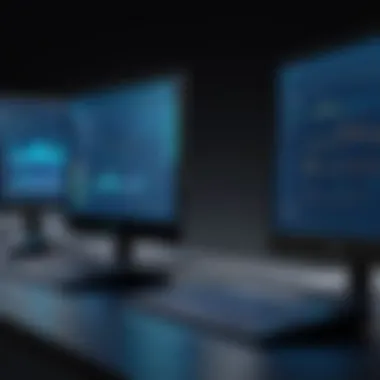

Intro
The landscape of customer support is changing rapidly. As businesses strive to improve communication and support without breaking the bank, many are reevaluating tools like Zendesk. While Zendesk offers robust features, its pricing may not fit every budget. This necessitates the exploration of cheaper alternatives that can meet various operational needs without compromising service quality.
In this article, we will analyze different affordable customer support platforms available today. Each platform will be assessed based on its features, benefits, and any drawbacks that may influence decision-making for businesses. Understanding these options allows organizations to select a solution that aligns with their unique requirements. Additionally, we will discuss essential factors necessary for a smooth transition from Zendesk to a more budget-friendly option, ensuring that your customer support capabilities remain unaffected.
"Selecting the right customer support platform is paramount in ensuring both functionality and cost-effectiveness."
The goal here is to provide a comprehensive guide for anyone looking to make an informed decision regarding customer service tools. Whether you are an app developer exploring new technologies or a tech-savvy user keen on enhancing your skills, this guide aims to deliver valuable insights tailored to your needs.
Intro to Customer Support Solutions
In today's digital age, customer support solutions are not just a luxury; they are a necessity for businesses aiming to thrive. Effective customer support can define a company's relationship with its clients, influencing satisfaction and loyalty. Companies have the task of managing inquiries, complaints, and feedback efficiently. This is where customer support tools come into play.
These solutions provide critical functionalities to streamline communication. Through ticket management, live chat, and integrated knowledge bases, organizations can enhance their responsiveness. As diverse customer needs evolve, so do the systems designed to cater to them.
When considering alternatives to established platforms like Zendesk, it's essential to evaluate what features are necessary for specific team environments. Organizations should look into how these tools can integrate into their existing workflows and what support they provide for different channels of customer interaction.
"Choosing the right customer support solution can lead to increased efficiency and improved customer relationships."
Another significant aspect of these platforms is cost. Many companies, particularly startups and small businesses, face tight budgets. Exploring cheaper alternatives can provide adequate support without stretching financial resources too thin. This is especially relevant when considering the functionality offered by various systems in the market that could align with the operational requirements of different businesses.
In summary, the exploration of customer support solutions can enable companies to optimize their service delivery. This not only enhances operational efficiency but also builds stronger relationships with customers. Understanding what alternatives exist and how they can meet specific business requirements will be the focus as we delve deeper into this topic.
The Popularity of Zendesk
Zendesk has established itself as a prominent player in the customer support software space. Its popularity stems from several key factors that make it appealing to businesses of all sizes. As companies recognize the need for efficient customer service, they often consider Zendesk due to its robust set of features and its reputation in the industry. Understanding these reasons provides a backdrop for exploring alternative solutions that may offer similar functionalities at a reduced cost.
One significant aspect of Zendesk's appeal lies in its comprehensive feature set. The platform provides tools that support ticketing systems, live chat, and analytics, making it a versatile option for organizations seeking to enhance their customer interactions. These features help streamline workflows, allowing support teams to address issues promptly and efficiently. Additionally, Zendesk’s integration capabilities with other tools and applications create a more seamless experience for users.
However, the focus on features does not account solely for its high user base. Businesses also appreciate Zendesk for its scalability. As organizations grow, they often need systems that can adapt alongside their evolving demands. Zendesk caters to this need by offering tiered pricing options and a variety of plans that can accommodate different sizes and requirements.
Despite its strengths, it's crucial to also consider the drawbacks of relying heavily on a platform like Zendesk. The pricing structure, while scalable, can be prohibitive for smaller businesses or startups that are operating with tight budgets. Consequently, the considerations around cost become a vital discussion point for any organization evaluating customer support options.
Understanding the popularity of Zendesk involves acknowledging both its strengths and its potential drawbacks. This understanding serves as an important foundation as we begin evaluating its alternatives, particularly regarding how these alternatives can meet similar needs with minimized expenses.
Overview of Zendesk Features
Zendesk offers a multitude of features that facilitate effective customer service management. The most prominent among these is the ticketing system, which allows support teams to track issues from initiation to resolution. This framework ensures accountability and clarity throughout the customer service process.
Furthermore, the platform supports multi-channel communication, enabling businesses to engage with customers through email, chat, and social media. This connectivity is essential in today's fast-paced digital landscape, where customers expect swift responses.
Another notable feature is the reporting and analytics tools. These functionalities enable businesses to gain insights into their customer support performance, helping them identify trends and areas for improvement. Moreover, the self-service options available through Zendesk can empower customers to find solutions independently, reducing the workload on support teams.
Understanding Zendesk Pricing
The pricing structure of Zendesk is arguably one of the most debated aspects. While it offers various tiers depending on the features needed, the costs can escalate quickly. Businesses may find that essential services they require are only available in higher-priced plans, which might not align with their initial budgets.
It is essential to evaluate these pricing tiers deeply. The entry-level options might seem attractive, but they often come with limited features. As businesses grow, they might feel compelled to upgrade, which can lead to unforeseen expenses.
Overall, understanding Zendesk's pricing model highlights the necessity for businesses to explore alternatives that could provide similar offerings at more affordable rates. By comparing these options, organizations can make informed choices suited to their financial constraints and operational needs.
Evaluating Alternatives
Evaluating alternatives to Zendesk is a crucial step for any business seeking to enhance its customer support system without overspending. As customer expectations evolve, businesses must adapt by exploring solutions that not only meet their operational needs but are also financially viable. This evaluation process entails a thorough analysis of various platforms that can offer equivalent or superior functionality at a reduced cost.
It is imperative to consider multiple elements during this evaluation. Firstly, identifying your specific requirements forms the foundation for making an informed choice. Businesses differ in terms of volume of customer inquiries, desired response times, and the types of interactions they facilitate. Therefore, understanding what features are non-negotiable for your operations can streamline the selection process.
Moreover, understanding the benefits of various alternatives can significantly influence decision-making. For instance, some platforms may be less expensive but might lack certain features that could improve efficiency. Other options might have robust integration capabilities that enhance productivity but come with higher costs. Knowing the benefits each alternative offers allows for better alignment with business goals.
Finally, considerations regarding scalability and the potential for future growth are vital. As a business expands, customer support needs will evolve. Ensuring that the chosen solution can grow with the business eliminates the need for frequent transitions, which can be disruptive.
Criteria for Selecting Alternatives
When selecting alternatives to Zendesk, several key criteria should be examined. First, functionality is essential. What specific features does the alternative provide? This includes ticketing systems, chat functionalities, reporting capabilities, and integration with other tools. It is important that the features match your operational requirements.
Second, pricing structure must be analyzed in detail. Affordability is the main driver for many businesses when looking for alternatives. Understanding not just the base pricing but also potential hidden costs, such as charges for additional users or premium support options, is crucial.


Third, consider the user experience. A platform that is intuitive and easy to navigate can greatly affect productivity and customer satisfaction. Platforms that require significant training can result in lost time and productivity.
Also, take into account the customer support the alternative service offers. Reliable support can be a game changer when issues arise. Knowing the level of support available—from chat to phone options—can factor into the decision.
Lastly, look for user reviews and testimonials. Feedback from current or past users can provide insights that are not available through official promotional materials.
Importance of Feature Comparison
The importance of feature comparison cannot be overstated in the context of evaluating alternatives. Features define what a platform can and cannot do, and overlooking this aspect can lead to misaligned expectations and wasted resources.
When assessing different solutions, conducting a direct feature comparison allows businesses to determine which platform provides the best value for money. For example, one platform may offer advanced automation capabilities at a lower price, while another might focus on integration with third-party applications. Each business has different priorities, making feature-by-feature comparisons an effective method for identifying the best fit.
Moreover, some features have become standards in customer support tools, such as multi-channel support and analytics. Not all alternatives will offer these capabilities, so identifying which are essential for your operations can simplify the decision process.
Top Cheaper Alternatives to Zendesk
Freshdesk
Features Overview
Freshdesk is a popular choice among businesses seeking customer support solutions. With a comprehensive set of features, it aids teams in managing customer inquiries efficiently. One key characteristic of Freshdesk is its multi-channel support system, which includes email, chat, phone, and social media integration. This flexibility makes it easy for businesses to interact with customers on various platforms. A unique feature of Freshdesk is its gamification element, which motivates support agents through rewards as they achieve specific targets. This can enhance team productivity but may not be applicable to every organizational style.
Pricing Structure
The pricing structure of Freshdesk is designed to cater to different business needs. With a freemium model, it allows smaller teams to take advantage of basic functionalities without any cost. This approach attracts startups and small businesses who are budget-conscious yet wish to use a robust platform. However, as organizations grow, they may find that additional costs accrue for premium features. This makes it essential for companies to analyze their long-term needs to avoid unexpected expenses.
User Experience
User experience in Freshdesk stands out for its intuitive interface. This characteristic helps users navigate through the software with minimal training. Simple onboarding can save valuable time for teams adjusting to a new platform. A unique feature that enhances user experience is the self-service portal, where customers can find answers to common issues independently. This reduces the volume of tickets submitted and empowers users, but it relies on effective content management to be truly beneficial.
Zoho Desk
Key Features
Zoho Desk provides essential features tailored for customer support. One of its highlights is the artificial intelligence functionality that helps automate task assignments and responses. This feature supports quicker resolutions for customer inquiries, thereby improving efficiency. Additionally, Zoho Desk offers customizable dashboards that allow businesses to analyze data on customer interactions effectively. This can help in identifying service trends and areas needing improvement, although customization may require some technical expertise.
Comparative Pricing
Regarding pricing, Zoho Desk is often praised for its competitive rates. The tier-based pricing system caters to varying business sizes and needs, which can be appealing for differing budgets. One specific aspect of Zoho Desk's pricing is the availability of annual contracts, offering significant savings compared to monthly subscriptions. However, the exact costs can become less transparent as organizations opt for various add-ons that could accumulate additional expenses.
Integration Capabilities
Zoho Desk excels in integration capabilities with other Zoho products and third-party applications. This allows for greater functionality and a seamless experience, fitting well into existing workflows. Its ability to integrate with apps like Slack, Gmail, and various CRMs makes it a versatile option. However, businesses might face challenges if they rely on integrations that are not straightforward or require additional setup time.
Help Scout
Highlights of Features
Help Scout focuses on simplicity while offering crucial customer support features. Its email management system stands out, allowing teams to handle inquiries in a shared inbox format. This characteristic ensures all team members are on the same page regarding customer communication. A distinctive feature is its built-in knowledge base, which provides customers with self-help options. This can alleviate the burden on support agents but could render the platform ineffective unless updated regularly.
Cost Analysis
Regarding cost, Help Scout provides transparent and straightforward pricing plans, which are appealing for businesses wary of hidden fees. It has a flat-rate pricing structure, allowing for easy budgeting. The simplicity of their pricing can be beneficial for consistent financial forecasting. However, some users may find the absence of an entry-level plan limiting for smaller startups.
Usability Insights
Help Scout is known for its user-friendly interface, essential for teams looking to adopt new software quickly. The collaborative nature of its platform supports effective team communication, making it easier for everyone to use. A unique usability feature is the integrated chat function, allowing for real-time interaction. However, performance may decline if the volume of queries exceeds the platform's intended performance metrics.
Groove
Functionality Overview
Groove provides a clean and straightforward functionality which is appealing to smaller teams. The platform combines email support, ticket management, and reporting features in a simple design, aiding quick adaptation. Its unique selling point is its single mailbox functionality, enabling teams to collaborate within one shared inbox. While this can streamline communication, it may lack some advanced features found in larger platforms.
Pricing Options
Groove offers pricing structures that are particularly beneficial for small businesses. With no hidden fees and a focus on monthly subscriptions, Groove provides a manageable approach for budget-conscious companies. However, as the business grows, the pricing tiers may not scale well with more complex needs, limiting long-term viability.


Customer Feedback
Customer feedback on Groove often highlights its simplicity and ease of use. Users appreciate the uncomplicated onboarding process and straightforward features. However, some find that this simplicity can lead to limitations, especially as requirements evolve. While Groove is an excellent starting point, its capacity does not always keep pace with expanding needs.
Kayako
Feature Set
Kayako offers a feature set that includes real-time chat, ticket tracking, and automation tools aimed at enhancing customer engagement. The platform's notable characteristic lies in its integrated chat functions, providing instant communication channels with customers. This is advantageous for responding quickly to inquiries but relies heavily on agent availability.
Affordability Analysis
Regarding affordability, Kayako provides various pricing options, making it accessible for diverse business sizes. One key feature is its flexible payment plans that can adapt to a company's growth. However, the cost may add up if companies require multiple features that are sold separately.
User Satisfaction
User satisfaction with Kayako is often linked to its comprehensive support options. Clients appreciate the support teams and resources offered. Additionally, Kayako's focus on customer experience can result in higher retention rates. Nonetheless, it may be a challenge for smaller teams that cannot fully utilize its robust features, which may discourage some potential users.
Comparative Analysis of Alternatives
The focus on comparative analysis of customer support alternatives is essential in helping businesses evaluate the available options against the benchmark established by Zendesk. This section juxtaposes the features and pricing of various alternatives with those offered by Zendesk. By doing this, companies can ascertain whether they can obtain comparable functionality at a more reasonable price.
Conducting a thorough comparative analysis supports informed decision-making. This process should involve not just a simple list of features, but also an assessment of how those features are implemented in each platform. This is where understanding specific nuances in user interfaces, customer feedback mechanisms, and integration capabilities becomes crucial.
One of the main benefits of a comparative analysis is the identification of potential gaps between the alternatives and Zendesk. It allows stakeholders to uncover hidden costs or limitations that might not be immediately visible. This decreases the chances of unexpected expenses and operational disruptions later. Additionally, a clear comparison highlights unique advantages an alternative might offer, such as better customer service, more straightforward pricing structures, or enhanced ease of use.
It’s also significant to consider compatibility with existing systems. Different customer support tools integrate differently with other software a company may already be using. This analysis helps clarify where potential synergies might exist, optimizing the overall support experience.
Ultimately, the goal is to empower organizations to find a customer support platform that not only meets their budgetary constraints but also serves their operational needs effectively.
Feature-by-Feature Comparison
In this segment, a careful examination of each feature provided by alternative platforms versus Zendesk becomes vital. Organizations need to know which features are non-negotiable for their customer service strategy.
Key features to evaluate include:
- Ticketing System: Is it intuitive, and does it integrate well with communication channels?
- Reporting Tools: How does the analytics suite compare in depth and ease of use?
- Customization Options: Can the platform be tailored to meet specific needs?
- Automation Capabilities: What level of automation is provided? How effective is it in reducing manual tasks?
For example, Freshdesk provides a robust ticketing system that simplifies user experience, while Help Scout shines with its user-friendly reporting features. In contrast, Zoho Desk offers a high degree of customization that may appeal to tech-savvy users who wish to configure their interface.
Finally, collect feedback from current users of these alternatives to ascertain how they perceive performance in real-world scenarios. It helps paint a clearer picture of how these features actually function in everyday use.
Pricing Comparison Overview
Price remains a primary factor when considering customer support software. Therefore, a clear pricing overview of each alternative against Zendesk allows organizations to understand their financial commitments.
- Subscription Tiers: Examine the number of available tiers and what features come with each at different price points. Some alternatives provide a freemium model, while others begin with a low-cost tier.
- Hidden Costs: Watch for additional costs such as for integrations, add-ons, and customer support. Make sure you take those into consideration when comparing overall pricing.
- Trial Periods and Contracts: Evaluate the trial period offered and if long-term contracts create financial lock-in scenarios versus month-to-month options that allow for flexibility.
In many cases, platforms like Groove or Kayako may present more accessible pricing structures while providing the essential functionalities needed by most businesses without long-term commitment worries.
By conducting a meticulous pricing analysis alongside feature evaluation, businesses position themselves to make smart, strategic choices that optimize their service without compromising their budget.
Considerations for Transitioning from Zendesk
Transitioning from Zendesk to a more budget-friendly customer support solution demands careful consideration of several factors. Understanding these elements can ensure a seamless shift, avoiding potential disruptions to customer interactions and service quality. Companies should recognize that this transition is not just about finding a cheaper option. It involves evaluating the functionality, adaptability, and long-term impact on their support operations.
One primary aspect is to determine how existing data will be handled during the transition. Ensuring that customer data, prior communications, and relevant metrics are successfully migrated is paramount. Data loss during migration can lead to significant setbacks, including loss of customer trust and service inconsistency. Adequate planning and execution are crucial for this aspect.
Another key point to consider is the learning curve for employees. Shifting to a new platform may require training and adjustment. This can cause temporary disruptions in service as staff accommodate the new system.
In summary, understanding the nuances in transitioning from Zendesk ensures that businesses do not only save costs but improve service efficiency in the long run. The focus here should be on maintaining service quality while embracing a new system that aligns with organizational goals.
Data Migration Strategies
Effective data migration strategies are vital for a successful transition from Zendesk. Businesses must identify what data requires migration and how it will be transferred to the new platform. Here are a few strategies to consider:
- Data Auditing: Review existing data to determine what is essential. Outdated or irrelevant customer interactions can be discarded, reducing the burden of transferring unnecessary information.
- Choosing Migration Tools: Leverage tools designed specifically for data migration. Various software options or APIs can facilitate the process ensuring accuracy and efficiency.
- Testing Migration: Conduct a test migration with sample data before the actual transfer. This can help identify any potential issues and refine the process.
- Maintain a Backup: Always keep a backup of existing data. This provides a safety net in case issues arise during migration, preserving valuable customer information.
- Monitor During Transition: Supervise the migration process in real-time to address any discrepancies or challenges immediately.


These strategies can enhance the overall data migration experience, ensuring that critical information is preserved and functional in the new customer support ecosystem.
Employee Training Requirements
One of the less visible yet crucial aspects of transitioning from Zendesk is employee training. It's vital that the staff is adequately prepared to use the new system. Here are several factors to consider in this regard:
- Training Program Design: Create detailed training programs that cover essential functionalities of the new platform. Tailor these programs based on different roles within the support team. This ensures that each employee understands how to utilize the system effectively.
- Hands-on Sessions: Incorporate practical training sessions that allow employees to engage with the new system. Real-world scenarios can aid in better retention of knowledge and boost confidence in using the new tools.
- Feedback Mechanisms: Establish channels for employees to provide feedback about the new system. This can help management understand any challenges faced and allow for adjustments to training where necessary.
- Ongoing Support: Provide continuous support post-transition. Employees may encounter issues even after training. Having accessible resources can ease frustrations and improve overall morale.
End
Proper training ensures that employees are not only comfortable with the new system but also capable of maximizing its benefits. The combination of effective data migration strategies and thorough training ensures that the transition from Zendesk is smooth and maintains high standards of customer support.
User Reviews and Experiences
Understanding user reviews and experiences is crucial in the context of evaluating cheaper alternatives to Zendesk for customer support solutions. Such reviews provide firsthand insights into how a platform functions in real-world scenarios. They help in identifying not just the strengths but also potential weaknesses of a service that may not be obvious when looking at marketing materials or feature lists.
User reviews can illuminate several important aspects of a software solution. These include usability, customer service efficiency, integration capabilities, and the overall user experience. They often reveal patterns of behavior and productivity that can significantly influence purchasing decisions. For instance, a service might advertise robust features, but user testimonials could expose ease of use, which is integral for teams with varying technical skills.
Moreover, reviews from current users allow prospective buyers to gauge customer support responsiveness and reliability. Candidates for alternatives to Zendesk should pay attention to these details to minimize unforeseen issues after switching platforms. Knowing what others have encountered can save businesses time and resources during implementation and operation.
Customer Testimonials
Customer testimonials serve as a narrative of user experiences with a specific product, lending authenticity to the evaluation process. These accounts can sway opinions and influence choices based on personal stories from fellow users. When companies consider alternatives to Zendesk, they will benefit from reliable testimonials that showcase how well a solution performs over time.
A typical testimonial may highlight success strategies and challenges faced during the transition. Satisfied customers may express increased efficiency and cost savings, while critical reviews might address floundering onboarding processes or bugs in the service. Ultimately, customers’ narratives can unearth valuable insights into a company's adaptability.
Some platforms have even built online communities or forums where users exchange tips. This peer-to-peer exchange can cultivate a sense of trust and loyalty among users and assists in maximization of platform benefits.
Industry Expert Opinions
Industry expert opinions add another layer of depth to the understanding of customer support solutions. Experts provide analyses based on broader market trends and technological advancements. Their insights help in contextualizing user feedback within the larger scope of industry standards.
Evaluations from industry analysts or reputable tech reviewers often mention the viability of certain platforms in meeting current and future business needs. Features such as scalability, security, and integration with existing systems are often in focus. Expert opinions can highlight specific use cases and recommend platforms based on various business sizes and types.
Furthermore, their perspective can lead to informed decision-making by presenting more than just anecdotal evidence. They can help uncover the potential long-term impacts of choosing one platform over another—factors that may not be immediately apparent. For example, an expert might point out that while a cheaper alternative to Zendesk appears less costly at first, additional expenses in add-ons or support may outweigh initial savings.
In essence, both customer testimonials and industry expert opinions contribute significantly to a well-rounded understanding of cheaper Zendesk alternatives. This knowledge empowers businesses to choose solutions that best meet their unique customer support needs.
Future Trends in Customer Support Tools
Customer support tools are ever-evolving to meet the needs of businesses and consumers. As technology advances, the trends shaping these tools become crucial to understand for any organization. This section emphasizes important shifts that are influencing how customer service functions today. Understanding these trends allows businesses to stay competitive and better serve their clientele.
Emerging Technologies
Technological advancements are transforming customer support drastically. Artificial intelligence (AI) and machine learning (ML) are at the forefront of these changes. Chatbots, powered by AI, can handle basic inquiries and provide instant responses to customers. This reduces the workload for support staff, allowing them to focus on more complex issues.
Another technology gaining traction is omnichannel support. Customers expect to engage with businesses across multiple channels. Therefore, support tools are integrating different platforms, such as email, chat, and social media, into one interface. This integration provides a unified view of customer interactions.
By implementing these technologies, companies can offer quicker responses and more personalized experiences. As these tools become affordable, small and medium-sized enterprises can also leverage them without straining their budgets.
Predictions for Pricing Models
The future of pricing in customer support tools is likely to shift. Historically, many platforms have used a subscription-based model, where users pay a fixed monthly fee. However, as competition rises, alternative pricing strategies may emerge.
- Pay-as-you-go: This model allows businesses to pay only for the features or support they use. It can be beneficial for companies with fluctuating support needs.
- Tiered Pricing: Companies might offer different tiers based on features or service levels. This flexibility enables businesses to choose what best meets their operational requirements.
- Freemium Models: Several providers are adopting a freemium approach, offering essential features for free and charging for premium options.
These evolving pricing strategies can make it easier for businesses to manage costs while ensuring they have access to the necessary tools to support their customers effectively. As organizations explore affordable alternatives to Zendesk, understanding these trends will aid them in aligning their customer support strategies with the future of technology.
Culmination
Understanding the landscape of customer support solutions is essential for businesses seeking effective and economical options. In this article, we reviewed various alternatives to Zendesk, emphasizing that many organizations are prioritizing cost without sacrificing functionality. By exploring the strengths and weaknesses of options like Freshdesk, Zoho Desk, Help Scout, Groove, and Kayako, we identify potential fit for diverse business needs.
The importance of choosing the right support platform cannot be overstated. It impacts not just customer satisfaction but also employee productivity. A suitable alternative can enhance workflows, integrate seamlessly with existing tools, and provide essential features at a lower price. Moreover, addressing transition considerations, such as data migration and employee training, ensures a smooth shift from Zendesk to a more budget-friendly choice.
Overall, this discussion equips readers with the knowledge needed to navigate customer support tools in a cost-conscious manner.
Recap of Key Points
- Alternatives Exist: There are numerous cheaper options beyond Zendesk, tailored for various needs.
- Feature Relevance: Understanding features is crucial; not all platforms suit every business model. Some excel in integration capabilities, while others prioritize user experience.
- Budget Awareness: Awareness of pricing is essential for sustainable operations. Comparative analyses allow a clearer picture of total cost of ownership.
- Transition Factors: Evaluating data transfer and training needs supports a hassle-free switch from existing platforms.
Final Recommendations
- Conduct a Feature Audit: Identify necessary customer support features relevant to your business model.
- Review User Feedback: Engaging with user experiences can reveal insights into the usability and effectiveness of the chosen platforms.
- Budget Planning: Establish a clear budget and stick to it while exploring alternatives.
- Pilot Test Options: Start with demos or trials to see which platform aligns best with your organizational needs.
- Training and Support: Ensure that the selected alternative offers sufficient resources for onboarding your team.







