Alternatives to Google Analytics: A Detailed Overview
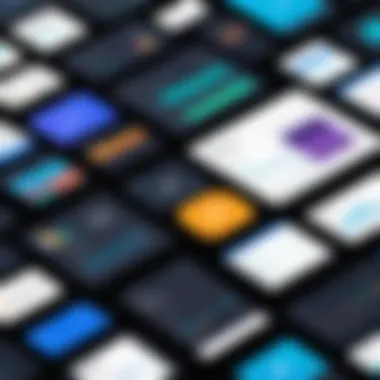

Intro
In a world where data drives decisions, the need for effective analytics tools cannot be overstated. Many enterprise and small business owners rely heavily on Google Analytics for tracking user behavior, engagement statistics, and overall website performance. Yet, this reliance can lead to a one-size-fits-all approach that often doesn’t suit specific business needs. There’s a lot more out there in terms of analytics software, and exploring these alternatives is crucial for those looking to dig deeper into the metrics that matter for their unique scenarios.
As we navigate through this extensive guide, you will discover a variety of software options that not only mirror Google Analytics but may also provide specialized features that better align with your objectives. The intention here is to portray a clearer picture so you can choose the right tool for your analytics journey. So let’s get down to business and peel back the layers around the alternatives available today.
Prelims to Web Analytics
Web analytics serves as the backbone for understanding user interactions on websites and applications. In today’s data-driven world, businesses and developers need to make sense of the myriad interactions their users experience. It's not just about traffic numbers; it’s about gleaning actionable insights from the data. This section lays the groundwork for exploring tools beyond the ubiquitous Google Analytics, emphasizing the necessity for alternative analytics solutions tailored to various needs.
Defining Web Analytics
Web analytics can be defined as the process of collecting, reporting, and analyzing website data. This involves tracking how users engage with a website, which pages they visit, how long they stay there, and the paths they take through the site. With this information, organizations can assess their digital performance and refine their strategies.
Some may think analytics is merely a technical endeavor, but it's much more than that. It’s about fostering a deeper connection with the audience. For instance, when a user frequently exits on a specific page, it’s a red flag. It prompts developers to investigate that page’s content or design.
Quality data gains significance here. The need for precision in data capture is paramount, as it lays the foundation for any meaningful analysis. Understanding user intent and preferences turns web analytics into a powerful tool for enhancing user experience. This is why developers must hone in on crucial metrics that align with their objectives. For example, measuring engagement rates rather than just page views can offer a clearer picture of user interest.
The Role of Analytics in App Development
When it comes to app development, analytics takes center stage. Developers leverage analytics to inform design decisions and feature implementations based on real user behavior. Imagine spending months designing an app feature only to find out through data that users hardly engage with it. It’s a sobering thought, yet a common scenario that analytics could avert.
The iterative approach of testing and refining apps is heavily reliant on analytics. Positive feedback from previous versions informs future updates. By examining user engagement patterns, developers can prioritize enhancements that resonate with their audience. It’s like having a constant pulse on user preferences. Furthermore, the ability to track user retention and acquisition metrics can dictate marketing strategies, as well.
In a nutshell, web analytics are not merely tools; they are vital instruments that shape the entire web and app landscape. With every click and scroll, the narrative of user interaction unfolds, offering invaluable insights that drive innovation and growth.
"Without data, you’re just another person with an opinion." – W. Edwards Deming
This sentiment rings especially true in the realm of web analytics. Businesses can no longer rely solely on intuition and guesswork; they must harness the power of data. By embracing alternatives to Google Analytics, organizations can diversify their approach and find a solution that truly aligns with their needs.
Understanding Google Analytics
Understanding Google Analytics is foundational for anyone wishing to analyze web traffic and user behavior effectively. This knowledge serves as a springboard for exploring alternative tools while distinguishing between a platform that many have come to rely on and new solutions that might be a better fit for specific needs. Delving into Google Analytics allows users to appreciate its features and grasp its limitations, paving the way for informed decision-making.
It’s a robust tool that helps users track and understand how visitors interact with websites. Businesses and developers alike have leveraged it to gain insights into user habits, demographics, and engagement metrics. As app development becomes increasingly data-driven, understanding these analytical capabilities is the bedrock upon which future decisions will be made.
Core Features of Google Analytics
Google Analytics rolls out an array of features that provide deep insights into website traffic. Central to its function are:
- Real-Time Data: Users can see activity as it happens on their site, which is crucial during events or marketing campaigns.
- Audience Insights: This includes demographic information, interests, and user engagement levels. Understanding your audience better leads to more targeted marketing strategies.
- Acquisition Tracking: Users can determine how visitors find their site—be it through social media, search engines, or direct traffic. This feature can shape future marketing efforts by highlighting the most effective channels.
- Behavior Flow Visualization: This shows the path users take through the site, allowing for identification of strong or weak points in the user experience. Adjustments can be made based on these insights to improve navigation.
- Event Tracking: This is key for app developers, as it allows the tracking of specific user interactions such as button clicks and video plays. These metrics are vital for measuring engagement beyond simple page views.
Google Analytics merges these features into a cohesive platform, making it powerful yet sometimes overwhelming. While it has historically been a go-to option, comprehending its capabilities is essential for recognizing opportunities—both in its utility and potential drawbacks.
Advantages of Using Google Analytics
Utilizing Google Analytics has tangible benefits that can facilitate strategic business decisions:
- Cost-Effective: For many websites and applications, Google Analytics is free up to a certain level of usage, making it accessible for startups and individuals.
- User-Friendly Interface: The platform has evolved over the years to become more intuitive, giving users with varying levels of analytics experience the ability to navigate effectively.
- Integration with Other Google Services: Seamless integration with platforms like Google Ads can magnify the effectiveness of marketing campaigns, making results easier to analyze and optimize.
- Regular Updates: Google frequently updates the platform with new features and improvements based on user feedback, ensuring that it remains relevant in a rapidly shifting digital landscape.
- Community Support: A vast user community exists around Google Analytics, offering forums, resources, and documentation. This collective wealth of knowledge is invaluable as users navigate the challenges of data analysis.
In summary, while Google Analytics has its merits, it is crucial to weigh its strengths against its limitations and consider alternatives that may better align with specific goals and privacy standards. Today’s landscape offers myriad options worth exploring.
Limitations of Google Analytics
Understanding the limitations of Google Analytics is crucial for anyone looking to get a clearer picture of their data tracking options. While it’s a powerful tool, it’s not without its challenges and drawbacks. Recognizing these shortcomings allows app developers, tech-savvy users, and newcomers alike to make informed choices when selecting analytics software. In a world where data privacy and implementation issues are of paramount importance, having a firm grasp on these limitations can help guide your decision-making process.
Data Privacy Concerns
Data privacy is becoming a hot-button issue. In the wake of several high-profile data breaches, users are more vigilant than ever when it comes to their personal data. Google Analytics operates with a complex data model, and while it can provide valuable insights, it may collect more information than users are comfortable with. This leads many to wonder whether their data is being used appropriately.
- User Consent: One major concern is the requirement for user consent. With regulations like GDPR in Europe and CCPA in California, obtaining explicit permission from users to track their activities is not just a legal requirement but also a moral one. Failure to do so can lead to hefty fines and damaged reputations.
- Data Ownership: There is also the question of data ownership. When you use Google Analytics, you’re essentially handing over your data to Google. This can be a risky proposition if your business heavily relies on user information to drive decisions.
- Anonymization: Although Google has features that anonymize IP addresses, many believe this isn’t enough to truly protect user privacy. The nuances in what data can and cannot be tracked often leave users in a gray area where they are unsure of their standing.
"Data privacy is not just a regulatory challenge; it's a trust issue that can make or break user relationships."
Challenges of Implementation


While Google Analytics is designed to be user-friendly, implementing it effectively can still pose some challenges. For those who might not be particularly tech-savvy, setting up the platform may feel like a labyrinthine task.
- Complex Setup: The initial setup requires navigating through various options and settings, which can be overwhelming. There may be a steep learning curve, especially for beginners. Relying on default settings may overlook key aspects that are crucial for obtaining precise data.
- Customization Needs: Beyond the basics, many users find themselves needing more customized solutions. Setting up events, goals, and dashboards requires a deeper understanding of the platform, which may not be readily available to all users.
- Integration Issues: Integrating Google Analytics with other platforms and tools can also be a hassle. While it does have numerous integrations, compatibility issues and tracking discrepancies can seem like trying to fit a square peg in a round hole.
In sum, while Google Analytics offers powerful capabilities, the limitations surrounding data privacy and implementation challenges cannot be ignored. A thorough understanding of these issues is essential for anyone looking to navigate the complex world of web analytics effectively.
Exploring Alternative Analytics Tools
In today's digital landscape, businesses are eager to harness the power of data to improve their strategies and customer engagement. This is where analytics tools step in, offering critical insight into user behavior, traffic sources, and overall performance metrics. With growing concerns over data privacy and the limitations notable in some mainstream platforms, exploring alternatives to Google Analytics gains significant importance. With the ability to tailor analytics strategies to specific needs, businesses can better align their objectives with user experience.
Choosing the Right Tool
Choosing an analytics tool isn’t a one-size-fits-all solution. Different organizations have varied needs based on their size, target audience, and specific goals. A small e-commerce site will have different data requirements than a large SaaS company. When narrowing down your options, consider the following:
- Scalability: Can the tool grow with your business?
- Data Ownership: Will you have complete control over your data?
- Ease of Use: Is the interface user-friendly, especially for beginners?
- Integration with Existing Tools: Will it work with your current technology stack?
This process may appear daunting; however, it’s crucial to take the time to assess each option against your current and possible future needs. You want a tool that fits like a glove, not a straight jacket.
Comparative Analysis of Features
When comparing analytics tools, it’s vital to take a close look at their features. Each tool brings its own flair to the table, making some more suited for specific scenarios than others. Below is a quick comparison:
- Data Visualization: Some tools offer intuitive dashboards and visual reports, making data interpretation straightforward. For instance, tools like Mixpanel provide engaging visual representations that help identify trends at a glance.
- User Tracking: Assess how each platform tracks users. Piwik PRO stands out with its heatmaps and session recordings, providing insights into user interactions.
- Event Tracking: While standard page view tracking is common, platforms like Kissmetrics take it further by focusing on key events that contribute to conversions. This is vital to measuring success beyond the basics.
Effective analytics enables businesses to not just take a shot in the dark but rather find clarity in what drives their operations. Investing effort in this stage pays dividends down the line, leading to informed decisions and better-targeted strategies.
Alternative Software Options
In the ever-evolving world of web analytics, opting for alternatives to Google Analytics can be transformative for developers and tech enthusiasts alike. By exploring these alternatives, users can find unique tools that align better with their specific needs, especially in terms of privacy, customization, and data insights. As the reliance on data-driven decisions grows, leveraging a tool that fits right can make all the difference.
Piwik PRO
Unique Features
Piwik PRO stands out primarily for its commitment to data ownership and privacy. One of its unique aspects is the on-premise hosting option, which allows organizations to maintain complete control over their data. This characteristic is particularly beneficial for companies that have stringent data compliance policies. Additionally, the tool offers comprehensive tracking capabilities that can tailor reports to fit specific organizational goals.
In this context, its flexibility is a significant winning point—a user can adjust the configuration to prioritize different metrics or KPIs as needed, allowing for a truly customized analytics experience.
Comparative Advantages
Piwik PRO’s comparative advantages lie in its robust privacy features compared to Google Analytics. For one, it complies with major regulations like GDPR, which is crucial for European users or any business operating there. Moreover, Piwik PRO also includes built-in consent management tools that allow businesses to handle user permissions effectively. Given today’s focus on data privacy, this makes Piwik PRO a worthwhile consideration for many organizations concerned about compliance issues.
One drawback however might be its higher complexity compared to more mainstream tools; teams may require additional training to fully unleash its capabilities.
Use Cases
The use cases for Piwik PRO vary widely—from eCommerce platforms needing detailed user behavior analysis to health organizations requiring strict security measures around data handling. It's particularly suited for companies engaged in digital marketing initiatives seeking deeper insights into customer journeys without compromising user privacy. Users can effectively track user sessions and identify trends, making marketing efforts more precise and informed.
Matomo
Installation and Setup
Matomo is often appreciated for its straightforward installation and setup process. One can typically get it up and running on their server within a matter of minutes, even with minimal technical expertise. Its user-friendly interface helps users navigate the complexity of data tracking with relative ease. This simplicity is a major draw, especially for beginners who may find other platforms overwhelming.
However, while easy to install, Matomo does require ongoing maintenance, particularly for those opting for the self-hosted version.
Integrations
Another strong suit of Matomo is its integration capabilities. It seamlessly connects with numerous other platforms like WordPress, Shopify, and various CRM systems. This flexibility allows companies to unify their marketing and analytics efforts across different tools, adding considerable value to their overall data strategy. Yet, users should note that some integrations might come with a learning curve, potentially complicating matters for those less tech-savvy.
Benefits for Privacy Advocates
For privacy advocates, Matomo’s key benefit is that it provides users with the control to manage data without needing to sacrifice privacy. It allows companies to own their user data fully, something that resonates well with businesses striving to adhere to strict data handling protocols. The privacy-centric features are a key selling point, ensuring organizations that user data will not be shared with third parties without consent.
Mixpanel
User-Centric Analytics


Mixpanel focuses heavily on user-centric analytics, making it a standout choice for app developers wanting to understand user engagement deeply. What sets it apart is its emphasis on tracking user actions and behavior patterns rather than simple page views. This shift allows teams to leverage actionable insights into how users interact with their app features, fostering informed decision-making.
Although powerful, it does present a challenge; some users may struggle to translate this wealth of data into comprehensible strategies if they lack a solid background in analytics.
Event Tracking Capabilities
Mixpanel excels at event tracking capabilities, allowing teams to define custom events that are meaningful to their application. This feature lets businesses closely monitor user actions that matter most, whether they're checking out, completing a form, or engaging with content.
Nevertheless, there's a double-edged sword here—while detailed, this specificity can sometimes overwhelm new users who may not know where to start when defining and tracking relevant events.
Limitations for Beginners
Despite its strengths, Mixpanel does have limitations for beginners. The steep learning curve can deter individuals unfamiliar with analytics jargon or technical setups. New users might find themselves lost in an expansive array of features without clear guidance, leading to frustration. This aspect makes a solid prior experience or guidance crucial for early adopters.
Kissmetrics
Customer Journey Mapping
Kissmetrics offers excellent customer journey mapping, which is crucial for businesses looking to visualize their user's path from initial contact to conversion. It provides detailed insights allowing marketers to understand where users drop off or are actively engaged. This clarity is highly valuable for making strategic marketing decisions.
The challenge comes with ensuring that all segments of the customer journey are accurately tracked, demanding keen attention and sometimes multiple setup layers to yield the best insights.
Behavioral Insights
What makes Kissmetrics resonate with its users is its capacity to provide deep behavioral insights. With precise tracking of user actions, businesses can gauge how effective their campaigns are in real-time. This data leads to informed adjustments in marketing strategies, which can significantly boost conversion rates.
However, users should also anticipate a potential overload of data if they’re not careful in filtering what's necessary versus what's superfluous.
Ideal Users
Kissmetrics finds its sweet spot with eCommerce businesses and SaaS companies that prioritize retention and conversion analytics. It's designed for those who can leverage detailed behavioral analytics and customer journey insights effectively without getting bogged down by unnecessary complexities.
Adobe Analytics
Integration with Adobe Suite
Adobe Analytics shines with its seamless integration with the Adobe Suite. This feature allows companies already invested in Adobe products to expand their analytics without changing their workflow drastically. Users familiar with the Adobe ecosystem will appreciate how well the products communicate, fostering a cohesive data environment.
That said, the tight coupling to Adobe products may pose limitations for businesses not committed to the full suite, often leading to wasted potential for those not willing to adapt.
Advanced Data Segmentation
Another key strength is advanced data segmentation. Adobe Analytics allows users to create complex segments based on varied criteria, giving marketers the precision needed to target specific user groups or behaviors accurately. This robust functionality helps in crafting highly targeted campaigns.
Nonetheless, approaching this level of granular segmentation does require a solid understanding of analytics, posing a challenge for someone new to the field.
Cost Considerations
Cost considerations play a significant role in the decision-making process for adopting Adobe Analytics. While its features are comprehensive, this comes at a price that can be prohibitive for smaller businesses or startups. The licensing fees can stack up quickly, meaning users must evaluate whether the extensive features justify the expense in their specific context.
By reflecting on these alternative software options, developers and analytics users can find solutions that not only meet their needs but also enhance their strategic decision-making capabilities.
Making the Transition
Making the transition from Google Analytics to another analytics platform is not just about switching tools; it’s about recalibrating how you approach data. A well-planned transition allows businesses and developers to harness new capabilities that better align with their needs. This process can lead to more meaningful insights and a robust understanding of user engagement. It's essential to keep in mind the value of thorough consideration during this shift; you don’t want to find yourself on the other side wishing you’d made a different choice.
This is particularly pertinent as user privacy concerns grow and regulatory standards change. New tools often bring improved privacy controls, empowering users and potentially enhancing trust — a vital currency in today’s digital landscape. Before diving headfirst into any analytics tool, evaluating how these platforms handle privacy regulations is paramount. A clear understanding of your needs will aid in choosing a solution that effectively meets your requirements and helps you stay compliant with regulations like GDPR or CCPA.
Analyzing Current Needs
When you start analyzing current needs, it’s about taking a good, hard look at your objectives and identifying what exactly you're after. Are you focused on understanding user behavior, conversions, or perhaps, traffic sources? Identifying these core questions will help steer your decision.
- Consider functionality: What key features do you need? Do you require sophisticated user interaction analysis?
- Scalability: If your platform will grow, consider whether the analytics solution can scale effectively with your user base.
- Integration: Think about what existing tools you currently use. A seamless integration can save you heaps of time and effort.
Ask yourself: Are there gaps in your current analytics that worsen your decision-making? Many businesses waste time on superficial metrics; capturing valuable user insights can be a game-changer.
Implementation Strategies


Once you’ve pinned down your needs, it’s time to strategize the implementation. This may seem daunting, but with a thoughtful approach, it becomes manageable. Here are some strategies to consider:
- Pilot Testing: Roll out the new analytics tool to a select group of users first. This allows for adjustments before broad implementation.
- Training: Since analytics tools can be robust, conduct comprehensive training sessions for your team to maximize adoption and effective use.
- Data Migration: If you’re switching from Google Analytics, consider how to best migrate historical data. This provides continuity and deeper insights.
- Custom Dashboards: Utilize the custom dashboard features in new tools to better visualize data relevant to your specific needs.
- Regular Review: Set a cycle to routinely review the new analytics data and gauge how well it's aligning with your goals.
- Document user feedback exhaustively during this phase.
Transitioning effectively requires more than just choosing a tool; it involves a paradigm shift in how you leverage data to draw actionable insights. By assessing your current needs and strategizing your implementation, you place yourself in a much stronger position to capitalize on the new opportunities that alternative analytics tools present.
"Switching analytics tools isn’t the end of the world; rather, it’s a stepping stone to a broader understanding of your users and an opportunity to redefine how you gather data."
Best Practices for Using Analytics Software
Web analytics tools are becoming essential for businesses and developers alike. As alternatives to Google Analytics gain traction, it’s crucial to navigate these resources effectively to make the most of the data they provide. A well-rounded approach to using analytics software can propel a company toward better decision-making and a deeper understanding of user behavior. Here we delve into some of the best practices that everyone should consider when leveraging analytics software.
Data Interpretation Skills
Understanding data is not merely about reading numbers on a screen. It requires a skill set that combines analytical thinking with an understanding of user behavior. Data interpretation skills are fundamental in turning raw information into actionable insights.
To develop these skills, one should focus on the following aspects:
- Learn the Basics: Familiarize yourself with key metrics such as conversion rates, bounce rates, and average session duration.
- Contextual Understanding: Numbers can mislead if not framed in context. Look for trends, seasonality, and outliers to tell a fuller story of user interaction.
- Visualization Techniques: Often, a good picture is worth a thousand words. Use charts and graphs to better visualize complex datasets which can lead to insights being more readily apparent.
- Critical Thinking: Don't take data at face value. Ask questions about why certain patterns appear and what factors might influence these numbers.
As you become more proficient in interpreting data, you'll find it easier to identify user needs and pain points, leading to more refined strategies.
Regular Data Review
In the fast-paced world of web analytics, regular data review is essential. Stale data is like day-old bread—offers little good and may, in fact, mislead your approaches. A routine examination helps in staying on top of trends and making timely adjustments to your strategies.
Here are a few guidelines for effective data reviews:
- Set a Schedule: Regular reviews should be part of your workflow. Whether it’s weekly or monthly, having a routine can help keep your metrics top of mind.
- Adjust Based on Findings: If your analytics reveal a decline in user engagement, it’s time to recalibrate. Regular reviews allow for agility in responses to emerging trends.
- Team Involvement: Involve your team in discussions about data insights. This keeps everyone aligned on goals and fosters a collaborative environment for problem-solving.
- Leverage Feedback Loops: Use data reviews as an opportunity to incorporate feedback, altering your strategies in light of new information or shifts in user behavior.
"Failing to review analytics data regularly is like driving with your eyes closed—a risk not worth taking."
Incorporating these practices will not only optimize your usage of analytics software but will also facilitate a deeper understanding of user interactions, ultimately leading to enhanced performance and growth. As app developers or tech-savvy users, fostering good data interpretation skills coupled with a discipline of regular review can pave the way for long-term success in any digital endeavor.
Future of Web Analytics
In the ever-evolving digital landscape, the future of web analytics is not merely an extension of current practices but a complete transformation of how data is perceived and utilized. As businesses continue to shift towards data-centric decision-making, understanding the trajectory of web analytics becomes critical for app developers, tech-savvy users, and beginners alike. This section delves into the hotbed of innovation, examining how emerging technologies and the ever-changing expectations of users are reshaping analytics landscapes.
Emerging Technologies
One of the most exciting aspects of the future of web analytics is the role of emerging technologies. These innovations are drastically altering not just what data is collected, but how that data is processed and understood.
- Artificial Intelligence (AI): This has been making waves across many industries, and analytics is no exception. AI algorithms can sift through massive datasets, detecting patterns and trends that human analysts might overlook. For instance, predictive analytics powered by AI can anticipate future user behaviors based on historical interactions.
- Machine Learning (ML): Similar to AI, ML can adapt and evolve, improving its analytical capabilities over time. Businesses can utilize ML models to refine their targeting strategies, ensuring that marketing efforts resonate with the correct audience.
- Big Data Technologies: As the volume of available data grows exponentially, tools designed to manage and analyze this data—like Apache Hadoop or Spark—are becoming indispensable. Leveraging big data technologies allows companies to extract meaningful insights from vast swathes of information, enhancing their decision-making processes.
- Real-Time Analytics: There’s an increasing demand for insights that are not only thorough but immediate. Solutions that allow for real-time data collection and analysis help businesses pivot quickly based on user interaction, giving them a competitive edge.
- Data Visualization Tools: Dashboards and visualization tools are growing more intuitive, enabling users to grasp complex data at a glance. With technologies such as Tableau or Power BI, transforming raw data into compelling visuals provides clearer narratives that drive better decisions.
"Innovating with technology today means being adaptable to the data of tomorrow."
In this fast-paced world, the ability to harness these technologies means staying ahead of the curve. Businesses that fail to adopt and integrate these advancements may find themselves outpaced by those that embrace such tech-driven strategies.
Evolving User Expectations
The rise of digital literacy has fundamentally shifted what users expect from their interactions with applications and websites. As people grow increasingly accustomed to personalized experiences, analytics must adapt accordingly.
- Greater Personalization: Users now expect tailored content and experiences that align with their preferences and behaviors. Analytics tools need to focus on how best to capture and utilize this data to enhance personalization efforts.
- Transparency in Data Usage: With growing awareness around privacy, users demand to know what data is being collected and how it's being used. Analytics solutions that prioritize transparency and offer clear data usage policies can build stronger trust with their audiences.
- User-Controlled Data: There's a shift toward empowering users to have more control over their data. Ensuring consent and providing mechanisms for users to manage their data preferences can significantly influence brand loyalty.
- Multi-Device Tracking: As users zigzag between devices, they'll want seamless experiences that don’t lose continuity. Analytics must evolve to ensure consistent tracking across different platforms, providing insights that reflect an accurate user journey.
- Focus on Experience Over Metrics: Finally, analytics must pivot its focus from purely numerical metrics to shaping genuine user experiences. Understanding user interactions on a deeper level fosters not just better performance, but also increases satisfaction.
The End
In the expansive world of web analytics, making sense of data is paramount for growth and development. The conclusion of this article embodies crucial insights into the shifting landscape of analytics tools beyond Google Analytics. As we've traversed the core features and limitations of various platforms, it's clear that the right choice in analytics software can hinge on specific needs dictated by individual or organizational goals.
Choosing the right analytics software isn't merely about features; rather, it's a balancing act involving usability, privacy concerns, and integration capabilities. Many tools, such as Piwik PRO and Matomo, offer significant advantages in terms of data security, catering to those who value GDPR compliance or who serve a clientele that prioritizes privacy. Moreover, platforms like Mixpanel cater efficiently to user-oriented contexts, allowing businesses to track events that matter the most to their operations.
Key takeaway: in a world increasingly wary of data privacy, focusing on alternatives can yield a more tailored analytics solution that aligns with both user expectations and regulatory requirements.
Summary of Key Insights
- Diverse Options: There’s no one-size-fits-all when it comes to web analytics. Each alternative explored offers unique features tailored to different purposes.
- User Privacy: As consumers grow cautious of how their data is tracked and used, privacy features in analytics tools are becoming non-negotiable for many organizations.
- Implementation Strategies: Transitioning to a new tool can be a smooth process if current needs are thoroughly analyzed and matched against available functionalities.
- Advanced Segmentation: Tools like Adobe Analytics provide sophisticated capabilities for data segmentation, allowing a granular view of user interactions.
- Regular Updates: The analytics landscape is constantly evolving. Keeping abreast of developments ensures that users are leveraging the most effective methods for their data needs.
Final Thoughts on Choosing Analytics Software
Selecting the right analytics software boils down to understanding your specific analytics goals and the broader landscape of available options. You should weigh out what features are fundamental for your needs against what might be extravagant or unneeded. A tool’s integration with existing systems and user experience should be prioritized, as these can significantly impact how well teams adapt to a new platform.
Through this exploration, we see that alternatives to Google Analytics are not just substitutes; they offer innovative features that address privacy concerns and deliver user-centric insights. As you navigate this selection process, keep in mind the ultimate end goal: harnessing data to drive informed decisions and improve user experiences.







