Asana Monthly Cost Breakdown: Key Insights
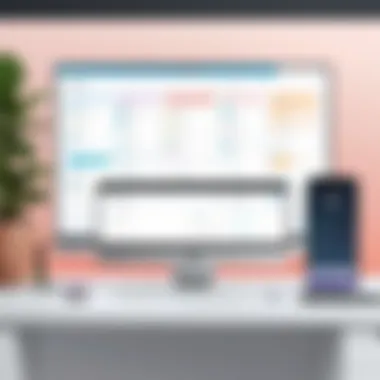

App Overview
Asana is a well-regarded project management tool designed to streamline team collaboration and task management. Launched in 2008, Asana aims to enhance productivity by providing a platform where teams can organize their workflows, prioritize tasks, and track project progress. Its interface is user-friendly, appealing to both tech-savvy users and beginners who have limited experience with project management software.
The primary features of Asana include task creation, assignments, project timelines, and reporting. Users can define tasks, set deadlines, and assign responsibilities to team members. This clarity helps teams work efficiently towards shared objectives. The app supports both list-based views and calendar formats, enabling different perspectives on project timelines.
Key functionalities that contribute to Asana’s appeal include:
- Customizable Project Views: Users can choose between list view, kanban boards, or calendar formats to view tasks.
- Collaboration Tools: The app allows comments on tasks and files to support immediate communication within teams.
- Integration Capabilities: Asana integrates with various third-party tools, enhancing its functionality. Tools like Slack, Dropbox, and Google Drive can be linked to streamline workflows.
Monthly Pricing Tiers
Asana offers several pricing tiers tailored to different uses and sizes of organizations. Understanding these tiers can help users determine the best fit for their needs:
- Basic Plan: Free for users with limited features. This plan is ideally suited for individuals or small teams just getting started.
- Premium Plan: Costs $10.99 per month. This tier provides advanced features like timeline views, custom fields, and reporting capabilities.
- Business Plan: Priced at $24.99 per month, this includes everything in Premium, plus additional features like portfolios and advanced integrations.
- Enterprise Plan: The pricing is custom and depends on organizational needs. It includes advanced security and management features suitable for large businesses.
Asana’s pricing structure is designed to accommodate a wide array of users, from freelancers to large corporations.
Considerations for Choosing a Plan
Choosing the right Asana plan requires assessing your unique requirements. Some aspects to consider include:
- Team Size: Individual professionals may find the Basic plan sufficient, whereas larger teams might benefit significantly from the Business or Enterprise plan.
- Feature Requirements: Consider what features are crucial for your projects. Advanced reporting tools or team collaboration features may necessitate a more premium tier.
- Budget Constraints: Always factor in your financial limitations. While higher-tier plans offer extensive features, they may exceed the budget constraints of smaller teams.
Prolusion to Asana Pricing Structure
Understanding Asana’s pricing structure is fundamental for users considering this project management tool. Asana offers various pricing tiers that cater to different needs and budgets. This analysis aims to illustrate not only the costs involved but also the features that come with each plan. Properly interpreting the pricing structure can yield significant benefits for individuals and organizations alike.
Overview of Asana as a Project Management Tool
Asana serves as a robust project management solution designed for teams and organizations. It enables users to plan, track, and manage projects effectively. By organizing tasks in a visually structured manner, Asana enhances collaboration and increases productivity. Asana provides multiple functionalities, including task assignments, project timelines, and integration with various applications. These features position Asana as a valuable asset for teams looking to streamline their workflow.
Importance of Understanding Costs
Comprehending the financial aspects associated with Asana is crucial. Users must not only evaluate the initial expenses but also consider what they receive in return. Analyzing the cost per month helps teams budget their resources wisely. Furthermore, understanding costs can guide organizations in selecting the most suitable plan based on their specific requirements. Taking the time to scrutinize pricing metrics can ultimately lead to better decisions that align with financial goals.
Pricing Tiers Explained
Understanding the pricing tiers of Asana is crucial for anyone considering its use. Each tier is designed to cater to different needs and capacities. This section will delve into why these tiers are significant and what they offer. The value of a clear pricing structure cannot be understated, as it provides users an informed choice which aligns with their specific project management requirements.
A well-structured pricing tier system enables organizations to select a plan that suits their size and project complexity. This clarity helps to avoid unnecessary expenses. Moreover, understanding the differences between the tiers can help teams maximize their productivity without overpaying for unused features. Let’s explore each plan in detail.
Basic Plan Overview
The Basic Plan serves as the entry-level option for individuals and small teams. It is designed to introduce users to Asana's core functionalities without overwhelming them with complexity. This plan includes basic task management features, project boards, and team collaboration tools. Users can create tasks, assign them to team members, and set due dates. It is ideal for those who are just starting out with project management software and have straightforward needs.
One of the most significant advantages of the Basic Plan is its cost-effectiveness. Users can access essential features at low or no cost, making it accessible for freelancers or small startups. The Basic Plan is a perfect launching pad for teams looking to develop their project management capabilities gradually.
Premium Plan Overview
The Premium Plan extends the functionalities available in the Basic Plan. It introduces advanced features, including timeline views, reporting tools, and custom fields. These enhancements make it a suitable choice for growing teams that need more in-depth project tracking and management capabilities. The Premium Plan allows users to visualize their projects in various ways, providing flexibility in workflow management.
A notable benefit of the Premium Plan is the ability to create custom templates. This functionality can save time on repetitive tasks and streamline team onboarding. The cost increment at this level is justifiable given the amplified benefits it provides for team productivity. The investment in this tier often leads to significant efficiency gains.
Business Plan Overview
The Business Plan is tailored for larger organizations that require comprehensive features and higher levels of customization. This tier includes everything from the Premium Plan, along with advanced integrations, enhanced reporting, and additional admin capabilities. The Business Plan supports multiple teams working on complex projects, making it suitable for those who operate in a dynamic environment.
Key features of the Business Plan include workload management, project milestones, and custom rules for automation. These tools foster better communication and collaboration across teams. Organizations investing in this plan often witness a marked improvement in project delivery timelines and overall performance.


Enterprise Plan Overview
The Enterprise Plan is the highest level of service offered by Asana. It caters to large organizations that demand robust security features, extensive admin controls, and dedicated support. This tier provides features like user provisioning, security controls, and usage tracking, which are vital for companies needing high security and compliance standards.
This plan often comes with custom pricing, reflecting the tailored solutions offered to enterprise clients. The Enterprise Plan is designed to ensure that organizations can implement Asana widely and efficiently across all departments. Investing in this plan allows for a scalable and secure project management environment, which is necessary for organizations of significant size.
Each of these tiers addresses a different aspect of project management needs. Organizations must evaluate their requirements against the available features to choose the appropriate tier. Assessing your goals and the size of your team can inform which Asana plan is best aligned with your objectives.
Cost Analysis of Each Plan
Understanding the cost analysis of each Asana plan is crucial for potential users. This examination not only helps determine the financial commitment associated with using Asana, but also highlights the features included at each tier. Knowing the costs involved allows users to align their project management needs with their budget. It can also assist in identifying which features are most beneficial to an organization, ensuring they make a sustained investment that brings value.
Basic Plan Cost and Features
The Basic Plan is free and designed for individuals or small teams. It includes essential features for basic task management, such as:
- Task Creation: Users can create and assign tasks.
- List Views: Manage tasks in a straightforward list format.
- Basic Dashboards: View activities and progress in a simplified manner.
- Limited File Attachments: Each task allows file uploads, though storage is moderate.
This plan caters to those who are new to project management or have simpler project requirements. Although it lacks advanced features, it is a suitable option for individuals and teams looking to dip their toes into Asana's functionalities.
Premium Plan Cost and Features
The Premium Plan is charged monthly per user. It adds more robust functionalities, making it ideal for growing teams. Key features include:
- Timeline View: Visualize project schedules with Gantt charts.
- Advanced Search: Find tasks and projects efficiently using filters.
- Custom Fields: Tailor tasks with unique attributes suited to specific projects.
- Dashboard Reporting: Track progress visually through more detailed dashboards.
This plan is priced at $10.99 monthly per user when billed annually. The added capabilities support improved collaboration and efficiency, making it worthwhile for organizations with expanding needs.
Business Plan Cost and Features
The Business Plan offers even deeper integrations and functionalities, providing more control over workflows. Available at a higher cost, this plan includes features such as:
- Portfolios: Manage multiple projects in a central location.
- Workload Management: See how resources are allocated across tasks and projects.
- Custom Rules: Automate workflows tailored to specific needs.
- Validation Fields: Ensure information quality through setup fields that require specific data formats.
This plan is offered at $24.99 per user, monthly, if billed annually. Organizations looking to optimize team output and have more comprehensive reporting will find great value in the Business Plan.
Enterprise Plan Cost and Features
The Enterprise Plan is tailored for larger organizations requiring enhanced security and support. Features of this comprehensive plan include:
- Advanced Admin Controls: Centralize account management and security.
- Unlimited Workspaces: Create as many projects as required, with no limits on participants.
- Dedicated Support: Access personalized support from Asana to assist with implementation.
- Custom Domain: Use your own domain for a distinct brand experience.
Pricing for the Enterprise Plan varies and is available upon request. Organizations with multiple teams, extensive projects, or stringent security needs will benefit significantly from this plan.
Additional Costs to Consider
The pricing structure of Asana is more than just the monthly fee associated with the chosen plan. It is crucial to recognize the additional costs that can influence the overall financial commitment when opting for this project management tool. These costs can add up quickly and significantly impact budget planning. Being mindful of these additional elements can ensure that organizations or individuals make the most informed decisions regarding their project management needs.
Add-Ons and Integrations
Asana offers several add-ons and integrations that can enhance its functionality. While some features are included in the core plans, others are available at an extra cost. It is essential to evaluate which integrations are necessary for your workflow. Popular integrations include those with tools like Zapier, Slack, and Google Drive. Using integrations can streamline processes but may require additional budget allocation.
Key Points to Consider:
- Identify Required Integrations: Before selecting your plan, consider the tools your team already uses.
- Evaluate Benefits vs. Costs: Some integrations are simple and free, while others might charge monthly fees. Assess the value they bring.
- Ongoing Updates: Keep in mind that compatibility and availability of integrations can change, possibly affecting costs in the future.
"A thorough analysis of your team's requirements can help in determining the necessity of specific add-ons."
Training and Onboarding Costs
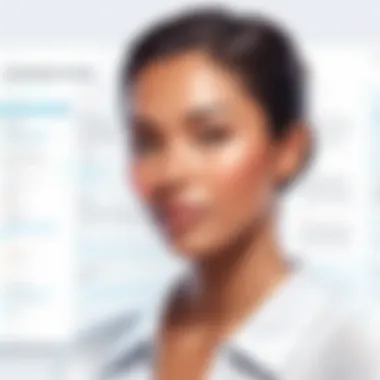

Using Asana efficiently often requires some degree of learning, especially for new users. Training and onboarding costs can vary immensely depending on the size of the team and the complexity of the projects being managed. These costs can be overlooked when assessing initial investments in Asana.
Training Options Include:
- Self-Learning Resources: Asana provides various online resources and documentation that teams can utilize.
- Professional Training: External training sessions can be organized, often involving added costs for trainers or materials.
- Onboarding Services: Some organizations may opt for formal onboarding services to ensure team members start on the right foot, which can be a significant investment.
Extended Support Packages
Another crucial aspect to consider is the potential need for extended support packages. While Asana provides basic support, more advanced support options may be necessary for larger teams or complex project environments. The costs for these support packages can vary depending on the level of service you desire.
Support Package Options:
- Standard Support: Often included but may not be sufficient for all users.
- Premium Support: Usually offered at an increased rate for quicker response times and dedicated support teams.
- Custom Solutions: Tailored solutions can be negotiated depending on organizational needs, which may lead to flexible pricing but often requires further financial commitment.
Being aware of these additional costs when budgeting for Asana is vital. Understanding the importance of these facets can aid in crafting a more accurate financial projection, accommodating all necessary expenses.
Thus, evaluating these factors will not only lead to a better comprehension of Asana’s total cost but will also enhance planning strategies for successful project management.
Factors Influencing Your Choice of Plan
Choosing the right plan for Asana requires careful consideration of several factors. The project management needs can vary widely across organizations. The decision often comes down to the size of the team, the nature of the projects being managed, and the specific features required. Understanding these elements is essential for making an informed choice.
Team Size and Structure
The size and structure of your team play a pivotal role in determining which Asana plan suits best. Smaller teams might find the Basic plan sufficient for their needs. Here, they can effectively manage tasks without overwhelming features.
On the other hand, larger organizations with multiple departments will benefit from features available in the Premium or Business plans. These plans provide advanced features like task dependencies, project portfolios, and reporting tools, which can facilitate better collaboration across teams.
In essence, assess not just the number of users but also the dynamics within your team. A less structured team may thrive with simpler tools, while a hierarchical setting may require more robust organizational features.
Nature of Projects Managed
The complexities of the projects you manage also influence your choice of Asana plan. If the projects are straightforward, the Basic plan may suffice. However, for critical projects that need precise tracking and collaboration, higher-tier plans offer enhanced capabilities.
Consider the following:
- Simple Projects: With clear goals and minimal dependencies, a Basic or Premium plan can handle such tasks effectively.
- Complex Projects: These often involve various stakeholders, multiple timelines, and interdependent tasks. Thus, a Business or Enterprise plan can provide the necessary management tools.
An appropriate plan can significantly impact productivity. Thus, evaluate the nature of projects before making a selection.
Required Features and Functionality
Every organization has unique requirements regarding features and functionality. Identifying what is essential for your team ensures you choose the right plan.
Plan Features to consider:
- Collaboration Tools: Teams needing real-time collaboration should consider the Business plan, which includes features like advanced integrations.
- Reporting: Organizations that rely heavily on analytics may find the Business or Enterprise plans advantageous due to comprehensive reporting capabilities.
- Customization: The level of customization available varies across plans. The Enterprise plan allows for more tailored features suited to specific organizational needs.
A solemn assessment of these requirements ensures that you invest only in what is necessary. Selecting features that align with your team's workflow can lead to better efficiency and productivity.
It is essential to thoroughly analyze team size, project nature, and necessary features before choosing an Asana plan to ensure that resources are used effectively.
Comparative Pricing with Other Tools
Understanding how Asana's pricing aligns with alternative project management tools is crucial for making an informed decision regarding its use. The comparative pricing section not only emphasizes the costs associated with Asana but also highlights the value proposition it offers against its competitors. By evaluating Asana alongside popular platforms like Trello, Monday.com, and ClickUp, users can gain insights into features, usability, and overall cost-effectiveness.
When comparing pricing structures, it is important to consider specific elements such as:
- Core Features: What features come included at each pricing tier?
- Scalability: Can the tool grow with your team?
- User Experience: How intuitive is the interface for new users?
- Customer Support: What level of support is available for troubleshooting?


These factors can guide potential users in assessing what fits their unique needs. Here is a closer look at how Asana stacks up against its competitors:
Asana vs. Trello
Asana and Trello both cater to teams needing project management, yet they offer distinct features and pricing models. Trello adopts a kanban-style board layout. It includes a free tier that captivates users looking for basic task management without any financial commitment. However, advanced features, such as integrations, are typically available only in paid plans. Asana, on the other hand, includes more functionality in its basic tier, such as timeline views and task dependencies, which Trello requires users to upgrade to higher tiers for.
This could mean that while Trello seems cost-effective at a glance, users may end up spending more when they need extra features that are more readily available in Asana's lower-priced plans.
Asana vs. Monday.com
Monday.com offers a highly visual and customizable interface for project tracking. Their pricing model is slightly higher than Asana’s, particularly in the lower tiers, yet offers unique automation features that might justify the additional cost for some organizations. However, Asana tends to outshine Monday.com in terms of overall task management functionalities, such as portfolio management and enhanced reporting features in Business or Premium plans.
When considering which tool to choose, teams should evaluate whether the visual style of Monday.com aligns with their workflow, or if the broader capabilities of Asana better suit their needs.
Asana vs. ClickUp
ClickUp positions itself as an all-in-one project management app with highly customizable settings. It often provides users with many features for a lower cost compared to Asana. However, users frequently find ClickUp's interface overwhelming at times, which can lead to a steep learning curve. In contrast, Asana is generally seen as more user-friendly, allowing quick onboarding for new users.
Ultimately, the choice between these tools may depend on team size, project complexity, and individual preferences related to workflow. Each of these tools has its merits, but Asana's balance between functionality and usability makes it a strong contender in the project management landscape.
"Comparing Asana with other tools helps organizations to identify the best fit for their project management needs. By understanding the differences in pricing and features, teams can approach their choice strategically."
Through this comparative lens, businesses can better assess the total cost of ownership for project management software, factoring in both immediate and long-term needs.
Cost-Effectiveness of Asana
Understanding the cost-effectiveness of Asana is essential for organizations looking to maximize their investment in project management tools. This aspect evaluates not just the price of subscription plans, but also how these costs align with the benefits and productivity gains derived from utilizing the platform. Businesses need to consider several factors, such as features available in each tier, user adoption rates, and potential efficiency improvements. This section will dive into the return on investment aspects and the efficiency gains organizations can experience from using Asana.
Return on Investment Considerations
When assessing Asana for organizational needs, return on investment (ROI) is a critical metric. This involves comparing the costs associated with Asana against the financial and productivity benefits that the tool provides. Consider the following points:
- Subscription Costs: Evaluate the monthly fees for different plans and how they fit into your budget.
- Productivity Gains: Organizations may experience an increase in work output due to improved task management and communication capabilities. This might lead to faster project completions and reduced labor costs over time.
- Quality of Work: Asana can help teams maintain clarity on project goals, which may enhance the quality of the deliverables, ultimately leading to greater client satisfaction and repeats business.
- Employee Satisfaction: Simplified project management can lead to happier employees. When team members are satisfied with their tools, retention rates may improve, saving hiring costs.
- Time Savings: By optimizing processes and reducing redundancies, teams can save significant time. This is a direct financial gain, as less time spent on management tasks translates to more time for billable work or expanding projects.
Overall, a careful analysis of these factors can reveal that the investment in Asana pays off through meaningful improvements in performance and productivity.
Efficiency Gains from Using Asana
The efficiency of a project management tool is often measured by how effectively it facilitates collaboration and streamlines workflows. Asana excels in a few key areas:
- Centralized Communication: Asana allows teams to communicate directly within tasks. This reduces the need for lengthy email threads and helps keep discussions organized and accessible.
- Real-Time Updates: The platform provides real-time updates, allowing all team members to stay in the loop. This minimizes downtime resulting from waiting for responses on tasks or changes in priorities.
- Task Automation: Users can automate repetitive tasks and reminders, which frees up time for more strategic work. Automation leads to consistency, resulting in fewer errors and lost tasks—factors that can considerably hinder productivity.
- Integration with Other Tools: Asana integrates with numerous applications such as Slack and Google Drive. This interoperability ensures that your workflow is uninterrupted across different platforms, enhancing overall efficiency.
- Customizable Dashboards: Users can create dashboards tailored to their specific project needs. This feature allows teams to visualize progress quickly and identify bottlenecks before they escalate, leading to proactive resolutions.
In summation, the efficiency gains realized through the use of Asana are substantial. The platform not only supports better collaboration but also encourages a proactive approach to project management, which can maximize the potential output of teams.
Ending
In this article, we have explored the costs associated with using Asana, a prominent project management tool. Understanding these costs is crucial for any organization or individual considering adopting Asana for their project management needs. The pricing structure is not just about the monthly fee; it encompasses a variety of factors that can significantly impact the total cost of ownership.
Recap of Pricing Insights
Asana offers several pricing tiers, each tailored to different organizational needs. The Basic plan provides essential features suitable for small teams or startups. The Premium plan adds advanced features needed for more complex projects. The Business plan is intended for larger teams with specific integration needs, while the Enterprise plan offers extensive customization for large corporations. Evaluating the features included in each plan is crucial. It's essential to align your choice with the specific requirements of your projects.
Here are the key pricing insights:
- Basic Plan: Limited features at a low cost, ideal for small teams.
- Premium Plan: Adds more features and capabilities for growing teams.
- Business Plan: Best for organizations that need advanced tools and greater team collaboration.
- Enterprise Plan: Customized solutions for large-scale operations, focusing on security and integration.
This comprehensive analysis allows users to understand the clear differences in pricing and functionality between the plans offered by Asana.
Final Recommendations
Choosing the right plan requires a careful examination of both your budget and project needs. Here are some recommendations:
- If you are a small team or just starting out, consider beginning with the Basic plan. You can always upgrade later as your needs evolve.
- For more established teams needing greater functionality, the Premium plan usually offers a good balance of features that provide significant value.
- Choose the Business plan if your organization needs advanced features, such as custom fields or integrations with other tools.
- The Enterprise plan is recommended for large organizations with specialized needs for security and compliance.
Ultimately, assessment of your current and future project needs will dictate the most appropriate Asana plan. Do not overlook possible additional costs, such as integrations or training. Engaging with Asana might seem straightforward, but a thorough analysis will ensure that the investment is justified and beneficial to your project management strategy.







