Essential Authoring Tools for Instructional Designers


Intro
In the realm of educational technology, instructional designers play a crucial role in shaping effective learning experiences. Part of their toolkit involves using various authoring tools that facilitate course creation, assessments, and multimedia integration. As we navigate this intricate landscape, it is essential to understand the specific characteristics that define these tools, their advantages, and how they can be effectively utilized for different types of projects.
This section will explore a range of tools specifically designed for instructional design. We will address functionalities and applicability in various contexts. From courseware development to multimedia production, each tool has its unique strengths. Thus, gathering the right information about each categor practically empowers instructional designers to make informed choices and maximize their influence in the educational space.
As technology trends invariably evolve, the impact this has on tool selection for instructional design becomes increasingly paramount. Knowing which tools align best with project goals can augment overall project efficiency. Let’s delve deeper into these essential authoring tools to aid instructional designers in their craft.
App Overview
Prologue to the App and Its Main Features
Many authoring tools are engineered with specific audiences in mind. One standout among them is Articulate Storyline. This app is ideal for developing interactive e-learning courses. It not only presents a user-friendly interface, but also offers features like drag-and-drop functionality which anyone can master, irrespective of experience levels.
Another notable mention is Adobe Captivate. It excels based on its responsive design capabilities, thus ensuring course content displays appropriately across devices. With it, instructional designers can create rich and engaging simulations, enhancing learner interaction.
Key Functionalities and Benefits of the App
The benefits of tools like Articulate Storyline and Adobe Captivate extend beyond mere usability.
- Articulate Storyline provides flexibility. Designers can customize contents easily due to its wide range of templates and assets.
- Adobe Captivate’s standout feature is its ability to automate and create video-based content. This can be crucial when needing to produce large amounts of diverse material, saving time and effort.
Choosing the right authoring tool reflects not just on user experience but also the quality of learning outcomes.
Both flashcode ثsd while supporting SCORM and AICC, affiliation with relevant Learning Management Systems is seamless, thus enhancing the overall course design process.
Exploring alternate tools such as iSpring Suite recognizes compatibility with PowerPoint, targeting users keen on converting existing presentations into effective e-learning content.
Comparative Assessment of Author Must Have Tools
It’s worthwhile to take a moment to compare a few of these applications. Understanding the mechanics of each can reveal unique advantages.
- Ease of Use: Articulate Storyline is often considered more intuitive compared to Adobe Captivate, primarily aimed at beginners.
- Features: Captivate shines with its sophisticated features but comes with a steeper learning curve.
- Cost: Budget constraints may influence choices. Hence often iSpring offers more a cost-effective solution for institutions on lower budgets.
With this foundational knowledge, one can navigate the broad spectrum of authoring tools more efficiently and effectively.
Prologue to Authoring Tools
Authoring tools play a significant role in the field of instructional design. They facilitate the creation, publication, and maintenance of educational content. Given the rapid advancements in technology, these tools have become essential for instructional designers who need to create effective learning materials.
In this section, we will explore the definition and purpose of authoring tools, alongside their role in instructional design. Understanding these elements is crucial as it sets the foundation for evaluating the various tools available in the market, and aligns them with specific project needs.
Definition and Purpose
Authoring tools are software applications designed to create digital content. These tools enable instructional designers to produce interactive, multimedia-rich materials without requiring extensive programming knowledge. The primary purpose is to simplify the process of content creation while maintaining high standards of quality and usability. Some key features often found in authoring tools include:
- User-friendly interfaces that make it easier for designers to start projects quickly.
- Templates and pre-built assets to enhance efficiency and reduce development time.
- Output formats that are compatible with various platforms, including webpages and Learning Management Systems (LMS).
Through these capabilities, design teams can provide an engaging learning experience that caters to various learning styles.
Role in Instructional Design
In instructional design, the role of authoring tools cannot be overstated. They serve as the backbone for developing any type of educational material. By offering a simple way to incorporate multimedia, authoring tools allow designers to create interactive e-learning courses, detailed presentations, and effective visual aids.
The advantages of utilizing these tools are:
- Efficiency: Quicker content creation reduces the time to market for educational programs.
- Customization: Adaptation to specific learning paths enhances the learner’s experience.
- Scalability: Easy updates ensure that courses remain relevant over time.
Overall, authoring tools empower instructional designers to fulfill their creative vision while meeting educational objectives. Given the varying needs of different projects, understanding the definition and roles mentioned above helps in selecting the right tools for specific contexts and specifications.
The appropriate selection of authoring tools ensures that instructional designers can maximize both impact and efficiency in their projects.
Types of Authoring Tools
The nature of authoring tools plays a crucial role in the landscape of instructional design. These tools enable instructional designers to create, edit, and publish e-learning content efficiently. They provide a framework to assemble interactive learning experiences, customize learning paths, and assess learners’ progress. Understanding the different types of authoring tools is essential for selecting the right ones that align with the specific needs of a project. This section outlines four primary categories of authoring tools, each with unique strengths and applications.
Courseware Development Tools
Courseware development tools stand at the core of instructional design. They allow designers to craft engaging learning experiences, bringing together text, multimedia, and assessments in a cohesive format. Prominent tools in this category include Adobe Captivate and Articulate Storyline.
These tools typically offer a variety of templates and pre-designed components. Such features make it easier for instructional designers to focus on content rather than technical design aspects. They also support adaptive learning techniques, ensuring learners can navigate according to their individual needs. Engaging and intuitive interfaces facilitate the editing process and enable rapid version control.
Overall, these tools streamline the course creation process and promote greater learning outcomes.


Assessment and Quiz Creation Tools
Assessment is a critical component in educational settings. Tools for assessment and quiz creation allow instructional designers to measure learning outcomes effectively. With these tools, they can create formative and summative assessments, integrate question randomization, and analyze learner performance.
Examples like Google Forms and Quizlet offer user-friendly frameworks that allow for a swift setup of quizzes and auto-grading functionalities. Good assessment tools also provide detailed analytics to inform instructional design improvements. Designers can uniquely tailor quizzes to gauge participants' comprehension levels over time and ensure learning objectives are met.
Using these tools enables a deeper insight into the learning process, fostering continual development in instructional practices.
Multimedia Production Tools
Multimedia production tools enhance the instructional design process by enabling designers to integrate audio, video, and graphics seamlessly. Tools like Camtasia and Audacity are invaluable for capturing screencasts, recording voiceovers, and editing complex media files.
These tools enrich the content experience, appeal to different learning styles, and make information digestible. Collectively, they create dynamic learning environments that keep learners engaged. With the integration of visual and auditory elements, designers can create materials that effectively communicate complex ideas more clearly.
Additionally, multimedia tools often support various file formats, ensuring compatibility across platforms and ease of implementation.
Mobile Learning Tools
The increasing reliance on mobile devices for learning necessitates adaptable design tools. Mobile learning tools optimize content for smartphones and tablets, ensuring a smooth experience across devices. For instance, platforms like Articulate Rise offer complete access to responsive design functions.
As mobile learning becomes prevalent, these tools enable instructional designers to reach a broader audience. Designers must consider mobile-friendliness in tool selection to ensure accessibility. Key features include offline capability and responsive customization, which will affect user engagement positively.
Proper deployment of mobile learning tools assures inclusive content availability that caters to diverse user preferences.
Perfect selection of authoring tools is key to a successful instructional design project.
Understanding these teh apes of authoring tools allows instructional designers to make informed decisions. In addition, insight into each category’s capabilities and drawbacks set the stage for effective content development tailored to various learning environments.
Features of Effective Authoring Tools
Authoring tools play a essential role in the development of instructional materials. Understanding their features helps instructional designers choose the right tool for their needs. Effectively designed authoring tools can streamline workflows, enhance productivity, and improve learner engagement. The key features summarized below provide insights into what makes authoring tools particularly effective.
User Interface and Experience
A user-friendly interface is critical in authoring tools. The design should be simple, intuitively logical, and encourage creativity. Designers often prefer tools that minimize complexity with clear menus and easily accessible functions. A good user experience can reduce the learning curve, allowing instructional designers to focus on content rather than technology. Moreover, clarity in navigation will improve the overall efficiency of creating interactive content.
When evaluating tools, here are some aspects a designer should consider:
- Responsive Design: Tools should adjust interfaces for varied devices.
- Visual Editing Features: WYSIWYG (What You See Is What You Get) editors can be beneficial for immediate visual feedback.
- User Support: Access to user manuals or tutorials enhances the overall experience.
Collaboration Capabilities
With many projects involving multiple stakeholders, collaboration features in authoring tools are becoming increasingly important. Efficient teamwork can significantly enhance productivity. Tools that offer real-time editing, built-in commenting sections, and version control are favored. This allows multiple users to contribute without overwriting each other's work. Collaborative tools also permit feedback from peers, increasing both content quality and learning satisfaction.
Consider the following features to ensure good collaboration:
- Commenting and Feedback Systems: Enable easy communication within the tool.
- Multiple User Access: At least the ability for several employees to edit material concurrently.
- History Tracking: The ability to manage and rollback changes can be vital during lengthy projects.
Integration with Learning Management Systems
Integration capabilities with Learning Management Systems (LMS) are crucial for many instructional planners. A tool that functions smoothly with major LMS platforms simplifies content sharing and tracking learner performance. Effective integration leads to a consolidated learning experience for students, maintaining accessibility with performance data readily available for instructors. Also, recognizing how each authoring tool tracks analytics can provide further insights for measureing success.
Factors relevant to integration includes:
- Compatibility with Common LMS: Ensure the authoring tool supports common formats like SCORM or xAPI.
- Auto-Updates: Seamless updates when new materials are added.
- Single Sign-On (SSO): Simplifies login processes for users and administrators.
Adaptability to Different Content Types
The ability to adapt to different content types enhances the versatility of authoring tools. Designs should cater to varied instructional materials information: text, videos, audio, or interactive components. Designers often oversee diverse courses or content that requires incorporation of multimedia. When significant media variety exists, such adaptability ensures that instructors can use a single solution across projects without any restrictions.
Points to consider in adaptability include:
- Support for Multiple Formats: Like PDF, video, and HTML5.
- Customizable Templates: Tools that offer an array of templates for different content types can expedite the production process.
- Ease of Multimedia Integration: Importing images or videos should be straightforward to not detract from the creativity of product.
Authoring tools across the market today must deeply engage multiple facets of educational delivery, addressing modern demands thoroughly.
Popular Authoring Tools in the Market
Authoring tools play a pivotal role in the workflow of instructional designers. As the market grows crowded with various options, understanding the capabilities of specific authoring tools becomes essential. This section highlights popular authoring tools currently used by designers to facilitate efficient learning experiences.
Adobe Captivate
Adobe Captivate is a leading tool regarded for its ability to create responsive, e-learning content that looks and works well on various devices. Users appreciate its functionality, which includes the creation of simulations, quizzes, and branching scenarios. Among its features are the ability to capture onscreen actions, which makes it helpful for software training purposes.
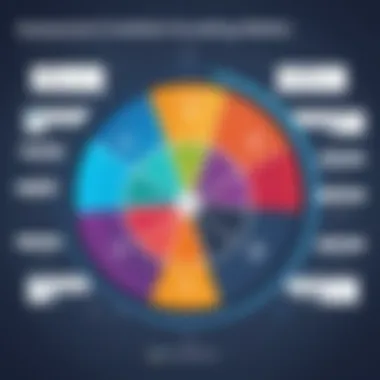

Key Benefits of Adobe Captivate:
- Responsive Design: Allows for easy adaptation to different screen sizes.
- Interactive Elements: Drag-and-drop objects, buttons and slide transitions enhance interactivity.
- Video Integration: Import videos easily to create a more immersive experience.
Despite its robust features, beginners may find the learning curve steep. Advanced capabilities demand practice and technical understanding.
Articulate Storyline
Articulate Storyline is known for its user-friendly interface. It allows designers to create courses that feel like real-world interactions. Its rapid development capability is often praised by experienced designers who frequently face deadlines. The interaction types include slide-based learning assessment in a highly customizable and intuitive setup.
Advantages of Articulate Storyline:
- Ease of Use: Familiar, PowerPoint-like interface reduces onboarding time.
- Built-in Templates: A range of customizable templates enables quick development.
- Publishing Options: Export courses in various formats, including HTML5, for online delivery.
These elements make Articulate Storyline a favored choice for many instructional designers, particularly for those who are tech-savvy or familiar with prior e-learning authoring frameworks.
Camtasia
Camtasia shines in video creation and editing. Beyond basic recording, its features cater extensively to instructional videos. Designers can add quizzes, callouts, and interactive elements to engage learners actively. This focus on multimedia design is appealing for those predominantly producing video-based courses.
Camtasia Features:
- Screen Recording: Capture presentations and tutorials effortlessly.
- Video Editing: Robust editing tools enable emotion in storytelling, engaging viewers effectively.
- Library of Assets: Predesigned assets and effects streamline production.
Camtasia is great for beginner instructional designers aiming to create visually engaging training content.
Lectora
Lectora is favored for its flexibility and power. It is compatible with various learning management systems, aligning with industry standards for content accessibility. The software supports a wide set of multimedia functionalities and allows for responsive course designs.
Important Characteristics of Lectora:
- Strength in Accessibility: Comply well with accessibility options that meet usability and guidelines.
- Flexible Output: Extensive options for publishing, including mobile-friendly outputs.
- Powerful Variables: Advanced logic controls allow designers to personalize learner pathways.
Lectora might appeal more to those who prioritize accessibility while developing complex learning interactions.
Choosing the right authoring tool influences the success of instructional design projects. The tools highlighted here each offer unique features suited to different design environments.
Choosing the Right Authoring Tool
The choice of an appropriate authoring tool is a critical decision for instructional designers. This decision impacts not only the efficiency of the project but also determines the effectiveness of the learning materials. The right tool simplifies processes and enhances the overall delivery of educational content. Many elements contribute to making an informed choice. These include assessing project requirements, understanding budget constraints, and evaluating the designer’s skill level.
Assessing Project Requirements
Understanding project requirements is the first step in selecting an authoring tool. Each project has its own needs and objectives. These can range from the type of content to how interactive the lessons should be.
Factors to consider when assessing project requirements include:
- Target Audience: The learning preferences and technological comfort of the audience play a significant role. Young learners may respond well to highly interactive tools, while adults may prefer a straightforward interface.
- Learning Objectives: The specific goals also matter. Are you aiming for knowledge retention, skill acquisition, or attitude change? Different authoring tools excel in distinct areas.
- Content Type: Consider the nature of the content. Will it be text-based, multimedia-oriented, or assessment-heavy? Tools like Adobe Captivate and Articulate Storyline each offer different strengths based on these requirements.
By clearly defining these elements, designers can narrow down their tool options significantly.
Budget Considerations
Budgeting impacts every aspect of a project. Costs of authoring tools can vary greatly. Some tools have a one-time purchase license, while others require ongoing subscriptions. It's crucial to weigh these financial factors carefully.
Things to consider include:
- First-Year Costs vs. Long-Term Investment: An initial lower-cost option may seem attractive, but hidden costs could arise in maintenance or updates.
- Multiple Licenses: If a team is using the tool, it may be more economical to buy multiple licenses at a discounted rate. Each second additional license saved can flow toward other vital training resources.
- Extra Features: Some authoring tools offer exclusive features through add-on purchases. Designer must think whether those are necessary for satisfying requirements or can add unnecessary complexity.
Setting a realistic budget helps in finding a compatible tool while avoiding overspending.
Skill Level of the Designer
The skill level of the instructional designer using the tool is another essential factor to consider. Different tools have varying complexity and ease of use.
Here are key points related to skill level:
- User Experience and Learning Curve: More complex software, like Lectora, may have a steeper learning curve, requiring time for training.
- Existing Skills: Designers should leverage tools aligning closely with their current abilities. If skilled in coding, integrating advanced functionalities could be feasible; if not, more user-friendly options might be required.
- Support and Resources: Many tools include community forums or customer support. Choosing a tool with good resources can bridge knowledge gaps and ease the learning curve, providing designers what they require.
"Choosing the right tool is not merely about features; it is about aligning them with your project’s vision and constraints."
Challenges in Using Authoring Tools


Authoring tools simplify the educational design process, yet they present significant challenges that instructional designers need to navigate. Understanding these challenges is critical, as they directly impact the efficiency of project execution and the effectiveness of the learning materials produced. Addressing this topic brings a more informed approach to the selection and application of these tools, guiding users through common obstacles in their workflows.
Technical Issues
Technical problems with authoring tools often arise during the integration process or when updating existing projects. Issues can include software bugs, compatibility problems with operating systems, or unexpected crashes. Each of these elements can contribute to wasted time and frustration for instructional designers. To mitigate such issues:
- Always keep software updated to the latest versions.
- Assess the compatibility of existing learning management systems before integrating new tools.
- Collaborate with technical support resources provided by the tool vendors.
These steps permit smoother operation and can enhance overall project experience. Instructional designers also need to consider the varying levels of tech-savviness among their teams. Training staff on proper tool use can sharply reduce errors and misunderstandings.
User Resistance to Change
Human behavior often plays a significant role in the adoption of new authoring tools. Resistance from users is a common concern for project delivery and requires careful management. Designers must appreciate that introducing a new tool may disrupt existing workflows and create insecurity within teams accustomed to certain methods or platforms. To encourage acceptance, consider:
- Providing training sessions that elaborate on the benefits of the new tool.
- Sharing success stories from peers who have used the tool effectively.
- Allowing a transition period where the old and new tools can run concurrently.
Such strategies can gradually ease user adaptation, making the necessary change less intimidating.
Keeping Up with Evolving Technology
The tech environment advances at a rapid pace, and authoring tools are no exception. The introduction of new features and capabilities can quickly render older tools inadequate. Instructional designers must remain vigilant about these changes to stay competitive and effective. Periodically reviewing the tool's capabilities through research and community discussions is recommended. Moreover, integrating features like artificial intelligence or new multimedia formats can be particularly advantageous. Instructional designers also need to develop an agile mindset whereby they are open to continual learning and adaptation.
As noted in industry forums:
"The key to utilizing authoring tools effectively is being proactive about emerging technologies that can enhance the instructional design process."
By fostering this mindset, however, designers can minimize the impact of technology advancement gaps.
Future Trends in Authoring Tools
The evolution of authoring tools is increasingly influenced by technological advancements. Understanding these trends is vital for instructional designers to remain competitive and effective in their roles.
Artificial Intelligence Integration
Artificial intelligence (AI) has been a topic of discussion across many sectors, and authoring tools are no exception. The integration of AI can help simplify intricate processes. For instance, some tools now offer AI-driven recommendations to enhance content creation.
- AI can automate repetitive tasks, reducing the manual workload for designers.
- It enables personalized learning experiences based on user data.
- Enhanced analytics capabilities can provide insights about learner engagement and performance.
This shift towards automation and personalization offers clear benefits. Designers can focus more on creativity and strategy rather than low-level task management. However, teams need to assess the level of technological literacy required to implement AI-based tools effectively.
Enhanced Collaboration Tools
Collaboration is crucial for effective instructional design. Teams often include multiple stakeholders who need to input at different stages of content creation. Enhanced collaboration tools facilitate seamless communication and coordination.
These tools often include features such as:
- Real-time editing similar toGoogle Docs, allowing multiple users to work together without conflicts.
- Advanced version control systems that restore earlier versions effortlessly.
- Embedded commenting and feedback mechanisms to provide immediate guidance to contributors.
Such functionalities can drastically shorten the iterative process and strengthen the quality of output. Implementation of these tools would require training sessions for those unfamiliar with collaboration technologies.
Focus on Accessibility and Inclusivity
Accessibility and inclusivity in educational content cannot be overlooked. A significant trend among modern authoring tools is a focus on making content available to all users, including those with disabilities.
Considerations include:
- Ensuring compatibility with screen-readers and other assistive technologies.
- Clear navigation and simple layouts to enhance usability.
- Offering multiple content formats, so learners have choices based on their needs.
Authoring tools that support these features will have better compliance with international accessibility standards. Designers should embrace this trend. Not only does it broaden reach but also conforms to ethical commitments towards inclusive education. This proactive stance positions designs as forward-thinking and user-centric.
The demand for accessible content reflects society’s commitment to inclusivity, making connected technologies absolutely essential in educational environments.
Closure
The conclusion of this article highlights the vital role that authoring tools play in the field of instructional design. These tools are not just a convenience but a necessity for designing and developing effective educational materials. The successful implementation of these tools can significantly influence the quality and accessibility of learning experiences.
In summation, the authors detailed various types of authoring tools, each with unique functionalities and advantages. Notably, tools like Adobe Captivate and Articulate Storyline provide powerful features for creating interactive content, while multimedia production tools enhance learner engagement through diverse media types. By understanding their features, instructional designers can select tools that align closely with their project goals and target audience needs.
Summary of Key Points
- The Diverse Types: Different authoring tools serve varying purposes, including courseware development, assessment creation, and multimedia production.
- Collaboration and Integration: Successful outcomes depend on tools that offer good user interfaces, integration capabilities with learning management systems, and collaboration options.
- Adaptation to Trends: Staying relevant to technological advancements, like artificial intelligence and enhanced accessibility features, ensures that the instruction remains engaging and effective.
Final Recommendations for Designers
Instructional designers are encouraged to:
- Assess their needs carefully, choosing tools based on project requirements both for content creation and for expected learner engagement.
- Consider budget constraints early in the planning phase to avoid any project overruns that can occur when using premium tools.
- Stay updated with the evolving landscape of e-learning technologies, ensuring they take advantage of emerging trends and methodologies. By carefully considering their options, they can optimize their design practices and deliver better educational outputs.
Using these authoring tools effectively can empower creators, ensure educational integrity, and foster innovative learning environments.







