Discovering Top Free No Code App Builders of 2021


Intro
In an era where technology evolves rapidly, no code app builders have emerged as a game changer. The appeal of these platforms lies in their ability to enable users, regardless of their technical background, to create applications without writing code. This article dives into the best free no code app builders available in 2021, examining their features, strengths, and how they cater to various project types.
With the increasing demand for apps, both startups and established businesses seek efficient ways to bring their ideas to life. Free no code platforms allow for this by providing intuitive interfaces combined with powerful functionalities. By eliminating the need for coding knowledge, these tools open doors to creativity and innovation.
This guide will walk through essential factors for selecting the right app builder, offering a comparative analysis of different platforms. We will also present user experiences and insights to help inform your decision-making process. Whether you are an experienced developer or a novice exploring options, this article serves as a valuable resource in navigating the no code environment.
Prelude to No Code App Builders
As we navigate the complexities of digital innovation, no code app builders have emerged as a pivotal resource. This democratization of technology allows users, regardless of their technical background, to create functional applications. The significance of these tools cannot be understated, as they offer accessibility and empowerment to a wider audience.
Defining No Code Development
No code development refers to the practice of building software applications without writing traditional programming code. Instead, users utilize visual interfaces, drag-and-drop components, and prebuilt templates. This method allows for rapid prototyping and development, making it an attractive option for many.
No code platforms typically offer various features like template libraries, integration capabilities, and user-friendly design tools. The essence of no code development lies in its ability to abstract the underlying complexity of coding. Whether creating a simple website or an intricate business application, no code tools enable users to focus on functionality and user experience over the intricacies of programming languages.
The Rise of No Code Solutions
The proliferation of no code solutions is a response to several factors. First, there is an increasing demand for software applications across all sectors. Businesses today require robust solutions to streamline operations, enhance customer engagement, and drive growth.
Moreover, the talent pool in traditional software development is limited. Many organizations face challenges in recruiting qualified developers, leading to project delays. In contrast, no code platforms allow non-developers to contribute meaningfully to the application development process.
The trend of remote work has also accelerated the adoption of no code solutions. Teams working from various locations can collaborate effectively, allowing for quicker iterations and adjustments to projects. As such, the landscape of app development is shifting towards a more inclusive model, where anyone with an idea can turn it into a reality without needing extensive technical knowledge.
No code development is redefining how applications are created, making technology accessible to all.
Importance of No Code App Builders
No code app builders have transformed the landscape of software development, making it accessible for a wider audience. This importance is especially pronounced in an era where agility and rapid deployment are paramount. By allowing users without programming skills to create applications, these platforms eliminate much of the complexity traditionally associated with software development.
Democratizing App Development
The rise of no code app builders represents a democratization of technology. Traditional app development requires extensive knowledge of coding languages and frameworks, which can be a barrier for many individuals and small organizations. With no code solutions, users can visualize their ideas. They can design interfaces and functionalities through intuitive drag-and-drop interfaces, requiring little to no technical background.
No code app builders open up opportunities for various sectors. In educational environments, students and educators can bring their projects to life without the need for extensive programming tutorials. Small businesses can launch apps tailored to their needs, reducing reliance on costly developer services. A diverse range of individuals can contribute to innovation, with the potential to create unique solutions tailored to localized needs.
Enhancing Productivity
In addition to democratization, no code app builders significantly enhance productivity. Time spent on development can be reduced substantially, as these platforms streamline the app creation process. Rapid development cycles facilitate testing and iteration, which are key to refining ideas and addressing user feedback promptly.
Companies are focusing on their core business tasks rather than getting bogged down by technical details. The use of no code solutions allows teams to refocus efforts on strategy and execution instead of coding intricacies. This agility is crucial in highly competitive markets, where being first to market can yield significant advantages.
"The future will be defined by those who can adapt quickly to changes. No code platforms empower individuals and organizations to make this transition seamlessly."
Overall, the importance of no code app builders extends beyond mere convenience. They represent a shift towards inclusivity, an increase in productivity, and ultimately contribute to a more innovative technological landscape. By understanding these facets, users can better appreciate the potential these tools hold for transforming their ideas into real-world applications.
Criteria for Selecting an App Builder
Choosing the right no code app builder requires careful consideration of several important criteria. This selection process can greatly affect the success of your project. By focusing on specific elements, you can ensure the app builder matches your project needs and technical capabilities. The criteria discussed below will not only help identify the best tools available but also allow you to make informed decisions that can facilitate app development efficiently.
Ease of Use
The user interface and overall usability of an app builder are critical, especially for beginners. If the platform is complicated or cluttered, users may struggle to create their desired applications. A well-designed app builder should be intuitive, allowing users to focus on building rather than getting lost in technicalities. With drag-and-drop functionalities and straightforward navigation, projects will progress faster and frustrations will be minimized.


New users should look for a builder that offers tutorials or guided walkthroughs. These resources can greatly enhance their experience, making the initial learning curve less daunting. After all, if it is challenging to use, even the most powerful features of an app builder may go underutilized.
Customization Options
Customization is key when developing apps that meet specific user needs. A good app builder must allow for adaptability in design and functionality. This includes options for altering layouts, colors, and branding elements.
Having strong customization features means users can reflect their brand accurately. For businesses, this is critical. They want their app to resonate with their existing brand identity.
Additionally, some builders offer a wide array of templates which can save time. However, not all templates are created equal. Ensuring these can be easily modified according to your requirements is essential for achieving a unique user experience.
Integration Capabilities
In a world where applications often need to work together, integration capabilities cannot be overlooked. An app builder should support various third-party tools and services. This can range from popular platforms like Google Sheets and Slack to payment processors like PayPal or Stripe.
Seamless integration helps streamline operations and increases efficiency. You may want an app that connects with your existing software or tools. If the builder does not support this, you may face limitations later in the development process. Evaluate whether the app builder has built-in integrations, or at least supports APIs for custom connections.
Support and Community
Having reliable support is crucial when issues arise. An app builder with a strong support system can significantly reduce downtime. Look for platforms that offer various support channels, such as live chat, email, or forums.
Moreover, an active community can be just as valuable as direct support. Where the documentation may lack, community members often fill the gaps. They can offer solutions, share experiences, and provide advice on best practices. This exchange of knowledge can help users make the most of the tool they are using.
Overview of Top Free No Code App Builders
In the realm of app development, no code app builders play a vital role in bridging the gap between technical expertise and user-friendly interfaces. These platforms empower individuals and organizations to create applications without needing to write code. The growth of this segment has been fueled by the increasing demand for rapid digital solutions, especially in 2021.
The focus on free options allows users to experiment without financial commitment, making it accessible for small businesses, startups, and individuals. Analyzing these builders helps understand not only their features but also how they can shape the development landscape. Each tool has specific strengths that cater to different needs, from templates to integrations, and identifying these can streamline the process for end users.
Builder One: Features and Use Cases
Core Features
One standout feature of Builder One is its drag-and-drop interface. This design simplifies the creation process, allowing users to assemble their app visually. Users can choose from numerous templates and elements, which speeds up project initiation. The integration of third-party services further enhances its capabilities, making it suitable for a variety of projects. However, some advanced functionalities may come at a cost, limiting full access to premium features.
Target User Base
Builder One primarily appeals to small business owners and entrepreneurs. Many users appreciate the platform's simplicity, which allows non-developers to dive into app creation. It is especially useful for those looking to create customer engagement tools or internal management systems. Yet, more experienced developers might find the platform's functionalities somewhat limiting for complex projects.
Limitations
While Builder One offers a straightforward approach, it does have limitations. Customization options may not satisfy users looking for unique branding. Additionally, performance during peak load times could vary, potentially affecting user experience. Collectively, these aspects indicate that while builder one is user-friendly, it may not be the best fit for every use case.
Builder Two: Features and Use Cases
Core Features
Builder Two excels in providing extensive customization. Unlike some competitors, it allows for detailed adjustments at almost every level. This flexibility can be a significant advantage for creators looking for a tailored app solution. However, the complexity of some features might require a steeper learning curve for beginners, leading to frustration if proper guidance isn’t available.
Target User Base
This platform primarily targets seasoned developers and teams with adequate resources. Its extensive functionalities appeal to those who understand development intricacies. Users intending to create data-rich applications or features that integrate complex algorithms find this builder suitable. However, newcomers may feel overwhelmed by its extensive options.
Limitations
Despite its strengths, Builder Two poses certain challenges. The learning curve can deter less technical users. Moreover, the broad scope might lead to feature bloat, making navigation cumbersome. This characteristic may discourage users who prefer efficiency and simplicity in app development.


Builder Three: Features and Use Cases
Core Features
Builder Three is recognized for its robust collaboration tools. This feature encourages teams to work together seamlessly. Options for real-time editing and feedback loops streamline team communications. Despite these advantages, heavy reliance on internet connectivity might create hinderances if stability is lacking.
Target User Base
Builder Three is particularly beneficial for educational institutions and large organizations. Teams working on collective projects can find the collaboration aspect invaluable. However, it might not serve individual developers as effectively, with its features tailored more toward group projects than solo endeavors.
Limitations
While focused on collaboration, Builder Three can become complex for solo users. The array of features might feel excessive for simpler tasks. Furthermore, the dependency on team dynamics may not suit every user, especially within smaller teams or individual projects. As such, it is crucial for potential users to assess their specific needs before opting for this platform.
In summary, the exploration of free no code app builders unveils various options that cater to different user bases and project needs. Each platform offers unique features and faces distinct limitations, highlighting the importance of choosing the right tool based on personal or organizational requirements.
Comparative Analysis of Popular Platforms
The comparative analysis of popular platforms is an essential aspect of understanding the landscape of free no-code app builders. In this section, we delve into the key elements that differentiate these platforms and the nuances in their offerings. Analyzing various app builders allows users to see the strengths and weaknesses of each option, helping them choose the right tool for their specific needs. This analysis considers not only technical features but also user experiences, performance metrics, and overall satisfaction.
Feature Comparison
Features are often the first consideration when selecting a no-code app builder. Various platforms provide a range of core functionalities that can significantly affect the development process. For instance, tools like Adalo focus on design flexibility and user interface customization, facilitating visually appealing applications. On the other side, AppGyver is strong in integration capabilities, offering a wider array of back-end connectivity to services such as APIs and databases.
Key features to compare include:
- User Interface (UI) Customization: How easily can users tweak the visual aspects?
- Functionality: Are critical features, like authentication and data storage, included?
- Integration Options: What third-party services can be connected?
Making these comparisons helps potential users identify which platform aligns with their project goals and technical requirements.
Performance Benchmarking
Performance metrics provide insights into how each app builder operates in real-time scenarios. Factors such as load times, response rates, and overall reliability are crucial. Building an app that runs smoothly is essential for user retention. For example, Thunkable has demonstrated impressive performance metrics, supporting a smooth user experience with quick load times. In contrast, some platforms may struggle under peak traffic, which can deter users.
When assessing performance, consider:
- Load Time: How quickly do apps built on the platform open?
- Scalability: Can the app handle increased user load?
- Device Compatibility: Does the platform allow for smooth functioning across various devices?
This benchmarking enables developers to gauge the efficacy and reliability of their chosen platforms before investing time and resources into app creation.
User Feedback Summary
User feedback offers valuable insights that often go beyond official documentation or marketing claims. This commentary typically reflects real-life experiences with the platforms. For instance, users have noted that Bubble provides extensive functionality but has a steeper learning curve compared to simpler options like Glitch, which is praised for its ease of use and supportive community.
When looking into user feedback, aspects to assess include:
- Ease of Use: Are users satisfied with the learning curve?
- Customer Support: How responsive is the company to user inquiries?
- Community Resources: Is there an active community providing tutorials and assistance?
A thorough summary of user feedback informs prospective users about potential pitfalls and advantages, allowing them to make more educated choices.
User Experiences and Case Studies
User experiences and case studies play a crucial role in understanding the impact of no code app builders. First, these insights help gauge how different tools perform in real-world scenarios, beyond just marketing claims. By examining actual user feedback, potential users can identify strengths and weaknesses in various platforms. This intel is essential, especially for those looking to make informed decisions about which app builder to use. Moreover, case studies often illustrate unique use cases that highlight how different sectors can leverage no code solutions effectively.
In essence, user experiences provide a personal lens into the usability, functionality, and overall satisfaction with a particular no code app builder. These stories can guide new users in selecting the platform that best aligns with their objectives and technical skill levels. Case studies also serve as a source of inspiration, showcasing innovative ways in which users have utilized these builders to solve specific problems.
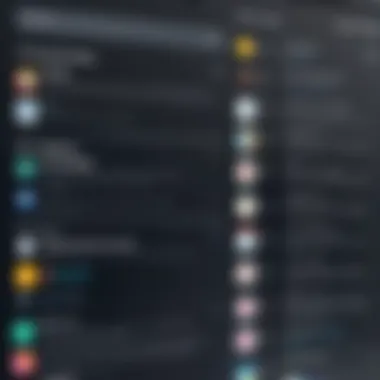

Small Business Use Case
A significant portion of no code app builder users are small business owners. For them, creating apps without technical expertise can be a game-changer. Take, for example, a local cafe that needed to streamline orders and improve customer service. Using a no code platform like Adalo, the owner designed an app that allowed customers to place orders directly from their smartphones.
This solution not only reduced wait times but also liberated the staff from taking in-person orders. Additionally, the café could easily update menus and specials without needing technical support. User feedback showed that this convenience directly enhanced customer satisfaction, which translates into repeat business. The simple but effective app exemplifies how no code tools empower small enterprises and foster growth through innovation.
Educational Institution Use Case
No code app builders are also revolutionizing the landscape of education. Consider an educational institution that required a flexible way to manage course offerings. By utilizing a platform like Bubble, the administration was able to create a responsive app that enabled students to enroll in classes, access materials, and communicate with educators.
The responsive design ensured that students could interact seamlessly from various devices. This use case highlighted the potential of no code development in creating tailored solutions for specific educational needs. Feedback from both faculty and students indicated an increased sense of engagement and streamlined communication. The institution showed how adaptable no code tools can help enhance the educational experience.
Individual Developer Use Case
Individual developers also benefit from no code app builders, even if they have some coding knowledge. For instance, consider a freelance developer who wanted to launch a prototyping project but had limited time and resources. Leveraging platforms like Glide, this developer was able to create a prototype app within days instead of weeks.
This rapid development allowed for quick validation of ideas. Encouragingly, the developer collected feedback from potential users to iterate on the design rapidly. As a result, the individual not only saved time but also aligned the app features with user expectations more accurately. This case demonstrates that no code builders can enhance the productivity of developers by acting as a valuable extension of their toolkit.
Future of No Code Development
The future of no code development is pivotal as it shapes how applications are created across various industries. As no code tools gain traction, they present an opportunity for both technical and non-technical users to build software without the need for extensive programming knowledge. This democratization of app development is not just a trend; it signifies a fundamental shift in the technology landscape, enabling faster and more efficient project turnarounds.
In the coming years, we can expect significant advancements in automation and ease of use for no code platforms. With increasing integration of artificial intelligence, users will likely enjoy smart features that anticipate their needs. This efficiency can lead to quicker iterations and potentially reduce the overall time spent on project development. Furthermore, the accessibility of these tools means that organizations can tap into a broader talent pool, allowing more individuals to contribute to app development projects.
Importantly, organizations are recognizing the cost-effectiveness of no code solutions, as they can save money on hiring specialized developers. This can be particularly beneficial for small businesses and startups. Thus, the future of no code development looks bright, characterized by increasing adoption across various sectors.
Trends to Watch
- Increased AI Integration
No code platforms are likely to integrate with AI systems. This could streamline the development process, allowing users to leverage predictive analytics and automation. - Expansion of Features
As competition grows among no code platforms, more comprehensive features are expected. This includes enhanced customization options and improved templates for rapid development. - Growth of Community Resources
Enhanced community forums and shared resources will emerge, allowing users to benefit from peer-to-peer learning and collaboration. - Cross-Platform Compatibility
Future tools will increasingly allow developers to create applications that work seamlessly across various devices and operating systems, improving user experience. - Focus on Security
As the utilization of no code platforms expands, there will be a heightened emphasis on security features to protect sensitive data and ensure compliance with various regulations.
Potential Bottlenecks
Despite the many advantages, there are some bottlenecks to consider:
- Limited Customization
While no code tools facilitate quick development, they often come with limitations in terms of customization. Users may find it difficult to implement unique features that fall outside the standard offerings. - Scalability Issues
As applications grow, some no code platforms may struggle to handle increased user loads or complex functionalities. This might force businesses to transition to traditional coding frameworks. - Platform Dependency
Users can become reliant on specific platforms. If a provider changes its terms or discontinues a service, this could disrupt projects and plans. - Skill Gaps
While no code develops can bridge some gaps, users still need a basic understanding of app logic and functionality to create effective applications.
Finale and Recommendations
In any detailed exploration of no code app builders, concluding with concrete recommendations is essential. First and foremost, a well-informed choice can significantly enhance your app development journey. Readers should focus on their specific project needs, as the available tools can vary widely in features, usability, and integrations.
When selecting a no code app builder, consider the balance between features and usability. Some platforms may offer extensive features but can be complicated for beginners. Others might focus on simplicity, which could limit advanced capabilities. For developers, tools like Bubble and Adalo, while requiring some learning curve, provide robust customization options. Conversely, apps like Glitch tend to favor a straightforward interface, suitable for quick prototypes.
"Choosing the right builder is as much about understanding your needs as it is about knowing what each platform offers."
Additionally, it is crucial to evaluate the support and community surrounding these platforms. Builders with active communities or robust support can make the difference when users hit roadblocks. This aspect can offer valuable learning opportunities and enhance ongoing projects.
Balancing Features and Usability
Finding the right balance between features and usability is pivotal. As mentioned earlier, not all builders strike the same equilibrium. Users should map out what they need in terms of app functionality and compare it with user-friendly design. For instance, a user investing time to learn a platform like OutSystems may benefit from the platform's powerful features and performance.
Ultimately, prioritize what is more critical for your project:
- Complex functionalities or
- Ease of navigation
If the aim is to create a highly interactive application, learning a slightly more complex tool might yield better rewards. However, for simple applications, a more intuitive platform should be the primary choice.
Final Thoughts
In summary, while the landscape of no code app builders continues to evolve, the variety available today caters to both novice users and seasoned developers. The insights provided throughout this article should serve as a guide. Each app builder has its unique advantages and limitations.
Before embarking on any development work, take the time to assess what you truly need. Engage with trial versions to explore interfaces and functionalities. This approach will not only save time but ensure you pick the optimal tools for your projects. Everyone's needs will differ, which is the essence of this no code movement—making technology accessible for all.







