Top Free Survey Builders for Easy Survey Creation
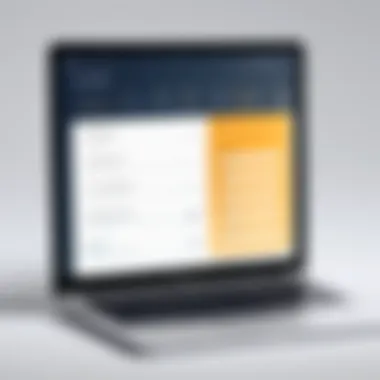

Intro
In today’s fast-paced world, efficient data collection is key. Whether one is seeking feedback for a product launch or just curious about user preferences, surveys have become a crucial tool. Thankfully, free survey builders offer an accessible way to create and distribute surveys without breaking the bank. But with so many options out there, choosing the right platform might seem like finding a needle in a haystack. This article uncovers the ins and outs of the best free survey builders, providing essential insights and practical applications.
By diving into this exploration, readers will learn about various platforms’ unique features, usability, and underlying benefits. This guide is especially tailored for app developers, tech enthusiasts, and beginners looking to grasp these tools' advantages in their work or personal projects. Ultimately, it's about making informed decisions to better connect with audiences through effective surveying.
App Overview
Intro to Top Free Survey Builders
Free survey builders are web-based applications that enable users to design, launch, and analyze surveys with ease. Platforms such as Google Forms, SurveyMonkey, and Typeform lead the charge, each offering a unique approach to survey creation. With user-friendly interfaces and a range of templates, even those with minimal technical skills can craft effective surveys.
Key Functionalities and Benefits of the App
Some standout features commonly found across these platforms include:
- Customizable Templates: Many builders provide an array of templates, allowing users to tweak designs according to their brand’s needs.
- Multi-Question Formats: Survey creators can choose from various question types such as multiple choice, open-ended, and Likert scales to gather comprehensive data.
- Real-Time Analytics: Once a survey goes live, real-time analytics help users track responses and gain insights on participant behaviors.
- Mobile Compatibility: Most applications are mobile-responsive, ensuring that surveys can be filled out on-the-go, which greatly increases response rates.
"Strong data collection tools can turn feedback into actionable insights, unleashing a new layer of understanding how audiences think."
Step-by-Step Walkthrough
Detailed Instructions on How to Use the App
- Choose a Survey Building Platform: Select from well-regarded platforms like Google Forms or SurveyMonkey. Each has its quirks, but the basics remain similar.
- Sign Up/Login: Create an account or log in with existing credentials. Most platforms support a range of login methods, including Google and Facebook.
- Select a Template or Start from Scratch: Opt for a pre-built template or choose a blank canvas to unleash creativity.
- Add Your Questions: Incorporate questions using different formats—take care to mix question types for dynamic engagement.
- Design Your Survey: Customize colors, fonts, and layouts to ensure your survey aligns with your brand.
- Test the Survey: Before launching, send a test to yourself or colleagues to catch any confusing wording or technical hiccups.
- Publish and Share: Launch your survey and distribute the link via email, social media, or embedded on a website.
- Review Responses: As data flows in, utilize analytics tools provided by the app to interpret and act on your findings.
Screenshots or Visuals for Each Step
Screenshots can significantly aid understanding; however, as a text-based medium, it’s best to explore the app directly for visuals. Users can easily find guides on platforms like Wikipedia or Reddit to see these steps illustrated.
Tips and Tricks
- Use Skip Logic: This tactic keeps surveys relevant for respondents, thus enhancing the quality of data collected.
- Incentivize Participation: Encourage completions by offering entries into a drawing or exclusive content.
- Analyze A/B Testing Results: Use variations of your survey to see which version performs better.
- Leverage Social Media: Share surveys on various channels to reach diverse demographics effortlessly.
Common Issues and Troubleshooting
While free survey builders are generally reliable, users may face issues like:
- Response Limits: Some platforms impose a cap on the number of responses allowed unless upgraded.
- Formatting Problems: Occasionally, surveys may not display correctly on certain devices. Testing on multiple devices is a must.
- User Confusion: Ensure clarity in questions. Ambiguity can lead to unreliable data.
Solutions and Troubleshooting Techniques
- Always preview the survey before sharing it publicly.
- Familiarize yourself with the help sections on the app’s website. User forums can also be invaluable for finding resolutions to issues.
App Comparison
Contrasting these survey builders is crucial for selecting the right tool.
- Google Forms: It offers simple design capabilities and is integrated well with other Google apps. However, it lacks in-depth analytics compared to some rivals.
- SurveyMonkey: Known for its advanced features, but the free version often feels restrictive, urging users toward paid subscriptions.
- Typeform: Provides an intuitive, engaging interface, yet it may fall short on skip logic functionalities without a payment.
Emphasizing the unique selling points of each platform enables readers to make informed decisions tailored to their needs. The goal here is clarity, ensuring users understand not just what is on offer, but why it matters in the larger context of data collection.
Preface to Free Survey Builders
In today’s fast-paced world where data drives decisions, free survey builders have emerged as essential tool in the arsenal of anyone looking to gather information effectively. These platforms empower individuals ranging from curious novices to seasoned professionals in data collection. The ease of use and cost-effective nature of these survey builders make them accessible, leveling the playing field so that even those without advanced skills can create insightful surveys.
Understanding Survey Builders
At their core, survey builders are online platforms designed to help you create surveys without needing to dive into complex programming or design challenges. With a few clicks, users can craft questions, tailor their layouts, and distribute their surveys across various channels.
Survey builders come equipped with an array of features that simplify the survey-making process. Users can choose from multiple question types such as multiple choice, rating scales, or open-ended queries, making it easy to format your survey to gather precisely the information you need.
Moreover, templates and themes allow for quick customization. Before you know it, you're not just making a survey; you're designing an experience that encourages participants to share their thoughts. Being user-friendly is key, as it means you can focus on what matters most—the data you want to collect.
Importance of Surveys in Data Collection
Surveys serve as a cornerstone in the field of data collection. They provide a structured way to gather qualitative and quantitative insights from a myriad of sources. The significance of surveys goes beyond just collecting data; they are about understanding perspectives, revealing trends, and informing decision-making.
"A well-crafted survey can unravel the underlying needs of your audience."
Consider a small business owner looking to improve their services. By conducting surveys, they can listen directly to customer feedback, pinpoint areas for improvement, and identify what keeps their clients satisfied. This enables them to adapt and evolve in line with customer expectations, which is invaluable in today's competitive market.
Likewise, in academia, surveys can facilitate research by gauging student interactions, preferences, and experiences, ultimately shaping curricula and enhancing the learning environment. In essence, the importance of surveys lies not just in what data they collect, but in how that data can forge connections and drive informed actions across various industries.
Criteria for Choosing a Survey Builder
Choosing the right survey builder can make all the difference, whether you're gathering feedback for a product, measuring customer satisfaction, or conducting research. Knowing what to look for helps ensure you pick a tool that meets your specific needs. Here, we will break down the key criteria to consider when selecting a survey builder, focusing on aspects that affect usability, adaptability, and overall effectiveness.
User Interface and Experience
The user interface (UI) is often the first thing a user notices. A clean, intuitive UI can significantly enhance the experience of creating and distributing surveys. If the layout is cluttered, or the buttons are hard to find, it might not only frustrate the user but can also lead to a poorly designed survey. A good survey builder should have a straightforward navigation system.
- Drag-and-Drop Functionality: This feature allows users to easily place questions and other elements where they want without needing technical skills.
- Preview Options: Being able to see what the survey will look like for respondents helps catch design flaws before the launch.
When the UI is user-friendly, it reduces the time spent on learning the tool, allowing even novice users to create effective surveys quickly.


Customization Options
Having the ability to customize your surveys can make them more aligned with your branding or the specific needs of your audience. Good survey builders offer a range of customization options.
- Themes and Templates: Pre-made templates can speed up the survey creation process. Selecting a suitable theme that resonates with your audience can increase engagement.
- Flexible Question Types: The ability to mix different types of questions like multiple choice, open-ended, or Likert scales allows for nuanced data collection.
This flexibility means users can tailor surveys to suit various scenarios—be it casual feedback or complex market research.
Data Analysis and Reporting Features
After gathering responses, analyzing the data is crucial. A survey builder with robust data analysis features can help simplify the process of drawing insights from gathered information.
- Real-Time Analytics: Users appreciate immediate feedback on responses.
- Customizable Reports: The ability to generate reports tailored to specific needs—be it visual graphs or raw data tables—enables better decision making.
These features help transform mere data into compelling insights that can guide your next step or strategy.
Integration Capabilities with Other Tools
Lastly, consider how well the survey builder integrates with other tools you may already be using. Integration capabilities can streamline workflow and enhance functionality.
- Compatibility with Email Marketing Platforms: If you use tools like Mailchimp or Constant Contact, being able to integrate directly can save time and reduce errors.
- CRM Linking: Tools like Salesforce can benefit from survey insights, enabling a more fluid approach to customer relationship management.
Integrations can make the survey process less of a standalone task and more of a connected part of your overall strategy.
Top Free Survey Builders Available
Everywhere you turn today, data collection seems to be the name of the game. This is where survey builders come into play. They serve as user-friendly platforms enabling individuals and organizations to create surveys without breaking the bank. The beauty of free survey builders lies in their accessibility; they allow anyone—from seasoned marketers to college students—to gather feedback and insights in a hassle-free manner.
These tools provide a host of features that make survey creation a walk in the park. But, the effectiveness of your survey often hinges on the choice of the builder you opt for. It's crucial to evaluate their functionalities, ease of use, and how well they align with your data collection goals.
With that said, let’s dive into some of the most prominent free survey builders on the market today, focusing on what sets each apart from the crowd.
SurveyMonkey
SurveyMonkey has carved a niche in the survey creation space over the years. Its clean interface is often praised, and rightly so. Users can design surveys with various question types such as multiple-choice, drop-downs, or even text responses with a breeze. The survey creation process is intuitive, making it easy for even the most tech-averse individuals to build a comprehensive survey in no time.
Furthermore, the platform allows for data export options, which means you can take your survey results and analyze them in your preferred format. This is particularly advantageous for those looking to delve deeper into data analysis.
Google Forms
Google Forms is perhaps one of the most accessible tools available, especially for those already embedded within the Google ecosystem. Its collaboration features are a standout element, enabling multiple users to work on the same survey simultaneously. Each team member can add questions, edit responses, or make design changes.
Moreover, its connection with Google Suite enhances functionality. If you want to create a survey, gather responses, and analyze the data within Google Sheets, it’s an effortless process. The sheer template availability also means you can start from a well-structured design rather than building from scratch.
Typeform
When speaking of aesthetics, Typeform takes the cake. It's known for its interactive surveys that engage respondents through visually appealing layouts. The user experience is smooth, ensuring that participants have a pleasant time filling out surveys.
With several design customization options, you can tailor your surveys to fit your brand's image. Not to mention, the built-in response analysis tools provide you with insights into how users interact with your surveys, making it easier to identify areas for improvement.
JotForm
JotForm offers a drag-and-drop interface that's hard to beat. This simplicity is a boon for beginners and experienced users alike. You can create complex forms with a few clicks, including adding payment integrations which is beneficial for organizations that may want to charge fees through their surveys.
Plus, their extensive form analytics give you a breakdown of how your surveys perform, which is invaluable for tweaking your approach and maximizing engagement.
SoGoSurvey
SoGoSurvey is often lauded for its multi-language support, making it a suitable option for international surveys. While it’s free, it doesn't skimp on advanced logic features that allow for personalized survey experiences.
Another key aspect is its robust reporting tools. You can generate reports that detail user responses effectively, allowing for better decision-making based on your collected data.
Detailed Examination of Each Survey Builder
When diving into the specifics of each survey builder, one uncovers the distinct features and functionalities that set them apart. Each platform has its unique strengths that cater to different user needs, preferences, and objectives. Almost like choosing between apples and oranges, selecting the right survey tool must consider what you aim to accomplish. By examining these builders closely, we can find the one that resonates best with our survey goals, making it easier to gather insights effectively.
Features of SurveyMonkey
SurveyMonkey stands as a veteran in the survey construction domain, and its prominence isn't without merit. The tool offers a rich feature set that makes it an appealing choice for many users.
Survey Creation Process
The Survey Creation Process in SurveyMonkey is remarkably streamlined, allowing users to craft surveys with ease. This intuitive interface guides newcomers through each step, making them feel like pros in no time. A standout feature here is the question suggestion tool, which provides prompts tailored to your survey aim. This feature boosts the overall effectiveness of the survey and is beneficial for first-timers who may feel overwhelmed. However, it's worth noting that while the process is user-friendly, some customization options may feel slightly limited to advanced users.
Question Types Available
SurveyMonkey surprises users with an array of Question Types Available. From multiple-choice to open-ended questions, the diversity offers flexibility. The exciting part? Users can include drop-down menus and matrix questions that facilitate complex data collection. This variety helps keep respondents engaged and ensures the metrics you gather are robust. However, users should consider that certain advanced question types may only be available in paid plans, which could be a drawback for those on a budget.
Data Export Options
In terms of Data Export Options, SurveyMonkey shines brightly. Users can easily download data in formats such as Excel, CSV, or PDF. This feature is crucial for those looking to perform in-depth analysis or share results with stakeholders. Furthermore, the real-time reporting that comes with this tool gives instant insights, making it easier to adapt whenever needed. Still, it's important to be aware that while exporting data is simple, some advanced analytics features might not be available unless you upgrade.
Google Forms Overview
Google Forms, a cherished tool among many educators and businesses alike, brings a lot to the table. Its seamless integration with the Google ecosystem makes it a go-to choice for those already utilizing Google services.

Collaboration Features
What stands out about Collaboration Features in Google Forms is how easy it is to work with others. Multiple users can collaborate in real-time, making adjustments and contributions without a hitch. This is particularly useful for team projects or studies where diverse input is valuable. However, a potential downside includes the necessity for collaborators to have Google accounts, which may not always be a given.
Integration with Google Suite
Another feather in Google Forms’ cap is the Integration with Google Suite. This feature ensures that data collected can be easily funneled into other Google Apps like Sheets or Drive for further analysis. Doodling around in Docs or Sheets post-survey enriches data and encourages comprehensive evaluations. The only drawback could be the reliance on Google apps; if you don’t work within that ecosystem, limited options might hold you back.
Template Availability
Template Availability in Google Forms is fairly expansive, with various pre-designed formats that speed up setup. Whether it's for event feedback or a simple questionnaire, these templates help users hit the ground running. Yet, a unique feature here is that users can create their templates too, fostering creativity. However, the trade-off? Customizations may be somewhat basic compared to other platforms.
Typeform Advantages
Typeform captivates users with its ability to create visually engaging surveys. Its chic look and feel can make the experience more inviting for respondents.
Interactive Surveys
When it comes to Interactive Surveys, Typeform excels as it provides a smooth and engaging experience. The one question at a time approach encourages participation by preventing users from feeling overwhelmed by large sets of questions. This method not only enhances the user experience but also effectively captures participant responses. On the flip side, this style may increase scroll time, which could frustrate those who prefer to see multiple questions upfront.
Design Customization
Design Customization is another strong suit of Typeform. Users can tailor the aesthetics to align with branding, ensuring that surveys reflect the essence of their organization. Offering various themes, fonts, and design elements, this feature allows for heightened creativity. However, customizing heavily can lead to a steeper learning curve for less tech-savvy users.
Response Analysis Tools
Typeform's Response Analysis Tools impress by allowing detailed analysis of collected data. Users can access metrics that illustrate performance, response rates, and trends over time. These insights are crucial as they empower data-driven decisions. Still, some may find the advanced features can be a bit daunting and may require a learning period.
JotForm Capabilities
JotForm is celebrated for its versatile functionality and ease of use. It has caught the eye of many, especially for those who appreciate its unique offerings.
Drag-and-Drop Interface
The Drag-and-Drop Interface in JotForm is a game-changer. Users can create forms effortlessly by pulling elements into place, which transforms what could be a tedious task into an enjoyable one. This interface is particularly beneficial for non-technical users who might be wary of coding. However, the simplicity may come at the cost of advanced tools that are more suited for complex form building.
Payment Integration
When discussing Payment Integration, JotForm shines brightly. Users can easily embed payment options directly into surveys, making it perfect for event registrations or sales. This unique feature streamlines transactions, ensuring a seamless experience for both creator and respondent. But, it’s essential to note that transaction fees might apply depending on the payment processor chosen.
Form Analytics
JotForm’s Form Analytics feature allows users to delve deep into how their forms are performing. Users can see which fields attract most attention or lead to drop-offs. This data is invaluable for refining future surveys. However, extracting actionable insights might require some reporting savvy, which could be a stumbling block for newbies.
SoGoSurvey Insights
SoGoSurvey has made a name for itself with its tailored offerings and approaches tailored to various sectors, from education to corporate environments.
Multi-Language Support
A notable aspect is its Multi-Language Support, which allows for the creation of surveys in diverse languages. This feature is a game changer for reaching wider audiences worldwide. It enables respondents to engage comfortably in their native tongues. However, translating frequently used technical terms accurately might be a challenge, affecting clarity in certain contexts.
Advanced Logic Features
Another impressive aspect is Advanced Logic Features. These functionalities empower users to create dynamic surveys that adjust based on the respondent's answers. Such approaches yield in-depth insights and significantly reduce drop-off rates. Yet, not all users might be familiar or comfortable with setting up these complex logics at first glance.
Reporting Tools
Finally, the Reporting Tools in SoGoSurvey allow users to drill down into survey results in an organized manner. Colors and visual representations make it easier for non-technical users to interpret data intuitively. This feature aids in revealing trends and insights at a glance. However, Some users may wish for more detailed statistical analysis options, which might not be as comprehensive with basic models.
Advantages of Using Free Survey Builders
When it comes to creating surveys, free survey builders offer a plethora of advantages. Undoubtedly, these tools have changed the landscape of data collection for individuals and organizations alike. For anyone looking to gather insights, whether it’s feedback from customers or input from team members, leveraging free survey builders can be a game changer. Below, we delve into some specific elements that highlight the benefits of these platforms.
Cost-Effectiveness
First off, let's talk about cost. Most businesses today operate on thin margins, and every penny counts. Using a free survey builder eliminates the need for often hefty software subscriptions. Imagine not having to shell out hundreds or even thousands of dollars just to gather data. For startups, freelancers, or non-profits, these savings can be reinvested in other crucial areas. Most free platforms offer enough functionality to complete the basic tasks without additional financial burden.
In this regard, free survey builders provide an excellent opportunity for experimentation. If a project doesn’t pan out as expected, the financial hit is minimal. With these tools, you can conduct surveys, analyze data, and make informed decisions without feeling strapped for cash.
Accessibility for Beginners
Another significant advantage is accessibility for beginners. Designing a survey can seem daunting, especially if you lack technical know-how. Here, free survey builders shine. They are designed with user-friendliness in mind, often sporting intuitive interfaces that require little more than dragging and dropping elements. This means anyone, regardless of their tech prowess, can whip up a survey in no time. Moreover, many platforms come with pre-made templates that allow even the most inexperienced users to launch their surveys quickly. These templates range from simple questionnaires to more elaborate feedback forms, enabling users to save time and focus on crafting the right questions instead of wrestling with complex software.
Flexibility in Survey Design
Flexibility is yet another noteworthy benefit of using free survey builders. Different projects have unique requirements, and the ability to customize surveys is critical for gathering relevant data. Users can modify templates or create surveys from scratch, ensuring that each survey aligns with their specific goals. Furthermore, many free tools offer diverse question types, ranging from multiple choice to open-ended formats. This variety helps capture a spectrum of responses. Additionally, some platforms allow for logic jumps—where the next question depends on a previous answer. This can make surveys feel more engaging and less tedious for respondents, ultimately driving better response rates.
In essence, free survey builders not only democratize access to data collection but they also empower individuals, regardless of experience level, to create tailored surveys that meet their unique needs. By embracing these tools, users open the door to a world of data that was once gated behind expensive software solutions.
Common Challenges with Free Survey Builders
Navigating the world of free survey builders might look like a walk in the park, but there are some bumps in the road worth discussing. It’s essential to be aware of these challenges to make informed choices. After all, understanding the limitations can save users time, frustration, and ultimately, lead to more effective survey results. Below, we’ll delve into three primary challenges that often crop up when using free survey tools.
Limited Features in Free Versions
When it comes to free survey builders, one of the first hurdles is the limitation. Many platforms may dangle appealing features in front of you, but the reality is often different when it comes to free versions. Users might find themselves restricted to a handful of question types, while others face caps on the number of responses they can collect. For instance, while a service like SurveyMonkey offers a robust set of features, the free tier may only allow limited question options or a small sample size. This can be quite frustrating, especially if you're trying to gauge deeper insights.


It can feel like getting a car with no gas. You may have the model, but you’re sidelined without the crucial extras that fuel your ambitions. Thus, users should carefully consider whether those limitations will impact their goals or whether they may need to consider premium options eventually.
Data Privacy Concerns
In today’s digital landscape, data privacy is a hot topic—and understandably so. Free survey builders often pose questions regarding how your data will be handled. Some platforms may not have die-hard security protocols, which can expose sensitive information collected during surveys. Amid rising privacy regulations and increasing user awareness, it’s crucial for users to read the fine print.
Take a moment here—will the data you collect be shared with third parties? How robust are the encryption measures in place? Questions like these should not be brushed aside, as failure to ensure sufficient data privacy may lead to reputational damage or even legal repercussions. Users should invest the time to explore the privacy policies of any survey tool thoughtfully.
Advertisement Limitations
Lastly, many free survey tools come bundled with advertisements. While that might not seem like a deal-breaker at first glance, the constant interruption of ad placements can quickly wear on users’ patience. For instance, users of Google Forms might find that their surveys can feel cluttered when third-party advertisements pop up, thus diminishing the user experience.
When potential respondents see ads that disrupt their attention, it can impact overall response rates. Imagine filling out a quick survey and suddenly being bombarded with distracting ads—it’s not the best way to gather insightful data. So, before diving into a survey project, users should weigh the cost of free against the potential headaches caused by ads.
"In the end, knowing these challenges equips you better to use survey builders effectively, whether for market analysis, gathering feedback, or educational purposes."
The take-home message here is clear: be informed and prepared. Whether it’s cutting corners on features, safeguarding privacy, or managing distractions from ads, addressing these challenges means you’re more likely to create effective, reliable surveys.
Case Studies of Effective Survey Usage
Understanding how surveys work in real-life situations can give us insight into their practical utility. The use of free survey builders extends beyond mere questionnaire creation; it's about gathering insights that can propel decisions and innovations. By reviewing case studies, professionals and beginners alike can grasp the ways surveys can affect various sectors.
There are several key elements here: understanding the ideal demographic, knowing how to phrase questions to extract the most accurate data, and recognizing the feedback's significance in improving processes or products. Surveys can serve as a compass in market landscapes, providing direction and ensuring strategies align with consumer demands.
Successful Surveys in Market Research
Market research surveys hold a profound importance in shaping business strategies. For instance, a leading beverage company in Europe utilized SurveyMonkey to conduct a product launch survey. By targeting its customer base effectively, they gathered responses from over a thousand participants within a week. The outcome? A 30% refinement in their product flavors based on the feedback received. Surveys like this not only gauge consumer satisfaction but can also drive innovation based on real needs.
Some benefits observed in market research surveys include:
- Rapid Data Collection: Quick responses mean faster adjustments to products or services.
- Targeted Feedback: Surveys can capture insights from select demographics, providing more precise data.
- Improved ROI: Making clearer, informed choices based on survey data can lead to better return on investment.
With the right survey tools, companies can easily analyze the data and pivot when necessary, refining their approaches based on up-to-date consumer feedback.
Educational Surveys to Enhance Learning
In the educational sector, surveys serve as pivotal tools for assessing student understanding and curricula effectiveness. For instance, a prominent university implemented Google Forms to gather student feedback on course materials and teaching methods. This took place at the end of each semester, with responses evaluated by faculty to enhance course delivery. Such surveys not only engage students but also create a feedback loop that promotes continuous improvement.
The effectiveness of educational surveys can be attributed to several factors:
- Student Engagement: They offer students a platform to voice their opinions, making them feel more involved in their learning journey.
- Curriculum Improvement: Faculty can adjust course content and teaching methods based on what’s working and what isn’t from student feedback.
- Enhanced Learning Outcomes: When adjustments are made, the quality of education can improve over time, benefiting future students.
Event Feedback Collection Methodologies
Collecting feedback post-event is a no-brainer for organizations wanting to improve future gatherings. Take, for example, a non-profit organization that used JotForm to survey attendees after its annual gala. The survey aimed to understand what aspects of the event worked well and what didn’t. Within two days, the organization collated responses that highlighted both successes and areas needing attention, like venue choice and food quality.
Benefits of using surveys in event feedback include:
- Immediate Insights: Surveys can be deployed quickly post-event, leading to timely data collection.
- Actionable Feedback: Attendees often provide specifics that can directly inform planning decisions for future events.
- Enhanced Participant Experience: This method shows attendees that their opinions matter, encouraging higher participation in future events.
By digging into these case studies, it’s clear free survey builders can be transformative, helping organizations and individuals alike tap into valuable insights that drive progress and innovation.
Future Trends in Survey Creation
In the ever-evolving landscape of digital communication, survey builders are undergoing rapid changes. The future of survey creation is not just about collecting data; it’s about enhancing user experience, catering to mobile users, and leveraging advanced technologies like artificial intelligence. As businesses and researchers seek effective ways to understand their audience, the integration of these trends becomes critical. By focusing on these emerging developments, developers and users can create surveys that are not only effective but also engaging and insightful.
Artificial Intelligence in Surveys
Artificial intelligence is a game changer in numerous fields, and surveys are no exception. With AI, survey builders can now offer smarter solutions that optimize the user experience. For example, predictive analytics can help in understanding responses better, allowing for more targeted questions based on previous answers. This not only saves time but also enhances the quality of data collected.
The incorporation of AI can also lead to significant improvements in question design. AI-driven tools can analyze patterns in responses and suggest how to phrase questions more effectively. This can dramatically increase response rates and improve data accuracy. Additionally, chatbots, powered by AI, can facilitate real-time interactions during the survey process, providing follow-up questions that are tailored based on responses. This interactive element keeps participants engaged, increasing the likelihood of completing the survey.
Moreover, AI can assist in analyzing vast amounts of data, distilling results into actionable insights without the manual labor traditionally required. This can be beneficial for organizations that may not have extensive resources dedicated to data analysis. The sophistication AI brings to survey creation is a trend that will likely become standard practice as more tools emerge on the market.
Increased Mobile Solutions
As mobile technology continues to advance, the demand for mobile-friendly survey solutions is on the rise. Surveys that can be efficiently accessed and completed on mobile devices cater to a larger audience. This trend is crucial since people tend to engage with digital content on their phones and tablet devices more than ever.
The design of mobile surveys needs to be intuitive and responsive. Survey builders are adopting layouts that prioritize user experience on smaller screens, featuring concise questions and easy navigation. This means using a mix of multiple choice, rating scales, and single-answer formats that are conducive to mobile use, ensuring that participants can easily select their options without scrolling headaches.
Furthermore, mobile solutions often integrate location-based technology, allowing surveys to tap into the context of where the respondent is when they fill it out. For instance, a retail company could send a survey to shoppers who just left a store, capturing feedback while their experience is fresh in their minds. This immediacy enhances the relevance of the data collected.
In summary, the future of survey creation is bright, highlighting the importance of technology in shaping effective data collection. With artificial intelligence refining the survey process and the push for mobile optimization, survey builders are better equipped to meet the needs and preferences of modern users. The focus going forward will be on harnessing these technologies to create surveys that not only gather information but also enrich the understanding of respondents' experiences and preferences.
The End and Final Thoughts
In wrapping up the exploration of free survey builders, it's clear how vital selecting the right platform can be for both individual users and organizations. Survey tools are not just about asking questions; they’re gateways to understanding opinions, preferences, and trends. The effectiveness of data gathered via surveys can make or break a project's success. Thus, paying attention to aspects such as user interface, customization options, and data analysis is crucial.
With numerous options available, each offering unique strengths, users must assess their specific needs and capabilities. Moreover, factors such as ease of use and integrations can significantly influence survey effectiveness. Cost-effective solutions like the ones discussed not only empower businesses to gather crucial insights but also democratize data collection for all skill levels. As emerging trends such as artificial intelligence continue to shape this field, staying informed on developments will be essential. Ultimately, the right survey tool can enhance decision-making processes, foster connections between users, and encourage informed strategies based on genuine feedback.
Summary of Key Points
- Different tools cater to a range of uses, from market research to academic enhancement.
- Usability plays a key role in maximizing survey effectiveness; users should prioritize platforms that offer intuitive interfaces.
- Customization features enhance user experience, allowing surveys to better align with branding and objectives.
- Data privacy and security must remain a priority despite cost savings.
- Keeping an eye on future trends, like AI in surveys, can provide an edge in efficiently gathering information.
Encouragement for Experimenting with Free Tools
Experimenting with various free survey builders can lead to unexpected discoveries in data collection methods. There’s no harm in testing multiple platforms to see which fits best for individual needs. Many builders offer free trials or basic plans that provide a decent assortment of features, allowing users to familiarize themselves without any risk.
Getting hands-on experience is the best way to gauge which tool resonates with you, whether it’s the seamless flow of JotForm's drag-and-drop interface or the collaborative environment that Google Forms encourages.
- Don’t hesitate to play around: Take some time to create several surveys with varied design elements and question types. See how different platforms handle user input and data export.
- Join forums or communities: Engaging in discussions with other users can provide insights into practical applications and common pitfalls to avoid. Websites like reddit.com have dedicated threads where users share experiences.
- Be open to adapt: Every project you embark on might require a different approach, and with the ever-evolving landscape of survey tools, flexibility can prove beneficial.
Ultimately, the knowledge gained from using these tools can enrich your understanding of market research, customer satisfaction, or educational feedback. Taking the leap into free survey builders is not just an exercise in data collection; it's a stepping stone towards gaining deeper insights that can drive future initiatives.







