Best User Onboarding Strategies for Enhanced Retention


Intro
User onboarding is a critical phase in the journey of new users interacting with an application. The significance of this stage cannot be overstated, as it serves as the first impression and sets the tone for user engagement. A well-crafted onboarding process can lead to improved user retention and satisfaction, while a poor experience can push users away. This article delves into effective strategies for creating seamless user onboarding experiences, providing insights that cater to both developers and end-users.
Throughout this article, we will explore the essential components of successful onboarding, discuss key psychological principles at play, and provide actionable strategies tailored for various types of applications. Each point made aims to enhance the understanding of how to optimize app interactions, ensuring users can maximize the tools provided.
App Overview
Preamble to the app and its main features
When considering user onboarding, it is imperative to have a clear understanding of the app's fundamental attributes. For instance, let’s take Trello as an example. Trello is a project management tool that allows users to organize tasks visually using boards, lists, and cards. Its simplicity and flexibility serve a diverse range of needs, from personal projects to extensive team collaborations.
Key functionalities and benefits of the app
Trello's primary features include:
- Boards: Central hubs for organizing projects.
- Cards: individual tasks that can be tracked and managed.
- Collaboration tools: allowing multiple users to engage on projects in real-time.
- Integrations: with tools like Google Drive and Slack to enhance functionality.
These features provide users with a straightforward interface to manage their tasks efficiently, making Trello suitable for both tech-savvy users and beginners.
Step-by-Step Walkthrough
A detailed guide to navigating an application can greatly aid in onboarding. Here is how a new user can get started with Trello:
- Sign Up: Create an account using an email or by logging in through Google.
- Create a Board: After logging in, click the "Create new board" button to start organizing.
- Add Lists: Establish categories for tasks by adding lists to your board.
- Create Cards: Add tasks by creating cards under each list and filling in details.
- Invite Team Members: If collaborating, invite members by entering their email addresses.
"A step-by-step process during onboarding gives users confidence in their ability to use the app effectively."
Tips and Tricks
Optimizing usage of an application can enhance the user experience. Here are some expert tips for Trello users:
- Utilize keyboard shortcuts for faster navigation.
- Make use of labels and due dates on cards to prioritize tasks.
- Explore the marketplace to discover Power-Ups that add additional functionalities.
- Regularly review boards and lists for organization and updates.
Common Issues and Troubleshooting
Users may encounter difficulties while using applications. This can include:
- Login issues: Forgotten passwords can often be resolved through password recovery links.
- Sync problems: Inconsistencies may arise during team collaboration, often solvable by refreshing the browser.
- Mobile usage: Functionality may differ from the web app; users should familiarize themselves with mobile controls.
Solutions are generally accessible via the application's support and help guides, which should be clearly integrated into the onboarding process.
App Comparison
When assessing the effectiveness of user onboarding, it is beneficial to contrast similar applications. For instance, comparing Trello with Asana reveals some unique selling points. While both support project management, Trello's visual board format offers a unique approach. Asana tends to focus more on task lists and timelines, which may suit users with different organizational preferences.
Ultimately, understanding these distinctions can guide users towards the application that best fits their needs, enhancing overall satisfaction.
Understanding User Onboarding
User onboarding is an integral process that dictates how effectively new users engage with an application. It represents the bridge between initial exposure to a product and full, productive integration into its ecosystem. Quality onboarding not only facilitates initial understanding but also encourages ongoing interaction, ultimately influencing user retention and satisfaction. In today's competitive software landscape, user onboarding is not just a nicety; it is outright necessity.
Definition and Importance
User onboarding can be defined as the process of guiding new users into using an application or system. It typically involves a series of steps designed to familiarize users with the product's capabilities and interface. This initial interaction is crucial. According to studies, a well-structured onboarding process can increase user retention rates by up to 50%. Therefore, understanding and optimizing user onboarding is paramount. By simplifying the learning curve, users are more likely to achieve their goals successfully. Additionally, effective onboarding can reduce the rate of user churn, as many users abandon applications that overwhelm them or fail to meet their needs.
User Onboarding vs. User Training
It is vital to distinguish between user onboarding and user training, though they are often confused. User onboarding usually refers to the initial experience a user has with an application. It emphasizes immediate engagement, often through tutorials or guided actions. In contrast, user training involves in-depth education about an application's features, which usually comes later in the user journey. While training may enhance user competency, effective onboarding lays the groundwork necessary for users to even reach that level.
Here are key differences:
- Timing: Onboarding is for new users; training is for users looking for deeper knowledge.
- Purpose: Onboarding aims to get users started; training seeks to maximize proficiency.
- Methods: Onboarding often uses walkthroughs; training employs in-depth courses and manuals.
In summary, effective user onboarding forms the bedrock of a positive user experience, driving engagement and satisfaction. It sets the tone for users' future interactions and significantly impacts their overall success with the application.
Key Elements of Effective Onboarding
Effective user onboarding is crucial for the success of any application. It is the first interaction users have with the product and their initial experience can shape their long-term engagement. There are several key elements that play a significant role in ensuring a seamless onboarding process.
Understanding User Needs
Understanding user needs is the foundation of the onboarding process. Each user comes with different expectations, skills, and goals. Therefore, it is vital for developers to gather information about their target audience before designing the onboarding experience. Surveys, interviews, and usage data can provide insights into what users are looking for and their pain points.
By tailoring the onboarding process to meet these specific needs, developers can create a more personalized experience that resonates with users. For instance, novice users may require more guidance, while experienced users might prefer a more autonomous process. Considering user needs helps in reducing frustration and enhances satisfaction, ultimately improving retention rates.


Clear and Concise Instructions
Clear and concise instructions are essential in guiding users through the onboarding process. Users should never feel lost or confused about how to navigate the application. Creating a step-by-step guide, using straightforward language, and breaking down complex tasks into simple actions can greatly enhance comprehension and retention.
Additionally, instructional content should be easily accessible. This can include tooltips, instructional pop-ups, or dedicated help sections within the application. For user onboarding to be effective, instructions must not overwhelm users but rather empower them.
Visual Guidance
Visual guidance complements written instructions and can significantly enhance the learning experience. This can include screen overlays, animations, or diagrams that illustrate how to use features effectively. Research shows that users often retain information better when it is presented visually.
Designing a visually appealing onboarding experience can captivate users’ attention and encourage them to explore the application further. Visual guidance should be designed to align with the overall aesthetic of the app. Consistency in visuals leads to a more cohesive experience for users, fostering trust and engagement.
Feedback Mechanisms
Feedback mechanisms are crucial for the continuous improvement of the onboarding process. They allow users to express their thoughts and experiences during and after onboarding. Incorporating options for users to provide feedback—through surveys or prompt questions—gives insight into where users struggle.
Understanding user feedback aids in adjusting onboarding strategies. Developers can analyze this feedback to make necessary modifications and improve the overall user experience. Regular updates based on user input demonstrate responsiveness, which can positively influence user loyalty.
"Listening to user feedback is not just an option; it is essential for ongoing success."
Stages of User Onboarding
Understanding the stages of user onboarding is crucial for developers and users alike. These stages represent the journey that new users undertake as they familiarize themselves with a product or application. A well-structured onboarding process significantly enhances user satisfaction and retention. It ensures that users do not feel lost or overwhelmed, which can often happen with complex applications. Each stage serves a distinct purpose, aligning user expectations and guiding them toward their first successful interactions with the product.
Pre-Onboarding Preparation
Pre-onboarding preparation lays the groundwork for the user’s entrance into the application. This phase is often overlooked, but it is essential for setting the tone. During this stage, potential users might have initial contacts with the product, such as through a marketing site, informational resources, or trial offers. Developers should focus on providing clear and enticing information about what the app does and how it can benefit the user.
Gathering feedback from existing users before this phase can help refine how value is presented. Beside this, ensuring that the sign-up process is simple and straightforward is critical. Required fields should be minimized, and it might help to offer social media logins. This simplification reduces barriers, which can improve the conversion rate from visitor to user.
Engagement Strategies
Once users start engaging with the application, it is vital to implement effective strategies that maintain their interest. This stage can involve various techniques to ensure that users stay motivated and feel supported as they navigate through the app. One important approach is the use of interactive tutorials that provide hands-on experience without overwhelming the user.
Real-time feedback mechanisms can also enhance engagement. For instance, highlights or tips appearing at contextually appropriate moments can assist users in avoiding mistakes or discovering features they may not notice otherwise. Additionally, utilizing gamification elements, such as progress bars or achievement badges, can increase the user's desire to explore further. Developers must remember that the goal during this stage is to build confidence and familiarity. Users should feel comfortable and encouraged as they explore the application.
Post-Onboarding Follow-up
Post-onboarding follow-up is often neglected, yet it is a crucial part of maintaining user engagement. This stage should involve checking in with users after they have completed the initial onboarding process. Developers may implement automated emails or notifications that provide tips, re-engagement strategies, or even user surveys to gather feedback about their experiences.
Analyzing user engagement data post-onboarding can also inform developers about how well the onboarding process worked. Questions like: "Did users use the features intended after onboarding?" or "What barriers did they encounter?" are important. Regular communication and updates post-onboarding can help users feel valued and encourage longer-term engagement.
In summary, the stages of user onboarding are interlinked and vital for a successful user experience. Developers who emphasize preparation, employ engaging strategies, and conduct thorough follow-ups will likely see increased user retention. The onboarding process should never feel complete; rather, it should evolve as user needs develop.
The Role of User Experience Design
User experience design is a cornerstone of effective user onboarding. It shapes how new users interact with an application from their first encounter. Good design goes beyond aesthetics; it creates a meaningful pathway for users. When done correctly, it enhances the overall user experience, making navigation intuitive and reducing frustration. By focusing on user experience, developers can create a more inviting onboarding process. This ultimately leads to higher user retention and satisfaction.
Consistency in Design Elements
Consistency serves as the foundation of effective user experience. When users encounter familiar design elements, it fosters a sense of trust and understanding. Elements such as color schemes, button styles, and typography should be uniform throughout the onboarding process. For example, if a button is red on one screen but green on another, it can lead to confusion. Consistent visual cues help users predict how to interact within the app.
Maintaining consistency can enhance usability. Users need time to learn the application; minimizing variability allows them to focus on the functionality rather than navigating through inconsistent design. Additionally, well-established guidelines, like Material Design by Google, can provide a framework for achieving consistency.
Some key points to remember include:
- Insert design standards and guidelines early in the development process.
- Avoid unnecessary changes to design elements during updates.
- Conduct user testing to identify discrepancies in user experiences.
This not only improves the onboarding experience but also establishes a professional image of the app. Users are likely to engage more with a polished and cohesive interface.
Accessibility Features
Accessibility features are vital. They ensure that all potential users, regardless of their abilities, can navigate the app with ease. A successful onboarding experience should include accessibility guidelines. This means adding alternative text for images or ensuring that colors have enough contrast for visually impaired users. Implementing keyboard shortcuts can also facilitate navigation for users unable to use a mouse.
By prioritizing accessibility, developers open the door to a wider audience. Users with disabilities often face barriers in technology. Addressing these challenges in an onboarding process not only enriches the experience for these users but also demonstrates a commitment to inclusivity.
Some important strategies for enhancing accessibility include:
- Provide text-to-speech options or auditory cues for key actions.
- Ensure that all interactive elements are easily navigable through keyboard commands.
- Include options for adjusting text size or color contrast.
When accessibility is part of the design process, it creates a more engaging experience for everyone. Ultimately, accessible design can lead to better user retention as users personally benefit from an inclusive environment.
In creating a user-friendly onboarding experience, remember that simplicity is key. Reducing cognitive load allows users to acclimate to the application more efficiently.
Psychological Principles in Onboarding


Understanding the psychological principles behind user onboarding is crucial for creating an effective and engaging experience. These principles can help developers design interactions that resonate with users, promote retention, and foster a sense of accomplishment.
Incorporating psychological theories such as cognitive load and behavioral reinforcement creates a structured onboarding process. This approach not only enhances user satisfaction but also improves usability across different applications. The benefit is clear: users are more likely to return and engage with a product that appreciates their cognitive capacity and reinforces positive behavior.
Cognitive Load Theory
Cognitive Load Theory posits that there is a limit to the amount of information the brain can process at one time. Therefore, during the onboarding process, it is essential to minimize unnecessary cognitive load. Complex tasks, excessive information, and multifaceted interfaces can overwhelm new users, leading to confusion and frustration.
To apply this principle effectively:
- Segment Information: Break down the onboarding content into digestible pieces. Instead of presenting users with a single long tutorial, consider a step-by-step approach.
- Use Simple Language: Avoid jargon and complex terminology. Clear and concise language helps users understand instructions without taxing their cognitive abilities.
- Interactive Learning: Incorporate activities that allow users to learn through action rather than only reading text. This method can significantly reduce cognitive load by engaging users in a hands-on way.
These strategies can lead to a smoother onboarding experience, allowing users to grasp the essentials without feeling overwhelmed.
Behavioral Reinforcement
Behavioral Reinforcement focuses on encouraging specific actions through rewards and feedback. Positive reinforcement can significantly impact how users interact with an application during onboarding. When users achieve small milestones, providing immediate feedback reinforces their behavior and encourages further exploration.
Strategies for effective behavioral reinforcement include:
- Immediate Feedback: Offer instant responses to user actions. For instance, if a user completes a profile setup, acknowledging this with a congratulatory message can create a sense of achievement.
- Gamification Elements: Integrate points, badges, or progress indicators that reward users for completing onboarding tasks. This not only makes the process enjoyable but also motivates users to engage more deeply.
- Consistency in Rewards: Ensure that the rewards align with user expectations. When users know what to expect, they are more likely to invest time in the onboarding process.
By leveraging the principles of Behavioral Reinforcement, developers can create a more engaging user experience that leads to sustained user interaction and satisfaction.
Incorporating psychological principles into user onboarding is not just about better engagement; it can fundamentally improve the user experience, leading to higher retention rates.
Measurement and Analytics
In today's competitive app landscape, measurement and analytics serve as essential components of effective user onboarding. Understanding how users interact with your app not only guides development but also shapes overall strategy. Analytics provide insights into user behavior, helping developers identify which aspects of onboarding are successful and which need improvement. By comprehensively analyzing data, creators can refine user experiences to enhance engagement and satisfaction.
The benefits of a strategic approach to measurement and analytics are numerous. First, tracking user progression through the onboarding process allows for a thorough assessment of every step. This means any obstacles or points of confusion can be identified and addressed promptly. Furthermore, by focusing on data-driven approaches, developers can make informed decisions instead of relying on assumptions.
It is also crucial to consider the factors that influence user engagement during onboarding. Simple metrics, such as completion rates and time taken to onboard, are foundational. However, understanding the why behind these numbers is paramount. By correlating different metrics with user satisfaction, developers can gain deeper insights into what truly resonates with their audience.
Data-driven decisions are pivotal. Analytics empower developers to improve onboarding experiences through informed iteration.
Key Performance Indicators
Key Performance Indicators, or KPIs, play a vital role in measuring the success of user onboarding. These metrics provide quantifiable measures that can indicate how effectively users are being introduced to an app.
Some essential KPIs include:
- Completion Rate: The percentage of users who finish the onboarding process. A high completion rate often indicates a clear and engaging onboarding experience.
- Time to Onboard: This measures how long it takes for users to complete onboarding. It is important because a lengthy process can lead to frustration and drop-offs.
- Engagement Metrics: Metrics such as active user rates in the first week or month can reveal how well users are adopting the app’s features post-onboarding.
- Drop-off Rates: Identifying where users abandon the onboarding process can help in pinpointing areas needing improvement.
- User Retention Rate: Tracking if users return after the initial onboarding phase provides insight into long-term engagement.
Analyzing KPIs requires a systematic approach, often by using tools like Google Analytics or app-specific analytics platforms, which facilitate real-time data tracking and reporting.
User Feedback Analysis
Incorporating user feedback into the onboarding process is a powerful strategy that enables developers to gain deeper insights into user experiences. By actively seeking opinions and suggestions, companies can learn about specific pain points users encounter.
Several methods to collect user feedback include:
- Surveys: Short and targeted surveys can be presented at the end of the onboarding process. These can assess user feelings about the experience and collect suggestions for improvement.
- In-app Feedback Mechanisms: Integrating a functionality that allows users to provide instant feedback during the onboarding enables real-time adjustments based on current user experiences.
- User Interviews: Conducting interviews with a sample of users can uncover underlying concerns and preferences that may not be evident through surveys alone.
When analyzing feedback, developers should look for common patterns and recurrent issues. Identifying trends in user comments can help refine onboarding strategies effectively.
Ultimately, merging quantitative analytics with qualitative feedback offers a comprehensive view of the onboarding journey. This synthesis allows developers to build a more intuitive and engaging onboarding framework.
Case Studies of Successful Onboarding
Case studies are instrumental in understanding effective user onboarding. They illustrate real-world applications and solutions, providing insights that theories or hypothetical scenarios cannot. These examples underscore the direct impact that effective onboarding strategies have on user engagement, retention, and overall success. By analyzing successful practices, developers and businesses can avoid common pitfalls and innovate on their own onboarding processes.
The benefits of studying case studies include:
- Concrete evidence of success: Seeing how established brands have thrived with proper onboarding can motivate developers to implement similar strategies.
- Identification of best practices: Analyzing various approaches helps pinpoint effective methods tailored to different user demographics and app types.
- Inspiration for improvement: Learning from the experiences of other companies highlights areas where specific onboarding efforts can be enhanced.
Popular Apps and Their Approaches
Many popular apps have caught attention for their outstanding user onboarding experiences. For example:
- Slack: Its onboarding process utilizes intuitive interaction. New users are guided through setting up their workspace with step-by-step prompts. This not only encourages early engagement but also enhances user familiarity with the platform.
- Duolingo: Known for its gamified learning approach, Duolingo seamlessly leads users into language learning. The platform makes use of bite-sized lessons and rewards, presenting users with achievable goals right from the beginning. Users quickly become invested in their learning journey due to this engaging onboarding.
- Airbnb: Their onboarding process is designed to make users feel comfortable. Clear, visually attractive instructions assist new hosts in setting up their listings. Additionally, they offer support at crucial stages, helping to alleviate potential anxieties related to listing properties.
These approaches highlight the importance of clarity, engagement, and user support in onboarding.
Lessons Learned


Several lessons emerge from examining these case studies:
- Simplicity is key: An effective onboarding process should be straightforward. Avoid overwhelming users with information or complex tasks.
- Engagement through interactivity: Apps that incorporate engaging elements, such as gamification or interactive tutorials, see higher retention rates.
- Emphasizing support: Providing users with avenues for support, like FAQs or chat options, creates a safety net that encourages them to explore further.
- Personalization: Tailoring the onboarding experience to meet the unique needs of different user groups increases relevance and satisfaction.
"Analyzing what works can lead to replication and adaptation, enhancing overall user experience on new platforms."
This recapitulation emphasizes the necessity of assimilating valuable insights from successful user onboarding strategy examples, driving innovation and continuous improvement in app development.
Common Pitfalls and Solutions
In the realm of user onboarding, awareness of common pitfalls is crucial. These missteps can directly affect user engagement and retention. Identifying these issues allows developers to refine their processes. When onboarding fails, it can alienate new users. Addressing pitfalls can lessen frustration and enhance overall satisfaction.
Overwhelming Users
One significant mistake in user onboarding is overwhelming users with too much information at once. Studies show that users often experience cognitive overload, which can lead to confusion and disengagement. Instead of being thoughtful guides, developers can inadvertently become barriers to progress when users are confronted with excessive instructions or features from the start.
To avoid this pitfall, it's essential to implement a gradual onboarding process. Breaking down information into smaller chunks helps users assimilate concepts better. Here are some strategies:
- Prioritize Key Features: Focus only on the most necessary elements first. Gradually introduce advanced functionalities.
- Layered Information: Present additional details as users need them. For example, use tooltips or contextual help that users can access on demand.
- Progressive Disclosure: Design the user interface to reveal features as their experience deepens instead of overwhelming them all at once.
By adopting these approaches, developers can foster a more inviting environment for new users, enhancing their likelihood of adopting the app long-term.
Neglecting User Feedback
Another common pitfall involves neglecting to gather and analyze user feedback. Users' opinions can offer invaluable insights into the onboarding experience. By disregarding this input, developers may miss critical opportunities for improvement.
To effectively cultivate a feedback-friendly culture, consider the following:
- Implement Surveys and Polls: Incorporate brief feedback forms at key onboarding stages. For instance, asking questions at the end of a tutorial can highlight users' concerns or confusion.
- Monitor Usage Analytics: Utilize tools that track how users navigate through the onboarding process. This information can guide necessary changes and clarify which elements cause friction.
- Create Feedback Channels: Encourage users to voice their opinions through clear communication channels, such as chat support or community forums.
"Users are your best asset for creating a successful onboarding process. Their feedback provides insights that can shape a more effective experience."
In summary, recognizing overwhelming users and neglecting feedback represents significant risks in onboarding initiatives. By carefully addressing these pitfalls, developers can implement meaningful changes. With thoughtful strategies and an openness to user input, the effectiveness of user onboarding markedly improves, contributing to higher retention and satisfaction rates.
Future Trends in User Onboarding
User onboarding is a dynamic aspect of app development that continues to evolve. As technology progresses, user expectations shift, necessitating an agile approach to onboarding methods. It is crucial for developers and user experience designers to remain attuned to future trends in order to effectively engage new users.
Emphasizing personalization and automation is important for enhancing the onboarding experience. By tailoring interactions, users receive relevant content that addresses their unique needs. This enhances satisfaction and can reduce the learning curve associated with unfamiliar software. Moreover, leveraging automation tools can streamline the onboarding process, allowing for more efficient user engagements.
Personalization Techniques
Personalization techniques are vital for successful user onboarding. They help ensure that users feel valued and understood right from the start. Personalized onboarding can take many forms. It may include initial surveys that gauge user preferences or behavior tracking that adjusts the onboarding flow to meet individual needs. For example, an app could ask for preferences during setup, then adjust the tutorial content accordingly.
Additionally, sending tailored messages that provide tips or features based on user activity can create a more engaging experience. It is beneficial to remember that a one-size-fits-all approach often fails. Customized experiences lead to higher user retention rates. When the onboarding process feels designed specifically for them, users are more likely to remain active.
> "User engagement increases when the onboarding process respects individual needs."
Using data analytics plays a key role in personalization. By analyzing user data, designers can uncover patterns and adjust onboarding strategies. These insights offer a roadmap for refining the user journey over time, ensuring an increasingly relevant experience.
Automation Tools
Automation tools are becoming indispensable in modern user onboarding. They allow the streamlining of repetitive processes, offering users a seamless introduction to new applications. Through automation, user guidance becomes timely and contextually appropriate.
For instance, tools like Intercom or Drift can trigger messages or prompts based on user behavior. If a user struggles to understand a feature, an automated help message can appear, providing direct assistance.
Automation also enables the creation of onboarding workflows that deliver consistent experiences regardless of when a user interacts with an application. This consistency aids users in developing familiarity with the app without feeling overwhelmed.
Incorporating tools like user analytics platforms also facilitates ongoing optimization of the onboarding experience. These tools track user interaction data, helping teams identify drop-off points or areas where users might struggle. This data can inform strategies to improve clarity and support, ensuring new users have the best start possible.
In summary, the focus on personalization and automation in user onboarding creates a robust foundation for long-term user engagement. Keeping pace with these trends not only addresses immediate user needs but also sets the stage for lasting relationships between users and the application.
Closure
In this fast-paced digital age, effective user onboarding is no longer a mere option; rather, it stands as a crucial component for ensuring success for both users and applications. A well-structured onboarding process enhances the initial user experience, fostering engagement and retention in the long run. This article has explored several strategies essential for achieving successful onboarding, emphasizing that the journey does not conclude with the first app launch but extends through continuous user support and guidance.
Recap of Best Practices
To summarize the key practices discussed:
- Understand User Needs: Tailor the onboarding process according to the specific expectations and backgrounds of your users.
- Provide Clear Instructions: Ensure the guidance is straightforward, minimizing any cognitive overload.
- Incorporate Visual Elements: Use visual aids to facilitate user navigation through the app.
- Establish Feedback Mechanisms: Implement methods that allow users to provide input on their experience.
- Monitor Key Performance Indicators: Evaluate the onboarding success through measurable outcomes.
These practices not only assist in creating a seamless user experience but also drive higher rates of user satisfaction and loyalty.
Implications for App Development
The implications of effective onboarding stretch across different dimensions of app development. Prioritizing onboarding impacts design, engagement strategy, and overall user retention. Well-executed onboarding can differentiate an app in a crowded marketplace, making the initial user engagement more meaningful.
- Design Considerations: As developers craft their applications, prioritizing user-friendly designs throughout the onboarding process is essential.
- Engagement Strategies: Continuous engagement through follow-ups and personalized content can enhance the relationship between users and developers.
- Long-Term Retention: A positive onboarding experience contributes significantly to higher retention rates, as users develop familiarity and loyalty to the application.
"A user's first impression is incredibly powerful; it influences their continued engagement with the app."