Mastering Code Documentation Tools for Developers


Intro
In the bustling world of software development, the ability to communicate effectively is king. Code documentation software serves as the vital bridge between the code itself and the minds trying to understand or maintain that code. Every coder knows the pain of deciphering poorly documented code after a long slog of development, often leading to confusion, wasted time, and frustration. However, with the right tools in place, this process can become much more streamlined.
This article dives into the essential role that code documentation software plays throughout the development lifecycle. Its presence is felt in collaborations, enhances user understanding, and ensures that projects not only survive but thrive in the fast-evolving tech landscape.
From structured code comments to detailed user manuals, documentation tools come in various shapes and sizes, each offering a unique set of features designed to aid developers at every step of their journey. As we explore these tools, we will also delve into best practices that elevate documentation from mere obligation to a powerful resource.
Get ready to discover a world where clarity and coherence reign!
App Overview
In this section, we will take a closer look at some popular code documentation software applications, their core features, and the advantages they bring to teams. The landscape is richly populated, but a few stand out due to their functionalities and reliability. Understanding these tools is crucial for developers, as proper documentation touches upon every aspect of a project, from initial commits to long-term maintenance.
Key Features of Popular Applications:
- Read the Docs: This platform allows developers to host their documentation alongside their code repositories, making it easy to update whenever changes occur.
- Doxygen: Primarily used for generating documentation from annotated source code, making it a go-to choice for languages like C++ and Java.
"Well-documented code is a powerful ally, turning what could be chaos into structured clarity."
All these tools offer benefits like improved collaboration among teams, easier onboarding for new developers, and better user understanding—ultimately enhancing the quality and longevity of the software produced.
The Importance of Code Documentation
Code documentation is not just a cherry on top of the coding cake; it's the backbone that supports every developer's effort. It serves as a map, guiding current and future developers through the intricate landscape of code. When done well, documentation can illuminate even the darkest corners of a project, making it easier to understand, maintain, and evolve over time. In an age where software farms churn out new apps quicker than you can say "debugging," the significance of succinct yet thorough documentation cannot be overstated.
Understanding Code Documentation
At its core, code documentation is a set of written texts created to explain how a software application or codebase works. This isn’t just a straightforward description—think of it as a conversation you have with someone who’s stepping into your world, one filled with peculiarities and nuances. Code comments, README files, API documentation, and user manuals fall under this umbrella.
The purpose is simple yet profound: it allows developers to understand not only what the code does but why it does it that way. When you sit down to write or read documentation, you engage in a dialogue that bridges knowledge gaps. Without this bridge, one might as well be climbing a mountain blindfolded.
Benefits of Effective Documentation
Improved Communication
The heart of any successful project lies in effective communication. With well-crafted documentation, teams can share their insights, decisions, and methodologies without missteps. Every line of code speaks a language that must be understood by others down the line—be they fellow developers or end-users.
The unique feature of improved communication is its role as a common language among diverse teams. Think about it: you can be an ace coder but struggle to explain your genius to others. Good documentation effortlessly fills this gap. It makes onboarding new team members less daunting, providing them with a resource that speeds their ramp-up time and reduces dependency on shadowing others.
Enhanced Maintainability
Code is never static. It grows, evolves, and sometimes requires a bit of surgery. This is where enhanced maintainability steps in. With robust documentation, maintaining code becomes a walk in the park rather than an uphill battle. Future developers can assess whether a particular chunk of code does what it’s supposed to do without second-guessing.
A standout characteristic of enhanced maintainability is traceability. Developers can easily trace changes and feature additions across the timeline of a codebase, thanks to clear documentation. Thus, when bugs arise, they know right where to look. It simplifies troubleshooting and mitigates the risk of introducing new errors when modifying legacy code.
Facilitated Knowledge Transfer
As time marches on, team members come and go. This is inevitable, and it can be a logistical nightmare if knowledge isn’t preserved. Facilitated knowledge transfer ensures that insights and expertise don’t vanish along with an exit interview or retirement party. Effective documentation acts as an archive of tribal knowledge, encapsulating what the team has learned through trial and error.
The power of facilitated knowledge transfer lies in its ability to democratize information. It's like a treasure chest filled with jewels, waiting to be discovered by the next developer brave enough to dive in. Those facing the daunting task of understanding an existing codebase will find reliable documentation to be a lifeline.
In sum, the importance of code documentation should be evident; it’s a critical element that underpins the development process. As projects scale and evolve, the role of clear and thorough documentation becomes ever more crucial. So, whether you're a startup or an established enterprise, remember that investing in effective documentation is never a wasted effort.
Types of Code Documentation Software
Understanding the different types of code documentation software is crucial for developers and tech enthusiasts alike. As software projects grow more complex, the ability to create clear and accessible documentation becomes ever more important. Utilizing the appropriate tools can significantly influence the effectiveness of communication among team members and the overall success of a project. Let’s explore three primary categories of documentation tools: API documentation tools, inline documentation software, and user manuals and guides. Each tool serves its unique purpose, yet they collectively contribute to a comprehensive documentation strategy.
API Documentation Tools
API documentation tools are essential for developers working in environments where applications need to communicate with one another. Essentially, these tools provide clear instructions and references for how to effectively use an API (Application Programming Interface).
By offering structured information, these tools facilitate easier integration of services and components. A well-documented API helps developers understand functionality quickly, reducing onboarding time and minimizing errors. Common features in these tools include code snippets, example requests, and comprehensive reference materials.
Some notable API documentation tools include:
- Swagger: Often touted for its user-friendly interface, Swagger allows developers to visualize and interact with resources easily.
- Postman: Beyond API testing, Postman also offers powerful documentation capabilities, ensuring that teams remain on the same page.
With these tools, developers can effectively communicate the capabilities and functionalities of their APIs, which ultimately enhances collaboration and project execution.
Inline Documentation Software
Inline documentation software is targeted directly at the code itself, embedding commentary within the codebase. This approach allows developers to explain their logic and the purpose behind specific snippets right alongside the code, making it easily accessible as they review or modify their work later.
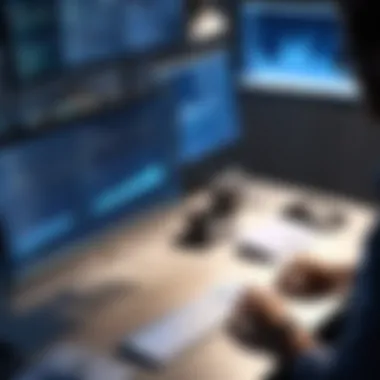

Useful in maintaining clarity, it helps both current team members and future developers understand the reasoning behind code decisions without needing extensive external documentation. Standardizing inline comments can also promote uniformity in coding style across a project. Popular tools for inline documentation include:
- Javadoc: Primarily for Java, Javadoc allows developers to write documentation comments directly in the source code.
- Doxygen: A versatile tool for multiple programming languages, Doxygen generates documentation from annotated code, providing a clean and organized output.
This type of documentation enhances the maintainability of projects and ensures that knowledge is preserved in the code itself.
User Manuals and Guides
User manuals and guides take a broader approach, focusing on the end-user experience rather than on the development process itself. These documents are designed to help users navigate software applications and understand their features effectively.
Creating user-friendly manuals involves clear language, visual aids such as screenshots, and step-by-step instructions. They can be critical in reducing user frustration and improving software adoption rates. Key considerations for writing these documents include:
- Prioritizing clarity
- Using simple language
- Providing visual support
- Including troubleshooting sections
Some software tools used to create user manuals include MadCap Flare and Adobe RoboHelp. These tools can streamline the documentation process and enhance the overall usability of the software by addressing user needs directly.
Key Features of Documentation Tools
When navigating through the vast selection of code documentation software, understanding the key features that these tools offer becomes crucial. Documentation tools should not only provide a means to write and store documents but also incorporate elements that enhance usability, collaboration, and control. This is especially pertinent as robust documentation can lead to a more seamless development process, reducing time spent searching for information or deciphering poorly written notes.
Ease of Use
Firstly, the ease of use plays a pivotal role when developers select documentation software. A tool may have all the bells and whistles, but if it’s as complicated as a Rubik’s cube, developers may well throw their hands up in frustration and hunt for a simpler alternative. A user-friendly interface allows developers, whether seasoned pros or newbies, to navigate the software without a steep learning curve. Tools that provide an intuitive design can significantly speed up the documentation process, ensuring that everyone from front-end coders to back-end wizards can contribute effectively. Therefore, ease of use isn’t just a luxury; it’s a necessity to foster an environment of collaboration and knowledge sharing.
Version Control
Another compelling feature is version control. Maintaining an organized tracking system for different iterations of documentation is indispensable, especially in large projects involving multiple contributors. A robust version control system helps manage changes and facilitates reverting to older versions when needed. Whether it’s introducing new features, addressing bugs, or responding to user feedback, having that documented history gives developers peace of mind. After all, redoing work can be a real time sink. Moreover, well-implemented version control systems ensure that team members are not overwriting each other's contributions, which can lead to confusion and lost work. In essence, version control serves as a safety net within documentation software.
Collaboration Capabilities
Collaboration is the lifeblood of effective documentation by teams, and this is where collaboration capabilities in documentation software come into play. These features allow for shared access and collective input from various team members, irrespective of their physical location. This brings us to some of the more sought-after sub-features that assist in this collaborative effort.
Real-Time Editing
A standout characteristic is real-time editing. This nifty capability lets multiple users snap their fingers and start editing the same document simultaneously. Think of it as an online whiteboard, where team members can brainstorm ideas on-the-fly, tweaking descriptions or correcting typos. It streamlines communication and swift adjustments during meetings or brainstorming sessions. However, while this feature is popular for its convenience, it has its caveats. Too many cooks might spoil the broth if everyone is making changes all at once. Keeping an eye on changes made by team members helps ensure that edits remain constructive. The unique edge of real-time editing resides in its capacity to foster immediate collaboration, but it requires a bit of taming to prevent chaos.
Commenting Systems
Then you have commenting systems, which operate as an ancillary tool to editing. These systems allow users to insert comments on specific lines of code or documentation, facilitating discussions without altering the original text. This means that a developer can leave a note about a particular section, and others can chip in their thoughts or clarifications. This dialogue keeps communication flowing and ensures that everyone remains on the same page. The beauty of a commenting system lies in its ability to bridge distances – comments can be reviewed asynchronously, allowing for flexibility in how feedback is exchanged. Yet, it can be a double-edged sword; poorly managed comments might lead to misunderstandings. Balancing the volume of comments contributes to preventing noise from drowning out important insights. Overall, commenting systems can significantly enhance collaborative potential when wielded with care.
Selecting the Right Documentation Software
Choosing the right documentation software is more than just picking a tool; it’s about enhancing productivity, ensuring effective communication, and fostering collaboration in your development efforts. Given the wide variety of options available, understanding the nuances of each software package can make a world of difference in ensuring that your documentation meets both current and future project demands. A well-chosen tool can streamline processes and add overall value to your codebase.
Assessing Project Needs
Before diving headfirst into a sea of software, it’s crucial to take a step back and assess what your specific project demands. This might sound straightforward, but many developers neglect this step. Look at your project’s scope, team size, and end-users. For instance, if you’re working on a large-scale API intended for public consumption, you might prioritize a tool that excels in API documentation—something like Swagger. On the other hand, a smaller, internal tool might only need something that facilitates basic inline documentation.
"Understanding your project requirements should always precede any software selection; it sets a solid foundation for effective decisions."
Questions to consider:
- What types of documentation do I need? (e.g., API, user manuals, inline comments)
- How many collaborators will use the tool, and what is their level of experience?
- Are there specific integrations with other tools my team uses?
By figuring these aspects out, you lay the groundwork for a more tailored approach to selecting documentation software.
Comparing Features and Pricing
In an ideal world, features and pricing would perfectly align with your project’s needs, but this is often not the case. When evaluating options, make a checklist of essential features. Common features to look out for include:
- Version control: This helps keep track of documentation changes, preventing the pitfalls associated with outdated information.
- Collaboration tools: Look for real-time editing capabilities and commenting options that allow for seamless teamwork.
- Customization: The ability to adapt templates or structures to suit your specific documentation style can be a game changer.
Pricing models may vary significantly—some software might operate on a subscription basis, while others could offer a one-time purchase option. Be wary of hidden costs associated with features like additional user seats or cloud storage. A well-priced tool that meets your requirements can offer peace of mind and potentially save budget funds for other areas of your project.
Trialing Tools
Once you’ve narrowed down your choices, it’s time to get your hands dirty with trial versions. Most reputable documentation software will offer a trial period—use this to your advantage. During this phase, invite a small subset of your team to test the software's usability. Here are some things to pay attention to while testing:
- Is the user interface intuitive? If people are struggling to navigate the tool, this could lead to poor documentation practices in the long run.
- Are the features actually useful? Sometimes, a demo might showcase every bell and whistle, but your team may find that they only use a few features regularly.
- What level of support does the company provide? Responsive customer service can be crucial when issues arise.
Best Practices for Code Documentation
Code documentation is much like a compass for developers. It guides the way through the often-convoluted paths of codebases, ensuring everyone stays on track. Engaging in best practices for code documentation can transform the development experience significantly. Well-considered documentation doesn’t just save time; it also enhances collaboration and ensures smoother handovers. Let’s delve into some specific best practices that can elevate the quality of your documentation.
Maintaining Consistency


When it comes to documentation, consistency is crucial. In an environment where multiple contributors might work on a project, a consistent documentation style reduces confusion. This can relate to formatting choices, terminology, and even the level of detail provided. If different sections of documentation use various styles or terms, it can lead to misunderstandings.
For example, if one part refers to a function as "calculateSum" while another calls it "sumCalculator," it may confuse not just users, but also developers revisiting code later. Establishing a style guide can help solidify standards. This might include:
- Naming Conventions: Choose clear, descriptive names for functions and variables and stick to them.
- Formatting: Define how code snippets, headings, and lists appear.
- Terminology: Ensure everyone uses the same words for the same concepts.
Utilizing Standardized Formats
Consider incorporating these standardized elements in your documentation:
- Headers and Sections: Break content into clear sections with well-defined headers to aid in skimming.
- Code Blocks: Use code blocks to present examples clearly; they stand out from the rest of the text, making them easy to find.
- Diagrams and Charts: Visual representation can make complex information more digestible. Tools like PlantUML or Mermaid can help in quickly generating necessary visuals.
These formats not only aid in understanding but can also assist in auto-generating documentation, making updates simpler.
Regular Updates and Revisions
No one likes outdated information, particularly in tech where changes happen in the blink of an eye. Regular updates ensure that documentation remains relevant and accurate. It’s all too easy for documentation to fall by the wayside amidst busy development cycles. Set a regular review schedule to keep everything in check.
When making updates, keep these points in mind:
- Version History: Maintain a log of changes for accountability and context.
- Feedback Loops: Actively seek feedback from users and developers alike to identify gaps or areas of confusion. Utilize platforms like Reddit or Stack Overflow to gather insights.
- Collaborative Review Sessions: Encourage team members to review documentation during sprints or releases. This promotes shared ownership and encourages higher quality documentation.
Regular revisions are not just about maintaining accuracy; they reflect the team's commitment to quality and excellence in project deliverables.
In summary, focusing on practices like maintaining consistency, utilizing standardized formats, and enabling regular updates will not only improve the usability of your documentation but will also contribute positively to team dynamics and user engagement. The smoother the documentation process, the better the development workflow becomes.
Integrating Documentation into the Development Workflow
Integrating documentation effectively into the development workflow is a cornerstone for successful software projects. This process is not just a mere administrative task; it serves as the backbone for collaboration, knowledge retention, and overall project efficiency. When documentation is seamlessly woven into the daily routine of a development team, it yields significant benefits, positively impacting all aspects of the coding process.
One of the primary benefits of incorporating documentation into the workflow is improved communication among team members. With readily accessible documentation, developers can quickly onboard new members, understand code functionality, and get the bigger picture of a project. By ensuring everyone is on the same page, misunderstandings can be minimized, which leads to a more cohesive working environment.
It's also crucial to recognize that documentation isn't a one-time task. Rather, it should evolve along with the code itself. A stagnant set of documents often leads to confusion as projects evolve, which can cause headaches down the line. Regular updates to documentation ensure that it reflects the latest code configurations and features.
Agile Documentation Practices
Agile methodology has transformed how software development teams approach project management. One key aspect of agile practices is flexibility, adapting both to changing project requirements and to new insights gathered during the development process. Thus, agile documentation practices emphasize brevity and utility.
Instead of lengthy, exhaustive documents, agile teams benefit from concise, easily digestible notes that capture critical information. Here’s how they can achieve that:
- Documentation Status Updates: Routine stand-up meetings offer a great opportunity to gauge documentation needs. This can ensure it remains relevant.
- User Stories: Using user stories allows teams to document features through the lens of end-users, leading to more meaningful content that actually serves their needs.
- Documentation Sprints: In conjunction with coding sprints, allocate specific times for teams to tackle documentation tasks, ensuring it doesn’t fall through the cracks.
By intertwining documentation with sprint sessions, the team can ensure nothing is swept under the rug, and everyone involved has a clear understanding of what's been built and why.
Continuous Documentation Strategies
In this fast-paced world of programming, it isn’t enough to tack documentation onto the end of the development cycle; it should be a continuous endeavor. This approach, known as continuous documentation, helps keep pace with the rapid changes and frequent updates that characterize modern development environments.
Here are essential considerations for implementing continuous documentation strategies:
- Real-Time Document Collaboration: Using tools that allow for real-time edits means that changes can be made on-the-fly. Developers can stay engaged with the documentation just as they do with coding, making it far more relevant.
- Automated Documentation Generation: Leverage tools like Swagger or Doxygen that can automate parts of the documentation generation process. This can significantly reduce the manual effort needed while also ensuring accuracy.
- Integration with CI/CD Pipelines: Embedding documentation tasks into Continuous Integration and Continuous Deployment pipelines allows teams to ensure that documentation is part of the delivery cycle, enhancing accountability and reliability.
Doing this not only enriches the quality of documentation but also reinforces its value, embedding it into the fabric of the team’s operations.
"Good documentation is as important as good code; without it, your project can easily become a tangled web of confusion."
Exploring Popular Code Documentation Tools
The landscape of code documentation is bustling with various tools that cater to different needs and preferences. The tools you choose can define the quality and accessibility of your documentation. Each application boasts its unique features, strengths, and weaknesses, and understanding them is key when it comes to ensuring effective collaboration and user comprehension. Picking the right one can save both time and frustration in the long haul. Therefore, diving into the prominent options available in the market sheds light on what fits the bill as per your project requirements.
Sphinx
Sphinx is widely recognized in the Python community as a powerhouse for documentation. It comes pre-packaged with features that support various output formats such as HTML, LaTeX, and even ePub. One of the standout qualities of Sphinx is its ability to seamlessly integrate with reStructuredText, making it a favorite for developers who enjoy a straightforward markup language.
With its easy setup and a plethora of extensions available, Sphinx can handle everything from small projects to extensive documentation endeavors.
Key Benefits of Sphinx:
- Flexibility: Its support for multiple formats ensures that documentation can be presented in the most useful way for the audience.
- Customizability: Users can tailor the appearance and functionality of their documentation through extensive theming options.
- Active Community Support: The vibrant community contributes numerous plugins and extension, thus expanding even further its capabilities.
In short, projects using Python often find themselves fawning over Sphinx for its adaptability and comprehensive features.
Swagger
Swagger provides robust solutions specifically tailored for API documentation. Known chiefly for its OpenAPI Specification, it allows you to design, build and document RESTful APIs. One of its stronger points is the user interface that allows the audience to interact with the API endpoints directly, enhancing the overall user experience significantly.


Here's why Swagger holds a vital spot in the toolbox for many developers:
- Interactive Documentation: By providing a way to test API calls directly from the documentation, users can immediately see the functionality of each endpoint.
- Auto-Generation: It can generate documentation in real-time from annotations in the code, which leads to fewer discrepancies between code and documentation.
- Ecosystem Integration: Swagger integrates well with many other tools and languages, making it a versatile choice for diverse environments.
Essentially, if you’re knee-deep in API development, Swagger could be your ticket to a smoother documentation process that enhances both functionality and usability.
Doxygen
Doxygen is another heavyweight contender, especially for those who work primarily with C++, C, and Java. It’s utilized to extract documentation directly from the source code comments, allowing developers to see documentation evolve alongside the code itself. This is particularly compelling for large codebases, where aligning documentation with rapid changes can be a challenge.
Here are a few highlights that put Doxygen on the radar of many developers:
- Wide Language Support: Besides C++ and Java, Doxygen accommodates multiple programming languages, which increases its reach.
- Visual Graphs and Diagrams: It can create class diagrams and collaboration graphics, providing a visual understanding of the system architecture.
- Annotations and Tags: Developers can comment and capture descriptions directly in the code with ease, which keeps the documentation process integrated into daily coding tasks.
In summary, if you prefer to keep documentation closely tied to your code without extraneous steps, Doxygen might be the go-to solution for emphasizing the relationship between code and its documentation.
"Choosing the right documentation tool is more than just a functionality comparison; it’s about how it integrates into your overall workflow and caters to your team's unique needs."
In navigating the realm of code documentation, tools like Sphinx, Swagger, and Doxygen each bring something unique to the table. Making an informed choice requires understanding your specific needs and examining how these tools can best fulfill them.
Common Challenges in Code Documentation
Navigating the ever-evolving world of code documentation comes with its own set of challenges. Documenting code is not merely about typing out descriptions; it's about striking a balance between clarity, accessibility, and usability. As projects grow, so too does the complexity of maintaining accurate documentation, which is crucial for developers, programmers, and tech-savvy users alike. The importance of addressing common challenges in code documentation lies in ensuring all stakeholders can understand and utilize the code effectively, reducing potential bottlenecks within teams and enhancing the overall development process.
Over-documentation
On one end of the scale, we have over-documentation. While having detailed insights can seem beneficial, excessive documentation may lead to confusion rather than clarity. If users find themselves wading through pages of information that are redundant or unnecessary, they can easily become overwhelmed.
This scenario often arises when developers feel it's their duty to annotate every single aspect of their code. They might think it’s wise to cover every line of code with explanations, however, this can backfire badly.
- Cluttered Information: Instead of helping others, it can obscure the key points that matter most.
- Time Consumption: It could take longer for others to locate the specific content they need.
The key lies in adhering to the KISS principle (Keep It Simple, Stupid). This means that while providing sufficient detail is necessary, it’s equally important to avoid drowning readers in a sea of excessive information.
Under-documentation
Conversely, there’s the issue of under-documentation, which can be just as harmful but in a different way. Leaving critical aspects of code undocumented is like handing someone a map that’s missing important landmarks. Developers often assume that the code itself is sufficiently self-explanatory, but that’s rarely the case, especially for those who are new to a project or are not familiar with the codebase.
- Hurdles for Newcomers: New developers can find themselves lost in a maze without any guidance.
- Increased Time to Understanding: Without proper documentation, it can take much longer for others to grasp how to effectively use or modify given code.
Thus, it's vital to strike a balance here, ensuring that significant functionalities and mechanisms are clearly outlined without succumbing to the pitfalls of excessive detail.
Keeping Documentation Aligned with Code Changes
One of the more nuanced challenges is keeping documentation aligned with code changes. Code is rarely static; it evolves, often rapidly. As features are added or modified, it's crucial to ensure that corresponding documentation is updated. Failing to do so can create a precarious situation where what's documented doesn't match the current implementation.
- Confusion during Development: This can lead to misunderstandings, where developers could be using outdated information that may lead them astray.
- Trust Factor: If the documentation stops aligning with code, users are likely to lose trust in it altogether and may neglect it entirely.
To circumvent this issue, adopting a continuous documentation approach is crucial. This involves integrating documentation updates into the development cycle to maintain real-time accuracy regarding changes, essentially making it a living document.
The essence of effective documentation lies in its ability to resonate with both the code and its users.
The Future of Code Documentation Software
The realm of code documentation software is on the brink of transformation, driven by rapid advancements in technology and evolving practices in software development. Grasping the potential innovations that lie ahead is crucial for developers, as it can significantly streamline workflows and elevate the quality of code documentation. As we push on into the future, the efficiency of software development teams relies heavily on adopting tools that foster clearer communication, improve collaboration, and adapt seamlessly to the ever-changing codebase.
In this section, we shall look at two pivotal components shaping the future landscape: emerging technologies that can revolutionize the documentation process and the trends in documentation practices that influence how developers approach their work.
Emerging Technologies
The surge of artificial intelligence and machine learning stands out as a notable change agent in code documentation. These technologies can automate the generation of documentation, making it less of a chore for developers. Imagine code that educates itself, creating documentation in real-time as developers type, thereby reducing the chances of under-documentation and obsolescence. Tools like GitHub Copilot already demonstrate this kind of promise, offering context-aware code suggestions—and though we are not fully there yet, the future might bring tools capable of generating comprehensive documentation based on just a few lines of code.
Further, integrated development environments (IDEs) are becoming increasingly intuitive, with features that enable direct documentation integration. This can simplify the documentation process by allowing developers to draft, edit, and publish documentation straight from their coding interface. This cohesive experience could mean less time spent switching between windows and more focus on quality code.
Another key player in the future is cloud computing. With cloud-based documentation tools, collaboration becomes seamless, allowing developers across the globe to access and contribute to documentation in real-time. Features that include version tracking can further enhance collaboration by ensuring everyone is on the same page, thus reducing potential friction that arises from misunderstandings and outdated documentation.
"Automation isn't just about replacing human effort; it’s about streamlining collaboration and ensuring that knowledge is documented as it is created."
These innovations hint at a future where documentation becomes a natural extension of coding rather than a separate task, fostering a culture of documentation rather than compliance.
Trends in Documentation Practices
As we look to the horizon, several trends are expected to shape documentation practices. One of the most striking is a shift towards agile methodologies. As development cycles shrink, documentation must become more agile too. This means shorter, more frequent updates instead of lengthy, periodic overhauls. Adopting a 'living document' approach will ensure that documentation reflects the current state of the project without significant delays.
Moreover, the emphasis on user-centric documentation cannot be overstated. The future will likely see developers increasingly prioritize usability in their documentation practices. Clear, concise, and accessible documentation becomes imperative as teams work on complex projects—output that is both comprehensive and easy to understand is becoming a new standard.
In addition, there is a growing push towards the use of visual documentation. Non-linear formats, including infographics and interactive tutorials, are anticipated to gain popularity. This caters to various learning styles and enhances user comprehension at every level.
Lastly, a notable trend is fostering a culture of documentation within teams. This means not just assigning documentation tasks but creating incentives for team members to engage with the documentation process actively. Recognizing and rewarding contributors can help nourish a more informed, accountable environment.
In summary, as we navigate forward, the intersection of emerging technologies and evolving trends will require developers to rethink their approaches to documentation. By embracing change, there is an opportunity not just to improve practices but to redefine how documentation is understood and integrated into the overall development process. The future may be clouded with challenges, but it also holds vast potential for those ready to adapt.







