Mastering User Interface Design: A Complete Guide for App Enthusiasts and Developers
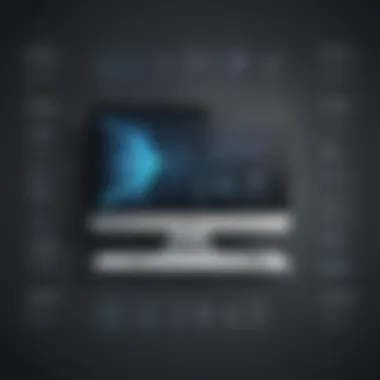

Designing a Good User Interface - A Definitive Guide
App Overview
With the digital landscape becoming more competitive, the importance of a well-crafted user interface (UI) cannot be overstated. In this comprehensive guide, we delve into the intricate process of designing a user interface that not only elevates user experience but also resonates with the target audience on a profound level.
When considering UI design, the primary objective is to create an intuitive, aesthetically pleasing interface that facilitates seamless interaction between users and the app, ultimately enhancing user engagement and satisfaction.
Within this guide, we will explore key aspects such as understanding user behavior, implementing design principles, and optimizing the UI to cater to the ever-evolving needs of app enthusiasts and developers.
Step-by-Step Walkthrough
Embarking on the journey of UI design requires a meticulous approach. From conceptualization to execution, each step plays a pivotal role in ensuring the success of the interface.
- Conceptualization: Define the purpose and audience of the app. Conduct comprehensive research to identify user preferences and pain points.
- Wireframing: Create wireframes to visualize the layout and functionality of the interface. Pay close attention to navigation and information hierarchy.
- Prototyping: Develop interactive prototypes to simulate user interactions. Gather feedback from stakeholders and iterate accordingly.
- Visual Design: Apply color theory, typography, and visual elements to create a visually appealing interface that aligns with the brand identity.
- Usability Testing: Conduct usability tests to evaluate the interface's effectiveness. Identify areas of improvement and refine the UI based on user feedback.
Tips and Tricks
Enhancing app usability goes beyond aesthetics; it involves incorporating intuitive design elements and functionalities that streamline user interaction.
- Consistency is Key: Maintain consistency in design elements such as colors, fonts, and placement to enhance user familiarity.
- Simplify Navigation: Opt for a clean and intuitive navigation structure to help users navigate through the app effortlessly.
- Visual Feedback: Provide visual cues to indicate user actions, such as button press states or form validation feedback.
- Accessibility: Ensure the app is accessible to all users, including those with disabilities, by adhering to accessibility standards.
- Performance Optimization: Prioritize performance optimization to reduce loading times and enhance user experience.
Common Issues and Troubleshooting
Despite meticulous planning, UI design may encounter challenges that impact user experience. Identifying common issues and implementing effective troubleshooting strategies is imperative in ensuring a seamless app interface.
- Loading Delays: Address loading delays by optimizing images, implementing caching mechanisms, and reducing server requests.
- Compatibility Issues: Resolve compatibility issues by conducting thorough cross-device testing and ensuring responsive design principles are in place.
- Navigation Complexity: Simplify navigation by decluttering the interface, providing clear directional cues, and optimizing menu structures.
App Comparison
In a saturated app market, distinguishing your app from competitors is quintessential. A comparative analysis enables app developers to identify unique selling points and differentiate their offering from similar apps.
- Feature Comparison: Analyze key features offered by competitor apps and identify opportunities for innovation or enhancement.
- User Experience Variation: Evaluate user experiences across different apps to discern design trends and customer preferences.
- Market Positioning: Position your app strategically in the market by leveraging competitor insights to highlight your app's strengths.
By incorporating meticulous design strategies, optimizing usability, addressing common issues, and conducting thorough app comparisons, developers can create a user interface that not only stands out but also resonates with users on a profound level.
User Interface Design plays a crucial role in the realm of app development, shaping the way users interact with digital products. It serves as the gateway, combining aesthetic appeal with functional efficiency to deliver a seamless user experience. Understanding the nuances of UI Design is indispensable for app enthusiasts and developers seeking to create compelling, user-friendly interfaces that resonate with their target audience.
Importance of UI Design


Impact on User Engagement
When delving into the Impact on User Engagement, we unravel the essence of captivating user attention and fostering meaningful interactions. User engagement lies at the core of a successful app, determining its usability and popularity. By prioritizing user engagement in UI Design, developers can cultivate a loyal user base and drive app retention rates. The strategic placement of interactive elements and intuitive navigation pathways significantly influences user behavior, consequently shaping the success of the app.
Role in Brand Perception
The Role in Brand Perception delves into how UI Design acts as a conduit for brand messaging and identity. A well-crafted interface embodies the brand's essence, fostering brand recognition and customer loyalty. Consistency in design elements and brand colors enhances brand recall value and establishes a strong brand presence in the competitive app market. However, a misguided approach to brand perception through UI Design can lead to a disconnect between the brand's values and the user experience, potentially tarnishing the brand image.
User-Centric Approach
Understanding User Needs
When emphasizing Understanding User Needs, the focus shifts towards empathizing with the end user's preferences and expectations. By conducting thorough user research and analyzing user behaviors, developers can tailor the interface to address specific user pain points effectively. Understanding User Needs paves the way for designing personalized user experiences that resonate with the target audience, ultimately increasing user satisfaction and app engagement.
Creating User Personas
Creating User Personas involves constructing detailed profiles representing different user segments to better comprehend user demographics and preferences. By illustrating personas encompassing various user characteristics, developers gain valuable insights into user goals and motivations. Crafting User Personas facilitates informed decision-making during the design process, aligning interface elements with the diverse needs of the user base.
Elements of UI Design
Visual Hierarchy
Visual Hierarchy dictates the arrangement of elements on the interface based on their importance and relevance. By establishing a clear visual hierarchy, developers guide users' attention towards key components, enhancing usability and readability. Implementing Visual Hierarchy fosters intuitive navigation and content consumption, streamlining the user experience and minimizing cognitive load.
Color Theory
Color Theory elucidates the psychological impact of colors on user perception and behavior within the interface. Each color evokes distinct emotions and associations, influencing brand recognition and user engagement. By leveraging color palettes strategically, developers can evoke specific moods, convey brand messages effectively, and differentiate interface elements for improved visual hierarchy.
Typography
Typography involves the selection and styling of fonts to enhance readability and visual appeal within the interface. Choosing suitable typefaces and text sizes influences content legibility and user engagement. Typography plays a pivotal role in conveying brand tone and personality through textual content, contributing to the overall aesthetics and user experience.
Navigation Design
Navigation Design focuses on structuring interface elements to facilitate seamless user interaction and information retrieval. Intuitive navigation pathways enhance user engagement by simplifying user journeys and reducing friction points. Effective Navigation Design ensures that users can navigate the app effortlessly, locating desired content and functionalities with ease, thereby enhancing the overall user experience.
Design Principles for Effective UI
Design principles for effective UI play a crucial role in enhancing user experience, ensuring a seamless interaction between users and apps. In this article, we delve into the significance of incorporating sound design principles that encompass various elements vital for creating a compelling user interface. By focusing on aspects such as visual hierarchy, color theory, typography, and navigation design, designers can elevate the usability and aesthetic appeal of their applications, thereby increasing user engagement and satisfaction.


Simplicity and Minimalism
Removing Clutter
Removing clutter is a fundamental aspect of simplifying the user interface. By eliminating unnecessary elements and focusing on essential content, designers can enhance clarity and user comprehension. This approach streamlines the user experience, reducing cognitive overload and improving overall usability. The key characteristic of removing clutter lies in prioritizing content based on its importance, allowing users to navigate the interface effortlessly. While this approach may limit design creativity, the emphasis on minimalism and decluttering benefits users by presenting information in a clear and concise manner, fostering a more enjoyable interaction.
Consistent Design Elements
Consistency in design elements contributes to creating a cohesive and harmonious user interface. By maintaining uniformity in color schemes, typography, layout, and interactive components, designers establish visual continuity that aids in user navigation and brand recognition. The key characteristic of consistent design elements is its ability to reinforce the brand identity and build user trust through familiar patterns and aesthetics. Despite the challenges of balancing creativity with uniformity, the advantages of consistent design lie in promoting user engagement, brand loyalty, and intuitive usability, making it an essential choice for enhancing the overall user experience.
Consistency Across Platforms
Responsive Design
Responsive design plays a critical role in ensuring that user interfaces adapt seamlessly across various devices and screen sizes. By creating layouts that adjust dynamically based on the viewing environment, designers aim to provide users with a consistent experience regardless of the device used. The key characteristic of responsive design is its flexibility and scalability, allowing content to remain accessible and visually appealing on different platforms. While implementing responsive design can pose technical challenges, its benefits in terms of improved user engagement, accessibility, and search engine optimization make it an indispensable choice for modern UI development.
Platform-Specific Considerations
Addressing platform-specific considerations involves tailoring the user interface to suit the unique features and capabilities of each platform. By optimizing design elements according to platform guidelines and user expectations, designers can enhance usability and functionality on specific devices or operating systems. The key characteristic of platform-specific design lies in maximizing performance and user satisfaction by leveraging platform-native functionalities and design patterns. Despite the complexity of managing multiple design versions, the advantages of adapting to platform specifics include increased user retention, market reach, and brand visibility, making it a strategic choice for engaging diverse audiences.
Usability and Accessibility
Intuitive Interactions
Intuitive interactions focus on creating user interfaces that anticipate user actions and provide seamless navigation and feedback. By incorporating intuitive design elements such as clear prompts, recognizable icons, and straightforward gestures, designers aim to enhance user understanding and reduce the learning curve. The key characteristic of intuitive interactions is their ability to facilitate user engagement and task completion through cohesive design elements that promote easy interaction. While ensuring intuitiveness may require extensive user research and testing, the advantages of intuitive design in terms of user satisfaction, retention, and accessibility position it as a fundamental choice for designing user-friendly interfaces.
Inclusive Design Practices
Inclusive design practices emphasize creating interfaces that are accessible to users of all abilities and demographics. By considering diverse needs and ensuring equal access to information and functionalities, designers can build interfaces that accommodate a wide range of users. The key characteristic of inclusive design lies in promoting equity and usability, fostering a more inclusive digital environment for all individuals. Despite the challenges of addressing diverse user requirements, the benefits of inclusive design include broader user engagement, compliance with accessibility standards, and a positive brand image, making it a ethical and advantageous choice for promoting universal usability.
Enhancing User Experience Through UI Design
User Interface (UI) design, specifically the aspect of enhancing the user experience, plays a pivotal role in shaping the success of digital products such as apps. By focusing on creating interactive and engaging features, designers can effectively capture the attention of users and foster long-lasting engagement. Understanding the behavior and preferences of users is key to crafting a UI that resonates with the target audience. By integrating intuitive design principles, UI designers can establish a seamless user journey, ultimately leading to increased user satisfaction and loyalty. Elements such as microinteractions and feedback mechanisms are instrumental in creating a user experience that is not only visually appealing but also highly functional and user-friendly.
Interactive and Engaging Features
Microinteractions:
Microinteractions, a specific facet of interactive features, are small design elements that fulfill a single task or feature within an app. These subtle animations or responses to user actions add a layer of dynamism and interactivity, enhancing user engagement and delight. The key characteristic of microinteractions lies in their ability to provide instant feedback to users, reinforcing user actions and creating a more responsive interface. In this article, microinteractions are highlighted for their effectiveness in improving user satisfaction and creating a memorable user experience. Their unique feature lies in their ability to make the user interface more engaging without overwhelming the user with unnecessary information.


Feedback Mechanisms:
Feedback mechanisms are essential components of user interaction within an app, allowing users to provide input, comments, or suggestions. By incorporating feedback mechanisms, designers can gather valuable insights into user preferences and pain points, enabling them to refine the UI design effectively. The key characteristic of feedback mechanisms is their role in fostering a dialogue between users and designers, promoting a user-centric approach to design. In this article, feedback mechanisms are lauded for their contribution to continuous improvement and enhancing user satisfaction. Their unique feature is their ability to empower users by giving them a voice in shaping the overall user experience.
Optimizing Performance
Loading Times:
In the realm of UI design, optimizing loading times is a critical aspect that directly impacts the user experience. Fast loading times contribute to a seamless user interaction, preventing user frustration and ensuring a smooth browsing experience. The key characteristic of loading times is their significant influence on user retention rates and overall satisfaction with an app. In this article, loading times are emphasized for their role in enhancing user engagement and reducing bounce rates. Their unique feature lies in their ability to create a sense of responsiveness and efficiency within the app, ultimately leading to increased user loyalty.
Smooth Transitions:
Smooth transitions between various interface elements play a vital role in creating a cohesive and intuitive user experience. By ensuring that transitions are fluid and visually appealing, designers can facilitate a seamless navigation flow for users. The key characteristic of smooth transitions is their ability to guide users through different sections of an app effortlessly, enhancing the overall usability and perceived performance. In this article, smooth transitions are highlighted for their contribution to an immersive user experience and positive user feedback. Their unique feature lies in their capacity to add a layer of sophistication and elegance to the UI design, elevating the overall user perception.
Adapting to User Feedback
Iterative Design Process:
Embracing an iterative design process is essential for responding to user feedback effectively and continuously improving the UI design. By iterating on design elements based on real user interactions and reactions, designers can refine and optimize the user experience iteratively. The key characteristic of the iterative design process is its focus on user-centered design and data-driven decision-making. In this article, the iterative design process is underscored for its ability to adapt to changing user needs and market trends. Its unique feature lies in its cyclical nature, allowing for constant refinement and enhancements based on user feedback and analytical insights.
AB Testing:
AB testing, also known as split testing, is a method used by designers to compare two versions of a design element and determine which one performs better in terms of user engagement or conversion rates. By running AB tests, designers can make informed decisions about design choices and optimize the UI for maximum effectiveness. The key characteristic of AB testing is its empirical approach to design decision-making, relying on tangible data and metrics to drive design improvements. In this article, AB testing is highlighted for its role in optimizing user experiences and maximizing the efficacy of design changes. Its unique feature lies in its ability to provide concrete evidence to support design decisions and facilitate data-driven design processes.
Testing and Iterating UI Designs
In the realm of designing a good user interface (UI), the crucial phase of Testing and Iterating UI Designs stands as a paramount element. This section meticulously explores the significance of honing and perfecting UI designs through rigorous testing and iterative processes. By emphasizing user experience optimization, this segment delves deep into the pivotal role that Testing and Iterating UI Designs plays in crafting user-friendly interfaces that resonate with app enthusiasts and developers alike. Throughout this comprehensive guide, specific elements such as usability testing, feedback collection, iterative refinement, version control, user behavior analysis, and performance metrics are meticulously dissected to provide key insights into the iterative design process.
User Testing
Usability Testing
Usability Testing, a cornerstone of user testing methodologies, boasts as a powerful tool in evaluating the efficiency and effectiveness of a UI design. This particular aspect of user testing aims to delve into the functionality and ease of use of an application interface, shedding light on user behavior patterns and preferences. Through systematic analysis and observation, Usability Testing offers valuable insights that are instrumental in refining and optimizing UI designs to align with user expectations and preferences. Its inherent characteristic lies in its ability to pinpoint usability bottlenecks, areas for improvement, and user interaction challenges, paving the way for iterative design enhancements. Its unique feature of providing direct user feedback allows for a user-centric approach to design, empowering developers and designers to iterate and evolve interfaces in tandem with user needs and expectations.
Feedback Collection
Feedback Collection, another fundamental pillar of user testing, plays an integral role in gathering user sentiments and perceptions regarding a UI design. This aspect focuses on harnessing user feedback through surveys, interviews, analytics data, and direct user interactions to glean actionable insights for design improvement. The key essence of Feedback Collection lies in its facilitation of a continuous feedback loop that nurtures a culture of listening and responsiveness to user needs. By tapping into user sentiments, preferences, and pain points, Feedback Collection serves as a robust mechanism for developers to fine-tune designs, enhance user experiences, and drive iterative refinement. Its unique feature of providing qualitative and quantitative data empowers designers to make data-driven design decisions, ensuring user-centricity at the core of UI development.
Iterative Refinement
Implementing Changes
Implementing Changes forms the backbone of the iterative refinement process, offering designers and developers a strategic approach to incorporating design enhancements based on user feedback and usability insights. This aspect revolves around implementing iterative changes to UI elements, layouts, functionalities, and interactive features to align with user expectations and preferences. The key characteristic of Implementing Changes lies in its agility and adaptability to evolving user needs and technological advancements, fostering a design environment that thrives on innovation and responsiveness. By swiftly integrating adjustments and updates, designers can iteratively refine UI designs, optimize user experiences, and elevate overall product performance. Its unique feature of promoting flexible and dynamic design iterations enables iterative improvement and innovation, setting the stage for continuous UI enhancement and user satisfaction.
Version Control
Version Control emerges as a fundamental component of the iterative refinement journey, offering a structured approach to managing design iterations, updates, and modifications. This aspect focuses on maintaining a chronological history of design changes, tracking version iterations, and preserving design integrity throughout the iterative process. The key characteristic of Version Control lies in its ability to ensure design consistency, collaboration efficiency, and version tracking accuracy, safeguarding against design discrepancies and version conflicts. Its unique feature of enabling collaboration among multidisciplinary teams promotes seamless communication, content synchronization, and design coherence, enhancing the overall efficiency and efficacy of iterative refinement processes. By leveraging Version Control, designers can streamline design workflows, foster collaboration, and ensure version accuracy, laying a robust foundation for iterative design success.







