Creating Clear and Functional Manuals for All Users


Intro
Creating manuals isn’t just about putting information on paper or a screen; it’s about ensuring that the user truly understands how to engage with a product or process. Whether you are penning instructions for a complex software application or outlining the steps for a simple operational procedure, your key goals remain clarity, organization, and usability. A well-crafted manual should not alienate the novice user nor bore the tech-savvy reader; instead, it must bridge that gap and cater to all.
In this article, we will take a step-by-step look at the essential elements that contribute to creating effective manuals. We will delve into the importance of audience analysis, the art of structuring content, and how visual aids can enhance understanding. Let’s break it down and provide you with the skills you need to make manuals that not only inform but also engage and guide the user seamlessly.
App Overview
When considering the design of an effective manual for an app, begin with a solid understanding of what the app does and who will be using it. An app’s main features and functionalities form the backbone of any instruction.
- Introduction to the app and its main features: Describe the app concisely, outlining its purpose and functionalities. Does it help organize tasks? Is it designed for communication or perhaps for data analysis? Knowing this enables you to tailor your manual accordingly.
- Key functionalities and benefits of the app: Highlight the features that differentiate it from competitors. Maybe it includes unique integrations or offers a more user-friendly interface. Ensuring these key points are clear from the get-go will capture the user’s interest.
Step-by-Step Walkthrough
Once the app is introduced, a clear, well-structured walkthrough is essential. Users appreciate manuals that guide them without convoluted instructions. The following approach can be effective:
- Start with the basics: Outline the initial setup. Does the user need to create an account? How does one download or access the app?
- Provide detailed instructions: For each feature, give precise steps that lead users through the process. Consider using bullet points or numbered lists to make scanning for information easier.
- Incorporate visuals: Screenshots or diagrams can make a world of difference. When a user can see where to click or what the interface looks like at each stage, it demystifies the process.
"Clear instruction paired with visual elements can turn a daunting task into a breeze."
Tips and Tricks
Providing a section devoted to tips can enhance the user experience significantly. Here, share insights that may not be immediately obvious:
- Expert tips to optimize app usage: These might include settings adjustments for better performance or keyboard shortcuts that save time.
- Hidden features or shortcuts: Users often miss functionalities buried within apps. Make it a point to highlight those gems, as they often lead to increased satisfaction and engagement.
Common Issues and Troubleshooting
No manual is complete without addressing potential hiccups. It's prudent to prepare users for common issues they might encounter:
- Potential problems users may encounter: List frequent mistakes or confusion points. If the app frequently crashes or has issues connecting to the internet, those should be upfront.
- Solutions and troubleshooting techniques: Offer practical solutions for these common problems. Perhaps a section on how to reset the app, contact support, or navigate technical FAQs would be useful.
Finale
In essence, writing effective manuals requires a thoughtful blend of clarity, organization, and user insight. By properly analyzing your audience, structuring your content, and leveraging visual aids, you create a powerful resource that not only presents information but empowers users.
To further enhance your learning and understanding of manual writing, consider visiting resources such as Wikipedia or Britannica. For direct user feedback, platforms like Reddit provide invaluable peer insights on manual effectiveness.
Through the steps laid out in this guide, we hope you feel equipped to create manuals that are not only informative but truly engaging and functional. Let's roll up our sleeves and get to work on that next manual!
Understanding the Purpose of a Manual
When it comes to creating effective manuals, grasping their purpose is the bedrock of the entire process. Manuals serve as navigational tools, guiding users through complex systems or procedures with clarity. Without a clearly defined purpose, a manual risks becoming a drowned voice in a sea of information. It is crucial to pinpoint and articulate the goal of the manual, whether it's to educate a user on how to operate software or to provide step-by-step instructions for an operational procedure. A well-crafted manual can considerably enhance user experience, making daunting tasks feel manageable.
Defining Manuals
To truly understand manuals, one must first know what they represent. A manual can be defined as a document that provides instructions, guidance, or information on a specific subject. It's a practical tool that renders technical jargon accessible and helps bridge the gap between complex concepts and everyday users. For instance, a manufacturer's user manual for a blender doesn’t just state how to turn the device on; it describes the functions, care instructions, and even troubleshooting tips that help users maximize their kitchen gadget.
Types of Manuals
Distinct categories of manuals exist, each tailored for specific audiences and purposes. Understanding these nuances is essential for anyone in the manual creation process.
- User Manuals: These manuals are aimed at end-users, making it their job to simplify the operation of a product or service. A key characteristic of user manuals is that they often contain straightforward language with illustrations or graphics that make navigation simple. They are the most common type of manual and indispensable for software or device usage. The unique advantage of user manuals is their ability to empower users by providing all the necessary information they might need right at their fingertips, enhancing the overall user experience. On the downside, if user manuals are not well-structured or concise, users may struggle to find the information they seek.
- Technical Manuals: Technical manuals cater to professionals or technicians and delve into elaborate details about the specifications and functioning of systems or machinery. The primary function is to provide a deep dive into aspects like technical specifications and maintenance procedures. Their key characteristic is the inclusion of industry-specific jargon that helps industry professionals understand the nuances of a product. For example, an IT support manual on network configuration would offer in-depth insights and protocols not suited for casual users. However, their complexity can also be a double-edged sword; if not accompanied by sufficient explanation, such manuals may alienate users who are less technically savvy.
- Training Manuals: These serve as educational tools designed to guide learners through a course of study or skill acquisition. They often include exercises, quizzes, and practical examples that aim to enhance comprehension and retention of information. A vital aspect of training manuals is their interactive nature; they often pull users into activities that deepen their understanding of the material, making learning more effective. Nevertheless, the production of engaging training manuals can be time-consuming and may require revisions based on feedback.
In summary, understanding the purpose and the various types of manuals is critical for creating content that resonates with users. This clarity ensures that each manual is not just a document but rather a comprehensive guide that enhances user knowledge and experience.
Identifying the Audience
Understanding your audience is a fundamental step in creating effective manuals. Every manual aims to convey instructions effectively, but who you're talking to determines how you approach that task. Think of it this way: if you’re a chef preparing a meal, the preferences of your guests will guide what ingredients you choose. Similarly, for manuals, audience demographics guide the tone, language, and complexity.
Knowing your audience not only shapes the manual's content but also influences its structure and design. Considerations such as their level of expertise, their familiarity with the subject matter, and their specific needs can make the difference between a manual that enlightens and one that frustrates.
Engaging with your target audience helps in forming a connection, enabling effective communication. Tailoring the content to fit their expectations leads to a more satisfying experience and diminishes the chance of miscommunication. It’s vital that you clarify what your readers need to know and what they might not even think to ask.
Audience Analysis Techniques
Audience analysis is the backbone of effective manual design. The techniques you employ can range from formal surveys to casual conversations. Here are some pivotal methods to consider:
- Surveys and Questionnaires: Deploying surveys is a practical way to precisely understand your audience's preferences and prior knowledge. This data can guide decisions like the level of technical jargon to include.
- Interviews: Engaging directly with potential users in a one-on-one setting yields rich qualitative insights. Ask them about their previous experiences with similar manuals, and note what they found useful or confusing.
- User Persona Development: Create personas based on your research. These fictional representations of your average user can help shape decisions throughout the manual development process. The more specific, the better!
- Observation: Watch your audience interact with similar manuals or products. Often, seeing users’ actual behavior reveals insights that surveys might overlook.
Each of these methods helps paint a clearer picture of who your audience is and what they need, ensuring that the content resonates and fulfills its purpose.
Expectations and Knowledge Level
Identifying not just who your audience is, but also their level of knowledge and expectations, is critical. If a manual is called upon to assist a tech-savvy user, it will likely demand a richer set of instructions filled with advanced terminology and concepts. In contrast, for a novice, the content should be simplistic, avoiding technical jargon that might send them running for the hills.
Consider these aspects when evaluating expectations and knowledge level:
- Skill Assessment: Determine the prevalent skill level. Is your audience full of app developers, or are users who have never used such technology? This guides the depth of the information.
- Objective Understanding: Understand why your users need the manual. Are they looking for step-by-step navigation, or do they seek troubleshooting guidelines? This will affect the structure and contents dramatically.
- Learning Styles: Everyone learns differently. While some might grasp concepts quickly through reading, others may require visual aids or hands-on practice. Identifying these styles can influence the selection of content formats within the manual.
In essence, mapping out user expectations not only informs the manual's complexity but also enhances its relevance. By striking the right chord, you can craft a guide that feels personalized, enriching the user experience and increasing the manual’s effectiveness.


"Ignoring your audience is like throwing a message in a bottle into an ocean—you're bound to be misunderstood."
By honing in on the audience's needs with clarity and intention, your manual will stand a far greater chance of being well-received and utilized effectively.
Researching Content
When delving into the creation of an effective manual, there's no shying away from the pivotal role that thorough research plays. It sets the foundation for every piece that follows; the bedrock that supports clarity and usability within instructional documents. Without solid research, any manual risks becoming a convoluted jumble of information, leaving readers puzzled rather than assisted. To ace manual writing, one must be armed with relevant content that is accurate, valuable, and tailored specifically for its intended audience.
The art of researching content goes beyond just gathering facts; it involves uncovering useful insights, identifying user needs, and aligning these findings with effective communication principles. Researching your content enables a writer to provide a comprehensive guide that resonates, addressing not just the what, but the why and how, as well.
Gathering Relevant Information
The first step in researching is aggregating information that’s pertinent to the subject matter. Think of it as digging for gold; all that glitters certainly doesn't mean it's valuable. Here are some practical approaches:
- Interviews and Surveys: Speak directly with potential users to grasp their expectations. Conducting short surveys or interviews can yield insights that online research often misses.
- Industry Standards: Referring to reputable documents from established organizations provides a trustworthy reference point. NASA or the American National Standards Institute often publish best practice guidelines that can be adapted.
- Competitor Analysis: Take a gander at manuals created by competitors in your field. This comparison helps identify gaps in your manual or areas for improvement.
- Existing Documentation: Scour through any previous iterations of manuals or relevant documentation. Sometimes older manuals still hold nuggets of wisdom worth preserving or updating.
In sum, gathering information is about assembling quality data; it’s not just about flooding your notes with random facts. Prioritize sources that bring significant value and perspective to your manual’s content.
Evaluating Sources
After gathering, it’s crucial to sift through the information meticulously. Not all sources are created equal, and discerning the credibility and relevance of information is an essential skill. Here are points to consider when evaluating sources:
- Authority: Who published the information? Reliable publications—like educational institutions or industry experts—are typically more trustworthy. Websites ending with .edu, for instance, usually signify educational material.
- Accuracy: Verify facts by cross-referencing with multiple reliable resources. If even one source stands out as dubious, it can tarnish the entire manual’s credibility.
- Relevance: Ensure the information pertains specifically to the topics in your manual. Irrelevant details can confuse readers and dilute the primary message.
- Timeliness: In tech and other fast-paced fields, outdated information can lead users astray. Check the publication date and only utilize the most current resources as guidelines evolve.
Evaluating sources isn’t just a chore—it’s a safeguard against misinformation. The integrity of your manual hinges on the information you choose to include.
Ultimately, these practices form a critical part of manual writing. Engaging in diligent research can prevent a myriad of headaches down the line. Rather than just compiling random bits of data, crafting a focused and relevant narrative is what truly elevates a manual, enhancing its effectiveness and usability.
Structuring the Manual
The layout of a manual plays a pivotal role in user comprehension and engagement. A thoroughly structured manual can mean the difference between frustration and ease of use for the reader. When crafting a manual, consider how the flow and organization impact the reader's ability to find the information quickly and efficiently. A well-structured manual not only saves time but enhances the overall user experience by presenting information in a logical sequence.
To achieve a cohesive structure, it’s crucial to have a bird's eye view of what sections and subsections are necessary, allowing readers to intuitively navigate through the content. This way, whether someone is searching for a specific troubleshooting step or seeking guidance on a complex procedure, they can locate the information at their fingertips without wading through unnecessary text.
Creating an Effective Outline
An effective outline serves as the backbone of any manual. It allows the writer to strategically plan the content, ensuring that every necessary detail is covered while avoiding redundancy. Outlining is much like building a road map; without it, users might find themselves lost in a maze of information.
Steps to consider when creating an outline:
- Identify Key Topics: Pinpoint the main areas of focus based on the manual’s purpose. For example, if it’s a user manual for a software application, essential topics might be installation, features, and troubleshooting.
- Organize Logically: Arrange topics in a sequence that makes sense. This could mean starting with very basic information and gradually progressing to advanced details. Certain sections might require prerequisites to understand livelier topics.
- Balance Content: Each section should be given appropriate weight in terms of content. Some areas may need detailed explanations, while others might benefit from concise entries.
- Add Subsections: Break down larger sections into manageable subsections, crafting a clearer path for the reader to follow.
Creating this outline keeps the writing process focused and efficient, limiting the chances of drifting off-topic. When the outline sings, the final product often resonates, making it user-friendly.
Sectioning and Subsectioning
Once an outline has been crafted, the next step is to dive deeper into sectioning and subsectioning the manual. This approach is akin to building a well-structured library. Each section should be like a different room, filled with specific categories and subcategories leading to targeted knowledge.
Benefits of Sectioning and Subsectioning:
- Enhanced Clarity: Sections should encapsulate a single idea or theme, like chapters in a book. Subsections further dissect these themes into bite-sized pieces, making information digestible.
- Improved Navigation: Clear labeling and separation allow users to flip through the manual with ease. No one likes flipping through endless pages to find a nugget of information.
- Encouraged Engagement: Well-defined sections can pique interest as readers want to explore each 'room' within the manual. This structure can bring life to the content, keeping the readers invested.
Ultimately, a well sectioned manual aligns with the intended user experience, improving satisfaction and usability. By thoughtfully organizing content, you set the stage for an effective communication tool that resonates with both tech-savvy users and beginners alike.
In summary, the process of structuring the manual creates a solid foundation for the writing ahead. By thoughtfully crafting an outline and keenly sectioning off content, you can build a navigational tool that stands the test of time, making it an invaluable resource.
Writing Style and Language
The manner in which words and phrases are crafted within a manual serves as a silent ambassador to the reader. It sets the stage for understanding and engagement. The writing style and language used in a manual impacts not just clarity, but also the overall user experience. When delving into this topic, one must consider elements such as tone, formality, and the use of jargon. Each of these factors plays a vital role in ensuring that the material resonates with its intended audience.
Choosing the Appropriate Tone
The tone of a manual can differentiate between a confusing read and a transparent guide. It's essential to select a tone that aligns with both the subject matter and the audience's expectations. For instance, a developer's manual for a complex software application may require a more formal tone filled with technical jargon. In contrast, a user manual for a basic mobile app should be approachable, using everyday language.
Consider this example:
- Formal Tone: "This document outlines the procedural guidelines for troubleshooting software malfunctions."
- Conversational Tone:
"Having trouble with your app? Here are some quick fixes you can try!"
Selecting the right tone not only fosters a connection with the reader but also ensures that the content is digestible. A consistent tone is also key; shifting drastically in the middle of a manual can confuse or alienate the reader, making it harder for them to follow along.
Clarity and Conciseness
Clarity and conciseness can be likened to the bedrock of effective communication. In manual writing, assuming that the reader has prior knowledge can lead to misunderstandings. Precision is paramount, as ambiguity can lead to user errors. Therefore, articulating ideas clearly not only enhances comprehension but also bolsters user confidence.
Here are some tips for achieving clarity and conciseness:
- Use Simple Language: Opt for words that are straightforward and universally understood. Technical jargon should be limited, unless it's clearly defined.
- Short Sentences: Long-winded sentences often carry the risk of losing the reader. Short sentences are easier to follow and digest.
- Active Voice: Active voice makes sentences more direct, reducing confusion. For example, saying "The user must click the 'Submit' button" is clearer than "The 'Submit' button must be clicked by the user."
In sum, clarity and conciseness allow for a smoother reading experience, which is essential when guiding users through complex processes. By maintaining focus on these attributes, the manual becomes a reliable companion for its users.
A manual that communicates clearly reduces frustration and enhances user satisfaction.
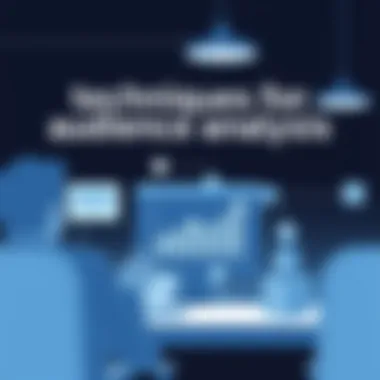
When writing a manual, the choice of style and language can truly shape the user experience. Keeping in mind the target audience—be it app developers, tech-savvy individuals, or novices—will inform the decisions made in tone and clarity. Crafting content that resonates with this audience is crucial for the manual's effectiveness.
Incorporating Visual Aids
In today's fast-paced world, where information flies at us quicker than a bat outta hell, incorporating visual aids in manuals has become more than just a nice-to-have—it's essential. Visual aids serve as the bridge between complex information and the user's understanding, making the instructions more digestible and approachable. Not only do they enhance engagement, but they also cater to various learning styles, especially for those who may not be naturally inclined towards textual learning. In this section, we'll dissect the unique elements of visual aids, their benefits, and the considerations to keep in mind while integrating them into manuals.
The Role of Images and Diagrams
Images and diagrams play a critical role in breaking down barriers to comprehension. When faced with dense blocks of text, many users might find themselves lost in the weeds, fumbling for clarity. A well-placed image can clarify a concept, illustrate a process, or simply make a manual look less daunting. Here are some practical reasons for incorporating images and diagrams:
- Increased Comprehension: Visuals can simplify complex ideas, making them more relatable.
- Enhanced Retention: People often remember images better than words. This is crucial for manuals that users may not refer to frequently.
- Layered Context: Diagrams can show relationships and hierarchies. For instance, an organizational chart or a flowchart provides insights at a glance.
- Visual Appeal: A manual peppered with engaging visuals tends to keep a user's interest longer.
Choosing the right visuals can be a game changer. Whether it's a photo demonstrating a set-up process or a flowchart illustrating software logic, the key is relevance. Images should accompany the associated text, ensuring the user can easily see the connection.
Effective Use of Tables and Graphics
Tables and graphics, while sometimes overlooked, are powerful tools in a manual writer’s arsenal. They can condense information into a format that’s not just easy to read but also easy to digest. Here’s how to effectively use tables and graphics:
- Organized Information: Tables are ideal for comparisons. If a user must weigh options or evaluate features, a side-by-side comparison can cut through the clutter and aid decision-making.
- Data Presentation: Graphics can present data efficiently. A well-designed chart can quickly convey trends and figures that might require paragraphs to explain.
- User-Friendly Navigation: Including graphics that function as buttons or navigation tools within digital manuals can enhance user experience, providing intuitive pathways through information.
"Good visuals can clarify and amplify written content, ensuring that the message resonates even with the busiest of users."
With tables, ensure each header is clear, and data is presented consistently. This ensures the reader can follow along without scrambling for context. Don’t forget to label graphics, which serves a dual purpose: providing context and giving credit to data sources, maintaining transparency and credibility in your manuals.
When combined, images, diagrams, tables, and other graphics create a cohesive visual narrative that guides the reader through complicated information, making the manual not just a guide but a valuable resource.
For more insights on crafting visuals, you may visit Wikipedia on Visual Literacy or explore resources at Britannica for a deeper dive into visual representation.
Reviewing and Testing the Manual
Creating a manual is no small feat. However, the work doesn’t stop once the final draft is ready. The phase that follows—reviewing and testing—is just as crucial, if not more so. This part of the process ensures that not only is the content clear and correct, but that it truly serves its purpose: guiding users effectively.
Proofreading for Errors
Proofreading is the bread and butter of creating an effective manual. Picture this: you’ve just put the finishing touches on your manual, and it's looking great. But what if a rogue typo or misplaced phrase slips through? These mistakes can throw users off and lead to confusion. Errors can undermine the credibility of your manual, making it seem unprofessional.
When proofreading, pay attention to the following:
- Grammar and Spelling: Simple mistakes can lead to misunderstandings. Reread your manual multiple times to catch those pesky typos.
- Consistency: Ensure terminology remains the same throughout. If you use "user" in one section, don’t switch to "customer" in another without reason.
- Formatting: Check for uniformity in font sizes, headers, and bullet points. Clarity increases when everything looks tidy.
An effective strategy is to read the manual out loud. Hearing the words can help you catch awkward phrasing or errors you simply might not see. Additionally, enlisting a fresh pair of eyes can be invaluable. Someone who wasn’t involved in the writing process might offer insights you hadn’t considered, spotting logical gaps or unclear instructions.
User Testing and Feedback
Getting feedback might be the epitome of honing a manual. This involves actual users, ideally those matching your target audience, using the manual in real-world scenarios. They’ll provide insights into how well the manual works in practice.
Consider these aspects during user testing:
- Usability: Does the manual flow logically? Are users able to find the information they need quickly?
- Comprehension: Do users understand the instructions? Are they able to execute the tasks described without additional help?
- Engagement: Observe if users seem frustrated or captivated. An engaging manual invites users in, while a dry one might leave them scratching their heads.
Here’s a simple approach to gather feedback:
- Select a diverse group of testers: Include individuals with both technical expertise and those new to the subject. This will give you a broader perspective.
- Create specific tasks: Ask users to perform tasks using the manual to observe where they struggle. This can highlight areas of clarity or confusion.
- Collect their thoughts: After the testing, have a discussion or even a simple questionnaire to gauge their experience.
Incorporating users' feedback is essential in refining your manual. Without this critical step, you risk leaving gaps in knowledge that could hamper the usability and effectiveness of your manual.
"The only way to do great work is to love what you do, and ensuring your manual reflects that passion is key."
Formatting and Distribution
The formatting and distribution of a manual are critical because they directly impact how effectively information is communicated and how easily it can be accessed by users. A well-formatted manual presents information in a clear and organized manner, allowing users to find the information they need without unnecessary frustration. The distribution method chosen also plays a significant role in ensuring that the manual reaches its intended audience and is used to its fullest potential.
Choosing the Right Format
When considering the format of a manual, it is essential to weigh the pros and cons of each option carefully. Different formats cater to different audiences and uses, so understanding the unique aspects of each format can enhance usability and reach.
Digital Formats
Digital formats, such as PDFs or interactive online manuals, have become increasingly popular due to their convenience and accessibility. These formats allow for easy updates and sharing, which is essential in environments where software or processes change rapidly. A key characteristic of digital formats is their ability to integrate multimedia elements like videos and animations. This accessibility means that complex concepts can be explained more clearly through interactive features, providing a more engaging experience for users.
However, these formats can also have their disadvantages. Users may encounter challenges if they lack the necessary technologies or if the digital document is poorly designed. It's crucial to ensure that digital manuals are user-friendly, with intuitive navigation and compatibility across different devices.
- Advantages of Digital Formats:
- Disadvantages of Digital Formats:
- Cost-effective distribution to a wide audience
- Easy to update and keep current
- Capable of providing multimedia elements that enhance learning
- May require specific software or devices for access
- Risk of information overload if not carefully organized
Printed Manuals
On the other hand, printed manuals still hold significant use, especially in environments where technology may not be readily available, such as in workshops or remote locations. The tactile nature of a physical manual can be comforting for some users, allowing them to flip through pages and highlight important sections. Printed manuals are also notable for their permanence; once printed, they are fixed and free from the concerns of software compatibility.


A unique feature of printed manuals is their ability to be referenced easily without needing to scroll through lengthy digital documents. This straightforward access allows users to consult the manual directly while working, without distractions from notifications or software updates.
- Advantages of Printed Manuals:
- Disadvantages of Printed Manuals:
- No need for technology to access
- Immediate and tangible reference point
- Good for environments with heavy usage (e.g., factories, workshops)
- More difficult to update once printed
- Higher production costs, especially in large volumes
Effective Channels for Distribution
Selecting effective channels for distribution is just as important as the format itself. It’s critical to choose routes that align with where your target audience is most likely to seek the manual. Common distribution methods include:
- Email: Sending digital manuals via email is efficient and cost-effective. It allows for quick dissemination of updates directly to users’ inboxes.
- Online Platforms: Using company websites or specialized application platforms can help reach diverse audiences. Providing manuals as downloadable content increases accessibility.
- Physical Distribution: For printed manuals, consider using shipping services or handouts during training sessions, ensuring the materials reach the intended hands directly.
In summary, mastering both formatting and distribution is vital for creating manuals that serve their purpose well. Adjusting the format to fit the user’s needs and selecting appropriate distribution channels increases effectiveness and user satisfaction.
Updating and Maintaining Manuals
Keeping a manual up to date is like keeping your garden tidy; regular care ensures it blooms beautifully instead of turning into a wild mess. Just as plants require seasonal pruning, manuals need consistent updates to remain relevant in an ever-changing environment. Whether it’s technology, processes, or services, changes are the only constant. Failure to keep the manual current can lead to confusion, misuse, and dissatisfaction among users, thereby defeating its very purpose.
Establishing a Review Schedule
One effective way to ensure that your manual stays relevant is to set a review schedule. Think of it as a routine health check-up. For App developers and tech-savvy users, it’s important to establish a timeline that aligns with the frequency of changes in the product or service. Establishing a review schedule not only streamlines the updating process but also ensures that the manual reflects the most accurate information.
- Determine the Frequency: Consider how often updates occur. Is it quarterly, bi-annually, or tied to product launches? For instance, if you’re working on an app that undergoes constant features updates every three months, plan for a manual review at the end of each cycle.
- Assign Responsibilities: Clearly define who is responsible for what during a review. It helps if each team member understands their role—be it writing, editing, or fact-checking. This division of labor enhances accountability and efficiency.
- Incorporate User Feedback: Creating a seamless loop of user feedback can enrich the updating process. For instance, if a user reports difficulty in a specific section, assessing that during reviews will help address real concerns.
Setting up and sticking to a review schedule is akin to a ship following its course through tricky waters, ensuring it stays on track.
Tracking Changes and Revisions
Once you have a solid review schedule in place, the next step is meticulously tracking changes and revisions. This is like maintaining a diary of your manual’s evolution—recording what’s changed can provide context and understanding for both users and future revisions.
- Version Control: Adopt a version control system. It's crucial to keep a log of what was changed, when, and by whom. Whether it’s a simple spreadsheet or more sophisticated software, having this history can clarify discussions about updates.Change Log:
- Highlighting Recent Changes: Consider including a “What’s New” section at the start of the manual, especially for users who may have been accustomed to older versions but need to catch up with changes. This can save them time and frustration.
- Engage Users in Change Discussions: Reaching out to users for their input regarding changes can foster community engagement and enhance their trust in your manual. It might involve iterative surveys to find out how recent changes are received and any further adjustments that might be needed.
- Version 1.0 - Initial release on 2023-01-01
- Version 1.1 - Updated section on user login procedures on 2023-03-15
- Version 1.2 - Added troubleshooting tips based on user feedback on 2023-07-20
Keeping track of updates and revisions ensures that your manual remains a living document, ready to guide your users effectively anytime. This practice reinforces clarity, ensures adherence to best practices, and ultimately enhances the user experience.
Challenges in Manual Creation
Creating manuals often sounds like a straightforward task, but the reality can be quite different. Manuals serve as critical resources for users, and their effectiveness can significantly influence the user experience. Thus, it's essential to recognize the challenges faced during the creation process. These challenges could range from understanding the audience and structuring content to maintaining clarity and usability.
Common Pitfalls
Amidst the eagerness to produce a clear manual, it’s easy to stumble into several pitfalls:
- Assuming Knowledge Level: One of the most frequent missteps is assuming all users have the same level of expertise. This overlooks the fact that a novice may find technical jargon overwhelming, while experienced users might feel patronized by overly simplistic explanations.
- Ignoring Feedback: It's tempting to consider a manual complete once it's written. However, neglecting to seek feedback can lead to significant flaws remaining unaddressed. This also hinders the chance for improvement based on actual user experiences.
- Inconsistent Formatting: A manual that mixes different fonts, styles, and layouts can create confusion. Consistency plays a vital role in making the content more digestible and engaging.
- Overloading Information: Bombarding users with excessive details can backfire. It’s critical to present information logically, breaking complex ideas into bite-sized parts.
Each of these pitfalls can significantly undermine the manual’s purpose, making it crucial for writers to continually assess their work.
Addressing User Concerns
User concerns often stem from unclear instructions or inaccessible information. Addressing these concerns head-on is not just important for user satisfaction but for the overall success of the manual.
- Encouraging User Involvement: Proactive user involvement during the manual creation process can help catch any areas of confusion before they become problematic. This can be done by launching a pilot version and inviting a select group of users to provide feedback.
- Clarity in Instructions: Short, clear instructions prevent miscommunication. Avoiding jargon, or explaining it when necessary, helps ensure the manual is user-friendly. Simple language caters to a broader audience.
- Regular Updates: User concerns might evolve based on app updates or functionalities. Keeping the manual updated with these changes ensures users always have relevant guidance.
- Providing Support Resources: Including links or references to additional support, such as video tutorials or FAQ sections, can significantly alleviate user concerns.
"The goal of a manual should not simply be to inform; it should strive to empower its users with confidence and clarity."
In sum, recognizing and addressing the challenges inherent in manual creation directly impacts its efficacy. By approaching manuals with these considerations in mind, writers can produce tools that genuinely enhance user experience and foster greater understanding.
Best Practices for Effective Manuals
Creating effective manuals isn't just about throwing information on a page; it’s more like crafting a carefully balanced tapestry of knowledge and user experience. These best practices act like the guiding stars, steering writers through the sometimes murky waters of manual creation. Let’s explore some critical aspects that can elevate your manual from simply good to truly outstanding.
Consistency in Formatting
One of the major keys to crafting effective manuals lies in maintaining consistency in formatting. An inconsistent manual can confuse even the most seasoned users. When headings and subheadings vary from section to section, it can feel like trying to read a book in a foreign language. Uniformity helps readers navigate the manual smoothly, allowing them to focus on the content instead of questioning the layout.
For instance, use the same font size and type for headings throughout. Aligning text, images, and diagrams is also crucial—nothing throws off the aesthetic quite like a misplaced graphic that’s not in line with the surrounding content. Consider the following points for consistency:
- Font Choices: Stick to two or three font types for titles, headings, and body text.
- Color Schemes: Employ a cohesive color palette that matches your brand but doesn’t distract from the content.
- Numbering and Bullet Point Styles: Choose one style for lists and remain uniform in their use.
Additionally, creating a style guide can simplify the process of maintaining consistency. This guide should outline all formatting rules and be referenced throughout the writing process. Not only does it create a polished look, but it also enhances credibility and professionalism.
"Consistency breeds familiarity, which in turn fosters trust."
Engagement through Interactive Elements
The digital age has opened doors to not just static manuals, but resources that engage. Incorporating interactive elements is becoming less of a luxury and more of a necessity in effective manual-writing. As technology evolves, so do users’ expectations—people now look for a more immersive experience. Here’s why integrating these elements can significantly enhance your manual:
- Enhanced Learning: Users can easily grasp complex concepts through interactive tutorials, quizzes, or simulations. For example, tutorials that allow users to try out features within the manual itself can solidify understanding.
- Attracting Attention: Interactive elements—like clickable tables of contents or embedded videos—keep readers engaged and reduce the chances they’ll click away to another source.
- Feedback Mechanisms: Providing users with options to give feedback directly in the manual can help improve future iterations while making them feel more connected to the content.
Consider adding:
- Hyperlinks to Additional Resources: Direct users to relevant articles or videos, enriching their learning experience.
- Infographics and Interactive Diagrams: These visuals can encapsulate complex processes while making them easier to digest.
- User-Created Content Sections: Allow users to contribute their tips or best practices related to the manual’s subject matter, fostering a sense of community.







