Creating User-Centric Software Documentation


Intro
In today's fast-paced software landscape, the importance of effective documentation cannot be overstated. Whether you are developing a new application or maintaining an existing project, having clear and user-friendly documentation acts as the glue that binds together the technical teams and the end-users.
"> Effective documentation is like a well-made map; it guides users through the unfamiliar territory of software, reducing frustration and enhancing satisfaction."
Importance of Software Documentation
The role of documentation transcends simply recording a software's features. It serves multiple purposes:
- Facilitating Onboarding: New team members or users can acclimate quickly when they have proper documentation.
- Reducing Support Costs: Well-structured guides can diminish the volume of support inquiries, freeing teams to focus on more complex issues.
- Enhancing User Experience: Users are more likely to have a positive interaction with your software when they have access to clear instructions and resources.
These factors underline why investing time in developing solid documentation is essential in any software project, regardless of its size or complexity.
Who Should Care?
From seasoned developers and project managers to novices just beginning their journey in software usage, everyone stands to benefit from improved documentation. It's the kind of investment that yields dividends across the entire software lifecycle, making it relevant for:
- App Developers: Ensures that their hard work is presented clearly, allowing others to appreciate the effort without feeling lost.
- Tech-savvy Users: Seek in-depth knowledge to leverage the product's capabilities fully.
- Beginners: Learning the ropes can transform into an enjoyable experience with guided material at their fingertips.
In this article, we'll break down the essential strategies and practices involved in crafting software documentation that resonates with users. From understanding your audience and structuring content effectively to enabling ongoing feedback, we've got it all covered!
Prolusion to Software Documentation
In the ever-evolving tech landscape, the significance of strong software documentation cannot be overstated. As software applications grow in complexity, clear and comprehensive documentation becomes the bedrock that connects developers, users, and various stakeholders. It’s more than just a technical requirement; it serves as a bridge that facilitates understanding, efficiency, and engagement among its users.
Effective documentation addresses a multitude of aspects, such as usability and maintainability. It empowers users to troubleshoot issues independently, thus reducing the dependency on customer support. When users find answers quickly without navigating through labyrinthine support channels, their overall experience improves drastically. This is tantamount to constructing a smooth pathway rather than a bumpy road. Moreover, it enhances the credibility of the software, showcasing the developer’s commitment to quality and user experience.
The Purpose of Documentation
The purpose of documentation stretches across several avenues. Primarily, it acts as a blueprint—helping users understand how to interact with software. It can clarify functionalities, outline system requirements, and define settings. Consider a detailed user manual; it aids in navigating the software’s features without encountering frustrations. The more intuitive this process, the more likely users will adopt and advocate for the software.
Also, documentation serves as a reference point for developers. When they revisit their own creations, especially after a hiatus, detailed documentation can jog their memory and help clarify the intended architecture or the specific functionality of certain features. Thus, effective documentation is a lifeline that ensures consistency and continuity in software development. It’s key to preserving the knowledge that can often get lost in the shuffle of daily technical work.
Types of Software Documentation
Understanding the various types of software documentation is fundamental to mastering the craft. These types can be broken down into several categories, tailored to meet different needs:
- User Documentation: Focused on end-users, this includes guides and manuals that illustrate how to use the software effectively. Think of it as the instructional booklet that accompanies a new gadget. Without it, users might struggle to grasp the full functionality of the tool.
- Technical Documentation: This is geared towards developers and includes API documentation, system architecture details, and code comments. For a developer diving into a new project, technical documentation acts like a map leading to the final destination.
- Process Documentation: Encompassing the procedures and workflows that govern software development, this includes everything from coding standards to deployment processes. It ensures that the team can collaborate on certain tasks smoothly and effectively.
- Test Documentation: This type encapsulates the testing phase, defining test cases, testing methods, and the results. It’s critical for ensuring quality assurance—is the software working as intended?
- Release Documentation: Every time a new version of software is launched, it warrants a discussion around the changes, features, fixes, and any known issues. Release notes inform users about what’s new, making them feel involved in the software’s ongoing evolution.
By comprehending and utilizing these types, app developers and tech-savvy users can craft documentation that aligns with their audience’s expectations and needs. This foundational knowledge sets the stage for building effective documentation that is both user-friendly and technically sound.
Understanding Your Audience
There are several specific considerations to keep in mind when delving into this crucial aspect:
- User Demographics: Are your users tech-savvy developers, or are they first-time users with little experience? Knowing this will help you adjust the complexity of the language, the depth of the content, and even the format of your documentation.
- Use Cases: Understanding how your audience intends to use the software can guide the type of documentation you produce. For instance, a complex API may require a different style than user-friendly installation guides.
- Pain Points: Identifying common challenges or frustrations your users face can influence which topics need more emphasis in your documentation. Maybe there’s a frequent misunderstanding that necessitates further detail, or perhaps some features need clearer explanations.
In summary, recognizing your audience allows you to create documentation that is not only comprehensible but also engaging. This makes for a user experience that feels intuitive rather than cumbersome.
Identifying User Needs
The first step in understanding your audience is recognizing their specific needs. Effective documentation isn’t just about theories and syntax; it’s about answering the questions that users have when interacting with your software. When you hone in on these needs, you can prioritize content that directly addresses the user experience.
For example, if you find that many users struggle with installation, that's a flag to invest time in crafting a clear, step-by-step guide that alleviates those concerns. Similarly, if queries about certain features are common, expanding descriptions of those functionalities will enhance user satisfaction.
Consider using surveys or user feedback as tools to gather this essential information. A simple questionnaire can reveal a treasure trove of insights about what users find confusing or helpful.
"Understanding user needs is like having a compass in uncharted waters; it guides you toward creating documentation that truly serves its purpose."
Segmenting the Audience
Once you've identified user needs, the next step is segmenting your audience into distinct groups. Each demographic may have varying requirements that demand tailored documentation approaches. Segmenting provides an avenue for customized communication, enhancing user engagement and comprehension.
For instance, you may have:
- Developers: Those who need in-depth technical references, such as API documentation and coding examples.
- End-Users: Individuals who require straightforward guides that demystify the application for everyday use.
- Support Staff: Team members who benefit from troubleshooting tips and solutions to common issues.
By segmenting, you can focus your writing efforts on the right audience, ensuring that each group receives the information that benefits them the most. This can also influence how you present your material, from the level of detail to the format in which the information is delivered.
Planning Your Documentation
Effective software documentation does not just happen by chance. It requires thoughtful planning and strategic organization. When you take the time to plan your documentation, you position your efforts for greater success. A well-structured plan not only streamlines the writing process but also ensures that the end product meets the needs of its intended audience. Understand that planning is more than just a first step; it shapes the entire documentation journey.
By clearly defining the purpose and scope of the documentation, you can focus your writing on what truly matters to users. Think of documenting like building a house. If you don’t have a blueprint, the end result may be a misaligned structure that confuses everyone who relies on it.
In this section, we will delve deeper into the specifics of planning your documentation, covering the essential aspects that contribute to its effectiveness.
Setting Documentation Goals
One of the first tasks in the planning phase is to set clear documentation goals. What do you hope to achieve with your documentation? Are you looking to improve user experience, enhance troubleshooting, or facilitate better onboarding for new users? Establishing specific objectives allows you to tailor your content towards achieving those ends.
Consider asking yourself the following questions:
- What information do users need? If you don't know what they want, how can you provide it?
- How will the documentation be used? Will it be a go-to resource for troubleshooting or a guide for new features?
- What are the potential challenges the users might face? This will guide you in addressing their pain points.
Having well-defined goals not only keeps you on track but also let's your audience grasp your intent more easily, making their lives a bit simpler.
Creating an Outline
Once your goals are clear, the next logical step is crafting a detailed outline. An outline acts as a roadmap that guides your writing. This is important; it ensures that you do not wander off-topic or miss key information.
When creating your outline, consider the following:
- Hierarchy of Information: Organize content from general to specific. Start with broad concepts before narrowing down to nuanced details.
- Logical Flow: Ensure the sections flow in a manner that feels natural and intuitive. A reader should be able to follow along without getting lost.
- Flexibility: While it’s important to have a structure, allow for some flexibility. As you write, you may find new ideas or necessary changes; a rigid outline can stifle creativity.
- Begin with an introduction that lays out what users can expect.
- Follow with main sections that tackle specific functionalities, issues, or features.
A properly constructed outline saves time in the long run, allowing you to focus on filling in the bones of your documentation with meaningful, well-researched content. It can be tempting to skip this stage, but a little upfront work goes a long way in ensuring clarity and coherence.
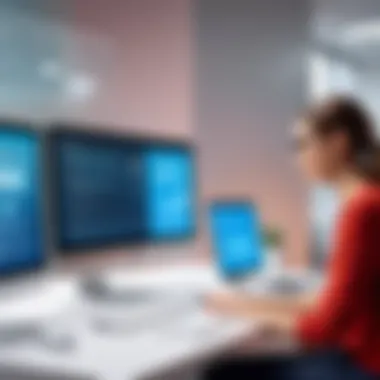

"Good documentation is a conversation between the developer and the user, not a monologue."
In summary, the planning stage is paramount to the success of your software documentation. From the clarity of your goals to the coherence of your outline, each element plays a critical role in creating a valuable resource for users. By taking the time to thoughtfully plan, you lay a solid foundation for writing that not only informs but engages.
Writing Techniques for Clarity
In the pursuit of effective software documentation, clarity stands out as a pivotal element. When users engage with documentation, they are often searching for specific information or guidance to navigate software functionalities. Hence, achieving clarity not only enhances user experience but also plays a critical role in ensuring that developers' intentions are conveyed effectively. To bolster clarity, two key techniques are paramount: using simple language and employing consistent terminology.
Using Simple Language
The phrase "keep it simple" isn’t just a catchphrase; it’s a guiding principle in crafting user-friendly documentation. Utilizing simple language means avoiding jargon, complex sentence structures, and overly technical terms that may alienate readers. The idea is to communicate ideas in a straightforward manner, allowing even beginners to grasp concepts without feeling overwhelmed.
When drafting your documentation, consider your audience’s familiarity with the subject matter. For instance, API documentation aimed at novice developers should sidestep jargon like "asynchronous processing" in favor of clearer phrases like "tasks that happen at the same time." This shift ensures that the reader doesn’t get lost in technical details, allowing them to focus on the core message.
Benefits of Simple Language
- Enhanced Understandability: Straightforward vocabulary and short sentences can markedly increase comprehension.
- Broader Audience Reach: By removing barriers of complexity, you can attract a larger audience, including tech-savvy users and complete novices alike.
- Reduced Misinterpretation: Clear language minimizes the risk of misunderstandings, leading to fewer mistakes or support queries down the line.
Employing Consistent Terminology
When writing software documentation, consistency is worth its weight in gold. Using the same terms to describe similar concepts not only helps in creating a sense of familiarity for readers but also prevents confusion. Imagine reading a guide where the same action is referred to as both "installing" and "setting up" in different sections; such inconsistencies can lead to frustration and miscommunication.
One practical strategy involves creating a glossary early on, which can serve as a reference point for specific terms related to your software. For example, if your software features various "modules," consistently referring to them as "modules" throughout the document prevents possible confusion with terms like "components" or "packages."
Considerations for Consistent Terminology
- Maintain a Style Guide: Develop a set of guidelines regarding the terms, abbreviations, and phrases to be used consistently across all documentation.
- Incorporate Feedback: Encourage user feedback on terminology. If readers frequently misinterpret a term, it may be time to revise it.
- Regular Reviews: Make it a habit to review documentation for consistent use of terminology periodically, especially after updates or new releases.
Clarity in documentation is not merely a matter of style, but a commitment to the user experience. Simplifying language and ensuring consistent terminology can bridge the gap between complex software and its users.
As software evolves, so will the need for clearer, user-centered documentation. By adopting these techniques now, writers can create materials that empower their audiences, enhancing overall engagement and satisfaction.
Incorporating Visuals
When it comes to software documentation, visuals hold a significant sway over the reader’s understanding and retention of information. Though words are the backbone of documentation, incorporating visuals can enhance the message and make complex ideas more digestible. Think about how a picture can be worth a thousand words—diagrams, screenshots, and tables help illustrate points that words alone may fail to convey clearly.
Visuals serve several purposes: they capture attention, break up lengthy sections of text, and provide clarity where ambiguity may reign. They can transform an otherwise monotonous block of text into engaging content that keeps users glued to the page. However, it’s essential to consider the proper use of visuals, ensuring they complement rather than clutter the information being presented.
The Role of Diagrams and Screenshots
Diagrams and screenshots play a crucial role in effectively conveying complex processes and functionality in software documentation. Diagrams, such as flowcharts or infographics, can simplify intricate information and provide a roadmap for users, particularly in technical environments. They can depict relationships, sequences, or any process visually, making it easier for readers to grasp the context or steps involved without getting lost in jargon.
Screenshots, on the other hand, show exactly what users should expect in real-time. This can be particularly helpful for beginners who might feel overwhelmed navigating through new software. A well-placed screenshot can illuminate how to interact with an application, showing where to click, what to input, or how a feature looks in action. Here are some considerations when using these visuals:
- Keep It Simple: Diagrams should be straightforward without excessive detail that can confuse users.
- High Quality: Ensure screenshots are clear; blurry or pixelated images can detract from professionalism.
- Consistent Style: Use a uniform style for diagrams and screenshots, which can help with brand identity and enhance user recognition.
- Label Clearly: Each diagram or screenshot should be labeled with descriptive captions to explain their relevance and purpose to the document.
"A visual representation can bridge the gap between a user's confusion and understanding by presenting information in a friendly format."
Using Tables for Clarity
Tables are another effective visual tool that can organize data systematically, allowing for easier comparison and retrieval of information. When handling multiple items or specifications, tables can break down complex information into manageable chunks. This, in turn, fosters quicker understanding. For instance, when presenting system requirements or feature comparisons, tables can help clarify details that would otherwise become buried in paragraphs of text.
When creating tables, there are several best practices to keep in mind:
- Logical Arrangement: Organize data logically, either by category or importance so that readers can flow through the information naturally.
- Column Headings: Always include clear headings that describe what each column represents.
- Conciseness: Keep entries concise yet informative. Avoid overcrowding tables with excess verbiage.
- Considerations for Accessibility: Make sure that tables remain accessible for all users, including those using screen readers, by adhering to proper formatting.
Organizational Structure of Documents
The structural framework of software documentation is akin to the foundation of a sturdy building. Without an appropriate organizational structure, all the intricate details, functionalities, and procedures can easily become lost in an overwhelming sea of text. This section discusses critical elements that contribute toward a coherent documentation layout, enabling users to navigate effectively and understand the information presented.
One of the primary benefits of a solid organizational structure is enhanced readability. When users can quickly locate the information they need without wading through irrelevant details, it can significantly improve their overall experience. Documents with a clear format and intentional segmentation aid in achieving user satisfaction, particularly for app developers who crave efficiency.
Moreover, users develop certain expectations regarding the structure of documentation based on their experiences. If documentation is organized well, it becomes easier for them to explore its contents. Thus, focusing on the organizational hierarchy, clear navigation, and overall accessibility facilitates a superior engagement with the material.
Section Hierarchy
A hierarchy helps categorize content into logical sections and subsections. Think of section hierarchy as the roadmap of your documentation; it gives users guidance about where they are and helps them trace back to main topics when needed. Each major section should address a fundamental topic, while subsections delve into finer details.
- Main Topics: Should succinctly present overarching themes or ideas such as functionalities or features. For example, a section focused on API documentation might cover its introduction, use cases, and varying endpoints.
- Subtopics: These should provide supplementary information, enhancing understanding by breaking down complex topics. If a main topic is "Authentication Methods," relevant subsections might detail their distinct techniques and security implications.
Implementing a systematic hierarchy leads users through your content effortlessly, reducing frustration and enhancing their learning experience.
Navigation and Accessibility
Navigating through software documentation must be as easy as pie. If a user has to scramble around jumps from one place to another, you risk losing them—something no writer wants to do. Projects with extensive documentation should include clear and intuitive navigation aids like a table of contents or embedded links to enable quick transitions between sections.
- Table of Contents: A well-organized table allows for straightforward movement through major sections. Including this on every main page of your documentation can help direct users efficiently.
- Hyperlinks: Embed links on related terms or concepts directly in the text. This technique not only improves accessibility but also helps in creating a more interconnected body of knowledge.
Furthermore, consider accessibility options for all users. Implement features such as screen reader compatibility and alt text for images to ensure that documentation can be navigated and understood by those with disabilities.
Implementing these strategies is not just a courtesy—it’s vital for reaching all potential users. Your goal is to provide insightful content in a manner that is visually appealing and functionally robust. In the long run, prioritizing navigation and accessibility in your documentation will pay dividends, making it a valuable asset for every user.
Maintaining Technical Accuracy
Maintaining technical accuracy is a cornerstone of effective software documentation. When developers put in the time and effort to create software, it’s crucial that the documentation reflects the true capabilities and features of that software. Errors or inaccuracies not only confuse users but can lead to misinterpretations that result in poor user experience or even software misuse.
Several elements come into play when focusing on technical accuracy. First, direct collaboration with software engineers during the documentation process is key. This provides an opportunity to clarify any ambiguities regarding how software functions.
Moreover, staying updated with software updates and changes ensures documentation remains relevant. Users rely on documentation to perform tasks effectively, therefore keeping it synchronized with the latest codebase is vital.
Reviewing for Technical Specifications
In reviewing technical specifications, it's necessary to consider the context in which the software operates. Each specification should be precise, detailing the expected performance, required environments, and integration methods. This kind of clarity helps users not only to understand how to use the software but also to what extent it can be pushed before running into issues.
- Stakeholder Input: Engaging with the engineering team can clarify specific technical points that may not be conveyed in user-friendly terminology.
- Standard Practices: Reference industry standards that may affect your documentation, such as API specifications or compliance with regulations.
- Testing Procedures: Documenting how to carry out testing with the software under specific conditions is essential for proper usage. This should include any known bugs or limitations as well.
Summarily, reviewing these specifications demands diligence and a keen eye. Mistakes made in this stage can echo throughout the software lifecycle.
Verifying Information Sources


Verifying information sources is a crucial step in crafting software documentation. Relying on unchecked information can lead to cascading errors within the documentation. It is advisable to cross-reference facts against recognized resources or primary documents from the software development team.
- Peer Review: Involve peers in the review process. Fresh eyes can catch inaccuracies or unclear descriptions before they reach the end-user.
- Citing Sources: When applicable, include references to the original specifications, changelogs, or other authoritative documents from the development team. This adds credibility to what’s being presented.
- User Feedback: Encourage feedback from actual users who interact with the documentation. Their insights can highlight information gaps or inaccuracies.
Verifying sources isn't merely an extra step; it's a best practice that underpins the trustworthiness of your documentation. By ensuring information is sound and reliable, you enhance user experience and ensure they have the tools they need to utilize the software effectively.
"Accurate documentation breeds user confidence, while inaccuracies can create chaos."
Utilizing Feedback Mechanisms
In the fast-evolving world of software development, the ability to harness user feedback stands as a cornerstone of effective documentation. Engaging users in the process not only enhances the quality of the documentation but also builds a sense of community and ownership among users. It’s akin to asking a seasoned baker for their secret ingredient—sometimes, the insight lies in the experience of those who have interacted with the product, allowing developers to fine-tune their approach.
Encouraging Reader Input
Fostering an environment where reader input is welcomed can significantly improve the documentation's relevance and clarity. Users come from different backgrounds and experience levels, which means their perspectives can offer valuable insights that might have slipped past the developers’ radar. Here are a few strategies:
- Surveys and Questionnaires: Create simple online forms asking specific questions about the documentation. This can help to pinpoint areas where users struggle or seek more information. Tools like Google Forms or SurveyMonkey can be handy for this.
- Feedback Buttons: Incorporate feedback buttons directly within the documentation. This allows users to comment on specific sections, giving instant feedback where it counts.
- Community Forums: Consider setting up a forum where users can discuss documentation-related topics. This two-way communication becomes a breeding ground for fresh ideas and improvements.
Incorporating these aspects not only uncovers blind spots in your documentation but also demonstrates that you value your users' opinions. It’s not just about saying, "Tell us what you think!"—it’s about genuinely listening and adapting.
Iterative Improvements
The process of refining documentation is far from static. Instead, it is an ongoing, iterative journey. This can be mirrored in the agile development framework, where changes are embraced and regular assessments drive innovation.
- Version Updates: Regularly update documentation to keep it aligned with software changes. When releasing a new version of your application, ensure that the documentation reflects these changes. Users appreciate knowing what’s new and how it impacts their usage.
- Tracking Changes: Maintain a change log that outlines what modifications have been made to the documentation over time. It serves as a clear reference for users, ensuring they remain informed about how the content is evolving.
- A/B Testing: Consider testing different documentation formats or styles to see which receives better engagement or understanding from users. This might seem granular, but these small tweaks can lead to significantly improved user experience.
- User-Centric Focus: Keep revisiting the original goals of your documentation and align your improvements accordingly. If user feedback suggests they find certain jargon confusing, make concerted efforts to simplify language, or provide more context.
"To err is human, and to improve is divine." Embracing feedback helps foster a culture of continuous improvement, where users feel empowered and valued. The more responsive you are to their needs, the better the documentation will serve both the software and its community.
In summary, actively embracing feedback and dedicating time to iterative improvements fosters a richer, more user-centered documentation experience. A constant cycle of feedback and adjustments sets the stage for clarity and usability, ensuring that the documentation is not just a reference, but a vital resource for all users.
Documenting API and Technical Reference
Properly documenting APIs and technical references is vital for several reasons. APIs serve as the backbone of modern applications, enabling different software systems to communicate effectively. Therefore, if the documentation isn't on point, user confusion can run rampant. Clear API documentation helps developers understand how to interface with a service or library, making it easier for them to integrate functionalities into their applications. It stands to reason that robust documentation can lead to smoother development processes and hasten product delivery.
Furthermore, consider the maintenance aspect. Software projects can span months or even years, and maintaining familiarity with how APIs work is essential. Good technical references save users time when searching for necessary information, thereby reducing errors and enhancing productivity.
Guidelines for API Documentation
Creating clear and useful API documentation requires a set of well-defined guidelines. Let's delve into several critical elements:
- Clear Overview: Begin with a high-level overview that includes purpose and functionality. Explain why the API was built and who will benefit from it.
- Authentication and Authorization: These are crucial components. Specify any required keys or tokens and how to obtain them. It may seem trivial, but even a small oversight here can complicate user experience.
- Comprehensive Endpoints: For each endpoint, include essential information like method types (GET, POST, PUT, DELETE), expected parameters, and response structures. This will provide a roadmap for users as they navigate your API.
- Sample Code: Providing code snippets that show typical use cases can enormously assist in understanding how to utilize the API effectively. It gives a clearer picture, making newly introduced concepts easier to digest.
- Error Handling: Don't shy away from detailing how errors will manifest. Include common status codes and possible remedy for each. Users will appreciate knowing how to troubleshoot.
- Versioning and Changelog: Keeping a versioning system is key. Outline what changes have been implemented in each version while maintaining backward compatibility when possible.
Technical Reference Structuring
Structuring a technical reference follows a set of best practices designed to enhance usability and speed up information retrieval:
- Navigable Table of Contents: A clear and logical table of contents should highlight all sections. Users should be able to click their way through different topics.
- Section Breakdown: Break down complex topics into bite-sized sections. If something can span several pages, consider splitting it into smaller chunks. This prevents users from feeling overwhelmed.
- Consistent Layout: Utilize a uniform layout throughout the document. This allows users to become familiar with locating specific information quickly.
- Glossary of Terms: Given the technical nature of APIs, including a glossary that defines critical terms will benefit lower-skilled developers or newcomers.
- FAQs and Troubleshooting Guides: Addressing common queries in a dedicated section can save time for both users and support teams.
- Interactive Examples: If feasible, incorporating interactive API consoles allows users to test out their requests in real-time. This can turn a good reference into a truly great one.
Remember, effective documentation for APIs not only improves user experience but also boosts product adoption.
Incorporating these guidelines into your API documentation will ensure individuals – whether tech-savvy developers or beginners – can easily navigate and understand your offerings. Thus, creating a user-friendly environment is a worthwhile endeavor.
Tools for Effective Documentation
In the modern landscape of software development, leveraging the right tools for creating documentation can significantly enhance both the efficiency of the process and the final product's quality. Effective documentation tools not only streamline the writing process but also enable collaboration among developers, designers, and other stakeholders. They help maintain a smooth flow of information, ensuring that documentation evolves alongside the software itself. All in all, the use of the appropriate tools can lead to better clarity, accessibility, and usability for end-users.
When choosing tools for documentation, consider several essential elements:
- User Interface: A clean and intuitive interface facilitates a smoother writing experience. Users should be able to focus on crafting their content without getting lost in a maze of menus.
- Collaboration Features: Particularly valuable in team environments, collaboration tools allow multiple users to contribute, review, and comment on documentation simultaneously. This can help bring diverse perspectives to the table and ensure comprehensive coverage of complex subjects.
- Integration with Development Environments: Tools that integrate seamlessly with the existing development ecosystem can save time and reduce misunderstandings by allowing developers to document while they work, rather than switching contexts.
- Version Control: As documentation is an evolving asset, efficient version control is crucial to track changes over time and revert to previous versions if needed.
The right documentation tools are vital because they address not only the what but also the how of creating effective documentation, emphasizing the importance of strategy and foresight in the process.
Documentation Software Options
Choosing the right documentation software is paramount to the success of your documentation efforts. A multitude of options exists today, each offering unique features tailored to different workflows and preferences. Here’s a closer look at some popular software options:
- Confluence: A widely used tool in agile environments, it supports collaborative documentation and integrates well with Jira. This makes it valuable for teams that need to share information quickly and efficiently.
- Read the Docs: Primarily for projects hosted on GitHub, this tool automates the creation of documentation by pulling from code repositories. This ensures that documentation is always up-to-date with the latest code changes, reducing redundancy.
- Google Docs: Although not specifically a documentation tool, its ease of use and robust collaboration capabilities make it a great option for drafting and reviewing documents before moving them to a dedicated platform.
Considering factors such as ease-of-use, integration capabilities, and community support will lead you to select the most appropriate documentation software.
Version Control and Collaboration Tools
Maintaining version control and facilitating collaboration are two sides of the same coin when it comes to effective documentation. The tools designed for these functions help ensure that all contributors are on the same page, reducing the likelihood of miscommunication and enhancing the overall quality of the documentation.
- Git: Not just for code, Git can effectively manage documentation revisions. By using branching strategies, teams can work on separate versions of a document, merging changes seamlessly when tasks are complete. This is especially useful when multiple contributors are involved.
- GitHub: Coupling Git with GitHub gives access to powerful collaboration features, such as pull requests, code review, and issue tracking. This fosters a team-oriented environment where feedback can be provided easily, and documentation can improve iteratively.
- Slack: Using communication platforms like Slack ensures that team members can discuss changes or issues in real time. Channels dedicated to documentation can focus discussions and keep everyone updated.
In the world of software documentation, fostering collaboration and maintaining control over versioning not only simplifies the process but also promotes a culture of continuous improvement. This leads to higher-quality end products and enhances the overall cohesiveness of the documentation efforts.
Publishing and Updating Documentation
Publishing and updating documentation is a cornerstone aspect of effective software documentation. With software constantly evolving due to user feedback and technological advancements, it is essential that documentation reflects these changes accurately. Failure to keep documentation updated not only diminishes its value but can also lead to user frustration and confusion. In this segment, we will plunge into the significance of proper publishing and the dynamics of keeping documents current.
Best Practices for Publishing
Publishing documentation is not just about putting information out there, it's about crafting a seamless user experience. The whole process should revolve around clarity and accessibility. Below are some best practices that one should consider:
- Choose a suitable format: Depending on the audience's preferences, select either interactive web-based documentation or downloadable PDFs. Each format has its pros and cons. For instance, HTML formats provide ease of navigation, while PDFs can be more portable.
- Create clear versioning: Version control can help users track changes effectively. Whether it is a simple version number or a date-tagged update, transparency is key.
- Optimize for search engines: Use keywords related to your documentation. This can enhance its visibility in search engines. Integrating relevant keywords will make it easier for users to find your guides.
- Include feedback options: Providing a simple mechanism for users to give feedback can not only improve future iterations but also foster a sense of community and engagement.
"A good documentation practice is similar to a well-oiled machine; it works smoothly when maintained."
Regular Updates and Maintenance
Regular updates are just as crucial as the initial publishing of documentation. Software often gets updates and features can change, leaving old documentation outdated. Here are some points to consider for maintaining your documentation:
- Set a schedule for reviews: Create a timeline to periodically review the documentation. This practice helps identify what content is outdated and what may need clarification.
- Engage with user feedback: Users are on the frontline. Their comments may highlight gaps in the documentation that need urgent attention.
- Use analytics tools: Tools that track how users interact with the documentation can provide invaluable insights into which sections are most frequently accessed or ignored. This data can drive updates towards the most relevant parts of the documentation.
- Educate your team: It's important for everyone involved in the development process to understand the documentation. Regular training can ensure that all team members know how to contribute to and update documentation effectively.
Maintaining and publishing documentation is more than a mere formality; it is integral to the user experience and software success. In a fast-paced digital landscape, staying on top of these aspects makes the difference between a successful product and a frustrating user experience.
Engaging Your Users


Encouraging User Interaction
Fostering user interaction can act as a game changer when developing software documentation. To put it plain and simple, the more users engage, the more they learn. Implementing interactive elements—like discussion boards, comment sections, or even dedicated feedback forms—creates a dialogue between the users and the documentation team. These platforms allow users to voice their queries, report bugs, or suggest improvements, which not only enhance the documentation itself but also make users feel invested.
- Users might not always find everything clear. They may stumble upon jargon, or perhaps they need examples for clarity. By encouraging them to reach out, you create a lifeline for them and simultaneously gather insights to refine your materials.
- Consider metrics: Not only collecting qualitative feedback but tracking interaction patterns can yield insights. If users often drop off at a particular section, maybe it needs simplifying or rewording.
Here's a simple approach to foster this interaction:
- Create Feedback Channels: Use platforms like Reddit or dedicated forums for discussions.
- Make Responses Public: When a user asks a question, respond openly. This builds a sense of community where others can benefit from the solution too.
- Gamify Feedback: Consider incorporating incentives like recognition or rewards for active participants.
Ultimately, cultivating user interaction paves the way for more engaged users who feel their input is valued, leading to fruitful documentation evolution.
Incorporating User-Focused Content
User-focused content is the linchpin in effective software documentation. It's essential to craft content that genuinely resonates with your audience. Focusing on this aspect can be the difference between a user skimming through the documentation and comprehensively understanding it. Here are a few strategies to make the content appealing and relevant:
- Use Real-World Scenarios: Demonstrating concepts through relatable situations helps users connect theory with practice. When content outside of the documentation mirrors user's experiences, it fosters comprehension and retention.
- Tailor to User Segments: Different users have different needs. A beginner user may require step-by-step guidance, whereas an advanced user might appreciate shortcuts and technical details. Adjust content accordingly.
- Incorporate Multimedia: Don’t stick to just text. A blend of visuals—like screenshots, videos, and infographics—enhances understanding, especially for complex topics.
The essence of user-focused content lies not just in conveying information but ensuring that it is digestible, relevant, and engaging.
By weaving these elements into your documentation, you put the users' needs front and center. This direct alignment transforms passive readers into active participants, ultimately leading to higher content satisfaction and utility.
Legal and Ethical Considerations
When diving into the world of software documentation, the legal and ethical aspects emerge as vital components that can’t be overlooked. Neglecting these facets can not only result in violation of laws but also drastically affect the reputation of a software company and its products. The significance of embedding legal awareness into documentation practices cannot be understated. It creates a foundation of trust and integrity that reflects positively on both developers and users.
Documentation often contains crucial legal disclaimers, licenses, and attribution requirements. Therefore, writers must carefully address these elements to avoid potential pitfalls that might lead to legal disputes or diminished credibility of their products. Furthermore, ethical considerations play a crucial role by promoting respect for intellectual property, transparency, and user privacy.
Copyright Issues
One of the cornerstone topics under legal considerations is copyright. Essentially, copyright is a form of protection provided to the creators of original works, encompassing literature, music, software, and more. Software documentation, in itself, is a work that is likely to be protected by copyright. This means you as a documentation writer should be cautious about the content you use. Here are a few factors to consider:
- Use of Third-Party Content: When incorporating materials like images, diagrams, or text produced by others, proper permissions must be acquired. Unauthorized use can lead to hefty legal penalties.
- Software Code Snippets: If documentation contains code, it’s wise to ensure that code snippets are either original or correctly cited if sourced from external repositories.
- Plagiarism: Always aim for originality. Copying text directly without attribution can not only lead to legal issues but also impact the integrity of the documentation.
"The consequences of ignoring copyright can be far-reaching, often resulting in litigation that could have been avoided through diligence and respect for creators' rights."
Attribution and Licensing
Attribution and licensing go hand-in-hand with copyright. Proper attribution acknowledges the original creators and their contributions, fostering a culture of respect within the developer community. Document writers must ensure they adhere to the following:
- Clear Licenses: Indicate what kind of license is attached to the documentation or any third-party content included. For instance, Creative Commons licenses provide clear guidelines on usage and adaptations.
- Credit Original Sources: If you're using open-source software or any other material that requires acknowledgement, ensure to credit the original authors appropriately within the document.
- Maintaining Transparency: Clearly outline any restrictions or permissions associated with the material. This builds trust with users and avoids confusion about how information can be utilized.
Case Studies of Effective Documentation
Case studies illuminate the practical implications of software documentation, revealing how various approaches impact user experience. Through real-world examples, developers can discern the effectiveness of their documentation strategies. Analyzing these cases not only highlights successes but also exposes pitfalls, helping to navigate the documentation landscape with greater awareness.
The profound benefits of examining case studies include obtaining insights into what works and what doesn't in different contexts. It's about recognizing patterns, learning from experiences, and spotting trends that lead to effective, user-centered documentation. Documentation is not a one-size-fits-all endeavor; hence, these studies provide a nuanced understanding of diverse methodologies and their impacts.
Analysis of Leading Software Documentation
To grasp the essence of effective documentation, let’s delve into a few standout examples:
- Mozilla Developer Network offers a clear, structured layout for its documentation. Each section is thoughtfully organized, enabling users of different skill levels to access information efficiently. The use of code snippets and examples makes complex topics digestible, exemplifying clarity and conciseness.
- GitHub’s documentation showcases an impressive integration of user feedback. They continually update content based on user inquiries and issues, creating a living document that evolves with its audience's needs. This dynamic approach fosters community engagement and enhances the relevance of the documentation.
- Microsoft Azure has adopted a modular documentation style that allows users to dive into different subjects without fuss. Their search functionality, paired with intuitive navigation, makes finding specific needs straightforward. This case emphasizes the importance of user-centric design in documentation.
Analyzing these leading examples reveals a common thread: effective documentation is rooted in an understanding of its audience. Each case exemplifies the need for a balance between technical content and user accessibility.
Lessons Learned from Poor Documentation
Examining failures in software documentation is equally crucial for growth. Several case studies emphasize the repercussions of neglecting proper documentation practices:
- MySQL faced significant user frustration due to sparse documentation during its early days. Lack of clear examples or explanations often left users in the dark, leading to a steep learning curve and eventual abandonment by some users.
- Oracle has historically struggled with information overflow and confusing terminology. Users reported feeling overwhelmed by the sheer volume of material, undermining its usability. This case signals the risks involved in prioritizing exhaustive content over clarity.
- Windows Vista's launch included documentation that many found to be unhelpful. Critical instructions were buried in lengthy manuals or poorly written FAQs. The disconnect left many users unable to fully utilize the new features, illustrating how insufficient documentation can adversely affect software adoption.
These lessons serve as stark reminders that documentation must be precise, well-organized, and easily navigable. A focus on user experience can mean the difference between users feeling empowered or frustrated.
Future of Software Documentation
The landscape of software documentation is not static; it evolves alongside technology and user expectations. As we dive into the future of this field, it’s crucial to understand how various factors interplay, enhancing the significance of effectively crafted documentation. As applications become more intricate and user-centered, the stakes are higher than ever. Slowly moving away from the thick manuals of yesteryear, today's developers and users are striving for something more dynamic, adaptable, and engaging. The need for clarity remains a cornerstone, but how we achieve it is what sets the new trends apart.
Trends in Documentation Practices
The modern approach to documentation is seeing several trends that are redefining how information is conveyed. First and foremost, agile documentation is gaining traction. Tied closely to agile methodologies, it focuses on producing concise documents that can change and adapt in real-time with ongoing projects. This ensures that developers are not bogged down by excessive documentation but rather equipped with just enough detail to empower them.
Another significant trend is the rise of collaborative documentation tools. Platforms like Confluence and Notion allow teams to collaborate effortlessly, minimizing silos of information. With this shift, the documentation becomes a living entity—a space where feedback is welcomed and changes are made swiftly instead of waiting for the next version release.
Furthermore, search optimization is becoming a more critical aspect of documentation. Users no longer want to sift through endless pages to find specific information. By implementing effective tagging, metadata, and search capabilities, even the most complex documentation can become easily navigable.
- User-centered design has also taken center stage. Engaging content formatted for accessibility is essential. This means not just clear language but multi-format documentation that caters to different learning styles—think video tutorials, infographics, and step-by-step guides alongside conventional text. These methods enhance understanding and retention, aligning perfectly with the expectations of today’s tech-savvy audience.
Impact of Emerging Technologies
Emerging technologies are not just buzzwords; they are transformative forces reshaping the future of software documentation. Artificial Intelligence and Machine Learning, for instance, offer personalized documentation experiences gleaned from user interaction data. Imagine a system that adapts documentation based on user feedback, learning which sections need clarity or additional information. This potential not only promises to enhance user understanding but also ensures ongoing improvement in content.
Moreover, Voice User Interface (VUI) is making waves. As voice-activated systems continue to proliferate, documentation needs to become compatible with voice queries. This means users can ask questions like, "How do I integrate this API?" and receive immediate, spoken answers. It’s not just about documenting; it’s about helping users engage with content in a conversational style.
Another significant entrant is Augmented Reality (AR). Training manuals and user guides can leap off the page through AR, offering interactive experiences that demonstrate tasks in real time. Imagine pointing a device at a product to see a pop-up with instructions overlaying the actual item! This interactivity can be a game changer in user documentation, making it not only more understandable but also engaging and immersive.
"The future of documentation isn't about presenting the past; it's about forging pathways for better user interaction."
As we look ahead, professionals in the software field must stay informed about these evolving practices and technologies. The future of software documentation stands at the intersection of user needs and cutting-edge innovations, ensuring it remains relevant, practical, and effective. Keeping an eye on trends and being adaptable will be crucial for documentation practices to flourish. Adjusting to these upcoming changes will not only benefit the teams involved but ultimately lead to enriching users' experiences and successful software implementation.
The End
In the world of software development, effective documentation serves as the backbone to successful project management and user satisfaction. By distilling the complex functionalities into accessible formats, software documentation becomes more than just a collection of notes; it transforms into a roadmap guiding users through the software. This article highlights the critical nature of clear documentation, which not only benefits developers but is also invaluable for end-users navigating through potentially confusing processes.
Recap of Key Points
The essence of good documentation can be summarized through a series of vital points:
- Understanding Your Audience: Recognizing the diverse needs can influence how you format and present your documentation.
- Clarity and Structure: Logical organization promotes better comprehension. It's paramount to maintain a clear hierarchy that guides the reader from one point to another smoothly.
- Incorporating Visual Elements: Including diagrams, tables, and screenshots enhances User Experience and reduces cognitive load.
- Technical Accuracy: Rigorous checks for accuracy are essential, as even minor discrepancies can mislead users.
- Feedback Loops: Continuous improvement through user feedback can refine and enhance documentation over time.
'The only thing worse than documentation that is hard to understand is documentation that is non-existent.' This highlights the clear necessity for maintaining user-firendly support materials.
Encouragement for Continuous Improvement
Incorporating user feedback into your documentation practices can be a game-changer. It’s not enough to simply state, ‘this is how it works’; understanding how users interact with your documentation—and where they face hurdles—will yield valuable insights. Consider employing methods such as surveys or analytics tools that track user engagement. As trends shift and technology matures, stay agile; make use of emerging practices and tools in documentation to remain on the cutting edge.
By fostering a culture of continuous improvement, not only do you enhance the usability of your software documentation, but you also instill a greater sense of trust and professionalism in your users. This in turn can lead to better adoption rates and user satisfaction. Engaging with your audience and actively refining your documentation processes ultimately results in an authoritative resource that stands the test of time.







