Mastering Card Deletion in Trello: A Complete Guide


App Overview
Trello, a flexible and user-friendly project management tool, has found its way into the hearts of teams from various fields. Its appeal lies in the simplicity of organizing tasks using cards that can be moved between lists, effectively mirroring a physical Kanban board. This digital approach allows users to visualize their workflows seamlessly, enhancing productivity.
Key Features and Benefits of Trello
At its core, Trello allows users to create boards for different projects where they can add lists and cards. Each card represents a task or an item that can be customized with details such as due dates, labels, checklists, and attachments. These cards can also be assigned to team members, ensuring accountability and clarity.
Beyond basic task management, Trello integrates with other applications such as Slack and Google Drive, making it a versatile choice for collaborative work environments. The app’s drag-and-drop functionality is intuitive, enabling even the most technically challenged users to navigate the platform with ease.
Step-by-Step Walkthrough
Deleting a card in Trello is straightforward once you grasp the basic workflow. Here’s a step-by-step guide:
- Open Your Trello Board
Navigate to the specific board where the card you wish to delete resides. - Select the Card
Click on the card's title to access its details. This will open a panel displaying all information related to that card. - Access the Menu
Scroll to the bottom of the card details panel and look for the “More” option. Clicking on this will reveal additional settings. - Delete the Card
In the “More” menu, you will find the option “Archive” and directly below it, the “Delete” option. Click on “Delete” and confirm your decision to remove the card permanently.
Remember: Deleting a card in Trello is irreversible. If you change your mind, you will not be able to recover it.
Tips and Tricks
To maximize the efficiency of your Trello experience, keep these strategies in mind:
- Archiving Instead of Deleting: For cards you may want to revisit, consider archiving instead of outright deletion. This keeps your workspace tidy while preserving important tasks.
- Labels for Organization: Use colored labels effectively to categorize cards by priority or type of task. This visual cue can help you grasp the project’s dynamics at a glance.
- Keyboard Shortcuts: Familiarize yourself with keyboard shortcuts for faster navigation. For example, pressing the 'C' key will create a new card, speeding up your workflow.
Common Issues and Troubleshooting
Even a user-friendly app like Trello can throw a curveball now and then. Here are some potential hiccups:
- Missing Delete Option: If you cannot find the delete option, it might be because of permissions settings. Ensure you have the right access level on the board.
- Deleted Cards Not Recoverable: Remember, once a card is deleted, it’s gone for good unless previously archived. Always double-check before hitting that delete button.
Solutions to common problems often use the app's help resources. The Trello user manual and forums are invaluable for finding answers to specific issues.
App Comparison
When looking at project management tools, Trello holds its own against competitors such as Asana and ClickUp. While Asana offers a more structured approach with its robust task features, Trello stands out with its visual organization and flexibility in managing tasks. In contrast, ClickUp integrates more complex features, which could overwhelm beginners but provides deeper functionalities for experienced users.
Ultimately, the right choice depends on your project needs and team dynamics. Trello offers a gentle learning curve while delivering essential functionalities that can adapt to both simple and complex project structures.
For more information on Trello, visit Trello
For user discussions and tips, check out the Trello subreddit or explore community suggestions on Facebook.
This guide provides an essential overview of card management in Trello, spotlighting steps, strategies, and considerations that allow users to enhance their project management skills.
Understanding Trello's Card System
In the landscape of project management tools, Trello stands out for its user-friendly design centered around its card system. Understanding how Trello’s card system works is crucial for anyone using this tool, whether you’re a novice trying to get a grasp on task management or a seasoned professional looking for efficient ways to organize workflows.
Trello cards serve as the core building blocks of projects. Each card can represent a task, an idea, or any element relevant to your project. Assembling them into lists provides visual clarity—helping team members quickly grasp the status of various tasks at a glance. This structured approach simplifies collaboration across project teams, making it easier to track progress and ensure nothing slips through the cracks.
With this understanding, it becomes a lot simpler to assess when and why card deletion is appropriate. If you've ever found your Trello board cluttered with cards that no longer serve any purpose, then you know how overwhelming that can feel. Knowing the importance of maintaining a tidy board can enhance productivity and focus.
What is a Trello Card?
A Trello card is a unit of information within the Trello framework, allowing users to manage tasks and ideas efficiently. Each card contains a title, description, and several customizable elements. You can add due dates, attach files, create checklists, and even assign members to specific tasks. Imagine a digital sticky note—this is basically what a Trello card is. They are versatile, adaptable, and designed to keep everyone in the loop.
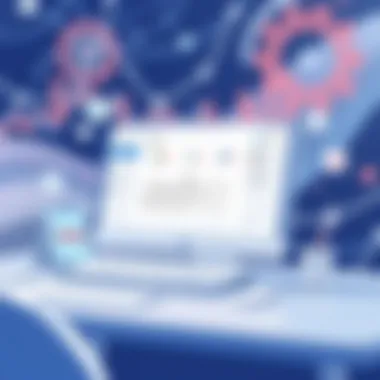

Because of their flexibility, Trello cards suit a wide variety of workflows and projects. You might find yourself using cards for software development tasks, event planning, or even as a personal to-do list. The potential applications are virtually limitless, making them an invaluable resource.
The Functionality of Cards in Project Management
Using Trello cards effectively goes beyond just creating them; it involves understanding their role in the broader context of project management. Each card not only holds individual tasks but also links to the collaborative efforts of the entire team. Here’s where things get intriguing.
- Visual Progress Tracking: Each list can represent stages of progress such as To Do, In Progress, and Done.
- Enhanced Collaboration: By assigning users to specific cards, teams can see who is responsible for what, cutting down on confusion.
- Integration Capabilities: Trello cards can integrate with a myriad of other applications, amplifying their utility in various workflows.
In short, Trello cards aren’t just digital notes tucked away in a drawer. Instead, they play a pivotal role in how tasks are communicated, tracked, and accomplished within a project environment. Understanding their dynamics—from creation to deletion—can significantly empower your project management strategies, resulting in a more organized and productive work life.
Reasons to Delete Cards
Understanding why deleting cards in Trello is crucial goes beyond just a matter of tidiness. As teams and projects evolve, certain cards may become outdated, irrelevant, or redundant. Making the decision to delete can significantly streamline your workflow and improve overall productivity. This section explores when it’s actually necessary to take that leap and the implications it holds for project tracking.
When is Deletion Necessary?
There are multiple scenarios where deleting a card might be the best route. If you find that a project has been completed and the card in question is no longer needed, that's a prime candidate for deletion.
Consider these factors when assessing if deletion is necessary:
- Redundant Information: If multiple cards contain the same details or tasks, keeping them all can create confusion. In this case, eliminate duplicates to keep your board clear.
- Completed Tasks: Once a task has been finished, and doesn’t require further follow-up, it can clutter your visual space. Deleting allows your team to focus on what’s currently relevant.
- Project Scope Changes: Sometimes projects pivot based on client needs or feedback. If a task is no longer applicable to the current direction, junking that card is wise.
- Performance Issues: Too many cards can slow down your board's responsiveness. Deleting unnecessary entries can enhance the overall functionality of your project management tool.
Impact of Card Deletion on Project Tracking
Deleting cards isn't just about a cleaner workspace; it also plays a vital role in how well your team keeps track of progress and milestones.
- Improved Clarity: Fewer cards often mean clearer vision on what's outstanding. Team members can quickly identify tasks that are essential at a glance.
- Enhanced Accountability: When superfluous cards are gone, it fosters a culture of ownership. Each task's status becomes more apparent, making it easier to hold team members accountable for progress.
- Accurate Reporting: Many teams rely on the visual representation of status. Removing cards that no longer matter will lead to more accurate reporting on what’s actually being worked on.
- Reduced Confusion: A manageable number of cards keeps everyone on the same page. This helps mitigate the chances of miscommunication or issues due to overlooking critical tasks.
"Keeping a streamlined Trello board isn’t just about aesthetics; it’s crucial for your project’s success."
Step-by-Step Process to Delete a Card
When managing a project in Trello, you might find that sometimes less is more. The Step-by-Step Process to Delete a Card is a pivotal component of efficient project management. Knowing how to delete a card can help streamline workflows and improve team productivity. Deleting unnecessary cards can declutter your project board, allowing you to focus on tasks that matter. However, one must consider that this action is irreversible unless a backup is available.
Understanding the steps to effectively remove a card sets a foundation for smoother project navigation. It helps minimize confusion and keeps your team aligned on current tasks and milestones. Now, let’s break it down into manageable parts.
Locating the Card for Deletion
Before you can say goodbye to a card, you need to locate it on your Trello board. Start by identifying the specific list where the card resides. This might seem straightforward but can actually get a bit tricky if your board has shuffled lists around or included multiple cards within each list. Navigate through each list to find the card you want to delete.
Some tips for locating the card effectively include:
- Zoom in on Lists: Look at each list closely—sometimes a card can get buried underneath others.
- Search Function: Use the search bar. Typing in keywords associated with the card can lead you straight to it.
- Check Filters: If your board has filters applied, make sure they are modified to show all cards.
Identifying the right card is a crucial step before diving into deletion, so take your time and ensure you’ve got the right one.
How to Initiate the Deletion Process
Once you’ve pinpointed the card you wish to delete, the next step is to kick off the deletion process. Trello simplifies this action but it’s still good to follow some steps to ensure everything goes smoothly. Here’s how you can initiate the deletion:
- Click on the Card: Give the card a gentle click to open it. This action brings up all the content and options associated with that card.
- Access the Menu: Take a glance at the right-hand side of the card interface where you’ll find a menu. This often varies slightly between web and mobile apps, but it should be there in any version.
- Find the Delete Option: Scroll down the menu options until you reach a section labeled ‘Archive’ or ‘More’. This usually expands to show additional options including the trusty Delete Card option.
Upon stumbling upon the Delete Card option, carefully proceed to click it, but hold your horses for a moment. You are not done yet!
Confirming Card Deletion
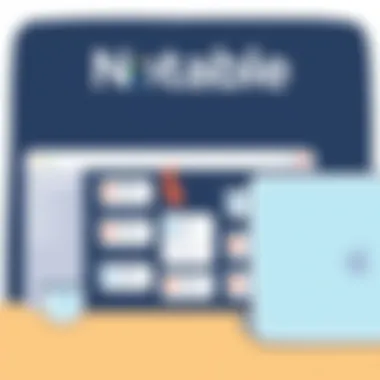

Deleting a card in Trello can feel quite final, and Trello knows this all too well. Similar to pulling the lever on a game show, it’s critical to confirm your choice. Once you’ve selected the delete option, Trello will prompt you with a confirmation dialog. This step is vital as it helps to double-check, ensuring that you genuinely want to part ways with that card.
Pay close attention here:
- If you’re sure, go ahead and click Delete.
- If you’re having second thoughts, consider canceling the action—just hit the cancel button to return to your card without the deletion.
It's also worth mentioning that once you delete a card, it disappears into the digital void, so make sure you are entirely certain before confirming. In some cases, the card title or content may even hint at wisdom worth keeping.
"Remember, once a card is deleted, it’s gone for good unless you’ve archived it previously."
Following these steps clearly lays down the path to successfully deleting cards while maintaining clarity within your Trello board. Whether it’s tidying up old tasks or focusing on current priorities, mastering the deletion process is a must for anyone looking to manage projects efficiently.
Alternative Options to Deleting Cards
When it comes to managing cards in Trello, deletion is not the only game in town. In fact, exploring alternative options can often enhance productivity and preserve important information that might be useful down the line. In this section, we will delve into two primary alternatives to deletion: archiving cards and moving cards to different lists. Each option serves a unique purpose and understanding when to utilize them is crucial.
Archiving Cards Instead of Deleting
Archiving is a handy feature in Trello that allows users to keep a clean workspace without losing information. When you archive a card, it essentially removes it from your current view but retains it in Trello's database for future reference. This option proves beneficial in several scenarios:
- Information Preservation: If a project is temporarily on hold or you find yourself needing to go back to a certain card, archiving keeps everything intact.
- Reducing Clutter: Archiving enables you to declutter your boards without losing data. A tidy board can help both you and your team stay focused on tasks at hand.
- Quick Access: Archived cards can be easily retrieved later. You can filter your boards to show archived cards, making them accessible when needed.
To archive a card, simply click on the card to open it, then select the "Archive" button located on the right side. As easy as pie! The card will disappear from your boards, but remember, it’s just resting in the archives.
Moving Cards to Different Lists
Sometimes, a card might not need to be deleted, but rather just relocated to better fit the current workflow. Moving cards to different lists can enhance project management by aligning them with appropriate phases or categories:
- Adaptability: If a task changes from "To Do" to "In Progress," moving the card reflects its current status, keeping everyone updated on the project’s flow.
- Restructuring: As project priorities change, it's vital to reorganize tasks. Moving cards can help streamline workflows and reallocate resources.
- Collaboration Ease: When teams collaborate on various aspects of a project, relocating a card to another list ensures the right team members can easily access relevant tasks.
To move a card in Trello, drag and drop it into your desired list. Alternatively, open the card, click on the pencil icon next to the list name, and select the new list you want the card to appear in. It’s a quick maneuver that can significantly help in managing tasks efficiently.
In many cases, archiving or moving cards can be a more strategic choice than outright deletion. It’s about finding a balance between maintaining focus on active tasks and retaining valuable information that can be revisited later. Ultimately, these options contribute to a more organized and fluid project management experience.
Implications of Card Deletion
Deleting cards in Trello isn't just a simple click of a button; it carries significant implications for your projects and the dynamics of your team. The understanding of these implications can be the difference between a well-managed project and a chaotic one. This section dives deep into the effects that deleting a card can have on team collaboration and the potential data loss that may follow.
Effects on Team Collaboration
When a card gets the axe, the ripples can spread through the teamwork fabric. Cards often embody tasks that are essential not just for individual contributors, but for collective goals. Team members rely on these cards to gauge the project’s progress and to maintain alignment. Removing a card can send mixed messages. For one, it can lead to confusion—was the task completed? Abandoned? Or did it fall into a black hole?
To mitigate misunderstandings, it's vital to communicate with the team about the reasons behind card deletion beforehand. If a team member sees a task mysteriously disappeared, they might turn their thoughts toward suspecting mismanagement or worse. Adding comments or notes before deletion can clarify intentions and help maintain trust within the group.
Collaboration tools are not just tools; they're conduits for teamwork. Clarity is one of the key components of successful collaboration, so consider this: what impact on morale does uncommunicated card deletion have? Sticking to established practices can help maintain a unified approach to project management.
Data Loss Considerations
Ah, data loss—the specter that looms over any project management scenario. Deleting a card can seem straightforward, but the reality is that it may encompass losing not just text but context. History can be erased in the blink of an eye, and once gone, it's like trying to find a needle in a haystack. When you consider the information that might be lost, it becomes alarming.
Before hitting that delete button, one should ponder the following:
- Was there valuable information contained in the card that might be pertinent later?
- Are there attachments that are crucial for future reference?
- Could the insights from this card help in retrospective discussions?
To avoid a potential nightmare scenario, it might make sense to archive the card instead. Archiving retains information while cleaning up your workspace. This way, if the data proves useful down the line, it’s just a few clicks away rather than part of an irretrievable void.


The implications of deleting a card extend beyond the individual. It's crucial to consider the team's dynamics and the significance of the data tied to that card.
In summary, while deleting cards can be necessary for effective project management, careful consideration regarding communication and data retention is paramount. Engage with the team and think ahead to ensure the ongoing success of your project.
Best Practices for Card Management
Managing cards in Trello is not only about creating and deleting. It involves a well-thought-out strategy that optimizes your workflow while maintaining clarity for the entire team. Implementing best practices in card management can significantly improve productivity and enhance team collaboration, ensuring that everyone is on the same page. Here’s how you can master these practices and turn chaos into order.
Regular Review of Cards
It’s easy to stick a card into a Trello board and forget about it. However, routinely reviewing your cards can keep your projects from turning into messy piles of digital clutter. By regularly checking on cards, you ensure that your workspace reflects your current priorities and tasks, eliminating the risk of losing sight of important elements.
Here are the key reasons for regular card reviews:
- Update Status: Cards may need status changes based on project progression. Regular reviews let you keep track and update cards as necessary.
- Remove Redundant Cards: Occasionally, some cards may become obsolete. Keeping an eye on them allows you to eliminate anything that no longer serves a purpose.
- Redistribute Tasks: If a team member is swamped, perhaps they need assistance. Reviewing allows you to redistribute workloads efficiently.
Keeping a Clean Workspace
A clean workspace in Trello leads to heightened productivity and lower stress. Think of your Trello board as your digital office; if there's a mess around, it’s hard to concentrate. Keeping things tidy might feel like a chore, but it pays off big time in terms of efficiency.
Effective ways to maintain a clean workspace include:
- Use Labels Wisely: Color-coded labels help in distinguishing the type or priority of tasks. Using these effectively keeps all team members aware of their priorities at a glance.
- Archive Unused Lists: If a project is completed or a group of cards is no longer relevant, archiving those lists can significantly declutter the board.
- Set Clear Naming Conventions: Invest time in choosing clear and descriptive titles for your cards. This helps in recognizing what a card is about without needing to open it.
A clean workspace not only enhances productivity but also saves time when searching for specific tasks or information.
Troubleshooting Common Issues
Trello, like any digital tool, is not immune to quirks that can hinder smooth operation. When it comes to managing cards, encountering obstacles can be frustrating and may even derail your project’s progress if not addressed swiftly. This section serves to illuminate the common issues users might face while attempting to delete cards, ensuring you are equipped with practical solutions and informed strategies.
What to Do If the Card Won't Delete
There are moments when you press that dreaded delete button and – nothing happens. The card stubbornly lingers as if it has a mind of its own. This issue can arise for several reasons, and understanding them can save you a heap of trouble down the road.
- Permissions Problems: Make sure your user account has the right permissions. If you’re part of a team, the admin may have set restrictions that could prevent you from deleting cards.
- Technical Glitches: Sometimes, technology simply doesn't cooperate. Refreshing the browser or restarting the app might just do the trick. If that still doesn’t work, consider clearing your browser’s cache or using a different device.
- Internet Connectivity: A shaky connection can cause Trello functions to lag or misbehave. Confirm that you’re online and check if other web applications are running smoothly.
- Browser Compatibility: Ensure you’re using a compatible browser. Those using outdated browsers may encounter features that don’t work as intended. Opt for updated versions of browsers like Chrome or Firefox.
In summary, if a card won't delete, assess your permissions, reset your interface, check your connection, and ensure you're using a compatible browser to eliminate potential hurdles.
Addressing Confusion with Archived Cards
Sometimes the waters can get muddied when we talk about deleting cards versus archiving them. It's easy to mistake the two processes, especially for those new to Trello. An archived card is not gone; it’s merely tucked away for potential future reference.
- Understanding the Difference: Deleting a card removes it from your Trello board permanently, while archiving hides it from an active list but allows for retrieval later. Recognizing this can prevent unnecessary panic when you can't find a card you thought was deleted.
- How to Manage Archived Cards: If you find yourself rummaging through archived cards, you can easily unarchive them. Simply navigate to the board menu, look for the
Culmination on Card Deletion in Trello
The act of deleting cards in Trello is not merely a routine task; it’s a critical aspect of project management that bears serious consideration. Every card removed can have repercussions on a team’s workflow, data integrity, and overall project coherence. Understanding the intricacies involved in card deletion can lead to enhanced project management practices, ultimately resulting in improved team dynamics and reduced risk of data loss.
Summary of Key Points
As we wrap up our comprehensive guide, it’s essential to recap the significant points regarding card deletion:
- Purpose of Card Management: Regularly addressing outdated or unnecessary cards is a cornerstone of maintaining focus and efficiency in a project.
- Alternatives to Deletion: Options like archiving or moving cards should always be considered before opting for deletion. These alternatives safeguard important information and prevent loss, enabling better historical tracking.
- Team Considerations: Deleting cards can impact team collaboration and dynamics. It's vital to communicate with team members regarding cards that may be removed to avert confusion.
- Best Practices: Establish a system for regular reviews of card status, ensuring a clean, clutter-free workspace conducive to productivity.
- Troubleshooting: Familiarize oneself with common issues related to card deletion, such as resolving instances where cards won’t delete or confusion stemming from archived cards.
Final Thoughts on Effective Project Management
In the grand tapestry of project management, managing cards in Trello is an art. The thoughtful deletion of cards contributes not only to an organized workspace but helps in making informed project decisions. As you navigate through your Trello boards, remember that every action—be it deleting or archiving—affects the collective progress towards objectives.
Whether you're a tech-savvy user or a newcomer to project management tools, understanding the implications of card deletion, along with its alternatives, equips you for smarter project oversight. For further insights into effective project management practices, consider exploring resources like ProjectManagement.com or checking out discussions on Reddit for community advice.
Efficiency and clarity in your project management approach can lead to greater success—consider this when deciding the fate of those Trello cards.







