Design Collaboration Platforms: Boosting Team Efficiency


Intro
In any design-centric environment, collaboration tools serve a pivotal role in enhancing team efficiency. These platforms go beyond basic communication, offering features tailored to streamline workflows, facilitate brainstorming, and promote organizational clarity. As remote work becomes more prevalent, the need for effective design collaboration tools continues to grow, making it imperative for teams to choose solutions that best fit their workflow. This article aims to provide an in-depth understanding of design collaboration platforms, their key functionalities, and how they can be integrated into various work settings.
App Overview
Design collaboration platforms are designed to support teams in managing and executing design projects. They primarily facilitate communication, file sharing, and project tracking, ultimately leading to improved productivity and innovation.
Prologue to the App and Its Main Features
Many platforms are available to address the unique needs of design teams. These tools typically offer features such as version control, real-time collaboration, and task assignment. For instance, Figma is widely recognized for its user-friendly interface and strong focus on live collaboration, allowing multiple team members to work on designs simultaneously. Other tools, like InVision, emphasize prototyping and client feedback, making it easier to refine projects through a seamless review process.
Key Functionalities and Benefits of the App
The benefits of design collaboration platforms are manifold:
- Improved Communication: Integrated chat functions and comment threads help avoid misunderstandings and keep everyone on the same page.
- Streamlined Workflow: Task assignments and deadlines allow managers to oversee progress effectively.
- Access from Anywhere: Cloud-based designs ensure that team members can contribute regardless of their physical location.
"Good design collaboration tools are not just about features; they are about fostering an environment where creativity can thrive."
Tips and Tricks
Using design collaboration platforms can significantly enhance team productivity, though there are ways to maximize their potential. Here are some expert tips:
- Utilize Templates: Many platforms offer customizable templates that allow teams to kickstart projects quickly.
- Set Clear Guidelines: Establish workflow protocols to ensure that all team members understand the project's necessities.
- Engage with Add-ons: Explore available plugins or extensions that enhance functionality tailored to specific team needs.
Common Issues and Troubleshooting
Users may encounter several common issues while using design collaboration platforms:
- Syncing Issues: When files do not update as expected, removing the app and reinstalling can resolve many syncing problems.
- Confusion Over Versions: Encouraging team members to use the version control feature can prevent confusion with design iterations.
Solutions and Troubleshooting Techniques
For resolution, it’s essential to check platform support resources. Most apps provide extensive FAQs, forums, or direct customer support. Engaging with fellow users or support staff can lead to quick solutions.
App Comparison
Examining various design collaboration tools highlights their unique advantages:
- Figma versus Adobe XD: While both provide strong design tools, Figma's emphasis on real-time collaboration sets it apart. In contrast, Adobe XD excels at animation and prototyping features.
- Sketch versus InVision: Sketch is favored for UI design, while InVision's prototyping and client feedback features are significant for approval workflows.
The decision on which app to use will depend on project requirements, team size, and individual preferences. Choosing the right platform is crucial for optimizing design processes.
The information presented here aims to equip App developers, tech-savvy users, and beginners with a solid foundation for understanding the complex and dynamic landscape of design collaboration platforms.
Understanding Design Collaboration Platforms
Design collaboration platforms have become essential in the modern workspace. They serve as critical tools that enable teams to work together more efficiently. By enhancing collaboration, these platforms help businesses achieve their objectives quicker and more effectively. In this section, we will explore their definition, purpose, and historical context for a better understanding of their role in design and development processes.
Definition and Purpose
A design collaboration platform is primarily a software solution that facilitates teamwork among various stakeholders. This includes designers, developers, project managers, and clients. The main purpose of these platforms is to streamline the workflow. They help to gather feedback, share resources, and manage tasks in a unified environment. Features like real-time editing, version control, and integrated communication tools are critical components. Such capabilities allow for precision and clarity in project management, leading to better outcomes.
To illustrate, consider platforms like Figma, which enable multiple users to collaborate on design projects in real time. This eliminates confusion that could arise from inconsistent file versions or miscommunication. The ease of sharing design files and receiving immediate feedback fosters a culture of continuous improvement. In this way, effective design collaboration platforms not only enhance productivity but also sustain the quality of the work produced.
Historical Context
Understanding the historical development of design collaboration platforms offers insight into their current significance. Originally, design processes were siloed, with teams working in isolation. Traditional methods relied heavily on emails and meetings, which often resulted in delays and misalignment.
The rise of the internet in the late 1990s and early 2000s marked a turning point. Online tools began to emerge, promoting a more collaborative environment. As technology advanced, cloud-based solutions gained popularity. This trend was accelerated by the demand for remote working capabilities, particularly during the global pandemic.
Now, design collaboration platforms are sophisticated ecosystems that incorporate various technologies. They harness the power of AI for better resource allocation, streamline workflows, and improve team coordination. As these tools continue to evolve, their role in the design process is likely to expand, making them crucial for organizations aiming for efficiency and innovation in today's fast-paced market.
Key Features of Effective Platforms
The significance of key features in design collaboration platforms cannot be overstated. These features serve as the foundation for teamwork, aligning tools with the needs of users and streamlining workflows. As teams increasingly work remotely or in hybrid environments, having effective platforms becomes critical. Specific features enhance communication, foster teamwork, and ultimately lead to improved project outcomes. Highlighting these elements allows teams and organizations to select platforms that best fit their goals.


Real-Time Collaboration Tools
Real-time collaboration tools form the backbone of effective design collaboration platforms. They enable team members to work together simultaneously, regardless of location. This immediacy can sharply reduce project turnaround times.
Here are key aspects to consider:
- Instant Feedback: Members can share thoughts and ideas on the fly, leading to quicker decision-making.
- Document Sharing: Files can be uploaded, edited, and saved in one central location, ideal for keeping everyone on the same page.
- Communication Channels: Integrated chat or voice features allow for seamless conversations without switching between apps.
The ability to see changes in real time helps maintain clarity and reduces misunderstandings. Therefore, when selecting a platform, assess how well it supports real-time interactions.
Version Control Mechanisms
Version control mechanisms are essential for managing the myriad changes that occur during a project. They track edits, manage file versions, and help prevent the loss of important information. Without these tools, teams risk confusion and inefficiency.
Consider these points:
- Tracking Changes: Version histories allow team members to see past iterations easily. This transparency enhances accountability and allows users to revert to previous versions if necessary.
- Role Assignments: With well-defined user permissions, only certain individuals may edit documents while others merely comment. This minimizes conflicts and maintains integrity.
- Integrated Notifications: Alerts about changes made by team members keep everyone informed and engaged, which is vital for timely feedback.
Choosing a platform with robust version control functionalities ensures that all contributions are documented, fostering an organized workflow.
Integration Capabilities
Integration capabilities refer to the platform's ability to connect and work with other software applications. These connections are necessary for maximizing functionality and enhancing team efficiency.
Key features include:
- Third-Party Tool Connections: Compatibility with tools like Adobe Creative Cloud, Slack, or Trello facilitates a smoother workflow.
- Data Synchronization: Automatic updates between platforms ensure that the latest information is always accessible, reducing the risk of errors.
- API Access: For developers, an open API can allow for custom integrations tailored to the specific needs of an organization.
Selecting a design collaboration platform with solid integration capabilities can significantly enhance a team's ability to manage various aspects of a project efficiently.
"The best collaboration tools are those that seamlessly integrate into existing workflows and complement the needs of the users."
Focusing on these key features helps teams make informed decisions about the platforms they choose. This ensures that the tools they utilize will enhance efficiency and support their collaborative efforts.
Benefits of Design Collaboration Platforms
The implementation of design collaboration platforms offers numerous advantages that are essential for optimizing team workflows and enhancing overall efficiency. These platforms address critical aspects of teamwork, allowing for seamless communication, fostering creativity, and boosting productivity. Understanding these benefits is crucial for organizations looking to harness the power of technology to streamline their design processes.
Increased Productivity
One of the foremost benefits of design collaboration platforms is the significant increase in productivity they offer to teams. These tools enable designers to work more effectively by providing real-time updates and access to shared resources. By simplifying the process of project management, teams can minimize time spent on administrative tasks and focus on creative work.
- Real-time updates help keep everyone informed about changes and progress, which reduces the frequency of misunderstandings and miscommunications.
- Task management features often integrated into these platforms allow team members to clearly define roles and responsibilities, fostering accountability and ensuring that deadlines are met.
As a result, projects can be completed faster, and teams can take on more work without sacrificing quality. This efficiency becomes particularly essential in competitive environments where time-to-market impacts an organization’s success.
Improved Communication
Effective communication is the backbone of any successful team. Design collaboration platforms serve as central hubs for discussions, file sharing, and feedback. By consolidating diverse communication streams into one platform, these tools significantly enhance interaction among team members. Decision-making processes become quicker and more informed, as everyone has access to the same information in real-time.
- Commenting features allow team members to provide feedback directly on designs, which streamlines the revision process. This removes the need for lengthy email chains that can confuse and slow down progress.
- Integrated chat capabilities foster informal discussions that can spark new ideas and solutions to design challenges.
With improved communication channels in place, team members can coordinate efforts seamlessly, reducing the chances of error while increasing the clarity of project objectives. This leads to a more harmonious working environment, where collaboration thrives.
Enhanced Creativity
Design collaboration platforms not only improve workflows but also play a crucial role in enhancing the creativity of teams. By providing a digital space where ideas can flow freely, these platforms encourage innovation through collective input and brainstorming. As creatives come together, the diversity of perspectives can lead to more compelling designs and solutions.
- Inspiration boards often included in these platforms allow team members to share ideas and influences, making it easier to conceptualize projects collaboratively.
- Version control features ensure that the exploration of ideas does not hinder progress by maintaining a clear trail of changes to designs.
This collaborative aspect creates an environment where design team members feel valued and understood, motivating them to contribute their best ideas and efforts. In a rapidly evolving industry, feeding off each other’s creativity can lead to groundbreaking work that may not have been possible in isolated settings.
Harnessing the benefits of design collaboration platforms not only improves team efficiency but also encourages a culture of continuous improvement and innovation within creative teams.
Notable Design Collaboration Platforms
In the landscape of design collaboration, selecting a suitable platform is crucial for enhancing efficiency. This section discusses several notable platforms, shedding light on their specific features and how they contribute to better teamwork and creativity.
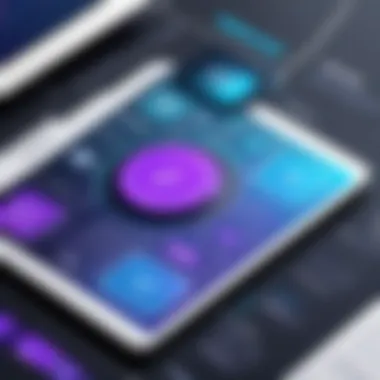

Platform A Overview
Platform A is widely recognized for its user-friendly interface and versatile features. It allows teams to share design files effortlessly, often supporting numerous file types. Key functionalities include real-time editing, which encourages immediate feedback among members. The cloud-based storage ensures that designs are backed up and accessible from any location, essential for teams that operate remotely.
The use of Platform A can lead to significant time savings in project turnarounds. The integration with other tools like Slack or Trello makes it easier to keep track of project timelines and associated tasks.
"Real-time collaboration features enable teams to iterate designs rapidly, resulting in faster project completions."
Platform B Overview
Platform B stands out due to its robust version control mechanisms. It gives teams a clear history of changes, making it easy to revert to previous designs or track who made specific updates. This transparency can prevent conflicts during collaboration and facilitate smoother workflow processes.
Additionally, Platform B offers a suite of plugins that expand its capabilities. These include tools for prototyping and user testing, making it a comprehensive solution for design teams looking to incorporate user feedback into their projects seamlessly.
Platform Overview
Platform C is noted for its focus on integrating user-centric design principles. The platform guides users through best design practices, making it ideal for beginners as well as experienced designers. Its engaging resources and tutorials help build a solid foundation in design collaboration.
One of the unique strengths of Platform C is its community features. Users can discuss ideas and provide feedback on each other's work, fostering a collaborative environment that enhances creativity. This sense of community can motivate designers, ensuring they remain engaged with their projects and peers.
Overall, each platform has unique traits that cater to varied needs in design collaboration. Choosing the right one depends on the specific requirements and dynamics of the team.
Challenges in Implementing Collaboration Tools
Implementing collaboration tools can be pivotal for enhancing design workflow and team efficiency. However, organizations may face significant challenges that can impede the adoption of these essential platforms. Understanding these issues is critical, as overcoming them ensures that teams can fully leverage the benefits that design collaboration tools maintain. Here, we will discuss the key challenges including resistance to change, technical difficulties, and cost considerations.
Resistance to Change
Change is often met with skepticism. Teams accustomed to traditional methods may resist adopting new tools, fearing disruption to their established workflows. This resistance typically stems from concerns about learning curves and the perceived complexity of new software. Employees may worry that their productivity will initially decline if they switch to a new platform. This mindset can create an atmosphere of reluctance.
Incorporating effective change management strategies is crucial to address this resistance. Engage team members early in the decision-making process to foster a sense of ownership. Providing training sessions and tutorials can smooth the transition. By demonstrating how these tools can enhance their work, teams may become more receptive to the change.
Technical Difficulties
When implementing a design collaboration platform, technical challenges are common. These difficulties may include software compatibility issues, lack of integration with existing systems, or network constraints. In any organization, the diverse technical proficiencies of team members can also complicate the implementation process. Some users may find it challenging to navigate new technology, leading to frustration and decreased morale.
To combat these issues, thorough testing prior to full implementation is advised. Pilot programs can help identify potential problems while allowing users to familiarize themselves with the technology. Continuous technical support and user feedback will also play an important role in ensuring a smooth rollout.
Cost Considerations
Budget constraints often impact decisions surrounding collaboration tools. Many platforms come with a subscription or license fee, which can be daunting for some teams, especially in smaller organizations. Additionally, implementation may require investing in additional hardware or infrastructure upgrades. Understanding the overall value of these tools in terms of productivity gains and improved workflow is crucial for justifying the expenditure.
Organizations should carefully evaluate both immediate costs and long-term benefits. It might be useful to compare several platforms and choose one that fits within the budget while meeting essential needs. Investing in collaboration tools should be seen not as an expense but rather as a strategic investment in enhancing team efficiency.
"Adopting design collaboration tools can be a significant leap. Identifying and addressing challenges early increases the likelihood of success."
In sum, while challenges in implementing collaboration tools exist, strategizing around these difficulties can lead to successful adoption. Engaging team members, providing necessary support, and making informed financial decisions are key to ensuring the effective use of design collaboration platforms.
Best Practices for Effective Use
Understanding best practices for using design collaboration platforms is essential for optimizing their capabilities and ensuring teams achieve desired results. Implementing robust strategies can greatly enhance teamwork and project outcomes. Team members benefit from clear guidelines that promote efficiency and communication.
Establishing Clear Objectives
Setting precise and measurable objectives must be the first step when deploying a design collaboration platform. Clear objectives guide the team towards a shared vision and common goals. They provide focus, making it easier to align individual tasks with the project’s overall aim. This alignment reduces ambiguity and keeps teams on track.
A few considerations when establishing objectives:
- Specificity: Define what the team wants to achieve, articulating clear tasks.
- Measurable: Set criteria that help in evaluating progress.
- Achievable: Ensure objectives are realistic and consider resource limitations.
- Relevant: Align objectives with broader company goals to add value.
- Time-bound: Set deadlines that motivate the team to deliver results.
Regularly revisiting these objectives during the project fosters adaptability. It allows for adjustments based on team feedback and project dynamics.
Fostering a Collaborative Culture
A strong collaborative culture is crucial for the successful utilization of design collaboration platforms. This culture encourages team members to contribute ideas and feedback openly. It breaks down silos, allowing for seamless communication among diverse team members.
To foster this culture, consider:


- Encouraging openness: Create an environment where team members feel comfortable sharing their thoughts.
- Promoting active participation: Involve all members in discussions and decision-making processes.
- Valuing diverse perspectives: Recognize that different viewpoints often lead to more innovative solutions.
When team members perceive a sense of belonging and mutual respect, overall engagement increases. This leads to higher creativity and better outcomes.
Training and Support
Effective training and ongoing support are paramount for maximizing the potential of design collaboration platforms. Teams must be equipped with the skills and knowledge necessary to use these tools effectively.
Key elements include:
- Onboarding sessions: Provide comprehensive training when new members join. This session should cover platform features, usage protocols, and best practices.
- Continuous learning: Encourage regular workshops or refresher courses to keep everyone updated on new features and processes.
- Availability of resources: Provide users with access to documentation, FAQs, and support channels. Having these resources readily available can solve issues quickly.
Providing dedicated support ensures that users never feel stuck or overwhelmed. It empowers them to leverage the full capabilities of the platform.
In summary, following best practices when using design collaboration platforms can maximize team efficiency and enhance project outcomes. Clear objectives, a collaborative culture, and proper training are foundational elements that help teams succeed.
Impact on Remote Work
The shift towards remote work has transformed the landscape of how teams collaborate and communicate. Design collaboration platforms play a crucial role in this transition, offering tools that facilitate seamless teamwork among individuals who may be miles apart. Understanding this impact is essential for organizations aiming to maintain productivity and cohesion in a virtual environment.
Facilitating Remote Collaboration
Design collaboration platforms enable teams to work together in real-time, despite physical distances. Tools such as Figma and InVision allow designers to share their work instantly, receive feedback, and make necessary adjustments on the fly. This capability reduces delays that often occur with traditional communication methods like email.
A few key benefits to consider include:
- Instant Feedback: Team members can provide input and suggestions in real-time, which accelerates the design process.
- Visual Clarity: Platforms often include visual aids, which help to share design ideas more effectively than text alone.
- Centralized Resources: All team members can access a single repository for designs, avoiding the confusion of multiple file versions.
Given the rise of remote work, the presence of these tools is now more than just a convenience; they are a necessity for efficient collaboration.
Maintaining Team Cohesion
While technology allows for remote collaboration, it also poses challenges in keeping teams cohesive. The absence of face-to-face interactions might lead to feelings of isolation among team members. Design collaboration platforms help bridge this gap by fostering a sense of community.
Aspects to consider for maintaining cohesion include:
- Regular Check-ins: Utilizing video calls to maintain personal connections among team members helps in personal engagement.
- Inclusive Tools: Platforms that integrate chat features support informal communication, mimicking casual office interactions.
- Shared Goals: Clearly defined project objectives, displayed on the platform, create a sense of joint ownership over outcomes.
In summary, utilizing design collaboration platforms is crucial in reinforcing teamwork in remote settings. Their capabilities ensure that geographic barriers do not impede productivity or team spirit.
Future Trends in Design Collaboration
As the landscape of design collaboration continues to evolve, staying informed about emerging trends is crucial for teams aiming to enhance efficiency. Understanding these trends can provide valuable insights into how collaboration tools will shape workflows, improve team dynamics, and increase productivity.
Emerging Technologies
In recent years, numerous technologies have emerged, transforming the way teams collaborate. One of the most significant advancements is the integration of artificial intelligence (AI) into design collaboration platforms. AI-based tools can automate repetitive tasks and enhance decision-making through smart suggestions and predictive analytics. This not only saves time but also allows creative professionals to focus on more strategic aspects of their work.
Another notable technology is augmented reality (AR) and virtual reality (VR). These technologies can create immersive environments where teams can simulate real-world conditions, allowing for better brainstorming sessions and problem-solving. The ability to visualize complex ideas in a shared digital space enhances comprehension and speeds up the design process.
Other emerging tools include robotic process automation (RPA) and internet of things (IoT) integration. RPA can streamline mundane tasks and facilitate data transfer across platforms. IoT devices can be harnessed to gather real-time data and insights that can inform design decisions. These technologies contribute to a more efficient and responsive design process, highlighting the importance of keeping pace with technological advancements.
User-Centric Design
The principle of user-centric design continues to gain traction within the realm of design collaboration platforms. This approach emphasizes tailoring tools to user needs and preferences, ensuring that their voices are heard during the development process. Prioritizing user experience can lead to greater adoption and more meaningful engagement with collaboration tools.
Design teams are increasingly focusing on creating intuitive interfaces and seamless interactions, allowing users of varying technical proficiency to navigate platforms effortlessly. Feedback loops become essential in this process, as gathering insights from users fosters continuous improvement.
Moreover, a user-centric approach promotes inclusivity. Developing features that cater to diverse needs not only enhances accessibility but also contributes to a more robust collaborative culture. As we advance, the importance of considering user feedback and needs will only grow, driving the success of design collaboration tools in increasingly complex and varied environments.
"Adopting user-centric strategies in design collaboration can significantly influence team dynamics and contribute to overall project success."
Epilogue
In the current landscape of work, design collaboration platforms have become paramount. They enhance team efficiency through structured collaboration and streamlined workflows. Through this article, we discussed how these platforms enable teams to function effectively in various environments. Key features, such as real-time collaboration tools and version control mechanisms, are crucial to their advantages. Adopting these tools can lead to significant improvements in productivity, creativity, and communication.
Summary of Key Points
- Definition and Purpose: Design collaboration platforms serve to synchronize team efforts and optimize project outcomes.
- Key Features: Essential functionalities include real-time collaboration, version control, and integration capabilities that ensure seamless workflows.
- Benefits: Increases in productivity, improved team communication, and enhanced creative processes are direct results of effective platform use.
- Challenges: Organizations may face resistance to change, technical difficulties, and considerations for cost when implementing new tools.
- Best Practices: Clear objectives, a culture that promotes collaboration, and thorough training are necessary for successful implementation.
- Future Trends: Emerging technologies and a focus on user-centric design will continue to shape the evolution of these platforms.
The Path Forward
Looking ahead, the importance of design collaboration platforms will likely grow. Teams need to stay updated with technologies that foster improved collaboration. Embracing new tools without hesitance is crucial for organizations aiming to maintain competitiveness. Furthermore, as remote work becomes standard, these tools will provide the framework for maintaining productivity and cohesion among dispersed teams.
The involvement of developers and tech-savvy users in the adoption and optimization of these platforms will be vital. Continuous improvement and responsiveness to user feedback will define the future of design collaboration platforms. It is essential for organizations to invest in training and support systems to maximize the potential of these tools. Therefore, it is not merely about choosing the right platform but also about fostering an environment that encourages innovation and cooperation in every aspect.







