Email Contact Management Software: An In-Depth Review
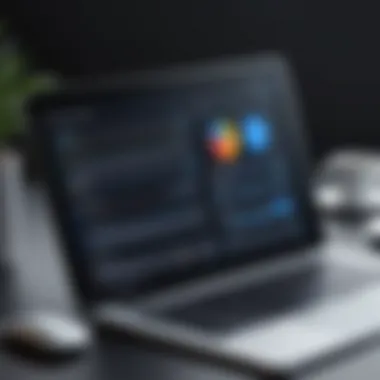

Intro
In today's digital age, effective communication plays a crucial role in personal and professional realms. Email contact management software emerges as an essential tool for streamlining this communication. Its significance lies not only in organizing contacts but also in enhancing productivity and efficiency. Users benefit from well-structured databases that facilitate easy access to critical information. Moreover, integrating such software into daily workflows helps mitigate challenges associated with large volumes of correspondence.
This article will provide a comprehensive examination of email contact management software, exploring its vital features, advantages, and implementation practices.
We will take a closer look at its functionalities, share tips for optimal use, and discuss potential challenges users face. Additionally, a comparative analysis with alternative solutions will highlight what sets various options apart.
With an aim to equip individuals and organizations with the knowledge for making informed decisions, let’s delve into the app overview.
Understanding Email Contact Management Software
Email contact management software is crucial in today’s fast-paced digital world. As organizations manage growing contact lists and data, effective software solutions help streamline communication and improve productivity. This software serves various purposes, from maintaining a robust database of contacts to facilitating efficient communication.
Understanding its features and evolution assists users—be it app developers, tech-savvy users, or beginners—in selecting the right solution tailored to their needs.
Definition and Purpose
Email contact management software is a digital tool designed to store, organize, and manage contacts. It keeps track of essential contact information such as emails, phone numbers, and addresses. The main purpose of this software is to simplify communication and enhance collaboration. Users can categorize contacts based on various criteria, making it easier to access and communicate with the right individual at the right time.
In a professional context, such software helps manage client relationships, maintain personal networks, and even track follow-ups. Ultimately, the goal is to optimize the interaction process, ensuring that users do not miss crucial communications.
The Evolution of Contact Management Solutions
The landscape of contact management solutions has undergone significant changes over time. Initially, contact management was limited to physical address books and spreadsheets. This posed challenges in accessibility and organization. As technology advanced, so did these solutions.
With the advent of digital contact management systems, businesses and individuals began to experience a new level of efficiency. Earlier versions lacked integration features, which meant that contacts were often isolated in various applications.
Today’s solutions often come with robust features, such as integration with email marketing platforms like Mailchimp or customer relationship management systems like Salesforce. These integrations enable seamless data sharing and enhance user productivity.
The ongoing development of artificial intelligence and machine learning further transforms contact management software.
A broader range of tools is now available to tackle specific needs, such as automating data entry or providing insights into customer interactions.
"The evolution of contact management software is a testament to the need for efficiency in communication and relationship building in an increasingly connected world."
Understanding the context of this evolution helps users appreciate the functionalities available today. It highlights the importance of selecting software capable of adapting to changing needs.
Key Features of Contact Management Software
The key features of contact management software serve as the core pillars that enhance the experience for users. Understanding these features is crucial for making informed decisions, whether for personal or organizational use. In an era where digital communication prevails, having a robust system in place can significantly streamline workflow, enhance relationships, and boost productivity.
Data Organization and Storage
Data organization is fundamental in any contact management software. An effective system allows users to categorize and store information in a structured manner. This includes demographics, communication history, preferences, and notes related to each contact. It leads to a centralized repository that ensures easy access and retrieval of data. Users should expect features that allow them to create custom fields, tags, and groups, which cater to specific needs. With cloud-based storage options, accessibility improves. This means users can retrieve and update information in real-time from various devices.
Integration with Other Applications
Integration capabilities are crucial in today's interconnected ecosystem. Contact management software should seamlessly link with other applications like email clients, customer relationship management (CRM) systems, and project management tools. This integration reduces data silos and enhances workflow efficiency. When contact data synchronizes across platforms, it reduces redundancy and minimizes the risk of errors. Users find it valuable when systems work together, as it simplifies tasks such as data entry and communication tracking.
Search and Filter Capabilities


Advanced search and filter options enhance usability significantly. Users should be able to quickly locate specific contacts or information without extensive scrolling through lists. This functionality often includes search by name, company, keywords, and more complex criteria. Filters allow users to segment contacts based on multiple parameters, such as location or last communication date. Such features save time and ensure that users can reach out to the right people with precision.
User-Friendly Interfaces
An intuitive user interface plays a key role in the overall experience of using contact management software. A clear layout, easy navigation, and logical categorization of features are important. User-friendly design decreases the learning curve for new users and allows seasoned users to maximize productivity. Moreover, mobile compatibility can be an additional advantage for users who are constantly on the move. Users should feel comfortable and confident in moving through the software without overwhelming obstacles.
Understanding these key features not only aids in selecting the right software but also enhances overall productivity and user experience.
In summary, the key features of contact management software establish the foundation needed for effective communication and relationships. The importance of proper data organization, integration capabilities, search functions, and user-friendly interfaces cannot be overstated. Choosing the right software involves assessing these elements to align them with the specific needs of users and organizations.
Evaluating Popular Email Contact Management Software
Evaluating popular email contact management software is a crucial step for anyone looking to improve their efficiency and productivity in handling contacts. With a multitude of options currently available, choosing the right software can dramatically influence the success of contact management efforts within an organization. Not only does the right software streamline workflows, but it also aids in maintaining data integrity and accessibility.
When assessing different solutions, one must consider various factors such as features, usability, and compatibility with existing tools. This analysis provides insight into how well a chosen solution can integrate with other systems, helping to enhance overall performance. Furthermore, a systematic evaluation can reveal potential challenges associated with user adoption and ongoing maintenance of the chosen software, empowering organizations to make informed decisions.
Overview of Leading Solutions
There are several prominent email contact management tools in the market today. Each one offers distinct advantages and capabilities. Popular solutions include HubSpot, Salesforce, and Zoho CRM. These tools frequently standout for their functionality and user-friendly interfaces.
HubSpot is known for its ease of use, combining contact management with marketing automation. Salesforce, on the other hand, excels in customization and scalability, making it a favorite among larger organizations. Zoho CRM provides a comprehensive suite of features at a relatively lower price point, appealing to small to medium-sized businesses.
The choice of software often hinges on specific user needs. Those focused on sales may benefit more from a robust tool like Salesforce. For marketing purposes, HubSpot’s integrated features can be more advantageous. Businesses should evaluate their specific requirements thoroughly.
Comparative Analysis of Features
A comparative analysis of features can provide clarity in the decision-making process. When evaluating tools, the following aspects are essential:
- Integration Capabilities: How well does the software integrate with other applications?
- User Interface: Is the software intuitive and easy to navigate?
- Data Security: What measures are in place to secure sensitive contact information?
- Customization Options: Can users tailor the software to meet their unique needs?
- Support and Training: What kind of customer support and training is available?
Identifying which features align with organizational goals is essential. For example, if data security is paramount, selecting a software option with strong encryption methods should take priority. Alternatively, if user experience is key, reviewing the user interface design and intuitiveness of different products can be beneficial in making a choice.
User Reviews and Case Studies
User reviews and case studies play a vital role in establishing the real-world effectiveness of contact management software. Feedback from actual users can shed light on both the strengths and weaknesses of different solutions.
Many users often share insights on sites like reddit.com and through professional forums on platforms such as facebook.com. This open dialogue provides potential buyers with a clearer picture of how software performs under various conditions. Additionally, case studies that highlight specific implementations can illustrate how an organization successfully navigated challenges when adopting a new software solution.
“The usability of contact management software can vary widely. User reviews often reveal the real impact on daily operations.”
The information gathered from user experiences helps in understanding which platform might best fit specific needs and provides additional context to the evaluation process.
Implementing Email Contact Management Software
Implementing email contact management software is a crucial step for both individuals and organizations. This process fosters improved communication, efficient data management, and ultimately enhances productivity. Selecting the right software is just the beginning; the implementation phase can determine how effectively the system will function and serve your needs. A clear plan for implementation ensures that all valuable functionalities are utilized to their full potential.
Setting Up Your Software
Setting up the software requires careful consideration of your goals and specifications. Each platform offers unique setups, but most share common steps. After choosing a software solution, initiate the installation process by following the specific vendor's instructions.
- Account Creation: Begin by creating an account if required. Enter your information, and confirm your email.
- Configuration: Adjust the settings according to your preferences. This might include-setting up user access levels and integrating email accounts.
- Customization: Tailor features like labels, tags, or categories that align with your organizational standards.
Taking the time to properly set up enhances usability, enabling users to navigate through the platform efficiently.
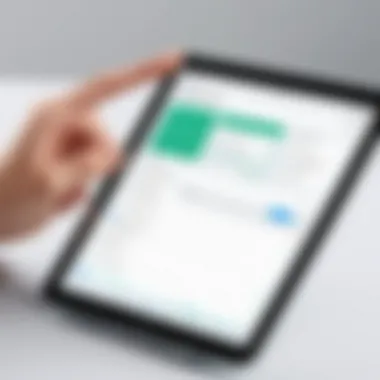

Importing Contacts Effectively
Efficiently importing your contacts can make a significant difference in how quickly you can begin utilizing the software. Different platforms provide various import options, including drag-and-drop methods or bulk import from CSV files.
- Make Preparation: Prior to importing, prepare your data by cleaning it. This may involve removing duplicates and ensuring all fields are correctly filled.
- Follow Guidelines: Each software typically has specific guidelines for formatting. Adhering to these will minimize errors during import.
- Test a Small Batch: It often proves beneficial to import a small set of contacts first. This way, you can verify that everything transfers correctly without compromising the entire database.
The concept of effective contact importation directly impacts the efficiency of your contact management.
Establishing Best Practices
Establishing best practices during and after implementation can lead to long-term success with email contact management software. It is essential to create a system that not only works now but can also adapt to future needs.
- Regular Backups: Set a schedule for regular backups of your contact list. This action secures your data against loss.
- Data Entry Standards: Enforce consistent data entry standards. This may involve training users on how to input information correctly.
- Periodic Audits: Conduct periodic audits of your database to maintain data quality. This practice prevents outdated or incorrect information from cluttering the system.
Following established best practices will not only enhance data accuracy but also improve user engagement with the software.
Implementing email contact management software involves multiple layers of preparation and execution. Optimal setup, effective importing, and strong practices pave the way for a well-functioning system.
Managing and Maintaining Your Contact Database
Effective management and maintenance of your contact database is critical for maximizing the performance of email contact management software. An organized and well-maintained database reduces the time spent on searching for information and enhances communication efforts. Additionally, a clean database lowers the risk of sending emails to outdated addresses, which can harm reputations and engagement rates.
The accuracy and relevance of the information stored significantly affect marketing campaigns and customer relationships. Users need to prioritize data hygiene, ensuring that every entry is current and applicable. The process of managing the database extends beyond just entering new contacts; it also involves regular evaluation of existing data to keep it clean and practical.
Regular Updates and Clean-Ups
Regular updates and clean-ups are fundamental practices for maintaining your contact database. An email contact list can change rapidly due to various factors such as company changes, employee turnover, and user preferences. By scheduling periodic clean-ups, you ensure that contact details reflect the most current information.
In addition to removing inaccuracies, regular updates prevent data overload. A bloated database complicates search functions and slows down the overall performance of the software. Users can implement automated processes to flag outdated contacts for review or removal. Using tools that integrate with existing systems can streamline this task significantly, allowing more focus on strategic initiatives instead of manual maintenance.
Benefits of Regular Updates:
- Increased Efficiency: Streamlined access to needed information.
- Enhanced Communication: Targeted emails reduce the chances of bounces.
- Optimized Campaign Performance: More precise targeting leads to better results.
Ensuring Data Accuracy
Ensuring data accuracy is another pivotal element in managing contact databases. When data is incorrect, it can lead to misguided strategies and wasted resources. Low-quality data can result in poor targeting in marketing campaigns and miscommunication with clients or leads. To maintain accuracy, organizations should adopt strong protocols for data entry and verification.
Automated systems can assist in minimizing human error during data entry. Implementing formats for data entry can standardize the information collected, making it easier to utilize. Furthermore, confirming data during the import process helps verify that all incoming information is accurate and formatted consistently. Regular audits should also be conducted to identify and correct inaccuracies that may arise over time.
"Inaccurate data can cost businesses significant amounts of time and money."
Strategies for Ensuring Data Accuracy:
- Real-Time Validation: Check data during input.
- Regular Audits: Evaluate data on a scheduled basis.
- User Training: Educate staff on the importance of accurate data handling.
Prioritizing regular updates and data accuracy contributes significantly to the overall health of your contact database. These practices create a robust foundation for effective communication and marketing strategies.
Challenges in Contact Management
In the realm of email contact management, understanding and addressing challenges is crucial for both individual users and organizations. The landscape is continuously evolving, and the importance of effective strategies cannot be overstated. These challenges often influence productivity, data integrity, and user satisfaction, making it essential to navigate them carefully.
Data Security Concerns


One of the primary challenges in contact management software is the security of sensitive data. Email contacts can include personal information, company affiliations, and even proprietary data. Due to this, protecting data from breaches and unauthorized access is a top priority. Organizations must invest in robust encryption technologies and ensure that the software complies with relevant regulations such as GDPR or CCPA.
Regular audits should be conducted to identify vulnerabilities in the system. Users should also be educated on best practices such as creating strong passwords and the importance of two-factor authentication. As remote work becomes prevalent, the risk of data breaches increases, thus requiring heightened vigilance in data management practices.
User Adoption and Training
Adopting new contact management software can present significant challenges, especially if users are resistant to change. A well-planned training program is paramount. When users do not fully understand how to leverage the software, they may underutilize its features, leading to inefficiencies.
Training should be tailored to different user levels. Beginners may require comprehensive training, while experienced users might only need to hightlight new features. Providing continuous support can facilitate better adoption. Moreover, creating a feedback loop between users and developers can enhance software usability, leading to more effective strategies and workflows.
Benchmarking Effectiveness
Finally, organizations must implement metrics to benchmark the effectiveness of their contact management solutions. Without proper evaluation methods, it becomes difficult to identify weaknesses and areas for improvement. Effective benchmarking requires determining clear KPIs related to the intended outcomes of the software. Metrics may include the reduction in time spent on contact management tasks or improvement in the accuracy of data entry.
Regular assessments can lead to actionable insights. This enables organizations to adapt their strategies in real time, fostering a culture of continuous improvement.
"Effective contact management is not just about the software; it’s about creating a process that evolves with the needs of the users."
These challenges underline the intricate nature of contact management and the need for a proactive approach. The interplay of security, user training, and performance evaluation forms a trifecta for achieving success in managing contacts effectively. Addressing these areas head-on can lead to significant benefits, both in terms of time and resources.
Future Trends in Email Contact Management
The landscape of email contact management is continuously evolving. Understanding future trends in this area is crucial for users and organizations alike. As technological advancements penetrate the market, they reshape how individuals interact with contact management systems. This section highlights the importance of recognizing and adapting to these changes.
The future of contact management will likely revolve around several key elements, including enhanced integration, automation, and personalization. These trends not only improve user experience but also significantly boost productivity and efficiency. Addressing these aspects now will position users favorably for upcoming changes.
Emerging Technologies and Innovations
Emerging technologies are setting the stage for innovative approaches to email contact management. One prominent trend is the incorporation of cloud computing. This allows for improved accessibility and scalability. Users can access their data from any device, which enhances collaboration among team members. Increased mobile compatibility has also become essential. Many solutions now offer robust mobile applications to facilitate contact management on the go.
Another significant innovation is the rise of integration capabilities. Software solutions are now partnering with different platforms, such as social media networks and CRM systems. For example, tools that integrate with platforms like Facebook can automatically sync contacts, making the management process smoother.
Automation tools are also gaining traction. These tools can streamline workflows by automating repetitive tasks, such as sending follow-up emails or scheduling reminders. By doing these tasks automatically, users save time and reduce the chances of errors.
The Role of Artificial Intelligence
Artificial Intelligence is becoming a critical player in the future of email contact management. AI algorithms can analyze user behavior and preferences, tailoring recommendations and actions based on individual needs. For instance, AI can assist in categorizing contacts, predicting the best times to send emails, or even drafting messages based on past interactions.
Moreover, AI-driven analytics provide valuable insights. Users can evaluate contact engagement and adjust their strategies accordingly. This approach helps in refining communication and improving overall relationships with contacts.
AI also enhances data security by identifying and flagging potential phishing attacks or data breaches. This added layer of security is crucial in today’s environment, where data protection is a priority.
Ending and Recommendations
In this article, we have explored the critical role that email contact management software plays in modern communication strategies. With the sheer volume of contacts that many individuals and organizations manage, the importance of effective contact management cannot be overstated. Ultimately, the software is not just a tool for sorting information; it is an essential component for enhancing productivity and facilitating seamless communication.
Summarizing Key Insights
To wrap up, several key insights can be drawn from this analysis:
- Efficiency: Contact management software streamlines communication channels, allowing users to access information quickly. This efficiency translates to faster decision-making and improved collaboration.
- Data Organization: Properly organized contact data enables easy retrieval and management. This results in reduced chances of errors associated with lost or misfiled information.
- Integration: The ability of these software solutions to integrate with other applications amplifies their value. Users can leverage integration for enhanced functionalities, such as accessing email and calendar features concurrently.
- User Experience: A user-friendly interface is crucial. Software that is intuitive enhances user adoption and minimizes the learning curve, making it more accessible to individuals of varying tech proficiency.
Best Practices for Users
To maximize the benefits of email contact management software, users should adhere to best practices:
- Regularly Update Contacts: Keeping contact details current is vital for maintaining effective communications. Schedule regular reviews of contacts to ensure accuracy.
- Use Tags and Categories: Utilizing tagging or categorizing features in the software can simplify searches and enhance data organization. This allows for faster access to specific contacts when needed.
- Back Up Data: Regular backups of contact databases prevent data loss. Employ automatic backup features if available.
- Train Users: Organizations should invest in training programs for staff. Understanding software capabilities can lead to better utilization and improved outcomes.
- Monitor Security: Data security should be a priority. Ensure that the software complies with regulations and regularly review access permissions.
By following these recommendations, users can enhance their experience with email contact management software. A thoughtful approach to implementation and daily usage ensures that these tools serve their intended purpose effectively.







