Emerging Trends in User Experience Design 2023


Intro
In 2023, the landscape of user experience (UX) design is shifting like sand underfoot. As technology advances at breakneck speed, designers scramble to keep pace with the latest trends that redefine how users interact with apps and services. The emergence of key themes such as personalization, accessibility, and the growing influence of artificial intelligence are reshaping UX strategies.
Understanding these dynamics isn’t just for the tech elite; it’s a must for anyone involved in crafting user interactions. Whether you're a seasoned app developer or a newcomer familiarizing yourself with the UX realm, being in the know can make all the difference in delivering experiences that resonate with users.
In this article, we will double down on these pivotal trends. We'll piece together a comprehensive view that not only highlights what's hot but also why these elements matter in the art and science of user experience. You'll gain insights that might just spark creativity and ignite new ideas in your projects.
Let’s embark on a journey through the evolving landscape of UX, discovering how to navigate its twists and turns.
"The best way to predict the future is to create it." - Peter Drucker
Armed with this understanding, there’s a world of opportunities waiting to be explored.
Understanding User Experience Design
When we talk about User Experience, or UX for short, it's important to embrace the broader ethos behind it. It's not just about how a user feels when they interact with an app or a website, but rather a thoughtful consideration of every single element that shapes that interaction. From the color of a button to the overall layout of an interface, each aspect has a role to play in guiding a user’s mindset and actions.
Defining User Experience
User Experience encompasses everything that affects a user's interaction with a product. Think of it as the journey a person takes when using an application. This journey isn’t just the physical action of tapping and swiping; it involves the emotional response elicited by those actions. For instance, if you’re using a ride-sharing app and the process is seamless—booking a ride, tracking it, and paying—you’re bound to feel a sense of satisfaction. Alternatively, if any of those processes go awry, frustration can surface easily. When you boil it down, UX is all about ensuring that the journey is as smooth and easy as a walk in the park.
Importance of UX in App Development
The significance of UX in app development cannot be underestimated. A variety of benefits stem from prioritizing user experience:
- Retention Rates: Great UX keeps users coming back. When people can effortlessly navigate an app, they’re much more likely to stick with it in the long haul.
- Word-of-Mouth Recommendations: Users who have positive experiences are likely to share their insights. This organic promotion is invaluable and can foster a community of loyal users.
- Reduced Costs: Investing time upfront in UX design can prevent costly redesigns later down the road. It’s far better to address potential issues during the design phase rather than to fix them post-launch.
- Decreased Time on Support: With good UX, users encounter fewer issues, leading to a decreased need for support services. A well-designed app speaks for itself, leaving little room for confusion.
- Competitive Advantage: In a saturated market, superior UX can set an app apart from its competitors. If two apps serve the same function, but one is easier to use and visually appealing, chances are that users will gravitate toward the latter.
"In today’s fast-paced digital world, the user experience is not just an element of design; it is the foundation upon which successful products are built."
Understanding these aspects enables app developers and designers alike to not only enhance the functionality of their products but also to build relationships with their users. In an age where options are at one’s fingertips, embracing the focal point of UX design ensures that users feel heard, valued, and connected in the increasingly digitized world we live in.
Current State of UX Trends
Understanding the current state of UX trends is crucial for anyone associated with app development and design. Staying informed of what’s hot and what’s not helps professionals adapt their strategies. Each trend is not simply a passing fad; they reflect changing user needs, technological advancements, and philosophical shifts in design ideology. Focusing on these elements provides a clearer picture of how to create experiences that resonate deeply with users.
The Shift Toward User-Centered Design
Recent years have witnessed a definite shift toward user-centered design (UCD). It’s no longer sufficient to create interfaces based solely on organizational needs or developer preferences. Today’s user is savvy; they expect apps to cater to their unique preferences and behaviors.
In practical terms, this means integrating user feedback early and often in the design process. By leveraging tools like surveys, usability tests, and user journeys, designers can create more intuitive experiences.
- Empathy is Key: Approaching design through the lens of empathy allows creators to consider the user’s context, frustrations, and desires.
- Iterative Development: Agile methodologies play a big role. Rapid iterations let teams refine designs based on real feedback, facilitating adaptability.
"User-centered design is not just a technique; it’s a philosophy. It challenges growth rates and forces teams to step into their users' shoes."
Data-Driven Design Decisions
In a world awash with information, making design decisions based on data has become indispensable. Gone are the days when gut feelings or subjective opinions guided design choices. Leveraging analytics provides insights directly tied to user behaviors, helping designers make informed decisions that enhance usability and engagement.
Evaluating user interaction analytics can help identify pain points in an application or website. Metrics such as click-through rates, heatmaps, and drop-off rates reveal areas needing improvement.
- Define Objectives: Clear objectives are crucial before diving into analytics. What specific behaviors do you want to influence?
- A/B Testing: Running A/B tests can help determine user preferences in real time. It’s a great way to pit two design variations against each other to see which performs better.
Employing a data-driven approach fosters a more objective understanding of what works in user interactions, allowing designs to evolve in a direction that aligns with user needs. As trends continue to evolve, understanding both user-centered design and data-driven decisions will remain critical in the development of successful user experiences.
Personalization in UX
Personalization in user experience design is rapidly emerging as a cornerstone for creating engaging and effective applications. In a world where users are bombarded with options, tailoring experiences to meet individual needs has become vital. This focus on personalization not only enhances user satisfaction but also drives loyalty and conversion rates. A well-crafted personalized experience can make one app feel like it was built specifically for each user, rather than just another faceless service.
With this growing importance, integrating personalization into the design process becomes essential. Below are several key elements that support this trend:
- User Data Utilization: Collecting and analyzing user data helps designers to understand preferences and behaviors.
- Dynamic Content Presentation: Offering content that adapts according to user interactions enhances engagement.
- User Journey Mapping: By grasping the paths users take, designers can identify points for tailoring experiences effectively.
Incorporating personalization not only benefits the user but also the developers behind the scenes. They can analyze user interactions to uncover insights that might help refine the application further.
Tailoring Experiences to Individual Needs
Tailoring experiences to individual needs means considering user behavior, preferences, and contexts in design choices. When an app recognizes not just who the user is, but how they like to engage, it creates a more relevant experience.
For example, consider a music streaming app. By tracking what songs a user listens to most frequently, the app can generate playlists that cater to their taste. This ability to present options that resonate with the user not only keeps them hooked but also increases the likelihood of them discovering new favorites.
Key aspects to consider when tailoring the experience include:
- Preference Settings: Allowing users to easily set and adjust their preferences can make for a more intuitive interaction.
- Behavior Tracking: This helps in understanding the nuances of how users interact with the app, allowing for more meaningful customization.
- Feedback Loops: Regularly soliciting user feedback can guide further refinements, ensuring the personalization remains relevant.
"Personalization isn't just a feature, it's becoming the standard. Users expect applications to know them and cater to their unique needs."
The Role of AI in Personalization
Artificial intelligence plays a pivotal role in enhancing personalization within UX design. By employing sophisticated algorithms and machine learning techniques, AI can analyze large datasets to uncover patterns and trends that might otherwise go unnoticed.
For instance, e-commerce platforms use AI to recommend products based on previous purchases and browser history. Similarly, streaming services analyze user listening habits to suggest songs or shows, creating an experience that feels uniquely tailored to each individual.
Some noteworthy contributions of AI to personalization include:
- Predictive Analytics: This involves anticipating user needs based on past behaviors, helping to show relevant content before users realize they want it.
- Natural Language Processing: AI can analyze user input in real-time, allowing personalized responses in chatbots or virtual assistants.
- A/B Testing at Scale: Utilizing AI can automate testing of various design elements across segments, quickly revealing what works best for diverse users.
By leveraging these AI capabilities, developers and designers can build products that not only meet but exceed user expectations, resulting in a deeply engaging user experience.
Accessible Design Principles
In today’s digital landscape, ensuring that user experience (UX) design is accessible to everyone is not just a nice-to-have; it’s imperative. Accessibility in design caters to a wide range of users, including people with disabilities, whom we might often overlook. This consideration expands the number of potential app users significantly and instills a sense of inclusivity. Accessible design is about creating experiences that everyone, regardless of their physical or cognitive limitations, can navigate seamlessly.
Moreover, focusing on accessibility can enhance the overall usability of your product. When you design for accessibility, it makes your app easier to use for everyone, not just those with disabilities. A clean, clear and intuitive design leads to higher user satisfaction, reducing frustration and improving retention rates. Think about it: if your app is hard to read or navigate, users may simply move on to a competitor’s product.


Understanding Accessibility in UX
Accessibility in user experience design isn’t just about compliance; it’s about empathy and understanding the diverse needs of users. There are different types of disabilities to consider, including visual impairments, auditory challenges, physical limitations, and cognitive difficulties. Each of these categories requires a unique approach to design.
For example, using sufficient color contrast in your app not only helps visually impaired users but benefits everyone who deals with brightness or glare on different screens. Utilizing alt text for images provides context for users with screen readers, while ensuring keyboard navigation caters to those who can’t use a mouse.
"Designers should keep in mind that accessibility maximizes inclusivity, allowing everyone a fair shot at enjoying what technology has to offer."
Accessibility isn’t a one-size-fits-all approach; it requires constant evaluation and adaptability. Institutions like the World Wide Web Consortium (W3C) have established guidelines (WCAG) which can serve as a roadmap for making digital content accessible. By referencing such guidelines, developers can ensure that they are not only compliant with regulations but also adopting best practices in their design processes.
Implementing Inclusive Design Strategies
To effectively implement inclusive design strategies in UX, consider the following practical steps:
- User Testing with Diverse Groups: Involve users from various backgrounds with different abilities in your testing phases. Their feedback will unveil blind spots that might exist in your design.
- Utilize Accessibility Tools: Several software solutions can help identify accessibility issues, such as contrast checkers and automated accessibility scanners. These tools can be a lifesaver in spotting problems that might go unnoticed otherwise.
- Foster a Culture of Inclusivity: Make it clear throughout your organization that accessibility is a priority. Training sessions and workshops can help elevate awareness and knowledge among team members, ensuring everyone contributes towards inclusive design goals.
- Iterative Design Process: Accessibility should be viewed as an ongoing process rather than a final checkbox to tick. Regularly re-evaluating and updating your design is key to keeping up with evolving standards and technologies.
By actively integrating accessible design principles into your workflow, not only do you create a more welcoming environment but also establish loyalty among your users. Ultimately, the goals of UX design align well with those of accessibility: improving usability and ensuring satisfaction among all users.
The Impact of Artificial Intelligence on UX
Artificial Intelligence (AI) has reshaped many landscapes, and User Experience (UX) design is no exception. The integration of AI into UX represents more than just trendiness; it speaks to a significant shift in how users interact with technology and how designers respond to those interactions. The key element lies in facilitating a smoother and more intuitive experience for users.
In this section, we’ll unpack the subtopics of AI-Powered User Interfaces and Predictive Analytics in User Behavior, revealing both the advantages and the challenging facets that come along with adopting these technologies.
AI-Powered User Interfaces
AI-Powered User Interfaces (UIs) enhance user interactions by applying algorithms and machine learning techniques to create more adaptive environments. Imagine logging into your favorite streaming service—not only does it remember what you watched last but it also recommends content based on your viewing patterns. This is a classic case of an AI system enhancing UX by learning from user behavior.
The benefits of incorporating AI into UIs include:
- Personalized Experiences: Users receive individualized experiences based on their preferences, differentiating them from the cookie-cutter setups many platforms previously offered.
- Efficiency and Speed: Automated customer service bots, for instance, can assist users promptly, reducing wait times.
- Enhanced Accessibility: AI can adjust the interface based on users’ needs, like enlarging text for those with vision impairments or simplifying the navigation for elderly users.
However, there are considerations designers must keep in mind:
- Complexity: Leveraging AI can lead to interfaces that may confuse users if not designed intuitively.
- Bias: AI systems are only as good as the data fed into them. Poorly constructed datasets can lead to biased outcomes that fail to serve a diverse user demographic.
Predictive Analytics in User Behavior
With predictive analytics, companies can anticipate user needs even before the user expresses them. By analyzing past data—like app usage patterns, browsing history, and interaction flows—designers can make educated guesses on what users might want next. This is a powerful tool in UX design, allowing businesses to proactively create solutions.
Benefits include:
- Informed Decision Making: Designers can make changes based on actual user data, ensuring that updates are not just based on assumptions.
- Increased Engagement: By offering features and content that users are predicted to like, businesses can foster deeper interaction and loyalty.
- Reduced Friction: Similar to a helpful friend suggeting a meal before you even realize you're hungry, predictive analytics smoothes the user journey by presenting relevant content at the right moments.
Nonetheless, relying too heavily on predictive markers can backfire:
- Over-Personalization: Users might feel boxed in if they are fed the same kinds of content consistently, thus stifling exploration.
- Privacy Concerns: The collection of data for analysis raises ethical questions around user privacy, potentially eroding trust if not handled transparently.
"Understanding user behavior through data isn’t just about numbers; it’s about creating pathways that resonate with users on a personal level."
In summary, AI’s role in UX is multifaceted. While the benefits are compelling, the challenges remind us that thoughtful and ethical design must remain at the core of this technological advancement. By understanding these aspects, designers and developers can navigate the complex but rewarding landscape of AI in user experience.
Microinteractions and User Engagement
Microinteractions are the little moments that make a significant impact on user experience. They are like the sprinkle of seasoning that brings out the flavor of a dish. When well-executed, they can enhance user engagement, build satisfaction, and even delight users in ways they never expected. These interactions often occur without users even realizing it. However, their role in creating a seamless, enjoyable experience cannot be understated.
Microinteractions can be anything from a subtle animation that occurs when a user switches tabs to a pop-up message confirming that an action has been completed. These moments not only provide feedback but also guide users through their journeys. For app developers, incorporating microinteractions means considering how each small element contributes to the overall experience.
Understanding Microinteractions
The concept of microinteractions may sound niche, yet they permeate every aspect of user interaction within apps. At their core, microinteractions consist of four key elements: a trigger, rules, feedback, and loops and modes. Each element plays a pivotal role in ensuring the user remains engaged and informed.
- Trigger: This is what starts the microinteraction. For example, tapping a button activates the feedback mechanisms.
- Rules: These dictate how the microinteraction behaves and reacts. They determine what happens next once the trigger occurs.
- Feedback: This communicates results to the user. It could be something as simple as a color change or a sound.
- Loops and modes: These define how the interaction can repeat or switch to different states, creating an ongoing relationship with the user.
In practice, consider how a notification pops up when you receive a new message on an app. The very act of receiving a message is a trigger. The app then has rules for what information to display. No one likes stale information, so a notification that pops up in real-time creates effective feedback. Furthermore, if you ignore the notification, it may loop back to the top of your screen until you address it. This simple yet effective arrangement ensures users are consistently engaged with the app.
Designing Effective Microinteractions
Designing microinteractions is akin to crafting a fine piece of art – attention to detail is crucial. Successful microinteractions require a keen understanding of user behavior and the context in which they occur. To design effective microinteractions, consider the following aspects:
- Clarity: Microinteractions should be understandable at a glance. Avoid complex animations that might confuse users.
- Consistency: Ensure that microinteractions are uniform across the platform. This builds familiarity and trust with users.
- Subtlety: A gentle touch often works better than an intrusive display. The aim is to provide feedback without overwhelming users.
- Aesthetics: While functionality is essential, beautiful design catches the eye and keeps users coming back.
- Testing and Iteration: No design is flawless initially. Collect feedback from users and make necessary adjustments to improve the experience.
"The small things in life often leave the biggest impressions. So should it be with user experience."
For further reading about effective interactions in UX design, you might find the resources at Wikipedia insightful.
Voice User Interfaces as a Trend
In recent years, the rise of voice user interfaces (VUIs) has transformed the landscape of user experience design. The significance of VUIs lies not just in providing a new medium for interaction, but also in reshaping the way users engage with applications and devices. With the increasing prevalence of smart devices and AI-driven assistants, integrating voice technologies into UX strategies is becoming not just advantageous but essential.
Integrating Voice Technologies
When it comes to integrating voice technologies, the aim is to combine accessibility with efficiency. Voice commands allow users to interact with apps hands-free, which can be a game changer, particularly for those multitasking or with disabilities. Here’s how developers can take steps towards effective integration:
- Utilize Natural Language Processing (NLP): It helps in understanding user intent more effectively.
- Design for Multimodality: Combining voice input with touch and visual elements enhances the user experience, making it seamless.
- Contextual Awareness: Develop systems that understand context, allowing them to provide accurate responses or actions based on user situation.
These elements not only improve user experience but also can lead to higher engagement and retention rates.
Challenges and Opportunities in Voice Design
With every opportunity, challenges come hand in hand. Voice design presents unique hurdles that require thoughtful consideration. Key challenges include:
- Accents and Dialects: A system may struggle to accurately interpret diverse speech patterns, leading to frustration for users.
- Privacy Concerns: Users might be wary of apps that constantly listen for voice commands, leading to hesitance in adopting such technology.
- Limited Interaction Feedback: Unlike visual interfaces, the feedback in voice interactions can be less satisfying, requiring creative solutions to enhance user trust and satisfaction.
The future of voice user interfaces isn’t solely about enabling commands but enriching the overall interaction, making voice a natural part of daily digital experiences.
Despite these challenges, the opportunity to connect with users at a deeper level remains vast. More than mere functional commands, VUIs hold the potential to foster emotional connections between users and applications. Brands that leverage voice effectively can create unique identities and build loyalty in a crowded digital marketplace.


In summary, venture into voice technologies authentically and purposefully. By acknowledging their challenges and seizing the opportunities, designers can elevate the overall UX and begin to harness the true power of voice in the digital realm.
Augmented and Virtual Reality in UX
Augmented Reality (AR) and Virtual Reality (VR) have emerged as transformative forces in the landscape of user experience design, reshaping how users interact with technology. As we dive into the digital waters of UX in 2023, it's essential to underscore the significance of these technologies. Their potential to create immersive experiences not only enhances user satisfaction but also opens up new avenues for app developers aiming to stand out in a saturated market.
When discussing AR and VR, one must consider them as more than mere trends; they represent shifts toward deeper engagement, where users can explore interfaces in ways never before possible. By incorporating spatial interactions, designers can create moments that resonate, making routine tasks feel more dynamic and enriching.
Defining AR and VR in User Experience
Augmented Reality integrates digital elements into the real world, enhancing user perception without replacing reality. Think of it like putting on a pair of glasses that overlays information, allowing users to engage with their environment in a new way. This can come in handy in various settings, from retail to education.
On the other hand, Virtual Reality immerses users entirely in a computer-generated environment. With VR, users are not just passive observers but active participants in a crafted digital space, essentially allowing them to leave reality behind and step into something completely fabricated.
The key lies in understanding how these dimensions of interaction can be mapped to user behaviors and preferences. When designers harness the potential of AR and VR, the result is often a more personalized, fulfilling UX.
Applications and Potential in App Design
The applications of AR and VR in app design are vast and varied, offering radical opportunities for improvement across several industries:
- Retail Experiences: Imagine shopping for furniture with an app that allows users to visualize how a sofa would fit in their living room. Users can see it in scale and context, enhancing confidence in purchasing decisions.
- Training Programs: VR can be a game changer in training and education. For instance, medical students can practice complex surgeries in a risk-free virtual environment, honing their skills before touching a real patient.
- Gamified Experiences: Combining AR and VR with gamification can make mundane tasks more enjoyable. Think about a fitness app that uses AR to create interactive challenges in the user's environment.
Furthermore, the integration of these technologies brings certain benefits:
- Increased Engagement: Users are likely to spend more time interacting with AR or VR elements, fostering a deeper connection with the app.
- Enhanced Understanding: Visualizing complex information through immersive experiences can lead to better comprehension and retention.
- Borderless Creativity: For designers, AR and VR break traditional constraints, opening the gates to innovative solutions and designs.
"In essence, AR and VR not only enrich the user experience but also challenge designers to think outside the conventional framework."
As we consider the trajectory of UX design in the coming years, it becomes evident that the adoption of AR and VR will be a critical component for those looking to create meaningfully engaging applications. The way forward will involve balancing creative ambition with practical user needs, ensuring that technology serves to enhance rather than overwhelm.
Design for Different Devices
The need to design for different devices has become a central tenet in user experience (UX) design today. With people accessing applications on a variety of devices—smartphones, tablets, laptops, and even smart TVs—designers must ensure that user interactions are seamless across all platforms. This flexibility not only enhances usability but also provides users with a rational experience that meets their expectations, ultimately enhancing engagement and retaining audience’s interest.
When considering design for various devices, developers must take into account several key elements:
- Screen Size Variability: Devices come in all shapes and sizes, from compact smartphones to expansive desktop monitors. Each screen size presents unique challenges that require thoughtful designs to ensure content is easily readable and visually appealing regardless of device.
- Touch Versus Mouse Control: User interactions differ significantly depending on the input method. A mobile user swipes and taps, while a desktop user may rely heavily on mouse clicks. The design must accommodate these differences to create an intuitive experience.
- Operating System Discrepancies: Different operating systems, such as iOS versus Android, have distinct navigation conventions and interface guidelines. Ignoring these can lead to user frustration and hinder app adoption.
The benefits of an adaptable design approach cannot be overstated. Here are a few notable advantages:
- Consistent User Experience: Whether on a phone or a computer, a consistent look and feel can help solidify your brand's image. Users should feel at home in any environment.
- Increased Accessibility: Well-designed responsive layouts make apps accessible to a broader audience, including those with disabilities who may rely on specific functionalities.
- SEO Benefits: Search engines favor websites and applications that perform well across devices, positively impacting visibility and attracting more users.
That said, it’s crucial to distinguish between responsive design and adaptive design.
Responsive vs. Adaptive Design
Responsive design is a flexible approach that restructures content based on the size of the screen. It uses fluid grids and CSS media queries to modify the layout dynamically. With this method, as the screen size changes, content flows smoothly without the need for separate designs for each device.
On the flip side, adaptive design uses multiple fixed layouts designed for specific screen sizes. When a user accesses the site, the server detects the device type and displays the corresponding design.
- Responsive Design:
- Adaptive Design:
- Pros: One layout for all devices reduces maintenance efforts. Enforces a consistent experience.
- Cons: Can lead to slower load times if not optimized, as all elements need to be downloaded regardless of visibility.
- Pros: Quick load times since assets are tailored for each device. Optimal user experience for specific device types.
- Cons: More complex to develop and maintain due to multiple layouts.
In selecting a design strategy, factors like the target audience, type of content, and application capacity should guide decisions.
Challenges of Multi-Device User Experience
Despite the immense benefits of designing across devices, challenges remain that need addressing. The landscape of multi-device user experiences can sometimes feel like navigating a minefield, but being aware of these hurdles can make a significant difference.
- Fragmentation of Devices: With an array of devices available, each having varying specifications, it can be tough to offer a universal experience. Some users may find certain features work better on their devices, which leads to inconsistent experiences.
- Testing Complexity: Quality assurance becomes complicated when multiple devices and layouts are involved. Comprehensive testing is necessary to ensure apps function optimally across all platforms, which can consume considerable resources.
- User Behavior Variability: User behavior may differ across devices. Users may have different expectations on their phones versus desktops, making it challenging to standardize experiences.
- Performance Issues: Performance can fluctuate dramatically between devices. An app that is smooth on a laptop may be sluggish on an older smartphone, which detracts from user satisfaction.
The Ethical Dimensions of UX Design
In the realm of user experience design, ethical considerations are becoming increasingly significant. As digital landscapes keep evolving, app developers face the challenge of crafting experiences that not only meet user needs but also adhere to ethical standards. The ethical dimensions of UX design address vital concepts, such as data privacy, inclusivity, and user autonomy. A well-structured approach to these dimensions offers several benefits, including enhanced user loyalty and a more sustainable design practice.
Balancing User Needs with Ethical Practices
Striking a balance between user needs and ethical practices is no small feat. On one hand, designers are tasked with creating engaging, seamless experiences that resonate with users. On the other, a lack of caution can lead to exploitative practices, such as dark patterns designed to manipulate user behavior.
The role of ethics is to guide these designers. They must redefine success from solely meeting KPIs to fostering genuine engagement that respects user rights and choices. To achieve this balance, designers should:
- Empathize with Users: Understand the motives behind user interactions. This helps anticipate and address possible ethical implications.
- Encourage Autonomy: Design systems that allow users to make informed decisions about their own data.
- Promote Inclusivity: Ensure that user experience is accessible to all, regardless of background or ability.
Creating an environment where ethical practices are front and center could be the difference between a memorable user experience and a user feeling exploited.
Transparent Data Usage and Trust
Transparency is a cornerstone of trust in any relationship, including between users and applications. In today’s digital age, users are rightfully concerned about how their data gets used. When designers integrate transparency into their UX strategies, they enhance user trust. Here’s how this approach can be beneficial:
- Clarifying Data Practices: Users should always be informed about what data is being collected, and for what purposes. With a clear understanding, they can better assess the trade-offs involved.
- Building Long-Term Relationships: Trust strengthens brand loyalty. Users who feel their data is handled responsibly are more likely to remain engaged long-term.
- Fostering Accountability: Establishing clear data policies makes organizations liable for their practices, pushing them to uphold their ethical responsibilities.
"Data protection isn’t just a checkbox; it’s a hallmark of respect for your users."
By prioritizing transparent data usage, designers can align their practices with ethical standards while simultaneously enhancing user experiences. This balance is necessary in a competitive landscape, where trust can be a unique selling point.
Trends in Mobile UX Design
In the ever-evolving landscape of digital design, mobile user experience (UX) has emerged as a focal point. With an increasing number of users accessing apps on their smartphones, understanding mobile UX trends is critical for designers and developers alike. The way users engage with mobile interfaces can significantly dictate their satisfaction and loyalty to an app. These trends not only enhance usability but also reflect the evolving expectations of users in a fast-paced digital world.
Modern app users expect intuitive navigation, speed, and personalization, making it essential for designers to stay ahead of the curve. As such, recognizing and implementing these trends in mobile UX design is no longer optional but rather a necessity for success.
Mobile-First Design Approaches
Mobile-first design is a philosophy that advocates for designing and developing the mobile version of an application before transitioning to desktop versions. This approach prioritizes the mobile experience, ensuring it meets the needs of users who are often on the move.
- Why Mobile-First Matters: With more than half of all web traffic coming from mobile devices, focusing on mobile-first architecture means that designers can eliminate unnecessary clutter, making applications more user-friendly. It ensures that critical elements shine through, as smaller screens force simplicity and clarity.
- Benefits: Adopting a mobile-first mindset can lead to faster load times, improved performance, and an experience that resonates more closely with users’ behaviors and routines. By starting with mobile, designers often find innovative solutions that enrich both the mobile and desktop experiences.
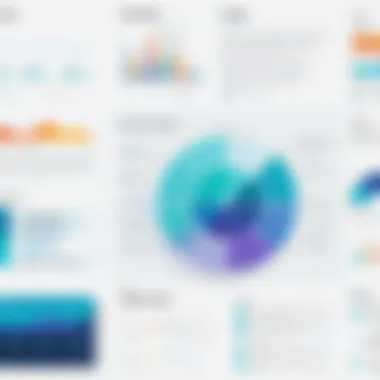

"Designing for mobile first allows teams to better focus on core features that drive engagement and satisfaction."
Gesture-Based Navigation
Gesture-based navigation is becoming an increasingly prominent trend in mobile UX design. By allowing users to interact with their devices through swipes, taps, pinches, and other gestures, developers can create a more fluid and immersive user experience.
- Seamless Interactions: Unlike traditional navigation methods that often rely on buttons or links, gesture-based navigation offers a more streamlined and responsive way of interacting. This simplicity can lead to a deeper connection between the user and the app, making navigation feel instinctual.
- Enhancing Aesthetic: Utilizing gestures also opens the door to minimalist design. Instead of bulky buttons cluttering the interface, gestures can help keep the interface clean and visually appealing. This not only contributes to aesthetics but also aligns with the growing demand for more immersive experiences.
In summary, mobile UX design trends such as mobile-first design approaches and gesture-based navigation are reshaping the way users interact with applications. These trends emphasize the need for simplicity, speed, and responsiveness in an era where users expect nothing less. By adapting to these changes, developers can create applications that not only satisfy but also delight their users.
Enhancing User Engagement through Gamification
In today's digital landscape, where attention spans are shorter than a hiccup, engaging users has turned into an art form—one that gamification is making a meaningful contribution to. Gamification in user experience design isn’t simply about incorporating game-like elements; it’s about creating an interactive and stimulating environment that encourages users to immerse themselves fully in an application. By tapping into the intrinsic motivators that games provide, developers can create experiences that are not just functional, but also enjoyable and compelling.
Understanding Gamification
So, what exactly is gamification? Simply put, it’s the integration of game mechanics into non-game contexts, such as apps and websites. Think of it as sprucing up the mundane with a sprinkle of fun. It can include elements like points, badges, leaderboards, and challenges.
Gamification makes tasks feel less tedious and more rewarding. For example, a fitness app might include a points system where users gain points for each workout, unlocking badges as they progress. This taps into human psychology, leveraging the desire for achievement and recognition. Users often find themselves more motivated when they feel their efforts are recognized and rewarded.
Some key benefits of gamification include:
- Enhanced User Engagement: Users are more likely to interact with applications that provide a sense of purpose and accomplishment.
- Increased Retention: The more engaged users are, the less likely they are to abandon the app. Gamification creates a habit-forming element that keeps users coming back.
- User Motivation: By providing clear goals and rewards, users feel driven to achieve more. This motivation can significantly improve performance metrics.
Implementing Gamification Techniques in Apps
Introducing gamification elements into your app might sound straightforward, but it's more nuanced. The aim is to create a balanced approach that doesn't overwhelm users. Here are some techniques you can consider:
- Points and Rewards System: Develop a clear structure where users can earn points for completing tasks or engaging with content. This promotes a sense of achievement and can encourage users to return to collect more points.
- Challenges and Levels: Create downloadable challenges that users can complete over time. Levels that unlock as users progress can also keep the experience fresh and exciting.
- Leaderboards: For competitive users, a leaderboard can be an effective way to foster engagement. However, strive to maintain a healthy competition where all levels of users feel they have a chance to compete.
- Feedback Mechanisms: Implement real-time feedback, like visual rewards or notifications, to let users know they’re progressing. This instant gratification is a core principle that makes gaming addictive.
- User Customization: Allow users to customize their profiles or avatars within the app. This personal touch can enhance emotional investment.
Gamification works best when it aligns seamlessly with the core purpose of your app. It should never feel like a gimmick; rather, it should enhance the overall experience and contribute to user satisfaction.
As you consider these techniques, keep in mind that simplistically applying game mechanics can lead to frustration or disengagement if not done properly. In every decision, it's beneficial to ask whether the added layer of gamification authentically adds value or if it's merely fluff that distracts users from their primary goals. By nurturing this balance, the possibilities for creating engaging user experiences are boundless.
"The game is not just winning; it's about engaging users in a way that aligns with their motivations and keeps them coming back for more."
Community and Social Interaction in UX
In today's digital landscape, building community and fostering social interaction within user experience (UX) design has become increasingly vital. This approach enhances user engagement by creating a sense of belonging and encouraging users to contribute to a shared space. When users feel they are part of a community, their loyalty often strengthens, leading to increased interaction with the app and a higher likelihood of retention.
Moreover, leveraging social interaction enables app developers to tap into user-generated content, which can drive engagement and provide valuable insights into user behavior. A well-structured community aspect can significantly enhance the overall user experience, making users feel valued and heard.
Building Communities through UX Design
Creating a sense of community through UX design involves more than just adding a comments section or a forum. It requires strategic planning and thoughtful design choices. One effective way to build community is by focusing on shared goals and interactions. Apps like Strava or Goodreads exemplify this; they provide platforms where users can share their progress, reviews, and experiences, fostering a sense of camaraderie.
Incorporating social features where users can interact, such as forums, direct messaging, and sharing options, are pivotal. This creates pathways for users to connect over common interests, encouraging them to engage more deeply with the content and each other. Additionally, celebrating user achievements publicly, like through leaderboards or badges, can incentivize interaction.
Consider these approaches when designing community features:
- Focus on User Profiles: Allow users to create profiles that reflect their interests and achievements.
- Facilitate Discussions: Implement features for commenting, Q&A, or group chats that enable users to communicate.
- Social Sharing Options: Enable sharing of achievements or content on external social media to broaden community visibility.
Fostering User Contributions and Feedback
An essential aspect of community design in UX is actively inviting user contributions and feedback. Encouraging users to share their thoughts not only improves engagement but also drives innovation within the app. This aspect can manifest in various ways, such as suggestion boxes, forums, or community polls.
"User contributions not only enhance content but also foster an environment of collaboration and user investment."
From a practical standpoint, gathering user input can provide invaluable data that informs future updates and design choices. For instance, platforms like Reddit excel because they empower users to generate content, engage in discussions, and voice their feedback. Similarly, integrating tools that facilitate feedback collection, like surveys or feedback forms, can streamline the process for users to communicate their thoughts.
Consider the following strategies for fostering contributions:
- Incorporate Feedback Loops: Make it easy for users to report bugs or suggest features through accessible channels.
- Highlight User Contributions: Showcase valuable content or feedback to demonstrate appreciation for user input.
- Engagement Initiatives: Host contests or challenges that encourage users to submit content related to the app’s themes.
In summary, prioritizing community and social interaction within UX design is not merely a nice-to-have feature; it’s a fundamental component that enhances the user experience, drives engagement, and nurtures loyalty among users. By strategically designing community interactions, app developers can turn casual users into active participants, creating a vibrant ecosystem that naturally draws users back.
The Future of UX Trends
The landscape of user experience design is ever-evolving, and as we shift into the future, it becomes imperative to understand not only where we've been but also where we’re heading. The essence of the future of UX trends lies in adaptive strategies that respond directly to advancements in technology and changing user behaviors. This section aims to illuminate the key components vital for designing experiences that resonate with users in a meaningful way.
Predicting Future Dynamics in UX
The anticipation of future dynamics in UX design requires a multidimensional approach, acknowledging that technology will not only shape user behavior, but user expectations as well. It's a bit like riding a roller coaster; you gotta be prepared for those sudden drops and twists.
- Technological Advancements: Take the rise of immersive technologies like augmented reality (AR) and virtual reality (VR). As hardware becomes more affordable and accessible, users will come to expect richer, more immersive experiences in their apps. This leads to a challenge for designers: how to integrate these technologies in ways that feel natural and intuitive rather than gimmicky.
- User Data Analysis: The future will see a heavier reliance on analytics to guide design decisions. By understanding user behavior through data, designers can create more personalized experiences. Imagine an app that doesn't just guess what you want but anticipates it based on your past interactions.
- Ethics and Privacy: With great data comes great responsibility. Users are becoming more privy to how their data is used, demanding transparency and ethical handling of their information. Designers will need to build trust through clear communication about data usage and ensuring user privacy is top of mind.
"The future of UX is not just about innovative technology, but about creating a genuine bond of trust between users and designers through transparency."
Preparing for Shifts in User Expectations
As we brush shoulders with the future, it's crucial to recognize that users’ expectations are not static. They shift and mold based on societal influences, emerging technologies, and personal experiences. Being attuned to these expectations is paramount for any UX designer aiming to stay relevant.
- Increased Demand for Personalization: Users are starting to expect applications that feel tailor-made just for them. This doesn't mean simply tweaking aesthetics; it’s about providing content and features that align with their unique preferences. Think beyond simple settings; what if your app could adapt its interface based on the time of day or user mood?
- Seamlessness Across Platforms: Users today flit through devices seamlessly. They want a smooth experience whether they’re on mobile, tablet, or desktop. Future UX designs must consider fluid interactions across platforms, ensuring that users can pick up right where they left off without a hitch.
- Rapid Iteration and Feedback Loops: With user expectations shifting at a breakneck speed, having robust feedback mechanisms embedded within applications will be key. Whether through direct feedback options or leveraging analytics, the future will rely heavily on the ability to refine and iterate quickly.
Understanding these elements provides a clearer path toward not just meeting user expectations, but exceeding them. As we embrace these unfolding trends, we prepare not only for the immediate future but also for a sustainable UX practice that is grounded in innovation and empathy.
End
In the world of user experience design, keeping a finger on the pulse of emerging trends is no longer optional; it’s a necessity. As technology evolves and user expectations rise, the principles of UX must adapt accordingly. In this article, we have explored essential avenues, including personalization, accessibility, and the transformative role of artificial intelligence. These elements give designers rich insights that help shape more meaningful interactions between users and apps.
Recap of Key Insights
The integration of personalization into UX design has opened doors for tailored experiences. Users now anticipate apps that cater to their unique needs, preferences, and behaviors. Whether it’s through content customization or adaptive interfaces, the message is clear: one-size-fits-all approaches are slipping into obsolescence.
Accessibility has emerged as a critical component of user experience. Real inclusivity means bringing all users to the table. By applying thoughtful design strategies that consider various disabilities and user demographics, developers can enhance usability, fostering stronger connections between users and technology. The importance of this is not just moral; it translates into broader reach and better engagement.
Moreover, the influence of artificial intelligence cannot be overstated. AI-powered interfaces already stand to reshape the way users interact with apps, predicting user actions in a manner that feels intuitive and seamless. By staying abreast of these developments, developers can leverage AI to create solutions that feel less mechanical and more human-like.
"In design, it's not just about how things look but how things work, and users must always come first."
Final Thoughts on Embracing Change
Shying away from change is a common pitfall in any industry. For UX designers and developers, embracing this evolution is pivotal. The future of UX is being rewritten daily through technological advancements and shifting societal norms. It’s paramount to maintain an open mindset, being willing to test new ideas and adapt strategies that resonate with current and emerging user behaviors. The key lies in communication, collaboration, and understanding the diverse needs of users. This inherently leads to better design decisions and ultimately, greater satisfaction.





