Enhancing Team Collaboration with Wrike


App Overview
Foreword to Wrike and its Main Features
Wrike stands out in the modern project management landscape, providing teams with a robust platform for collaboration and productivity. This tool is designed to meet the growing needs of teams looking for effective ways to plan, execute, and monitor their projects. With a plethora of features that cater to different aspects of project management, Wrike emphasizes streamlining processes and increasing transparency among team members.
Key features of Wrike include task assignment, time tracking, and workload management. You’ll also find Gantt charts to visualize project timelines, allowing team members to see a snapshot of entire tasks and deadlines at a glance. Additionally, the flexibility of customizing dashboards and reports enables users to tailor their view according to individual or team preferences.
Key Functionalities and Benefits of Wrike
Understanding the diverse functionalities Wrike offers can help teams deploy it effectively. Here are some of the highlights:
- Task Management: Ability to create, assign, and prioritize tasks easily.
- Collaboration Tools: Real-time interaction through comments, file sharing, and document collaboration.
- Integrations: Seamless connections with tools such as Google Drive, Microsoft Teams, and Slack enhance Wrike's usefulness in different working environments.
- Visualization: Tools like timelines and dashboards provide a clear overview of project status and team workload.
Wrike not only aims to enhance efficiency but also promotes a culture of collaboration. The feedback collected from users indicates a marked improvement in team dynamics, as tasks are completed faster and with greater clarity.
Step-by-Step Walkthrough
To fully harness the capabilities of Wrike, it is essential to follow a thoughtful implementation process. Here’s a simple guide:
- Sign Up and Set Up Your Space: Go to Wrike's official website and register for an account. Once signed in, create your workspace and invite team members.
- Create Your First Project: Click on the "+ New Project" button. Fill out the project details, including name, description, and timeline.
- Add Tasks: In your newly created project, add tasks by selecting "+ New Task" under the relevant section. Assign tasks to team members and set due dates.
- Utilize Views: Switch between different views like List, Board, or Gantt to visualize the project in a way that suits your team's workflow.
- Leverage Communication Tools: Use the comments section in tasks to ensure clear communication. Share files directly to keep everything in one place.
This structured process ensures that teams begin effectively with the tool, setting the stage for ongoing collaboration.
Tips and Tricks
While the core features of Wrike can be intuitive, here are some expert tips to get the most out of the app:
- Custom Dashboards: Tailor your dashboard to show the most relevant tasks and projects based on your role.
- Keyboard Shortcuts: Familiarize yourself with shortcuts to enhance your productivity drastically. For instance, hitting ‘C’ quickly opens the "create task" dialog.
- Templates for Recurring Projects: Save time by creating and reusing templates for regular workflows.
"The key to making Wrike work for you is customization. Make it your own, and it will reflect your team’s unique needs."
Common Issues and Troubleshooting
As with any software, users may encounter a few bumps on the road. Here are some common issues:
- Sync Issues: Problems with live updates can occur. Check your internet connection or refresh the browser.
- Notification Overload: Team members may feel overwhelmed by notifications. Encourage them to customize their notification settings as per their preferences.
For troubleshooting:
- Search Wrike’s Help Center: Often, the answer to your problem is just a click away.
- Community Forums: Engage with user discussions on platforms like Reddit to find solutions shared by others.
App Comparison
When considering Wrike, it’s useful to compare it with other project management tools. Popular alternatives include Asana and Trello. Here’s how they differ:
- Wrike vs. Asana: While both focus on task management, Wrike offers more advanced reporting capabilities and Gantt charts, catering to larger teams needing detailed project oversight.
- Wrike vs. Trello: Trello’s card-based layout is simpler and might be more appealing for smaller teams or projects. Conversely, Wrike's extensive feature set caters to more complex project management needs.
Preamble to Wrike
Wrike plays a pivotal role in the realm of project management, especially in fostering collaborative efficiency among teams. In an age where remote work and digital communication have become the norm, understanding how to navigate such tools can elevate a team's collective performance. The incorporation of Wrike not only streamlines workflow but offers a suite of features tailored to meet the multifaceted needs of a modern team. From managing tasks to enhancing communication, this platform is designed to tackle the challenges that arise with teamwork, whether in an office or spread out across various locations.
When a team adopts Wrike, it embarks on a journey of transformation. The objective is to bolster productivity while ensuring each team member is aligned with project goals. With its advanced features, Wrike encourages teams to adopt a structured approach—essentially, it’s like having a well-organized toolbox where everything is at your fingertips. This section lays the groundwork for understanding Wrike, highlighting its impact on overall project management and collaboration.
What is Wrike?
Wrike is a powerful project management software that caters to the diverse needs of teams in different industries. This platform allows users to create, manage, and track tasks through a user-friendly interface, acting as the backbone for efficient collaboration. One can think of Wrike as a digital command center, where team members converge to align their efforts towards common goals.
What sets Wrike apart is its versatility. It accommodates teams of all sizes—from small startups to large enterprises—providing scalable solutions that adapt as projects grow and evolve. Wrike's focus on visibility and accountability means every stakeholder can easily monitor progress, understand timelines, and allocate resources effectively.
The Role of Wrike in Project Management
When it comes to project management, Wrike stands out as a responsive tool that assists teams in navigating complexities effortlessly. One can't overlook how it centralizes project workflows, bridging the gap between individual contributions and team objectives. This isn’t merely about assigning tasks; it’s about fostering transparency.
By leveraging Wrike, teams can:
- Visualize Workflows: Wrike employs kanban boards, Gantt charts, and other visual aids that present the status of projects in real-time. This not only enhances planning but also reduces the potential for bottlenecks.
- Improve Communication: Integrated messaging features allow team members to communicate seamlessly without switching platforms. This is crucial in maintaining a cohesive environment, especially when working across time zones.
- Boost Accountability: With features that allow for task assignments and tracking, team members understand their roles clearly. Users can easily identify who is responsible for what, fostering a sense of ownership.
"Tools like Wrike don’t just make work easier—they empower teams to achieve better results together."
In essence, Wrike serves as a critical cog in the machinery of effective project management. Its capacity to enhance collaboration, transparency, and productivity underscores its importance in today’s work environments.
Key Features of Wrike for Teams
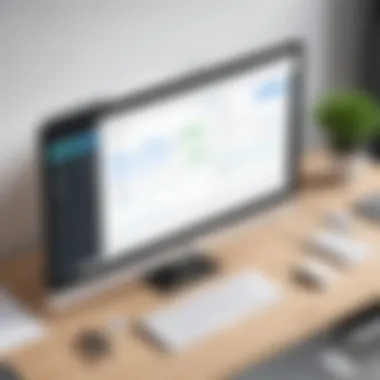

Understanding the essential features of Wrike is crucial for teams aiming to enhance their collaborative efficiency. Wrike is not just another project management tool, it serves as a comprehensive platform designed to cater to various team dynamics. By honing in on specific functionalities, organizations can tailor their approach to maximize productivity and streamline processes.
Task Management
Effective task management holds the key to maintaining order within any team, especially in environments where multiple projects run concurrently. Wrike offers robust tools to help teams assign tasks, set deadlines, and track progress seamlessly. The clear visualization of tasks through boards or lists allows everyone to stay on the same page. Additionally, Wrike supports different methodologies like Agile or Waterfall, enabling teams to adopt the methodology that best fits their workflow.
By utilizing Wrike's task management features, teams can avoid the chaos of miscommunication and unaligned efforts. It's almost like having a digital roadmap that helps everyone navigate through their responsibilities without getting lost in the details.
Collaboration Tools
Collaboration lies at the heart of any successful project. Wrike provides a set of tools designed specifically to foster collaboration among team members. Let's delve into a few standout features:
Real-time Editing
One prominent feature is real-time editing, which allows multiple users to work on documents or tasks simultaneously. This capability minimizes delays traditionally experienced in asynchronous collaboration, as it enables instant updates. When everyone can contribute to discussions or modifications as they happen, ideas flow more freely and decisions can be made faster.
The main advantage here is immediacy; however, one must consider that too many contributors at once can create confusion if not managed properly. Nevertheless, it's an invaluable tool for teams looking for seamless integration in their work processes.
Comments and Feedback
Another critical aspect of collaboration is the comments and feedback mechanism integrated into Wrike. Team members can leave notes on tasks or files, allowing for contextual discussions that can enrich the project output. This feature promotes a culture of constructive criticism and open communication.
The ability to tag individuals in comments ensures that the right people are notified and involved in reviews, streamlining discussions and enhancing overall project quality. One downside is that the volume of comments can overwhelm users if not organized properly, but with proper management, it enhances clarity significantly.
File Sharing Capabilities
The file sharing capabilities in Wrike allow users to upload, share, and review files without the hassle of external tools. This integrated approach means that all resources related to a project are housed within one platform. As a result, finding documents becomes easier and faster, reducing downtime when searching for assets.
Wrike's file sharing ensures that everyone has the latest version of documents. However, teams should be cautious about version control—multiple uploads can lead to confusion over which document is the most recent.
Time Tracking and Reporting
Finally, time tracking and reporting tools within Wrike enable teams to monitor project timelines effectively and assess the resources used in real time. This aspect is vital for understanding where time is being allocated and how it impacts project outcomes.
Using visual reports, teams can identify bottlenecks and adjust their strategies accordingly. Whether it’s tracking hours spent on specific tasks or generating reports for stakeholders, these features make it easier to stay accountable and transparent.
In summary, Wrike’s key features make it an exceptional ally in improving team dynamics. By enabling efficient task management, fostering collaboration through specialized tools, and facilitating appropriate time tracking, Wrike gears teams up for enhanced productivity and success.
Implementing Wrike in a Team Environment
In the ever-evolving landscape of project management, the role of tools like Wrike goes far beyond simple task assignment or deadline tracking. Implementing Wrike effectively in a team environment can serve as a catalyst for increased efficiency and dynamic collaboration. This part delves into how you can lay the groundwork for successful integration of Wrike, emphasizing the need for proper planning and systematic training. By equipping teams with clear frameworks and skills, organizations ensure that Wrike becomes not just a tool, but a powerful ally in managing projects.
Preparing Your Team
Prepping a team for Wrike isn’t just about showing them how to click buttons; it’s about creating a conducive environment where everyone understands their role and objectives.
Identifying Roles and Responsibilities
Understanding who does what is crucial. When identifying roles and responsibilities within Wrike, clarity is king. Each team member must know their specific duties, ensuring that no task slips through the cracks. This aspect fosters a sense of ownership among team members. If someone is responsible for a particular task, they are more likely to take it seriously, driving productivity.
One key characteristic of this practice is its ability to reduce confusion within the team. For instance, if a project has several overlapping tasks, knowing who’s in charge of which element can help streamline workflows and minimize delays. It’s a beneficial choice that lays the foundation for accountability.
Moreover, a unique feature in identifying roles using Wrike is the customizable permissions. By tailoring access levels, you can effectively manage who sees what information, helping to mitigate any potential chaos that might arise due to shared access. The disadvantage here, however, is that without proper training, team members might find navigating these permissions frustrating.
Setting Clear Objectives
Every great journey starts with a destination. Setting clear objectives is like charting your course on a map. This step goes hand-in-hand with defining roles, ensuring that everyone knows the targets they are working towards. Clear objectives provide direction, which in turn increases motivation. If a team understands what success looks like, they can stay focused on their respective tasks.
One critical aspect of this is its contribution to aligning team efforts. When everyone has the same goals in sight, collaboration becomes much smoother, as everyone is rallying behind the same banner. A good characteristic of this practice is the increased chance of achieving desired outcomes on time.
Setting objectives using the SMART criteria—Specific, Measurable, Achievable, Relevant, Time-bound—carries its own weight of benefits. It ensures that goals are not just wishful thinking, but tangible milestones. The potential drawback here is that overly ambitious objectives can lead to burnout if not properly balanced with resources and capabilities.
Training and Onboarding
Once the groundwork is set with roles and objectives, the next step is diving into training and onboarding, which is crucial to ensure everyone feels comfortable and competent using Wrike.
Using Training Resources
Utilizing training resources is invaluable. It's like giving team members a guiding light amid the chaos of a new tool. Wrike offers myriad resources, from video tutorials to comprehensive user guides, all designed to ease learning curves. This approach facilitates smoother adaptation.
A key characteristic of this practice is the scalability of training resources. Customized training sessions can be targeted at specific groups within the organization, based on their familiarity with similar tools. This tailored approach makes it an effective choice for varying skill levels across the board.
Unique features such as community forums and FAQs are particularly advantageous. They provide spaces for peer support, where team members can ask questions and share tips. Yet, a disadvantage might arise if users do not utilize these opportunities, leading to knowledge gaps that could cause inefficiencies down the line.


Interactive Walkthroughs
Interactive walkthroughs can elevate the training experience. This method allows users to learn by doing, effectively marrying theory to practice. Wrike's onboarding process includes interactive elements that guide users through tasks step by step. This real-time training proceeds to solidify understanding.
The pivotal aspect of interactive walkthroughs is user engagement. Unlike static training sessions, these walkthroughs keep users invested in their learning journey. They allow for immediate feedback and adjustments, which can help clarify doubts on the spot. However, one must bear in mind that not everyone may prefer hands-on learning, leading to different levels of comprehension within the team.
Ultimately, implementing Wrike successfully in a team environment hinges on thorough preparations and robust training processes. It's not only about the software but also the people behind it, ensuring they are well-equipped to harness the full potential that Wrike has to offer.
Strategies for Effective Use of Wrike
Using Wrike efficiently isn’t just about knowing how the app works; it’s about weaving it into the fabric of your team’s daily operations. This section sheds light on strategies that can bolster collaboration, streamline processes, and significantly enhance productivity. Successful implementation involves recognizing not just the capabilities of Wrike but also how to tailor them for your unique team dynamics. This sets the stage for proactive engagement and also reduces confusion down the line.
Creating Effective Workflows
Workflows in Wrike serve as the backbone of project management. When workflows are structured well, they facilitate smoother transitions from one task to another. Start by mapping out the stages of your project. Visualize how the tasks interlink, and then create a workflow that reflects those stages. For example, suppose your team is working on a marketing campaign. You could develop a workflow that includes stages like "Planning," "Content Creation," "Review," and "Launch."
Establishing clear responsibilities for each stage is vital. Each team member should know their role, which helps in reducing overlaps and clarifying expectations. One way to achieve this is by assigning tasks directly within each workflow stage. This not only bolsters accountability but also leverages Wrike’s ability to track progress.
- Use Templates: For recurring projects, create templates that include predefined tasks and timelines. This saves time and keeps things organized.
- Automate Repetitive Tasks: Take advantage of Wrike’s automation features to minimize manual work, like reminders to follow up or notifications for task deadlines.
- Regular Check-ins: Use the dashboard to regularly monitor workflow status. Schedule weekly reviews to ensure everything runs smoothly and make adjustments as needed.
Establishing clear workflows not only improves productivity but also ensures that projects are completed on time.
Leveraging Custom Dashboards
Custom dashboards in Wrike provide a powerful way to pull together all the necessary information in one glance. Having a tailored dashboard can be the difference maker for team leaders, allowing them to make informed decisions swiftly. Start by identifying what metrics matter most to your project. Are you looking to track the completion rate, task durations, or even budget usage? Tailor the dashboard to reflect these key performance indicators (KPIs).
For instance, if you're managing a software development project, you might want to create sections in your dashboard that show:
- Current sprint tasks
- Team member workloads
- Burn-down charts to visualize progress.
The great thing about custom dashboards is that you can update them in real-time. This adaptability means that as priorities shift or issues arise, your dashboard can reflect those changes instantly.
Also, consider involving team members in the customization process. Their input can make lay the groundwork for a dashboard that meets everyone’s needs. Brainstorming together can yield surprising insights into what metrics or tasks are essential for monitoring.
Networking and Communication within Wrike
In today’s interconnected work environment, effective networking and communication systems are not just beneficial; they're essential for success. Within Wrike, these aspects come to life in a way that champions both productivity and teamwork. By leveraging robust communication tools, teams can foster stronger collaboration, ensuring everyone stays on the same page—literally and figuratively. In this section, we will explore how to integrate third-party tools and effectively utilize Wrike's built-in communication features. Through this lens, we’ll delve into the specific elements that make networking and communication pivotal in Wrike.
Integrating Third-party Tools
Integrating third-party tools with Wrike opens a pathway to enhanced teamwork. Many teams already use a variety of applications, from cloud storage solutions like Google Drive to communication platforms like Slack. Wrike makes it easy to bring these tools into the fold, allowing users to streamline workflows without sacrificing their preferred technologies.
- Connecting Google Drive or Dropbox not only makes file sharing simpler, but it also ensures that all project materials are centralized. No more fumbling around to locate the latest document, as file links can be accessed directly within Wrike tasks.
- Integrating with Slack allows for real-time updates and notifications, meaning any changes made in Wrike are communicated to team members instantly, keeping everyone in sync.
However, it’s crucial to ensure these integrations are straightforward to set up and maintain. Poorly integrated tools can create confusion, watering down any efficiency gains. The right balance between familiar apps and Wrike's comprehensive features will result in a harmonious working environment.
Utilizing Wrike's Communication Features
Effective communication is at the heart of any thriving team dynamic. Wrike's suite of communication features serves to enhance this aspect significantly.
Message Boards
Message boards are an underrated gem within Wrike's framework. This feature allows users to create centralized discussion threads on specific projects or topics. The standout characteristic of message boards is their ability to keep relevant conversations organized, away from cluttered email chains or scattered chat messages.
The unique benefit of this system lies in its chronological layout; users can track discussions over time, making it easier to catch up on critical updates. This visualization helps team members follow the thread of conversation, which is especially beneficial for new members trying to acclimate. However, one downside might be the potential for information overload if not moderated appropriately.
Notification Settings
Notification settings are crucial for managing team communication effectively. They allow users to tailor their experience so they only receive notifications that matter to them. This feature highlights the importance of personalizing communication preferences, enabling team members to focus on key updates without being bombarded by excessive alerts.
A main advantage of using notification settings is that they can help prevent burnout by allowing team members to filter out unnecessary noise. That said, if settings are configured poorly, users may miss important notifications entirely, leading to gaps in communication which can be detrimental to project advancement.
"Clarity in communication tools within Wrike often dictates the rhythm of team collaboration. Making the most out of each feature leads to stronger project outcomes."
In summary, networking and communication are foundational aspects of utilizing Wrike effectively. By integrating third-party tools and employing Wrike's communication features like message boards and notification settings, teams foster a culture of collaboration. This investment in robust communication systems sets the stage for elevated productivity and successful project completion.
Benefits of Using Wrike in Team Settings
When it comes to navigating the winds of teamwork, integration and efficiency are key to steering the ship. Wrike stands out as more than just a tool; it's a catalyst for transformation in how teams operate. With its powerful suite of features tailored for collaborating, Wrike enables teams to tackle tasks with a clear direction and unified vision. Let's delve into the specific benefits that Wrike offers, particularly focusing on enhanced productivity and improved accountability.
Enhanced Productivity
In today's fast-paced work environments, being productive is often equated with effective collaboration. Wrike makes this not just a possibility, but a reality. With its central hub allowing all project-related documents, updates, and feedback to be in one place, you won’t find yourself scavenging through endless emails or chat threads.


- Streamlined Task Management: Each team member can view and manage their tasks uniquely, prioritizing what needs immediate attention, which boosts overall efficiency. Wrike’s task management features help break larger projects into bite-sized pieces, making it more manageable and less overwhelming.
- Real-time Collaboration: The ability to communicate instantaneously means that teams can pivot quickly when required. For instance, if a sudden market change arises, the team can shift focus without missing a beat, adapting their tasks in line with changing priorities.
- Resource Allocation: Using Wrike's visual tools, like Gantt charts, teams can foresee potential bottlenecks in project timelines. This foresight allows for preemptive action, redistributing workloads before problems arise.
When productivity takes center stage, teams are not only getting work done but doing so with a level of quality that meets or exceeds expectations. It’s akin to having a well-oiled machine, where each component plays its role harmoniously.
Improved Accountability
Accountability is the bedrock of a high-functioning team. Wrike represents a game changer by fostering a culture of ownership among team members. With its capabilities, it ensures that everyone knows their responsibilities and deadlines – think of it as a safety net that keeps everyone on track.
- Clear Role Definitions: Wrike allows for the clear delineation of tasks among team members. By showing who is responsible for what, it minimizes overlap and confusion, creating a transparent workflow.
- Trackable Progress: Wrike’s dashboards and reporting features make it simple to track progress. This ongoing visibility means team leads can identify dips in productivity or shifts in effort promptly. Thus, if someone is lagging behind, it becomes easier to offer assistance or realign expectations.
- Feedback Mechanisms: With a structured approach to feedback within Wrike, employers and teammates alike can address issues or celebrate achievements in real time. Whether it’s a thumbs up or a constructive critique, everyone can immediately see how their work impacts the team as a whole.
Wrike, in essence, equips teams with not just the tools to meet their goals but a framework of accountability that is conducive to success. By fostering a culture of transparency and shared responsibility, it enables teams to work smarter rather than harder.
Accountability isn't just about holding people responsible; it’s about enabling them to perform at their best, and Wrike does just that.
Challenges and Considerations
When it comes to implementing Wrike into team dynamics, one must approach with an eye on the challenges that may arise. Change, even when beneficial, doesn't come without its hurdles. It’s essential for teams to recognize and prepare for these challenges; otherwise, the transition might resemble pushing a boulder uphill.
Possible Resistance to Change
In any workplace, there's often a fair amount of comfort that comes from familiarity. When teams are asked to use Wrike, some members may feel nervous, hesitating to step out from under the comforting shadow of past practices. This resistance can stem from various places—fear of the unknown, concerns about proficiency, or simply the inertia of existing habits.
To conquer these fears, it can be helpful to foster an open dialogue around the necessity of this change. Team leaders have to underscore the benefits of Wrike over traditional methods, giving real-life examples of how tasks have become more manageable and outcomes more fruitful. Encouraging small groups within the team to engage with Wrike first may also ease the transition, creating a ripple effect as they share their positive experiences with the rest of the team.
Training sessions can play a pivotal role here. When users feel they are getting the necessary support and have the learning resources, they become less resistant. The key lies in empowering these users to tackle Wrike's features without feeling overwhelmed.
Managing User Permissions
One of the trickiest aspects of Wrike is handling user permissions. This feature is not just about who can view what; it’s about building an environment where everyone feels confident in their role. Properly managing user permissions can have a significant bearing on the overall efficiency of the team. Close attention must be paid in configuring who has access to which folders, projects, and tasks.
A well-structured permission system can facilitate collaboration, whilst reducing the risk of data mishaps. Here are some considerations for effective permission management:
- Role Clarity: Clearly outline what each role entails and what permissions are requisite for those positions. This way, users understand their responsibilities and know they have access to the materials they need.
- Gradual Access: You don’t have to give out all-the-bells-and-whistles access to everyone. Start small, allowing access to vital tools first, then expand it as team members grow more confident.
- Regular Reviews: User permissions shouldn't be a set-it-and-forget-it deal. Schedule regular reviews of permissions to ensure they are still aligned with project dynamics and team growth.
"Our success hinges on understanding the nuances of team dynamics, which must include an honest evaluation of the challenges we face when transitioning to new tools like Wrike."
Ultimately, addressing challenges such as resistance to change and managing user permissions requires a thoughtful balance of clear communication and strategic planning. As Wrike becomes woven into the fabric of team operations, taking these factors into consideration will be crucial for achieving collaborative efficiency.
Case Studies and Real-world Applications
Exploring real-world applications of Wrike through case studies sheds significant light on its practical utility and effectiveness in various contexts. This section helps underscore how different teams have successfully harnessed the tool to boost their collaborative efforts and enhance overall productivity. When teams can see concrete instances of success, it reinforces the tool’s value, boosting buy-in among users and aiding in the transition to a more efficient project management approach.
The importance of case studies cannot be overstated. They offer tangible evidence of the flexibility and functionality of Wrike in diverse settings. By highlighting unique challenges faced by organizations and the creative solutions they implemented using Wrike, these narratives equip team leaders with the insights they need to tailor Wrike to their specific needs.
Success Stories
Success stories serve as a beacon for those venturing into the complexities of project management. Numerous organizations across various sectors have transitioned from traditional methods to Wrike, achieving remarkable outcomes. For instance, consider a mid-sized marketing agency that struggled with project visibility and inter-departmental communication. By integrating Wrike into their workflow, they streamlined task assignments and enabled transparent tracking of progress.
Once using the tool, the team reported a 40% improvement in project completion speed. By setting up customizable dashboards, team leads could oversee multiple campaigns at a glance, while employees felt more accountable, knowing their progress was visible. This agency not only met client deadlines more consistently but also fostered a sense of shared purpose among team members.
Lessons Learned
While success stories paint an encouraging picture, they also often reveal valuable lessons that can guide future users. One significant takeaway from various case studies is the importance of early stakeholder engagement. A tech startup’s experience emphasizes this point; they initially faced pushback when rolling out Wrike among their teams. However, thorough engagement and involving team members in the implementation process led to increased acceptance and better adaptation.
Moreover, it became evident that customization is key. The tech startup found that the ready-made templates Wrike offers didn't quite fit their unique approaches. They spent time tailoring the dashboards and workflows, which ultimately led to smoother operations. This adaptability allowed them to optimize their use of Wrike significantly and cater to their specific requirements.
In sum, these case studies reinforce the notion that while Wrike provides a robust framework for collaborative work, the journey toward harnessing its full potential is often a tailored one. Engaging team members early on, being open to customizing their experience, and learning from the successes and setbacks of others can markedly improve the implementation and usability of this powerful tool.
Ending
In discussing the pivotal role of Wrike in enhancing team dynamics, it's essential to recognize how such platforms transcend mere task management. This article has illuminated how Wrike fosters collaboration, boosts productivity, and addresses common challenges faced within teams.
One of the most pertinent elements covered is productivity. With streamlined task assignments, teams can avoid duplication of efforts and ensure that everyone is always on the same page. The use of Wrike facilitates not just tracking of individual contributions but reinforces accountability among team members. Without a doubt, this is a cornerstone of effective teamwork.
Additionally, the sections on challenges and considerations presented a clear view that, while Wrike offers tools that can significantly enhance collaboration, the transition may not always be smooth. For example, people might resist moving from established workflows to a new system. Awareness of this potential challenge is crucial for a smooth integration and is something teams need to strategize around.
The Future of Wrike in Team Dynamics
Looking forward, Wrike appears poised to continuously adapt and evolve. As workplace demands shift and the focus on remote collaboration grows, features like advanced analytics and more intuitive interfaces are likely to become essential. This adaptability will allow teams to harness technology more effectively, aligning their project goals with their strategic objectives.
Moreover, continued integration with other tools will enhance its functionality. By making communication seamless and providing real-time data, Wrike can facilitate a collaborative environment where ideas can flow freely and innovations can thrive.
Key Takeaways
- Team productivity is greatly enhanced by Wrike's features.
- Resistance to change can be a hurdle, yet understanding this enables better planning.
- The future of Wrike looks bright with its evolving features and tools.
In summary, this exploration into Wrike's functionalities offers a roadmap for teams aiming to polish their collaborative efficiency and work dynamics. As technology progresses, being attuned to these solutions will give teams an edge in a rapidly changing business landscape.
Remember: The right tools won't just make tasks easier—they will transform how teams collaborate and innovate together.
By embracing platforms like Wrike, teams are not just adapting to change; they are preparing to lead it.







