Enhancing User Retention Through Effective Onboarding


Intro
In today's digital landscape, the first impression can make or break a user's experience with an application. Onboarding is subtly crucial, acting as the gateway to a world of functionalities and features. It's not just about getting users to open the app but ensuring they stick around long enough to appreciate its value. The design of onboarding must be a thoughtful blend of guidance and engagement. This article will explore how to achieve an onboarding user experience (UX) that resonates with users, ensuring their journey is as smooth as butter on warm toast.
Having a solid onboarding process can significantly impact user retention and satisfaction. Without it, even the most innovative apps may find it hard to hold users' attention. In a sea of options, clarity and simplicity become essential—users should feel as though they are being walked through the proverbial door, not left fumbling at the entrance.
As we delve into the critical aspects of onboarding UX, this piece will unpack essential strategies that app developers and designers can employ. From smart design choices to heightened user engagement techniques, every parameter will be laid out, with insights that aim to enrich the user experience.
Key Points to be Discussed
- Importance of effective onboarding in apps
- Strategies for enhancing user retention and satisfaction
- Best practices in design and functionality
- Analyzing different onboarding methods
By the end, readers will grasp not only the significance of onboarding UX but also the practical steps to elevate it to new heights. It's time to roll up our sleeves and dig in!
Understanding Onboarding UX
Onboarding user experience (UX) serves as the pivotal moment when users first interact with an app. It’s like that first handshake you have with a new acquaintance—it sets the tone for the entire relationship. This part of the article dives into its significance, covering its foundational elements, benefits, and the various considerations that designers and developers need to keep in mind.
Definition and Importance
Onboarding can be defined as the process through which new users are introduced to an application. It is NOT just about signing up or logging in—it's about guiding users through the key features and functionalities that the app offers. Its importance cannot be overstated. Effective onboarding can lead to higher user retention rates, as it directly correlates with how comfortable users feel while navigating through the app for the first time.
The benefits of a smoothly run onboarding experience stand tall:
- Reduced Churn Rates: If users understand how to use an app right from the start, they are less likely to abandon it.
- Increased User Engagement: A good onboarding experience piques interest, leading to more extended use of the app's features.
- User Satisfaction: By making things easy to grasp initially, you foster a positive relationship from the get-go.
Role in User Experience
The role of onboarding in the broader user experience can be likened to the first few chapters of a gripping novel. If the introduction fails to grab attention, the likelihood of reading on diminishes substantially. Onboarding acts as the gentle guide, ensuring that users not only grasp the essential elements of the app but also feel valued and understood.
Here are some key roles that onboarding plays in user experience:
- Orientation: It provides a roadmap, showing users where they are and where they can go within the app. Think of it as the map at the amusement park—without it, you've got no idea where to find the roller coaster.
- Building Trust: If users feel they are receiving the help they need, it builds a sense of reliability and trust in the app's capabilities.
- Motivation to Explore: A well-designed onboarding can spark curiosity. Users may want to dig deeper and explore more features because they feel like they've just glimpsed the tip of the iceberg.
“The onboarding experience is not just a process; it's an invitation to build a relationship with your users.”
In summary, understanding onboarding UX allows us to better grasp its vital role not just in app adoption, but in cultivating a vibrant and lasting user community.
Key Elements of Effective Onboarding
The onboarding experience in mobile and web applications acts as the handshake between the user and the product. With countless options at their fingertips, users are quick to dismiss an app that fails to deliver an engaging introduction. This section dives into fundamental parts that make for successful onboarding and underscores how these aspects can nurture user loyalty and satisfaction.
Simplicity and Clarity
In today’s fast-paced world, simplicity is not just a preference; it is a necessity. Users don’t want to wade through a plethora of options and instructions that feel overwhelming. Instead, they yearn for a clear and straightforward path to understanding how to use the app. This means creating a minimalistic interface that highlights essential functions without unnecessary clutter.
For example, consider the application Todoist. When users first encounter the app, they aren’t bombarded with a slew of features. Instead, they receive a simple prompt asking them to create their first task. This approach directs attention and encourages action without detouring into layers of complexity.
The beauty of simplicity extends beyond just visuals. Framing instructions in straightforward language encourages users to grasp the app’s purpose quickly. Using familiar terms and avoiding jargon means that users won’t have to stop and translate as they interact. Their focus remains rooted in using the app rather than trying to decode it. Here’s a simple list to amplify the importance of simplicity and clarity:
- Minimized Steps: Reduce the number of actions to complete tasks.
- Clear Messaging: Use simple language that everyone can understand.
- Visual Cues: Employ icons and designs that lead the eye to key functionalities.
Making things simple often results in happier users.
User Engagement Techniques
Engagement is the lifeblood of any app. Without it, users drift away, often before even understanding the app’s value. Employing interactive methods to engage users right from the get-go can spell the difference between app abandonment and long-term use.
One effective technique often seen in successful apps is the progressive onboarding model. This approach introduces features incrementally, allowing users to absorb information without feeling overwhelmed. The app Duolingo, for example, integrates this model by gradually unlocking lessons based on user performance, keeping learners motivated and engaged.
Utilizing gamification also proves advantageous. It taps into the psychology of reward, making the learning process not only easier but fun. Incorporating badges, rewards, or animations when users complete certain tasks enhances the sense of achievement.
Consider these engagement techniques to make lasting impressions:
- Interactive Elements: Use quizzes or mini-games to retain attention.
- Feedback Loops: Provide immediate, positive reinforcement when tasks are completed.
- Clear Progress Indicators: Show users how far they’ve come to encourage them to go further.
"Engagement begins the moment a user opens an app, and it can be the deciding factor for retention."
Personalization Strategies


Personalization is a game-changer in how users perceive an app. Rather than a one-size-fits-all solution, tailoring the experience based on user's preferences and behavior cultivates a sense of belonging and investment in the app.
For instance, the streaming service Spotify utilizes user data to curate personalized playlists and suggestions, providing a sense of connection with the content. When users see recommendations that resonate with their interests, they become more likely to engage regularly.
Incorporating personalization can involve a few strategies:
- User Profiles: Creating profiles allows users to specify their interests.
- Tailored Content: Using algorithms to suggest features or items based on their preferences.
- Adaptive Learning: Allowing the app to evolve with user interactions, changing features as users become more accustomed to the interface.
The pivotal takeaway is simple: when users feel that an app understands them, they are more inclined to invest their time and loyalty.
These elements of effective onboarding build the groundwork for a seamless user experience. By prioritizing simplicity, engaging methods, and personal touches, app developers can create an onboarding process that not only attracts users but also retains them. This way, users not only begin their journey with the app but also continue it with enthusiasm.
Types of Onboarding UX
Understanding the various types of onboarding UX is vital for tailoring user experiences that resonate. Each method presents its own strengths and challenges, shaping how users interact with an app from the get-go. Selecting the right onboarding type can improve user retention, boost satisfaction, and ultimately drive the overall success of the application. In this section, we will delve into three core types of onboarding: guided tours, interactive tutorials, and contextual onboarding. Each offers distinct benefits, catering to different user needs and preferences.
Guided Tours
Guided tours serve as an excellent starting point for users unfamiliar with an app's layout and functions. These walkthroughs often show main features and functionalities when a user first opens the app. Imagine stepping into a new store with a friendly guide who highlights the best offers as you walk through the aisles. It’s a similar concept, where an app smoothly steers users along paths of discovery.
Guided tours typically consist of:
- Visual cues: Arrows and highlights direct attention to key features.
- Step-by-step navigation: Users go through each section of the app, learning how to perform essential tasks.
While guided tours can effectively familiarize users with the app, it’s crucial that they remain unobtrusive. Overwhelming a user with excessive guidance may lead to frustration. Striking the right balance can maximize retention and satisfaction.
Interactive Tutorials
Interactive tutorials take things a step further by encouraging users to engage actively with the app while learning. Instead of merely observing, users perform tasks alongside the tutorial, fostering hands-on experience. This can be likened to training wheels on a bicycle: they provide support while teaching vital skills.
Key aspects of interactive tutorials include:
- Real-time feedback: Users receive instant responses to their actions, reinforcing learning.
- Progress tracking: Users can see their advancement, motivating continued exploration.
This type of onboarding proves especially valuable in apps that involve complex features or tasks. When users feel comfortable experimenting within the app, they’re more likely to retain knowledge, making future interactions smoother. However, it’s essential not to oversaturate the tutorial with instructions; maintaining clarity keeps users engaged.
Contextual Onboarding
Contextual onboarding offers yet another layer by integrating useful guidance within the actual user interface. Think of it as a silent partner who whispers tips just when you need them. As users navigate, contextual hints pop up strategically, offering insight relevant to their current actions.
Characteristics of contextual onboarding include:
- In-situ instructions: Tips appear only when users encounter specific features or challenges.
- Personalization: Tailoring suggestions based on user behavior enhances relevance.
By providing assistance in the context of user activity, developers can help users navigate tasks without breaking their workflow. This approach fosters a sense of autonomy and builds confidence, driving users to explore functionality at their own pace.
In summary, the choice of onboarding type must reflect the app's objectives and user preferences. Guided tours can ease users into the experience, interactive tutorials promote engagement through action, and contextual onboarding offers timely assistance. Getting the right mix can lead to an onboarding experience that is both enjoyable and informative, benefiting user satisfaction and retention immensely.
Design Considerations
The design considerations in onboarding UX play a critical role in shaping how users interact with an application from the very first moment. It's a delicate balance of creating an inviting space while ensuring all essential elements are intuitively placed. Each design choice can enhance or hinder the user's journey, influencing their perception of the app and ultimately their decision to continue using it.
Visual Hierarchy
Visual hierarchy refers to the arrangement of elements in a way that guides the user's attention toward what's most important. This is paramount in onboarding, where clarity can make or break the initial user experience. When users step into an application, they need a clear signpost indicating where to focus their gaze. A well-established visual hierarchy means utilizing varying font sizes, colors, and placements to signify importance.
For example, consider a fitness app. The onboarding screen might feature an oversized button labeled "Get Started" at the center, while smaller text beneath offers a brief description of benefits. This layout beckons users to action while subtly informing them of what comes next.
Ultimately, maintaining a logical flow in design ensures that users do not feel lost amidst a sea of information. They should be able to immediately discern priorities and navigate easily, contributing to a satisfying and seamless onboarding process.
Responsive Design Principles
In today’s multi-device world, responsive design principles are absolutely invaluable. They ensure that users can access and enjoy your app no matter the device they choose—be it a smartphone, tablet, or desktop. This adaptability should be factored in from the get-go, particularly during the onboarding phase.
For instance, an onboarding experience that might work stunningly on a mobile device might fall flat on a tablet due to the altered screen size. Hence, ensuring that buttons, text, and images resize and reposition gracefully is essential. A simple test could involve evaluating how the onboarding experience scales across devices.
Incorporating fluid grids and flexible images can aid in achieving this responsive design. The goal is consistency in experiences, which enhances user satisfaction as it feels tailored to their device preferences.
Accessibility Best Practices
Designing for accessibility is not merely a regulatory checkbox; it's a fundamental aspect that widens your user base and enhances user satisfaction. Your onboarding UX must accommodate users with varying abilities and preferences.


Some best practices include:
- Keyboard navigability: Users should be able to navigate through the onboarding screen using their keyboard alone.
- Alt text for images: Use descriptive alternative text for any graphics or images to ensure visually impaired users can understand content.
- High-contrast color schemes: Opt for color palettes that ensure text remains legible against backgrounds.
By ensuring your app pays heed to these considerations, you demonstrate respect and consideration for all potential users. Engaging all user demographics not only enhances usability but fosters a sense of belonging among your audience.
Designing with accessibility in mind opens the door to a wider audience, leading to increased satisfaction and loyalty.
In sum, anchoring your onboarding experience in thoughtful design considerations can lead to a robust, engaging, and inclusive user experience. By honing in on visual hierarchy, embracing responsive design principles, and prioritizing accessibility, developers can create a formidable onboarding journey that resonates with users.
Psychology of User Behavior
Understanding the psychology of user behavior is crucial in creating an effective onboarding experience. This realm encompasses the motivations, desires, and expectations of users as they interact with an app for the first time. When developers tap into these psychological elements, they can craft onboarding processes that resonate with user needs, ultimately leading to enhanced engagement and retention.
Motivation and User Expectations
User motivation plays a vital role in their interaction with an app. When a user downloads an app, they usually have specific goals in mind, whether it’s to communicate, manage tasks, or simply have fun. Fulfilling these expectations is paramount.
- Understanding User Goals: Each user comes with their own set of intentions that may vary widely from one to another. For instance, a fitness app user might be eager to track their progress, while a social media user might look for ways to connect with friends. Tailoring the onboarding experience to highlight features that satisfy these motivations can make a significant impact.
- Creating Excitement: How do you create a hook? Showing users what’s in it for them right from the get-go is a strategy many successful apps adopt. Use visuals or animations that illustrate key functionalities or benefits in exciting ways. This could mean a simple graphic that shows the increase in performance one might achieve through a fitness app. It's a small persuasion technique that can lead to a larger commitment.
- Feedback Loop: Users expect feedback during their interactions. If they accomplish something within the app, whether it’s completing a tutorial or achieving a milestone, a congratulatory message or visual cue reinforces their actions. People like to know they are on track. It’s like the little gold stars we got as kids for doing our homework; they serve as validation and motivate us to keep going.
"Understanding user motivation is not just about meeting expectations but rather about exceeding them."
Behavioral Patterns in User Engagement
Analyzing user engagement patterns reveals the dances that users partake in with apps. These behaviors highlight what keeps users returning and what might drive them away. Recognizing these patterns allows for a more tailored onboarding experience.
- First Impressions Matter: Users make snap judgments about an app within seconds. If the onboarding process is too complicated or cluttered, they might lose interest faster than you can say "app design!" A seamless experience right off the bat can mean the difference between a retained user or one who deletes the app after one use.
- Habit Formation: Once users are engaged, their behaviors can form into habits. It’s essential to build frictionless navigation and encourage repetition of desired behaviors that will increase the likelihood of habitual use. Remember, apps like Duolingo leverage this by sending reminders, motivating users to log in daily and practice their languages. The trick is to create cues that lead users back into the app.
- Adaptation and Change: Users are creatures of habit, yet they also adapt quickly to change. If a favorite feature is suddenly missing or altered significantly, users could react negatively. Offering them the chance to explore changes gradually or providing well-structured guides can mitigate their concerns and frustration.
In summary, understanding the psychological nuances behind user motivation and behavior is not just a nice-to-have; it’s a necessity for modern onboarding strategies. Developers who embrace these elements can form a stronger connection with users, leading to enhanced satisfaction and long-term loyalty.
Measuring Onboarding Success
Measuring the success of onboarding is crucial for any app that aims to retain users and enhance their experience. The process isn’t just about getting users to download the app; it’s about ensuring they understand how to use it effectively. If they struggle to see the value in your app or feel overwhelmed by the initial process, they might abandon it altogether. A thoughtful, measurable onboarding success strategy ensures that users not only engage with your app but find satisfaction and value in it.
The benefits of measuring onboarding success include improved user retention, enhanced user satisfaction, and increased likelihood of users recommending the app to others. Knowing where users typically face issues allows for developers to iterate on design, create more engaging experiences, and ultimately develop stronger customer loyalty.
Key Performance Indicators
Identifying relevant key performance indicators (KPIs) is the first step in measuring onboarding success. These metrics can provide substantial insights into user behavior and overall effectiveness of the onboarding process. Here are several essential KPIs to consider:
- Drop-off Rates: Measure how many users abandon the app during the onboarding phase. A high drop-off rate may indicate that users find the process complicated or unappealing.
- Time to First Action: This tracks how long it takes users to perform their first significant action in the app, such as completing a profile or making a purchase. A shorter time suggests a more intuitive onboarding process.
- Completion Rates: The percentage of users who finish the onboarding sequence can shed light on its effectiveness.
- User Engagement Metrics: Analyzing how often new users interact with the app in their first week can indicate whether onboarding leads to sustained interest.
Focusing on these KPIs allows developers to tailor their onboarding processes more efficiently, addressing pain points and strengthening the overall user experience.
"What gets measured gets managed." – Peter Drucker
User Feedback and Analytics
User feedback is a goldmine for understanding onboarding success. Beyond just numbers, tapping into user sentiments can provide context to the data gathered. Consider these approaches:
- Surveys and Questionnaires: After completing the onboarding process, prompt users to share their experiences. Simple questions like ‘How easy was it to get started?’ can yield invaluable qualitative data.
- In-App Feedback Tools: Implement tools that allow users to leave feedback while using the app. This can highlight specific areas where users appreciate the onboarding or struggle with it.
- Analytics Tools: Utilize analytics services such as Google Analytics or Mixpanel to track user behavior during onboarding. You can gather data on button clicks, time spent on different sections, and navigation paths.
Understanding gaps in your onboarding process is essential. User feedback paired with the right analytics tools can guide future design improvements, making the experience smoother and more engaging.
By effectively measuring onboarding success through these metrics and insights, app developers can not only improve their applications but also foster lasting relationships with their users.
Challenges in Onboarding UX
Onboarding is a crucial part of any application, whether it’s a mobile app or a web service. As the initial touchpoint, it serves as a bridge, helping users connect with the application and understand how to utilize its features. However, challenges abound when it comes to effective onboarding. These challenges not only affect user engagement but also can lead to higher dropout rates. By dissecting these obstacles, we can recognize their significance and work to create smoother onboarding experiences.
Common User Frustrations
Users come to an app hoping for a straightforward experience, but often they encounter roadblocks that lead to frustration. Here are some common pain points:
- Overwhelming Length: Long onboarding processes can feel like a chore. Users want to get to the main features quickly without sifting through endless slides or tutorials. Simplifying this journey is key to preventing dropouts.
- Poor Clarity: Confusing language or visual cues can leave users scratching their heads. If the instructions are not clear, users might misinterpret how to proceed, resulting in unnecessary frustration.
- Lack of Relevance: Not all users are the same. Some might find certain steps irrelevant to what they want to do with the app. A one-size-fits-all approach often misses the mark, leaving many feeling lost.
- Technical Jargon: If your app is filled with technical terms, you risk alienating users who might not be familiar with them. A friendly, approachable tone is crucial to keeping users engaged.
- Invasive Permissions: Asking for too many permissions too early can raise red flags for users. They might feel their privacy is being compromised or that the app is trying to take too much control too soon.
"Creating a fantastic onboarding experience isn’t just about teaching users how to use an app, but also about making them feel valued right from the start."
Addressing these frustrations can drastically improve onboarding success. Empathy must be at the forefront when designing this essential part of the user experience.
Technology Limitations
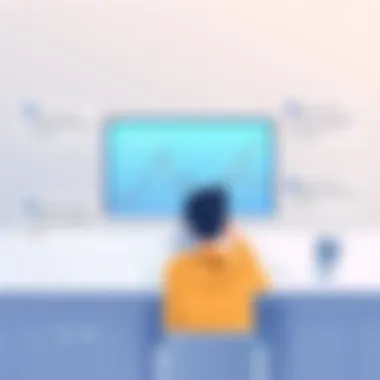

While user frustrations can impact onboarding, certain technology limitations can equally hinder the user experience. Understanding these constraints can foster a better design approach. Here are some technological challenges that developers might encounter:
- Device Compatibility: Not every app functions seamlessly across all devices. Users on older models may face issues that newer users do not, which can lead to inconsistency in experience.
- Internet Connectivity: Many apps depend on a stable Internet connection for onboarding processes. Poor connectivity can lead to frustration and confusion if users are unable to complete steps.
- Resource Intensity: Some onboarding experiences are resource-heavy. For users with limited bandwidth or older devices, such apps can be slow and lead to abandonment.
- Lack of Automation: Some onboarding processes still rely on manual intervention, which can slow down the experience. Automating tasks can ease the onboarding process and reduce user effort.
- Integration Issues: Apps that require integrations with other services can often see onboarding stumbling blocks. If the integrations are buggy or confusing, users can easily feel put off.
Recognizing these technological limitations offers new perspectives for app developers. By addressing these issues proactively, developers can enhance the user onboarding experience and encourage long-term engagement.
Case Studies of Successful Onboarding
The examination of successful onboarding case studies serves as a beacon for app developers eager to understand the nitty-gritty of user experience. These real-world examples not only offer practical illustrations of effective strategies, but also pinpoint pitfalls to avoid. By analyzing these scenarios, app creators can grasp how pivotal onboarding is to overall user engagement and retention. Success stories provide insights that highlight justified investments in thoughtful design and user guidance.
In the world where countless apps compete for attention, understanding how others have succeeded—or failed—becomes essential. Leveraging these case studies can lead to a clearer vision of user needs and preferences, ultimately facilitating a smoother onboarding experience.
Industry Leaders' Approaches
In today’s saturated app market, it's often the industry leaders that set the trends. Take for instance Airbnb. Their onboarding process is characterized by a seamless combination of simplicity and engagement. Users are greeted with a clean interface that welcomes them into the app without overwhelming them with information. Instead of bombarding users with needless options, Airbnb directs their attention to key features with visually striking imagery and focus.
Similarly, Netflix uses onboarding to clarify its offerings. New users are guided through a minimalistic interface where they can quickly select their interests. This tailored approach works wonders since it helps users realize that the app understands them right off the bat.
Some other notable examples include:
- Slack: Their emphasis on team communication tools begins with an interactive demonstration, allowing users to experience its features firsthand.
- Duolingo: The app not only provides a gamified learning experience right from the start, it also reassures users through encouragement and motivating metrics.
These leaders share a common trait—they understand that thoughtful onboarding can create lasting impressions.
Innovative Techniques in Action
In the rapidly evolving landscape of app development, innovation in onboarding remains at the forefront. Companies are adopting various techniques not just to introduce users to their app, but to engage them on a deeper level.
- Adaptive Learning: Companies like LinkedIn utilize adaptive onboarding techniques that adjust the experience to each user’s needs. For example, if a user primarily uses the app for job searching, the onboarding focuses on that aspect rather than highlighting every feature available.
- Progressive Disclosure: Many apps use the progressive disclosure concept. This technique is exemplified beautifully in Google's applications, which introduces functionality gradually, preventing users from feeling overwhelmed.
- Micro-Interactions: Incorporating subtle feedback loops during onboarding can enhance user satisfaction. Best exemplified by apps like Instagram, these small interactions are key to making users feel that their actions are recognized, which enhances engagement.
Implementing these innovative techniques emphasizes the idea that onboarding can be more than just a tutorial; it can be a carefully crafted journey that associates positive feelings with the app.
"A strong onboarding process isn't just about alteration; it's about evolution, constantly adapting to user expectations and behaviors."
By examining such case studies, developers can gain a clearer understanding of how to incorporate successful strategies into their own designs, ultimately leading to improved user experience.
Future Trends in Onboarding UX
In the ever-evolving landscape of mobile and web applications, keeping pace with the latest trends in onboarding UX is crucial. The methods and technologies that shape how users are introduced to apps can make or break the success of an application. As developers and designers look to enhance user experiences, understanding these emerging trends becomes essential.
Emerging Technologies
The impact of new technologies on onboarding cannot be overstated. Virtual and augmented reality are transforming how users interact with applications. Imagine a fitness app that not only guides you through workouts but immerses you in your favorite locations via VR. This type of experience engages users more deeply from the get-go. Additionally, machine learning plays a pivotal role. By analyzing user behavior, apps can adapt the onboarding process in real time. For instance, if a user struggles with a feature, the app can provide tailored tutorials based on that individual's interaction patterns.
New advancements in voice recognition are also paving the way for smoother onboarding processes. Users can interact with apps hands-free, asking questions and receiving information seamlessly. This shift not only enhances usability but also creates a more inclusive experience for users who may have accessibility challenges.
"The onboarding experience should feel as natural as breathing; it’s the first step in a relationship with the user."
Anticipating User Needs
Anticipating user needs involves understanding preferences, pain points, and expected app behavior. User research has become essential for this. Rather than guesswork, designers can utilize data gathered from users to predict the elements they will find most beneficial.
Feedback loops are integral in this context. Seeking user input directly after onboarding provides invaluable insights. Not only does this allow developers to refine the feature, but it also builds a sense of community. Users feel valued when their voices are heard. Employing analytics tools helps capture the metrics of user engagement, allowing for informed adjustments in the onboarding flow.
Another key consideration is personalized onboarding experiences. By utilizing user profiles at the outset, apps can offer tailored content that speaks directly to individual interests. For example, a travel app could ask about destinations or activities before showcasing options, making the initial experience more relevant and engaging.
These strategies create a sense of connection right from the start, making users more likely to stick around. Furthermore, as technology continues to evolve, staying ahead of these trends will help developers ensure that their apps remain user-friendly and ahead of the competition.
Closure and Best Practices
Understanding onboarding UX is crucial for app developers. It’s the first step users take when encountering a new application, and it can make or break their decision to engage further. An effective onboarding process lays the groundwork for user satisfaction and retention. By implementing best practices, developers can set themselves up for success. Here are a few key elements to consider when wrapping up the onboarding experience.
Summarizing Key Takeaways
When reflecting on the components of effective onboarding, several points stand out:
- Simplicity is Key: Users appreciate a straightforward onboarding flow. If navigating the app feels like pulling teeth, they’re likely to abandon ship.
- Engagement Matters: Capturing the user’s attention from the get-go is vital. Utilize interactive elements that pique curiosity and encourage exploration.
- Personalization Enhances Experience: Tailoring the onboarding experience to fit the user’s needs or preferences can significantly enhance satisfaction.
- Measure, Analyze, Improve: Onboarding UX doesn’t stop at launch. Regularly measure performance and user feedback to identify areas for improvement.
"A smooth onboarding experience can turn first-time users into lifelong fans."
Recommendations for Developers
Here are some recommendations aimed at helping app developers fine-tune their onboarding processes:
- Iterate Based on Feedback: Once the onboarding is out there, listen actively to what users say. Their insights can be gold, revealing stumbling blocks you might’ve overlooked.
- A/B Testing: Experiment with different approaches, comparing variations to see what resonates best with users. Sometimes, small tweaks can lead to significant improvements in user experience.
- Utilize Gamification: Integrating elements of play can not only make onboarding fun but also foster a deeper engagement. Users are more likely to remember interactions that are enjoyable.
- Documentation and Support: Provide users with accessible resources that help them navigate the app after onboarding. A simple FAQ section or contextual help prompts can save users from frustration down the line.
- Keep Up with Trends: Explore emerging technologies and methods that might enhance your onboarding strategy. Stay ahead of the curve by adapting your approach to evolving user expectations.
Through careful attention to these elements, developers can craft an onboarding experience that not only welcomes users but also fosters ongoing engagement and loyalty.







