Essential Principles for Effective UI Design


Intro
User Interface (UI) design is a critical factor that influences how users interact with applications. Its importance lies not just in immediate aesthetics, but in creating an experience that feels seamless and intuitive. Delving into concerns such as layout, element functionality, and accessibility can make all the difference in retaining users and enhancing their overall satisfaction.
An effective UI translates to improved user engagement, higher retention rates, and ultimately, successful applications. Understanding the essentials of UI design can significantly elevate one's ability to tap into the intricacies involved in crafting interfaces that truly resonate with users.
App Overview
- Introduction to the app and its main features
Regardless of the industry, successful apps share common traits. They often provide clear communication of their functions while maintaining visual harmony. What good is a brilliant idea if it is presented through a convoluted interface? Apps, effectively showcasing important tasks and services, create a significant competitive edge. - Key functionalities and benefits of the app
From e-commerce to social networking, core actions must be apparent. An app like Instagram, for example, boasts functionalities enabling easy photo sharing, messaging, and story creation. Each element promotes user interaction, creating a balanced fusion of aesthetic allure and operational utility.
Step-by-Step Walkthrough
Explaining how one might interact with these principles in real time is essential. An intuitive app experience will start with features that draw users in. Here is a straightforward approach to visualize how one can enhance their UI design:
- Define the Purpose
Understand what users are trying to achieve with the app. It’s essential to align UI elements according to user goals. - Create Wireframes
Visualize various screen layouts, keeping in mind user flow. Expounding preliminary ideas can lead to more effective application design. - User Testing
Before going live, organize sessions to gather user feedback. Modifying interfaces based on user inputs guarantees enhanced usability.
User-centric design leads to apps that meet genuine needs, making them way more successful.
Tips and Tricks
For those looking to optimize their design processes, these expert tips may offer some guidance:
- Consistency is Key
Staying true to design patterns will help users navigate easily. - Keep it Simple
Choose clarity over complexity. Designs shouldn't confuse or overwhelm. - Responsive Design
Ensuring that your app works elegantly across devices is crucial, given varying user interactions.
Common Issues and Troubleshooting
Developers may face several challenges during UI design:
- Cluttered Interfaces
Reducing elements that offer little to no function can improve visual simplicity. - Ignoring User Feedback
Users provide valuable information. Pay attention to consistent complaints or praises.
App Comparison
Contrasting UI performance with similar applications adds value to the ongoing discussion of better design. Design principles employed in applications like Spotify versus Apple Music show both strategic strengths and areas for improvement.
- Unique Selling Points:
Spotify enables varied personalization through curated playlists while maintaining minimalistic design, directly enhancing user experience.
Understanding different concepts of UI and how they reflect on user satisfaction establishes an essential learning moment for app developers at all levels. By honing in on these fundamentals, expertise grows, ultimately aiding in crafting better digital products.'
Understanding UI Design
Understanding UI design is scared as a foundational aspect of creating a user-friendly experience. In today's digital world, having an impressive user interface is essential for any application or website. A well-done UI can lead to increased engagement, user retention, and ultimately satisfaction. Failure to understand UI design can result in interfaces that frustrate users and diminish functionality. Promoting positive user interaction through effective design ensures all users, novices and experts alike, can navigate systems seamlessly.
Definition and Importance
User Interface (UI) design involves the steps of crafting all the points of interaction and visual elements that contribute to the experience of the software being used. This entails buttons, icons, layout symmetry, and responsive design for different screen sizes. UI design focuses not only on the appearance but also on the durability of user interactions. Engaging UI increases usability and improves the overall customer experience.
- First impression: UI is often perceived before functionality. A visually appealing UI promotes initial interest and fosters continued exploration.
- Efficiency: Well-designed UI leads to faster task completion. A logical layout helps users find information without difficulties.
- Emotional Connection: An effective UI can evoke emotions. Users often connect better with applications that consider aesthetics and functionality equally.
UI vs.
UX
User Interface (UI) and User Experience (UX) are two terms that often get mixed up, although they play different roles in product development. UI design is primarily about the presentation and interactivity of a product or application. It deals with how the information is presented to the user. Understanding this strategic difference is essential for anyone involved in app development.
- Focus:
- UI focuses on the
Principles of Effective UI Design
The principles of effective UI design are crucial in crafting interfaces that not only look aesthetically pleasing but also function seamlessly. These principles govern the user experience, steering designers towards creating interfaces that become intuitive rather than frustrating. A meticulous approach to UI design enhances esthetics, usability, and efficiency, thus benefiting both users and designers alike. Understanding these principles is essential so designers can proactively address potential design flaws before they affect the user's interaction with the product. Therefore, the emphasis on applying talculated methods allows developers to merge aesthetics with function.
Clarity in Design
Clarity in design means that each element conveys the intended information at a glance without being cluttered or complex. A clear interface aids users by minimizing unnecessary actions and cognitive load. For widget examples, buttons should have easily interpretable text and icons instead of jargon codes. Such strategies promote core usability principles—simplicity, scannability, and immediate understandability. This clarity supports quicker navigation, allowing users to find what they need within mere moments.
Elements to consider for enhancing clarity include:
- Fonts that are legible, even globally
- Sufficient whitespace to separate elements
- Intuitive labeling for all hardware inputs
"In good UI, everything feelsねat. Ikons, colours, and elemnts work togther to invite un [the user]>
Consistency Across Interfaces
Consistency in UI signifies a uniformity in appearances across different pages or applications. When establishing a familiar pattern in elements such as navigation menus or control icons, users can easily acclimatize in different interfaces. Consistency extends beyond aesthetics; maintaining identical action sequences boosts the intuitive nature of design. For example, if clicking a heart icon saves an item in one place, the same functionality should translate across the spectrum. A well-executed consistent design asserts confidence with the user base, as users will develop trust in predictable actions.


Points to maintain consistency include:
- Similar color palettes throughout interfaces
- Uniform typography styles for headings and body text
- Common dialog boxes used paths
Feedback Mechanisms
Feedback mechanisms loop users into understanding a system's responses to their actions. When a user interacts with a UI, like when they click a button, the interface should confirm or negate that action visibly. Good feedback integrates animations, error messages, or acknowledgments that allow users to validate their input. Such clarity helps avoid frustration and confusion, pretty essential during form-filling or actions.
To achieve effective feedback:
- Integrate success messages like “Item saved successfully” or “Invalid input”
- Signal active buttons to reflect interaction by changing state
- Use progress indicators when loading or processing times occur
Accessibility Considerations
Developing accessible UI designs ensures inclusivity for all users, including those with disabilities. This dedication is not only ethical, but it also expands market reach. Designers have tools at their disposal like text-to-speech, low vision modes, and keyboard navigability that create a bridge for users with diverse needs. Easing their interaction allows them equal opportunities to gain value from your app or interface.
Essential aspects of accessibility include:
- Text alternatives for non-text elements
- Contrast levels suited for visually impaired users
- Allowing full functionality via keyboard dédiada options
In summary, the adoption of these principles fortifies design effectiveness, yielding interfaces that not only meet user requisites but provide an immersive experience. Worth mentioning, clarity, consistency, feedback, and accessibility, constructs promote positive relationships between the user and the interface.
Elements of UI Design
Understanding the elements of UI design is crucial for creating interfaces that are not just visually pleasing but also functional and user-friendly. These elements serve as the foundation upon which effective user experiences are built. A well-structured UI can streamline user interactions, increase engagement, and ultimately enhance satisfaction. In contrast, overlooked design elements can lead to frustration and abandonment. Thus, focusing on typograhy, color, iconography, and overall layout is key.
Typography and Readability
Typography plays a significant role in user interface design. The choice of fonts needs to prioritize readability. Users often scan rather than read every conten in detail. Consequently, an effective typographic hierarchy should be established whereby headings, subheadings, and body text are distinct. Using consistent line heights and appropriate letter spacing influences the clarity of the text.
When selecting fonts, it is crucial to stay within a set limit of font types. Limiting options helps maintain a unified style. Accessibility should also guide choices; for example, sans-serif fonts are typically easier for screen reading. Visit Wikipedia for further insights on typography classification and its ramifications.
Color Theory in UI
Color is not merely cosmetic in UI design; it evokes emotions and signals actions to the users. Understanding color theory can set the mood for interaction. A carefully chosen color palette reinforces brand identity while providing visual appeal. Aspects like contrast, saturation, and complementary palettes affect usability.
Choosing contrasting colors for text against background surfaces is imperative to ensure readability. Digital design often obeys a three-color rule rekomended for effective designs. Accent colors derive attention to specific features. For example, a burst of vibrant hue helps direct user actions like signing up or purchasing. This small nuance informs the user's decisions greatly, guiding them through the interface. Explore broader discussions on this topic at Britannica.
Iconography and Visual Elements
Effective use of iconography enhances UI design through intuition and brevity. Visual symbols simplify communication, making it easier for users to navigate and understand. Icons can convey info rapidly, often quicker than text. Incorporating universally recognized icons is recommended to avoid ambiguity. Choosing the right icons for actions like adding to a cart or sharing enhances usability.
Visual elements should be kept consistent in style and usage across the platform. This includes establishing a standardization for size, spacing, and color to create familiarity. Pay careful consideration to align symbols with actions to ensure intended meaning stays clear.
Layout and Spatial Arrangement
The layout of an interface plays a critical role in how information architecture guides user experience. Clear organization for content leads to highly navigable systems. Dividing sections into reasonable zones, fleather through grids or cards helps maintain orientation as users interact with content. By implementing responsive design principles, designers ensure interfaces work seamlessly across devices, keeping content hierarchies intact.
Spatial arrangement also suggests relationship, density, and associated cognitive burdens; thus offering a balanced interface helps minimize errors. Good spacing permits both focus and accessibility. Having appropriate margins, paddings, and divisions fosters a readable format that supports understanding. Finally, remembering the importance of compatibility among various devices can complement the generically high-level layouts applied.
For specific examples, revisit seminal principles in layout and design from resources like Reddit.
Good UI design makes the user’s experience feel intuitive, purposeful, and unobtrusive.
Design Frameworks and Methodologies
Design frameworks and methodologies play a critical role in the process of creating user interfaces. They offer structured approaches that allow designers to systematically address problems, align their objectives with user needs, and continually improve designs based on valuable user feedback. Understanding these frameworks is essential for developing intuitive and efficient interfaces that enhance user experience.
Agile Design Processes
Agile design processes center on flexibility and collaboration. This methodology is based on iterative development, where teams work in short cycles called sprints. In the context of UI design, agile permits designers and developers to prototype, evaluate, and refine designs quickly based on ongoing feedback. The involvement of cross-functional teams is key in agile methodologies, as it ensures a diverse set of perspectives—from UI designers to developers—to create more cohesive and user-centric designs.
The benefits of using agile design processes include faster delivery of functionalities, ability to adapt to changing requirements, and improved communication among team members. Effective deployment of agile can result in significant enhancements in the UX and encourages fostering strong relationships with users throughout the design process,
User-Centered Design Approach
The user-centered design approach (UCD) focuses explicitly on the wants, needs, and limitations of end users. This methodology prioritizes user involvement throughout all stages of the design process, ensuring products are tailored to specific user identities.
Implementing a UCD model involves several key steps:
- Research: Understanding user personas, tasks, and environments.
- Ideation: Collaborating to develop designs around user feedback.
- Prototyping: Creating low-fidelity prototypes to illustrate concepts.
- User Testing: Gathering data on user interactions to refine products.
By following the principles of user-centered design, developers can produce interfaces that resonate with users and create satisfactory, productive experiences that maintain engagement and loyalty.
Design Thinking Steps
Design thinking is another powerful methodology that breaks down the design process into manageable phases. The steps typically included in design thinking are:


- Empathize: Gain an deep underastanding of the users' needs.
- Define: Clearly articulate the problems based on insights gathered in the empthize phase.
- Ideate: Brainstorm alternative solutions.
- Prototype: Build representations of ideas to test them out.
- Test: Evaluate prototypes to collect information.
An advantage of design thinking is its emphasis on empathy. By prioritizing user-centric insights, teams can create viable solutions that meet real-world demands. Overall, design frameworks and methodologies are essential in developing interfaces that effectively engage users and provide meaningful interactions.
Effective frameworks enable teams to align their goals with real user needs, reducing risks during development.
Utilizing these methodologies not only enhances the quality of design processes, but also contributes to the integrated experience users expect and deserve.
Testing and Feedback in UI Design
In the realm of user interface design, the significance of testing and feedback cannot be overstated. This aspect is pivotal in not only understanding user interactions with any application obut also to fine-tune UI elements for better performance. Testing acts as a crucible that reveals the real-world effectiveness of design choices, allowing designers to refine and enhance the user experience through informed decision-making.
Importance of User Testing
User testing is essential in determining how real users navigate and interact with a UI. Gathering insights from actual users can illuminate pain points not obvious through theory or initial design phases. Benefits include:
- Real User Insights: Engaging with users provides valuable direct feedback about their behavior and preferences.
- Discovering Issues Early: Identifying usability problems during early testing can save time and resources in later development stages.
- Enhancing User Comfort: Understanding user patterns helps design interfaces that feel more intuitive and user-friendly.
For effective feedback, it's important to employ diverse user groups. This approach ensures capturing various perspectives and experiences that may otherwise be overlooked. A mix of demographics can highlight different usability issues, which can be very helpful for designers.
Analyzing User Feedback
Once user testing is complete, analyzing the collected feedback becomes a critical step. The process requires a structured approach, which can be done through the following steps:
- Categorization: Group feedback based on common themes and trends. This helps identifying the frequently encountered issues.
- Severity Assessment: Evaluate the impact of each problem. Is it a minor inconvenience or something that could significantly disrupt the user experience?
- Recommendations: Based on the analysis, form actionable design changes. This can lead to sifting through relevant ideas that enhance usability.
It is crucial to maintain a clear and objective stance during this process since emotional attachment to initial designs may cloud judgment. An analytical mindset can greatly improve the effectiveness of the feedback process.
Iterative Design Improvements
The iterative process in UI design refers to the continuous cycle of designing, testing, and modifying based on feedback. Modifications should reflect user data to create more refined designs. Its key benefits include:
- Flexibility: The ability to adapt design choices based on user input.
- Continuous Learning: Each iteration can provide deeper insights into user preferences and pain points.
- Iteration Speed: Instead of finalizing every detail at once, smaller, incremental changes can be made that allow for quicker risk assessments around usability.
Through this cycle, designers improve the bidirection predictg functionality and satisfaction of their interfaces. Adopting this has profound implications; it nurtures a culture where feedback is an ongoing learning tool, not merely a once-off exercise.
Ultimately, effective UI testing becomes more about refining the process instead of knowing all the answers immediately.
Trends in UI Design
User interface design constantly evolves, influenced by advancements in technology and shifts in user expectations. Understanding trends in UI design is essential because they shape how applications engage with their audiences. Being aware of these trends allows designers and developers to create more effective interfaces, providing a comfortable and efficient user experience. As the users enhance their familiarity with devices, their preferences evolve. Thus, keeping pace with these transformations is vital for app developers, tech enthusiasts, and beginners alike.
Minimalism in UI
Minimalism in user interface design champions simplicity and functionality. It focuses on stripping away unnecessary elements, allowing users to navigate smoothly without distractions. This approach prioritizes essential features, improving usability. Ideally, minimalist designs facilitate a faster learning curve for users and declutter visual space.
A minimalist interface presents several advantages:
- Improved user focus: Users can concentrate on key functionalities without the interference of excessive visuals.
- Efficiency: Fewer elements shorten user tasks, contributing to quicker decision-making.
- Aesthetic appeal: Clean interfaces can often create a beautiful overall impression, reinforcing brand identity.
However, applying minimalism requires caution. Designers must ensure that critical functions are not lost in the simplification process. The balance of usability and aesthetics is crucial.
Dark Mode and Theme Adaptation
Dark mode has grown in popularity in recent years, providing a visually appealing alternative to the bright, traditional interfaces. This feature benefits users primarily by reducing eye strain, particularly in low-light conditions. For many users, dark mode offers a more pleasant experience overall, which enhances user satisfaction.
Implementing theme adaptation ensures that users can customize their experience according to their preferences. Some points worthy of consideration include:
- User control: Allowing users to toggle modes enhances the sense of agency.
- Unified experiences: Effective implementation can be consistent across different applications, improving familiarity within the ecosystem.
- Battery life: Dark mode can lower battery consumption on OLED screens, providing additional benefits to device performance.
Despite these merits, offering a dark mode should seamlessly integrate with the existing application design. Too abrupt of a transition may lead to disruptions.
Motion Graphics and Animation
Motion graphics and animations in user interface design add a dynamic and engaging element to the user experience. Though often undervalued, subtle animations play a significant role in guiding user interactions within a UI. Elements such as button hover effects, loading animations, and transitions provide vital cues for users navigating their tasks.
The benefits of incorporating motion graphics include:
- Guidance: Movements help direct users, signaling where actions could occur or what happens next.
- Engagement: Attracting user interest retains attention for longer periods.
- Storytelling: Animations can convey messages effectively, enhancing the narrative associated with a product.
While integrating these animations, care must be taken so they do not detract from the core functionality. Excessive or distracting animations can overwhelm rather than assist users, potentially hampering the overall user experience.
Maintaining current trends in UI design fosters an engaging, user-friendly interface, drawing attention where it matters most. Understanding and implementing these trends can revolutionize how applications resonate with users.
Common Pitfalls in UI Design
UI design is a field where avoiding missteps is crucial for successful user experiences. Understanding common pitfalls can greatly inform app developers and design enthusiasts alike. Identifying and addressing these mistakes enhances usability, keeps users engaged, and ultimately benefits the end product significantly. Amidst evolving design trends, awareness of these pitfalls ensures that fundamental design principles remain prioritized.


Overcomplicated Navigation
User navigation should provide a seamless experience. However, many designs fall into the trap of overcomplicating this vital element. Complexity in navigation often leads to frustration, resulting in users abandoning the application. Consider the following points when structuring navigation:
- Clarity: Ensure navigation options are clearly labeled. Users should intuitively understand what each option means.
- Simplicity: Too many choices can overwhelm. Aim to limit options to what the user truly needs.
- Consistent Layout: Navigation location should remain consistent throughout the app. Frequent changes can disorient users, which leads to dissatisfaction.
By adhering to these ideals, app developers can create straightforward pathways that encourage exploration rather than confusion.
Ignoring User Needs
A common trap in UI design is neglecting the needs of the end-users. User-centered focus should drive every decision. This section unfolds insights into recognizing and responding to user expectations:
- User Research: Conduct surveys and interviews to gather insights on user preferences. Listening to the target audience lays necessary groundwork for responsive designs.
- Empathy: Designers must work to truly place themselves in the users shoes. Understanding the frustrations, habits, and desires of users allows for much-improved interfaces.
- Testing: Regularly test the application with real users. Feedback derived from these sessions can reveal uncharted areas where needs are not being met.
Forgetting the user is dangerous. Prioritizing their needs is essential for a functional and engaging app experience.
Inconsistent Visual Elements
Visual elements act as important language in guiding users through a UI. However, inconsistency can severely detract from user experience. Pay attention to the following aspects to maintain visual harmony:
- Typography: Use a consistent typefaces across the app. Mixing fonts can creates visual noise.
- Color Scheme: establish and adhere to a defined palette that conveys a unified theme. Overusing varying color tones creates confusion.
- Iconography: Icons should maintain the same style and size. Differently designed icons can send muddled messages about function.
As perceptions rely heavily on visuals, delivering a cohesive design ensures clarity, boosting users' confidence as they navigate the application.
Remember, effective UI design is built upon acknowledging common pitfalls such as overcomplicated navigation, ignoring user needs, and inconsistent visual elements. Immediately confronting these challenges leads to better user experiences overall.
Tools for UI Design
In the ever-evolving world of user interface design, selecting the appropriate tools is essential. These tools not only improve workflow but also enhance the overall quality of the developed interfaces. As such, they serve as foundational elements in the design process. Here, we will explore three major categories of tools: design software options, prototyping tools, and collaboration platforms. Each serves a unique purpose that ultimately benefits the UI design process in specific ways.
Design Software Options
Design software plays a crucial role in creating high-quality user interfaces. These tools enable designers to visualize concepts and apply design principles effectively. Tools like Figma, Adobe XD, and Sketch offer advanced features that help in designing, editing, and sharing interface elements.
Benefits of Using Design Software
- Visual Impact: Aesthetics can greatly influence usability. Good software offers features for customizing design elements precisely to meet user needs.
- Layer Management: Features like layering assist in organizing different elements neatly, making complex designs manageable.
- Community Resources: Many design-tools come with built-in community resources such as templates and plugins, which can save valuable time in the design phase.
Exploring these options enables designers to find the best fit for their workflow and project needs. The right software ensures a more seamless and efficient design process from start to finish.
Prototyping Tools
Once the design is conceptualized, prototyping tools become indispensable. They enable designers to create interactive versions of their designs. Tools like InVision, Axure RP, and Marvel offer features that help test the practicality of design concepts before actual development.
Importance of Prototyping
- User Testing: Prototypes allow for valuable user testing, which offers insights into how real users interact with the design.
- Feedback Mechanisms: Through interactive prototypes, designers can gather immediate feedback and make necessary adjustments early.
- Clarification of Concepts: Prototyping can clarify complex ideas and raise questions for discussion among stakeholders and users, which aids in refining design approaches.
Effective prototyping drives a collaborative workflow that ultimately improves the end product.
Collaboration Platforms
Collaboration is a recurring theme in successful UI design projects. Several platforms support collaboration among design teams, clients, and stakeholders. Notable platforms like Slack, Trello, and Notion facilitate communication and project management throughout the design lifecycle.
Considerations for Collaboration Platforms
- Ease of Communication: These platforms streamline communication, making it easier for teams to share ideas and feedback while remaining organized.
- Documentation: Effective documentation tools ensure all decisions and changes are recorded for future reference.
- Task Management: Platforms like Trello allow teams to manage tasks efficiently, helping track progress and orient efforts clearly.
As design projects encompass numerous moving parts, effective collaboration tools ensure that they flow smoothly toward successful outcomes.
Epilogue: The Future of UI Design
The realm of UI design continually evolves. Recognizing this dynamic nature, the conclusion for effective UI design must focus urther in emerging technologies. These technologies shape user experiences and fundamentally transform how users interact with their devices. Therefore, using emerging technologies is crucial for modern app developers. The integration of these elements will signal a shift towards deeper, more enriched doglamation between users and interfaces.
Emerging Technologies
Emerging technologies are changing the landscape of user interface design. Among the most significant advancements are artificial intelligence (AI), augmented reality (AR), and voice user interfaces (VUIs). Each of these innovations offers new ways for users to engage with digital products.
- Artificial Intelligence: AI enhances UI design through personalized user experiences. It is used to predict user behavior, recommend functions, and adapt interfaces to meet individual needs. Therefore, a smart UI not only feels responsive but also becomes instinctive over time.
- Augmented Reality: AR blends digital content with the real world, making applications more immersive. Successful examples include IKEA’s Place app, which allows users to visualize furniture in their own homes. AR represents a shift toward experiential UI design, blurring the line between virtual and physical realities.
- Voice User Interfaces: VUIs offer convenience, especially in hands-free scenarios. Devices initiated by voice commands, like smart speakers, redefine interaction. This trend indicates a movement toward scalable, accessible UI designs that cater to a broader audience.
In understanding these elements, app developers will realize создавать intahctment niority nintent for hio by incorating emerging technology into design workflows. An inclusive outro tourist design should address these tech advnacies, as it provides a crucial competitive advantage.
Sustaining User-Centric Design
The future of UI design should emphazsie user-centric methods. It always strives not demuteing disenabitaters dose thrive. Engaging users through feedback loops is a key practice here. Focusing on such feedback during design livening invokes a sense of community between users nad developers. This connection ultimately sustains useful and functional interfaces.
Some concepts that designers should continuously adopt include:
- Iterative Development: Iteration underpins user-centric design. Developers must embrace a cycle of design, implement, gather feedback. An iterative loop facilitates optimal adjustments.
- Empathy Mapping: Designers should map user emotions, behaviors nad goals. By doing so, they can offer experiences aligned with users’ true needs. Understanding users holistically shapes functional interfaces.
- Responsive Design: As the scope of devices expands, responding seamlessly across platforms improves usability. Ensuring designs are responsive provides users fluid interaction wjerever they are.
While it is easy to create beautiful designs, true challenge lies in making them meaningful and user-friendly.
By integrating emerging technologies wjile consistently valuing user perspectives, future UI will undoubtedly enhance not only interactions but the satisfaction of the entire digital experience.