Unlocking the Potential of Audacity: A Comprehensive Guide


App Overview
Prelude to the app and its main features
Audacity is a free, open-source audio editing software. It supports multiple operating systems, including Windows, macOS, and Linux. The app is tailored for both novice and skilled users who wish to record and edit audio. Users can leverage Audacity to perform multitrack editing, noise reduction, and a variety of other tasks. Key features include audio recording from various sources, editing capabilities like cut, copy, and paste, and the ability to apply numerous effects such as reverb or EQ.
Key functionalities and benefits of the app
The primary benefit of using Audacity lies in its flexibility and user-friendliness. Given its open-source layout, it receives regular updates from the community, ensuring a contemporary experience. Conversion capabilities enable users to export projects to multiple formats including WAV, MP3, and Ogg Vorbis.
A noteworthy aspect is the support for VST (Virtual Studio Technology) plugins. This allows users to implement additional effects that enhance or alter sounds in complex ways, appealing to many audio professionals. Additionally, Audacity’s interface, while straightforward, provides a depth of tools often associated with more expensive sound-editing software.
Step-by-Step Walkthrough
Detailed instructions on how to use the app
Getting started with Audacity is simple. Here are a few essential steps to follow:
- Install Audacity: Visit the official website to download and install Audacity. The installation process is direct and does not take much time.
- Launching the Application: Once installed, open the application. The main interface will appear.
- Recording Audio: Click on the red record button to begin recording. You can capture sound from a microphone or an instrument.
- Editing Audio: After recording, use the selection tool to cut, copy, or trim sections as desired. Effects can be accessed from the menu.
- Exporting Audio: Once you finish editing, select the “Export” option and choose your desired format to save.
Screenshots or visuals for each step
Including screenshots makes this process clear and more engaging for beginners. Here, visual representations can enhance understanding. Providing a screenshot for each of the above steps would demonstrate clearly how the interface allows interaction with the application.
Tips and Tricks
Expert tips to optimize app usage
- Keyboard Shortcuts: Utilize keyboard shortcuts to enhance efficiency. Common shortcuts include for undo and for record.
- Use of Labels: To organize lengthy recordings, make use of labels. This helps keep a track of edits and sections more clearly.
Hidden features or shortcuts
Exploring lesser-known features can futher optimize use. One effective hidden feature is “Shift + Click” on the timeline which allows for precise selections of sections of audio.
Common Issues and Troubleshooting
Potential problems users may encounter
Some users may experience issues such as poor audio quality, unsynchronized tracks or even plugin interruptions. Understanding these issues is crucial to seamless audio production.
Solutions and troubleshooting techniques
To resolve poor quality, ensure proper settings like adjusting the sample rate. For synchronization issues, check sample format and align tracks. Plugin failures might require disabling or removing troublesome ones in the “Manage Plug-ins” section.
App Comparison
Contrasting the app with similar apps
Comparing Audacity with other applications, such as Adobe Audition or GarageBand, highlights unique aspects. While Audacity is free, Adobe Audition comes with powerful features but has a steep learning curve and requires a subscription. GarageBand, restricted to Mac users, is convenient for beginner music producers, but lacks some advanced editing features present in Audacity.
Highlighting unique selling points and differences
Audacity’s standout characteristic is its no-cost openness, allowing extended accessibility. Moreover, its comprehensive plug-in support, multichannel recording_feature minimises friction during complex projects. That defines where Audacity benefits in its positioned niche.
Audacity remains the preferred choice for those across audio production levels, seamlessly blending diverse tools and community support.
Prelims to Audacity
Overview of Audio Editing Applications
Audio editing applications are crucial in modern audio production. They allow individuals to manipulate sound recordings with great precision. Projects can range from music compositions to podcasting or professional audio work. Various software options exist in the market, but they cater to different skill levels and user needs.
Benefits of Audio Editing Software:
- Enhanced sound quality
- Creative freedom
- Support for multiple formats
- Tools for collaboration
Not all audio editors are built equally. Each software varies based on functional capabilities, interface design, and cost, making it important to select the right tool according to user requirements.
What Sets Audacity Apart
Audacity stands distinguished among its counterparts. It is a free, open-source application that serves a diverse user base. One of Audacity’s strongest qualities is its flexibility. Users from different backgrounds can effectively utilize this tool. Students, professionals, and hobbyists alike benefit from its features without the burden of paying for licenses. The app supports numerous audio formats such as WAV, MP3, and Ogg Vorbis.
Key Features of Audacity
Audacity is a renowned software in the audio editing realm. Understanding its key features enriches the user experience significantly. This section underlines important functionalities, each of which contributes not just to utility, but also to how effectively tasks can be executed. Familiarizing oneself with these attributes can enhance both efficiency and creative output.

Multi-Track Editing
Multi-track editing is among the cornerstone features of Audacity. This functionality allows users to work on multiple audio tracks simultaneously. It provides flexibility important for refining projects. For instance, users can overlay tracks for vocals, instruments, or sound effects, providing a comprehensive approach to audio production.
The good thing is that this feature does not overwhelm beginners. With user-friendly controls, newcomers can gradually learn to edit layers more effectively. As users navigate through various tracks, the intuitive interface aids significantly. Control of panning, volume levels, and effects for each track can be done without confusion. The benefits of greater creativity are given to the users. With the power to adjust multiple tracks, refined outputs become a feasible reality.
Support for Various Audio Formats
The ability to support a broad range of audio formats is crucial in any audio editing software. Audacity embraces this need by allowing users to import and export different file types. Formats such as WAV, MP3, and OGG provide the needed versatility.
This feature is essential for users. It ensures compatibility with other software, thereby making collaboration simpler. Engaging with various formats can mean users are not limited. Anyone can adapt their projects for different platforms or for different types of media. Also, seamless integration with operated systems enhances the overall performance. Having this suite of options is fundamental for any professional or amateur looking to work freely.
Built-In Effects and Plugins
Audacity is equipped with a collection of built-in effects enabling users to easily enhance their audio. Effects like reverb, compression, and equalization help to improve sound quality. Users can experiment greatly, giving artistic choices that are customizable.
Integration capability is another strong point. Audacity accommodates VST plugins that users can install for additional functionality. Many available plugins arise from community contributions. This increases capabilities beyond built-in offerings. Users can achieve unique sounds and highly tailored audio outputs. This adaptability caters well to evolving needs and advancing skills in audio handling. Audacity ultimately provides a blending of established features and space for growth.
“The intuitive design does not diminish the range of functionality. Both trends emerge together, facilitating a fantastic editing experience.”
User Interface Experience
The user interface (UI) of an application like Audacity plays a crucial role in determining how effectively users can harness its capabilities. A well-designed interface allows for easy navigation, efficient workflow, and enhances the overall editing experience. Understanding the UI not only benefits beginners but also helps seasoned users maximize their editing processes. Audacity's UI is designed to accommodate various skill levels, making sound editing approachable regardless of prior experience.
Navigating the Interface
Navigating Audacity's interface involves understanding its elements and functions. Upon launching the app, users are met with a clean slate that consists of a timeline, audio tracks, and essential tools conveniently placed.
- The transport controls are typically located at the top. They allow for actions like play, pause, and rewind.
- The track panel displays audio tracks, showing their waveforms in a visually interpretable manner. Users can get immediate feedback on audio properties through these visual displays.
- On the left side, various menu options provide access to editing functions including cut, copy, and paste.
This layout allows users to interact intuitively with the project. Users new to audio editing might find these controls intimidating at first, but familiarity quickly builds confidence. The layout encourages exploring audio effects and familiarizing oneself with mixing essentials.
Customization Options
Customization is a significant aspect of user experience in Audacity. Tailoring the interface can lead to increased productivity and comfort. The program permits users to tweak display settings, layout, and tool availability to suit their needs.
- Toolbars can be modified: add or remove buttons for commonly used features to streamline interaction.
- Theme settings allow users to change interface colors, aiding those who might prefer a darker workflow or lighter backgrounds.
- Users can save multiple workspace layouts. This can accommodate various types of projects, whether for podcasting or music production.
Customization enhances engagement by allowing users to create a tailored workspace that feels personal and conducive to creativity.
In this way, Audacity not only serves as an audio editing tool but also evolves into a more efficient workspace. By allowing its interface to adapt, it offers flexibility amid diverse editing tasks.
Installation and Setup
Installation and setup are critical steps for maximizing the user experience of Audacity. Effective installation ensures that users can access the app’s robust features without technical obstacles. If not done correctly, the user may stumble into compatibility issues or find themselves unable to utilize the functions of the app effectively.
A straightforward installation process can affect how fast users adopt Audacity in their workflows. This section has the responsibility to clarify essential details that users require before embarking on their audio editing journey with this powerful application.
System Requirements
Before installing Audacity, it is essential to check if your system meets the specified requirements. These requirements ensure optimal performance of the software:
- Operating System: Audacity is compatible with Windows, macOS, and Linux operating systems. Users should refer to the specific version requirements for their platform.
- Processor: A minimum recommended processor speek of 1 gigahertz (GHz) is often advisable to run Audacity smoothly.
- RAM: At least 2 GB of RAM is needed, though 4 GB or more can enhance performance, especially with multi-track projects.
- Storage: Sufficient disk space is required for installation and audio files. A minimum of 100 MB is needed for the installation alone.
- Sound Card: A computer with a valid audio device is necessary for recording and playback functions.
- Internet Connection: This is needed for updates and installing some plugins or additional features.
Confirming these requirements in advance will save users from frustration and ensure the software can run as intended.
Installation Process
The installation process for Audacity is relatively user-friendly. Here’s a step-by-step outline of the procedure based on the operating system:
- Download: Go to the official Audacity website (audacityteam.org) and choose the appropriate version for your operating system.
- Run the Installer: Locate the downloaded file and double-click it to start the installation process. Follow the prompts provided by the installer.
- Select Installation Options: Consider opting for additional components such as the FFmpeg library for extended audio format support during installation.
- Finish Installation: Once all prompts have been answered, complete the installation. Post-installation, you should check for any updates to ensure you have the latest features and bug fixes.
After Installation
It’s advisable to open Audacity after installation to familiarize yourself with the interface. This simple step can reveal some of the powerful features mentioned in earlier sections.
“Understanding the installation process allows users to have a seamless editing experience, ensuring no technical barriers hinder their creative workflow.”
Practical Applications of Audacity
The practical applications of Audacity highlight the versatility of this audio editing software. Whether a user is a novice looking to record their first podcst or an experienced audio engineer experimenting with advanced features, Audacity offers tools that cater to a variety of needs. Its accessibility allows many users to engage in audio production without a prohibitive learning curve. This section delves into the distinct ways Audacity can be utilized effectively.
Recording Audio
Recording audio with Audacity is straightforward. One of its commendable traits is its compatibility with various hardware audio interfaces. This feature enhances the ability to capture high-quality sound. Users can utilize different audio tracks, live performances, ambient sounds, or voice-over, making it a good fit for numerous recording scenarios. The user simply needs to select the appropriate input source and hit record. This ease of use brings down barriers for those that are new to audio recording.
Editing Podcast Episodes

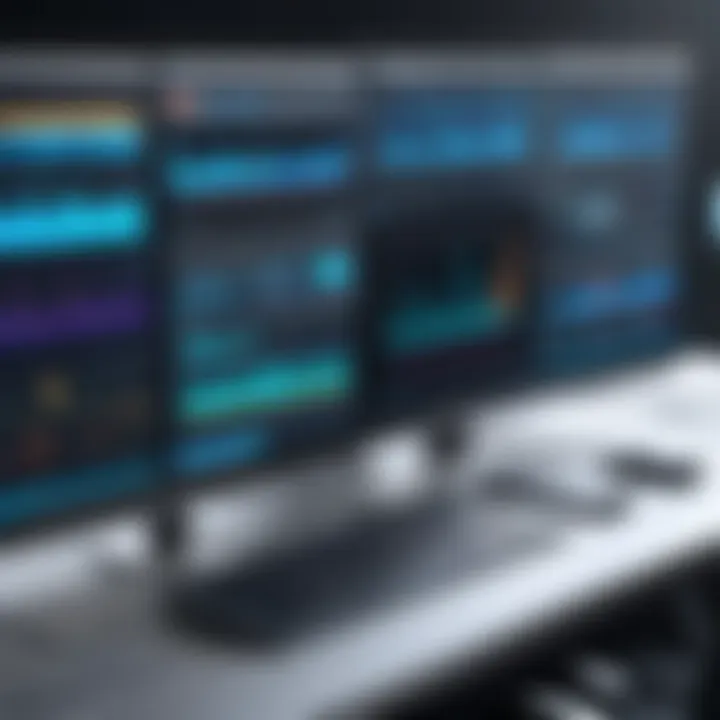
As podcasts grow in popularity, effective editing becomes essential. In this realm, Audacity shines. It allows users to cut, copy, and paste audio segments efficiently. Users can enhance their podcasts with its built-in effects like compression and normalization. This functionality caters especially to creators aiming for smooth and audible content. By enabling users to adjust the timing of their speech, Audacity greatly improves the overall listening experience for audiences.
Creating Music Tracks
For musicians, the creation of music tracks is one of Audacity's standout applications. Whether recording instruments or mixing vocals, its multitrack editing capability allows for layered compositions. Users can add different instruments on separate tracks, which makes adjustments more manageable. Furthermore, the availability of plugins enables expansion of sound palettes. With Audacity, new music creators can practice and produce without heavy investments in professional equipment.
Overall, the practical utilities of Audacity elucidate its importance in the audio editing domain, serving a range of users from all experience levels.
Advanced Functions
Understanding the advanced functions of the Audacity app is critical for anyone looking to elevate their audio editing skills. These features offer significant advantages that contribute to overall workflow efficiency and improve the quality of audio projects.
Advanced functions are where users discover the true potential of Audacity. They provide tools that go beyond basic editing and recording. This functionality matters not just for seasoned audiophiles, but also beginners seeking to create quality content. Incorporating effective noise reduction help quiet the unwanted sounds, while macros streamline repetitive tasks, allowing users to focus on creativity.
Noise Reduction Techniques
Noise reduction is a crucial aspect of audio editing. It allows creators to enhance sound clarity while minimizing distracting background noises. Audacity's noise reduction tools are designed to identify unwanted noise and remove it, resulting in a cleaner audio track.
Here’s how to effectively use these techniques:
- Select a Noise Profile: Start by selecting a portion of your audio that only contains the noise you want to eliminate. Navigate to , and click on . Choose . The software will analyze this section of the audio.
- Apply Noise Reduction: After capturing the profile, select the entire audio track. Go back to , and select again. Adjust the parameters such as noise reduction level, sensitivity, and frequency smoothing. Preview your changes and click to finalize.
Remember, overdoing noise reduction can lead to a distorted sound. It's best to apply it conservatively and check repeatedly until achieving satisfying results.
Using Macros for Automation
Automation further streamlines repetitive tasks in audio editing. With Audacity, macros facilitate this by allowing users to create a sequence of tasks that can be executed automatically. This is advantageous for projects requiring multiple audio edits with similar adjustments.
Creating macros is straightforward:
- Open the Macro Manager: Go to , then select . You can create a new macro by clicking the button.
- Define Your Commands: Add commands like setting the gain or applying effects to your macro. The order of commands matters, as tasks will execute in the sequence you define.
- Run the Macro: Once set, you can run your macro on selected audio tracks. This not only saves time but also ensures consistency across your audio edits.
Using macros adds efficiency in high-volume editing environments, resulting in quicker turnaround times without sacrificing quality.
Common Issues and Troubleshooting
Common Issues and Troubleshooting is a crucial section of this guide. Every audio software, including Audacity, encounters challenges. Whether you are a beginner or an expert, finding solutions to these problems can greatly enhance your editing experience. Proper understanding of issues and fixes can improve workflow efficiency.
Users can benefit from knowing where to turn when they face technical difficulties. This section covers typical issues and offers clear guidance on how to resolve them. If you grasp common problems, you will gain confidence in using Audacity and reduce the frustration when encountering setbacks.
Audio Quality Problems
Audio quality problems often frustrate users. These issues can result from several factors during the recording or editing processes. Distorted audio, background noise, or irregular volume levels are examples of what a user might encounter.
Impediments might occur due to poor equipment, but they are not limited to that. Sometimes, settings within the app may be incorrect, leading to sub-par results. Adjusting levels for recording makes a difference. Leveraging Audacity’s built-in effects can also improve sound. Processes like normalization and equalization can enhance clarity.
Here are some sources for assistance:
- Exploring tutorials on Official Documentation can give insights on improving audio quality.
- Forums, like those on Reddit, often have threads where users share solutions to similar problems.
Installation Errors
Installation errors in Audacity can be a common barrier, especially for new users. These issues can stem from various factors, such as system compatibility or download integrity. Users may experience unexpected crashes or the app failing to launch after installation.
Before downloading, check if your system meets the specific requirements for Audacity. Make sure you download the correct version for your operating system. If errors happen while installing, retracing previous steps is a smart move. Clear all files related to Audacity and re-download them ensures a clean setup.
For further help, tap into community forums or the Official Documentation to find troubleshooting guides. Staying updated on regular patches and fixes may also prevent these errors from arising in the future.
Comparative Analysis
In the realm of audio editing, the effectiveness of a tool can often be judges not just by its features, but by how it stacks up against competitors. Comparative analysis is essential here. It allows users to understand where Audacity excels, while also identifying potential shortcomings compared to other software on the market. This analysis can guide both newbies and knowledgeable users alike in making informed decisions.
One important aspect to consider is the versatility of software. Different programs cater to various needs, from podcasting to music production, and users have individualized preferences based on their specific requirements. Audacity is particularly notable as it is open-source, free-to-use, and available across multiple platforms, which could be appealing for budget-conscious users or those just starting their audio journey.
When analyzing competition, aspects like user interface, learning curve, built-in features, and support options also become crucial. By addressing these elements, one can draw valuable insights into how well Audacity fits within the broader spectrum of audio editing applications.
Audacity vs.
Other Audio Editing Software
Audacity holds its ground against premium alternatives like Adobe Audition, Logic Pro X, orFL Studio, yet it is critical to understand where advantages lie. Stability and simplicity attract a good number of users toward Audacity, whereas other platforms may focus on more complex functionalities.
- Cost Efficiency: As a free application, Audacity significantly reduces barriers for entry in audio editing, appealing especially to novices.
- Functionality: Features such as multi-track editing, noise reduction, and support for various audio formats present a compelling case compared to subscription-based models that deliver powerful yet costly capabilities.
- Community Contributions: Being open-source encourages external developers to create plugins and features that may not be available in proprietary systems.
Overall, choosing between Audacity and other software will depend on the specific tasks one needs to perform. It might be worthwhile for users to trial some alternatives like GarageBand or Reaper alongside Audacity to determine which suits their personal workflow better.

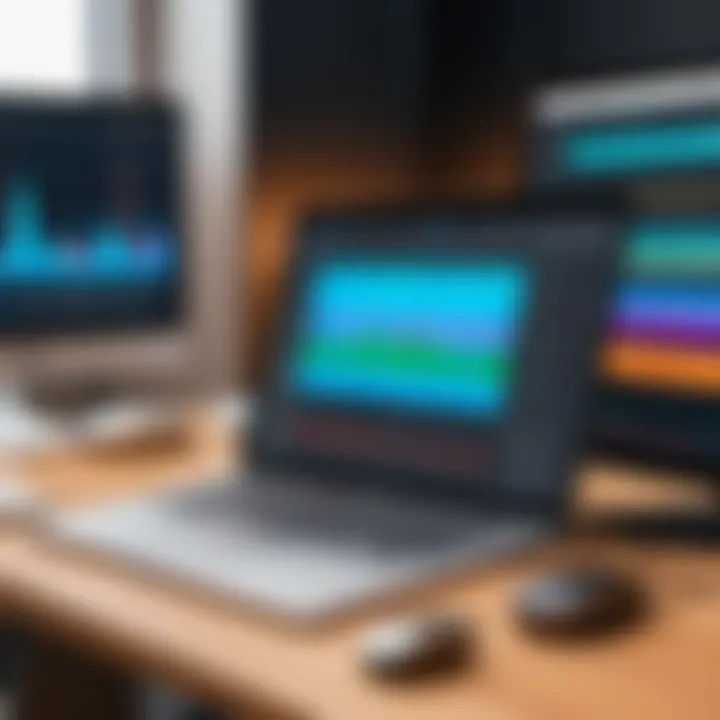
User Preferences and Industry Standards
User preferences often diverge based on individual experience and the context in which software is used. Some users prioritize user experience and simple integration with existing systems, while others focus on advanced capabilities. An examination of these preferences is vital in establishing what should be deemed as industry standards.
Popularity of Audacity can be partly attributed to its curated combination of user-friendly options and powerful capabilities. However, sheer number of templates and settings might overwhelm a new user. To remain relevant, software also needs to adapt to evolving market trends, which is evident in newer offerings from other companies constantly working to improve their product.
Nonetheless, as technology evolves, staying relevant means aligning with the latest user demands, particularly those driving production in highly competitive environments. Audacity users may often find they rely on forums on platforms like reddit.com for peer-to-peer support and tips, indicating the robust and engaged community around the software as another vital metric of user satisfaction.
By carefully considering user preferences against what leading industry software options provide, one can gain clarity on the strengths Audacity maintains as a leading choice amidst ever-evolving audio editing applications.
Community and Support Resources
Community and support resources play a crucial role in user engagement with Audacity. These resources allow users to share their experiences, learn from each other, and resolve issues effectively. A strong community enhances the value of Audacity by providing a platform for both guidance and innovation. Users at every level can find reassurance and assistance within these groups.
Forums and User Groups
Forums and user groups form the backbone of the Audacity user experience. Here, one can find a collaborative space where users share tips, techniques, and personal stories. Engaging in these forums fosters a sense of belonging among users. Beginners can ask questions without fear of judgment, while advanced users offer insights and resolve technical topics.
Key benefits of participating in forums are:
- Knowledge Sharing: Members exchange information about audio editing techniques and best practices.
- Problem Solving: Users share solutions to common issues, helping others troubleshoot effectively.
- Networking Opportunities: Making connections with fellow audio enthusiasts can lead to collaborative projects.
One popular forum is the Audacity Users mailing list which provides a structured way to ask questions and receive professional feedback. Meanwhile, platforms like Reddit host communities where more casual and sometimes more technical discussions take place.
Official Documentation and Tutorials
Official documentation and tutorials are essential components that allow the user to fully grasp Audacity's capabilities. The official Audacity website offers user manuals that serve as comprehensive guides. Tutorials are particularly beneficial for users new to audio editing. They highlight basic features, advanced functions, and various editors’ tips.
The most important aspects of the official resources include:
- Step-by-Step Guidance: Clear instructions help take full advantage of Audacity's features.
- Update Information: Keeping documentation regularly updated informs users about new functionalities and tools.
- Video Tutorials: Visual aids cater to different learning styles, making it easier for visual learners to grasp concepts.
Here are links to crucial resources:
By understanding and utilizing these community support frameworks, users can effectively maximize their use of Audacity. Both forums and official tutorials offer invaluable resources for getting started and excelling in audio editing.
Future of Audacity
Understanding the future direction of Audacity is pivotal for users who want to ensure that they are leveraging the tool’s maximum potential. As an open-source application, Audacity's evolution is collaborative and reflects the needs of its users. This section discusses key elements, relevant benefits, and vital considerations concerning Audacity’s growth trajectory.
Recent Updates and Features
Audacity continually evolves through updates that optimize its functions and user experience. Recently, notable enhancements include new effects, smoother multi-track editing capabilities, and improved support for modern audio file formats. The interface has also seen refinements for better accessibility, addressing user feedback effectively. Noteworthy features such as automation improvements have made workflows more efficient for both casual and professional users.
User-Centric Features:
- Noise Reduction Capabilities: Greater precision with noise removal.
- Enhanced User Interface: A cleaner layout for quicker navigation across tools.
These updates ensure Audacity remains competitive with commercial software while maintaining its core philosophy of accessibility and user engagement. Importantly, interested users can follow development discussions or participate in beta testing to experience new features early.
Community Involvement in Development
Community involvement serves as a pillar for Audacity's development. Volunteer contributors play a critical role in coding, quality assurance, and understanding user needs. This collaborative approach fosters innovation while keeping the software grounded in real-world usability.
Enthusiastic users can participate in a multitude of ways:
- Engaging in discussions on platforms such as Reddit or official forums.
- Reporting bugs or suggesting features via community channels.
Audacity's GitHub repository serves as a central hub for contributors. Enthusiasts can offer their coding skills or offer insights based on experience in audio editing. This transparency helps the project grow in a direction that reflects its community’s desires while ensuring consistent improvement in functionalities and performance.
Active community engagement drives Audacity towards meaningful enhancements, making it a user-driven tool ultimately catering to everyone’s needs.
The future looks promising for Audacity as it continues to expand and refine through its community. The effective blend of user input and rapid development ensures that it stays relevant and effective for its users.
Epilogue
The conclusion of this article serves as a vital component in summarizing the information and insights gathered throughout the exploration of the Audacity app. It encapsulates the major points about the program’s functionality and usability, providing a coherent overview for users of various levels—whether they are just starting or are already adept at audio editing.
Summary of Key Takeaways
In essence, Audacity stands as a formidable tool in the realm of audio editing. Here are some key takeaways:
- Powerful Features: Unlike many other free programs, Audacity offers multi-track editing, extensive audio format support, and built-in effects without the need for additional purchases.
- User-Centric Interface: The interface is designed with user navigation in mind. Even those with minimal experience in audio editing can find their way around quite easily.
- Community and Support: The community surrounding Audacity is active and robust. Users can find forums, group chats, and comprehensive documentation, fostering a culture of shared knowledge.
- Future Development: Ongoing development shows promise in enhancements and adopting user feedback, ensuring Audacity remains relevant as audio editing technologies evolve.
By consolidating these points, readers can appreciate why Audacity is often regarded as a go-to application among various users.
Final Thoughts on Audacity's Utility
Reflecting upon the utility of Audacity, it is clear that its strengths lie not only in its capability to offer advanced audio editing features but also in making these tools accessible to every user. With the appropriate consideration given to ease of use and responsive community support, the application facilitates creative expression through sound. Moreover, Audacity inspires confidence among those venturing into audio editing territory, possessing ample resources to aid in learning.
Audacity not only democratizes the approach to audio production but also reinforces the idea that sophisticated editing can be achieved without incurring significant costs.







