Effective Examples in Web UI Design: Insights and Analysis


Intro
Web UI design is an amalgam of art and science that shapes how users interact with applications and websites. It’s like the bridge that connects users with every click, every scroll, and every tap. An effective UI doesn’t just look good; it's functional and intuitive, enhancing the overall user experience. This article takes a deep dive into some stellar examples of web UI design that are not just eye-candy but also serve practical purposes.
By dissecting various styles and elements, we discover what nuggets make these designs stand apart. It turns out that innovations here go well beyond aesthetics — they influence behavior, drive engagement, and essentially dictate the success of digital applications. For developers and app enthusiasts alike, understanding these nuances is like having a roadmap in a dense forest; it guides you towards creating effective user interfaces in your own projects.
The following sections will offer insights enriched with examples that reveal both the beauty and functionality of web UI design. Keep your sketchbook handy, as these lessons may inspire your next big project!
App Overview
Preface to the App and Its Main Features
Let’s take a moment to explore one of the standout apps in contemporary web UI design. A prime example is Figma, a collaborative interface design tool that brings together various functionalities that cater to diverse needs.
Figma allows multiple users to work on the same project simultaneously, which is invaluable for teams that may be on different continents. This tool stands out through its easy-to-use interface that makes it simple for beginners and pros alike. The real-time collaborative feature leads to less bouncing back and forth in email threads, streamlining the design process.
Key Functionalities and Benefits of the App
When it comes to functionality, Figma shies not from versatility:
- Cloud-Based Platform: Accessible on any device with an internet connection, making it easy to tackle projects on the go.
- Prototyping Tools: You can create interactive prototypes without additional software. Users can see how a design will work before it’s even built.
- Variety of Plugins: It integrates with other essential tools, such as Slack or Trello, to enhance productivity.
- Design Systems: With Figma, users can implement design systems that promote consistency throughout their projects, crucial for brands with multiple touchpoints.
Each of these functionalities contributes to an overall smoother and more efficient design workflow, keeping users engaged and productive.
Step-by-Step Walkthrough
So, how does one navigate through this treasure trove of features? Here’s a quick handy guide:
- Sign in to Your Figma Account
Open the browser and navigate to Figma. If this is your first time, you’ll need to set up an account. - Create a New File
Once logged in, click on the "New File" button. This will take you to a blank canvas. - Start Designing
Use the tools on the left panel to draw shapes, add text, and place images. - Share with Your Team
Click on the share button in the upper-right corner and invite collaborators by email.
Tips and Tricks
To truly harness the power of Figma, consider following these expert tips:
- Utilize Shortcuts: Master keyboard shortcuts to speed up your workflow. For instance, groups layers together.
- Explore Community Plugins: Dive into the Figma community hub for plugins that can automate tedious tasks.
- Commenting Features: Take advantage of in-app commenting. It streamlines feedback, especially on design projects with multiple stakeholders.
Common Issues and Troubleshooting
Even the best tools can have hiccups. Here are a few common issues users might face when using Figma:
- Lags During Collaboration: Sometimes, real-time collaboration can slow down. If this happens, try refreshing the page or checking your internet connection.
- File Not Loading: If your designs don't load, ensure you’re using an updated browser. Chrome works best with Figma.
- Font Issues: Incompatibility between local and cloud fonts can throw a wrench in design. Make sure to install necessary fonts on your device.
App Comparison
Figma isn’t the only player in the field. When compared to other platforms like Adobe XD and Sketch, it shines in real-time collaboration. Adobe XD, while powerful, doesn’t quite match the collaborative ease of Figma. Sketch is more focused on Mac users, limiting its accessibility across devices.
Prelims to Web UI Design
Web User Interface (UI) design is more than just picking colors and fonts. It’s about creating a seamless experience that resonates with users at every click and scroll. Understanding the art and science behind UI design is crucial for anyone who interfaces with the digital world, be it developers, designers, or even entrepreneurs looking to enhance their product's appeal. In this section, we will dissect the layers of UI design, exploring its definition, significance, and distinctiveness from User Experience (UX).
Definition and Importance of UI Design
At its core, UI design focuses on how users interact with a digital interface. This encompasses everything from buttons and icons to layout and graphics. A well-crafted UI guides users efficiently through their tasks. It’s about making the interaction straightforward, enjoyable, and most importantly, intuitive.
Effective UI design can dramatically enhance user engagement and satisfaction. Consider a poorly designed app—confusing layouts and hard-to-find features can lead users to toss their devices aside in frustration. On the other hand, a polished design compels users to explore more, making them feel comfortable as they navigate.
"Good design is as little design as possible." – Dieter Rams
To further grasp its significance, think of the major benefits:
- Increased Efficiency: A clear interface helps users complete tasks more swiftly, leading to higher productivity.
- Enhanced User Retention: Users are more likely to return to a product that delights them with its intuitive design.
- Brand Loyalty: An engaging UI can create an emotional connection, making users more inclined to advocate for your brand.
Differentiating UI and UX
Often, UI and UX are tossed around as if they were identical terms. While they are closely related, they serve different purposes. UI design is focused on the look and functionality of the interface, while UX incorporates the entire experience a user has with a product.


To put it simply, think of UI design as the toolkit that allows users to interact with a product, while UX is the overall journey of that interaction, encompassing user research, usability testing, and the satisfaction derived from the experience.
A delicate balance must be struck; if the UI is visually captivating but the user experience is tepid, users likely won’t stick around. Alternatively, a positive user experience that resides within a clunky interface diminishes effectiveness.
Key Principles of Effective UI Design
Effective UI Design is the backbone of user engagement and satisfaction. When done right, it brings a level of seamlessness to the user experience that many take for granted. Here, we will delve deeper into the core principles that inform impactful UI design. These principles are not just guidelines; they are crucial elements that, when correctly applied, enhance usability, functionality, and overall satisfaction. Successful design requires a nuanced understanding of the elements, benefits, and considerations associated with effective UI practices.
Consistency Across Interfaces
Consistency is akin to the reliable friend who always shows up when you need them. Just as people value predictability, users appreciate when interfaces function in an expected manner. Consistency ensures that elements such as buttons, icons, and colors maintain a unified look and feel across a platform. This uniformity aids users in navigating the interface with confidence, reducing cognitive load. When users encounter familiar elements, they can quickly understand how to interact with new content or features.
- Visual Consistency: It includes having a consistent color palette, typography, and iconography. For instance, if a "Send" button is green in one part of an app, it should not suddenly be red in another section.
- Behavioral Consistency: This refers to how interactions behave in similar situations. Users should expect that a swipe gesture on one page leads to a similar result on another page.
Consistent design creates a sense of reliability. Users engage more readily if they don't have to relearn the interface each time.
Inconsistent UI can create confusion and frustration, leading users to abandon tasks altogether. Therefore, establishing design patterns and adhering to them is an essential foundational step in effective UI design.
Hierarchy and Visual Weight
Hierarchy in design helps users decipher information effortlessly. It’s like telling a story where the most critical points come first, guiding the user’s attention. Effective visual hierarchy directs the viewer’s focus and establishes relationships between elements. This is crucial in environments where time is often limited.
One primary aspect of hierarchy is visual weight. Visual weight refers to how much an element draws attention compared to others around it. Here’s how to establish it:
- Size and Scale: Larger elements tend to attract more attention. For example, headlines are often much larger than body text, highlighting their importance.
- Color and Contrast: Bright colors will draw the eye quicker than muted tones. A bright red call-to-action button stands out against a neutral background.
- Spacing and Alignment: Proper spacing can make important elements breathe, giving them a place of prominence. An overcrowded interface can dilute the impact of important messages.
By judiciously employing these tactics, designers can craft an interface where attention flows smoothly from one element to the next, enabling users to engage with content intuitively.
User-Centric Design Approach
At its core, UI design must center on the user. A user-centric approach means understanding who your users are, what they need, and how they interact with your application or website. This approach prioritizes the user’s experience, making the interface enjoyable and efficient.
To implement a user-centric design, consider the following:
- User Research: Understanding user demographics and behaviors helps tailor the interface towards their needs. Tools such as surveys and interviews can provide invaluable insights.
- Persona Development: Creating user personas, fictional characters that represent different user types, can help visualize how various designs might cater to specific audiences.
- Iterative Design and Testing: Using wireframes and prototypes, gather feedback from real users. Make adjustments based on their experiences and insights. This helps uncover usability issues before final implementation.
A user-centric design approach fosters a sense of ownership among users. When they feel the application speaks to their needs, they engage more deeply, increasing satisfaction and loyalty.
Establishing these principles in design not only enhances usability but also solidifies a brand's trustworthiness. Adhering to principles like consistency, visual hierarchy, and a user-centric approach fosters interfaces that not only look good but deliver exceptional user experiences.
Classic Examples of Web UI Design
Classic examples of web UI design not only showcase aesthetic beauty but also highlight effective functionality. These case studies are jewels in the digital crown, offering insights that go far beyond mere visuals. An ideal web interface doesn't just attract the eye; it also eases the interaction and enhances the user’s journey. By examining these standout examples, we can draw important lessons in aligning design choices with user needs and expectations.
Apple: Minimalism and Functionality
One can't talk about web UI design without mentioning Apple. Their approach embodies minimalism married with optimal functionality. The simplicity in the design is striking, yet it’s a far cry from being simplistic. Apple balances whitespace and content perfectly. Users find it easy to navigate, thanks to well-defined categories and intuitive layouts.
- Less is More: This principle shines brightly in Apple’s design. Every element has a purpose. For instance, the clarity of typography makes even lengthy content digestible. The careful choice of colors and shapes pulls the user in, rather than distracts.
- Seamless Integration: Apple’s interface consistently integrates across all devices, ensuring that users have a similar experience whether they’re using an iPhone or a Mac. This cohesive approach breeds familiarity, making users feel at home.
Dropbox: Effective Use of Space
Dropbox offers another compelling illustration of effective web UI design through its masterful use of space. The interface is designed with the user in mind, prioritizing the tasks users need to complete most frequently.
- Clutter-Free Experience: One of the first things you notice is the absence of clutter. Every button, icon, and text entry field is there for a reason. By adopting an airy layout, Dropbox allows users to focus on their tasks without being overwhelmed by information.
- Functional Design: The use of space isn’t just visually appealing; it enhances functionality. For example, the drag-and-drop feature for file uploads is intuitive and enhances the fluidity of use, making the experience more enjoyable.
Airbnb: Imagery and Emotion
Airbnb takes a different approach by harnessing the power of imagery and emotion through its UI design. The site is visually stunning and creates an immediate emotional connection with users. This is vital, especially for a platform built on experiences.
- Captivating Visuals: High-quality images paint a thousand words. They evoke feelings of wanderlust and curiosity. The layouts provide a gallery-like experience, encouraging users to explore listings and discover destinations.
- Storytelling through Design: Each page tells a story, whether it’s through the imagery or descriptive text. It's not just about where you’ll stay but also about the memories to be made. The design effectively stimulates the imagination and fosters engagement.
"In web UI design, functionality coupled with emotional connection creates lasting impressions."
All in all, examining these examples illuminates the path of effective web UI design. They teach us that beauty is essential, but understanding user needs and delivering functionality are what truly make design transcendent.
Contemporary Trends in Web UI Design
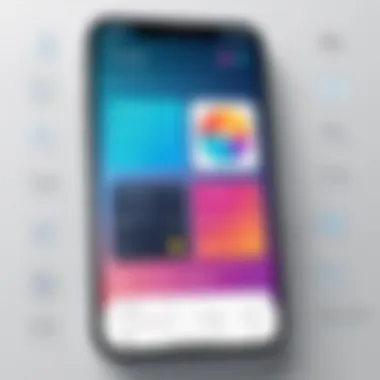

In the ever-evolving world of web UI design, keeping a finger on the pulse of contemporary trends is critical. It's not just about aesthetics anymore; it’s about crafting user experiences that resonate with the audience while being functional and accessible. Trends in UI design reflect changes in technology, user behaviors, and even cultural shifts. Understanding these contemporary elements allows designers to create interfaces that are not only attractive but also engaging and user-friendly. Let’s delve into some of the significant trends redefining web UI design today.
Dark Mode Design
Dark mode has gained significant traction in recent years, becoming a prominent feature across various applications and websites. The appeal lies in its aesthetic simplicity and the soothing effect it has on the eyes, especially in low-light settings.
Benefits of Dark Mode:
- Reduced Eye Strain: Many users report less discomfort when using dark mode during night hours.
- Battery Saving: On OLED screens, dark mode can save battery life by consuming less power.
- Modern Appearance: Dark themes often give a sleek, modern look to the user interface, making it feel more sophisticated.
However, there are considerations when implementing dark mode. Designers must ensure adequate contrast with text and other elements to maintain readability, ensuring users do not squint and miss essential information.
Neumorphism Aesthetic
Neumorphism is the latest contender in the design world, characterized by soft, inset styles that mimic physical objects. It gives a somewhat tactile feel to the digital space, bridging the gap between flat design and 3D realism.
Key Features of Neumorphism:
- Soft Shadows: Utilizing shadows to create depth while keeping a minimalistic approach.
- Subtle Colors: Often employs light colors to maintain a gentle look, avoiding harsh contrasts.
- Interactive Feedback: Elements appear to be activated or pushed when clicked, giving the sensation of malleability.
While it’s visually captivating, neumorphism can pose challenges. It requires a fine balance between aesthetics and functionality. If not executed carefully, it risks becoming less usable, making users puzzled about where to click.
Microinteractions and Feedback
Microinteractions are small, contained moments of design that accomplish a specific task. Think about the subtle animation when a button is clicked, or feedback when a form is submitted. These details might seem trivial, but they play a substantial role in the overall user experience.
Importance of Microinteractions:
- User Engagement: They make the UI lively and engaging, capturing the user’s attention at crucial moments.
- Feedback Mechanism: These interactions reassure users, confirming actions like saving or submitting without using overwhelming notifications.
- Branding Opportunity: Unique microinteractions can reflect a brand's identity, creating a memorable impression.
When designing microinteractions, subtlety is vital. Overloading the user with too many flashy animations can lead to confusion rather than clarity.
"Microinteractions improve usability while enhancing the emotional connection between users and interfaces. They say, 'I see you; I recognize your action'."
Navigating the contemporary trends in web UI design means embracing a combination of aesthetics, functionality, and user experience. Staying current is not just a choice but a necessity to engage users effectively in today's competitive landscape.
Case Studies in Innovative Web UI Design
Case studies in web UI design play a crucial role in showcasing real-world applications of theories and principles. They provide tangible examples that help bridge the gap between abstract concepts and practical implementations. Analyzing innovative designs allows developers and designers to see the effectiveness of various strategies in action, inspiring new ideas and approaches for their own projects. By understanding what makes these case studies stand out, one can glean insights into user behavior, engagement tactics, and the overall effectiveness of different UI approaches.
Spotify: Personalization and User Engagement
Spotify stands tall as a prime example of how personalization can revolutionize user engagement. From the moment a user signs up, Spotify tailors the experience according to individual music tastes. Its algorithm analyzes listening habits, creating a unique selection of playlists like "Discover Weekly" and "Release Radar," which keeps content fresh and relevant.
The interface is also sharp and clean, making navigation effortless. Users can quickly switch between playlists, podcasts, and radio stations without getting lost. Icons are easily recognizable, and the overall layout minimizes clutter—allowing users to immerse themselves in music without distractions.
The takeaway? Personalization not only enhances user experience but also builds a strong emotional connection. When users feel that an application understands their preferences, they are more likely to engage frequently.
Slack: Collaboration-Focused Interface
Slack has transformed how teams communicate by focusing heavily on collaboration within its interface. The design allows for seamless integration of various tools, such as Google Drive and Trello, making it a one-stop-shop for productivity. Channels cater to specific topics, ensuring conversations stay organized and easy to follow—no more scrolling through endless email threads.
The UI elements are intuitive; for example, the use of specific colors for different channels makes it easy for users to visually distinguish topics at a glance. The message input box is front and center, promoting active participation while various emojis and reactions add a layer of personality to a professional setting without straying too far from formality.
What distinguishes Slack is its emphasis on teamwork, which is reflected in every pixel of its design. The consistency in branding and user feedback integration drives user satisfaction and frequent engagement.
Notion: Versatile and Intuitive Design
Notion embodies the concept of versatility in design. It's difficult to pigeonhole Notion as simply a note-taking app or a project management tool—it's essentially a workspace tailored to the user’s needs. Its modular approach allows users to create databases, tables, and to-do lists all within a singular platform. This flexibility is complemented by a clean, minimalist interface that facilitates navigation and reduces any overwhelm that users may experience with other complex platforms.
The drag-and-drop feature enables easy content organization, allowing users to adapt their workspace in real time. What’s more, the ability to customize pages—from fonts to colors—gives users a sense of ownership over their digital environment, enhancing satisfaction and usability.
Thus, Notion serves as a reminder that good design is not just about aesthetics; it's about empowering users to explore their creativity and organization without barriers.
Tools and Resources for UI Design
In the realm of web UI design, having the right tools and resources can make all the difference between a lackluster interface and an engaging, user-friendly one. The importance of these elements cannot be overstated as they enable designers to visualize ideas, test functionality, and improve overall user experiences. Selecting the appropriate software can lead to enhanced productivity, better collaboration, and superior outcomes in design projects.


Design Software Essentials
When diving into UI design, the software you choose sets the stage for your creativity and efficiency. Top-notch design software, like Adobe XD or Figma, offers user-friendly interfaces and powerful features that facilitate the design process.
- Collaboration: These tools often include features that allow for real-time collaboration. Teams scattered across different locations can easily work together, commenting on designs and making modifications on the fly.
- Vector Graphics: Many design tools support vector-based graphics, ensuring that designs scale beautifully across different screen sizes without losing quality.
Among the vast array of software options, it's crucial to pick one that matches your design workflow and comfort level. Beginners might find a steep learning curve with programs like Sketch, while seasoned designers could leverage advanced capabilities in Adobe Illustrator. Choosing wisely often saves time.
UI Kits and Frameworks
UI kits serve as a fundamental resource for designers looking to streamline their workflow. These kits offer a wide range of pre-designed elements, from buttons to navigation bars, which can drastically cut down on design time.
Benefits of UI Kits:
- Consistency: Using UI kits ensures that various components in a web application are visually aligned, thereby maintaining a coherent design.
- Speed: Saves time by providing ready-made elements, allowing designers to focus on innovating rather than starting from scratch.
Frameworks, such as Bootstrap and Material Design, provide more than just components; they also offer guidelines for spacing, typography, and color schemes. With widely accepted frameworks, the designs feel familiar and intuitive to users, enhancing usability.
Prototyping and Collaboration Tools
Prototyping tools are pivotal as they allow designers to create interactive mock-ups before moving into full development. This step is critical as it lets designers visualize how the interface will function. Tools like InVision and Marvel come in handy to build clickable prototypes that mimic real-life interactions.
- Feedback: These tools often streamline the feedback loop. Stakeholders can comment directly on the prototypes, enabling clear communication and saving valuable time.
- User Testing: Prototypes also play an essential role in user testing. They allow testers to interact with the design, offering crucial data on usability before the final product is built.
In summary, effectively utilizing these tools and resources is crucial for anyone vested in web UI design. They aid in dealing with complexities while ensuring a smoother design process. The right choice of software, frameworks, and prototyping tools can genuinely elevate the overall quality of your designs and lead to better user engagement. This is not just about aesthetics; it’s about crafting functional, intuitive, and user-centric experiences.
Evaluating Web UI Design Effectiveness
Evaluating the effectiveness of web UI design is more than just aesthetics; it's about functionality, user engagement, and conversion. This aspect is crucial as it helps designers understand how well the design serves its purpose. Negative user experiences can lead to high bounce rates, and a cluttered interface often turns users away. For those in app development, measuring UI effectiveness provides insights into what works and what requires fine-tuning.
A well-crafted UI should not only be attractive but also intuitive. Evaluating this effectiveness often demands looking at various elements like layout, responsiveness, and navigation ease. This evaluation stage is essential for making informed decisions that enhance user experience.
Metrics and KPIs for UI Performance
When it comes to assessing how effective a UI design truly is, metrics and Key Performance Indicators (KPIs) are your best friends. These quantifiable measures show where a design excels or where it falls short. Here are some vital metrics to consider:
- Conversion Rate: This shows the percentage of users that take a desired action. Higher rates indicate a successful design.
- Time on Task: Evaluating how long it takes for users to complete specific actions can provide insights into user-friendliness.
- Click-Through Rate (CTR): Essential for knowing if your design elements, like buttons or links, are enticing users to engage.
- Bounce Rate: A high bounce rate often signals that the design isn't capturing interest.
- User Satisfaction Scores: Surveys or feedback forms can reveal direct user sentiment about the design.
By monitoring these KPIs consistently, developers can identify trends and areas needing improvement. This approach ensures that design changes are data-driven rather than based on assumptions or personal preferences.
User Testing Methodologies
User testing is one of the most effective ways to gauge a UI's performance. It allows developers to gather firsthand insights from actual users who interact with the interface. There are various methodologies to consider, each with its own advantages:
- Moderated Usability Testing: Involves observing users as they complete tasks in a controlled environment. This method opens the door to immediate feedback and thought processes.
- Remote Usability Testing: Here, participants access the app or site from their own devices. This can provide a genuine representation of how the app's used in everyday settings.
- A/B Testing: Testing two or more variations of a design to see which performs better can help refine elements based on user preferences.
- Surveys and Questionnaires: A quick way to gather information about user satisfaction and pain points.
- Heatmaps: These provide visual data on user interactions, showing where users click and how far they scroll. This method uncovers valuable insights about hot spots and areas that may be ignored.
"An effective design is not just how it looks, but how it works."
By understanding the metrics that matter and employing user feedback methodologies, the path to effective web UI design can become clearer and more actionable.
Culmination
In the landscape of web UI design, the conclusion acts as a capstone that encapsulates all the insights explored throughout this article. It is not merely a summary but a contemplation of the future and a call to action for both designers and developers. Understanding effective UI design is paramount not just for crafting aesthetically pleasing interfaces but for ensuring usability and satisfaction among users.
Future of Web UI Design
Looking ahead, the future of web UI design is shaped by an ever-evolving landscape of technology and user expectations. As user preferences shift towards more personalized experiences, designers will have to adopt a more nuanced approach. This might mean leveraging artificial intelligence to provide tailored content or enhancing accessibility features to ensure inclusivity for all users.
Moreover, we can expect to see a surge in multi-modal interfaces, where voice, gesture, and touch function harmoniously alongside traditional inputs. This could potentially break down barriers and create smoother interactions. Keeping an eye on trends such as augmented reality (AR) and virtual reality (VR) is crucial, as they hold the potential to transform the way users interact with digital environments.
Sharing insights from community forums like reddit.com can also evolve discussions surrounding these developments. Whether you are a seasoned designer or just starting out, being in the loop can control the narrative of your designs.
The Role of Developers and Designers
The synergy between developers and designers remains a cornerstone of successful web UI. Designers conceptualize the visual aspects and user interactions, while developers breathe life into these ideas through code. It’s essential for both parties to maintain an open line of communication to ensure that the vision remains intact during implementation.
In a world where speed and efficiency are critical, having a collaborative approach can expedite the design process. Design systems equipped with reusable components can make life easier for both teams, ensuring consistency and reducing redundancies.
Furthermore, this collaboration extends beyond the launch of a product. Developers and designers must engage in continuous feedback loops to monitor user responses and make iterative improvements. This connection helps in adapting to changing user behaviors and staying relevant in an ever-dynamic digital ecosystem.
"The future belongs to those who believe in the beauty of their dreams."
This might very well hold true for the future of web UI design as both developers and designers continue to harness creativity and functionality.
Through this article, a comprehensive understanding of the multifaceted world of web UI design has been established. The importance of staying informed, adaptable, and collaborative cannot be overstated as we forge ahead into uncharted territories.





