Exploring Free Online Survey Software: In-Depth Guide


App Overview
In the current digital age, gathering feedback is essential for businesses, researchers, and individuals alike. Free online survey software presents a popular and accessible avenue for collecting valuable insights. These tools have democratized data collection, allowing anyone—whether a novice or a seasoned professional—to design, distribute, and analyze surveys without breaking the bank. This overview will scrutinize the landscape of free online survey platforms, showcasing their key features, benefits, and possible limitations that users should keep in mind.
Prelude to the app and its main features
Within the realm of free online survey software, various platforms stand out, each offering unique capabilities designed to meet diverse demands. For instance, Google Forms allows users to quickly create surveys with customizable templates. Users can choose from multiple question types ranging from multiple-choice to open-ended responses, facilitating a broader range of data collection. Another contender, SurveyMonkey, differentiates itself with its user-friendly interface and advanced analytics tools, making it easier to interpret survey results.
Key functionalities and benefits of the app
The primary benefit of free online survey software is its accessibility. Most platforms do not necessitate any technical expertise, enabling users to focus on crafting questions rather than wrestling with software. Features such as real-time analytics can provide immediate insights, allowing for timely decision-making. Some popular options include:
- Ease of Use: Drag-and-drop functionality simplifies survey creation.
- Customization: Users can personalize surveys with themes, logos, and question branching.
- Data Analysis: Built-in tools for analyzing responses help users understand trends quickly.
Step-by-Step Walkthrough
Creating a survey can seem daunting at first, but following a systematic approach can streamline the process. Here’s a straightforward walkthrough using Google Forms as our example:
- Sign In: Open Google Forms and sign in with your Google account.
- Choose a Template: Click on the template gallery to select an appropriate survey layout.
- Customize Your Questions: Add different question types and adjust settings such as required answers.
- Set Up Distribution: Generate a shareable link or email it directly to participants.
- Analyze the Data: Use the built-in analytics tools to review responses and visualize data easily.
"The simplest surveys often yield the most actionable insights."
Tips and Tricks
To get the most out of your survey software, consider these expert tips:
- Keep it Short: Aim for concise surveys to increase response rates.
- Test Before Launch: Send a draft to a few select individuals to catch any issues.
- Utilize Logic Jumps: Use branching to guide respondents through tailored questions based on their previous answers.
Common Issues and Troubleshooting
Users may face hurdles when working with survey tools. Here are some potential problems and their corresponding solutions:
- Low Completion Rates: To boost engagement, try offering incentives for completing the survey.
- Technical Glitches: If the app freezes or crashes, refreshing the page might resolve minor issues.
- Data Export Problems: For exporting data, ensure you are following the correct format dictated by the platform.
App Comparison
When weighing options, it’s crucial to evaluate how various apps stack up against each other. For instance, while Google Forms excels in ease of use and accessibility, platforms like Typeform provide more visually engaging interfaces that might suit brands looking for aesthetic appeal. Additionally, SurveyMonkey boasts advanced analytics, yet it often comes with more limitations on the free tier.
In summary, identifying which free online survey software aligns with your needs rests on understanding your specific requirements and the unique offerings of each tool. With a bit of exploration, users can effectively utilize these platforms to extract meaningful data.
To further enhance your understanding of survey tools:
- Check out Wikipedia for a comprehensive overview.
- Read articles on Britannica regarding various research methodologies.
- Engage in discussions on Reddit to glean insights from fellow users.
Prolusion to Free Online Survey Software
In an age where data-driven decisions rule the roost, the role of survey tools can’t be neglected. Free online survey software is emerging as a popular avenue for gathering information, whether it’s for a keen researcher, a budding entrepreneur, or an educator wanting feedback from students. By tapping into these resources, users can effortlessly design and distribute surveys to capture valuable insights in real-time.
Defining Online Survey Software
Online survey software can be termed as a digital platform allowing users to create, distribute, and analyze surveys. It simplifies the process of collecting feedback through configurable questionnaires that can be shared via links, social media, or email. Users can take advantage of various design elements and question formats ranging from multiple-choice to open-ended responses. This flexibility lends itself to various purposes, from academic research to market analysis.
Survey tools come packed with features that generally include templates, logic branching, and analytics. Templates facilitate a quicker survey setup, while logic branching ensures that respondents only see the questions relevant to them. Analytics tools, often integrated into these platforms, allow users to visualize responses and derive insights easily.
Importance of Surveys in Data Collection
Surveys hold significant importance in data collection for several reasons. First and foremost, they are a cost-effective means to gather a substantial amount of information from a wide audience. Unlike traditional methods of data collection, such as interviews or focus groups, surveys can reach thousands without breaking the bank.
Moreover, surveys can enhance data quality. When questions are thoughtfully designed, they can yield specific and quantifiable data, reducing the ambiguity seen in qualitative research methods.
"Surveys are not just questions but a window into the minds of respondents, helping to unveil their preferences, behaviors, and opinions."
This capability becomes essential in various settings, like businesses looking to gauge customer satisfaction, schools trying to assess teaching methods, or governments aiming to learn about citizens’ needs. Surveys create a platform where voices can be amplified and trends identified—after all, in the world of data, knowledge is power.
Key Features of Free Online Survey Software
Free online survey software caters to a wide range of users, from casual individuals looking to gather feedback to businesses seeking in-depth analytics. Understanding the key features of these tools is essential for making an informed choice. When diving into the nuances of survey applications, the significance of user-friendly designs, diverse question types, and robust reporting tools cannot be overstated. These features not only enhance the survey creation process but also maximize the effectiveness of data collection. Knowing these aspects can empower users to select a tool that best aligns with their needs, ensuring efficient data gathering and insightful analysis.
User-Friendly Interface
A user-friendly interface is the cornerstone of any online survey software. When one thinks about it, if the tool feels as easy as pie to navigate, it invites more users to engage and create surveys. A clean layout, intuitive controls, and easily accessible options play a pivotal role in reducing the learning curve for new users.
Additionally, such interfaces offer drag-and-drop functionality, enabling users to design surveys in a snap. Think about Google Forms; its layout is simple, and people of all backgrounds can grasp how to use it quickly. This accessibility means that survey creators can focus on crafting compelling questions rather than wrestling with the software.
"A smooth user experience often translates to better data quality since more participants are likely to complete the survey."
Question Types and Customization

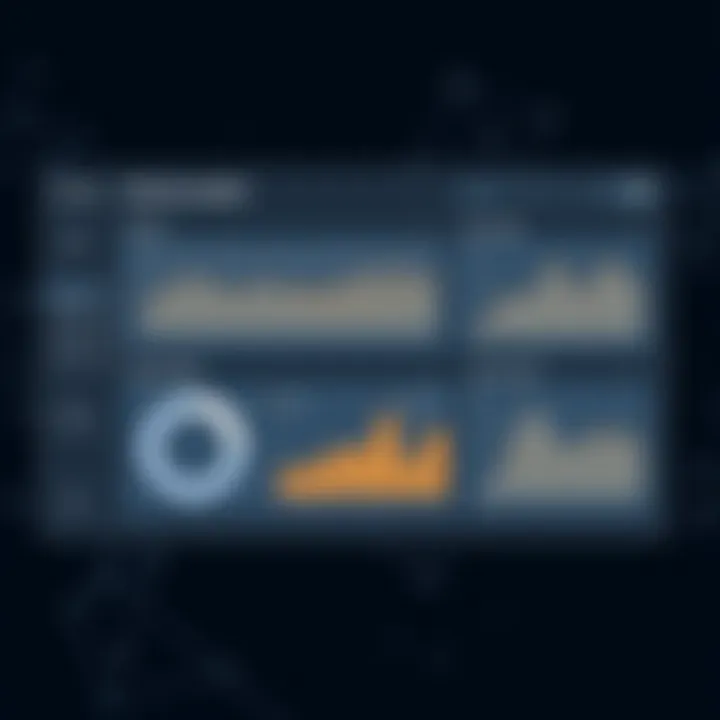
Question types available in these software solutions greatly impact how effectively data is collected. Whether it be multiple-choice questions, open-ended responses, or Likert scales, each format serves a different purpose in capturing nuanced insights. Customization options are also key here; drag-and-drop questions and templates enable users to tailor their surveys to meet specific needs or branding. This might include altering colors, fonts, and even adding logos to create an identity connection for the respondents.
Diverse question types can drive richer data collection, allowing surveyors to dissect information from various angles. For instance, Typeform facilitates engaging questionnaire experiences with interactive elements, making answering questions feel less like a chore.
Data Reporting and Analysis Tools
Once the data comes pouring in, having solid tools for reporting and analysis is crucial. These software solutions offer various ways to sift through data, from basic charts and graphs to intricate statistical models. A clear display of results aids in understanding the data narrative, enabling users to draw conclusions efficiently.
Some platforms, like SurveyMonkey, integrate advanced analytics tools that allow for cross-tabulation, trend analysis, and even real-time reporting. Knowing how to interpret this data can feel like standing on the edge of an abyss, but with user guides and dashboards, it becomes manageable. The easier it is to visualize data, the better the insights users can extract, which ultimately leads to informed decision-making.
In summary, the key features of free online survey software shouldn't just be seen as convenient add-ons; they are essential tools that shape the effectiveness of data collection and analysis. By focusing on user-friendly interfaces, diverse question types with customization options, and comprehensive reporting tools, users can significantly enhance their experience and outcomes.
Comparative Analysis of Popular Free Survey Tools
In the digital age, the variety of free online survey tools available can be both a blessing and a curse. For those looking to gather data—be it for academic research, business insights, or simple feedback—the choice of software can greatly affect the outcome of their efforts. A comparative analysis of these tools helps users identify which platform will best meet their specific needs, thereby maximizing efficiency and ensuring reliable data collection. Key aspects to consider include ease of use, available question types, customization options, and any salient limitations.
SurveyMonkey
SurveyMonkey stands out as one of the frontrunners in the online survey arena. This platform is renowned for its user-friendly features that cater to novices and seasoned researchers alike. It offers a plethora of templates designed for various scenarios, ensuring that users can design a survey tailored to their audience without starting from scratch.
On the technical side, SurveyMonkey provides advanced analytics capabilities that allow users to glean insights from the data collected. It's essential to note, however, that while the free version is robust, users may find themselves bumping up against the limitations of question types and maximum responses.
Google Forms
Google Forms is another heavyweight in the field. Its integration with other Google services provides a seamless data collection experience, especially for users already within the Google ecosystem. This platform shines when it comes to speed and simplicity, making it ideal for quick surveys or informal data collection.
One notable advantage of Google Forms is its capability for real-time collaboration. Users can work simultaneously on a single survey, sharing insights immediately. However, some users may find the flexibility in terms of design lacking compared to more specialized survey tools.
Qualtrics
Qualtrics is tailored more towards enterprise users, offering a comprehensive set of features that go beyond basic survey creation. It includes advanced functionalities like branching logic and survey routing, allowing for a tailored respondent experience.
Although the free version may not encompass all these advanced features, its free tier still provides a glimpse into the powerful analytics capabilities that Qualtrics prides itself on. This can be especially appealing for organizations looking at long-term survey strategies coupled with robust data analysis.
Typeform
Typeform is known for its visually appealing interface. It emphasizes an engaging user experience, which can significantly improve response rates. The unique question formats, such as interactive and dynamic questions, make surveys feel more like conversations than traditional questionnaires.
Despite its advantages, Typeform users should note that the free version comes with limitations on the number of responses and available question types. Nonetheless, for projects that prioritize user engagement, Typeform can be an invaluable tool.
Zoho Survey
Lastly, Zoho Survey offers users a balance of functionality and usability. It is equipped with numerous question types and design options, making it suitable for various survey uses. Its integration with other Zoho products can be beneficial for users who are entrenched in the Zoho ecosystem.
However, like its counterparts, the free version of Zoho Survey is accessible yet constrained. Users might find themselves seeking more robust features in the paid plans. Nonetheless, the ease of use and solid basic functionalities make it a compelling choice for many individuals and small businesses.
Benefits of Using Free Online Survey Tools
Free online survey tools have taken the world of data collection by storm, allowing researchers and organizations to gather insights at a fraction of the cost associated with traditional survey methods. As technology continues to evolve, the key advantages of these platforms become more pronounced, making them an enticing option for a variety of users—from budding entrepreneurs to seasoned data analysts.
Cost-Effectiveness
Perhaps one of the most appealing aspects of free online survey software is its cost-effectiveness. Conducting surveys has traditionally involved expenses that can quickly add up: printing costs, postage for mailing surveys, or even paying for premium survey platforms. But with online tools, users can create and distribute surveys without these extra costs.
Many of these platforms offer robust features in their free versions which can accommodate small to medium-sized projects quite comfortably. Users often benefit from access to essential functionalities without the added financial burden.
- No Licensing Fees: Users usually bypass hefty licensing fees that would otherwise apply to more comprehensive survey software.
- Budget-Friendly Solutions: Small businesses and non-profits particularly find free tools handy, allowing them to allocate their budget to other important initiatives.
- Scalable Options: As a project grows, many platforms provide scalable options for users, preventing the need to switch to another tool mid-project, which can be both tedious and costly.
The savings extend beyond just monetary terms. Researchers can quickly pivot their strategies based on feedback without worrying about wasted resources, ensuring adaptable and dynamic project management.
Accessibility for Diverse Users
Another significant advantage of free online survey tools is accessibility. With the current trend of moving towards a more digital-first approach, these tools cater to diverse users, regardless of their technical background.
- User-Friendly Interface: Most free survey software has intuitive interfaces, making it simple for anyone, from tech-savvy individuals to those less familiar with technology, to navigate.
- Device Compatibility: Users can often create surveys on one device and respond on another, whether they’re using a smartphone, tablet, or computer. This flexibility in accessibility broadens the reach of the surveys, increasing the chances of gathering valuable feedback.
- Language Options: Several platforms allow users to create surveys in multiple languages, further enhancing accessibility and encouraging participation from a more varied demographic.
By breaking down these barriers, free online survey tools ensure that everyone can have a voice, leading to more representative and comprehensive data collection.
Collaboration and Sharing Capabilities
Collaboration is key in today’s fast-paced environment, and free online survey tools excel in this aspect as well. Whether one is working in a team setting or gathering insights from stakeholders, these platforms often facilitate seamless collaboration.
- Real-Time Editing: Many tools allow multiple users to edit surveys simultaneously, promoting teamwork and speeding up the process of survey development.
- Sharing Features: Sharing surveys via social media, email, or embedded links makes it easy for the target audience to access and respond, maximizing reach and visibility. This reduces friction and increases response rates.
- Feedback Mechanisms: Team members can leave comments or suggestions directly on the platform, which can be especially beneficial in gathering diverse inputs without the back-and-forth that often comes with email communication.
"Collaboration in survey creation can lead to richer insights, as multiple perspectives come together to craft a more effective tool for data collection."
Challenges and Limitations of Free Survey Software
While the landscape of free online survey software presents numerous opportunities, it is essential to navigate its challenges and limitations thoughtfully. Some users may jump in with both feet, eager to obtain data and insights; however, understanding these hurdles is crucial for maximizing the effectiveness of any survey endeavor. The limitations can impact the quality of data collected, as well as the overall user experience.
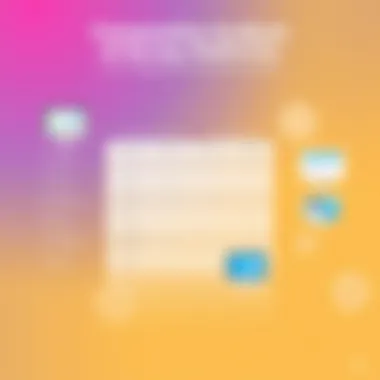

Limited Features in Free Versions
One of the primary setbacks with free survey tools is the restricted features available in their no-cost versions. Users may find themselves grappling with limited question types, insufficient response collection capabilities, or lackluster reporting functionalities. For instance, a platform like SurveyMonkey may allow only a handful of question types in its free version, leaving users with a rather shallow toolkit to gather complex insights.
This limitation extends beyond just the number of features. Often, the customization options to tailor surveys to specific audiences are profoundly constrained. If a user wishes to create a branding experience that resonates with their respondents, they might find themselves limited to generic templates, undermining the survey's impact. Ultimately, these restrictions can dilute the richness of the feedback obtained, creating an uphill battle for data interpretation.
Data Privacy and Security Concerns
In today's digital landscape, data privacy is no longer just a buzzword; it's a necessity. Free survey software often raises questions about how user data is handled. Many free tools might not offer the same level of encryption and security measures as their paid counterparts. This can be particularly concerning, especially in sensitive sectors like healthcare or education.
Users may worry about whether their data is stored safely, who has access to it, and if it could be exploited or sold. These fears are not unfounded. If a survey tool does not adhere to industry-standard privacy regulations such as GDPR, users could risk not only their own data security but also their organization’s reputation.
"Inadequate data protection practices can lead to severe repercussions, making it imperative to assess the privacy policies of survey tools carefully."
Technical Limitations
Another challenge that users may face revolves around technical limitations in free survey software. Many free options come with restrictions that can hinder data collection and management. For example, response limits often cap the number of entries that can be analyzed. If a user has a larger audience, they may find that they can't gather adequate responses, stunting their data analysis efforts from the get-go.
Additionally, integration capabilities with other tools—like CRM systems or analytical software—can be minimal. This lack of connectivity means that even if you do manage to collect a substantial amount of data, sorting through it can become a cumbersome process. Furthermore, the user interface of these free tools may not be as polished or intuitive, creating an additional learning curve for those not well-versed in survey design and analysis.
In sum, while free survey tools offer an enticing entry point for data collection, it is critical for users to weigh these challenges carefully against their objectives. Such an assessment ensures that they can navigate the complexities involved and make informed decisions in their quest for meaningful insights.
Best Practices for Designing Effective Surveys
In the realm of survey design, there exists a fine balance between art and science. Crafting effective surveys doesn't just happen overnight; it requires strategic planning and meticulous attention to detail. Understanding the best practices for designing surveys can immensely boost the quality of data collected, empowering organizations to make informed decisions. This section will outline several fundamental practices that, when adopted, can enhance the efficacy of surveys.
Defining Clear Objectives
Before pen touches paper—or, more accurately, before you start typing your questions—it's crucial to establish what you aim to achieve through your survey. Clearly defined objectives provide a roadmap for both the survey maker and the participants. Having a set goal ensures that you remain focused, avoiding the trap of wandering off-topic.
For example, if you're aiming to assess customer satisfaction, phrasing your questions to gather precise feedback on specific services rather than general opinions can yield more insightful data. When the objectives are clearly communicated, respondents understand the relevance of each question, leading to a higher completion rate.
Consider the following tips when defining objectives:
- Be Specific: Instead of vague goals like “understand customer needs,” aim for something more focused, such as “determine which features users value most in our product.”
- Keep it Measurable: Describe how you can quantify the results, enabling you to track progress over time.
- Relevant to Stakeholders: Ensure that the objectives resonate with the end-users or decision-makers, making the data valuable.
Question Clarity and Relevance
Nothing frustrates survey respondents more than poorly crafted questions. Ambiguity can lead to confusion and unreliable responses, skewing the data you aim to collect. To avoid this, questions should be straightforward and unambiguous. Consider framing your questions in such a way that they are simple, concise, and direct.
Consider these elements when crafting your questions:
- Avoid Jargon: Using technical language or industry-specific terms can alienate responders. Keep your language simple and relatable.
- Stick to One Idea: Each question should center around a single concept. For instance, instead of asking, “How would you rate our customer service and product quality?” break it into two separate questions. This way, you get clear responses for each dimension.
- Response Adaptability: Using a mix of question types, like multiple-choice for quantitative data and open-ended questions for qualitative insights, helps capture a robust set of perspectives.
Tip: Including a brief instructional sentence before each question can guide responders, enhancing the clarity of what information you seek.
Testing Your Surveys
The drafting phase may culminate with a surge of excitement and confidence in your well-defined survey. However, launching it without testing can be a rash step that might lead to data fiascos. Testing your surveys unearths any confusion or technical hiccups before they reach your target audience.
To effectively test your surveys, consider the following approaches:
- Pilot with a Small Audience: Trial runs with friends or colleagues can reveal unexpected issues, ensuring that the survey content is engaging yet comprehensible.
- Use Feedback Loops: After testing, gather feedback on the survey experience itself. What questions lacked clarity? Which sections felt too long? This input is vital for making necessary amendments.
- Re-evaluate the Flow: Ensure that the sequence of questions flows logically, leading the respondent through each step without causing frustration.
Incorporating these testing strategies can save you from an avalanche of inadequate data and can uphold the integrity of your research.
Continually refining your approach to survey creation based on feedback will lead to improved responses and higher engagement rates in your future surveys. Keeping an adaptive attitude towards survey design invites better data collection and ultimately, better decision-making.
Navigating Data Analysis in Survey Responses
Data analysis is a critical phase in the survey process. It serves as the bridge between collecting raw data and deriving meaningful insights that can inform decision-making. As organizations increasingly rely on data to shape strategies, understanding how to navigate data analysis becomes essential.
The analysis of survey responses involves various elements. First and foremost, it’s vital to interpret the results accurately. This process transcends merely looking at numbers or yes-no answers. It requires careful consideration of context, potential biases in the data, and the demographics of respondents. Insights drawn from these results can significantly influence actions, from marketing strategies to product developments.
Additionally, the ability to visualize data is paramount in ensuring clarity. Well-presented data can transform complex information into accessible visual narratives, facilitating better comprehension for all stakeholders, whether they're tech-savvy or not. Therefore, exploring the ways to analyze and visualize data opens doors for enhanced understanding and actionable findings.
Interpreting Survey Results
The art of interpreting survey results is not merely about analytics software producing graphs; it goes deeper into the nuances of data. When one examines the compiled responses, it’s crucial to look for trends that reveal patterns or anomalies. For example, if a survey on customer satisfaction shows that a significant number of respondents express dissatisfaction with a particular feature, this is not just a statistic. It signals an opportunity for improvement and warrants further exploration into the reason behind such sentiments.
Moreover, segmenting the data by different demographics can help in understanding how various groups view your product or service. Consider the scenario of a fitness app that received varied feedback from different age brackets. If younger users report finding the app easy to use while older users struggle, this detail cannot be overlooked. It highlights the necessity to cater to the unique user experiences, creating a more inclusive product.
Key considerations when interpreting survey results include:
- Context: Always tie results back to the survey’s objectives.
- Bias: Identify any potential bias that could skew data.
- Trends: Look for rising or waning trends that indicate changing behaviors.
Visualizing Data for Clarity
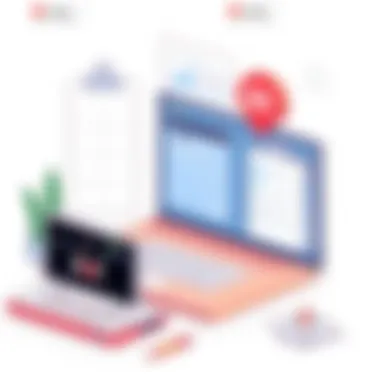

Visual representation of data is akin to telling a story. It transforms numbers into narratives that engage the audience. High-quality visualizations can make findings like night and day—difficult to understand data becomes clear and impactful.
When embarking on data visualization, it is essential to consider what type of charts or graphs can best convey the message. Pie charts show proportions, bar graphs illustrate comparisons, and line graphs track changes over time. Picking the right tool can make a world of difference.
"Data is like a river, you need a map to navigate it effectively."
For effective visual data representation:
- Keep it Simple: Overly complex graphs can confuse rather than clarify.
- Highlight the Key Points: What do you want the audience to take away from the data?
- Use Colors Wisely: Different colors can guide interpretations but can also mislead if overused or poorly selected.
Industries Benefiting from Survey Software
In today’s data-driven environment, the importance of accurately collecting and analyzing information cannot be overstated. Free online survey software acts as a significant tool across various industries, enabling organizations to gather valuable insights that drive decisions and strategies. Each sector harnesses surveys differently, reflecting their unique objectives and challenges. Here's a closer look at three sectors where survey software plays a paramount role.
Education
Education institutions use survey tools to gather feedback from students, faculty, and parents alike. Whether it's assessing course effectiveness, understanding student needs, or evaluating administrative policies, surveys are invaluable. Schools can implement surveys to examine satisfaction levels regarding teaching methods. Besides, they can use them to gauge interest in extracurricular programs. Having comprehensive insights helps educators tailor their approaches, ultimately enhancing student engagement and learning outcomes.
One concrete example includes universities employing surveys at the end of each semester. This feedback loop allows them to get a feel of what's working and what's not. It can inform curriculum changes or even teaching styles. As education evolves, the insights derived from these surveys guide intuitive adjustments.
Healthcare
The healthcare industry utilizes survey software to improve patient care and operational efficiencies. By collecting feedback through patient satisfaction surveys, hospitals can identify strengths and weaknesses in their services. This not only helps improve the overall quality of care but also supports patient retention and loyalty.
For instance, organizations like the American College of Healthcare Executives frequently employ surveys to evaluate patient experiences. Insights gathered can streamline processes in emergency departments, outpatient services, and more. Furthermore, feedback can also guide healthcare providers in adapting treatment pathways, enhancing service delivery, and improving patient outcomes.
Having a direct line to patient wants and needs through surveys creates a more responsive and empathetic healthcare system.
Market Research
Market research relies heavily on surveys to capture consumer preferences and buying behaviors. For businesses wanting to introduce new products or services, understanding target audiences is crucial. Surveys allow for the collection of data regarding product features, pricing, and brand perceptions.
Companies, especially startups, might use surveys to conduct initial testing of market viability. By analyzing the data from these surveys, they can pivot their strategies based on real customer feedback, reducing risks linked to product launches.
"Market research surveys can be the difference between hitting a home run or striking out when launching a new product!"
To sum it up, industries like education, healthcare, and market research reap significant benefits from the savvy use of survey software. By harnessing this technology, organizations can not only streamline their processes but also build bridges of communication and understanding with their stakeholders.
Future Trends in Survey Software
As the digital landscape keeps evolving, the tools we use to collect and analyze data also undergo significant transformations. Understanding the trends in survey software is crucial for anyone looking to harness the full potential of data collection strategies. The advancements not only optimize how surveys are created and distributed but also enhance the user experience and improve data analysis methods. Let's delve deeper into the elements that mark the future of survey software.
Artificial Intelligence in Survey Creation
Artificial Intelligence has become more than just a buzzword; it's reshaping how surveys are designed and executed. AI can rapidly process large volumes of data, helping create surveys that resonate with target audiences. This tech can analyze past responses, suggesting questions that are relevant and engaging, ultimately boosting completion rates.
For instance, imagine an AI tool that examines previous survey responses to tailor questions based on respondents' preferences. Not only does this save time, but it also makes the data collection process more dynamic. Moreover, chatbots powered by AI can facilitate real-time surveys, making it simpler for users to give feedback instantly without the need for lengthy forms.
The integration of AI leads to more personalized experiences, encouraging respondents to engage meaningfully.
Integration with Other Tools
In an interconnected digital world, integrating survey software with other platforms is becoming essential. Whether it’s project management tools, CRM systems, or analytics software, seamless integration allows for a smoother data flow. For example, Google Forms can automatically input responses into Google Sheets for easy analysis. This type of integration enhances productivity, as users don't have to switch between multiple applications, thus reducing the chances of errors and boosting efficiency.
Additionally, many tools now allow for API access, enabling developers to create custom integrations that suit their unique needs. This flexibility is particularly beneficial for organizations looking for tailored solutions that fit their specific operational processes. Having everything connected not only saves time but also enhances accuracy in data management and interpretation.
Enhanced User Experience
User experience (UX) continues to play a pivotal role in the design of survey tools. As functionality improves, the focus on aesthetic and intuitive design is equally essential. A user-friendly interface isn’t just a luxury—it’s a necessity that can dramatically influence response rates.
Surveys are being designed to be more visually appealing, with clear layouts and engaging formats that mirror the way people interact with other digital tools. Interactive elements, such as sliders, drop-down menus, and multimedia prompts, make the process enjoyable. This integrated design approach can lead to higher engagement levels.
Lastly, mobile optimization is a non-negotiable aspect of UX. With more people accessing the internet via smartphones and tablets, ensuring surveys are mobile-friendly is crucial. A responsive design enables users to complete surveys on the go, increasing potential response rates.
Final Thoughts on Free Online Survey Software
Navigating the world of free online survey software can feel like wandering through a maze—one with opportunities at every turn but pitfalls waiting just around the corner. This article has taken you through various aspects of survey software, aimed at helping you to steer clear of those pitfalls while maximizing the benefits. When it comes down to making choices in this digital landscape, the importance of selecting the right tool cannot be overstated. Each software option offers unique abilities, and understanding these is key to effective data collection and analysis.
Choosing the Right Tool for Your Needs
Identifying the most suitable survey tool for your specific needs is paramount. There are various factors to consider, such as ease of use, the types of questions permitted, and how well the data reporting features align with your statistical analysis goals.
- Understand Your Audience: Consider who will be responding to your surveys. A tool that is accessible and engaging may encourage higher response rates.
- Evaluate Features: If you need complex logic in your surveys, not every free tool will cut the mustard. Tools like SurveyMonkey might provide higher functionalities than those offered by Google Forms, for example.
- Budget Constraints: While you might think the free version is the best option, evaluate whether the limitations compromise your survey's effectiveness.
It's also useful to check reviews and feedback from others who’ve walked this same path. Engaging forums on platforms like Reddit can provide real-world insights that aren't available on product websites.
Continual Learning and Adaptation
In the fast-evolving tech landscape, adaptability is key. Free online survey tools are no exception. Here are ways that keeping an eye on the future trends can enhance your experience:
- Stay Updated: Regularly familiarize yourself with software updates. Features evolve, and knowing what's new can give you an edge.
- Feedback Loop: After completing surveys, always gather feedback from respondents regarding the survey experience. This insight is invaluable for refining your approach in the next round of surveys.
- Experimentation: Don’t hesitate to try out new tools and features. What may seem challenging at first can often yield surprising results, fostering a culture of innovative thinking.
Ultimately, embrace the philosophy of continual learning and adaptation. It will not only improve the quality of your surveys but also enhance your overall understanding of data-driven decision-making.
"The only constant is change"—a saying that rings especially true in the realm of digital tools and technologies. As you navigate free online survey software, remain open to both incremental changes and major shifts.







