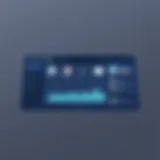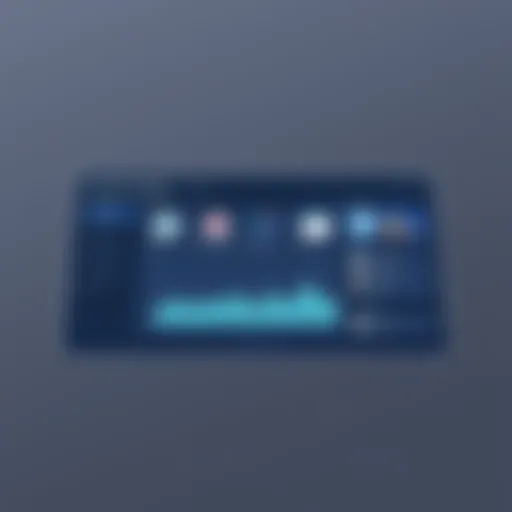A Detailed Look into the Loom Free Plan Features


App Overview
Loom has emerged as a significant tool in the realm of video communication and screen recording. As many know, the demand for effective remote communication has surged, and Loom caters to this need with its user-friendly interface and robust features. The Loom Free Plan allows individuals and teams to record and share videos with minimal fuss. Users can create dynamic presentations, tutorial videos, or simply communicate through video in a seamless manner.
Prologue to the app and its main features
At its core, Loom enables users to capture their screens while embedding their webcam feed, making it a versatile option for those who wish to present information visually. The main features of Loom include:
- Screen Recording: Capture your desktop or a specific application window with ease.
- Webcam Integration: Overlay your webcam video for a personal touch.
- Instant Sharing: Generate a shareable link immediately after recording.
- Viewer Analytics: Gain insights on how your videos are being viewed, which can inform improvements in future content.
This combination of functionalities empowers users to convey their messages clearly, whether they’re teaching a lesson, sharing updates, or providing feedback.
Key functionalities and benefits of the app
Loom's primary advantages extend beyond its basic recording capabilities. The convenience of video messaging cannot be overstated. It often conveys emotions and nuances much better than text alone. Additionally, some noteworthy benefits include:
- No Software Downloads Required: Being web-based, you can start recording in minutes without installation hassles.
- Cross-Platform Compatibility: Works well across various devices, allowing for flexibility whether you’re on a laptop or mobile.
- Storage Options: With the Free Plan, users can store up to 25 videos, offering a taste of content management before needing to consider paid plans.
Step-by-Step Walkthrough
To effectively leverage the capabilities of Loom, follow this step-by-step guide.
- Create an Account: Head to the Loom website and sign up for a free account. You can also log in via Google or Slack if you prefer.
- Install the Loom Chrome Extension: This is necessary for recording directly from your browser. After installing, it will appear in your browser toolbar.
- Set Up Your Recording Preferences: Click on the Loom icon and select whether you want to record your screen, yourself, or both.
- Hit Record: After choosing your options, click on the large red button to begin recording. You will have a countdown from three to prepare.
- Stop Recording: Once you’ve completed your video, click the Loom icon again and select stop. Your video will automatically upload to your dashboard.
- Share Your Video: After the upload, Loom will provide a shareable link. You can send this link via email, chat, or social media.
Recording and sharing your first video can feel daunting, but Loom simplifies the entire process, making it easy to get started.
Tips and Tricks
For those looking to maximize their experience with Loom, a few tips can make a world of difference:
- Use Keyboard Shortcuts: Familiarize yourself with shortcuts like (Mac) or (Windows) to quickly start recording.
- Keep It Concise: Attention spans are short; try to keep your videos under five minutes for maximum engagement.
- Use Annotations Wisely: You can draw on the screen while recording, which helps to emphasize key points visually.
- Loop in Feedback: Encourage your team to provide input on your videos to continuously improve the quality.
Common Issues and Troubleshooting
Every software comes with its hiccups. Here are some common issues users might face along with potential solutions:
- Video Not Recording: Ensure that your browser has permission to access your camera and microphone. Also, check if the Loom extension is enabled.
- Upload Failures: If a video fails to upload, refreshing the page or clearing your browser's cache might do the trick.
- Playback Issues: If videos are not playing correctly, consider downloading them to check if the problem persists outside the browser.
App Comparison
While Loom stands out in its specific niche, it's worthwhile to compare it with other similar platforms:
- Screencast-O-Matic: Another popular screen recording app, but its Free Plan is more limited in features.
- Vidyard: Offers a free tier, but focuses heavily on business features geared towards marketing and sales.
Loom's unique selling points are its ease of use, Quick sharing methods, and integrated viewer analytics which sets it apart from many competitors in the market.
This exploration of the Loom Free Plan serves as a foundation for both new and experienced users to tap into the potential of video communication. As remote work continues to be a norm, utilizing tools like Loom can significantly enhance clarity and efficiency in virtual interactions.
Prelude to Loom
In today’s fast-paced digital world, effective communication is paramount. With the rise of remote work, video communication tools have emerged as lifelines for teams separated by miles, ensuring that conversations feel personal and connected. Loom stands out as a versatile solution among these tools, allowing users to record and share videos seamlessly. This section highlights its significance and sets the stage for a deeper exploration of Loom’s offerings, particularly its Free Plan.
Overview of Video Communication Tools
Video communication tools have revolutionized how we connect. Gone are the days where emails or chats could suffice for detailed discussions. Tools like Zoom, Google Meet, and Microsoft Teams have paved the way for richer interactions but each functions with varied styles. Loom brings a refreshing approach to this landscape. It allows users to create video messages asynchronously, offering a flexibility that traditional video conferencing doesn't provide. This means users can record demos, explain complex concepts, or give feedback while not requiring everyone to be present simultaneously.
Moreover, using Loom can save time; instead of lengthy meetings, a quick video can often convey the same message more clearly and concisely. The tool serves not only professionals looking to enhance their effectiveness, but also teachers eager to engage students in a dynamic way through video content.
The Rise of Screen Recording Software


Screen recording software has seen a notable surge in popularity. Once viewed as niche tools for gamers and tech enthusiasts, they have now become essential for a wide range of users. The ability to capture screens and provide visual context fosters better understanding. In educational settings, instructors can record lessons, making them accessible to students at their own pace, allowing them to revisit complex subjects without the pressure of a live lecture.
Businesses, on the other hand, leverage screen recording to train employees or onboard clients, showing them the ropes through visual demonstrations. As the demand for such solutions has grown, products like Loom have been at the forefront. They offer user-friendly interfaces that don’t require extensive technical knowledge, making them accessible for all.
Overall, the importance of video communication tools and screen recording software cannot be overstated, especially in a world that values quick and effective communication. Loom captures this essence perfectly, and understanding its features, especially the Free Plan, is vital for prospective users looking to enhance their workflows.
What is the Loom Free Plan?
Understanding the Loom Free Plan is crucial to grasping the essence of what Loom offers to its users. This free service can serve as both an introduction to video communication software and a valuable tool for those who might not need the full capabilities of a paid plan. It caters especially to individuals, teams, and educators who wish to dive into the world of screen recording and video sharing while keeping costs at bay.
The Loom Free Plan embodies a simple yet powerful approach to video communication. It allows users to easily record their screens, share presentations, or provide video feedback—all without signing away a small fortune. The free version functions as a gateway for new users; it introduces the basic features effectively, enabling them to understand how video communication can transform their workflow.
Moreover, it encourages users to explore video options without the burden of financial commitment. This aspect is particularly beneficial for freelancers or small businesses that want efficient communication methods without stretching their budget.
Key Features of the Free Plan
When diving into the Loom Free Plan, several features stand out as essential offerings that can greatly enhance user experience:
- Screen Recording: Easily capture what's happening on your screen, perfect for tutorials or presentations.
- Video Hosting: Upload and store recordings in your Loom library with ease, providing an organized approach to your content.
- Sharing Capabilities: Share videos through a simple link, making it effortless to send your content to colleagues or friends.
- Player Controls: Viewers can play, pause, and rewind the videos, allowing for a more interactive viewing experience.
- Analytics: Basic metrics can show how many people watched your videos. This feature can help users gauge engagement, even at the free level.
These features collectively create a useful toolkit for anyone looking to communicate through video, laying the groundwork for improved collaboration and understanding.
Limitations of the Free Plan
While the Loom Free Plan shines in various areas, it does come with a set of limitations that potential users should be aware of:
- Video Length Cap: Users can only record videos that are up to 5 minutes long, which may not suffice for more extensive presentations.
- Storage Restrictions: The free storage capacity limits the number of videos that can be saved, compelling users to manage their library carefully.
- Limited Editing Features: Unlike paid plans, the free version doesn’t boast advanced editing capabilities, which might be a drawback for users seeking polished outputs.
- No Custom Branding: Videos produced under the free plan carry Loom branding, limiting the professional presentation for businesses.
- Increased Watermarking: The excessive use of watermarks can dilute branding efforts for some users, especially in professional contexts.
By understanding these constraints, potential users can better gauge whether the Loom Free Plan meets their needs, or if the paid versions might be more suited for their specific situations.
Comparison with Paid Plans
When weighing options like the Loom Free Plan against paid offerings, there’s more to the equation than just price. Users who are considering where to allocate their resources need to understand not only the unique features that paid plans offer but also how they align with specific needs. This section breaks down what differentiates the free plan from its paid counterparts, providing insights into why some might find the investment worthwhile.
Feature Differentiation
Differentiating features between free and paid plans can make or break a user’s experience. For the Loom Free Plan, users have access to fundamental capabilities that make video recording seamless but will eventually hit a ceiling should they require advanced functionalities. Here’s a quick glance:
- Video Length and Limits: The free plan allows a maximum of 5 minutes per video recording. This can feel like a ticking clock if you're trying to convey complex ideas or provide thorough instructions. In contrast, paid plans typically offer unlimited video length, which is a huge advantage for educators or professionals with lengthy presentations.
- Storage and Management: The free plan may seem appealing but comes with limitations regarding storage. Users often grapple with having to delete old videos to make room for new ones. Paid users, however, enjoy additional cloud storage, ensuring they can save essential videos without the constant cleanup.
- Custom Branding: While the free plan provides some basic editing options, it lacks the ability to customize videos with branding elements, like logos or personalized thumbnails. Businesses looking to maintain brand identity during communications would benefit greatly from switching to a paid plan.
- Analytics and Insights: Understanding viewer engagement is crucial. The free version offers minimal insights, restricting how well users can gauge audience interaction. In contrast, paid plans equip users with detailed analytics, allowing for refined strategies based on performance metrics.
"Understanding the nuanced differences in features helps target user needs effectively. Knowing when to upgrade can amplify the impact of your communications."
Cost Analysis and Value Proposition
When one thinks about upgrading, the dollar signs often come into play. The Loom Free Plan is enticing, as it comes at no cost, but users must carefully consider if the limitations outweigh those advantages. Here’s what to mull over:
- Budget Constraints: For startups or solo entrepreneurs, the free plan can be a great way to begin without pressing expenses. However, if video communication is a core business function, investing in a paid plan may provide returns beyond immediate costs.
- ROI from Enhanced Features: Think about the potential return on investment. Paid plans can launch productivity from fundamental recording to streamlined communication. If your business relies on presenting ideas or onboarding new employees, those extra features might be worth every cent.
- Scalability: As your needs grow, having a plan that scales with your usage can be vital. Free accounts can lead to frustration as teams expand, whereas a paid plan supports collaborative efforts with added tools for group efforts.
- Quality of Service: With paid tiers, customer support is usually more responsive. If something goes wrong during a critical meeting, having that safety net can be invaluable.
Every user’s journey is unique, and aligning your resource allocation with your specific requirements is essential. In the end, understanding the nuances of the Loom Free Plan versus its paid alternatives can steer you towards a decision that fulfills both current and future needs.
User Experience with Loom Free Plan
When discussing the Loom Free Plan, the user experience takes center stage. A seamless experience can make all the difference for users exploring video communication tools. The Loom Free Plan is zero cost, but it still emphasizes ease of use, accessibility, and functionality. This section aims to highlight the importance of user experience and how it relates to the overall effectiveness of the Loom Free Plan.
Onboarding Process for New Users
The onboarding process serves as the gateway for new users to dive into the wood-wonderfully intuitive world of Loom. It is critical because it shapes first impressions and sets the tone for continued usage. Upon signing up, users are greeted with a friendly interface that welcomes them and walks them through the core features, aiming to minimize overwhelm.
To begin, new users encounter a simple registration process that mainly requires an email address. After logging in, they’re greeted with a succinct tutorial that guides them through their first screen recording, providing tips and tricks along the way. This gentle introduction doesn’t just teach them how to use the software but also encourages exploration of its features. Here are key points that new users might find helpful:
- Interactive Tutorials: Users can engage with tutorials, which showcase each feature in a hands-on manner, all while recording a video. This makes learning not just passive, but active engagement.
- Helpful Tooltips: Throughout the interface, tooltips provide additional context on features when hovered over. This is a nice touch as it gives users guidance without being intrusive.
- Community Forums: Loom fosters a community feel by providing links to forums and support channels where users can ask questions and share feedback about their experiences. A sense of belonging is often equally important as technical proficiency.


Overall, the onboarding process for Loom Free Plan is designed with the novice in mind but is engaging enough to keep even the tech-savvy users intrigued.
User Interface and Usability Insights
The user interface of the Loom Free Plan plays a vital role in facilitating an enjoyable user experience. Upon launching the application, users are greeted by a clean layout, unencumbered by unnecessary clutter. The main dashboard is intuitively designed with clear options for recording video, managing past recordings, and accessing user settings.
Some elements that stand out include:
- Navigation Simplicity: Navigating through different sections feels intuitive. A user can move from recording to sharing with minimal clicks, making it feel seamless.
- Accessibility Features: Loom has incorporated accessibility features to cater to diverse users. This includes screen reader compatibility and options to customize the interface's visual elements, ensuring a pleasant experience for everyone.
- Responsiveness: Users report a snappy performance, meaning the app does not lag when switching between tasks. This is crucial in maintaining a flow state, especially in high-pressure environments where time is of the essence.
"A stellar user interface does not just look good; it also plays a critical role in user retention and satisfaction."
Furthermore, usability insights from existing users are generally positive, but they occasionally touch on potential areas for improvement. Some have mentioned how beneficial it would be for Loom to enhance integration with other productivity tools—like Slack or Asana—making it simpler to share videos directly from Loom to these platforms. Despite this, the current configuration still serves most needs effectively.
In summary, the user experience with the Loom Free Plan stands out due to its thoughtful design and intuitive features. Whether you're a new user or a seasoned video creator, the onboarding process and a well-thought-out user interface ensure that you can jump in and start recording with ease.
Recording and Sharing Videos
When it comes to video communication, the ability to record and share content effectively is pivotal. This article hones in on the Recording and Sharing Videos portion of the Loom Free Plan, which allows users to convey information visually and audibly. Whether it’s for crafting tutorial videos, sharing updates with a team, or creating a library of resources, understanding how to make the most out of these features can significantly enhance user experience. Moreover, optimizing these functions can save time and reduce miscommunication, which is essential in an era marked by remote work and digital collaboration.
Step-by-Step Recording Guide
Recording with Loom is an intuitive process that caters to both tech-savvy individuals and those just getting their feet wet in the realm of video communication. Here’s a detailed walkthrough:
- Sign In to Your Loom Account: Begin by logging into your Loom account via their website or the desktop app.
- Choose Your Recording Mode: Loom offers three modes: Screen + Cam, Screen Only, and Cam Only. Select the one that fits your needs.
- Select Your Screen: If you opt for Screen + Cam or Screen Only, select the specific window or screen you wish to capture.
- Adjust Audio Settings: Ensure your microphone is on and check if the right audio input is selected. You can choose to record the system audio if you plan to share sound from applications.
- Start Recording: Hit the record button. You have a short countdown before it starts, allowing you to prepare.
- Conduct Your Presentation: As you record, stay focused on the content. Brevity and clarity go a long way in keeping your audience engaged.
- Finish Recording: When you're done, click the stop button. Loom will automatically process your video and provide you with a shareable link.
Additionally, practicing this process can minimize mistakes and lead to smoother recordings. Regular use lends itself to developing a style of presentation that resonates with your audience.
Methods for Sharing Videos
Once you’ve recorded your masterpiece, the next step is sharing it seamlessly. Loom simplifies this part through several effective channels, catering to different user needs. Here are some key methods:
- Direct Link Sharing: After recording, Loom generates a unique URL for your video. This link can be easily copied and pasted into emails, chats, or any other communication platform.
- Integration with Collaboration Tools: Loom integrates with platforms like Slack, Trello, and Asana, enabling users to share videos without leaving their work environment. Just paste the link into a comment or a task, and your video will appear playable right there.
- Social Media Sharing: If your content is more public-facing, Loom allows users to share to Facebook or other social channels directly from the platform, widening your audience reach.
- Embedding Videos: You can embed Loom videos into websites or blogs by copying the embed code provided. This is particularly useful for educators or marketers who wish to retain content on their own sites.
"Loom’s sharing capabilities provide a unique advantage in streamlining communication, bridging gaps that text or static images simply can’t achieve."
Utilizing these sharing options effectively can amplify the reach and impact of your communication efforts, whether at work or in an educational context. By mastering the recording and sharing features, users can transform how they convey their thoughts and ideas, making their messages much more powerful.
Strategic Uses of Loom Free Plan
The Loom Free Plan offers a toolkit that becomes indispensable for modern communication. Its strategic uses are manifold, particularly in enhancing remote communication and serving educational settings. Understanding how to leverage this tool effectively can transform interactions and learning experiences alike. Let’s delve deeper into these aspects.
Enhancing Remote Communication
In an era where remote work has become commonplace, the Loom Free Plan serves as a bridge that connects colleagues, clients, and collaborators. Instead of relying solely on long emails or endless meetings, Loom allows users to record and share video messages that provide context and clarity. This could range from explaining project updates to demonstrating software functionalities.
Some distinct advantages of using Loom for remote communication include:
- Visual Explanation: Sometimes a picture is worth a thousand words. Recording your screen while explaining a specific task can eliminate potential misunderstandings.
- Personal Touch: With Loom, users can add their webcam feed alongside screen recordings, which helps to create a connection that text simply can’t provide.
- Asynchronous Communication: This feature allows team members in different time zones to participate in discussions on their own schedule. No more waiting for responses; they can send a Loom video, and others can watch and respond at their convenience.
"Using Loom has really streamlined our team meetings. We share quick updates via video, and it makes everything clearer and more efficient."
Utilization in Educational Settings
Loom is not just valuable for businesses but also an excellent resource for educators and students. With the Free Plan, teachers can simplify lesson delivery and make learning more engaging.
- Screen Recording for Lectures: Instructors can record lectures or tutorials, which students can watch at their own pace. This flexibility caters to various learning styles and enables students to revisit complex topics.
- Feedback on Assignments: Instead of just commenting on written assignments, educators can offer personalized video feedback. This fosters a richer learning experience, as students better grasp the nuances of their performance through visual aids.
- Community Building: Educators can encourage students to share their presentations or projects through Loom videos. This promotes a sense of community and enhances peer-to-peer learning.
By exploring these strategic uses, both remote teams and educational institutions can better harness Loom’s potentials, making communication clear, engaging, and effective.
Common Challenges and Solutions


In navigating the world of Loom’s Free Plan, users often encounter various hurdles. Acknowledging these challenges is essential, as understanding them can significantly improve user experience. The Loom Free Plan is a powerful tool for screen recording and video communication, but like any software, it comes with its own set of limitations and obstacles. Addressing these common challenges not only empowers users to utilize the platform more effectively but also enhances their overall productivity.
Technical Issues Encountered
Technical hiccups are almost part and parcel of any digital tool, and Loft's Free Plan is no exception. Users might run into performance issues, such as lagging during recordings or video playback stuttering. Many factors can contribute to these snags:
- Internet Connection: A slow or unstable connection often causes disruptions while recording or uploading content.
- Browser Compatibility: Some browsers may not support all features of Loom effectively, leading to unexpected crashes or failures to load the app.
- Device Limitations: Older devices may struggle with the demands of screen recordings, affecting the quality of output.
To troubleshoot, users can try restarting their browsers, checking their internet speed, or ensuring their devices are updated. Understanding these common technical issues helps users navigate the platform better, ensuring fewer interruptions in their workflow.
Tips for Overcoming Limitations
With a free plan, limitations can sometimes feel like a burden, but there are ways to make the most of them. Here are a few strategies for overcoming some of the common constraints associated with the Loom Free Plan:
- Plan Your Content: Before hitting record, having a prepared outline or script can save time. This ensures your video stays focused and concise.
- Segment Your Recordings: If you need more storage or longer video duration, consider breaking your content into smaller segments. This not only fits within the limits but can also make your videos more digestible for viewers.
- Utilize External Tools: To complement Loom’s features, integrating tools like Google Drive or Dropbox for storage and sharing can be beneficial. These external resources can help manage files that exceed Loom’s limits while providing additional functionalities.
- Seek User Community Support: Engaging with communities on platforms like Reddit can unveil many user-generated hacks or solutions. It’s often in these discussions that you might find answers to issues you hadn’t even thought to ask about.
Engaging with these tips fosters a more fruitful experience with Loom. By identifying and addressing challenges head-on, users can turn potential obstacles into opportunities for growth and learning.
"Every obstacle is an opportunity in disguise."
By focusing on solutions, both new and seasoned users of the Loom Free Plan can better navigate their journey in video recording and communication.
Future Developments and Updates
As video communication continues to evolve, it becomes crucial to stay abreast of what’s on the horizon for platforms like Loom. Future developments not only impact current users but also have broad implications for how video communication tools function in various sectors. Understanding these developments can guide users in making informed decisions about their tools and strategies moving forward. Loom’s ability to adapt to technological advancements plays a vital role in maintaining its relevance in the ever-changing app ecosystem.
Predicting features is not merely a matter of conjecture; it involves analyzing user feedback, market trends, and the potential for integration with emerging technologies. By embracing future updates, Loom aims to ensure that it remains a top choice for enhancing productivity and collaboration in a significantly digital workspace.
Anticipated Features for Loom Free Plan
One of the most exciting aspects of any free plan is the possibility of new features that can elevate the user experience without incurring costs. Currently, Loom’s free service offers core functionalities, but several enhancements could make it even more attractive.
Some anticipated features include:
- Increased Recording Time: Users could see an extension in the video length limits, facilitating more extensive lectures or presentations.
- Enhanced Editing Tools: Integrating simple editing options within the Loom platform would allow users to trim and polish their recordings before sharing, making them more presentable.
- Interactive Features: Elements such as polls or quizzes embedded directly into videos might enhance engagement, especially useful in educational or training contexts.
- Better Integrations: Seamless compatibility with other digital tools, such as project management apps like Asana or communication channels like Slack, would streamline workflows significantly.
Such upgrades would address current limitations while adding substantial value to the free offering, making it more competitive against paid versions and rival platforms.
Loom's Vision in the App Ecosystem
Loom is not just another player in the crowded video communication market; it has its sights set on becoming an integral component of the app ecosystem. The company envisions a future where their platform doesn’t just serve as a tool but rather functions as a vital engine for collaboration across various applications. This is essential, as many users operate within a multi-tool environment.
The impending vision focuses on:
- User-Centric Designs: Expanding user feedback mechanisms to co-create the product roadmap with real user insights.
- AI Integrations: Implementing AI-driven features that could automatically suggest content for video narratives or provide transcription options to boost accessibility.
- Sustainable Practices: Aligning with eco-friendly technologies and sustainability goals, appealing to a more conscientious user base.
Ultimately, Loom’s dedication to innovative adaptations reveals a forward-thinking approach in an industry that thrives on rapid change. Users who engage with Loom today may find themselves at the forefront of a transformed video communication landscape in the near future.
"Staying ahead in technology often requires that one not only keeps pace with current trends but also anticipates upcoming shifts in user needs and behaviors."
Thus, as Loom continues to evolve and seek user input, it can maintain its position as a leader in video communication, serving a broader spectrum of needs across differing audiences.
End
In reviewing the Loom Free Plan, many aspects come to light that underscore its significance for those navigating the realm of video communication. At its core, this plan provides a platform that invites both novices and experienced users to dip their toes into the world of screen recording without a financial commitment. Understanding its advantages, as well as its boundaries, is key to maximizing its utility.
Final Thoughts on Loom Free Plan
The Loom Free Plan serves as a counterpoint to more feature-rich, paid options. Its inherent limitations, such as restrictions on recording durations or the quantity of video storage, might cause frustration for some. However, for users whose needs lean towards occasional video sharing or informal team updates, its free nature can be quite liberating. Moreover, the ease of use fosters quick adaptation, making it an ideal choice for tech beginners who might find more complex tools off-putting. In essence, while it might not satisfy every potential user, for many, it can be a powerful asset in their toolkit.
Considerations for Potential Users
When pondering whether to embark on the Loom Free Plan journey, several factors deserve consideration:
- Usage Frequency: If your video communication needs are sporadic, the free plan might just fit the bill.
- Expertise Level: For those who are still learning the ropes of digital communication, this plan is user-friendly enough to encourage exploration.
- Collaborative Needs: Teams working closely together might find more value in a paid plan with collaborative features.
- Future Upgrades: If you foresee a need for more features down the line, starting on the free plan can provide a gentle introduction to Loom, allowing you to evaluate whether an upgrade is warranted.
Ultimately, the Loom Free Plan can be a gateway for users wishing to explore screen recording capabilities without the initial investment. It opens doors to enhance communication in various contexts, whether for remote work, education, or personal projects. Understanding its scope and potential enables users to make informed choices, cultivating an environment where video communication thrives.