Exploring Personal Gantt Chart Apps for Project Management


Intro
In modern project management, personal Gantt chart applications have gained prominence. These tools simplify the process of tracking tasks and scheduling, making them essential for individuals and teams alike. By visualizing projects through timelines, Gantt charts help manage workloads efficiently.
The demand for effective project management tools is rising. As projects grow more complex, clarity around tasks and deadlines becomes crucial. Personal Gantt chart apps cater to this need, offering functionalities that enhance productivity. This article will delve into the significance of Gantt chart applications, exploring their capabilities while providing insights into the most popular options available. Understanding how these tools work can lead to improved organization and timely project completion.
Throughout this discussion, we will evaluate key features of these apps, offering comparisons, tips, and solutions for common issues. This guide aims to equip users with crucial information necessary for making informed decisions about which Gantt chart app to use.
The journey begins here, as we step into the realm of personal Gantt chart applications.
App Overview
Foreword to Gantt Chart Apps
Personal Gantt chart applications are designed to assist users in visualizing project timelines. These apps allow users to lay out tasks along a chronological axis. At their core, they convert complex project schedules into easy-to-understand visuals. Teams can see what needs to be done, who is responsible, and how progress is tracked all in one place.
Key functionalities and benefits of the app
Key functionalities of personal Gantt chart apps include:
- Task Management: Users can create, assign, and categorize tasks.
- Resource Allocation: Easily monitor the availability of team members in relation to project needs.
- Timeline Visualization: Provide a clear display of tasks against time.
- Progress Tracking: Monitor completed, ongoing, and upcoming tasks.
- Collaboration Features: Some apps offer team communication tools or integrations with messaging platforms.
The benefits of utilizing these applications are significant. They enhance team transparency and communication, streamline workload management, and improve overall project efficiency. Moreover, they can be tailored to fit specific project needs, accommodating differences in project scales and styles.
Step-by-Step Walkthrough
Using these apps can feel daunting at first. However, once familiarized, users find that creating and managing timelines is straightforward.
- Download and Install: Begin by downloading the selected application, such as Trello or Microsoft Project.
- Create a New Project: Open the app and start a new project. Input the project name, description, and relevant dates.
- Add Tasks: Insert tasks by clicking the appropriate button. Include task details, deadlines, and responsible parties.
- Set Dependencies: Link tasks that rely on each other. This helps in arranging them logically.
- Customize View: Adjust the visual representation to best meet your needs.
- Save and Share: Once everything is set up, save the project and share with team members if collaborative features are available.
Visuals can often simplify complex instructions. Consequently, use the app's help section or support documents for additional guidance.
Tips and Tricks
To fully leverage personal Gantt chart apps, consider the following tips:
- Regularly Update Progress: Enter updates frequently to keep the project timeline accurate.
- Utilize Templates: Many apps offer project templates designed for specific tasks.
- Set Notifications: Enable alerts to stay informed about approaching deadlines.
- Explore Integrations: Use third-party tool integrations to enhance functionality.
Hidden features can significantly improve the user experience. Familiarize yourself with shortcuts and advanced functionalities provided by the app.
Common Issues and Troubleshooting
Users may face various issues while utilizing Gantt chart applications. Common problems include:
- Task Overlap: Ensure no tasks are scheduled at the same time unless intended.
- Data Sync Issues: Regularly update the app and check internet connections if experiencing sync failures.
- User Access Problems: Verify that all team members have proper access rights to view tasks.
For troubleshooting, consult the app's support documentation. Most applications offer FAQ sections or user forums as a resource for resolving common problems.
App Comparison
When choosing a personal Gantt chart app, it is important to consider comparisons:
- Trello versus Asana: While both serve project management needs, Trello focuses on a visual card system, whereas Asana provides more detailed task tracking features.
- Microsoft Project versus Wrike: Microsoft Project is comprehensive and best for large enterprises, while Wrike offers flexible project management tools for teams of various sizes.
- ClickUp versus Monday.com: ClickUp is known for its extensive customization options, and Monday.com is often praised for its user-friendly interface.
Highlighting unique aspects of each app can help inform the decision-making process, tailoring the choice to specific project needs.
Prelims to Personal Gantt Chart Apps
Personal Gantt chart apps serve as pivotal tools in the realm of project management. These applications facilitate the organization and visualization of tasks over time, allowing users to coordinate efforts effectively. Their significance is underscored by increasing demands for efficiency and productivity in both individual and team settings. As work becomes more complex, the need for clear structure in project timelines has never been greater.
One of the essential features of personal Gantt chart apps is their ability to break down projects into manageable tasks. This segmentation aids in identifying key milestones and deadlines, which is crucial for maintaining progress. For anyone managing a project, from app developers to novice users, the simple visual layout of tasks on a timeline not only promotes clarity but also supports better planning and execution.
Moreover, these apps contribute significantly to collaboration among team members. With features like shared access and real-time updates, they create a common platform for discussion and coordination. Deadlines and task responsibilities are clearly outlined, which helps in minimizing confusion and improving accountability. This aspect is particularly important in team environments, where multiple contributors are involved in achieving project goals.
Effective utilization of personal Gantt chart apps can lead to enhanced overall productivity. By enabling better task prioritization and time management, these tools allow users to focus on what truly matters. Additionally, they can adapt to various project sizes, making them versatile for different levels of complexity.
In summary, understanding personal Gantt chart apps and how they function is critical for leveraging their full potential in project management. Users can improve their efficiency and achieve successful outcomes through effective planning and collaboration.
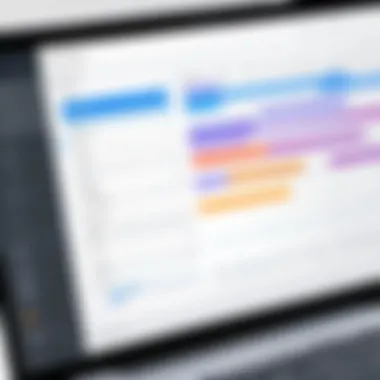

Core Features of Personal Gantt Chart Apps
The examination of core features in personal Gantt chart applications is crucial for understanding their utility in project management. These features are the backbone that supports efficient planning, execution, and monitoring of projects, whether individual or collaborative. By comprehensively analyzing these elements, users can determine which application addresses their specific needs. Each feature contributes differently to productivity and project success. Consequently, this section will delve into the key functionalities that these apps offer, facilitating a clearer understanding of their role in effective project management.
Task Scheduling
Task scheduling is a fundamental feature of personal Gantt chart apps. It allows users to create a timeline for their tasks, identifying start dates, end dates, and dependencies between them. This visibility helps in understanding how various tasks are linked, making it easier to allocate resources and prioritize activities.
Additionally, users can break down larger tasks into smaller, manageable ones, promoting a more structured approach to project planning. Creating timelines helps to avoid last-minute rushes and ensures that critical deadlines are kept. Users can often adjust schedules dynamically as project conditions change. This provision not only enhances flexibility but also improves responsiveness to unforeseen obstacles.
Resource Management
Resource management is another vital aspect of personal Gantt chart apps. This feature allows users to assign tasks to team members or allocate resources such as time, budget, and equipment. Effective resource management leads to optimal utilization, reducing wastage and ensuring that all aspects of a project are well-supported.
By visualizing who is responsible for which tasks, managers can detect overburdened team members and redistribute workloads accordingly. This balance minimizes burnout and ensures that deadlines are met without compromising on quality or effort. Resource management thus plays a crucial role in fostering an environment of accountability and productivity.
Progress Tracking
Progress tracking is essential for assessing how well a project is performing against its initial plan. Most Gantt chart apps provide visual indicators that display the completion status of tasks. Users can see at a glance which tasks are on track, which lag behind, and which are completed.
This real-time feedback allows for timely intervention when tasks are falling behind schedule. Without effective progress tracking, it becomes more difficult to maintain overall project timelines. By keeping a close eye on the current state of projects, users can stay informed and motivated, making necessary adjustments as needed.
Collaboration Features
Collaboration features are integral to personal Gantt chart apps, especially given the increasingly remote and decentralized nature of work environments. These features enable multiple users to work on projects simultaneously, making it easier to coordinate efforts, share updates, and communicate changes.
Most applications offer real-time updates, meaning every participant can see the most current version of the project. Comment sections and discussion threads within the app also facilitate feedback and input, promoting teamwork and collective problem-solving. The inclusion of these features encourages a more transparent project development process and helps build stronger team relationships.
Collaboration fosters not just productivity, but also innovation. Engaging with team members throughout the project can lead to fresh ideas.
In summary, the core features of personal Gantt chart apps enhance their effectiveness as project management tools. By focusing on task scheduling, resource management, progress tracking, and collaboration, users can leverage these capabilities to improve their project outcomes significantly.
Benefits of Using Personal Gantt Chart Apps
As projects become more complex, the need for efficient management tools becomes crucial. Personal Gantt chart apps provide several valuable benefits that assist individuals and teams in navigating their tasks and deadlines effectively. Understanding these benefits can guide users toward better productivity and successful project outcomes.
Enhanced Visualization of Projects
One of the primary advantages of using personal Gantt chart apps is their capability to offer a clear visual representation of project timelines. Users can see how tasks relate to one another, where dependencies exist, and how deadlines overlap. This visualization aids in identifying potential bottlenecks early in the planning phase. When all tasks are laid out on a timeline, it becomes easy to spot what needs attention.
Additionally, color-coded tasks and milestones can enhance this visual aspect. Different colors can represent various teams or phases of a project, making it simple for users to understand at a glance where focus is needed. Ultimately, this capacity for enhanced visualization allows for more informed decision-making, leading to improved project outcomes.
Improved Time Management
Effective time management is integral for any project. Personal Gantt chart apps provide users with tools to allocate time wisely among different tasks. By breaking the project into manageable phases and assigning realistic time frames, users can monitor progress closely.
Gantt charts also enable project managers to adjust timelines as necessary. If a task runs behind schedule, the app allows for easy shifting of deadlines and resource allocation. This flexibility ensures that projects stay on track and meet their original goals. Furthermore, users can set reminders and alerts within the app to ensure that no task is overlooked.
Gantt chart apps often integrate with calendar systems, making it simpler for users to sync their schedules. This integration helps in avoiding double-booking and in ensuring that team meetings align with project progress.
Increased Accountability
Accountability plays a vital role in successful project completion. With personal Gantt chart apps, each team member's responsibilities are clearly outlined within the project timeline. When individual tasks are assigned and tracked, it promotes ownership and ensures that everyone is aware of their contributions to the project.
Moreover, the ability to track progress in real-time fosters a culture of accountability. Team members can see how their work impacts the overall project, which can incentivize timely completion of tasks. By using features like comments or status updates, Gantt chart apps can facilitate communication between team members and stakeholders. This keeps everyone informed about project developments, further enhancing accountability.
"Accurate project tracking is essential for any successful team. Tools like Gantt chart apps can help in maintaining transparency and a clear timeline for project deliverables."
In summary, the benefits of using personal Gantt chart apps are substantial. They not only provide visual clarity and improve time management but also foster a sense of accountability among team members. As projects grow in complexity, utilizing these apps can lead to more structured and efficient project management.
Popular Personal Gantt Chart Apps
The selection of personal Gantt chart apps plays a vital role in enhancing project management. These apps help individuals and teams visualize their tasks, set deadlines, and manage resources effectively. Their utility expands across various domains, whether one is coordinating a personal project or collaborating with others in a professional setting. It is critical to choose the right app that aligns with user needs and preferences. This section focuses on the popular applications available today, their features, and their advantages.
Overview of Top Applications
Several personal Gantt chart apps have gained traction due to their effectiveness and user-friendly design. Some of the standout applications include:
- Asana: Known for task management, Asana includes a Gantt chart view for visualizing project timelines. It is suitable for teams due to its collaboration features.
- Monday.com: This platform combines visual scheduling with extensive project management functionalities, enabling users to tailor workflows easily.
- Trello: Although primarily a kanban-style app, Trello also offers Gantt-like views through various integrations. It is simple and intuitive for beginners.
- Microsoft Project: A powerful tool favored by larger organizations for its robust features. It allows complex project scheduling and resource management.
- Smartsheet: This app merges spreadsheet functionality with Gantt chart features, making it versatile for users familiar with Excel.
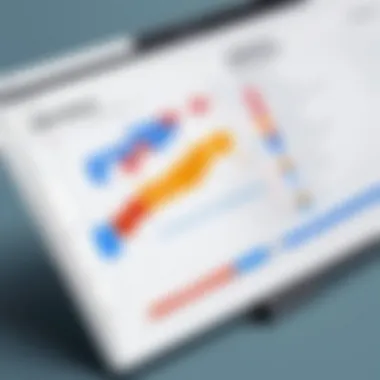

These applications have distinct advantages, such as promoting better organization of tasks, fostering communication among users, and streamlining the project tracking process.
Detailed Analysis of Each App
- Asana
- Monday.com
- Trello
- Microsoft Project
- Smartsheet
- Pros: User-friendly interface, real-time collaboration, reliable task tracking.
- Cons: Limited features in the free version compared to premium plans.
- Pros: Highly customizable, extensive integrations with other tools, visually appealing dashboards.
- Cons: Can become expensive with increased user count.
- Pros: Easy to learn, flexible task handling, suitable for smaller projects.
- Cons: Limited advanced project management features.
- Pros: Comprehensive tool for large companies, strong reporting capabilities, powerful scheduling features.
- Cons: Steeper learning curve, relatively high cost, particularly for small teams.
- Pros: Familiar interface for Excel users, integrates Gantt chart views seamlessly, supports automation.
- Cons: Can be overwhelming for new users due to its range of features.
Understanding these popular applications allows users to select a tool that best fits their project management style, team dynamics, and budget constraints.
Criteria for Choosing a Personal Gantt Chart App
Selecting the right personal Gantt chart application is a vital step in enhancing project management efficiency. The right app can bring clarity to the planning process and streamline task completion. It is essential to consider various criteria that determine the overall effectiveness of these tools. Specific elements such as compatibility, user experience, and pricing models play significant roles in choosing the best app suited for your needs. Understanding these aspects allows users to make informed decisions and maximize their productivity with Gantt charts.
Compatibility and Accessibility
Compatibility is crucial for any software application, and personal Gantt chart apps are no exception. Users often operate on different devices and platforms, making it vital for Gantt chart tools to seamlessly integrate across various systems. An app that supports both desktop and mobile devices ensures users can access their projects anytime, anywhere. Moreover, cloud-based solutions often provide better accessibility, allowing real-time updates and collaboration among team members. Here are several aspects to consider regarding compatibility and accessibility:
- Device Compatibility: Ensure the app works on operating systems like Windows, macOS, Android, and iOS.
- Web-Based Availability: Cloud applications can be accessed via web browsers, enhancing flexibility.
- Integration with Other Tools: Look for apps that easily sync with calendars, email, and task management tools, enhancing overall productivity.
User Experience and Interface
User experience can significantly impact the effectiveness of a Gantt chart app. A clean, intuitive interface simplifies the learning curve for users who may not be familiar with project management software. The ability to create, edit, and track tasks visually enhances user engagement and retention. Key elements that affect user experience include:
- Simplicity: A straightforward layout without unnecessary features ensures ease of navigation.
- Customizability: Options to personalize views and layouts can cater to different user preferences.
- Support Resources: Access to tutorials, support forums, or customer service can alleviate confusion for new users.
Price and Subscription Models
Understanding the pricing structure of Gantt chart apps is essential, as it often impacts the choice for individuals and organizations. Various subscription models exist, ranging from one-time purchases to monthly or yearly subscriptions. When evaluating costs, consider the following:
- Free Trials: Many applications offer trial periods that allow users to test functionalities before committing.
- Tiered Pricing: Some apps have separate tiers that offer additional features at higher price points, helping users choose based on their needs.
- Value for Money: Weigh the features offered against the subscription cost. An app should provide substantial benefits to justify its price.
"Choosing the right Gantt chart app is about aligning the tool with your unique project needs. Compatibility, user experience, and price will guide this decision."
By thoroughly evaluating these criteria, potential users can make more informed decisions that enhance their project management efforts, saving time and resources in the long run.
Integrating Personal Gantt Chart Apps with Other Tools
Integrating personal Gantt chart apps with other tools is essential for maximizing productivity and ensuring seamless project management. The capability of these applications to collaborate with diverse tools and platforms enhances their usability. This integration opens doors to improved efficiency in rearranging tasks, resource sharing, and keeping all stakeholders informed.
Linking with Calendar Apps
The integration of Gantt chart apps with calendar applications is a powerful feature that allows users to visualize deadlines alongside their everyday schedules. When tasks and milestones from tools such as Google Calendar or Microsoft Outlook are imported into a personal Gantt chart app, users gain a clearer overview of their commitments. This leads to better time management,
- Easy visualization: Calendar links provide instant access to important dates.
- Automatic updates: Users can receive notifications for upcoming deadlines straight from their calendars.
- Enhanced organization: Tasks from various projects can be consolidated into a single view, allowing better prioritization.
The synchronization process usually involves allowing the Gantt app access to calendar data, establishing a bridge between tasks and time management. Choosing apps that facilitate this integration empowers users to streamline their workflow effortlessly.
Synchronizing with Task Management Tools
Synchronizing personal Gantt chart apps with task management tools also enhances overall workflow. Applications like Trello, Asana, and Todoist can be linked to a Gantt chart app, allowing for dynamic task management. This connection provides several advantages:
- Task alignment: Tasks from management tools can accurately reflect on Gantt charts, ensuring consistency in project tracking.
- Real-time updates: Changes made in task management platforms can automatically update Gantt charts, keeping everyone in the loop.
- Resource allocation: Users can better visualize resource distribution when tasks have timelines integrated into a Gantt chart.
To achieve effective synchronization, users must ensure compatibility between the chosen Gantt chart app and the task management tools they employ. Properly utilizing this integration can significantly help teams maintain focus and streamline their efforts in achieving project goals.
Potential Challenges in Using Personal Gantt Chart Apps
The use of personal Gantt chart apps has become commonplace as more individuals and teams seek to maximize their project management efficiency. However, these tools are not without their challenges. Understanding these potential pitfalls is crucial for users aiming to adopt or enhance their project management practices. Recognizing and addressing these challenges can lead to more effective use of these applications and ultimately better project outcomes.
Over-Complexity for Simple Projects
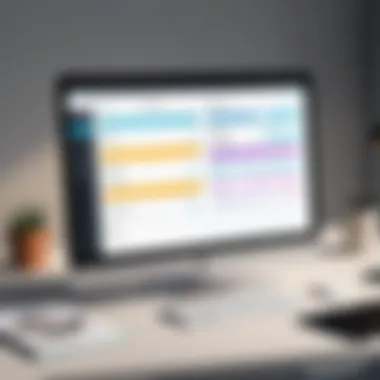

One significant issue with personal Gantt chart apps is their tendency toward over-complexity, particularly for straightforward projects. Many applications come equipped with a variety of features designed for extensive project management, which can overwhelm users intending to manage smaller tasks. For example, a user might find an app's multitude of options, from task dependencies to project milestones, more complex than necessary for an uncomplicated goal.
Additionally, this complexity can lead to confusion among team members who might not be as familiar with the intricacies of the app. They could spend more time navigating the software than focusing on the actual tasks. As a result, it is crucial for users to assess their needs adequately before opting for a Gantt chart app. Choosing a simpler solution, when appropriate, often yields better results and keeps teams focused on execution rather than logistics.
Learning Curve Concerns
The learning curve associated with many personal Gantt chart apps can pose a considerable barrier to effective project management. While these tools can offer substantial benefits, the time investment required to learn them can be daunting. Users, especially those who are new to project management software, might struggle with understanding various functionalities and settings.
Moreover, the time spent on training can detract from actual project time, leading to frustration and decreased productivity. Some apps provide tutorials and support, but these resources can vary significantly in quality. Therefore, it is essential for users to seek out applications that offer intuitive designs and robust support materials, ensuring a smooth transition and optimal usage from the outset.
Maintaining Updated Information
One of the most crucial aspects of effective project management is keeping information current. With personal Gantt chart apps, outdated data can pose a serious challenge. When project timelines and tasks evolve, users must ensure that their charts reflect these changes. Failing to do so can lead to miscommunication and misalignment among team members.
Regular updates may require conscious effort, especially in fast-paced environments. Users often find that they need to revisit the Gantt chart frequently to adjust dates or task progress. It can be easy to overlook this aspect amidst the demands of project execution. Indeed, a Gantt chart that is not maintained can become more of a hindrance than a help. To mitigate this issue, users can set reminders or integrate their Gantt apps with other tools that assist in real-time updates.
Keeping a personal Gantt chart up-to-date is essential for accurate project tracking and success.
Case Studies: Success Stories Using Gantt Chart Apps
Gantt chart apps have found their place in the suite of tools that enable project managers and teams to visualize and manage tasks efficiently. These tools can lead to significant improvements in productivity when used effectively. By analyzing case studies of individuals and teams, we can learn how Gantt chart applications have been applied successfully to varied contexts. This examination not only showcases the versatility of these tools but also underscores their importance in enhancing project outcomes.
Individual Projects
When an individual undertakes a project, the clarity of tasks and deadlines becomes paramount. Gantt chart apps allow users to create a visual project timeline, breaking down larger tasks into manageable parts. For example, consider a freelance graphic designer launching a new website for a client. By employing a Gantt chart app like Trello or Asana, the designer can delineate steps such as conceptualization, design drafts, and final reviews, tracking progress along the way. This structured approach not only keeps the individual on schedule but also provides the client with transparent updates on project status.
Key Benefits for Individual Users
- Task Breakdown: Users can decompose intricate projects into smaller, achievable tasks.
- Time Management: By adding timelines to each task, individual users can set realistic deadlines.
- Progress Visualization: The visual nature of Gantt charts makes it easier to see how much work is left against how much has been completed.
An individual’s ability to visualize their workload can prevent overwhelm and foster a sense of control over the project's trajectory. Moreover, these apps supply analytics features that allow individuals to learn from their time management successes and setbacks.
Team Projects
The dynamics of team projects introduce a layer of complexity that necessitates careful coordination. Gantt chart applications thrive in this environment by facilitating a shared understanding of project timelines and dependencies. For instance, a software development team may use Microsoft Project to schedule sprints, assigning tasks to team members based on their expertise. This allows for simultaneous task management while keeping the team aligned on overall objectives.
Important Considerations for Teams
- Enhanced Communication: Gantt charts foster clearer communication regarding roles and deadlines among team members.
- Resource Allocation: They help in distributing tasks appropriately, ensuring that workload is balanced across team members.
- Adaptability: Should priorities shift, the Gantt chart can be adjusted easily, helping teams to adapt to new timelines without losing sight of deadlines.
As teams work together, the visual roadmap provided by Gantt charts significantly contributes to project success. It reduces miscommunication and helps track progress collectively, which is vital for project completion.
The studies illustrate that whether for individual or team projects, Gantt chart apps serve as critical tools that impact success through organization and clarity. Use of these applications can transform how users perceive and manage tasks while fostering productivity and accountability.
Future Trends in Gantt Chart Technology
The landscape of project management is constantly evolving. As technology advances, personal Gantt chart applications are integrating new features that enhance usability and effectiveness. Understanding the future trends is crucial for users and developers alike. They indicate not only where the technology is headed but also how these innovations can streamline project management processes. Staying informed on these trends helps users select the right tools for their needs, ensuring they remain competitive and efficient.
Incorporation of AI and Automation
Artificial Intelligence (AI) and automation are becoming essential elements in Gantt chart tools. These technologies can simplify complex project tasks. For example, AI algorithms can analyze project data to predict outcomes, suggest resource allocations, and even automate task assignments based on team members' workload and skills. This capability supports users in making data-driven decisions, which is often difficult in traditional project management.
Additionally, automation features can help in generating reports and tracking progress without manual input. This can save significant time and reduce the likelihood of errors. By automating repetitive tasks, users can focus on strategic work that requires human insight. As these trends gain traction, apps incorporating AI and automation will likely become more prevalent in the market.
Increasing Mobile Optimization
In an era where mobile devices dominate, mobile optimization is crucial for Gantt chart applications. Users require access to their project data on the go. Enhanced mobile interfaces allow for easier updates and collaboration, which can be critical in fast-paced environments. The trend toward mobile-first design ensures that features available on desktop versions are also accessible on mobile devices.
Such accessibility means that team members can view schedules, update tasks, and communicate more efficiently from anywhere and at any time. This responsiveness increases productivity and keeps projects on track. As developers focus on mobile optimization, we can anticipate more intuitive designs and responsive user interfaces, which will contribute to user satisfaction.
"The integration of AI and mobile optimization in Gantt chart apps marks a significant shift in how projects are managed."
In summary, being aware of these future trends—AI incorporation and mobile optimization—will empower users to select tools that not only meet their current needs but also adapt to future demands. This adaptability is vital in achieving long-term project goals.
Culmination
The conclusion serves as a pivotal moment in this exploration of personal Gantt chart apps. In this section, we wrap up the discussion and emphasize the significance of these tools for varied users. Personal Gantt chart apps provide a structured approach to project management. They enhance the planning process, allowing individuals and teams to visualize their tasks clearly. The benefits of utilizing these applications cannot be overlooked. They offer a blend of efficiency and organization that can transform how projects are managed.
Summary of Key Points
- Definition and Importance: Gantt charts are essential in project management, providing a visual representation of timelines and dependencies. Personal Gantt chart apps bring this concept to individuals and smaller teams, helping to manage their projects efficiently.
- Core Features: Apps typically include task scheduling, resource management, progress tracking, and collaboration features, making them versatile tools for both solo and group projects.
- Benefits: Enhanced visualization, improved time management, and increased accountability are recurring themes. These aspects contribute to making informed decisions and anticipating project bottlenecks.
- Popular Options: Various apps are available in the market, each offering unique functionalities tailored to different needs and preferences.
- Choosing the Right App: Factors such as compatibility, user experience, and pricing models are crucial when selecting the most suitable app for one's requirements.
- Challenges: Users should be aware of potential pitfalls, like over-complexity for simple projects and the need for ongoing updates.
- Future Trends: The rise of AI and mobile optimization indicates ongoing advancements in Gantt chart technologies, which may further influence project management practices.
Final Thoughts on Personal Gantt Chart Apps
"In project management, clarity leads to effectiveness. Personal Gantt chart apps provide that clarity."







