Unlocking the Potential of Virtual Whiteboard Tools for Enhanced Collaboration and Creativity


App Overview
Virtual whiteboard tools have become indispensable for remote collaboration and fostering creativity in today's digital environment. These innovative platforms provide a dynamic space for teams to brainstorm, ideate, and manage projects efficiently. With interactive features and seamless integrations, virtual whiteboard tools offer a versatile solution for enhancing collaboration across geographically dispersed teams. The key functionalities of these tools include real-time collaboration, customizable digital canvases, built-in templates for various brainstorming techniques, and integration with popular project management tools to streamline workflows.
Step-by-Step Walkthrough
To begin using a virtual whiteboard tool, start by creating a new board or selecting a template based on your project requirements. Customize the board by adding sections, sticky notes, images, charts, and other visual elements to organize ideas effectively. Collaborate with team members by inviting them to the board, where everyone can contribute simultaneously in real-time. Utilize features like drawing tools, color coding, and commenting to communicate ideas clearly. Save and export the board once the brainstorming session is complete for future reference or sharing with stakeholders.
Tips and Tricks
Optimize your usage of virtual whiteboard tools by utilizing keyboard shortcuts for faster navigation and actions. Explore advanced features such as voting or rating systems to prioritize ideas and facilitate decision-making within teams. Leverage integrations with popular communication platforms like Slack or Microsoft Teams for seamless collaboration. Experiment with different brainstorming techniques supported by the tool to encourage creativity and innovation among team members.
Common Issues and Troubleshooting
Users may encounter issues such as connectivity problems affecting real-time collaboration, lagging when multiple users are editing the board simultaneously, or difficulties exporting boards in specific formats. To troubleshoot these issues, ensure a stable internet connection, clear cache and cookies periodically, limit the number of open tabs or applications running concurrently to improve performance, and update the tool to the latest version to access bug fixes and optimizations.
App Comparison
When comparing virtual whiteboard tools, consider factors like pricing plans, compatibility with devices and operating systems, available integrations with third-party apps, customer support options, and security features. Highlight the unique selling points of each tool, such as collaborative voting features, design customization capabilities, offline access, or robust project management functionalities. Evaluate user reviews and ratings to determine which tool aligns best with your team's collaboration and creativity requirements.
Introduction to Virtual Whiteboard Tools
In the ever-evolving landscape of digital collaboration, the introduction to virtual whiteboard tools marks a significant paradigm shift. These innovative tools serve as the cornerstone for enhancing teamwork, fostering ideation, and boosting productivity in remote settings. From streamlining communication to enabling real-time interaction, virtual whiteboard tools offer a dynamic platform that transcends physical boundaries. Their versatility and functionality play a pivotal role in reshaping how individuals and teams collaborate in today's interconnected world.
Understanding the Concept of Virtual Whiteboards
Why Virtual Whiteboard Tools Are Essential for Remote Collaboration
Virtual whiteboard tools have become indispensable for remote collaboration due to their ability to bridge gaps created by physical distance. The seamless integration of features like interactive drawing, real-time editing, and collaborative annotation fosters a sense of togetherness among distributed teams. These tools empower users to brainstorm ideas, visualize concepts, and co-create content irrespective of their geographic locations.
The Evolution of Traditional Whiteboards to Virtual Platforms
The evolution from traditional whiteboards to virtual platforms signifies a technological leap towards more dynamic and interactive workspace solutions. By digitizing the conventional whiteboard experience, virtual platforms offer unparalleled flexibility and scalability. This transformation not only enhances user experience but also opens up new avenues for creativity and innovation. Virtual whiteboard tools optimize resource utilization and cater to the diverse needs of modern-day collaborators.
Benefits of Utilizing Virtual Whiteboard Tools
Enhanced Collaboration Across Distributed Teams
Virtual whiteboard tools facilitate enhanced collaboration across distributed teams by providing a centralized space for idea sharing and content creation. The asynchronous nature of these tools enables team members to contribute at their own pace, ensuring inclusivity and participation from all stakeholders. This fosters a collaborative environment that transcends physical barriers and time zones, ultimately leading to more effective communication and project outcomes.
Facilitation of Creative Ideation and Visualization
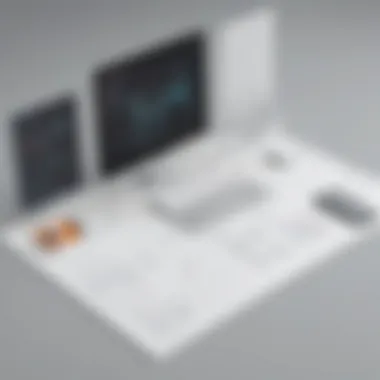

Virtual whiteboard tools play a pivotal role in fostering creative ideation and visualization by offering a canvas for unrestricted expression. The interactive nature of these tools allows users to explore diverse perspectives, experiment with different concepts, and refine ideas collaboratively. By enabling visual thinking and conceptualization, virtual whiteboard tools spark creativity, encourage innovation, and streamline the ideation process within distributed teams.
Real-time Editing and Seamless Sharing Capabilities
Real-time editing and seamless sharing capabilities embedded within virtual whiteboard tools enhance workflow efficiency and streamline project management processes. The ability to collaborate simultaneously on a shared canvas, provide instant feedback, and track changes in real-time promotes agility and responsiveness within distributed teams. These features empower users to iterate on ideas, resolve issues promptly, and maintain a fluid workflow that adapts to the dynamic nature of collaborative work environments.
Key Features of Virtual Whiteboard Tools
Interactive Drawing and Annotation Tools
Interactive drawing and annotation tools are foundational features of virtual whiteboard tools that enhance user engagement and creativity. By offering a diverse range of drawing tools, shapes, colors, and annotation options, these tools facilitate seamless content creation and visualization. The intuitive interface and responsive design of interactive drawing tools empower users to illustrate ideas, annotate content, and communicate complex concepts effectively, fostering a conducive environment for creative expression and collaboration.
Integration with Popular Productivity Apps
Integration with popular productivity apps enhances the versatility and utility of virtual whiteboard tools by enabling seamless data exchange and workflow integration. The interoperability with leading project management, communication, and design applications streamlines task management, information sharing, and cross-platform collaboration. This integration minimizes workflow disruptions, enhances user experience, and promotes a cohesive digital ecosystem that optimizes productivity and performance.
Multi-device Synchronization for Enhanced Accessibility
Multi-device synchronization is a critical feature of virtual whiteboard tools that ensures enhanced accessibility and usability across various devices and platforms. The ability to sync work in real-time across desktops, tablets, and smartphones enables a seamless transition between devices, catering to the preferences and working styles of different users. This feature enhances flexibility, promotes cross-device collaboration, and eliminates technological barriers, allowing teams to collaborate efficiently regardless of their location or device preferences.
Top Virtual Whiteboard Tools in the Market
In the realm of virtual whiteboard tools, exploring the top options available is crucial for enhancing collaboration and nurturing creativity. These tools play a pivotal role in revolutionizing remote work practices by providing teams with interactive platforms for brainstorming, ideation, and project management. By delving into the specific elements, benefits, and considerations regarding the leading virtual whiteboard tools, teams can leverage the best-suited solutions to streamline their workflow and maximize productivity.
Miro
- Features and Functionality of Miro
Features and Functionality of Miro
When dissecting the features and functionality of Miro, one encounters a versatile and robust tool designed to facilitate collaborative efforts seamlessly. The key characteristic that sets Miro apart is its intuitive interface and a wide array of collaboration tools that empower users to brainstorm, organize ideas, and execute tasks efficiently. Its unique feature lies in the real-time collaborative editing feature, allowing team members to work synchronously on visual concepts, thereby enhancing communication and productivity within the virtual workspace.
- User-Friendly Interface and Collaboration Tools
User-Friendly Interface and Collaboration Tools
Miro's emphasis on a user-friendly interface and a rich set of collaboration tools makes it a popular choice among diverse teams seeking an intuitive and efficient platform for ideation and project management. The tool's user-friendly design enables both tech-savvy users and beginners to navigate its features effortlessly, fostering a conducive environment for creativity and collaboration. However, while Miro boasts enhanced usability and collaboration capabilities, some users may find its extensive functionality overwhelming, necessitating thorough training for optimal utilization.
MURAL
- Visual Collaboration Platform for Enhanced Productivity
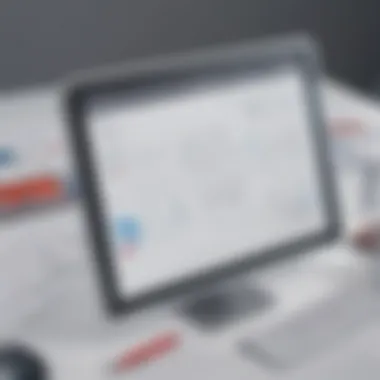

Visual Collaboration Platform for Enhanced Productivity
MURAL stands out in the market as a visual collaboration platform that significantly boosts productivity by offering a dynamic space for teams to ideate, plan, and execute projects seamlessly. Its key characteristic lies in the visually engaging interface that stimulates creativity and promotes clarity in communication. The unique feature of MURAL is the extensive library of templates and design elements, empowering users to craft visually appealing concepts and streamline their project workflows effectively.
- Integration Capabilities with Third-Party Apps
Integration Capabilities with Third-Party Apps
One of MURAL's standout features is its seamless integration capabilities with third-party apps, enhancing its adaptability and functionality within existing workflows. This integration enables users to consolidate their tools and streamline processes, resulting in a more efficient and collaborative work environment. While MURAL's integration features are advantageous for optimizing productivity, compatibility issues with certain applications may pose challenges for users seeking a seamless digital workflow.
Conceptboard
- Digital Workspace for Seamless Collaboration
Digital Workspace for Seamless Collaboration
Conceptboard offers a digital workspace renowned for its seamless collaboration features, providing teams with a versatile platform for brainstorming, visualizing ideas, and managing projects efficiently. The key characteristic of Conceptboard is its emphasis on user-friendly design and workflow efficiency, making it an ideal choice for teams looking to enhance their collaborative endeavors. The unique feature of Conceptboard lies in its advanced project management capabilities, empowering users to track progress, allocate tasks, and monitor project timelines with ease.
- Advanced Project Management Features
Advanced Project Management Features
Conceptboard's advanced project management features set it apart as a comprehensive tool for teams seeking to streamline their collaborative projects. Its key characteristic of robust project tracking and management tools enhances team coordination and ensures project milestones are achieved timely and efficiently. However, while Conceptboard excels in project management functionalities, some users may find its interface slightly complex, requiring a learning curve to maximize the tool's full potential.
Best Practices for Leveraging Virtual Whiteboard Tools
In the realm of virtual whiteboard tools, leveraging the best practices is paramount for enhancing collaboration and creativity. Understanding how to maximize the potential of these tools can significantly impact remote teamwork dynamics positively. By implementing best practices, teams can streamline communication, foster innovation, and boost productivity efficiently.
Establishing a Structured Framework for Collaboration
Defining Clear Objectives and Outcomes:
When it comes to virtual whiteboard tools, one critical aspect is defining clear objectives and outcomes. This structured approach helps teams align their efforts towards common goals. By establishing specific objectives, each team member has a clear understanding of what needs to be achieved, leading to more focused and efficient collaboration. The clarity provided by setting clear objectives also minimizes misunderstandings and ensures that everyone is working towards the same purpose.
Encouraging Active Participation and Feedback:
Another key element in collaboration is encouraging active participation and feedback. This practice empowers team members to contribute their ideas, insights, and perspectives actively. By fostering a culture of engagement, virtual whiteboard tools become platforms for dynamic brainstorming sessions and knowledge sharing. Active participation not only boosts creativity but also promotes inclusivity within the team, making everyone feel valued and heard.
Promoting Innovation and Creativity Through Visual Thinking
Encouraging Divergent Thinking and Idea Generation:


In the context of virtual whiteboard tools, fostering divergent thinking and idea generation is crucial for unleashing creativity. By encouraging team members to explore various perspectives and think outside the box, new innovative solutions can emerge. Divergent thinking stimulates out-of-the-box ideas and encourages unconventional problem-solving approaches. This process of idea generation fuels creativity and leads to breakthrough moments in collaborative projects.
Utilizing Templates and Design Elements Effectively:
Effectively utilizing templates and design elements can greatly enhance the creative process in virtual whiteboard tools. Templates provide a structured format for organizing information and visualizing concepts. By leveraging pre-designed layouts and design elements, teams can expedite the ideation phase and focus on content creation. Design elements such as color schemes, shapes, and icons add visual appeal to the whiteboard, making concepts more engaging and easier to comprehend.
Ensuring Seamless Integration and Accessibility
Integrating Virtual Whiteboard Tools with Existing Workflows:
Integrating virtual whiteboard tools with existing workflows is essential for seamless collaboration. By aligning these tools with established work processes, teams can ensure continuity and efficiency in their operations. Integration eliminates silos between different tools and systems, allowing for smooth data transfer and enhanced communication. This cohesive approach simplifies collaboration and ensures that all team members are on the same page throughout the project lifecycle.
Ensuring Cross-platform Compatibility for Enhanced User Experience:
Cross-platform compatibility is a key consideration for enhancing the user experience with virtual whiteboard tools. Ensuring that these tools can be accessed and utilized across various devices and operating systems promotes accessibility and convenience. By making whiteboard tools compatible with desktops, laptops, tablets, and smartphones, teams can collaborate seamlessly regardless of their preferred device. This inclusivity fosters a user-friendly experience and maximizes the reach and impact of virtual whiteboard tools.
Future Trends in Virtual Whiteboard Technology
In the ever-evolving landscape of virtual whiteboard tools, it is crucial to delve into the realm of future trends to stay ahead in harnessing innovation and collaboration potential. The incorporation of cutting-edge technologies such as AI and virtual reality signifies a shift towards more immersive, intelligent, and secure working environments. As organizations strive for enhanced productivity and seamless communication, exploring these upcoming trends becomes instrumental in leveraging the full spectrum of virtual whiteboard capabilities.
AI-powered Collaborative Whiteboarding Solutions
Enhanced Automation and Smart Suggestions
Within the domain of AI-powered collaborative whiteboarding solutions, enhanced automation and smart suggestions represent a significant leap towards streamlining workflow processes and boosting idea generation. By harnessing AI algorithms, these tools offer proactive recommendations, automate repetitive tasks, and facilitate real-time collaboration, ultimately enhancing the efficiency and creativity of teams. The ability to automate menial tasks frees up valuable time for more strategic thinking, leading to smoother ideation and accelerated project development.
Predictive Analysis for Decision-making Support
Predictive analysis stands out as a pivotal feature in AI-powered collaborative whiteboarding solutions, providing invaluable insights for informed decision-making. By leveraging historical data, machine learning algorithms can forecast trends, identify patterns, and facilitate predictive modeling to aid teams in making data-driven decisions. This predictive capability empowers users to anticipate outcomes, mitigate risks, and optimize strategies, fostering a culture of informed decision-making within the collaborative work environment.
Virtual Reality Integration for Immersive Collaboration
Creating Virtual Environments for Real-time Interaction
The integration of virtual reality technologies in whiteboarding solutions revolutionizes the concept of collaboration by immersing users in interactive and visually stimulating virtual environments. By enabling real-time interaction within virtual spaces, teams can engage in dynamic brainstorming sessions, manipulate 3D models, and visualize concepts with unprecedented realism. This immersive experience transcends geographical barriers, fostering creativity, and enhancing team dynamics through a shared virtual workspace.
Enhancing Remote Communication and Engagement
Virtual reality integration not only facilitates immersive collaboration but also elevates remote communication and engagement to unprecedented levels. By providing a sense of physical presence and spatial awareness, virtual reality whiteboarding tools bridge the gap between team members located in different regions, enabling natural interactions and fostering stronger connections. This enhanced level of engagement encourages active participation, boosts morale, and cultivates a cohesive team spirit, essential for remote teams to thrive in a digital working environment.
Blockchain-based Security Measures for Data Protection
Ensuring Confidentiality and Integrity of Shared Information
Blockchain-based security measures play a pivotal role in ensuring the confidentiality and integrity of shared information within virtual whiteboarding platforms. Through cryptographic principles and decentralized data storage, blockchain technology offers unparalleled levels of data security, protecting sensitive information from unauthorized access and ensuring tamper-proof collaboration. By anchoring data on a secure and transparent digital ledger, organizations can instill trust, uphold privacy standards, and safeguard critical intellectual property throughout the collaborative process.
Implementing Decentralized Access Control Mechanisms
The implementation of decentralized access control mechanisms within virtual whiteboard tools empowers users with granular control over data access and sharing permissions. By decentralizing access management through blockchain protocols, organizations can eliminate single points of failure, prevent data breaches, and enforce strict security protocols. This decentralized approach enhances data sovereignty, minimizes vulnerabilities, and instills a sense of confidence in stakeholders regarding the robustness of their information security measures.







