Top Virtual Whiteboard Tools for Collaboration
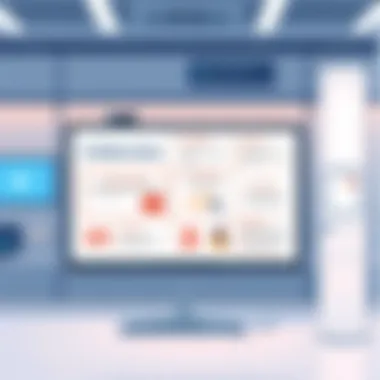
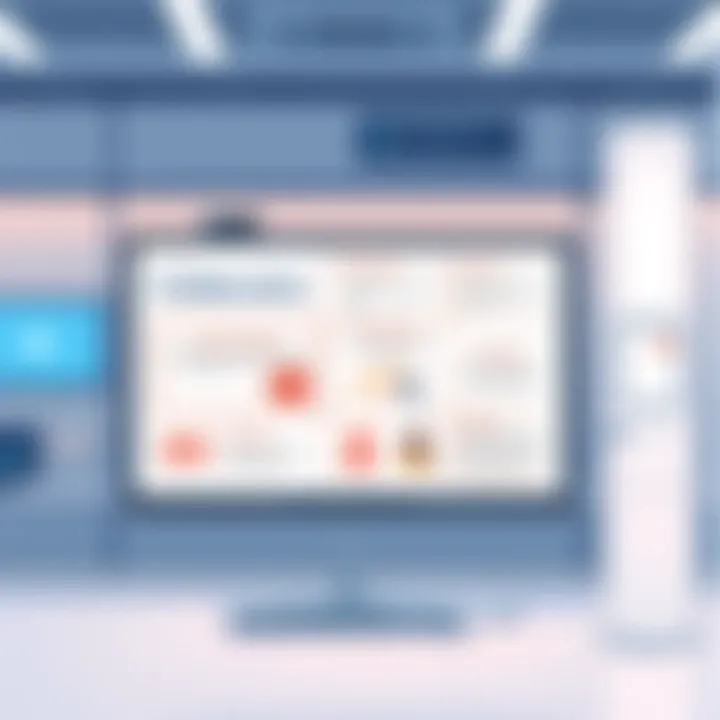
Intro
In today's fast-paced digital world, the demand for effective collaboration tools has skyrocketed. Virtual whiteboards have emerged as a key solution, enabling teams and individuals to brainstorm, visualize ideas, and engage in creative processes seamlessly, regardless of their geographic locations. This growing necessity reflects the shift towards remote work and digital communication, making it crucial to find the right tools that fit specific needs.
The aim of this article is to provide a thorough exploration of the leading virtual whiteboard applications, detailing their features, benefits, and functionalities. From solo users sketching out personal ideas to entire teams strategizing over complex projects, this guide will help navigate the myriad of options available. Whether you’re an app developer seeking innovative integrations or a beginner wanting to grasp the basics of these platforms, understanding the tools at your disposal is essential.
In this comprehensive guide, we'll delve into the various aspects of virtual whiteboard tools, assess user experiences, and highlight critical factors to consider when selecting the right one for your collaborative endeavors. Our goal is to empower you to enhance your visual communication and elevate the way you interact in digital spaces.
Intro to Virtual Whiteboards
In today's fast-paced world, where collaboration happens in real-time and across geographies, virtual whiteboards have emerged as a fundamental tool for teams and individuals alike. They serve not just as digital canvases but as vibrant platforms for brainstorming, idea sharing, and project management. The essence of using a virtual whiteboard lies in its ability to replicate the spontaneity of a physical whiteboard while drastically enhancing the possibilities with multimedia integrations and real-time collaboration.
This technology has redefined teamwork in various settings, enabling participants to contribute ideas and visual elements seamlessly from anywhere in the world. As remote work continues to gain traction, understanding the basic features and functionalities of these tools becomes pivotal for both tech enthusiasts and those just wanting to dip their toes into collaborative technology.
Definition and Purpose
To put it simply, a virtual whiteboard is an online tool that allows users to collaborate visually by placing notes, images, sketches, and other elements on a digital canvas. The primary purpose is to foster a communal space where ideas can be visualized and organized. Unlike traditional whiteboards that exist in the physical realm, virtual counterparts offer functionalities that make sharing, editing, and saving ideas not only possible but also very user-friendly.
Additionally, many tools come with templates for various needs, from business planning to educational methodologies, which enhances the usability for different types of users, from seasoned project managers to students trying to organize group work. The beauty of a virtual board is it turns abstract concepts into tangible visuals, aiding in comprehension and retention of information.
Importance in Modern Collaboration
"A virtual whiteboard isn't just a tool; it is a bridge connecting creative minds across borders."
In the age of collaboration that knows no borders, virtual whiteboards stand as critical components of effective communication and cooperation among teams. They allow for real-time updates, ensuring that all participants are on the same page, literally and figuratively. This immediacy nurtures an environment where ideas can flourish without the traditional constraints of time and place.
Moreover, these tools promote inclusivity in discussions. Teams that use virtual whiteboards regularly report an increase in participation, with members feeling more empowered to share their thoughts and contributions. Hybrid work environments, in particular, benefit from this, as remote participants can engage just as easily as their in-office counterparts.
Finally, with increasing reliance on technology, adopting virtual whiteboards can also enhance productivity. Less time spent on logistics like meetings or email threads means that teams can focus on what truly matters – bringing ideas to life.
In summary, virtual whiteboards represent a shift in how collaboration is conceptualized. Their significance in modern workflows cannot be overstated, making them indispensable for anyone looking to harness the power of visual communication in their projects.
Key Features of Virtual Whiteboard Tools
In the age of remote work and digital collaboration, selecting the right virtual whiteboard tool can make a world of difference. Understanding the key features of these tools is essential for anyone looking to enhance their teamwork and brainstorming sessions. These features ensure improved communication, clarity, and creativity across various fields, whether you’re drafting ideas, planning projects, or conducting training sessions. Let’s delve into the cardinal aspects that stand out in premier virtual whiteboard tools.
Interactive Canvas
An interactive canvas acts as the heart of virtual whiteboard technology. Unlike traditional whiteboards, an interactive canvas allows users to engage dynamically with the content. Participants can draw, write, and manipulate objects in real-time, which fosters a sense of collaboration.
Imagine a team scattered across the globe. Each member can contribute to the same visual document simultaneously, penning down thoughts and sketches with immediate effect. This real-time engagement not only encourages creativity but also bridges the gap that physical distance creates. The ability to zoom in and out, layer objects, and implement various visual elements like shapes and colors makes the interactive canvas an invaluable resource.
"The interactive canvas turns a simple idea into a shared creation, enabling teams to think together, regardless of their whereabouts."
Real-Time Collaboration
Real-time collaboration is another standout feature that sets virtual whiteboards apart from conventional ones. This functionality allows multiple users to edit and annotate the board simultaneously, making it easy to brainstorm and streamline feedback. Quickly sharing thoughts or suggest changes becomes seamless and immediate.
These tools employ technology that reflects inputs instantly across all connected devices. For instance, during a brainstorming session about product development, a designer can sketch a concept while a marketer adds notes or suggestions without waiting for their turn. It creates a conversational flow much like a live meeting, bringing everyone into the fold as thoughts evolve. Consider how email chains can become convoluted—real-time collaboration eliminates those delays and offers a fresh approach to working together.
Multimedia Support
Modern virtual whiteboards don't stop at text and simple graphics. They embrace multimedia support, allowing users to upload images, videos, and even audio clips directly onto the canvas. This functionality enriches the discussion, enabling teams to present data visually through infographics or images that support their narratives, resulting in a more engaging presentation.
Moreover, the ability to integrate dynamic content can help in various settings. For example, educators can use videos to illustrate concepts for students, rendering complex topics more accessible. Similarly, creative teams can harness this feature to showcase previous campaigns or proposals, tying visuals directly into their discussions. By supporting various media formats, these tools cater to different learning styles and preferences, enhancing overall communication.
Integration with Other Applications
The capacity to integrate with other applications rounds out the essential features of virtual whiteboard tools. Most of these platforms seamlessly connect with project management tools, cloud storage services, and productivity software. For instance, when a team using Trello embarks on a new project, they can link their virtual whiteboard to import tasks, deadlines, and linked files directly into their brainstorming session.
This synergy offers a smoother workflow and reduces friction that can often occur when switching between multiple applications. Users can pull data from various sources into one place, streamlining the collaborative process. Imagine pulling up design assets from Google Drive while sketching ideas or instantly integrating feedback on project management platforms—this functionality optimizes efficiency in modern tasks.
In summary, understanding the critical features of virtual whiteboard tools lays the groundwork for selecting the appropriate platform that meets the unique needs of any team or organization. Whether fostering creativity with an interactive canvas, streamlining ideas through real-time collaboration, enhancing presentations via multimedia support, or ensuring an integrated workflow, these features propel digital communication to new heights.
Top Virtual Whiteboard Tools
The realm of virtual whiteboards is burgeoning, offering a variety of tools that cater to diverse professional needs. Knowing the best options can mean the difference between seamless collaboration and frustration. Each tool possesses its particular strengths, catering to different styles and preferences. Recognizing these differences is what sets adept teams apart from those who struggle with basic coordination.
When we think about virtual whiteboards, we do not just discuss a blank slate; rather, these platforms are often the very backbone of collaborative work, fostering creativity and clarity in team projects. Here, we’ll dive into the nuances of leading virtual whiteboard tools.
As we explore, let’s keep in mind that factors like usability, features, and integration capabilities are paramount. Getting familiar with the options available ensures that teams can choose a tool that aligns perfectly with their workflows, ultimately enhancing productivity and communication.


Tool Overview
Let’s break down a few notable tools in the virtual whiteboard landscape. While there are numerous players in this field, some stand out due to their unique offerings:
- Miro: It’s like the Swiss Army knife of virtual whiteboarding. Teams use it for brainstorming sessions, agile workflows, and even complex mapping.
- Microsoft Whiteboard: Particularly useful for teams already in the Microsoft ecosystem, it allows smoother integration with tools like Teams and OneNote. It’s as if Microsoft designed it just for their users’ needs.
- Conceptboard: If visual project management is your jam, this tool takes the cake. Its focus on visual planning and ease of access can make project tracking a breeze.
- Jamboard: Google's offering here focuses on collaborative brainstorming with a flair. The idea is to bring teams together, especially those using Google services, creating a cohesive experience.
Each of these tools brings something different to the table. Some may suit corporate environments, while others work better in educational institutions or creative fields. Choosing the right tool becomes akin to picking the right outfit for an occasion – it's all about fit and compatibility.
Feature Comparison
Given the variety of available whiteboards, it’s vital to consider and compare their features. While every tool boasts a unique blend of offerings, here’s how a few of them stack up:
- Interactive Canvas: Most top whiteboards present a flexible canvas that facilitates freeform drawing and layout adjustment. Miro’s canvas stands out with its infinite space for collaborative brainstorming, while Microsoft Whiteboard provides users with structured templates to keep things tidy.
- Real-Time Collaboration: The hallmark of modern whiteboards is their real-time syncing capabilities. Conceptboard shines here, allowing multiple users to edit simultaneously while offering chat and commenting features to keep conversation flowing.
- Multimedia Support: This feature has gained traction, allowing users to bring various elements into their sessions. Google Jamboard excels with its Google Drive integration, enabling easy incorporation of images, documents, and more right into the flow of discussion.
- Integration with Other Applications: Today’s work isn’t confined within a single app. Many virtual whiteboards provide plugins or seamless sorting with popular project management and communication tools, like Slack and Trello. Schools love Microsoft Whiteboard for how well it works within Teams, making group assignments smoother – quite advantageous.
"Collaborative tools are only as effective as the teamwork they cultivate. Choosing the right solution is half the battle; excellent implementation is the rest."
In narrowing down choices based on features, teams can hone in on what functionalities will drive their success rather than getting overwhelmed by an abundance of options. This analysis aids in making informed decisions, ensuring that the selected tool aligns tightly with specific goals and operational needs.
Miro: An In-Depth Look
When it comes to virtual whiteboards, Miro stands out as a significant player. Its design caters to a diverse range of users, from creative teams to educators. Understanding the importance of Miro is key because it offers unique features and tools that can elevate collaboration in ways that are both engaging and effective.
Features and Benefits
Miro provides an extensive suite of features that combines ease of use with powerful functionality. One of the standout elements is its interactive canvas, allowing teams to visualize ideas and workflows in real time. Users can access a plethora of templates, from brainstorming maps to project timelines, making it easier to kickstart processes without starting from scratch.
Key features of Miro include:
- Infinite canvas: This allows users to stretch their thoughts without boundaries, akin to having a physical whiteboard that never runs out of space.
- Collaboration tools: Every user can simultaneously contribute on Miro’s board, fostering an environment of co-creation.
- Integration capabilities: Miro seamlessly integrates with tools like Slack, Asana, and Google Drive. This enables teams to pull information from different sources without any hassle.
- Multimedia support: Users can upload images, videos, and documents directly onto the board, enriching the content and context of collaborative ideas.
By leveraging these features, users can optimize their workflows, whether it's running a design sprint or conducting a virtual meeting, maximizing the effectiveness of their collaboration efforts. Miro’s user-friendly design and functionality not only facilitate communication but also enhance the overall productivity of teams.
User Experience and Feedback
User experience with Miro has generally been positive, highlighting its flexibility and intuitive interface. Feedback often mentions how easy it is to navigate, even for those who are not particularly tech-savvy. This accessibility is crucial as it empowers even beginners to use the platform effectively.
"Miro transforms how we approach our projects. It’s not just a tool; it’s where our team’s ideas come to life."
– A marketing manager on recent experiences with Miro.
However, challenges remain. Some users have reported that the vast array of features can sometimes be overwhelming at first. There are so many options that individuals might feel lost, unsure of where to start. Therefore, investing time in familiarizing oneself with the platform can pay off handsomely in the long run.
Moreover, the collaborative experience is often praised for its real-time capabilities, where participants can feel engaged as they contribute actively and see their inputs reflected immediately. For many users, this ability to co-create in real time is a game changer, transforming typical project workflows into dynamic discussions.
In summary, Miro’s unique offerings combined with solid user experiences make it a robust choice for teams looking to enhance their collaborative tasks. Its ability to cater to various user needs is what truly sets it apart in the virtual whiteboard arena.
Microsoft Whiteboard
Microsoft Whiteboard holds significant relevance in the landscape of virtual collaboration tools due to its seamless integration with Microsoft's vast ecosystem. Its robust functionality caters to both casual and professional users, making it a viable option for teams of all sizes, from startups to large enterprises. The platform’s focus on enhancing visual collaboration aligns well with the needs of today’s digital workplaces, where innovation and quick communication are imperative.
Integrated Ecosystem Advantage
One of the standout features of Microsoft Whiteboard is its connection to other Microsoft applications. This integration allows users to tap into familiar tools such as Microsoft Teams, Office 365, and OneNote without a hitch. This means, you can start a whiteboard session in a Teams meeting with just a click, drastically trimming the time between discussions and practical visualizations.
Moreover, the real-time saving feature lets you retrieve your work across devices. A team brainstorming on a Windows PC can easily switch to a tablet or phone, without losing context or content. With the centralized access to data and files, it creates a more unified digital workspace for collaborative projects. This holistic approach is crucial for managing information effectively, especially when dealing with diverse teams.
Collaboration Features
When it comes to collaboration, Microsoft Whiteboard shines. The user-friendly interface allows individuals to draw, write, and share ideas fluidly. Each member in a session can contribute simultaneously, making it feel like everyone is in the same room, even when they are miles apart.
The smart ink technology is a notable feature, transforming handwritten notes into digital text. This makes clarity a priority, allowing members to focus on ideas rather than worrying about illegibility. In addition, users can add sticky notes, text boxes, and images, which enrich the canvas visually and contextually. It’s not just about writing on a board; it’s about creating an interactive environment that encourages creativity.
However, users must consider some factors. For instance, while the collaboration tools are impressive, they may take some time to master, particularly for new users who might be overwhelmed by options. Training sessions can mitigate this hurdle, ensuring that all team members feel comfortable.
For those looking to explore more or partake in community discussions, resources such as Microsoft's Official Site or Reddit could be insightful.
Overall, Microsoft Whiteboard fosters an environment where ideas can flow freely and collaboration is streamlined. Its integrated features serve to enhance productivity, making it a prime choice for organizations aiming to improve their teamwork dynamics.
Conceptboard Overview
In the landscape of virtual whiteboard tools, Conceptboard stands out for its unique blend of functionality and user-oriented design. This platform is particularly valuable for teams looking to improve visual project management while fostering collaboration. It enables users to create a shared space where ideas can flow freely, making it an integral part of modern digital collaboration strategies.
Visual Project Management
Conceptboard excels in visual project management, allowing teams to map out processes, concepts, and ideas in an interactive, visual format. Users can drag and drop elements, create diagrams, or sketch ideas directly onto the board. This capability transforms basic project planning from a linear task into a dynamic experience that encourages creativity.

For instance, if a team is working on a marketing campaign, they could use Conceptboard to develop a marketing funnel visually. Each stage can be represented with visuals representing different components—think of it as a canvas that merges timelines with creative input. Additionally, the platform supports infinite canvases, meaning teams are not restricted in size or amount of information displayed. This adaptability is particularly useful for complex projects with numerous components needing simultaneous attention.
"Visual management bridges the gap between written plans and actionable tasks, facilitating a clearer understanding of project dynamics."
This aspect of Conceptboard’s functionality enables real-time updates, allowing all stakeholders to stay in sync, which reduces the risk of miscommunication. Teams can attach files, comments, and notes directly to each part of the project, ensuring all relevant information is consolidated in one spot.
Customization Options
Customization is another strong point of Conceptboard, letting users tailor their workspace to suit the specific needs of their projects or personal preferences. Users can choose from a variety of templates—whether it be for brainstorming sessions or structured project planning—to kickstart their boards.
Moreover, users can modify components easily. If a team decides that the original design choices aren't quite right, they can swiftly alter colors, adjust fonts, and add their branding elements. This flexibility ensures the visual presentation aligns with organizational branding or project themes.
The ability to customize isn’t just about aesthetics, it also enhances usability. By creating a recognizable layout tailored to specific workflows, teams can navigate boards with greater ease and efficiency. For example:
- Templates: Start with a template that closely matches your needs, eliminating the blank canvas syndrome.
- Color-coding: Use colors to signify different tasks, urgency levels, or team members’ contributions, making it easier to parse project details at a glance.
- Iconography: Incorporate symbols and icons that resonate with team members, which can streamline understanding and foster more natural collaboration.
Jamboard: Google's Contribution
Google’s Jamboard stands as a prominent player in the arena of virtual whiteboards, particularly renowned for its ability to streamline creative and collaborative processes. This tool is not merely another application in a saturated market; it embodies Google’s commitment to fostering connectivity and innovation in both educational and corporate settings. With its intuitive design and robust features, Jamboard addresses many of the contemporary needs for teams striving to maintain productivity in diverse environments.
Features Unique to Jamboard
Jamboard is packed with various features that set it apart from the competition:
- Digital Sticky Notes: Unlike traditional sticky notes, Jamboard's digital stickies can be easily moved, edited, and categorized. This functionality caters to brainstorming sessions, allowing teams to organize ideas without the clutter of paper.
- Handwriting Recognition: One of Jamboard's standout features is its ability to convert handwritten text into digital type. This makes it easy for users to jot down ideas quickly and ensures that all notes are legible and can be shared with ease.
- Drawing Tools: Whether you prefer sketching concepts or annotating images, Jamboard’s array of drawing tools facilitates smooth artistic expression. The precision offered by its touch screen allows for a genuine drawing experience, akin to using a physical board.
- Built-In Image Search: Users can conduct image searches directly within the app, making it easy to find relevant visuals without switching platforms. This feature substantially reduces time spent on external searches, boosting overall workflow efficiency.
"With Jamboard's unique capabilities, brainstorming no longer feels constrained by location or medium, making it essential for modern collaboration."
Integration with Google Services
A significant benefit of using Jamboard is its seamless integration with Google's suite of services, enhancing its usefulness across multiple platforms:
- Google Drive: All files created or edited in Jamboard automatically sync with Google Drive, ensuring that work is accessible anytime, anywhere. This means users can pick up their projects from any device without the fear of losing data.
- Google Meet Integration: For remote teams, Jamboard integrates with Google Meet, enabling virtual collaboration. This feature allows users to present their boards during video calls, facilitating real-time discussion and review of ideas.
- Calendar and Docs Integration: Users can link their calendars and documents directly, allowing for schedules and notes to be accessible alongside the whiteboard. This holistic integration fosters a cohesive working environment where all necessary information is at arm's reach.
Adapting to the evolving landscape of virtual collaboration, Jamboard stands as a significant tool for teams wishing to enhance their brainstorming sessions and visual communications. Its features and integration capabilities reflect modern needs, making it a thoughtful choice for both startups and established enterprises.
Challenges of Using Virtual Whiteboards
As virtual whiteboards gain traction in professional and educational settings, it's imperative to address the difficulties that can arise during their usage. While these tools certainly foster collaboration and creativity, they come equipped with a few quirks and hurdles that users must navigate. Understanding these challenges is essential for maximizing the benefits of virtual whiteboarding in various contexts.
Technical Limitations
One of the most pressing issues with virtual whiteboards lies in their technical capabilities. Despite their promise for seamless collaboration, users often encounter performance bottlenecks and connectivity issues. Imagine trying to brainstorm ideas in real-time but being met with lag or disconnection. The experience can be frustrating and lead to disrupted discussions. For instance, during a crucial meeting, a member may find their changes not syncing properly, which can derail productivity. Issues like these aren't just nuisances; they can escalate, impacting team morale and the overall effectiveness of collaboration.
Additionally, there can be problems with compatibility across various devices and operating systems. A company might employ a mix of computers, tablets, and smartphones, and not all virtual whiteboard applications perform equally well across platforms. Certain features may behave differently, or worse, not function at all, resulting in a fragmented experience that can leave users scratching their heads. Consequently, when selecting a tool, teams should consider not just the features but also the infrastructure they plan to operate it on.
User Adaptability
When new technologies hit the scene, adaptability can be a double-edged sword. The rise of virtual whiteboards has created a learning curve for many. Not every user holds a degree in tech-savviness, and for some, shifting from traditional methods to a digital platform poses a real challenge. This shift can lead to resistance, where some team members might prefer sticking to familiar, old-school methods like pen and paper. Such hesitance can create a divide within teams, with some individuals becoming functional outliers who are either left behind or disengaged from collaborative efforts.
Moreover, training programs are often inadequate in addressing the varied levels of comfort with technology. A glitzy user interface can sometimes mask the necessity for thorough training. Employees might feel overwhelmed by a plethora of features when they just want a straightforward way to jot down ideas or draw a diagram. In these scenarios, a tool can feel more cumbersome than helpful, leading to disengagement.
"The key to successful implementation lies not only in choosing the right technology but also in ensuring that every team member is brought along on the journey to adapt and use it effectively."
As teams assess potential virtual whiteboard tools, they must recognize these challenges. Not only does this awareness prompt better decision-making when selecting tools, but it also helps foster a culture of adaptability. Addressing technical issues proactively and investing in comprehensive user training can go a long way in creating a more cohesive collaborative environment.
Selecting the Right Virtual Whiteboard
Choosing the right virtual whiteboard is akin to picking the perfect tool from a well-stocked toolbox. It’s the cornerstone of fruitful collaboration, enabling teams to brainstorm, plan, and visualize their ideas without the constraints of physical space. In a rapidly evolving digital landscape, understanding what differentiates one whiteboard from another is essential. Each team's unique needs and collaboration style play a crucial role in narrowing down the options.
Analyzing Team Needs
Before diving into features, it’s important to take a step back and assess your team’s specific requirements. Ask the following questions:
- What types of projects does the team engage in?
- Does the team require frequent remote collaboration?
- Is the need for real-time feedback paramount?
- How comfortable is the team with technology?
Understanding these elements ensures that the chosen tool aligns perfectly with the workflow. For instance, a creative design team might require a virtual whiteboard with robust multimedia capabilities, while a project management team might prioritize feature-rich task management capabilities. Identifying needs upfront will not only enhance productivity but also minimize frustration during implementation.
Feature Prioritization
After clarifying team needs, the next step is prioritizing features. Not all virtual whiteboards are created equal, and each may excel in different areas. Here are some features to consider:
- Interactive Canvas: Does the tool allow multiple users to write, draw, and edit simultaneously?
- Integration with Other Applications: How well does it work with the tools you already use, like Slack or Asana?
- Template Library: Does the board offer templates for quick setup?
- Security Features: If sensitive information is shared, is there a solid security framework in place?


Deciding which features come first can influence the overall user experience. For example, if your team works closely with clients, real-time editing and visual collaboration might be more critical than extensive integration options.
"Selecting the right virtual whiteboard is a strategic decision that can enhance team engagement and productivity immensely."
This phase of prioritization is not merely about listing desired functionalities. It also involves weighing the importance of each feature in relation to your team’s specific goals. Ultimately, a well-informed selection process will pave the way for effective collaboration in this digital age.
Case Studies: Successful Implementations
The exploration of virtual whiteboard tools is not complete without diving into substantive case studies. These real-world examples illuminate the efficacy of such tools across various environments. Case studies serve as a lens through which we can evaluate the practical benefits and drawbacks of specific whiteboard solutions. They highlight how organizations effectively leverage these tools to boost productivity, enhance collaboration, and facilitate learning. The significance of these instances is underscored by their capacity to provide actionable insights that can be beneficial to prospective users considering adopting similar technologies.
One might think of case studies as blueprints. They capture the essence of challenges faced, the solutions implemented, and the outcomes achieved. This portion of the article is not just about listing features, but rather providing context—displaying tangible outcomes that resonate with the needs of potential users.
Corporate Settings
In corporate environments, the demand for seamless collaboration is ever increasing. A prominent example is how large tech companies have employed virtual whiteboards to manage projects efficiently. One notable instance comes from a leading software development company, which integrated Miro into their agile workflow.
Their teams utilized Miro for sprint planning and retrospectives, blending brainstorming and feedback processes into an interactive visual format. Prior to this, the company struggled with remote communication, often resulting in misaligned objectives and deadlines. By making use of Miro's real-time collaboration capabilities, team members were able to contribute equally, regardless of their physical location. This shift greatly increased transparency, allowing a collective ownership of task assignments, deadlines, and responsibilities.
Additionally, the integration of tools like Slack fostered faster communication and decision-making. As a result, the company reported a 30% improvement in project delivery timelines.
Educational Institutions
Shifting gears to educational institutions, virtual whiteboards have transformed the teaching and learning dynamic. A compelling case study emanates from a university that adopted Microsoft Whiteboard for its remote learning initiatives. Educators faced significant logistical challenges, especially when it came to collaborative projects among students.
By leveraging Microsoft Whiteboard's robust features, instructors were able to create interactive lessons that engaged students better than traditional methods. Students could work together on live projects, contributing their ideas in real-time. One sociology professor observed a remarkable increase in student participation, often pointing out that the visual layout made complex concepts more digestible.
Feedback highlighted that the ability to attach different multimedia elements allowed for a richer learning experience compared to merely using a shared document. Notably, the university documented a 40% rise in student satisfaction ratings following the integration of virtual whiteboarding into their remote learning strategy.
"Incorporating technology into academia is no longer just an option, it's a necessity. Those who adapt will thrive." – A Course Instructor.
Through these case studies, we see that the successful implementations of virtual whiteboards hinge on understanding specific needs and crafting tailored solutions. As organizations and institutions navigate their unique challenges, these tools provide a structure that supports creativity and collaboration.
The Future of Virtual Whiteboarding
As we sail deeper into the digital age, the realm of virtual whiteboarding is poised on the precipice of transformation. This section explores the significance and potential trajectory of virtual whiteboarding, highlighting the intricate interplay of emerging technologies and collaboration trends, which are reshaping how we brainstorm, teach, and work together.
Emerging Technologies
Technology never rests. It oppresses boundaries and extends capabilities we once deemed a mere dream. The future of virtual whiteboarding is tethered to the innovation tide, beckoning a slew of potential game-changers. Tools like augmented reality (AR) and virtual reality (VR) are anticipated to elevate the experience of collaborative sessions to new heights. Imagine donning VR goggles and stepping into a 3D space where ideas float around you in a tangible format. This could turn brainstorming into an immersive experience, captivating participants in ways that flat screens simply cannot replicate.
Moreover, artificial intelligence (AI) will have a crucial role in customizing tools to fit user needs, streamlining workflows, and potentially even generating ideas based on existing input. With natural language processing and machine learning advancements, virtual whiteboards might also begin to recognize and adapt to user behavior and preferences, making every interaction smoother and more intuitive.
“The lines between physical and digital are blurring, allowing for a new era of collaboration.” This quote perfectly encapsulates the ethos guiding the evolution of virtual whiteboarding.
Possible Challenges
Of course, with every technological leap, challenges loom large. Cybersecurity threats and the need for robust digital infrastructures will require serious attention from developers and enterprises alike. Privacy and data protection must be woven tightly into the fabric of these new tools to ensure users can collaborate without constantly looking over their shoulders.
Trends in Collaboration Tools
The rise of remote work has fundamentally shifted how we perceive teamwork and interaction. Gone are the days when physical presence was a prerequisite for effective collaboration. Today, teams are spread across time zones and continents, making tools that facilitate seamless digital collaboration more vital than ever.
One prominent trend is the integration of asynchronous communication within these platforms. Gone are the days when real-time interaction was the only method. Now, features that allow users to leave comments, feedback, or even video notes for others to interact with later are becoming the norm. The very architecture of whiteboarding tools is evolving to support this flexibility.
Additionally, user-generated templates have gained traction, allowing teams to develop a personalized environment that plays to their strengths. These shareable templates can streamline the setup process for recurrent meetings or planning sessions, making time management a tad easier.
The other side of the coin is the growing importance of inclusivity. As virtual whiteboards become central to discussions, there’s an impetus for features that accommodate diverse communication needs. Whether it’s through text, visual data, or audio, the aim remains clear: foster an atmosphere where everyone’s voice has a place, regardless of their abilities or experience levels.
In summary, the foreseeable future of virtual whiteboarding shines brightly with potential. By embracing emerging technologies and keeping a close eye on collaboration trends, we can carve out effective ways to enhance creativity and productivity.
For further exploration of these topics, consider visiting Wikipedia, Britannica, or Reddit's discussion forums.
The End
In wrapping up the exploration of virtual whiteboard tools, it becomes clear that this subject is not merely academic; it holds practical significance in various fields. The conclusion of our journey through these digital canvases serves to underscore the multifaceted benefits they offer, alongside key considerations that users should bear in mind when selecting an appropriate tool for their needs.
Virtual whiteboards have carved out a niche in enhancing organizational collaboration, making them essential for remote teams and classrooms alike. Users often appreciate the ability to visualize ideas in real-time, which fosters creativity and engagement. This is especially crucial in today’s fast-paced environment where clarity and speed can make or break a project.
Summary of Insights
- Diverse Applications: From brainstorming sessions in tech startups to interactive learning experiences in educational institutions, virtual whiteboards serve various purposes. They often bridge the gap between physical and digital spaces, facilitating smoother transitions.
- User Flexibility: Tools like Miro or Microsoft Whiteboard cater to different user types, offering tailored features that accommodate unique workflows. This flexibility is pivotal for teams that thrive on a customized approach.
- Collaborative Features: Real-time editing and multimedia integration empower users to create more engaging presentations and discussions. Providing various ways to contribute—be it through text, drawing, or uploads—enhances participation.
- Challenges: However, it’s essential to be aware of the potential downsides, such as technical limitations and user adaptability issues. Understanding these can help teams manage their expectations and plan accordingly.
Final Recommendations
Selecting the right virtual whiteboard tool can feel overwhelming, but the process can be streamlined with a few recommendations:
- Evaluate Team Needs: Before diving in, consider your team’s specific requirements. What features are non-negotiable? Is real-time collaboration crucial? Analyzing needs will sharpen your focus.
- Try Before Committing: Many platforms offer trial periods. Make the most of these options before settling on a choice. Testing the waters can provide insights into actual usability.
- Keep Integration in Mind: Consider how well the virtual whiteboard integrates with other tools your team uses. If your workflow involves software like Slack or Google Docs, ensure compatibility for seamless operations.
- Gather User Feedback: Listening to the experiences of team members and stakeholders can reveal a lot about the tool's effectiveness in practice. Iterative feedback loops ensure that the tool remains fit for purpose as your environment changes.
- Stay Updated on Trends: As tech evolves, so do virtual whiteboards. Keep abreast of emerging features or innovations that might enhance your collaboration experience.
Ultimately, the journey through the world of virtual whiteboards reveals not just a shift in technology, but a pivotal evolution in how teams work together. The right tool can transform collaborations from mundane to dynamic, allowing creativity to flourish in the digital realm.







