Mastering Gantt Charts in Notion for Project Success


App Overview
Notion has emerged as a versatile tool for project management, blending task an organization with a customizable workspace. The Gantt chart template within Notion is a powerful feature designed to streamline project tracking, enabling users to visualize timelines and dependencies neatly in one canvas. Notion's flexibility means that you can not only adopt ready-made Gantt charts but also tailor them to fit precise requirements, which can vary from a small personal task to orchestrating a multifaceted corporate strategy.
The main features of Notion include:
- Customization: Create unique configurations that fit your workflow.
- Real-Time Collaboration: Enable teams to work together seamlessly, with updates available in real time.
- Integration: Connect with other tools and services directly, enhancing productivity.
- User-Friendly Interface: The learning curve is slight, making it ideal for both beginners and pros alike.
Key Functionalities and Benefits of Gantt Charts in Notion
Gantt charts are instrumental in project management for a number of reasons:
- Timeline Visualization: Users can clearly see the start and end dates of tasks.
- Task Management: Assign responsibilities and keep tabs on each member’s workload.
- Dependency Tracking: Understand how delays in one task can affect others, helping to anticipate problems before they arise.
- Progress Monitoring: A clear view of what's completed, what's ongoing, and what's next on the agenda helps in staying on course.
Gantt charts offer a much-needed visual strength that empowers teams to gauge their progress at a glance, which ultimately leads to informed decision-making and productivity enhancement.
"A picture's worth a thousand words, and in project management, a Gantt chart paints the future."
Step-by-Step Walkthrough
Creating a Gantt chart in Notion might seem daunting at first, but with a structured approach, it becomes quite manageable. Here’s how:
- Open Notion and select a page: Start on a fresh page to house your Gantt chart.
- Choose or create a database: Either select a pre-existing database or create a new one. Databases are the backbone of your Gantt chart.
- Set properties: Configure the necessary fields such as task names, start dates, end dates, and any other relevant parameters.
- Change view to Gantt: Once your database is set, click on the view options and select the Gantt chart format. This transforms your data into a visual timeline.
- Customize your chart: Adjust colors, labels, and task previews to suit your preferences.
- Share and collaborate: Invite teammates to contribute to the chart, allowing for updates and adjustments as the project evolves.
Tips and Tricks
To make the most out of Notion Gantt charts:
- Group tasks logically: Organize your tasks in a way that reflects workflow.
- Utilize comments: Leverage the comment feature to discuss specific tasks or concerns with team members.
- Link to other Notion pages: Create connections to other assets like detailed task descriptions or related resources.
Hidden features worth noting:
- Keyboard shortcuts: Familiarize yourself with shortcuts to expedite navigation and editing.
- Templates: Explore community-made templates for inspiration or to save time.
Common Issues and Troubleshooting
When utilizing Notion for Gantt charts, you might face some hurdles. A few common issues include:
- Data not displaying correctly: Double-check that properties are filled out properly in the database.
- Loading times lagging: If you notice slowness, consider reducing the amount of data in one chart, potentially splitting it into separate views.
- Sharing permissions: Ensure you have the right sharing settings; sometimes, teammates may not see the updates due to permission restrictions.
Solutions can typically be as simple as reviewing your settings or consulting Notion's help guides.
App Comparison
When comparing Notion’s Gantt chart functionalities with other tools like Asana or Trello, certain unique selling points become apparent:
- Customizability: Unlike many apps, Notion allows users to mold their Gantt charts intimately to fit specific needs.
- Integration with other documents: The ability to consolidate notes, tasks, and Gantt charts on one platform is a major advantage.
- Template variety: Notion's community frequently shares Gantt chart templates tailored for various industries, ensuring you’re rarely at a loss for inspiration.
Prologue to Notion and Gantt Charts
Understanding Notion and Gantt charts sets a vital foundation for anyone interested in effective project management. This section explores these two subjects to illustrate their interconnectedness and importance in organizing workflows, enhancing efficiency, and ultimately achieving greater project success.
Overview of Notion
Notion has become a game-changer in the realm of productivity tools. It offers a unique blend of note-taking, database management, and task organization capabilities. With its sleek interface and versatile features, Notion appeals to a broad spectrum of users—from solo entrepreneurs to large teams.
One key point about Notion is its customizable nature. Users can create pages that serve various purposes, whether that's project planning, client management, or personal to-do lists. This adaptability makes it a go-to choice for developers, designers, and those just trying to keep their lives in check.
In essence, Notion allows you to craft your workspace to fit your exact needs, ensuring nothing is out of place. This leads to a more organized workflow and reduces the chaos often associated with managing multiple tasks.
Significance of Gantt Charts in Project Management
Gantt charts hold a critical place in project management as visual tools that display project timelines. They're more than just pretty pictures; they provide insight into tasks, deadlines, and dependencies, which can help project managers keep an eye on the overall progress without getting bogged down in the minutiae.
Using Gantt charts enables teams to:
- Visualize Progress: At a glance, you can see how far you’ve come and what lies ahead.
- Plan Resources: Aligning tasks with available resources becomes a smoother process when using a Gantt chart; you can visualize how resources are spread across various tasks.
- Identify Bottlenecks: It allows for quick identification of delays or tasks that are critically lagging, leading to more effective intervention.
"Effective project management is about striking a balance between the big picture and the essential details. Gantt charts help bridge this gap, making them invaluable for project success."
In sum, integrating Gantt charts with Notion optimizes project management workflows. Not only does this combination streamline task management, but it also positions teams to meet deadlines and achieve objectives with ease. As we delve deeper, we will uncover how these elements come together, enabling users to harness the full potential of their projects.
Understanding Gantt Chart Templates


Understanding Gantt Chart Templates forms a crucial part of mastering project management within Notion. These templates serve as a backbone for organizing tasks and tracking progress, helping individuals and teams visualize their projects over time. When you grasp the core elements of Gantt charts, it leads to a more structured approach in executing both small and large-scale projects. In this section, we will delve into the definition, purpose, and the characteristics that make Gantt Chart Templates effective in Notion.
Definition and Purpose
A Gantt chart is essentially a horizontal bar chart that illustrates a project schedule. It visually represents the start and finish dates of the various elements of a project. In the context of Notion, Gantt Chart Templates simplify the complexity typically associated with managing tasks. They allow users to lay out their work in a linear fashion while clearly displaying dependencies between tasks.
The primary purpose of these templates is to enhance clarity and facilitate effective project tracking. When you employ a well-structured Gantt chart, it can help you:
- Monitor progress: Quickly assess where you stand with tasks against deadlines.
- Identify bottlenecks: Recognize areas in your workflow that may be lagging.
- Visualize relationships: Understand how tasks relate to one another, making collaboration smoother.
Overall, Gantt Chart Templates in Notion aim to make project management more intuitive and efficient. They essentially bridge the gap between vision and execution, providing a clear roadmap for all stakeholders involved.
Characteristics of Effective Gantt Chart Templates
When diving into Gantt Chart Templates, it's important to recognize what makes some templates more effective than others. Here are key characteristics to keep in mind:
- Clarity: An effective template should provide clear visibility of tasks, timelines, and milestones without overwhelming the user with unnecessary data.
- Flexibility: Project requirements can change on a dime, so having a template that allows for easy modifications is vital. This includes dragging and dropping tasks, adjusting timelines, and shifting dependencies with ease.
- Customization Options: Every project is unique, so the ability to customize colors, task names, and key dates helps in making the template more relevant to your specific needs.
- Integration Capabilities: Gantt charts should play well with other features in Notion. Linking with databases, notes, or media can enhance understanding and depth of the tasks involved.
- Collaboration Features: Good templates enable seamless collaboration. Users should be able to assign tasks to different team members, track progress, and receive updates in real time.
Remember: A Gantt Chart Template is only as good as its ability to adapt to your project. Make sure to choose one that fits your workflow, rather than trying to mold your process to fit the template.
In summary, understanding Gantt Chart Templates goes beyond just recognizing their format; it involves appreciating their functionality and how they can streamline project management in Notion. Mastering these elements will empower you to manage time and resources more effectively, paving the way for success in project execution.
Getting Started with Gantt Charts in Notion
When diving into the world of Gantt charts within Notion, it�’s crucial to grasp the foundational aspects that set the stage for effective project management. This section serves as a gateway for users to transition from a theoretical understanding to practical execution. Understanding how to initiate the use of Gantt charts can significantly affect your project planning and execution. With the right tools and knowledge, you can streamline your workflow, enhance collaboration, and ultimately boost productivity.
Accessing Notion’s Template Gallery
To fully utilize Gantt charts in Notion, starting with the Template Gallery is a no-brainer.
- Navigating to the Template Gallery: Open Notion and look for the option that leads you to the template gallery, usually found in the sidebar. Click on it, and you’ll be presented with a multitude of templates across various categories.
- Exploring Gantt Chart Options: Once inside the gallery, sift through the options specifically designed for project management. Notion often categorizes different types effectively. Some templates might be showcased particularly for Gantt charts, while others might incorporate them into broader project management frameworks.
- Previewing Templates: Before making a selection, take a moment to preview several Gantt chart templates. This can provide insights into how they are structured, which features might best suit your needs, and how visually intuitive each one is.
Accessing these templates not only saves time but also provides inspiration on how to set up your projects. Gantt charts are versatile, but aligning them with your specific project goals is key.
Choosing the Right Gantt Chart Template
Once you've accessed the template gallery, the next step is to choose a Gantt chart template that suits your needs. This can feel daunting with so many options, but with a clear perspective on what aligns with your workflow, it can be a straightforward decision. Here’s how to approach it:
- Identify Your Project Goals: Consider what you want to achieve. Are you managing a team, scheduling tasks for an event, or mapping out personal tasks? Your goals will dictate the template’s features you prioritize.
- Evaluate Template Flexibility: Look for templates that allow room for adjustments. Some charts are rigid in structure; others enable you to edit task durations, add dependencies, or modify layouts according to your requirements.
- Consider User Experience: A user-friendly template will save time. It should offer clear visual differentiation between tasks, deadlines, and timelines. If a template seems overly complicated, it might create more confusion than help.
How to Create a Gantt Chart in Notion
Creating a Gantt chart in Notion can feel like steering a ship through stormy waters at times, but with the right guidance, it becomes a smooth sail. This section highlights not just the mechanics of building Gantt charts, but why doing so can markedly improve your project management skills and streamline your workflow. It provides necessary steps infused with insights into specific elements and considerations that can elevate your use of Notion’s capabilities.
You’ll gain an appreciation for how effective Gantt charts can aid in visualizing timelines, tracking progress, and accommodating changes within projects. Such setups help users, whether beginners or seasoned pros, become adept at juggling multiple tasks without losing sight of priorities. The creation process lays down a framework for organized execution and accountability.
Step-by-Step Guide to Setting Up Your Chart
Getting started involves a few simple steps, but the nuances matter a lot here. First, ensure you have a Notion account — peanuts for the wealth of features you’ll gain access to. Once inside your Notion workspace, create a new page dedicated to your project. This is where your Gantt chart will live.
- Select the database feature: In Notion, you can either create a new database from scratch or choose a template already designed for this purpose.
- Choose the calendar view: The linear timeline of the calendar view serves as the basis for your Gantt chart.
- Add properties: Attributes such as task names, assigned users, due dates, and progress indicators are crucial. If you want to keep things straight and ensure information stays consistent, aligning properties to the right data types is essential.
- Input your tasks: Start filling in tasks with all their details. Consider breaking down bigger tasks into sub-tasks for finer control.
- Switch to Gantt view: Notion allows you to toggle views; simply click to switch into Gantt view, and behold as your entries transform into a visual timeline.
All these steps are foundational, but the real artistry lies in customizing what you create.
Customizing Your Gantt Chart
Once you have the basic structure, it’s time to add a personal touch that fits your project's needs.
Adjusting Timeframes
Adjusting timeframes in your Gantt chart is arguably one of the most integral aspects of project management. This feature allows you to set the beginning and ending points for all tasks, giving a clear view of how tasks overlap and which ones are on track.
A key characteristic of this feature is its flexibility. Users can easily drag bars within the chart to shift timelines. This becomes particularly beneficial where changes are frequent or unexpected. The uniqueness of
Best Practices for Using Gantt Charts
Using Gantt charts effectively can be a game-changer for managing projects of any shape or size. When you're juggling multiple tasks, deadlines, and team members, following best practices not only helps streamline the process, but it also enhances communication within the team. It's like having a roadmap that ensures everyone is on the same page.
Regular Updates and Maintenance
Keeping your Gantt chart updated is crucial to ensure it reflects the current state of the project. Regularly updating the chart helps avoid discrepancies and miscommunication. Many projects can take unexpected turns, and timelines can shift. If you let your Gantt chart gather dust, you risk making decisions on outdated information. Here are some key points to consider:
- Set a Schedule for Updates: Determine when you'll review and update the chart – whether it's daily, weekly, or bi-weekly. Consistency is key.
- Adjust Workload as Necessary: Sometimes, certain tasks may take longer than anticipated. Revisiting your Gantt chart allows you to redistribute tasks accordingly, ensuring no single team member is overwhelmed.
- Track Progress: Make it a habit to mark tasks as complete. This provides a clear view of advancement and can motivate the team by visualizing how much they've accomplished.
"A well-maintained chart saves headaches down the road. Keeping it in tip-top shape can prevent many a project hiccup!"


Collaborating with Team Members
Collaboration is at the heart of any successful project. Involving team members in the Gantt chart process can lead to a wealth of benefits. When team members are aware of their tasks and timelines, it encourages accountability and helps to foster a sense of ownership. Here’s how you can make collaboration more effective:
- Engage Team in Planning: Get your team involved in deciding timelines and task allocations. This buy-in can boost morale and commitment to the project.
- Use Comments and Feedback: Notion allows for commenting on tasks. This feature enables team members to share concerns or suggestions directly related to their assignments without needing prolonged meetings.
- Regular Team Check-ins: Schedule periodic meetings just to look over the Gantt chart together. Having a snapshot of where everyone is can spark important discussions and keep things moving efficiently.
By fostering collaboration and ensuring that everyone has a hand in maintaining the Gantt chart, you create a more cohesive team dynamic, ultimately driving the project towards success.
Gantt Chart Templates for Different Use Cases
Gantt charts are versatile tools that provide visual representation of project timelines. Their templates serve unique purposes across various applications, making them integral to efficient task management. Understanding their use cases can elucidate how individuals and teams benefit from these visual aids in achieving their goals. Whether managing complex projects, planning events, or organizing personal tasks, Gantt chart templates stand ready to enhance clarity and productivity.
Project Management
In the realm of project management, Gantt charts are indispensable. They help project managers break down tasks, allocate resources effectively, and monitor progress. The chronological visualization of tasks allows one to see deadlines and dependencies clearly. For example, when launching a new software product, a Gantt chart might outline design, development, testing, and marketing phases, showing not just the timeline but also how delays in one phase can impact others. This level of insight aids in mitigating risks and streamlining workflows.
Additionally, Gantt charts facilitate communication among team members. By sharing templates with all stakeholders, everyone stays informed about task responsibilities and timelines. As a result, there’s less room for confusion or overlap. This transparency is essential, particularly in larger teams where communication can often become complicated.
Event Planning
Event planning is another area where Gantt charts shine. From corporate conferences to weddings, the coordination of various elements is crucial. Event planners can utilize Gantt chart templates to plot out timelines for venue booking, catering, setup, and even post-event tasks like feedback collection. This structured layout ensures no detail falls through the cracks.
For instance, if someone is planning a charity gala, a Gantt chart can help visualize all necessary tasks, like securing sponsors, promoting the event, and arranging logistics. Each task is laid out clearly on a timeline, making it easier to see how they interconnect. The ability to adjust schedules in real-time is also a significant advantage, allowing planners to respond swiftly to any changes, such as vendor cancellations or shifts in guest attendance.
Personal Task Management
On a more individual level, Gantt chart templates can be powerful allies in personal task management. Whether it’s organizing a home renovation, tracking fitness goals, or planning a vacation, these charts bring structure to various personal tasks. They allow individuals to set timelines for each goal, helping them to stay focused and on track.
Consider a situation where someone is preparing for a big move. A Gantt chart can assist in scheduling tasks such as packing, hiring movers, and setting up utilities. With visual checkpoints, the person can see what’s left to do and what has been accomplished, providing motivation throughout the process.
"Gantt charts transform chaos into order, ensuring that nothing is missed in the hustle and bustle of daily life."
In summary, the utility of Gantt chart templates extends far beyond just project management. By effectively catering to various use cases—project execution, event coordination, and personal organization—these templates equip users to manage their time and tasks more efficiently. Recognizing and leveraging the specific benefits tied to these different contexts ensures that users can optimize their workflows and reach their desired outcomes.
Integrating Gantt Charts with Other Notion Features
Integrating Gantt charts with other features in Notion can dramatically enhance the effectiveness of your project management. Gantt charts are great for visualizing timelines, but when you link them with databases or media, they become significantly more powerful tools. Think of it like a painter mixing colors; alone, each hue has its character, but combined, they create a vivid masterpiece.
The primary benefit of this integration is enhanced context and accessibility. By connecting Gantt charts to databases, you can directly draw from project specifics, keeping all the information closely related. This reduces the time you spend toggling between different sections and allows for a more streamlined workflow.
When exploring such integrations, it is essential to consider usability. The goal is to create an interconnected web of information that flows naturally without overwhelming the user. Here, simplicity is key—a feature-rich environment shouldn't feel chaotic.
Linking with Databases
Linking your Gantt chart with Notion databases creates a dynamic relationship between your tasks and timeline. This linkage means you can track and manage your project while effortlessly accessing pertinent details, such as task owners, deadlines, and progress. You don't have to reinvent the wheel each time you pull data into your Gantt chart; instead, it draws from existing resources.
For example, if you have a database dedicated to tasks, integrating it with your Gantt chart allows for real-time updates. When a task's status changes—from "in progress" to "completed"—the Gantt chart reflects this change instantly. To link a database to a Gantt chart, you can utilize Notions powerful relational properties. Once linked:
- You can assign tasks to team members and see their timelines.
- You can visualize dependencies between tasks—some tasks can’t start until others finish.
- Filtering options allow you to tailor views according to your requirements.
Here’s a simple way to set this up:
- Create a database for projects or tasks.
- Add various properties like status, deadline, and assignee.
- Set up your Gantt chart, dragging the linked properties into the timeline view.
- Customize the visual styles to suit your project better.
Both beginners and seasoned users find this link beneficial. Over time, you’ll appreciate how much more organized your projects feel when data is interlinked and not siloed.
Embedding Media for Context
When managing complex projects, context is your undercurrent—without it, even the best plans can go awry. Embedding media like images, videos, and documents within your Gantt chart can provide essential context for tasks. This makes it easier for all stakeholders to grasp what each task entails without the need for endless back-and-forth communication.
For instance, you might have a project involving a marketing campaign. Embedding your media can mean including:
- Visual branding guidelines so that designers stay true to the vision.
- Video explanations related to specific tasks to clarify expectations.
- Relevant PDFs or spreadsheets that detail metrics or goals.
To embed media, simply use the Notion embed block. Select your Gantt chart, then choose to add media directly into the task details. The integration makes it immediately viewable, turning the task description from mere text into a more attractive and informative area.
Incorporating media can streamline discussions, making it easier to stay on task.
Using these strategies, your Gantt charts morph from simple timelines into holistic and robust project management tools, fostering clearer communication and collaborative effort. Remember, every interaction in Notion can lead to a smoother workflow, ensuring that projects are completed on time and within scope.
Challenges and Limitations of Gantt Charts in Notion
Gantt charts are hailed as a robust tool for visualizing project timelines, but like all things, they come with their own set of challenges and limitations when used in Notion. Understanding these hurdles is essential for anyone looking to optimize their project management practices within this versatile platform. There’s a bit of a double-edged sword aspect here; while Notion provides flexibility and customization, it can also lead to complications if not navigated carefully.
Common Issues Users Face
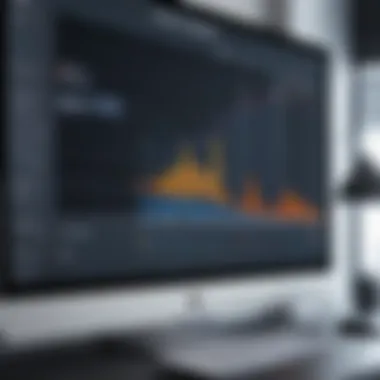

When users step into the world of Gantt charts in Notion, they might encounter a few hiccups that can disrupt their workflow. Common issues include:
- Learning Curve: For beginners, the interface may throw them for a loop. Notion's unique approach to project management might feel overwhelming, making it hard to grasp how everything fits together.
- Data Limitations: Gantt charts are only effective if they’re fed with accurate and complete data. If tasks and timelines are incomplete or improperly mapped out, the chart will not serve its purpose well.
- Performance Issues: Users with extensive projects might notice lag or slow performance in Notion due to the amount of data being processed. This can particularly affect larger teams or multiple project views.
- Visual Constraints: While Gantt charts are designed to showcase timelines, the visuals can become cluttered if too many tasks are added. Essential details might get buried under the sheer volume of information.
"Being aware of these common issues can equip users with practical solutions and adjustment strategies to make the most of Gantt charts in Notion."
Possible Workarounds
Despite these challenges, there are pragmatic solutions that can help navigate the rough waters. Users can adopt several workarounds, making their experience with Gantt charts more fruitful. Here’s a list of ways to tackle the issues mentioned:
- Tutorials and Resources: Leverage Notion's extensive library of guides and community forums like Reddit to clarify doubts. Engaging with fellow users can illuminate best practices and shortcuts.
- Structured Data Input: Plan your data entry meticulously. Take time to draft tasks and timelines ahead of time. This upfront investment could save you from headaches down the line.
- Modular Project Segmentation: Break larger projects into smaller, manageable components. This way, you won't overwhelm the Gantt chart, and you can maintain clarity without clutter.
- Regular Maintenance: Set periodic reviews of your projects. Regular updates can keep data fresh and minimize lag, ensuring that the Gantt chart remains a reliable tool.
Incorporating these workarounds can significantly mitigate the limitations that may arise from using Gantt charts in Notion. By adopting a proactive approach, users can harness the full potential of this versatile tool, transforming challenges into stepping stones for effective project management.
Real-World Examples of Notion Gantt Chart Usage
In the fast-paced realm of project management, having tangible examples of how tools like Gantt charts can be utilized effectively is invaluable. Real-world cases not only illustrate the versatility of Notion Gantt chart templates but also showcase their role in transforming the way teams plan, communicate, and execute projects. Here, we explore some noteworthy examples from various industries, emphasizing their specific elements, benefits, and the lessons learned.
Case Studies from Various Industries
- Marketing Campaign Management
A digital marketing agency, XYZ Marketing, adopted Notion Gantt charts to overhaul their campaign planning process. The agency's team needed a clear visual representation of tasks, deadlines, and team roles. By integrating Gantt charts, they achieved several benefits: - Software Development Sprint Planning
A software company, TechNest, used Notion Gantt charts to streamline their Agile development sprints. The team created customized templates for each sprint cycle. The benefits were significant: - Event Planning
An event management company, EventCraft, employed Gantt charts in Notion to coordinate their large-scale events. They created separate charts for pre-event, event-day, and post-event activities. Key takeaways included:
- Enhanced Visibility: Each team member could see who was doing what at a glance, which improved accountability.
- Sequential Task Management: They listed the tasks in sequential order, helping to identify bottlenecks early.
- Quick Adjustments: When unexpected changes in client requirements occurred, the Gantt charts allowed for easy reallocation of resources.
This shift resulted in a 30% increase in on-time campaign launches.
- Clear Milestones: They set clear milestones at two-week intervals, which kept the team focused on immediate tasks without losing sight of the bigger picture.
- Collaboration: With quick access for all team members, communication improved, enabling instant updates on progress.
- Tracking Dependencies: Tracking interdependencies among different tasks helped them manage timelines efficiently. Overall, their sprint cycle became 20% shorter due to improved planning and communication.
- Resource Allocation: The Gantt chart allowed the team to see where team members were overloaded and make swift adjustments.
- Timeline Optimization: As event dates approached, they could easily shift tasks around, ensuring every detail was covered in time.
- Comprehensive Overview: Stakeholders could visualize the entire event planning timeline, which fostered trust and collaborative input. Their approach reduced last-minute issues and increased overall satisfaction ratings by clients.
These case studies illustrate not merely how Gantt charts can be applied within Notion, but also the profound impact they can have on project efficiency, team collaboration, and ultimate success across various sectors.
User Testimonials and Feedback
Hearing directly from users can provide enlightening insights into how well Notion Gantt charts serve their needs. User experiences often highlight specific aspects that resonate with new users or individuals contemplating adopting Gantt charts in their workflow.
- Sarah, Project Manager, TechWorld:
"Using Notion Gantt charts has truly simplified our project planning. Before, we relied heavily on emails and separate spreadsheets, which often resulted in confusion. Now, with everything visually laid out, our team knows exactly what to expect every week. Efficiency has soared!" - David, Event Coordinator, FunFest:
"As someone who juggles multiple events simultaneously, the Gantt chart feature in Notion is my lifesaver. I can see all deadlines and tasks in one place, and I’ve cut down on last-minute stress. It’s changed how I plan events fundamentally!" - Emma, Software Developer, CodeCrafters:
"We had a rocky start with Gantt charts, but we quickly adapted them for sprint planning. It’s great to have a tool that everyone can update in real time. I feel more aligned with my team and our goals."
Feedback like this underscores how Gantt charts in Notion bring clarity, improve communication, and foster a more collaborative spirit among team members, regardless of their industry.
"Effective project management hinges on clear communication and visibility, two things that Gantt charts in Notion provide in spades."
These real-world examples and insights encapsulate the practical advantages of using Notion Gantt charts. They beckon users to harness their capabilities, promising streamlined workflows and enhanced productivity in diverse project scenarios.
Future Trends in Project Management Tools
The landscape of project management tools is continuously evolving, driven by the needs of users and rapid technological advancements. This section explores the future trends, particularly within Notion Gantt Chart frameworks, illustrating their importance not only for streamlining project workflows but also for optimizing collaboration and productivity.
Evolving Features of Notion
Notion is more than just a note-taking app; it's a versatile workspace that keeps getting smarter. As organizations shift from traditional project management methods to more agile approaches, Notion's features are adapting to meet these new demands. Here are some significant changes that users should anticipate:
- Enhanced User Interface: Expect a smoother interface that simplifies navigation. Users will find it easier to integrate Gantt charts with their daily tasks.
- Integrative Capabilities: The app's ability to pull data from various sources will make Gantt charts more dynamic. This means not just viewing timelines, but interacting with real-time data updates.
- Customizable Templates: Following user feedback, templates will likely become even more customizable. This flexibility allows teams to better adapt charts to their specific needs.
These evolving features will artistically meld functionality with creativity, allowing users to manage projects in a way that resonates with their workflow.
The Role of Automation in Gantt Charts
In an ever-changing work environment, the significance of automation cannot be overstated. Automation is reshaping how Gantt charts are utilized in Notion, leading to several compelling benefits:
- Time Saving: Mundane tasks such as updating deadlines or moving tasks along the timeline can be automated, freeing up precious hours for more strategic thinking.
- Increased Accuracy: Relying on automation reduces human error, ensuring that your project timeline reflects reality without discrepancies.
- Real-time Collaboration: As teams work remotely or in hybrid settings, automated notifications about changes can help everyone stay on the same page. This fosters clearer communication.
The trend towards automation in project management tools complements the increasing complexity of projects while promoting efficiency. It’s clear that as Notion and other tools embrace these advancements, users will have the means to elevate their project management game significantly.
"The future of project management is not just about tools but about how we harness technology to make collaboration fluid and efficient."
As these trends shape Notion, users will find themselves better equipped to navigate their projects with ease and precision.
End and Key Takeaways
Navigating through the depths of Notion Gantt charts reveals a treasure trove of potential for effective project management. Gantt charts, with their visual representation of tasks and timelines, serve as a roadmap that navigators — project managers and team members alike — can follow. Not only do these charts provide clarity on deadlines and dependencies, but they also foster cooperation among team members. The importance of organizing tasks visually cannot be understated; it aids in recognizing bottlenecks that could lurk in the shadows of a lengthy project list. In essence, Gantt charts in Notion bolster productivity and keep everyone aligned on the same page.
Summarizing the Importance of Gantt Charts in Notion
The integration of Gantt charts into Notion's framework is a game-changer for managing projects. From dissecting large initiatives into bite-sized tasks to tracking progress with just a glance, these charts serve as a visual guide. Consider this: without a clear representation of how tasks interlink and flow over time, project members can easily lose sight of their objectives. With Gantt charts, teams gain a comprehensive view of the pathways they need to travel, which ultimately minimizes the chances of tasks falling through the cracks.
Moreover, this feature appeals particularly to tech-savvy employees who appreciate robust solutions that make their work seamless. The adaptability of Gantt charts in Notion means they can be tailored to fit diverse needs, whether for intricate software developments or straightforward event planning.
Encouragement to Explore Further
The journey into optimizing Gantt charts within Notion does not end here. For developers and tech enthusiasts, the potential for deeper integration and customization is a compelling frontier to explore. By delving into the various templates available, users can find innovative designs that align with their specific project requirements.
Moreover, it might be worthwhile to connect with communities, perhaps on platforms like Reddit or Facebook, where ongoing discussions about best practices and tips can provide fresh insights. Being part of these discussions not only keeps your knowledge updated but also puts a few extra tools in your project management toolbox.







