Crafting Impactful Demo Videos for App Navigation


App Overview
Creating short demo videos requires a solid understanding of the application itself. Hence, we start with an introduction to the app in question, shedding light on its core functionalities and advantages.
Prologue to the app and its main features
Imagine you’ve just stumbled upon an app that promises to simplify your daily tasks. From organizing schedules to monitoring health metrics, this application is designed with user efficiency in mind. It boasts features such as intuitive navigation, personalized dashboards, and seamless integration with other tools that enhance the overall user experience.
When crafting a demo video, consider outlining these main features succinctly. Focus on how each one contributes to making the user’s life easier. Don’t let the details drown the viewer; instead, highlight the unique aspects that stand out. By showcasing what the app does best, you'll capture the attention of both tech-savvy users and beginners eager to learn.
Key functionalities and benefits of the app
The app’s functionalities can be broad and appealing, including:
- User-Friendly Interface: An easy navigation process ensures that users of all skill levels can embark on their journey without confusion.
- Customization Options: Whether it’s themes, notifications, or layouts, users can tailor their experience to meet their preferences.
- Real-Time Updates: Keeping users informed with push notifications regarding changes or new features.
The benefits of using such an app extend beyond mere convenience. They also contribute to increased productivity and satisfaction. Users often develop a sense of loyalty when they see a tangible improvement in their daily tasks.
"A well-structured demo video is not just about showing the app; it's about telling a story that resonates with users."
Step-by-Step Walkthrough
Now, to help users get the most out of the app, create a step-by-step guide. This guide serves as a manual showing how to navigate through the app's features, strengthening their understanding and usage.
Detailed instructions on how to use the app
- Launching the App: Open the app and be met with a clean interface that invites exploration.
- Creating an Account: Tap on the register button, fill in the relevant details, and get started on your personalized journey.
- Exploring the Dashboard: Familiarize yourself with various tabs and options – this is your control center!
This sequence not only guides the users but also keeps their attention. Utilize easy-to-follow visuals that complement the instructions. Screenshots and brief clips can do wonders here.
Screenshots or visuals for each step
When illustrating each step, provide clear visuals:
- For logging in, show a screenshot of the login page.
- When navigating to settings, include an image of where the settings button is.
These elements help solidify each instruction, allowing users to follow along without getting lost.
Tips and Tricks
After users get a hang of things, why not share some expert tips to elevate their experience?
Expert tips to optimize app usage
- Keyboard Shortcuts: If available, introduce shortcuts that can save time, such as navigating to specific tabs quickly.
- Utilizing Search Functions: Encourage users to use the search bar effectively to find what they need in a fractions of a second.
- Custom Notifications: Advise users to set up notifications tailored to their needs, ensuring they never miss important updates.
Hidden features or shortcuts
Some features may not be obvious at first glance:
- Did you know the app has a built-in analytics tool? Users can track their progress and get personalized insights.
- A seldom-used function might enable users to collaborate with friends or colleagues in real-time.
Common Issues and Troubleshooting
Not everything goes smoothly, and that’s where troubleshooting comes in. Users might encounter issues that, if not addressed, can lead to frustration.
Potential problems users may encounter
- Login Issues: If a user struggles to log in, it can often result from entering incorrect credentials.
- App Crashing: Occasional bugs could halt progress, particularly during heavy usage.
Solutions and troubleshooting techniques
- For login problems, recommend resetting the password or checking for typos.
- Address app crashes by advising users to update to the latest version.
By preemptively tackling these issues, the demo video can act as a roadmap for solving common challenges users might face.
App Comparison
It’s also worth comparing the app with its competitors to showcase its strengths.
Contrasting the app with similar apps
By discussing how this app stacks up against others in the same category, you help users see its inherent value. For instance, if another app offers similar features but lacks customization, point that out.
Highlighting unique selling points and differences
Elaborate on what sets this app apart – be it user experience, customer support, or innovative features. Maybe it’s the sleek design or the robust architecture that makes everything run smoothly, which is a significant consideration for users deciding among multiple choices.
This approach not only enhances user understanding but also solidifies their decision to choose this app over others.
Prologue to Short Demo Videos
In today's fast-paced digital realm, users often wade through a sea of apps, vying for their attention. A well-crafted short demo video acts as a lighthouse amidst this tumultuous ocean, guiding users through the often-complicated waters of app navigation. These brief visual narratives serve a dual purpose: they not only demonstrate functionalities but also enhance the overall user experience, transcending the limitations of static content.
Definition and Purpose


At its core, a short demo video is a succinct visual guide designed to showcase the features and functionalities of an application. Rather than relying on dense user manuals or lengthy text descriptions that might put users to sleep, demo videos inform and engage users in an easily digestible format. Think of it as a menu preview—a way to entice potential users with the app's main offerings without overwhelming them.
The primary purpose of these videos is to foster comprehension and retention. Studies have shown that people generally retain visual information better than text-based content. A snappy video can deliver a wealth of information in a matter of minutes, allowing users to grasp key functions quickly and move forward with confidence.
With an array of features, each app has its unique selling points. By featuring these in a short demo video, developers can draw in users who might not have the patience for extensive reading.
Importance in App Navigation
The significance of short demo videos in app navigation cannot be overstated. They provide a structured and visual approach to what would otherwise be overwhelming information. Imagine diving into a complex app with multiple functionalities; without a visual guide, one might easily get lost or frustrated. However, introducing a demo video simplifies that journey.
- A short demo video enhances the learning curve for users, giving them a clearer roadmap of how to use the app effectively.
- It diminishes cognitive overload—a phenomenon where a user receives too much information and becomes paralyzed by choice. By distilling the essence of the app into manageable segments, users are less likely to bounce away frustrated.
- Additionally, consider that these videos help in establishing trust. Users are more likely to download and actively engage with an app that provides clarity upfront through visual stories.
In a world that favors the quick and succinct, creating effective short demo videos isn’t just an asset—it’s a necessity. For app developers and content creators, understanding how to harness their potential can significantly impact user satisfaction and retention.
"In an environment rich with choices, clear visuals become essential tools for navigation.”
Short demo videos, when crafted with intention, extend beyond showcasing a product; they create authentic connections with users, ensuring that both new and seasoned app users can navigate their journeys with ease.
The Role of Visual Content in Learning
In the realm of education and training, visuals play a pivotal role in shaping how individuals absorb and interact with information. Particularly in the context of app navigation, the effective use of visual content can significantly enhance user experience and comprehension. Users today are often bombarded with vast amounts of information, making it essential to present data in a way that is not only engaging but also digestible. Short demo videos serve as an excellent medium for achieving this.
The core strength of visual content lies in its ability to simplify complex concepts. A well-designed demo video can convey key features and functionalities of an app quickly and efficiently, reducing the time users spend grappling with textual instructions. Moreover, when visuals are combined with succinct commentary, it helps anchor ideas in the audience's memory, enhancing their understanding.
Cognitive Load Theory
Cognitive Load Theory emphasizes the importance of managing the amount of information presented to the learner. It suggests that our brains have a limited capacity for processing information at any given time. Thus, when developing demo videos, it's critical to ensure that users are not overwhelmed with too much information.
Here are a few ideas to consider when scripting your video:
- Break down information: Focus on one feature at a time rather than presenting everything at once.
- Use visuals strategically: Support spoken or written content with relevant graphics to illustrate concepts.
- Limit distractions: Ensure the background and other elements in the video don't detract from the main message.
By adhering to these principles, you can create a demo video that aligns with Cognitive Load Theory, facilitating easier comprehension and better navigation.
Retention Rates of Visual vs. Textual Information
Understanding retention rates between visual and textual formats can provide insightful information on how to present content. Studies suggest that our brains are wired to retain visual information more effectively than text. According to research, visuals can improve memory retention by as much as 65% compared to standard text presentations.
This gives rise to several considerations when creating demo videos:
- Incorporate engaging graphics: Colorful and dynamic visuals capture attention, leading to better retention.
- Use storytelling techniques: Narratives help contextualize information, making it stickier in the mind of your audience.
- Highlight key takeaways: At the end of the demo, recapping important points reinforces learning and helps ensure users remember essential app functions.
"Visual information can significantly enhance user retention, making it a crucial element in app navigation demos."
Planning for Your Demo Video
Planning for your demo video is a cornerstone of creating effective visual content. It’s not merely a step in the process; rather, it lays the groundwork for all subsequent stages. A well-thought-out plan enables creators to set realistic expectations, ensuring that the final product aligns with user needs and the overarching goals of the application.
Identifying Your Audience
Understanding who will be watching your demo video is crucial. Different audiences will have different expectations and comprehension levels. For example, a seasoned app developer might require a much more technical tutorial compared to a first-time user just getting their feet wet with the interface. Consider how the demographics of your audience might inform your approach. Are they tech-savvy? Do they prefer brevity or depth? Gaining insights into audience preferences allows you to tailor your video’s tone, style, and content effectively.
- Data-Driven Insights: Use analytics from previous videos or app downloads to gauge your audience's familiarity with similar tools.
- Target Groups: Classify your users by experience level, such as beginners, intermediates, or advanced users. This will help in designing content that meets their specific needs.
Defining the Video Objectives
Every video should have a clear set of objectives. These goals act as a guiding light throughout the planning process. Without them, it's easy to wander off course, diluting the message and confusing your audience. Are you aiming to show users how to navigate a specific feature, or are you introducing them to the overall functionality of the app? Setting objectives can be as simple as asking, "What do I want my viewers to walk away knowing?"
- Clarity in Purpose: For instance, if the video aims to address a common user question, ensure it's concise and on point.
- Focus on Achievements: Define what success will look like for this video. Is it a certain number of views, engagement rate, or user feedback?
"A goal without a plan is just a wish."
Selecting Key Features to Highlight
The choices you make about which features to spotlight can significantly impact user engagement and comprehension. Prioritizing key functionalities ensures you provide the most relevant information to your audience. Here, quality trumps quantity. It’s far better to highlight two or three essential features in depth than to skim over a dozen and leave users confused.
- Relevance to User Needs: Features that directly affect user experience should be at the forefront. For example, if your app includes a unique navigation tool, it deserves ample attention because it can vastly improve user satisfaction.
- Visual Demonstrations: When showcasing features, think about employing visuals—screenshots, animations, or live demos—to enhance understanding. Combining visuals with concise explanations can make complex functionalities simpler.
Planning is indeed an art form that demands thoughtfulness and foresight. By taking time to understand your audience, setting objectives, and selecting the right features, you’re not just throwing together a video. Instead, you’re crafting a meaningful resource that elevates the user experience and guides them through app navigation.
Scripting Your Video Content
Scripting is a cornerstone of creating any effective demo video. It acts as the guiding star, steering the entire production to ensure that the message is conveyed clearly and understandably. When it comes to app navigation, an effective script not only directs the visuals but also harmonizes with spoken or text-based content. This is crucial in keeping the viewer engaged. A good script complements visuals, creating a seamless learning experience.
One major benefit of scripting is that it helps to clarify your thoughts and focus on your goals before you even hit "record." It lays a solid foundation where you can structure your content logically. This means you'll be equipped to tackle common challenges, such as retaining viewer attention and presenting complex features in digestible segments.
Another consideration is pacing. The right script determines how quickly or slowly information is delivered. If you overload the viewer with too much information too fast, they might feel overwhelmed and switch off. Conversely, dragging out points could make them lose interest. Achieving that sweet spot is where a thoughtfully crafted script comes into play.
"The goal of scripting is to transform complex ideas into easily digestible, engaging, and actionable content."
Creating a Storyboard
Creating a storyboard acts like a game plan for your video. It allows you to sketch out each scene, including visuals, sounds, and transitions, providing a blueprint for what will ultimately take shape on screen. When paired with the script, it acts as a visual guide that illustrates what audiences will see, hear, and experience.
Each frame of the storyboard should align with a corresponding part of the script, enabling you to visualize the flow of information. This not only saves time during production but also minimizes the chances of getting lost in the myriad details of app features.


When developing a storyboard, consider using simple tools like pen and paper, or digital platforms like Canva. This process does not have to be complicated. The focus should remain on clarity and conciseness. List key elements you want to display in each section as you sketch. Keep in mind your target audience and the main message you want them to take away.
Writing an Engaging Script
An engaging script is like the heart of your demo video. It’s what breathes life into the visual content, making the viewer feel connected. This connection is often achieved through storytelling techniques, which make technical information relatable. Instead of just listing out features or instructions, present them in a context that reflects how they benefit the user.
For instance, rather than stating "click here to access settings," consider framing it within a narrative: "Imagine you’re struggling to find your settings on a busy interface; now let’s show you a quick route to get there efficiently." This shift not only retains interest but also demonstrates practical application.
Additionally, conversational language plays a key role here. Aim for a tone that resonates with your audience. Avoid jargon unless it’s necessary. Using simple, everyday language makes the information more approachable. Incorporate questions to engage viewers, or use humor subtly to ease the learning process without overdoing it.
In sum, scripting your video content lays the framework for effective communication. It ensures that all elements - visual, auditory, and textual - work together seamlessly, providing a rewarding viewer experience. By prioritizing clarity, relatability, and engagement, you enhance the overall impact of your demo video in guiding users through app navigation.
Best Practices in Production Techniques
Essential Equipment and Software
Having the right gear is fundamental for producing high-quality demo videos. It might sound simplistic, but poor equipment can significantly diminish the perceived value of your content. Here are some crucial items you might want:
- Camera: While professional cameras can offer the best quality, even a smartphone, like the latest iPhone or Samsung Galaxy models, can suffice if utilized well.
- Tripod: Shaky footage is a fast track to an unprofessional feel. A sturdy tripod keeps the camera stable and your shots clear.
- Microphone: Clear audio is paramount. Invest in a good external microphone—lavaliers work well for voiceover when demonstrating app navigation.
- Screen Recording Software: If the app involves digital navigation, software like OBS Studio or Camtasia can capture the screen effectively.
No matter the choice of equipment, testing it ahead of time is key. Ensure all tools function well together to avoid any unforeseen hiccups during the shoot.
Lighting and Sound Considerations
Lighting can transform a video from bland to brilliant. Proper lighting not only enhances visibility but also boosts overall professionalism. Here are some tips:
- Natural Light: Whenever possible, use natural light. Position yourself near a window to take advantage of that soft, flattering glow.
- LED Lights: If shooting indoors, invest in some soft-box lights. They distribute light evenly and minimize harsh shadows.
- Background Noise: Be mindful of your environment. A quiet space is essential. Background noises distract viewers and undermine the professionalism of your demo.
For sound, ensure audio clarity. It can be as simple as working in a quiet room or investing in soundproofing if necessary. Remember, there’s no sense in creating a stunning visual only to have the audio sound like it was recorded in a wind tunnel.
Editing for Clarity and Conciseness
Editing is where everything comes together. It’s crucial to edit effectively to maintain clarity and keep the viewer engaged. Here are some practices:
- Cutting Extraneous Content: Stick to the point. Remove any fluff that doesn’t directly contribute to the story or objectives of the video.
- Use Transitions Wisely: Transitions can enhance flow but can also distract if overused. A simple cut or fade often works best.
- Text Overlays and Annotations: Highlight key features or instructions visually. Text overlays can reinforce spoken words, while annotations can guide users through app features seamlessly.
- Feedback Loop: After editing, consider getting feedback from others before the final rendering. Fresh eyes can spot holes or areas needing improvement that you might have missed.
Distribution of Your Demo Video
The distribution of your demo video is a pivotal step that cannot be overlooked. No matter how well made your video is, if it doesn’t reach your audience, it’s like a tree falling in the forest—no one is around to hear it, and thus it might as well never have existed. This section will guide you in choosing the right platforms and developing effective social media strategies to ensure your content gets the visibility it deserves.
Choosing the Right Platforms
The platforms you select to share your demo video can greatly influence its impact. It's essential to consider where your target audience spends their time. For app developers and tech enthusiasts, platforms such as YouTube, Vimeo, and even Reddit may be the sweet spot.
- YouTube is the go-to platform for video content, with a vast audience already engaged in learning about new technologies. A well-optimized video here can skyrocket your outreach.
- Vimeo offers a slightly more professional touch and may be preferred for high-quality visuals without cluttered ads, perfect for showcasing app navigation.
- On forums like Reddit, niche communities can provide valuable feedback and share the video with like-minded individuals.
Once you identify these key platforms, a multi-channel approach will help maximize exposure. Cross-promoting on your company’s social media channels, blog posts, and email newsletters will enable more users to stumble upon your demo video.
Social Media Strategies
When crafting social media strategies to promote your demo video, consider that each platform has its own flavor, different ways to engage audiences.
- Carousel Posts: On platforms like Instagram, using carousel posts can entice users to swipe right for more content. Each slide could highlight different features of your app featured in the demo.
- Teasers and Trailers: Create short teaser clips of your demo video. A 15 to 30-second snippet can spark curiosity. These quick bites can easily be shared across platforms, driving users toward the full video.
- Emphasize User Testimonials: If possible, include snippets of user feedback or testimonials in your social media posts. This adds a level of authenticity and could encourage potential users who might relate to their experiences.
- Targeted Advertising: Don’t forget the power of targeted ads. Facebook and Instagram offer detailed targeting options that allow you to reach specific demographics that would find your app useful.
Putting these strategies in place will feed into the overarching goal of maximizing viewer engagement, spreading the word more broadly than before.
In the digital age, a great demo video won't make an impact unless it finds its way to the right audience on the proper platforms.
By investing time in thoughtful distribution, app developers can ensure their hard work is not just another video lost in cyberspace but a powerful tool to enhance user experience.
Measuring Video Effectiveness
In the realm of app development, creating short demo videos is just the tip of the iceberg. The deeper waters lie in evaluating how effective these videos actually are. Measuring video effectiveness is crucial because it reveals whether your video strategy is hitting the mark or missing the boat entirely. Understanding the impact of your videos can guide future content decisions and ensure that you’re catering to your audience's needs effectively.
Assessing effectiveness encompasses several elements including user engagement, clarity of navigation instructions, and overall satisfaction with the app experience. When you know what resonates with users and what falls flat, it becomes easier to adapt your approach, making constant improvements that lead to enhanced usability.
Furthermore, effectively tracking metrics can assist in optimizing your resources. It allows you to allocate time and budget efficiently, maximizing return on investment — if your demo videos are making waves, that’s where to put your energy.
Key Metrics to Track
When it comes to measuring video effectiveness, focusing on specific metrics can provide incredibly valuable insights. Here are some key metrics you should consider:
- View Count: The number of times your video has been viewed can indicate its reach. A high view count often correlates with successful distribution strategies.
- Engagement Rate: This is a combination of likes, comments, shares, and interaction with calls to action within your video. A engaged audience is often a sign that your content resonates well.
- Click-Through Rate (CTR): For videos that link to further content or app downloads, CTR measures how many viewers took the next step after watching your video.
- Drop-off Rates: Knowing the point at which viewers stop watching can highlight confusing or uninteresting segments, allowing for adjustment in future iterations.
- Audience Retention: This metric shows how well the video holds viewer attention over time. Consistent retention means that your video maintains viewer interest from start to finish.
By analyzing these metrics, you can gain a detailed understanding of how your audience interacts with your videos, allowing you to tweak your strategy accordingly.
Gathering User Feedback
User feedback is like gold dust in refining the effectiveness of your demo videos. It is invaluable for assessing user satisfaction and understanding the viewer's perspective. Collecting feedback can be executed through various channels, ensuring that you cover all bases. Consider the following methods:
- Surveys: After users watch your video, a brief survey can collect information about their experience, satisfaction levels, and suggestions for improvement. Keep it short to ensure higher completion rates.
- Comments and Reviews: Platforms like YouTube or social media offer spaces for users to leave comments. This organic feedback can uncover insights that might not surface from structured surveys.
- Direct Engagement: If possible, interact with your user base through forums or support channels to gather anecdotal feedback personally. This can lead to deeper insights into user sentiment and experiences.
"Feedback is the breakfast of champions." Collecting honest input helps you understand the strengths and weaknesses of your content.
Utilizing this user feedback effectively means not just listening but acting upon it. If multiple users report confusion about a certain feature, it might be time to rethink how it's presented in your videos. After gathering and analyzing this feedback, you can create more tailored demo videos that resonate better with your users, ultimately enhancing their journey through your app.
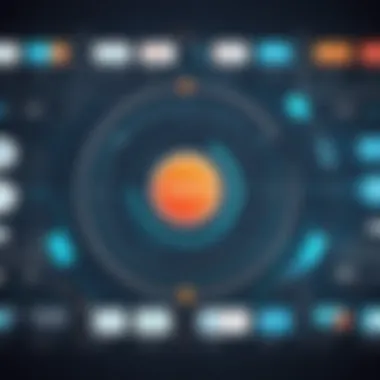

Common Pitfalls to Avoid
Creating effective short demo videos is not just about capturing beautiful visuals or using advanced techniques; it's about ensuring that the content serves its intended purpose. Understanding common pitfalls is crucial for app developers and content creators. By avoiding these traps, you can significantly enhance user experience and maintain engagement. There are a few specific areas that often trip people up, leading to unsatisfactory results while creating demo videos for app navigation.
Overloading with Information
When crafting a short demo video, it's essential to remember that less is often more. Overloading your audience with an avalanche of information can overwhelm them. Think of it like trying to drink from a fire hose—impossible to swallow. Aim to highlight only the core functions of the app you are demonstrating, simplifying complex tasks into bite-sized pieces.
- Prioritize Simplicity: Stick to a couple of key features rather than trying to showcase every nook and cranny of your app. Think about what your intended audience needs to know most.
- Chunking Information: This is a biggie! Breaking down information into smaller, digestible sections allows users to absorb what's being shown without losing focus. Just like a novel that’s too long can lose your interest, too much detail in a demo can make it easy to tune out.
- Visual Clarity: Use visuals wisely. If you couple too many graphics and text, the result can lead to chaos. Keep screens uncluttered, focusing on one action at a time while letting viewers catch their breath.
"In video, boredom is your enemy. Keep it punchy and purposeful to hold attention."
Neglecting Accessibility Considerations
Accessibility is often the forgotten stepchild when it comes to creating demo videos. Failing to consider diverse audiences not only limits the reach of your content but can also be seen as exclusionary. Not everyone has the same level of ability to absorb information visually.
- Captions and Subtitles: These are not just for the hearing impaired; they can also help those who are in a loud environment or learning a new language. Simple text can reinforce the spoken word, making comprehension much easier.
- Color Contrast: Pay attention to the colors you choose. High contrast between text and background ensures that your information is visible to individuals with visual impairments. Aim for combinations that are easy on the eyes and distinguishable for all viewers.
- Pacing of Information: Consider your pacing. If you present content too quickly, viewers might struggle to keep up, particularly those with cognitive disabilities. Measure your tempo, allowing viewers enough time to digest what's shown on the screen.
Avoid these pitfalls, and you'll be well on your way to creating effective short demo videos that not only inform but also engage and delight your users.
Case Studies of Successful Demo Videos
The significance of examining successful demo videos cannot be overstated. In the realm of app navigation, these case studies provide invaluable insights into strategies that resonate with users. By showcasing effective examples, we can identify the elements that make a demo video successful, as well as learn from the missteps of less effective attempts. Analyzing these videos allows app developers to refine their own techniques and ensure that their demo content effectively communicates key functionalities to users.
Analysis of Effective Examples
When dissecting effective demo videos, several standout examples can be highlighted that truly resonate with users. One notable case is the demo video for Duolingo. This short video effectively walks users through the app's core functionalities in a visually appealing and straightforward manner. Duolingo leverages animation and bright colors to keep the viewer engaged while deftly demonstrating how the app can turn language learning into a game.
Another compelling example comes from Slack. Their demo video succinctly outlines how the app enhances team communication. Instead of inundating viewers with every feature, it smartly highlights a few key aspects, such as coded channels and file sharing, leading with the problem-solving potential of the app. This focus helps potential users see the immediate value Slack adds to their workflow.
While each case is unique, common threads arise:
- Clarity and Conciseness: The best demo videos get straight to the point without meandering.
- Visual Appeal: Colorful graphics and engaging animations draw users in.
- Problem-Solution Narrative: Highlight how the app addresses a specific need or problem for users.
Lessons Learned from Failures
Unfortunately, not all cases are the gold standard. Learning from failures can often provide clearer insights than success stories themselves. Take for instance a less effective demo video for a fitness app called FitMe. This video was riddled with technical jargon and failed to connect with a lay audience. The intended benefits of the app were obscured by overwhelming details on features that most users found confusing.
Another example is from a banking app, BankEasy, where the demo video focused too much on backend processes instead of user navigation. Users watching it felt lost and disconnected, sparking frustration rather than interest.
From these experiences, several lessons emerge:
- Simplify Your Message: Avoid overly complex terminology. Users are often not versed in industry lingo.
- User-Centric Approach: Instead of showcasing all the features, highlight the user experience. What do they gain?
- Engagement Matters: If your demo video doesn’t captivate the viewer’s attention within the first few seconds, you may lose them for good.
Understanding both successful and unsuccessful demo videos enlightens app developers about effective storytelling techniques and user engagement strategies. By learning from both ends of the spectrum, developers can craft demo videos that not only capture attention but also guide users through app navigation seamlessly.
Future Trends in Video Content for Apps
The landscape of video content, specifically concerning app navigation, is evolving at a whirlwind pace. Staying on top of these trends is no longer an option; it's a necessity for developers and content creators aiming for impactful user experiences. As technology advances, the mechanisms through which users interact with applications become more sophisticated, paving the way for innovative approaches in video content.
One major insight here is that leveraging these trends translates directly into improved user comprehension and satisfaction. By examining emerging technologies and increased interactivity, we can grasp the nuances that will shape the future of demo videos in the app domain.
Emerging Technologies
Emerging technologies are revolutionizing the production and presentation of videos. Think about how artificial intelligence can personalize content for each user. AI can analyze user behavior and preferences, tailoring demo videos based on individual needs. Imagine a scenario where a video navigates a user through an app’s features, adjusting its content dynamically based on how familiar the user is with the layout.
- AI-Driven Content Creation: Create demos that adapt in real-time to user engagement patterns. This can lead to higher retention rates and lower drop-off.
- 360-Degree Videos: These immersive formats allow users to explore tutorials in a more engaging way, providing a sense of real-world interaction.
- Augmented Reality (AR): By overlaying digital content onto real-world views, AR can help bridge the gap between explanations and practical application, enhancing user understanding.
Adopting such technologies means developers can present information not merely as passive visuals but as interactive experiences that invite users to engage and learn.
Increased Interactivity and Engagement
Interactivity in video content is not just a buzzword; it's becoming a norm that audiences expect. The days of passive viewing are fading fast. Users today want to be part of the narrative.
- Clickable Videos: Integrating features that allow users to click through various app functionalities right within the demo can offer a hands-on experience.
- Polls and Feedback During Videos: Users can provide instant feedback, helping you gauge their understanding or preferences on the go. This creates a feedback loop that is invaluable during the development phase.
- Gamification Elements: Incorporating game-like mechanics can make the learning experience enjoyable. For instance, users could earn badges for completing various tutorial tasks highlighted in the video.
Engagement isn’t just about keeping the audience watching; it’s about making them feel like they’re part of the journey.
As we look ahead, it’s critical to remember that these trends will likely lead to a paradigm shift in how demo videos are created and consumed. Emphasizing interactivity not only caters to modern preferences but also fosters a deeper connection between users and the app.
In summary, these future trends in video content for apps stand to redefine how we present and promote application functionalities. By leveraging emerging technologies and enhancing interactivity, content creators can ensure a more engaging and effective experience for users.
Ending and Final Thoughts
Wrapping things up, the creation of effective short demo videos for app navigation is not just a nice-to-have; it's a game changer. As we explored throughout this article, these videos serve several crucial purposes. They simplify complex concepts, enhance user competence, and pave the way for a more satisfying user experience. Having that in mind, it is clear that developers and content creators must prioritize their approach to crafting these videos.
One major element that stands out in this endeavor is the ability to convey information concisely. Viewers prefer a straightforward narrative that guides them without unnecessary detours. A video that resonates well and imparts knowledge in a condensed format is more likely to keep the audience engaged. Moreover, integrating effective production techniques has the potential to elevate such videos into memorable learning resources. Additionally, accessibility is of utmost importance, as every user deserves the opportunity to navigate through an app seamlessly.
This conversation about video effectiveness doesn’t just end here. As innovations in technology evolve, so do the opportunities to enhance app navigation through video content. Keeping an ear to the ground for emerging trends allows creators to adapt and refine their processes, ensuring long-term success. Overall, the takeaway here is about continuous shift and improvement in how videos are crafted and shared, fostering a deeper connection with users.
"Crafting a compelling demo video is akin to telling a story; get it right, and your audience will be hooked."
Summary of Key Insights
- Engagement is Critical: Keeping users hooked from the start is essential. Craft narratives that resonate with the specific pain points of your audience.
- Emphasize Clarity: Information overload is a common pitfall. Every second of video should communicate valuable insights without overwhelming the viewer.
- Leverage Visual Learning: As highlighted in previous discussions, visuals typically enhance retention rates. Harness graphics, animations, and dynamic elements to solidify comprehension.
- Feedback Loops: Gathering user feedback is integral to refining video content. Consider implementing mechanisms for viewers to share their thoughts directly.
Encouragement for Continuous Improvement
In today’s fast-paced tech landscape, resting on past laurels is not an option. While excellent short demo videos can emerge from solid planning, scripting, and production techniques, the pursuit of excellence is a continual process. Here are some thoughts on continuous improvement:
- Stay Curious: Regularly research the latest trends and techniques in video production. Tools, software, and audience preferences are always evolving.
- Test and Adapt: Don’t shy away from experimenting with different styles and methods. What works for one audience may not resonate with another. A/B testing can provide invaluable insights.
- Engage with Your Audience: Build a community around your app. Encourage users to participate in discussions about what they find helpful or confusing. Their comments can steer your future video content.
- Embrace Feedback: Utilize analytics and user reviews to assess the impact of your demo videos. Adjusting content based on viewer interaction signifies a commitment to improvement.
At the heart of video content creation lies the desire to improve user experience. Keeping a proactive stance toward iterating and refining your work will not just boost overall satisfaction, but also build loyalty among users. The landscape is ever-changing, and with the right mindset and approach, the capacity for improvement is limitless.







