Importance and Design of User Interaction Flow Charts

Intro
In the digital age, interactions between users and applications are paramount. Every click, swipe, or tap is a step in a dance of communication. This is where interaction flow charts come into play; they outline the steps users take when navigating through an app. By visualizing this process, designers and developers can spot potential stumbling blocks and opportunities for improvement.
From mobile games to business applications, understanding user behavior is crucial. Each chart is like a map, illustrating user journeys and outcomes. Whether you're building from scratch or refining an existing app, having a clear graph can be the difference between frustration and a seamless experience.
Interaction flow charts serve multiple functions, from identifying user needs to enhancing overall user experience. Let's delve deeper into this concept and unpack its significance in the realm of app design.
Understanding Interaction Flow Charts
Interaction flow charts serve as vital tools in the field of application design, providing a visual representation of the interactions between users and a system. By clearly mapping out various pathways, these charts allow stakeholders to understand user behavior and ensure that applications are intuitive and efficient. Essentially, they help chart the course a user might take, illuminating the convenience or potential roadblocks that could arise.
Definition and Purpose
At the core, an interaction flow chart is a diagram that outlines how users interact with a system, illustrating the sequence of events and actions that take place. Its primary purpose is to improve user experience by presenting a clear and logical flow of interactions. A well-defined interaction flow chart acts as a blueprint, guiding designers and developers alike in optimizing app functionalities. Users can easily grasp the intended processes within the application, allowing for a more engaging experience.
Historical Background
The origins of interaction flow charts can be traced back to the early days of computer science when programmers began to seek more efficient ways to visualize code and processes. Concepts from flowcharting that emerged in the mid-20th century played a pivotal role in the design of these charts. Initially, they were mainly used in technical fields, serving as a means of organizing thoughts and operations. However, as applications evolved into complex systems, the need for user-centered designs led to the adaptation of interaction flow charts in app development. Today, they are essential for enhancing usability and refining user experiences in digital technologies.
Importance in App Development
The significance of interaction flow charts in app development cannot be overstated. Here are a few compelling reasons:
- Clarity: They provide a clear visual representation that can be understood by diverse teams, including developers, designers, and project managers.
- Error Reduction: By mapping out user paths before coding begins, developers can identify potential issues and misunderstandings early on, leading to reduced costs down the line.
- User-Centric Design: They focus on user actions, ensuring that the design aligns with users' needs and expectations, ultimately leading to better retention rates.
"Interaction flow charts simplify complexity. They reveal the unseen pathways users tread, helping designers guide users smoothly through their applications."
Components of an Interaction Flow Chart
Understanding the various components of an interaction flow chart is fundamental to creating effective and purposeful designs within applications. These components serve not only as a roadmap for user experiences but also as a means to visualize complex interactions in a way that is both accessible and actionable. Key elements like symbols, user actions, and decision points help to articulate the user journey in more tangible terms, which can empower developers and designers to make informed decisions.
Elements and Symbols
The backbone of any interaction flow chart lies in its elements and symbols. These graphical representations simplify complex processes and make it easy to track different paths a user might take. Commonly used symbols include arrows, which signify movement from one point to another, and circles, which often represent start and end points.
For instance, consider a basic flow where a user logs into an app. The starting point is represented by a circular symbol labeled "Start." As the user moves through the login process, arrows connect to various actions such as "Enter Username" and "Enter Password." These symbols act like signposts, guiding both the user and the designer through the interaction flow.
Additionally, symbols allow for customization. Designers can create their own representations to match their app’s personality, like using thematic icons that resonate with the target audience. This adds a layer of branding and coherence, which can enhance user connection.
Mapping User Actions
Mapping user actions is where the rubber meets the road; it's the practical conversion of abstract notions into actionable steps. When crafting an interaction flow chart, the emphasis should be on delineating each action a user can take, and how those actions connect to one another. This process starts with identifying primary tasks users aim to accomplish within the app. Possible actions can range from simple prompts such as "Scroll Down" to more complex ones like "Submit Feedback."
Throughout this mapping, it’s crucial to maintain clarity. Using a clean layout prevents confusion and enables anyone reviewing the chart to understand the sequence and logic of interactions easily. For example, if a user decides to "Submit Feedback," this action could branch off into different outcomes, like receiving a confirmation message or being redirected to a FAQ page. By visualizing these actions, developers can anticipate user needs and potentials pain points in the journey, ensuring a smoother experience.
Decision Points and Outcomes
Every interaction doesn't always follow a straight line; often, users reach decision points that demand significant choices. These moments are crucial in flow chart design, as they can determine the path the user will take next. A decision point might ask, "Would you like to save changes?" from which two potential outcomes ensue: “Yes” or “No.” Each choice leads down a different path in the flow chart.
Designing these decision points involves understanding the logic users might apply to these moments. It’s about anticipating how a user thinks rather than just how they act. For instance, adding a layer of conditional logic in your flow chart helps to prepare for various outcomes and provides a more comprehensive roadmap.
The ultimate goal is to consider how these decisions impact user satisfaction and overall experience. A thoughtful interaction flow not only showcases technical competence but also speaks to an understanding of user psychology. The end result, when done well, ensures that users feel guided and in control throughout their journey.
"An effective interaction flow chart is like a well-written guidebook, helping users navigate with confidence and clarity."
By delving into these components—elements and symbols, mapping actions, and decision points—developers can craft flow charts that serve not just as a technical resource, but as a cornerstone of user-centric design.
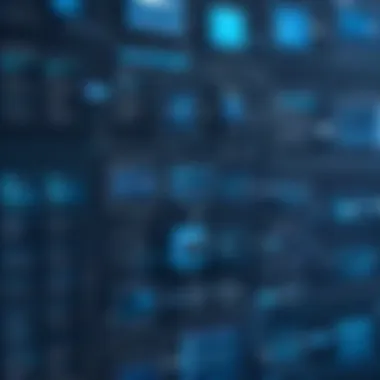

Creating an Effective Interaction Flow Chart
Creating an effective interaction flow chart is not just about putting shapes on a page. It’s about understanding your users, their pathways, and how they interact with your application. This is a crucial component in designing interfaces that not only function but also delight users. That's because a well-crafted flow chart can highlight the most critical user goals and help developers map out intricate processes in a simplified view.
By pinpointing user behaviors and aspirations, interaction flow charts serve as a blueprint that guides design decisions. Not only do they clarify the purpose of each screen or feature, but they also foster collaboration among team members, ensuring that everyone is on the same page—literally and figuratively. Essentially, they are a roadmap that helps in reducing ambiguity and optimizing user journeys.
Identifying User Goals
Before a single box is drawn, it’s imperative to identify user goals. This step is foundational, as it sets the tone for the entire chart. Who are the users? What tasks do they need to accomplish?
By engaging directly with users through surveys or interviews, developers can gain insights to tailor their apps around real needs. For instance, if users seek to quickly retrieve information, the flow should reflect shortcuts and streamlined navigation paths. By defining goals clearly first, the interaction flow chart can become a true representation of user intentions and the app’s accountability to meet them.
Gathering Requirements
Once user goals are established, the next step is gathering requirements. This stage involves understanding what functionality is needed to meet those goals effectively.
Collecting requirements is often done through various methods:
- Workshops with stakeholders
- User feedback sessions
- Competitive analysis
After gathering necessary info, these requirements should be prioritized based on user impact and feasibility. It's about focusing on what's critical versus what's nice to have. A clear list of requirements works like a compass, directing the flow chart’s design.
Drafting the Flow
Now that you know your users and have a solid requirement list, it’s time to draft the flow. This is where the magic really happens. The process involves sketching out user interactions step by step, showing how they move from one task to another.
This draft should be simple and clear, using symbols and arrows to denote decision points and user actions. A well-organized draft can prevent misunderstandings later on and be a concrete guideline for developers and designers. You might even want to use an online tool to visualize this flow—you’ll find that tools like Lucidchart or Miro can make this process smooth as butter.
Testing and Iteration
The importance of testing cannot be overstated. After you create your initial flow chart, it’s imperative to seek feedback before finalizing it. This feedback should ideally come from a mix of users and team members.
Running through the chart with real users lets you observe where they stumble or feel lost. You might find that certain steps are too complex or that users expect a different path altogether. Collect this feedback and adjust your chart accordingly. This testing phase is not just a one-and-done deal; it’s an ongoing cycle. The aim is to refine the interaction flow continuously.
"The greatest influence on product success lies not in the tools we use but in how we engage with our users."
As you move forward, remember that this process is iterative. Updating your flow chart regularly based on user feedback and changes in requirements is essential. The more you iterate, the more effectively your flow chart can point users in the right direction—keeping them engaged and satisfied with the app’s functionality.
Tools for Designing Interaction Flow Charts
Understanding the tools available for creating interaction flow charts is pivotal in amplifying the effectiveness of user interface design. These tools not only simplify the design process but also enhance collaboration, ensuring that ideas transition seamlessly from concept to implementation. An ideal tool will blend functionality with user-friendliness, catering to all levels of expertise. They help in visualizing complex interactions, making user behavior more comprehensible. Below we’ll dive into some of the main types of tools available for designing these vital charts.
Software Options
When it comes to specialized software for designing interaction flow charts, several standout applications have gained popularity due to their robust features and flexibility. Examples include Microsoft Visio, Lucidchart, and OmniGraffle.
- Microsoft Visio: A veteran in the game, this software provides extensive templates and symbols tailored for flow chart creation. It's great for those who require a polished look and integration with other Microsoft Office applications.
- Lucidchart: Ideal for real-time collaboration, Lucidchart operates smoothly in web browsers. It offers a straightforward drag-and-drop interface, making it accessible for both novices and experienced designers.
- OmniGraffle: This is particularly popular among macOS users. It combines powerful graphics capabilities and flow chart essentials, which is perfect for those looking to create visually striking flow charts.
Online Platforms
In today's fast-paced environment, online platforms have changed the game for designing interaction flow charts. They provide convenience and accessibility without having to install software locally. Cacoo, Draw.io, and Miro are just a few examples of what’s available.
- Cacoo: Known for its collaborative features, Cacoo allows multiple users to edit flow charts in real time. It��’s particularly effective for teams working remotely, encouraging creativity and quick feedback.
- Draw.io: This free tool is beloved for its simplicity and rich features. The ability to save diagrams directly to cloud storage services like Google Drive makes it a top pick for many.
- Miro: More than just a flow chart tool, Miro is a versatile whiteboard platform that offers a plethora of templates. Its strength lies in brainstorming sessions where interaction flow needs to be mapped out quickly.
Collaboration Tools
Collaboration is the lifeblood of effective design. It's crucial that team members can communicate their ideas and insights as flow charts evolve. Tools such as Trello and Slack aid in fostering discussions around the development of interaction flow charts.


- Trello: While not exclusively for flow charts, Trello’s card-based interface allows teams to manage tasks related to the flow chart design process efficiently. Each card can house ideas, and team members can comment to refine workflows.
- Slack: With integrated channels for specific projects, Slack enables ongoing conversation around design ideas. Sharing screenshots and generating feedback instantaneously can speed up the iterative process.
Using the right tools can make a world of difference, turning what seems like complicated design into a structured and enjoyable experience.
These tools, whether they’re standalone applications or web-based platforms, provide a range of functionalities that can cater to individual needs and team dynamics alike. Each offers its own blend of features that can streamline and enhance the chart drafting process. As interaction flow charts become increasingly integral in user experience design, familiarizing oneself with these tools can be seen as a strategic advantage.
Best Practices for Using Interaction Flow Charts
Using interaction flow charts effectively necessitates a keen understanding of essential practices that not only streamline the design process but also enhance user interaction. It's not just about creating a visual guide; it’s about fostering a deeper connection between users and applications. The following best practices illuminate how developers and designers can harness the power of these charts.
Simplification Techniques
Simplifying complex processes is at the heart of effective interaction flow charts. When users are presented with a cluttered diagram, it tends to confuse rather than clarify. Keeping it simple can be achieved through several methods:
- Limit the Number of Steps: Ideally, focus on key actions that users must take. Avoid overwhelming users with an excessive number of options.
- Clear Language: Use straightforward terminology. Industry jargon might leave users scratching their heads. For example, instead of "perform competitive analysis," one could say "check similar apps for ideas."
- Consistent Symbols: Stick to recognized symbols and design patterns. This consistency not only fosters familiarity but also aids in quicker comprehension.
By employing these techniques, one can create flow charts that function as easy-to-follow roadmaps rather than intricate mazes.
User-Centered Approaches
Being user-centered isn’t merely a nice concept to have; it’s essential for creating meaningful interaction flow charts. This involves getting into the shoes of your users, understanding their needs, and tailoring the flow charts accordingly. Here are strategies to consider:
- User Testing: Early and ongoing testing with real users can reveal areas of confusion or misunderstanding. Their feedback will be invaluable.
- Persona Development: Create user personas that represent your typical users. This practice helps in visualizing how different types of users navigate through your app.
- Scenario Mapping: Draft scenarios that depict how a user would interact with the application. This approach can often pinpoint potential bottlenecks in the user journey.
Fostering a user-centered design approach ultimately translates technical specifications into hands-on applications that meet actual user needs.
Visual Design Principles
The design aspect of flow charts can significantly influence how audiences perceive and engage with the data. Here are some visual design principles guaranteed to enhance comprehension:
- Use of Colors: Employ colors strategically to differentiate between different stages or user actions. However, be mindful of color blind users and always provide alternative cues.
- Whitespace is Your Friend: Don’t be afraid of leaving empty spaces. Crowding the chart can lead to cognitive overload. Well-placed whitespace helps in emphasizing the main components.
- Brevity in Text: Keep text concise. Instead of writing long sentences, use short phrases that communicate the action clearly and effectively.
A visually appealing flow chart that adheres to sound design principles can drastically shift a user’s comprehension from vague to crystal-clear.
Incorporating these best practices not only refines interaction flow charts but also aligns them with user expectations and industry standards. With a user-focused mindset, developers and designers can craft charts that not only look good but also serve a critical function in enhancing interaction within applications.
By emphasizing these essential techniques and principles, interaction flow charts can indeed become more than just diagrams—they become vital tools contributing to effective user experience.
Case Studies on Interaction Flow Charts
Case studies play a crucial role in understanding the real-world application of interaction flow charts. They provide concrete examples of how these charts help developers and designers to visualize user journeys, streamline processes, and ultimately create more effective products. By examining both successful implementations and the lessons learned from failures, we can appreciate the invaluable insights that these case studies offer. This helps not only in recognizing the benefits but also thinking critically about potential pitfalls that designers should avoid.
Successful Implementations
To illustrate the impact of interaction flow charts, let’s examine a successful deployment from an app development company that specializes in fitness applications. They decided to improve the onboarding process for new users. The team developed a comprehensive interaction flow chart, identifying key user actions from sign-up to the first workout.
- User-Centric Approach: The flow chart started by establishing user goals. They identified that new users often felt overwhelmed by choices, which led to drop-offs. The chart mapped out a simplified journey that guided users step-by-step through app functionality.
- Clear Decision Points: Decision points were clearly marked. Users would receive prompts that would ask questions like, "What is your fitness goal?" Based on their selections, the chart would direct them to tailored content, making the experience feel personalized.
- Iterative Improvement: They didn’t stop after the first iteration. The performance of the onboarding process was constantly analyzed using user data. The team used updated flow charts based on behavioral analytics, which revealed crucial insights into drop-off points and user frustrations.
As a result, user retention increased by 30%, highlighting how a well-designed interaction flow chart can make a significant difference in user satisfaction and engagement.
"Effective flow charts are the roadmap that can lead to successful user experiences. Without them, design is merely guesswork."
Lessons Learned from Failures
Not all stories of interaction flow charts end positively. Consider a scenario where a social media app wanted to integrate a new feature for sharing posts. The design team created a complex flow chart that included numerous possible interactions without adequately considering user feedback.
- Overcomplicated Structure: The flow chart was laden with unnecessary steps. Users found themselves lost in a maze of options that led to confusion. Instead of simplifying user actions, it only complicated them.
- Failing to Test: The team didn’t conduct sufficient user testing prior to launching the feature. They relied heavily on the theoretical flow chart, neglecting real-world user behavior patterns. This mistake led to the conclusion that users would naturally understand the navigation—which proved incorrect.
- Feedback Ignored: After launch, users voiced frustrations through reviews and feedback forms. The team initially dismissed this input, erroneously believing that the flow chart was sound. It wasn’t until a steep decline in user engagement that they revised their approach.
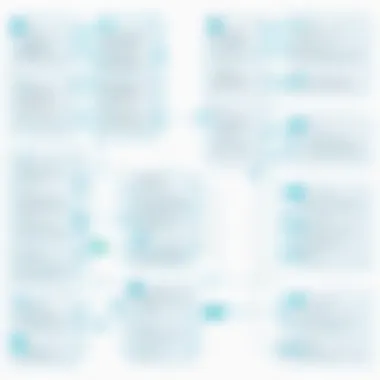

Ultimately, the app was forced to retract the feature and rebuild it entirely based on clearer, more user-friendly principles. This case serves as a reminder that while interaction flow charts are essential, they must be tested rigorously and based on real user experiences.
Role of Interaction Flow Charts in User Experience
Interaction flow charts are more than just diagrams; they serve as the backbone of user experience design. They help bridge the gap between user intentions and the actions they take within an application. Understanding how these charts function is key for app developers and designers looking to enhance user journey and engagement.
Enhancing User Engagement
Enhancing user engagement is one of the most significant benefits of interaction flow charts. These flowcharts act like a map, guiding users smoothly through the app's features. When a user can easily navigate from one point to another without hitting stumbling blocks, they are more inclined to explore further. Here are some specific ways that interaction flow charts help boost user engagement:
- Clear Navigation Paths: By outlining logical routes users can take, these charts eliminate confusion, helping users grasp how to interact with the app.
- Feedback Loops: They visually represent feedback mechanisms, ensuring users receive prompt responses to their actions, which keeps them engaged.
- Engagement Triggers: Identifying touchpoints where users may need encouragement or prompts can enhance their interaction.
"Well-designed interaction flow charts serve as the signposts for users, guiding them through the labyrinth of features and functions."
Streamlining User Journeys
Streamlining user journeys is where interaction flow charts shine. App users often feel overwhelmed by options and decisions, which can lead to frustration. A clear flow chart can smooth out these bumps by:
- Simplifying Choices: A well-structured flow chart sets out paths, reducing cognitive load as users know what to expect.
- Identifying Critical Decision Points: Understanding where users are likely to hesitate or get stuck allows designers to enhance those areas with clear options.
- Optimizing Interactions: By analyzing the flow of user steps, developers can refine the journey to eliminate unnecessary actions, making the app more intuitive.
Incorporating interaction flow charts into the design process can significantly reduce wasted time, enhancing overall productivity and ensuring a more fulfilled user base.
Analyzing User Behavior
Analyzing user behavior is another strong suit of interaction flow charts. By mapping out user interactions, developers can gather insights that are essential for ongoing improvements. This includes:
- Tracking Movement through the App: Understanding where users typically click or spend time can highlight popular features and potential pain points.
- User Journey Patterns: Recognizing recurring pathways reveals typical user behaviors, informing future designs and enhancements.
- Behavior Metrics: Integrating analytics with flow charts leads to quantifying user satisfaction and drop-off rates at various stages.
Ultimately, interaction flow charts are invaluable in creating a cohesive user experience by not only guiding users but also providing insights into their behavior. These charts serve as a vital tool for app developers aiming to fine-tune usability and expand their application's reach.
The Future of Interaction Flow Charts
As we look ahead, the landscape of interaction flow charts is poised for both transformation and innovation. The rapid evolution of technology and user expectations necessitates that designers and developers continuously adapt. This section highlights two critical aspects that will shape the future of interaction flow charts: trends in visualization and the integration of AI and automation. Understanding these elements is vital for any professional seeking to stay ahead in app development.
Trends in Visualization
The visual aspect of flow charts has always played an integral role in how effectively they communicate information. With advancements in technology, we are witnessing several trends that change how these charts are designed and utilized:
- Minimalism: As the saying goes, "less is more." Today, there’s a shift toward cleaner, simpler diagrams that reduce visual clutter. This strategy makes it easier for stakeholders to grasp complex processes at a glance.
- Dynamic Visuals: What once were static images are becoming interactive elements. Users expect flow charts that respond to their inputs, providing tailored insights and enhancing the decision-making process. Tools that allow for drag-and-drop capabilities can make flow charts feel more intuitive and engaging.
- Color Psychology: Color choices are increasingly scrutinized. Using colors thoughtfully can guide users’ emotions and responses to information. For example, green often signals progression while red can indicate caution or error. By understanding these nuances, designers can create flow charts that not only inform but also resonate with users on a deeper level.
- Data Integration: As data-driven decision making becomes the norm, the ability to integrate real-time data into flow charts is becoming more prevalent. By linking charts to databases or analytics tools, users can visualize trends directly within the flow, providing immediate insights into user behavior or system performance.
Integrating AI and Automation
The advent of AI and automation is a game-changer for the design and application of interaction flow charts. Here’s how these technologies are reshaping this field:
- Predictive Analytics: With AI, flow charts can evolve from static representations into predictive models. By analyzing past user actions, these systems can suggest optimal paths, estimate bottleneck points, and offer troubleshooting recommendations.
- Automated Updates: Manual maintenance of flow charts can be time-consuming. Automation tools can now update charts dynamically based on real-time data changes, reducing the risk of outdated information. This means that end-users have access to the most current procedures without the constant need for human oversight.
- Personalized User Journeys: AI can analyze individual user behavior and preferences, allowing for dynamic flow charts that adapt to unique user needs. By mapping out tailored experiences, these charts can significantly enhance user engagement, making interactions feel more personalized.
- Natural Language Processing (NLP): Integrating NLP allows users to interact with flow charts through conversational interfaces. This technology can simplify access to flow explanations and navigate complex structures, helping users who may not have formal training in flow chart interpretation.
In Summary: The evolution of interaction flow charts will be significantly impacted by visual trends and the integration of AI. These developments are not just about aesthetics; they promise to enhance functionality, user engagement, and overall effectiveness in achieving user goals.
As interaction flow charts continue to become more sophisticated, staying informed about these advancements empowers designers and developers to create more responsive, effective tools for understanding user experiences.
The End and Key Takeaways
When it comes to interaction flow charts, grasping their significance and design isn’t just about knowing how to draw a few arrows and boxes. It’s about understanding how these visual tools can reshape user experiences, streamline development processes, and ultimately lead to more intuitive applications. The essence of interaction flow charts lies in their ability to distill complex user interactions into clear, manageable frameworks. This clarity not only serves developers but also enhances end-user understanding and engagement.
Summary of Insights
Interaction flow charts act as a bridge between developers and users. They unveil the user journey, making each step in the application process visible and comprehensible. Some key insights include:
- Clarity and Communication: Flow charts facilitate better communication among team members, ensuring everyone is on the same page about user pathways.
- Enhanced Usability: By identifying potential pain points in user interaction, designers can address issues before an app goes live.
- Facilitating Innovation: When designers visualize interactions, they can spot opportunities for innovative features, leading to enhancements that delight users.
To summarize, an effective interaction flow chart offers:
- A visual representation of paths.
- Insights into user behavior.
- Tools for optimizing design.
Future Directions
As we move forward, the evolution of interaction flow charts is closely tied to emerging technologies. Here are some directions to look out for:
- AI Integration: Using artificial intelligence, we might see personalized user journeys created in real-time, tailoring experiences based on user behavior.
- Dynamic Flow Charts: These may adapt depending on user actions, offering a more fluid approach to navigation than static diagrams.
- Collaborative Tools: With remote work on the rise, the future may see more advanced collaborative platforms to create and edit flow charts in real-time, ensuring teams can easily contribute regardless of their location.
To wrap it all up, interaction flow charts are not merely design artifacts. They are essential tools that inform and influence user experience. Their significance will only grow as we continue to innovate in digital interaction, making it crucial for developers to adopt and adapt these tools in their workflows.







