Comprehensive Insights into Software User Manuals
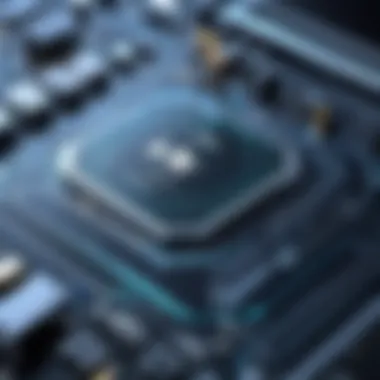
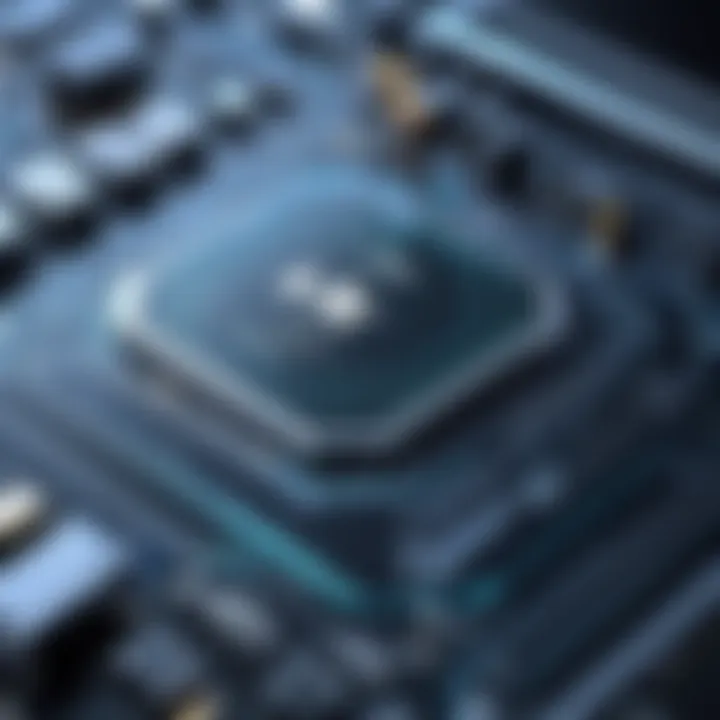
Intro
In the landscape of software development, user manuals serve a critical role. They guide users through interfaces, features, and functionalities. A well-crafted software user manual is not just a document; it is an essential tool for enhancing user experience. This guide provides comprehensive insights into the structure and components of effective user manuals, aiding developers and technical writers in creating their documentation.
Software user manuals must prioritize usability and clarity. Poorly structured manuals can confuse users, leading to frustration and decreased productivity. Thus, understanding how to articulate instructions clearly is vital. This article delves into the essential elements required for comprehensive user documentation while discussing best practices, common pitfalls, and future trends in user guides.
Developers, technical writers, and app enthusiasts can find value in this exploration. Effective documentation fosters user engagement and understanding. As software evolves, so must the strategies for documentation. By the end of this article, the reader will have the tools to optimize user experience through effective software user manuals.
Understanding Software User Manuals
Understanding software user manuals is crucial for anyone involved in software development, usage, or support. These manuals serve as essential resources that bridge the gap between complex software applications and their users, regardless of expertise level. This section articulates the significance of user manuals, detailing their key functions and the benefits they provide to both users and developers.
User manuals facilitate effective communication of software features, providing clear guidelines on how to navigate, install, and troubleshoot applications. For developers, they represent a vital tool for conveying their design intent and ensuring a seamless user experience. This not only reduces the volume of support requests but promotes user satisfaction and retention.
Definition of Software User Manuals
A software user manual is a document that contains instructions on how to use a software product. Its primary aim is to assist users in understanding the functions and features of the software, thereby fostering a productive user experience. These manuals typically cover a wide range of topics, including installation steps, operational guidelines, troubleshooting tips, and frequently asked questions.
User manuals may also vary in format and presentation, including text, diagrams, screenshots, or even multimedia components. The choice of format often depends on the complexity of the software and the intended audience. For instance, a basic mobile application may require simpler instructions compared to a sophisticated enterprise software suite.
Importance of User Manuals in Software
User manuals play a critical role in software usability. They not only guide users through the functionalities but often include problem-solving advice that helps mitigate user frustrations. Well-crafted manuals can significantly enhance the overall user experience and foster greater engagement with the software. Here are some key points outlining their importance:
- User Empowerment: Manuals empower users by providing the necessary information to effectively utilize the software. This leads to increased confidence and competence in using the application.
- Reduced Support Costs: Comprehensive user manuals minimize the need for extensive customer support, saving resources for organizations. When users have access to relevant information, they can often solve issues independently.
- Onboarding Efficiency: Good user manuals facilitate a smoother onboarding process for new users. They can quickly get acquainted with the software features without needing external assistance.
In summary, understanding software user manuals is foundational for improving user engagement, optimizing support resources, and enhancing the overall software experience. These documents are more than just guides; they are essential tools in the intersection of technology and users.
Key Components of a Software User Manual
The construction of a software user manual is central to effective user guidance. Each component serves a purpose that enhances usability and clarifies information for the user. A well-structured manual minimizes confusion, increases satisfaction, and empowers users to fully harness the software’s potential.
Title Page and Version Information
The title page represents the first interaction a user has with the manual. It should clearly state the software's name, version number, and the date of publication. This helps users quickly ascertain they are referencing the correct manual for their version. Including the developer or company logo is also beneficial, as it reinforces brand identity. Proper version information is crucial since software frequently updates. It ensures that users are aware of the specific features and functionalities pertinent to their version.
Table of Contents
An organized table of contents allows users to navigate the manual effectively. Users should not have to sift through pages of content to find relevant information. The table outlines the structure of the manual, providing a roadmap that highlights major sections and subsections. Using hyperlinks in digital versions enhances usability by allowing instant access to sections of interest.
Foreword and Overview
The introduction sets the stage for what users can expect from the manual. It outlines the purpose of the software and the manual itself. A brief overview of features can capture user attention and provide context. Highlighting the target audience for the software in this section can also help establish clarity on who the manual is intended for. Including any prerequisites for understanding the manual can prepare users for the content that follows.
Installation Instructions
Installation instructions are vital for ease of access. Users should be guided step-by-step through the process, ideally accompanied by screenshots or diagrams that visually support the text. Any common issues that may arise during installation should also be noted, along with resolutions to prevent frustration. This section should clearly state requirements, which can lead to a smooth installation experience.
System Requirements


System requirements detail the necessary hardware and software conditions for optimal performance. This section should specify operating systems, processor specifications, memory, and storage needs. Being explicit about these requirements ensures that users can set up the software without technical difficulties and helps mitigate support requests post-installation.
Feature Descriptions
Feature descriptions provide users with insights into what the software offers. Each feature should be defined clearly, alongside its benefits. This helps users understand the functionalities available and how they can utilize them for their specific needs. Users often engage more readily with a software product when they comprehend what each feature does and how it can be beneficial.
Step-by-Step Instructions
Providing step-by-step instructions for performing key tasks is critical. This section should include clear, concise directions that guide users through essential functionalities. Incorporating simple language and active voice aids comprehension. Here, visual aids like screenshots or diagrams bolster the clarity of instructions, allowing users to follow along easily.
Troubleshooting Section
A troubleshooting section acts as a safety net for users who encounter issues. It should cover common problems and provide solutions or workarounds. Users appreciate resources that empower them to resolve their own issues. Including an easy-to-read checklist can further facilitate quick access to common solutions. Clear language and stepwise guidance in this section can enhance overall user satisfaction.
Commonly Asked Questionss
The FAQ section addresses common questions or uncertainties users may have. By compiling these inquiries, developers can preemptively alleviate concerns or confusion. This section enhances user trust in the software, demonstrating an understanding of user needs. It is beneficial to update this section periodically based on user feedback and emerging questions.
Contact and Support Information
The final component is perhaps one of the most crucial: contact and support information. Users should have clear access to support channels like email, phone numbers, or live chat options. This section should also highlight the availability of support, ensuring users know when help is accessible. Direct links to support forums or documentation can enhance user engagement and satisfaction.
Best Practices for Creating User Manuals
Creating effective user manuals is not just a formality. These documents can greatly influence the user experience with software. The quality of a user manual often determines how quickly users can learn and efficiently utilize software. Thoughtful design choices benefit both the developer and the user. This section will outline the best practices in user manual creation, focusing on user-centric design, clear language, visual aids, and consistent formatting.
User-Centric Design
User-centric design prioritizes the needs and skills of the intended audience. Recognizing user's knowledge and their technical skills allows for the customization of content accordingly. Understanding the user journey is vital. This involves identifying common tasks users will perform and designing the manual to support those tasks.
Consider conducting user testing with drafts of the manual. Feedback from actual users can yield valuable insights into what works and what doesn’t. Engaging users early in the process can lead to a more effective manual that addresses real needs.
Clear and Concise Language
Clear and concise language is crucial in any user manual. Users often skim documentation for specific information. Therefore, simple vocabulary and short sentences facilitate better comprehension. Avoid jargon unless it is necessary and well-explained.
For example, rather than saying "utilize the functionalities provided by the software," one might simply state, "use the software features." Such clarity helps maintain users’ focus, preventing frustration with overly complex explanations.
Visual Aids and Examples
Including visual aids is a smart way to enhance user understanding. Screenshots, diagrams, and flowcharts can effectively illustrate key points and actions. Visual representations often clarify processes that text alone might complicate. These can be especially helpful in installation instructions or troubleshooting sections.
For instance, a before-and-after screenshot demonstrates a change in functionality, providing clear context. In addition, having real-world examples helps users connect theory to practice, making it easier for them to engage with the material.
Consistent Formatting and Layout
Consistency in formatting is fundamental for readability. This ranges from font choice, heading sizes, to spacing and color schemes. A clean and coherent look reduces distractions, enabling users to locate information faster.
Outline layout guides, applying the same structure for similar sections throughout the manual. This creates a sense of familiarity as users navigate through it. Bullet points, numbered lists, and headings break down information into manageable pieces. Clear formatting improves the overall efficiency with which users can operate the software.


Common Pitfalls in User Manual Creation
Creating an effective user manual is not an easy task. It requires careful consideration of various factors that can significantly affect usability. This section explores the common pitfalls in user manual creation and highlights the importance of avoiding them. Understanding these pitfalls can aid developers and technical writers in producing documentation that truly serves its purpose. It enhances user experience and ensures that users can navigate the software with ease.
Overly Technical Language
One of the major missteps in user manual creation is the use of overly technical language. Technical jargon can alienate users. When manuals are filled with complex terms, inexperienced users may feel overwhelmed. It can result in frustration and hinder their ability to utilize the software effectively.
Instead, simplicity should be prioritized. Using clear and straightforward language ensures that a wider audience can understand the instructions without shaking their confidence in using the software.
- Benefits of Clear Language:
- Improved comprehension of instructions.
- Increased user satisfaction and engagement.
- Reduced customer support queries related to documentation.
Keeping the language accessible not only empowers users but makes the product more appealing, especially for those who may not have a technical background.
Missing Important Information
Another grave mistake is the omission of essential information. Manuals must cover all necessary topics that users may encounter. Failing to provide crucial details can leave users stranded and helpless when they encounter difficulties.
Key points that should never be skipped include:
- Installation steps
- Configuration settings
- Troubleshooting tips
If users cannot find this vital information, they may turn to external sources, potentially leading to misinformation. Thus, maintaining comprehensive coverage is vital. Each section of the manual should be reviewed carefully to ensure that no important details are left out. This thoroughness fosters trust and enhances the reliability of the documentation.
Ignoring User Feedback
Lastly, ignoring user feedback is a significant oversight in the creation of user manuals. Feedback serves as a valuable source for identifying the strengths and weaknesses of a manual. Regularly collecting and implementing feedback can lead to better user experiences and documentation improvements.
By listening to users, developers can uncover areas that may require clarification or additional information. Some recommendations include:
- Conducting usability tests with real users.
- Setting up a feedback loop for continual updates.
- Analyzing inquiry patterns from customer support to identify common issues.
"User feedback is a compass. It guides you in the right direction towards a more effective manual."
Examples of Effective Software User Manuals
In the landscape of software user documentation, exemplifying effectiveness through tangible cases provides crucial insights. Effective manuals not only guide users through functionalities but also enhance user satisfaction and engagement. They represent not just a collection of instructions, but a pivotal bridge between the complexities of software and the users depending on it. Understanding these examples is key to learning how user manuals can be optimized to focus on user needs and streamline software operation.
Case Study One: Popular Productivity Software
A pertinent example of an effective user manual can be seen in Google Docs. This cloud-based productivity tool incorporates a user manual that is both functional and accessible. Key elements include:
- Step-by-Step Guides: The manual features clear, numbered steps that lead users through essential functions. For instance, setting up a document or sharing files is laid out plainly, reducing potential confusion.
- Visual Aids: Screenshots and short video tutorials are integrated within the manual. These aids help users visualize processes, making instructions easier to follow.
- Search Functionality: The manual includes a robust search feature that allows users to quickly find relevant topics. This minimizes the frustration that often accompanies lengthy documentation.
Importantly, Google Docs addresses feedback promptly. Regular updates ensure users have the latest information and features. The detail in their manual helps promote efficient use of the software, ultimately enhancing the user's experience.
Case Study Two: Graphic Design Application


Adobe Photoshop exemplifies another instance of an effective user manual. Adobe’s manual is comprehensive and captures a wide range of user knowledge levels. Significant factors include:
- Categorized Content: Functions are neatly divided into categories, allowing users to navigate easily to their section of interest. New users can focus on basic features, while experienced users can delve into advanced tools.
- Interactive Troubleshooting: Adobe includes an interactive troubleshooting section where users can input their issues and receive tailored guidance. This approach elevates user support significantly, saving time and frustration.
- Community Driven Sections: User forums and community contributions are highlighted within the manual, encouraging a collaborative environment for problem-solving.
These features combine to make Adobe Photoshop's manual essential, promoting mastery of the software while providing continual support. The evolution of these effective manuals continues to improve user experiences across software platforms.
The Evolution of Software User Manuals
The transition from printed manuals to digital documentation is a significant milestone in the evolution of software user manuals. This shift reflects the dramatic changes in technology and user expectations. Printed manuals were often static and bulky, making them less accessible. Users had to sift through many pages to locate specific information. In contrast, digital documentation offers a more flexible and user-oriented approach. It allows for quick updates and easy navigation through hyperlinks and search functionalities. This evolution in format not only enhances the user experience but also ensures that information stays relevant.
Transition from Printed Manuals to Digital Documentation
This transition began in the late 1990s as software usage grew alongside internet access. The advantages of electronic manuals became evident: they consume no physical space, can be updated easily, and can include multimedia elements like video tutorials. Moreover, digital manuals often integrate with the software itself, providing context-sensitive help directly within the application. This immediacy increases user satisfaction and reduces frustration when trying to solve problems or learn new features.
In many modern applications, the user manual is not a separate document but part of the software's interface, offering instant assistance without disrupting the user's workflow.
- Advantages of Digital Documentation:
- Easily updated to reflect changes or improvements.
- Searchable and indexed, allowing for faster information retrieval.
- Capable of including rich media like images and videos for clearer explanations.
- Can be accessed on various devices, accommodating diverse user habits.
Interactive and Contextual Help Systems
Interactive help systems represent a further refinement of user manuals. These systems provide guidance that is tailored to the user's current task, reducing cognitive load. Instead of reading a manual to find solutions, users receive immediate, contextually relevant support. This type of help can take various forms, like tooltips that appear when hovering over a button or interactive walkthroughs that guide users through initial setups or complex processes.
- Benefits of Interactive Help Systems:
- Real-time assistance leads to quicker problem resolution.
- Enhances user engagement and satisfaction.
- Minimizes reliance on external documentation, focusing on in-app support.
AI and Machine Learning in User Support
Artificial intelligence and machine learning have begun to reshape user support in profound ways. These technologies can analyze user behavior and predict issues before they arise, allowing for proactive assistance. Chatbots and virtual assistants can offer immediate solutions, answer FAQs, and direct users to the most relevant sections of documentation.
This newer approach means that user manuals are now not only documents but also tools for communication and guidance that adapt to users' needs.
- Applications of AI in User Support:
- Chatbots can provide 24/7 assistance for common queries.
- Machine learning algorithms analyze user interactions to improve support over time.
- Automated responses can bridge the gap before human interaction is required.
The evolution of software user manuals is crucial for understanding how to meet growing demands for usability and support in increasingly complex software landscapes. As technology progresses, so should the ways we document and assist users.
Culmination
The conclusion is a vital component of the article as it synthesizes the insights gained throughout the discussion. It provides readers with a reason to reflect on the significance of effective software user manuals. These manuals are not just supplementary documents; they act as vital tools that bridge the gap between the software product and its users.
By reinforcing the importance of structured, clear, and comprehensive user manuals, the article aims to enlighten app developers, technical writers, and tech-savvy users about the many benefits that arise from investing time in creating effective documentation.
Future Directions for User Manuals
Looking ahead, user manuals will continue to evolve alongside advancements in technology. The future may hold several key developments for software documentation. Firstly, the shift toward interactive manuals is noticeable. As more software applications embrace usability, manuals will need to become dynamic entities that adjust to user needs in real-time.
Additionally, the integration of AI and machine learning can personalize user experiences. This technology can analyze user behavior and tailor the manual's content to provide relevant solutions instantly. Such customization will enhance user satisfaction and efficiency during software usage.
In a rapidly changing digital landscape, it is crucial for developers to prioritize these emerging trends in their documentation strategies. Embracing these advancements will not only improve user engagement but also reduce frustration that users may encounter when navigating software.
Overall, an emphasis on adaptability, personalization, and interactivity in software user manuals will be key to supporting diverse user needs effectively.







