Integrating Toggl and Asana for Enhanced Productivity

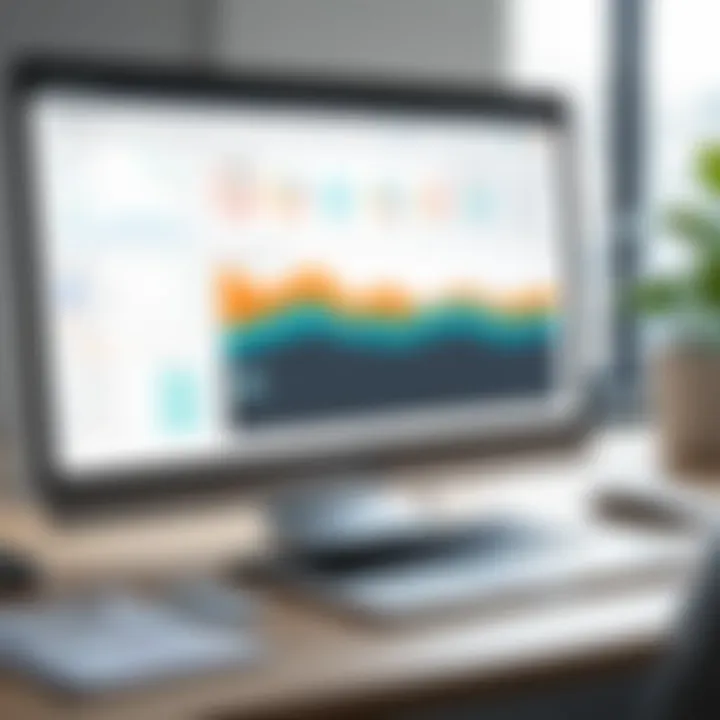
App Overview
Intro to Toggl and Asana
Toggl and Asana are two powerful tools that serve distinct yet complementary purposes in the realm of productivity and project management. Toggl is a time tracking application that allows users to measure how much time they spend on various tasks. It offers features such as real-time tracking, reporting, and integrations with other applications, making it a favorite among freelancers and teams.
Asana, on the other hand, is a project management platform designed to help teams organize and manage their work. It enables users to create projects, assign tasks, set deadlines, and track progress—all in one place. Combining Toggl’s time tracking capabilities with Asana’s project management features can lead to significant improvements in productivity and efficiency.
Key Functionalities and Benefits
Toggl features:
- Real-time time tracking.
- Detailed reporting on time spent.
- Visual timeline for work.
- Easy integration with other platforms.
- User-friendly interface.
Benefits of Toggl:
- Increases awareness of time management.
- Helps identify time wastage.
- Provides insights into productivity patterns.
Asana features:
- Task assignment and prioritization.
- Progress tracking with kanban boards.
- Custom workflows and templates.
- Integration with multiple applications.
- Collaboration tools for team communication.
Benefits of Asana:
- Enhances team collaboration.
- Streamlines task management.
- Provides clear visibility of project status.
Combining Toggl and Asana allows users to track the time spent on tasks while managing their projects. This integration not only improves individual productivity but also fosters accountability within teams.
Step-by-Step Walkthrough
How to Integrate Toggl with Asana
- Create Accounts: Make sure you have accounts set up on both Toggl and Asana.
- Access Integrations: Navigate to the Toggl app settings and locate the integrations tab.
- Connect Asana: Select Asana from the list of integrations and follow the prompts to authorize the connection.
- Link Projects: Choose which Asana projects you want to track time for using Toggl.
- Start Tracking: Once linked, you can start tracking time directly from Asana tasks using Toggl's time tracking button.
Here's an example of what you might see during integration:
These steps create a seamless workflow between the two applications, enhancing efficiency and ensuring accountability for time spent on tasks.
Tips and Tricks
To get the most out of your Toggl and Asana integration, consider the following tips:
- Use Tags: Tag your Toggl time entries to categorize tasks effectively.
- Regular Check-ins: Regularly review time reports to identify areas of improvement.
- Shortcuts: Utilize keyboard shortcuts in Asana to speed up task management.
Some hidden features to explore:
- Toggl’s browser extension for quick access to time tracking.
- Asana's ability to create recurring tasks for routine projects.
Common Issues and Troubleshooting
While integrating Toggl and Asana can greatly enhance productivity, users may encounter certain issues:
- Authorization Problems: If the integration doesn’t work, check your account permissions and ensure both accounts are active.
- Tracking Accuracy: If time entries are missing, ensure you're starting the timer correctly for each task.
In case of issues, these solutions may help:
- Restart the app after integration.
- Clear your browser cache to ensure updates are functioning correctly.
App Comparison
While Toggl and Asana are powerful when used together, they are not the only options available. Apps such as Clockify and Trello also offer similar functionalities.
However, Toggl’s ease of use for time tracking and Asana’s project management capabilities stand out. Toggl provides more detailed time reports than many alternatives, while Asana's robust task assignment features significantly improve workflow clarity when compared to simpler tools like Trello.
Prologue to Toggl and Asana
In today's fast-paced environment, effective time management is essential for individuals and teams. Integrating Toggl and Asana provides a way to enhance productivity through streamlined task and time tracking. Understanding how these two applications complement each other can unlock new levels of efficiency.
Overview of Toggl


Toggl is a robust time-tracking tool. It allows users to track the time spent on various tasks or projects. Its interface is user-friendly, which appeals to beginners and tech-savvy individuals alike. Toggl offers features like detailed reporting, team collaboration, and tagging, which can assist in organizing work. Users can easily visualize how their time is allocated, making it easier to identify areas of improvement. Furthermore, Toggl integrates with numerous other applications, enhancing its utility as a time management tool.
Overview of Asana
Asana is a project management platform designed to help teams collaborate effectively. It provides features for task assignment, deadlines, and project timelines. The visual layout enables users to see the progress of tasks at a glance. Asana's capabilities extend to creating workflows, which can facilitate better planning and execution of projects. With its rich set of integrations, Asana can work alongside many applications, including Toggl. This integration allows for a smooth transition between task management and time tracking, providing a holistic view of productivity.
Understanding the Importance of Time Tracking
Time tracking is essential for individuals and teams aiming to enhance productivity. When properly implemented, it provides valuable insights into how time is spent across various tasks and projects. Without time tracking, it is difficult to gauge areas that require improvement or optimization. Users may find themselves overwhelmed or unsure of their progress, ultimately leading to inefficiencies.
The Role of Time Management in Productivity
Effective time management is closely linked with enhanced productivity. It allows individuals to prioritize tasks, allocate appropriate time for each, and minimize distractions. For those using tools like Toggl and Asana, proper time management becomes even more critical, as both tools thrive on accurate time data. When time is tracked accurately, it helps in identifying bottlenecks and areas of excessive workload.
Time management also encourages users to establish boundaries. By understanding how long specific tasks take, it becomes possible to set realistic deadlines, leading to better project outcomes. Furthermore, the practice of tracking time creates accountability. When team members know their contributions are being recorded, they are likely to be more diligent and focused.
Common Challenges in Time Tracking
Despite its clear advantages, time tracking is not without challenges. First, it can be perceived as intrusive or burdensome. The fear of constant monitoring may lead to resistance among team members. To overcome this, it is vital to create a culture where time tracking is seen as a tool for improvement rather than surveillance.
Additionally, inaccurate time tracking is a frequent issue. Users may forget to log time or misjudge how long a task takes. Such discrepancies can skew data, affecting the insights drawn from it. To combat this, tools like Toggl offer features like reminders and easy-to-use interfaces, making logging time more seamless.
Finally, the integration of time tracking with existing workflows poses a challenge. Teams may struggle to adapt to new tools or processes. Emphasizing the benefits of tools like Toggl and Asana, along with providing training, can help align users and systems effectively.
"Effective time management is not about spending more time but about making better use of the time you have."
In summary, understanding the importance of time tracking equips users with the tools to enhance their productivity. By recognizing the role of effective time management and addressing common challenges, teams can significantly improve their workflow and overall performance.
Benefits of Integrating Toggl and Asana
Integrating Toggl and Asana offers a variety of benefits that can significantly enhance productivity. Users can harness these tools to create a more coherent workflow while effectively managing their time and tasks. This section emphasizes specific benefits that arise from this integration.
Streamlined Workflow
A streamlined workflow is one of the primary advantages of integrating Toggl with Asana. When these applications are linked, users can transition seamlessly between tracking time on tasks and managing project deadlines. The alignment of task management with time tracking eliminates the need to switch between multiple platforms. Users can start a timer on Toggl directly from an Asana task interface. This approach reduces the hassle associated with manual entry and increases efficiency.
Additionally, having all tasks in one place helps to minimize confusion. Team members can see how much time is allocated to different tasks and projects, enabling better planning and resource allocation. This visibility leads to improved time estimation for future projects. Overall, a more organized workflow encourages greater productivity.
Improved Accountability
Integrating Toggl and Asana enhances accountability among team members. When time tracking is tied to task assignments in Asana, everyone can see how effectively tasks are being completed. Team members are more likely to stay on track with their duties if they know their time management is visible to others.
This feature not only promotes individual responsibility but also facilitates constructive feedback during team meetings. Managers can easily review time reports from Toggl to identify patterns in performance. By analyzing how time is spent on tasks, managers can offer tailored support and adjustments to workflows, ensuring that everyone is equipped for success.
Enhanced Reporting Capabilities
The integration provides enhanced reporting capabilities that are crucial for both project management and team performance analytics. Toggl’s reporting options, when combined with Asana’s task management features, allow users to create detailed insights into project timelines and team productivity.
Users can generate reports that highlight time spent on individual tasks or total project time. Furthermore, these reports can guide future project planning by revealing how past projects were executed. Data-driven decisions can lead to optimized workflows, better resource management, and informed project adjustments.
"The power of data combined with effective task management is a game changer for productivity."
In summary, integrating Toggl with Asana results in a streamlined workflow, improved accountability among team members, and powerful reporting capabilities. These advantages underscore the importance of utilizing both tools in tandem for effective time management.
Step-by-Step Integration Process
Integrating Toggl and Asana effectively requires a structured approach. The Step-by-Step Integration Process is crucial for achieving optimal productivity. It allows users to seamlessly blend time tracking and project management. By following this process, users can leverage the strengths of both applications.
Setting Up Toggl
Creating an Account
Creating an account on Toggl is the first step in utilizing its features. This process is simple and straightforward. Users need to provide an email address, create a password, and agree to the terms. The key characteristic of this step is its ease of access. It is beneficial as it provides users with a foundational tool to start tracking time immediately.
A unique feature of creating an account is the option to choose between a free trial or a paid subscription. The advantages of starting with a free account include testing its functionality and later deciding on an upgrade based on user needs.
Configuring Settings
Configuring settings in Toggl is essential for tailoring the tool to individual preferences. This involves selecting relevant time formats, notifications, and integrations. This step is popular because it enhances user experience. A well-configured Toggl account increases efficiency.
One unique feature is the ability to set reminders for user-defined tasks. The advantage of this feature is that it keeps users accountable, ensuring they track time more consistently.
Adding Projects


Adding projects in Toggl is the next logical step after setting up. Users can categorize tasks by project name, allowing better organization of tracked time. This structure helps in understanding where time is spent. The key characteristic is that it promotes clarity in productivity tracking.
By adding projects, users can easily reference how long tasks take over time. This feature is advantageous for evaluating project progress, aiding in project management fundamentally.
Setting Up Asana
Creating an Account
Similar to Toggl, creating an account on Asana involves providing basic information. Users can sign up quickly, which is a significant advantage. The process is not time-consuming. The simplicity of the registration page is a characteristic that attracts many users.
A unique feature of Asana's account creation is its option to integrate with workplace tools like Slack or Google Drive. The advantages here include centralizing project management efforts within a collaborative environment.
Setting Up Teams and Projects
Setting up teams and projects on Asana is critical for effective collaboration. Users can group team members, ensuring everyone is on the same page. This step allows teams to allocate tasks clearly.
The key characteristic here is the ability to create custom fields for projects. This is beneficial as it allows users to tailor task attributes according to their needs. Every project can become more organized and functional.
Task Management Techniques
Adopting task management techniques in Asana is essential for maintaining clarity in project goals. Users can utilize features such as assigning due dates, setting task dependencies, and commenting on tasks. The popularity of these techniques lies in their ability to keep teams aligned.
A unique feature is the ability to track task completion progress visually through charts. This gives users immediate insight into their workflow's health, helping them adjust strategies accordingly.
Connecting Toggl with Asana
Using Integration Tools
Utilizing integration tools is crucial for connecting Toggl with Asana. Various options exist, like using Zapier or native integrations. This step becomes beneficial as it allows for automatic data flow between the two applications.
A unique aspect is that users can set triggers in Toggl such as starting time tracking when a task starts in Asana. This ensures that no time goes untracked, maximizing productivity.
Authorizing Applications
Authorizing applications is a necessary step for ensuring data security. Users must grant permission for Toggl and Asana to share data effectively. This step is crucial as it protects user information while allowing necessary functionality.
The key characteristic of this process is its user-friendly prompts guiding users through authorization. This feature benefits users by making the connection process seamless.
Synchronizing Data
Finally, synchronizing data between Toggl and Asana enhances overall productivity. It allows users to maintain real-time updates across both platforms. This integration ensures that all tracked time reflects in project timelines accurately.
A unique feature is the ability to view time entries within Asana tasks. This provides users with a holistic view of productivity, helping them make informed decisions based on comprehensive data analysis.
Best Practices for Effective Usage
Using Toggl and Asana together can significantly enhance productivity if utilized correctly. Best practices for effective usage focus on integrating both tools in a seamless manner. This can lead to more organized workflows, better time tracking, and improved project management. Understanding these practices can help users maximize the benefits of integration.
Maximizing Toggl Features
Using Tags and Clients
Using tags and clients in Toggl allows for detailed organization and categorization of time entries. This feature helps users filter their time tracked by various projects or clients, making it easier to assess where time is spent. The ability to label tasks increases the specific insight into productivity.$ When users regularly employ tags, their reports reveal useful patterns in task management over time. However, this approach requires consistency to provide reliable data.
Setting up Notifications
Setting up notifications in Toggl is also a valuable practice. Notifications can remind users to start or stop tracking time, ensuring accuracy in logged hours. This feature is popular because it reduces the risk of forgetting to track time during busy work periods. Immediate alerts can provoke a more responsive use of time. However, excessive notifications can become overwhelming and may disrupt workflow.
Analyzing Reports
Analyzing reports in Toggl is crucial for understanding productivity trends. This feature generates visual data based on tracked time, allowing users to discern how effectively they manage their time. Reports can detail averages, activities, and even client-specific data. It supports informed decision-making for future projects. However, it's important not just to gather data, but to act on insights to make real improvements.
Optimizing Asana for Projects
Optimizing Asana includes several strategies that enhance project management capabilities. Users who fine-tune their Asana setups can streamline workflows and improve team efficiency.
Utilizing Templates
Utilizing templates in Asana can save time. Pre-built templates for common project types offer a structured starting point. This characteristic is highly beneficial as it standardizes processes, allowing teams to hit the ground running. Customized templates can also promote consistency across projects. Yet, over-reliance on templates might stifle creativity if not adapted frequently enough to meet changing needs.
Task Prioritization Strategies
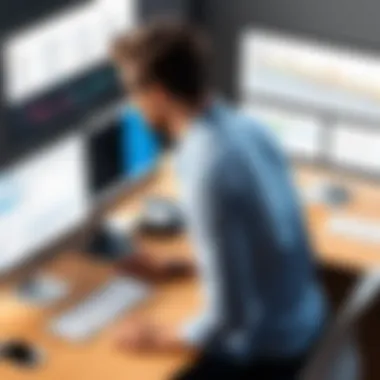
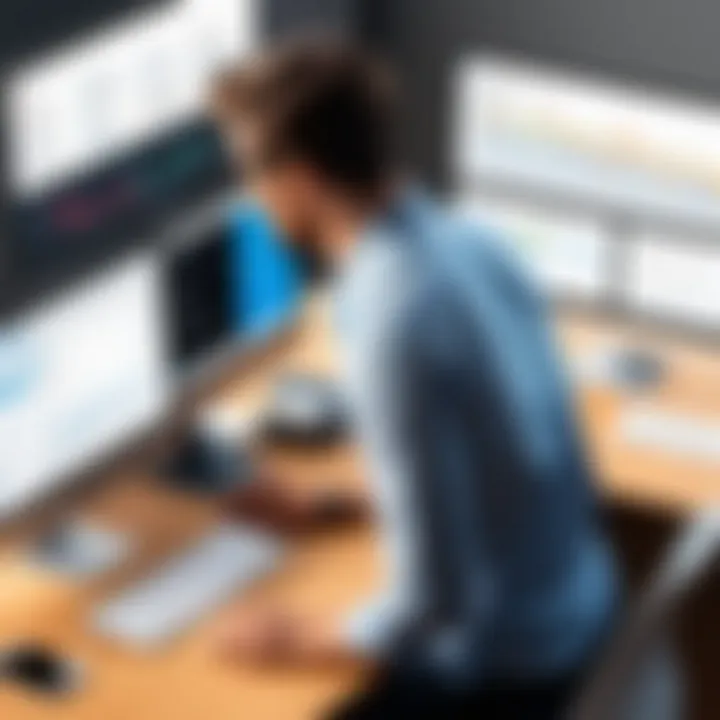
Task prioritization strategies in Asana enable users to focus on what matters most. Employing methods like the Eisenhower Matrix or themed sprints leads to more efficient project flows. This focus on priority can boost productivity significantly as it minimizes distractions from lower-value tasks. However, poor prioritization can lead to misunderstandings about task urgency, impacting overall project deadlines.
Collaboration Tips
Collaboration tips in Asana help enhance team communication. Effective use of comments, mentions, and shared project views fosters a more interactive environment among team members. This strong communication channel encourages transparency about project status and reduces confusion. Still, without proper guidelines on collaboration, information overload may ensue, causing key insights to be overlooked.
Effective integration of Toggl and Asana hinges on understanding these tools and implementing best practices tailored to team needs.
Analyzing Performance Metrics
Understanding performance metrics is crucial for anyone using Toggl and Asana together. It’s not just about tracking time or completing tasks, but how these elements combine to optimize work efficiency. Metrics offer insights into how time is spent, helping identify areas needing improvement. By analyzing this data, users can pinpoint patterns in their workflow and make informed decisions to enhance productivity.
Understanding Time Reports on Toggl
Toggl provides detailed time reports, which are significant for assessing productivity. These reports break down the time spent on various tasks and projects, allowing users to see where their hours are allocated. Users can create weekly or monthly summaries, offering an overview of time distribution.
Key features of Toggl reports include:
- Detailed breakdown per project: Users can track how much time is spent on each task, revealing project efficiency.
- Team performance: Managers can analyze their team’s productivity, identifying top performers and those who may need support.
- Custom tags: Users can categorize activities for targeted insights. For example, differentiating between client work and internal projects allows for more accurate assessments of work types.
These reports are not merely numbers; they tell a story about work habits. By reviewing them regularly, users may find opportunities to eliminate wasted time. This leads to better focus on priority tasks.
Using Asana to Track Progress
Asana complements Toggl by facilitating task and project management. Users can set up their projects within Asana, tracking the completion status and deadlines. Progress tracking can be visualized through boards, lists, or timelines.
Asana functions include:
- Task assignments: Clearly defining who is responsible for what helps in accountability.
- Due dates and reminders: Keeping tasks on schedule allows for timely project completion.
- Subtasks: Breaking larger tasks into manageable steps aids in clarity and simplifies tracking progress.
Linking Toggl with Asana enables a dual perspective on project management. Users can see the actual time spent alongside the progress tracked in Asana. This is especially valuable in identifying discrepancies between planned time and actual execution.
"Measuring performance through metrics enables strategic decisions, leading to improved project outcomes."
Integrating these tools not only enhances the workflow but also provides meaningful insights into performance. Utilizing performance metrics effectively results in a better understanding of workload and resource allocation.
Addressing Common Issues
Addressing common issues that arise when integrating Toggl and Asana is crucial for maintaining workflow efficiency. Users often encounter various challenges that may hinder productivity. Understanding these challenges can lead to better resolutions and more effective usage of the applications.
Integration Troubleshooting
Integration troubleshooting involves identifying and resolving problems that can occur when connecting Toggl with Asana. Common issues include failed synchronization between the apps, connectivity issues, or discrepancies in time tracking data. These problems can disrupt project management and lead to confusion regarding productivity.
To troubleshoot integration issues, users should:
- Check API connectivty: Verify if both applications are correctly linked by checking their API settings. Ensure that both apps have been authorized to communicate with each other.
- Re-authenticate applications: Sometimes, reauthorizing the connection can resolve sync problems. Log out of both applications and log back in to refresh the connection.
- Review project settings: Ensure that the project and task settings in Asana allow for proper tracking from Toggl. Missing or incorrect project associations can lead to lost time entries.
If these steps do not resolve the issues, consulting the support sections for both Toggl and Asana can provide additional assistance. Each platform offers support documentation and troubleshooting guides, which can be invaluable.
User Feedback and Community Support
Navigating integrations like Toggl and Asana can often present unforeseen challenges. In these situations, user feedback and community support become essential resources for resolving issues. Users share experiences and solutions that can provide insight into common challenges and fixes.
- Engaging with Online Communities: Websites like Reddit host numerous forums where users discuss integration problems. Participating in these conversations can yield practical tips and solutions based on others' experiences.
- Utilizing Official Support Channels: Both Toggl and Asana have dedicated support channels. Submitting a ticket or checking their FAQs can resolve unique integration issues.
Feedback from users can also improve the tools themselves. Developers pay attention to this input when iterating on product functionality. Thus, actively participating in discussion boards or forums can contribute to enhancements and fixes in future updates.
As a final note, staying connected within these communities encourages continuous learning and adaptation of best practices when integrating Toggl and Asana.
End and Future Outlook
The integration of Toggl and Asana presents a paradigm shift in how users manage their time and productivity. By blending time tracking with project management, professionals can gain clearer insights into their workflow, resulting in enhanced efficiency. This concluding section not only reflects upon productivity improvements but also anticipates future developments that could further streamline these tools.
Reflections on Productivity Gains
Utilizing Toggl alongside Asana allows users to directly correlate tasks with time spent, leading to more informed decision-making. This synergy results in tangible productivity gains. Teams can identify bottlenecks, allocate resources effectively, and optimize schedules based on accurate data. Moreover, through consistent use of detailed time reports from Toggl, users can assess project timelines realistically and adjust commitments accordingly. The visibility in project progress offered by Asana further enriches this experience.
- Enhanced Clarity: Teams experience improved clarity on task assignments and deadlines.
- Accountability Reforms: With tracked hours and responsibilities, accountability increases naturally.
- Data-Driven Decisions: Insights drawn from reports can guide strategic choices and future planning.
Potential Developments in App Integration
As technology evolves, there are potent possibilities for future enhancements in the integration between Toggl and Asana. Anticipated updates could include improved API capabilities, allowing for seamless data transfer and real-time updates between platforms. This would minimize the friction that users sometimes experience while switching between applications.
Developers are also likely to innovate features such as:
- Automated Time Tracking: Imagine a world where Toggl can automatically track the time spent on tasks opened in Asana, eliminating the need for manual input.
- AI-Powered Insights: Leveraging machine learning to analyze time patterns and suggest optimizations for future task allocations.
- Customization Options: More personalized options for tracking and reporting could be offered, catering to individual user preferences and project needs.
"Integration is not just about the tools; it is about how those tools enhance one another to create a more effective workflow".







