Maximizing Monday Scrum Tool for Enhanced Project Management Efficiency
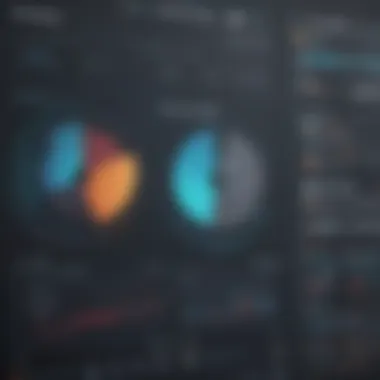

App Overview
As the realm of project management continues to evolve, the integration of digital tools has become essential for streamlining processes and maximizing efficiency. In this article, we will delve into the intricacies of leveraging the Monday Scrum Tool to enhance project management effectiveness significantly. The Monday Scrum Tool serves as a robust platform designed to facilitate agile project management, offering a wide array of functionalities geared towards optimizing sprint planning and fostering seamless collaboration within teams.
Step-by-Step Walkthrough
Upon embarking on your journey with the Monday Scrum Tool, the initial step involves creating a project board to establish a centralized hub for task allocation and progression tracking. Within the board, users can create individual tasks and assign them to team members, along with setting priorities and deadlines for each task. Visual aids such as progress bars and checklists can be utilized to monitor the completion status of tasks efficiently.
To enhance sprint planning with the Monday Scrum Tool, users can segment larger projects into manageable sprints, enabling systematic task allocation and tracking. By dividing projects into sprints, teams can focus on accomplishing specific objectives within defined timelines, promoting productivity and goal attainment. The tool's interactive interface allows for the visualization of sprint progress through burndown charts and sprint backlogs, providing invaluable insights into project advancement.
Tips and Tricks
One expert tip for optimizing app usage is to utilize customizable notifications and reminders to keep team members informed about impending deadlines and task updates. Additionally, leveraging integrations with popular project management tools such as Trello and Asana can streamline workflow sync across platforms, promoting seamless collaboration and data consistency. Exploring the tool's automation capabilities, such as task assignment triggers and status updates, can further enhance efficiency and reduce manual oversight.
Unveiling hidden features within the Monday Scrum Tool can uncover additional functionalities that amplify productivity. For instance, utilizing quick actions shortcuts for task creation and modification can expedite task management processes significantly. Users can also explore advanced reporting features to generate detailed performance metrics and progress analysis, enabling data-driven decision-making and project optimization in real-time.
Common Issues and Troubleshooting
Despite its robust functionalities, users may encounter occasional roadblocks while navigating the Monday Scrum Tool. Common issues such as synchronization errors across devices or lagging updates within the platform can disrupt workflow continuity. To troubleshoot these challenges, ensuring that all users are on the latest version of the app and performing regular cache clearing can rectify performance inconsistencies. In cases of persistent issues, reaching out to the platform's support team for personalized assistance can expedite issue resolution and prevent extended downtimes.
App Comparison
When juxtaposed with similar project management tools such as Jira and Teamwork, the Monday Scrum Tool distinguishes itself through its intuitive user interface and customizable workflows. While Jira caters more towards technical project requirements and Teamwork emphasizes collaborative task management, the Monday Scrum Tool strikes a balance by offering a user-friendly platform suitable for both technical and non-technical users. Its emphasis on visual project tracking and agile methodology integration sets it apart as a versatile tool adaptable to diverse project management needs.
Introduction to Monday Scrum Tool
The Introduction to Monday Scrum Tool sets the foundation for effective project management. This section sheds light on the significance of incorporating Monday Scrum Tool in project workflows. By understanding the core principles of Agile Methodology and the unique features of the Monday Scrum Tool, teams can streamline their processes and enhance overall productivity. This part of the article will delve into how adopting Agile practices can revolutionize project management strategies, making way for efficient collaboration and task organization.
Understanding Agile Methodology
The Core Principles of Agile
Agile methodology emphasizes adaptability and customer collaboration over strict planning. The iterative approach allows teams to respond to changes quickly, enabling continuous improvement throughout project cycles. One key characteristic of Agile is its focus on delivering functional increments of a product, promoting transparency and feedback loops within the team. Despite its advantages in fostering innovation and adaptability, Agile's fast-paced nature can pose challenges in terms of maintaining documentation and managing project scope.
Benefits of Adopting Agile Practices


Adopting Agile practices offers numerous benefits, including increased flexibility, quicker delivery of value, and improved team morale. By breaking down large projects into manageable sprints, Agile enables teams to address issues promptly and adapt their strategies based on feedback. The incremental nature of Agile fosters a culture of continuous improvement, allowing teams to prioritize customer satisfaction and respond effectively to changing requirements.
Overview of the Monday Scrum Tool
Key Features and Functionality
The Monday Scrum Tool provides a user-friendly interface for teams to organize tasks, collaborate on projects, and track progress effectively. Its intuitive design and customizable features make it a popular choice for agile project management. With options to create personalized boards, set priorities, and assign tasks, the Monday Scrum Tool empowers teams to stay organized and focused on project goals. While its visual representation of tasks enhances transparency and accountability, some users may find the extensive customization options overwhelming.
Benefits of Using Monday for Scrum
Utilizing the Monday Scrum Tool offers several advantages, including improved team communication, streamlined task management, and enhanced project visibility. By centralizing project data and communication within a single platform, teams can reduce silos and ensure every member stays informed and engaged. The tool's automation features simplify recurring tasks and notifications, promoting efficiency and reducing manual errors. However, mastering all the features and integrations of Monday Scrum Tool may require initial training and onboarding.
Importance of Using Scrum Tools
Enhanced Team Collaboration
Effective team collaboration lies at the core of successful project management. Scrum tools like Monday enhance collaboration by providing a centralized platform for exchanging ideas, sharing updates, and resolving issues collectively. The real-time communication features ensure that team members stay connected and aligned, fostering a culture of cooperation and synergy. Despite its benefits, managing communication overload and ensuring everyone's voice is heard can be a challenge in highly collaborative environments.
Improved Task Organization
Organizing tasks efficiently is crucial for meeting project deadlines and achieving deliverables. Scrum tools offer built-in functionalities that categorize tasks, set deadlines, and allocate resources effectively. By establishing clear priorities and defining task dependencies, teams using tools like Monday can avoid bottlenecks and schedule conflicts. The ability to track task progress and monitor individual contributions enhances accountability, but maintaining a balance between micromanagement and autonomy is essential for team morale and productivity.
Implementing Monday Scrum Tool in Your Workflow
In this article, the Implementing Monday Scrum Tool in Your Workflow section plays a pivotal role in enhancing project management efficiency. By focusing on the specific elements of setting up the Scrum board, initiating sprint planning, and conducting daily standups, this section delves deep into the operational aspects of utilizing the Monday Scrum Tool effectively. It highlights the relevance of establishing a structured workflow using this tool to streamline project execution and maximize team productivity.
Setting Up Your Scrum Board
Defining User Stories
When it comes to Defining User Stories, the emphasis lies on breaking down project requirements into manageable units that depict user interactions with the application. This methodological approach aids in comprehensive feature development, aligning the team with user expectations. The key characteristic of Defining User Stories is its ability to prioritize user needs effectively, ensuring that development efforts focus on delivering value. This aspect proves beneficial for this article as it instills clarity and user-centricity in the project workflow. A unique feature of Defining User Stories is its narrative-driven nature, allowing teams to empathize with user perspectives and tailor solutions accordingly. Despite its advantages in fostering user collaboration, a potential disadvantage of this approach includes the intricacies of translating user stories into technical requirements, requiring meticulous attention to detail.
Creating Epics and Tasks
Creating Epics and Tasks involves categorizing user stories into broader functionalities (epics) and specific action items (tasks) that collectively contribute to project milestones. This hierarchical structuring facilitates a strategic overview of project progression, enabling the team to monitor progress effectively. The key characteristic of this process is its scalability, allowing for the breakdown of complex projects into manageable components. The benefit of adopting this method within this article is its capacity to align team efforts towards accomplishing overarching project goals systematically. A significant advantage of Creating Epics and Tasks is the clarity it provides in delegation and accountability, ensuring seamless task allocation. However, a potential drawback is the risk of overlooking interdependencies between tasks within epics, requiring meticulous planning to mitigate.


Initiating Sprint Planning
Establishing Sprint Goals
To establish Sprint Goals effectively, teams set specific objectives to achieve within defined time frames (sprints). This practice ensures focused development efforts, enhancing project momentum and task orientation. The key characteristic of Establishing Sprint Goals is its ability to prioritize workload based on project priorities, guiding team members towards shared objectives. This approach proves beneficial for this article by fostering a structured and iterative development cycle that aligns with agile principles. A unique feature of Establishing Sprint Goals is its adaptability, allowing teams to adjust priorities based on evolving project needs. Despite its advantages in promoting incremental delivery, a potential limitation is the need for accurate goal-setting to prevent scope creep and maintain sprint efficacy.
Assigning Tasks to Team Members
Assigning Tasks to Team Members involves distributing actionable items among team members based on skill sets and project requirements. This delegation ensures task ownership and accountability, enhancing team collaboration and project visibility. The key characteristic of this practice is its role in optimizing resource allocation and task efficiency, maximizing team productivity. The benefit of incorporating this aspect into the workflow of this article is its capacity to streamline task management and facilitate seamless coordination among team members. A notable advantage of Assigning Tasks to Team Members is the clarity it provides in roles and responsibilities, minimizing confusion and overlapping efforts. However, a potential challenge lies in balancing workload distribution equitably among team members, requiring attentive monitoring and adjustment.
Optimizing Collaboration with Monday Scrum Tool
In the realm of project management, optimizing collaboration stands as a vital pillar for success. This section aims to dissect the significance of honing collaboration skills using the Monday Scrum Tool. By harnessing the power of effective collaboration within a team, projects can witness accelerated progress and streamlined workflow processes.
Utilizing Communication Features
In-App Messaging for Instant Updates
In the domain of project management, instant updates play a pivotal role in keeping all team members abreast of the latest developments. In-App Messaging within the Monday Scrum Tool offers a seamless communication channel that fosters real-time information dissemination. Its key characteristic lies in its ability to provide immediate notifications and alerts to team members, ensuring that everyone stays informed and aligned with project timelines. The beauty of In-App Messaging is its ability to facilitate quick decision-making and agile responses, thus enhancing overall project efficiency. While its advantages are evident in promoting swift communication, one potential disadvantage could be the challenge of information overload if not managed effectively.
Commenting and Feedback Channels
Another essential aspect of optimizing collaboration is through effective commenting and feedback mechanisms. Within the Monday Scrum Tool, Commenting and Feedback Channels provide a structured platform for team members to share insights, suggestions, and concerns. The key characteristic of these channels lies in their capacity to encourage constructive dialogue and idea exchange, thereby enriching project discussions. By fostering a culture of feedback, teams can iterate on tasks and processes, leading to continuous improvement. The unique feature of Commenting and Feedback Channels is their ability to archive feedback for future reference, enabling teams to track the evolution of ideas over time. While they offer numerous benefits in enhancing collaboration, one potential disadvantage could be the risk of miscommunication if feedback is not articulated clearly.
Integrating External Tools
Enhancing Functionality with Integrations
Integrating external tools into the Monday Scrum Tool can significantly amplify its capabilities and functionality. By weaving in additional software or platforms, teams can streamline processes and access a more extensive range of features. The key characteristic of enhancing functionality through integrations is the ability to customize the tool to suit specific project requirements seamlessly. This adaptability ensures that teams can tailor their project management approach to align with diverse project scopes. The unique feature of integration lies in creating a unified ecosystem where data flows seamlessly between different applications, promoting a cohesive work environment. While the advantages of integrations are manifold in enhancing productivity, a potential disadvantage could be the complexity of managing multiple integrations simultaneously.
Streamlining Workflows with Automation
Automation serves as a powerful ally in optimizing collaboration within project management endeavors. Within the context of the Monday Scrum Tool, automating repetitive tasks empowers teams to focus on strategic initiatives and critical decision-making. The key characteristic of streamlining workflows with automation is the ability to reduce manual intervention, resulting in enhanced efficiency and time savings. By automating routine processes such as task assignments and notifications, teams can allocate resources more effectively and optimize their workflow structure. The unique feature of automation lies in its potential to standardize processes and ensure consistency across project tasks. While the benefits of automation are significant in driving operational excellence, a potential disadvantage could be the need for periodic monitoring to address any system glitches.
Facilitating Remote Collaboration


Virtual Meeting Capabilities
In an increasingly digitized world, virtual meeting capabilities have emerged as indispensable tools for remote collaboration. With the Monday Scrum Tool, teams can conduct virtual meetings seamlessly, irrespective of geographical barriers. The key characteristic of virtual meeting capabilities is the opportunity to host face-to-face interactions in a virtual environment, promoting real-time engagement and decision-making. This feature assists remote teams in fostering a sense of camaraderie and connectivity, crucial for maintaining collaboration dynamics. The unique feature of virtual meeting capabilities is their ability to record sessions for future reference, enabling team members to revisit discussions and action points. While virtual meetings offer flexibility and convenience, a potential disadvantage could be the challenge of ensuring active participation and attentiveness among all attendees.
Real-Time Document Sharing
Efficient sharing of documents in real-time is a cornerstone of seamless collaboration within project teams. With real-time document sharing functionalities in the Monday Scrum Tool, team members can collaborate on files concurrently, eliminating version control issues and delays. The key characteristic of real-time document sharing is the ability to edit and comment on documents simultaneously, fostering a collaborative work environment. This feature streamlines document review processes and accelerates decision-making, enhancing overall project efficiency. The unique feature of real-time document sharing lies in its version history tracking, enabling teams to revert to earlier document iterations if needed. While real-time document sharing enhances teamwork and boosts productivity, a potential disadvantage could be data security concerns if proper access controls are not implemented effectively.
Maximizing Efficiency and Productivity
When delving into the optimization of project management using the Monday Scrum Tool, focusing on maximizing efficiency and productivity becomes paramount. Enhancing operational output and streamlining workflows are core objectives of any successful project management strategy. By implementing efficient practices, teams can ensure that tasks are completed promptly and resources are utilized optimally. This section aims to elucidate the pivotal role that efficiency and productivity play in project management, specifically in the context of utilizing the Monday Scrum Tool to its full potential.
Utilizing Reporting and Analytics
Generating Performance Metrics
Diving into the realm of generating performance metrics within the context of project management is a crucial component of ensuring effective decision-making and progress evaluation. By utilizing data-driven insights, teams can track key performance indicators (KPIs) and evaluate the success of their project endeavors. Accuracy in data collection and analysis is essential for deriving meaningful conclusions. The integration of performance metrics within the Monday Scrum Tool empowers teams to monitor progress, identify trends, and make informed strategic decisions. Embracing this aspect of reporting and analytics offers a roadmap to success and continuous improvement.
Analyzing Team Productivity
Analyzing team productivity is a fundamental element of optimizing project management efficiency. Understanding how team members are contributing to tasks and projects is essential for enhancing overall performance. By scrutinizing individual and collective output, managers can identify strengths and weaknesses, allocate resources effectively, and foster a culture of accountability. The interplay between individual productivity and team dynamics is a key focus area when utilizing the Monday Scrum Tool. Leveraging analytics to gauge team productivity not only enhances operational efficiency but also promotes a collaborative work environment built on transparency and data-driven insights.
Continuous Improvement Practices
Implementing Feedback Loops
Incorporating feedback loops is a cornerstone of any successful project management framework. By establishing channels for feedback and communication, teams can gather insights, address challenges, and adapt processes for better outcomes. Implementing feedback loops within the context of the Monday Scrum Tool fosters a culture of continuous improvement and innovation. Soliciting feedback from team members and stakeholders enables organizations to refine strategies, rectify inefficiencies, and enhance overall project outcomes. Embracing feedback loops as a best practice within project management ensures that processes are dynamic, responsive, and tailored for success.
Iterative Process Enhancements
Iterative process enhancements focus on refining project workflows and methodologies through incremental improvements. By iteratively fine-tuning processes based on feedback and performance metrics, teams can adapt to changing requirements and enhance overall efficiency. The iterative approach encourages flexibility, experimentation, and evolution within project management practices. Leveraging iterative process enhancements within the Monday Scrum Tool allows teams to cultivate a mindset of continuous growth, adaptability, and responsiveness. Embracing iterative improvement not only elevates project outcomes but also instills a culture of innovation and resilience within the organization.
Ensuring Scalability and Flexibility
Adapting to Changing Project Requirements
Adapting to changing project requirements is a critical aspect of ensuring project success amidst evolving landscapes. Projects often encounter unexpected shifts in requirements, scope, or priorities that necessitate agile responses. By embracing adaptability within project management frameworks, teams can mitigate risks, seize opportunities, and deliver value despite uncertainties. The ability to flexibly adjust to changing project requirements is a key advantage when utilizing the Monday Scrum Tool. Scalability and flexibility go hand in hand with adaptability, enabling teams to pivot strategies, reallocate resources, and maintain momentum in dynamic project environments.
Scaling Up for Growing Teams
Scaling up for growing teams propels project management strategies to accommodate expanding organizational needs. As teams evolve and expand, the demand for scalable solutions becomes imperative. The Monday Scrum Tool offers scalability features that cater to the requirements of growing teams, facilitating seamless collaboration, enhanced communication, and efficient task management. Scaling up for growing teams involves not only increasing capacity but also optimizing processes to sustain productivity and quality standards. Leveraging the scalability capabilities of the Monday Scrum Tool equips teams to adapt fluidly to growth, leverage synergies, and drive success in larger and more complex project settings.







