Master Figma with LinkedIn Learning: A Complete Guide


App Overview
Figma is a collaborative interface design tool that has revolutionized the way designers approach their projects. With a cloud-based platform, it allows users to work together seamlessly, regardless of their location. This means that team members can access files, make changes in real time, and provide feedback in a single space.
Preface to the app and its main features
At its core, Figma offers features like vector graphics editing, prototyping tools, and design systems that are tailored for both individual and team use. One of the standout characteristics is its browser-based nature, meaning you won’t need to download hefty software, as everything runs smoothly on a web interface. This level of accessibility is a game-changer for designers who want to minimize setup time and maximize workflow efficiency.
Key functionalities and benefits of the app
Some notable functionalities include:
- Responsive design capabilities: This allows users to create designs that adapt to various screen sizes seamlessly, which is critical in today’s diverse digital landscape.
- Component system: Users can create reusable design elements, ensuring consistency across their projects. This means once you design a button, you can utilize it throughout your project without needing to recreate it.
- Version history: Figma keeps track of changes made to designs, enabling users to revert to prior versions if anything goes awry. In an environment where mistakes are part of the learning process, this feature offers peace of mind.
Step-by-Step Walkthrough
To fully harness the power of Figma through LinkedIn Learning, it’s essential to understand how to navigate the app. Here's a step-by-step guide for beginners:
- Setting up your account: Sign up on Figma's website. After a quick verification process, you’ll be ready to dive in.
- Navigating the interface: Familiarize yourself with the dashboard. Note the design files area, the toolbars and the properties panel. Each section has its purpose, and knowing them helps streamline your process.
- Creating a new file: Click on the "New File" button. This action brings up a blank canvas where the magic happens.
- Using design tools: On the left sidebar, you will find several tools such as selection, frames, shapes, and pen. Select the tool that suits your design needs and start experimenting.
- Collaborating with others: Invite team members by clicking on the share button. This is where you can input emails or copy a link for access.
Tips and Tricks
To make the most out of Figma, consider these expert tips:
- Use keyboard shortcuts: Memorizing a few key shortcuts, like pressing 'V' for selection or 'T' for text, can greatly speed up your workflow.
- Explore plugins: Figma supports various plugins to enhance functionality, from accessibility tools to icons libraries. A few well-known options are Unsplash for images and Stark for color contrast checks.
- Take advantage of components and styles: By leveraging these features, you can maintain a coherent design throughout your project without excessive effort.
Common Issues and Troubleshooting
While Figma is user-friendly, you might run into common issues, such as:
- Syncing problems: Occasionally, changes made may not reflect immediately for all users. If this happens, refreshing the browser often resolves the issue.
- Slow performance with larger files: If your design file grows too complex, it can slow the app down. Simplifying the structure or breaking it into smaller components can be the solution.
App Comparison
When comparing Figma to similar software like Adobe XD or Sketch, the unique selling points emerge.
- Collaborative design: Unlike Adobe XD, which focuses more on individual use, Figma’s cloud functionality encourages teamwork.
- No hardware restriction: Figma runs effectively on any device with internet access, while Sketch is macOS exclusive. This broadens the user base significantly, catering to Windows users as well.
- Cost-effective: Figma's freemium model allows users to explore its powerful features for free, which is appealing for newcomers.
"Figma has opened doors for design collaboration that I never thought possible before. It’s not just a tool; it's like an ecosystem where creativity thrives!"
Understanding Figma and Its Importance in Design
In today's fast-paced digital world, understanding Figma plays a critical role in the skillset of designers, developers, and even product managers. This tool not only streamlines the design process but also makes collaboration smoother among various team members. Whether you are a novice just dipping your toes into design or someone looking to enhance your skills, grasping how Figma operates can serve as a cornerstone of your creative journey.
Defining Figma as a Design Tool
Figma is a browser-based interface design tool that has surged in popularity, often listed among the top design programs available. At its core, Figma facilitates vector graphics, prototyping, and user interface design—all essential for crafting visually appealing and functional applications. It allows users to design in real time, which means that if someone in your team is tweaking a component, you can see it live and adjust your work accordingly. This immediacy is simply invaluable in a world where design quality and deadlines often collide.
When you open Figma, you're greeted with an intuitive interface that allows for complex designs to be tackled with ease. No need for cumbersome installations either; just log in and start working. This accessibility opens the door for many who might feel daunted by traditional software.
The Rise of Collaborative Design
Gone are the days of solitary design endeavors—today, teamwork reigns supreme. Figma embodies this shift, fostering a culture of collaboration. Unlike traditional design tools, where multiple users could face challenges merging their contributions, Figma allows for simultaneous editing. It’s much like working together on a Google Doc. Everyone sees updates in real time, making feedback instantaneous.
With the tool supporting comments directly on the design board, you can easily discuss changes without extraneous emails or messages cluttering the workflow. This fluidity encourages a more open dialogue within teams, ensuring that ideas bounce around freely. Collaboration doesn't just lead to better designs; it cultivates camaraderie and creativity among team members.
The Role of Figma in Modern Workflows
Modern workflows rely heavily on efficiency and adaptability, where Figma seamlessly fits into the equation. It integrates well with other tools in the design stack, such as Slack or Jira. For example, you can easily share designs via a simple link which stakeholders can click on and review without needing an account. This characteristic simplifies feedback collection and approvals, which can often be a bottleneck in design processes.
Furthermore, Figma is becoming an essential part of online education, especially with platforms like LinkedIn Learning showcasing its features and teaching best practices. Learning Figma means you’re not only staying relevant in the fast-evolving design job market but also setting yourself up for success.
As technology continues to evolve, designers who understand Figma and utilize it effectively will likely possess a competitive edge, enabling innovative solutions in product design and user experience.
Learning Pathways: LinkedIn Learning as a Resource
Understanding the role of LinkedIn Learning in mastering Figma provides learners with a structured and supportive environment. This digital platform offers a plethora of resources tailored specifically for designing in Figma, making it easier for individuals at various stages of their learning journeys. LinkedIn Learning not only hosts courses focused on this popular design tool but also ensures that the content is updated with the latest trends and techniques in the field. This accessibility is particularly beneficial given the rapidly evolving nature of design technologies.
Overview of LinkedIn Learning
LinkedIn Learning is an online educational platform that encompasses a vast library of video courses across different fields, including design, technology, business, and much more. It effectively bridges the gap between traditional learning institutions and the needs of modern learners. Each course is designed to be self-paced, allowing users to dive into content at their convenience. Furthermore, users benefit from the platform's integration with their LinkedIn profiles, making it seamless to showcase skills and certifications upon completion of courses. Users can track their learning paths, which helps in setting realistic goals and milestones. This flexibility is crucial for busy professionals and aspiring designers alike.
Advantages of Learning Figma on LinkedIn
Learning Figma through LinkedIn comes with its fair share of advantages. Firstly, the structured curriculum within each course provides a clear pathway from novice to advanced understanding of the tool. This hierarchy of learning is essential, as it ensures that foundational concepts are firmly grasped before moving on to advanced techniques. Moreover, learners can engage directly with instructors, often asking questions or seeking clarifications on complex topics. Also, accessing knowledge from industry experts gives users insights that go beyond textbooks. With the potential to earn certificates, engaging with LinkedIn Learning helps learners bolster their resumes and professional profiles, a key factor for those seeking to advance their careers in design.


Types of Courses Available
Within LinkedIn Learning, there is a diverse array of courses available catering to different skill levels. This ensures that everyone, from a beginner to an expert, can find suitable resources to further their knowledge in Figma.
Beginner Courses
Beginner courses in Figma focus on introducing the basics of the tool. These classes typically cover navigation, essential tools, and fundamental design principles. One key characteristic of these courses is their emphasis on hands-on learning; many assignments are designed to allow students to practice as they learn. This hands-on approach often makes it a beneficial choice for newcomers. Beginners can easily relate to the practical exercises that replicate real-world scenarios, transforming abstract concepts into tangible skills. The unique feature here is the community aspect, where learners can share their initial designs for feedback, fostering a collaborative spirit even at the early stages of learning.
Intermediate Courses
Intermediate courses build upon the knowledge gained in beginner lessons, diving deeper into more advanced topics, such as components, auto-layout, and responsive design. A notable aspect of these courses is their focus on project-based learning, allowing learners to tackle more complex tasks and challenges that mirror industry practices. This makes intermediate courses a prominent choice for those looking to refine their skills. Learners often find these courses engaging as they can begin applying learned techniques to actual design problems, thus enhancing their problem-solving capabilities. However, they require a solid understanding of the basics before proceeding, which could pose a challenge for those who skimmed through initial learning materials.
Advanced Courses
For individuals seeking mastery, advanced courses delve into the nuances of Figma, including collaborative features, design systems, and prototyping. One noteworthy characteristic of advanced courses is the access to real-world case studies, often discussed in detail by seasoned professionals. This allows learners to see how advanced concepts are applied in practical scenarios, making them an appealing option for anyone looking to elevate their work to a professional standard. While these advanced courses provide great insights, they can be demanding, requiring not just foundational knowledge but also a commitment to experiment and innovate within the tool. Some learners may feel overwhelmed, but those who persevere reap substantial rewards in their design prowess.
"The beauty of learning Figma through LinkedIn Learning is that it not only equips you with tools but also builds the confidence needed to innovate in design."
Navigating these course offerings effectively provides learners with the opportunity to grow their skill sets significantly in the context of Figma and design. These diverse pathways offered by LinkedIn Learning truly empower designers at every stage of their careers.
Effective Learning Strategies for Figma
In the whirlwind of design, having the right learning strategies can be a game-changer when it comes to mastering Figma. This section focuses on effective strategies that cater to different learning styles and preferences. Understanding these methods is not just beneficial; it's crucial for anyone aiming to harness the full potential of this versatile design tool. By employing clear learning strategies, learners can streamline their educational journey, making it more engaging and effective.
Setting Clear Learning Goals
Establishing clear learning goals is akin to setting your vision for a project before running headlong into development. When embarking on your Figma journey, think about what you want to achieve. Are you looking to create a wireframe? Or do you want to dive deep into creating complex prototypes? Having specific goals can guide your learning path and keep you focused.
Start by breaking down broader goals into bite-sized, manageable tasks. For example:
- Mastering basic Figma interface: Allocate a week to familiarize yourself with the tools and shortcuts.
- Creating prototypes: Aim for a two-week period where you experiment with various prototyping techniques.
- Design critique sessions: Set aside time bi-weekly to review your work with peers or mentors.
As you set these goals, make sure they are measurable. That way, you can track your progress and feel a sense of accomplishment.
Balancing Theory and Practice
While theory provides the foundational understanding, practice is where the real learning takes place. Think of theory as the map and practice as the journey. Without one, you could easily get lost in the other. To effectively balance the two, consider adopting the following approaches:
- Allocate specific times for theory and practice: For instance, during one study session, you could watch a tutorial on vector design, and in the next, you make your own vector art using what you’ve learned.
- Apply new theories immediately: Whenever you learn a new feature in Figma, try to use it before moving on to the next concept. This reinforces the material.
- Engage in collaborative projects: Working with others exposes you to new methods and ideas, sharpening both theoretical knowledge and practical skills.
Finding this balance can help you avoid the trap of overthinking or overwhelming yourself with information without applying it.
Utilizing Projects for Skill Development
Projects are the bread and butter of learning in design. By engaging in real-world or simulated projects, you can significantly enhance your skill set. Here are ways to leverage projects to enrich your learning experience:
- Select personal projects: Choose real-world problems that interest you. For instance, redesign your favorite app or create a website for a local business that may need a new online presence.
- Join design challenges: Participate in platforms like Behance or Dribbble, where you can enter design challenges. The feedback and exposure are invaluable.
- Collaborate on community projects: Often, platforms like Reddit have threads dedicated to team projects. Collaborating not only hones your skills but also builds a network.
Engaging in projects forces you to apply tools and techniques from the courses you’ve taken, bridging the gap between theory and application, and prompting you to learn in a context that feels authentic.
“Learning is not done to you, it is something you do.” This mindset can be your compass as you navigate through Figma and enhance your design skills.
By incorporating these effective learning strategies, you'll be equipped to tackle challenges and grow as a designer. Remember, mastery doesn’t happen overnight; it emerges from consistent practice, informed by targeted learning strategies.
Features of Figma Worth Mastering
Figma, as an essential design tool, boasts a variety of features that not only enhance creativity but also streamline the design process for individuals and teams alike. Understanding these features can set one apart in the world of design, allowing new users and seasoned designers to make the most of this platform. The journey with Figma becomes more fruitful when learners are aware of its powerful capabilities, leading to more efficient workflows and collaborative opportunities.
Understanding the Interface
To get started with Figma, grasping the interface is crucial. When you first open Figma, the layout might seem a bit overwhelming. However, with a little practice, it feels like second nature. You have your main canvas in the center, surrounded by an assortment of tools on the sides.
- Layers: On the left side, there’s a layers panel. Managing layers is vital since everything revolves around how components sit atop one another.
- Toolbar: The top toolbar features essential functions, from shape tools to text options. You can hear your brain clicking as you discover its hidden tools.
- Properties Panel: On the right side, the properties panel allows you to modify styles, dimensions, and constraints for your selected object. It’s like having an entire toolbox right at your fingertips.
With a keen eye, you’ll soon navigate the interface with ease, letting your creativity flow freely.
Mastering Design Components
Once you're comfortable with the interface, turning your focus to design components is the next step. Components in Figma are reusable elements that help maintain consistency across designs. It’s like having a signature dish; once you get it right, you can whip it up every time.
To truly master components, consider the following:
- Creating Components: Start by selecting elements you'd like to form a component. By doing this, any changes made to the main component propagate automatically, saving time and reducing errors.
- Variants: Figma allows you to create variants of components, letting you switch between different styles without creating new instances. This feature is invaluable when designing multiple user interface elements that share a similar structure but differ in detail.
- Shared Libraries: Make the most out of Figma by utilizing shared libraries. This allows teams to have a common set of components and styles, ensuring everyone is on the same page, preventing a “wild west” of design.
By mastering design components, you're not just working smarter; you're elevating the overall quality of your projects.
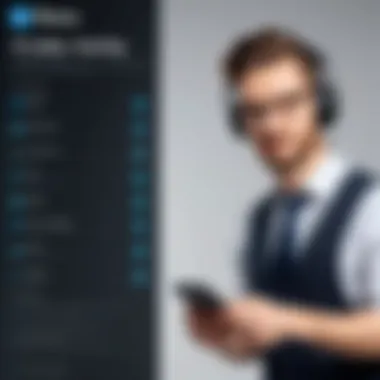
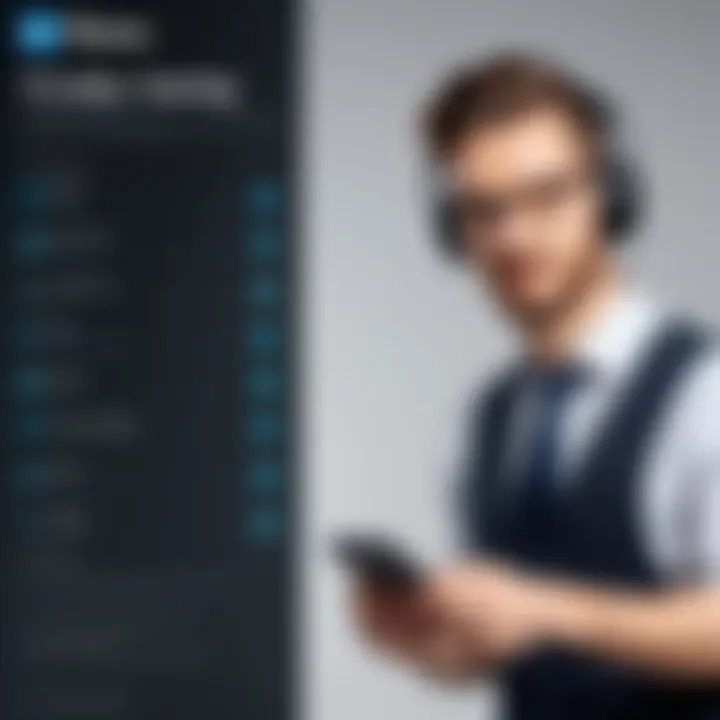
Effective Prototyping Techniques
With Figma, prototyping is almost a walk in the park. The ability to create interactive prototypes allows designers to visualize their ideas as they come to life. However, it's not just about slapping together a few links and calling it a day. To harness Figma’s full potential when prototyping, consider these techniques:
- Creating User Flows: Before you dive into prototyping, sketch out user flows. Think about how users will move through your design. It’s like planning a road trip; knowing your route first saves time later on.
- Interactive Components: Use interactive components to simulate user interactions. This feature allows designers to add hover states, active states, and more, giving a real feel to the prototype.
- Feedback and Collaboration: Figma thrives on collaboration. Sharing prototypes with stakeholders for early feedback can save heaps of rework down the line. Use comments to facilitate discussions directly on the design.
Prototyping in Figma is not just a feature; it’s a gateway to effective user experience design.
By mastering effective prototyping techniques, you enhance the usability of your designs and ultimately improve user satisfaction. As you become familiar with these features of Figma, you'll discover that your design skills are not just growing; they're also evolving into more refined and powerful tools.
Comparing Learning Methods: Video vs. Textual Resources
In the landscape of learning design tools like Figma, the method of instruction can significantly shape one's journey. This section explores how using different resources—primarily video tutorials and written documentation—can impact the learning process. Understanding these methods helps learners optimize their time and enhance their skills effectively.
The Value of Video Tutorials
Video tutorials have gained popularity for a reason. They allow users to see actual demonstrations of software like Figma in real time, making it easier to pick up new skills. This is particularly useful for visual learners who benefit from seeing techniques applied in a practical context. Video enables instructors to explain complex concepts while showing the steps in action, which can lead to quicker comprehension.
Moreover, platforms like LinkedIn Learning often offer high-quality production values, which enhance the learning experience. One can pause, rewind, and replay parts as needed, allowing learners to follow along without missing a beat. Additionally, video tutorials tailored for specific skill levels—from absolute beginners to advanced users—ensure that learners can find exactly what they need.
Benefits of Written Documentation
On the other side of the coin, written documentation is fundamental in several ways. It provides a depth of information that might not be captured in a five-minute video clip. Manuals, guides, or well-crafted articles allow learners to absorb knowledge at their own pace. The ability to scan through text, bookmark specific sections, or even print out materials adds versatility to this format.
Written resources often delve into theoretical concepts and concepts underlying design practices in Figma, something that videos may gloss over. They provide a tangible reference that learners can return to repeatedly. Furthermore, links to external resources—like discussions on reddit.com or technical definitions from en.wikipedia.org—enrich the learning experience, allowing for deeper dives into specific topics.
A Balanced Approach to Learning
While each method has its merits, the best approach may be a combination of both. A balanced strategy maximizes the benefits of video tutorials and written documentation while compensating for their individual limitations. Starting with video tutorials can ignite interest and provide a basic understanding before delving deeper into written materials for theoretical insights and details.
Consider this:
"To build a robust understanding, one must not merely skim the surface of video lessons nor drown in dense text; a combination of both leads to true mastery."
Here are some tips for a balanced learning approach:
- Begin with Video: Start with video tutorials to understand practical applications.
- Supplement with Text: Follow up with written documentation for more detailed explanations and concepts.
- Engage with the Community: Participate in forums like facebook.com or reddit.com to discuss what you’ve learned and clarify any doubts.
- Adapt the Learning Plan: Keep refining your learning strategy based on progress and areas that need more focus.
By integrating various learning methods, users can navigate Figma more effectively, equipping themselves with diverse skills necessary for thriving in design environments.
Challenges Faced by Learners
Navigating the landscape of learning Figma, especially through platforms like LinkedIn Learning, isn't always a walk in the park. Most learners encounter a mix of challenges that can throw a wrench in their progress. Understanding these challenges is crucial because they can serve as barriers to skill enhancement and effective application of design principles. Identifying your stumbling blocks is the first step toward creating strategies that will help to overcome them. Let’s explore some significant hurdles that learners typically face on this journey.
Technical Hurdles
For many users, tackling technical skills can feel like trying to learn a new language overnight. Figma, being a robust design tool, comes with its quirks and functionalities that can seem overwhelming at first.
Those just starting out might struggle with:
- Navigation Confusion: The interface, while intuitive for seasoned users, might leave newcomers guessing where to click next.
- Incompatibility Issues: Some technical hiccups may arise from browser incompatibility or system requirements, leading to frustration.
- Feature Overload: With so many unique features, it's easy to feel like a deer in headlights, unsure of which tools to focus on first.
It’s crucial to remember that these issues are common and can usually be remedied through practice or by utilizing resources provided on LinkedIn Learning. Knowledgeable instructors often share tips that clarify these technical aspects, making them much less daunting over time.
Overcoming Creative Blocks
Every designer, regardless of experience, faces creative blocks at some point. These moments can stall progress and kill motivation. It's often said that creativity doesn’t flow in a straight line, and sometimes it stalls completely.
To break through these barriers, consider the following tactics:
- Change Your Environment: Sometimes a simple change of scenery can ignite new ideas.
- Seek Inspiration: Dive into design communities on platforms like Reddit or Facebook and absorb fresh perspectives.
- Practice Divergent Thinking: Allow your thoughts to wander without judgment. Jot down anything that crosses your mind to clear out the cobwebs.
Engaging in design challenges available on platforms or forums can also rekindle that creative spark, pushing you to think outside the box while applying Figma’s features.
Time Management Issues
For many learners, managing time effectively while trying to learn Figma can set the stage for either success or setback. Between balancing jobs, studies, and personal responsibilities, finding the time for learning can feel like chasing a moving target.
To combat this challenge, consider:
- Creating a Learning Schedule: Allocate specific times each week dedicated solely to learning Figma. Consistency is key, even if it’s just an hour here and there.
- Set Realistic Goals: Break down your learning objectives into bite-sized tasks. Trying to conquer Figma's advanced features all at once can be discouraging.
- Use Tools: Leverage task management tools or apps to keep track of what you’ve learned and what’s next on your list.
By being mindful of these challenges and employing constructive strategies to deal with them, learners can turn potential roadblocks into stepping stones for success. Figma learning can transform from a daunting task into a rewarding journey, especially when supported by the vast resources that LinkedIn Learning and the design community offer.
"The journey of a thousand miles begins with a single step." – Lao Tzu
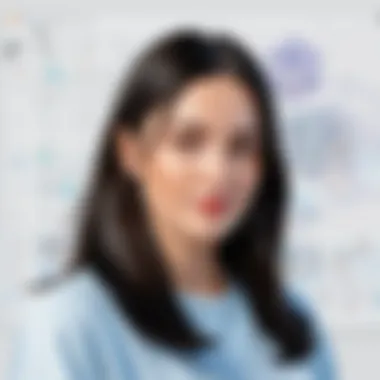
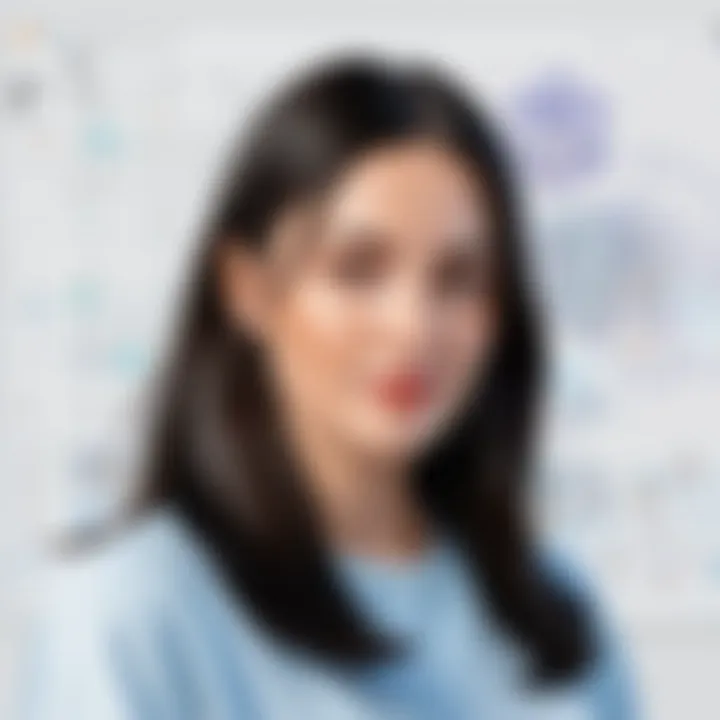
Getting started may seem intimidating, but each step taken is a step closer to mastery.
Community Engagement and Support
Community engagement and support play a pivotal role in one's learning journey, particularly when diving into a tool as multifaceted as Figma. The interconnectedness provided by online platforms fosters an environment ripe for collaboration and growth. Engaging with a community can aid in validating one’s skills and sharpening one’s understanding of design principles. As learners dig deeper into Figma’s extensive features, having a support system can alleviate the frustrations that often accompany the learning process.
Leveraging Online Forums
Online forums are invaluable resources for beginners and seasoned designers alike. They provide a space for users to ask questions, share experiences, and learn from one another. Platforms like Reddit and specialized design communities can be hotspots for discussion and idea exchange.
In forums, you might encounter a range of discussions. This could include troubleshooting design issues, discovering useful shortcuts, or sharing personal projects for constructive critique. For instance, someone struggling to implement interactive components in Figma can post their queries, often receiving quick guidance from more experienced users.
Being proactive in these spaces means more than just lurking; it’s about contributing your own knowledge when you can. This exchange not only builds your confidence but also helps to establish connections that might prove beneficial down the line.
Finding Mentorship Opportunities
Mentorship is a key element that can significantly accelerate skill acquisition. Finding a mentor within the Figma community or through LinkedIn Learning can provide personalized guidance that traditional courses may not offer. Mentors can help identify your strengths and weaknesses, providing targeted advice tailored to your unique learning style.
To find mentors, consider actively participating in local design meetups, attending webinars, or engaging with educators from LinkedIn Learning. Often, these platforms encourage networking, providing opportunities to connect with professionals eager to share their knowledge. Even social media channels, like Facebook groups dedicated to design, can be fertile ground for identifying potential mentors who align with your learning goals.
Participating in Design Challenges
Design challenges are an excellent way to enhance your skills while fostering community ties. These challenges often prompt participants to tackle specific problems or themes using Figma, pushing them to apply their skills in practical scenarios. This active involvement nurtures creativity and builds a solid portfolio while offering a chance to learn from the approaches of fellow participants.
For instance, platforms like 99designs or Behance regularly host design competitions. These provide not only a motive to create but also an avenue to receive feedback from a larger audience. Engaging in these challenges can yield insights into current trends and best practices within the design world.
Moreover, the feedback from peers following these challenges can be incredibly beneficial. It provides different perspectives that can refine your design approach as you move forward in your learning journey.
In summary, community engagement and support can enhance your learning experience with Figma. Whether through forums, mentorship or design challenges, the possibilities for growth are vast. The partnerships and networks built during this journey often stand as cornerstones in one’s professional development.
Assessing Your Progress
In any learning journey, evaluating how far you've come is essential. This holds especially true for mastering Figma, an increasingly vital tool in the design world. Knowing your strengths and weaknesses allows you to tailor your study approach, focusing on areas that need improvement. Besides, effective self-assessment nurtures a sense of accomplishment, keeping you motivated as you navigate through various aspects of this powerful design tool.
Understanding your growth in Figma not only builds confidence but also enhances your design capabilities. Tracking your skill acquisition, seeking feedback from your peers, and using self-assessment tools can bring clarity to your progress. This systematic approach helps you to stay on track and avoid possible pitfalls—like working on outdated techniques or missing out on the latest updates.
Tracking Skill Acquisition
Tracking skill acquisition involves closely monitoring your progress as you learn Figma. This can encompass everything from mastering basic functions to generating complex prototypes. A useful way to begin, is to keep a record of the skills you aim to develop. For example, if you're learning about design components, create a checklist of the various components and techniques you wish to master. Ultimately, this will help you see where your strengths lie and where you might need to invest more time.
Another approach is to use tutorials with specific goals. Perhaps you could set a target to finish two tutorial sessions every week. Consequently, logging these achievements in a dedicated learning journal not only provides insight into your learning pace but also highlights the areas where you advance quickly or struggle.
Soliciting Feedback from Peers
Feedback plays a pivotal role in personal growth and mastering design tools like Figma. Once you complete a project or learn a new feature, sharing your work within a community or with peers facilitates invaluable insights. This can be done through LinkedIn, design-specific forums, or even casual discussions with fellow learners.
Consider initiating critiques that focus on the functionalities you've explored. By encouraging feedback on your designs, you open the door to fresh perspectives that can challenge your understanding and inspire improvement. A peer might notice a design aspect you overlooked or suggest an alternative approach. Embracing constructive criticism contributes to growth that becomes evident over time and solidifies your learning.
Using Self-Assessment Tools
Self-assessment tools are handy for evaluating what you've absorbed while learning Figma. They often come in various forms, such as quizzes, reflective journals, or design critiques you conduct on your projects. Using platforms like Google Forms, you can make your own quizzes to gauge what you truly know about Figma's functionalities.
Checklists or rubrics can provide structured ways to assess your work. They offer a methodical approach to measure your understanding based on set criteria, helping you focus precisely on what you need to improve. It's worthwhile to ask yourself reflections questions, like: "Am I comfortable using components?" or "Can I independently create a prototype?" This helps in accumulating knowledge and refining skills, ensuring a more comprehensive expertise in Figma as a design tool.
"Assessing your progress transforms learning from a mere activity into a purposeful journey, one that intricately weaves knowledge and skill."
Taking the time to assess your progress is not merely A box to tick; it’s an ongoing practice that results in tangible benefits. By actively tracking skill acquisition, soliciting feedback from peers, and utilizing self-assessment tools, you position yourself for continual growth in mastering Figma. You ensure that, ultimately, your learning experience is both enriching and fruitful.
Next Steps After Mastering Figma
Once you’ve navigated through the ins and outs of Figma, it's essential to embark on the next phase of your journey. Mastery is one thing, but what comes after is where you truly put those skills to the test. This section outlines the critical steps to not only apply your knowledge but also to expand your horizons in the design field. Whether you're looking to showcase your work, connect with others in the industry or continue learning, each step is vital to cementing your place as a competent designer.
Building a Portfolio
Creating a robust portfolio is perhaps one of the most significant next steps. Your portfolio acts as a tangible representation of your skills and creativity. A well-curated selection of your best work can speak volumes. Here are some key considerations for building an impressive portfolio:
- Select Your Best Work: Quality over quantity. Choose pieces that reflect your design philosophy. Include a mix of personal projects, collaborative works, and any practical experiences that showcase your growth.
- Show Your Process: Don’t just show the final designs. Include sketches, wireframes, and iterations. This gives insight into your design thinking and problem-solving abilities.
- Make It Accessible: Hosting your portfolio on platforms like Behance or creating a personal website can enhance visibility. Ensure it is user-friendly and mobile-optimized.
Having a compelling portfolio can be a game-changer when attracting potential employers or clients. People can see the real you behind the screen, which is invaluable in a creative field.
Networking with Other Designers
Networking is as important as the skills you posses. Engaging with other designers can lead to collaborations, mentorship opportunities, and even job offers. Ways to foster these connections include:
- Join Design Communities: Platforms like Reddit or Facebook have groups where you can share your work and receive constructive feedback.
- Attend Local Meetups: Nothing beats face-to-face interaction. Attend workshops or conferences to meet like-minded designers and industry professionals.
- Reach Out for Feedback or Mentorship: Don't hesitate to message experienced professionals. Many are willing to share their insights or might even become mentors.
Building relationships can not only enhance your learning but could also open doors to opportunities that you might not find on job boards.
Exploring Further Educational Resources
Even after mastering Figma, the learning doesn’t stop. The design world is ever-evolving, and staying updated is crucial. To deepen your knowledge and keep your skills sharp, consider these avenues:
- Online Courses: Platforms like LinkedIn Learning continue offering advanced courses tailored to deepen your knowledge
- Books and Articles: Reading design-related content can provide fresh perspectives and methodologies. Resources like Interaction Design Foundation or Smashing Magazine are excellent for continuous learning.
- Stay Current: Follow prominent designers on social media. They often share insights, trends, and tools that can keep you in the loop.







