Mastering Mail Functionality: Effective Launch Strategies


Intro
In the ever-evolving world of applications, integrating robust mail functionalities stands as a hallmark of comprehensive design and user engagement. The process of launching mail features isn't just about embedding an email client; it's about sculpting seamless communication pathways that elevate user experience. As you traverse through this guide, you'll uncover a labyrinth of strategies, considerations, and best practices tailored to enable app developers and tech enthusiasts alike to incorporate mail features effectively.
App Overview
When it comes to mail functionalities in apps, different designs can cater to unique user needs. While the primary goal is similar—facilitating effective communication—the way apps deliver on this promise can differ significantly. This section will provide an overview of key aspects that make up the successful implementation of mail features:
Foreword to the App and Its Main Features
An app that integrates mail functionalities usually showcases a few core attributes:
- User-friendly Interface: Clean and intuitive design to make it easy for users to navigate.
- Real-time Notifications: Alerts that inform users of new emails, ensuring timely responses.
- Security Features: Encryption and two-factor authentication to protect user data.
These fundamental components lay the foundation for what a mail integration can accomplish. The crucial aspect is how these features harmonize to produce a cohesive user experience.
Key Functionalities and Benefits of the App
Each mail integration offers unique functionalities:
- Email Tracking: Letting users know when their emails have been opened or clicked.
- Template Customization: Allowing users to craft personalized emails with ease.
- Automated Replies: Providing instant responses to common inquiries, saving time and frustration.
Individuals or businesses using such apps often see increased engagement and improved communication efficiency. However, understanding how to maximize these features is key.
Step-by-Step Walkthrough
Implementing mail functionalities can initially appear daunting. Here’s a simple walkthrough that encompasses critical steps:
- Setting Up Your App: Ensure you have the required APIs integrated. Common services include SendGrid or Mailgun.
- Creating User Accounts: Users should be able to register seamlessly using their email accounts.
- Allowing Users to Compose Emails: Provide a text box where users can write and format messages.
- Sending Mail Confirmation: Ensure users receive a confirmation once their email is dispatched.
- Implementing Inbox Features: Users should have a place to receive and read responses.
"The journey of a thousand emails begins with a single click."
Screenshots or Visuals for Each Step
While this guide is text-heavy, visuals can significantly enhance understanding. Adding screenshots or diagrams at each stage can clarify complex processes, especially for beginner users. Elucidating each step visually could be integral to achieving user proficiency.
Tips and Tricks
Optimizing mail functionalities is crucial for enhancing user engagement. Here are some expert tips:
- Leverage Personalization: Customize email content based on user behavior.
- Keep Design Clean: A clutter-free interface helps users focus on composing messages without distractions.
- Test Before You Launch: Always confirm that the mail functionalities work across different devices and email clients.
Hidden features are often the backbone of user delight. For instance, the ability to schedule emails to send later can be a game-changer for anyone juggling multiple tasks.
Common Issues and Troubleshooting
Users may face several headaches while using mail functionalities. Here are a few potential problems:
- Email Deliverability: Sometimes, emails might land in spam folders.
- Login Issues: Password resets can be cumbersome if not implemented correctly.
These can be mitigated by providing straightforward troubleshooting guides. For instance, guiding users on how to whitelist emails from your app can effectively improve delivery rates.
App Comparison
In the competitive space of mail functionalities, understanding what sets an app apart from others is essential:
- Integration Ease: Some apps integrate seamlessly with others while others may require hefty setups.
- Features Offered: Compare functionalities like tracking, automation, and analytics across popular platforms.
This kind of analysis not only reveals unique selling points but also helps users make informed choices based on their needs.
As we wrap, embracing mail functionalities is no small feat. With the right strategies, developers can create a user experience that’s not only functional but engaging.
Understanding Mail Functionality
Understanding mail functionality is crucial for anyone involved in app development, from seasoned pros to budding programmers. The integration of mail features into applications isn’t just a trend; it’s a necessity in today’s digital landscape. This section unpacks the integral aspects of mail launch and its multifaceted benefits, precision detailing elements that contribute to enhancing user interaction and overall application performance.


Defining Mail Launch
When we talk about mail launch, we're referring to the process of incorporating email functions into an application. This goes beyond just sending a message; it includes the entire framework that enables users to communicate effectively within the app. Imagine an app where users can send updates, notifications, and messages seamlessly. That’s the essence of mail launch.
From a technical perspective, defining mail launch involves understanding the necessary protocols (like SMTP, IMAP, or POP3) that allow for secure and reliable email transmission. Setting up this framework accurately can boost user engagement significantly. A well-implemented mail launch not only facilitates communication but also streamlines processes and fosters community within the application. In essence, it’s about connecting users and creating an interactive platform.
Historical Context of Mail in Applications
The historical roots of mail integration in applications can be traced back to the rise of email in the late 20th century. Initially, email systems were clunky and not user-friendly. However, with the advent of user-centric design in the early 2000s, email began to morph into a critical app feature. This change reflects a pivot towards more interactive apps that prioritize user experience.
Consider how enterprise apps like Slack have transformed communication styles; they leverage the email functionality and real-time messaging to enhance collaboration. Moreover, social media platforms, like Facebook, have woven mail features into their core functionalities, creating a hybrid environment where notifications, messages, and sharing are seamless. This intermingling of email and app features underscores how historical changes have sculpted the foundations of today's digital interactions.
Importance of Mail Launch in Modern Apps
In today’s high-paced digital environment, having robust mail functionality is like having a sturdy backbone for your application. It influences user retention and satisfaction levels. When users can easily communicate through an app, it naturally encourages them to spend more time on it. Key aspects of mail launch's importance can be boiled down into several critical factors:
- Enhances User Engagement: Integrating mail allows for streamlined communication, which encourages users to interact regularly with the app.
- Supports Accessibility: With mobile applications on the rise, ensuring that users can send and receive messages anywhere boosts the app’s utility.
- Facilitates Feedback: Allowing users to send feedback directly through the app can help developers understand user needs better.
- Boosts Collaboration: Tools like Trello and Asana email notifications ensure project updates are shared instantly, keeping teams aligned.
"Email is the backbone of communication in the digital age; without it, apps would miss vital connections that keep users engaged."
A thoughtfully integrated mail launch not only modernizes an app's capabilities but also respects user preferences and communication habits, aligning with evolving industry trends. Therefore, acknowledging the significance of mail in app functionalities is pivotal for any developer looking to create a competitive product.
Frameworks for Integrating Mail Features
In the realm of application development, integrating mail features is not just an add-on but a vital component. Frameworks for integrating mail functionalities provide developers with structured approaches to streamline the incorporation of email capabilities. These frameworks can help ensure code efficiency, ease of maintenance, and enhanced user experience. When navigating the muddy waters of integrating email systems, frameworks act like a dependable map—guiding developers through the complex terrain of API interactions, user interfaces, and backend systems.
Popular Frameworks Overview
There are numerous frameworks out there that cater to mail functionalities, making the choice sometimes feel like picking a favorite dish at a buffet. Each framework comes with its own set of features and advantages. Here’s a look at some of the most popular ones:
- Ruby on Rails Action Mailer: An elegant solution for Ruby applications, allowing for easy mail creation. It’s baked into the framework, making it a popular choice among Ruby developers.
- Django Email: For developers using Python, Django's email framework offers built-in capabilities to send email directly from the application. The integration is simple and user-friendly.
- JavaMail: Widely used in Java applications, JavaMail provides a platform-independent and protocol-independent framework that simplifies the process of sending and receiving emails.
- Nodemailer: This Node.js module offers a straightforward way to send emails easily and supports various transport options including SMTP and SendGrid.
Understanding the strengths and areas for improvement of each framework is essential.
Comparison of Email APIs
When it comes to email APIs, it’s important to recognize what each one brings to the table. While evaluating different APIs, consider factors such as scalability, deliverability, and pricing structures. Here’s a snapshot of a few notable email APIs:
- SendGrid: Renowned for its reliability and robust analytics. It’s particularly favored for transactional and marketing emails due to its strong deliverability metrics.
- Mailgun: This is excellent for developers who want flexibility and powerful search capabilities. Mailgun’s robust API documentation makes it an attractive choice, especially when complex email features are needed.
- Amazon SES: This solution stands out for its budget-friendly pricing while offering a powerful service for sending email. However, it might require a deeper understanding of AWS services.
By weighing the unique benefits of each service, developers can align their choice with specific project requirements, ensuring a smoother operational flow.
Custom vs. Pre-built Solutions
Here, the choice between custom solutions and pre-built frameworks becomes a strategic decision. Opting for a custom-built solution allows for tailored features that can fit like a glove for specific applications. However, this often comes with a higher developmental effort and potential maintenance challenges—sort of like building a custom car from scratch. You get exactly what you want, but it may cost more time and money than you bargained for.
On the flip side, using pre-built solutions can be a boon for speed and reliability. Tools such as Mailchimp and Constant Contact provide extensive features right out of the box, which can save valuable development time, letting teams focus on other core aspects of the app. The trade-off might be reduced flexibility; these solutions may not always align perfectly with a unique vision.
Ultimately, the choice between custom and pre-built solutions boils down to the specific needs and resources of a project, as well as the future scalability of the application.
Choosing the right framework is often the difference between a clunky interface and a seamless user experience.
Key Features of Launch Mail Systems
When delving into the intricacies of launching mail functionalities, several key features stand out that can significantly influence both the developer’s experience and the user’s interaction. The appropriate integration of these features not only enhances usability but also fosters a sense of trust and reliability that users expect from modern applications.
User Interface Considerations
The user interface (UI) lays the groundwork for how users interact with the mail system. A well-designed UI can make or break the user's experience. It’s essential to keep in mind the following elements when crafting your mail interface:
- Simplicity and Intuitiveness: Users should be able to navigate the email features without a steep learning curve. Simple buttons, clear icons, and straightforward paths to common actions like sending or organizing emails are vital.
- Accessibility: Consider users with disabilities when designing the UI. Using proper color contrast, screen reader compatibility, and keyboard navigability can make a significant difference.
- Responsive Design: In today’s world, people access emails on devices of all sizes. Ensuring that the mail interface is mobile-friendly helps to accommodate the multitude of devices users might employ.
"A user-centered design can turn potential frustrations into seamless interactions."
Security Measures in Email Launch
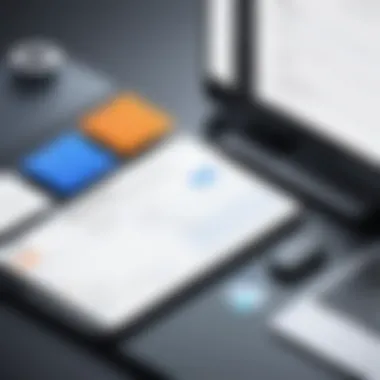

When it comes to email functionalities, security cannot be an afterthought. Users divulge critical information through emails, and they expect their data to be protected. Here are key security measures to implement:
- Encryption: Implementing end-to-end encryption ensures that only the intended recipient can read the contents of the message. It provides a layer of security that is imperative for user trust.
- Spam and Phishing Protection: Incorporate robust filtering systems that help in identifying and blocking spam or phishing attempts. This reduces the risk of users falling victim to malicious activities.
- Two-Factor Authentication (2FA): Adding another layer of security through 2FA can prevent unauthorized access to user accounts. When paired with a strong password policy, it significantly enhances security.
Performance Optimization Techniques
Email systems need to operate efficiently, offering a swift and seamless user experience. Here are a few performance optimization techniques that can be considered:
- Caching: Utilizing caching mechanisms for frequently accessed data can drastically improve loading times. Caching responses from the server reduces the need for repeated queries for the same information.
- Asynchronous Loading: Implementing asynchronous loading techniques allows for parts of the mail application to load without blocking others. This ensures that users can interact with certain sections while others are still being processed.
- Regular Performance Testing: Conduct performance audits regularly to identify bottlenecks in the system. Utilizing tools like Google PageSpeed Insights or GTmetrix can yield actionable insights.
Integrating these key features into your mail systems not only enhances functionality but also can set your application apart in a crowded marketplace. By prioritizing user interface design, security measures, and performance optimizations, developers can foster a reliable and user-friendly experience.
Best Practices for Launching Mail
When incorporating mail functionality in applications, understanding and implementing best practices is crucial for both developers and users. The success of an email launch not only hinges on the technical framework but also relies significantly on how well these functionalities are integrated into the overall user experience. Following established best practices can enhance security, improve usability, and ensure compliance, thus making the application not just functional but also user-friendly.
Effective User Authentication Strategies
User authentication is a fundamental pillar when launching mail solutions. Without a robust authentication strategy, applications can be vulnerable to unauthorized access and breaches.
To ensure safety, consider the following:
- Multi-Factor Authentication (MFA): This adds an additional layer of security. Users must provide two or more verification factors to gain access. This could include something they know (password), something they have (a mobile device), or something they are (fingerprint).
- Password Policies: Enforcing strict password policies can help maintain user safety. Encouraging users to choose strong passwords and changing them periodically can greatly minimize risk.
- Session Management: Implementing proper session management techniques, like session timeouts and secure token storage, reduces the risk coming from unattended devices. If a user leaves their session open on a public machine, this can lead to potential security threats.
- Regular Security Audits: Periodic audits of authentication systems can point out weaknesses and potential vulnerabilities. Keeping the authentication method up-to-date with current technology can streamline access while reinforcing security.
By leveraging these strategies, developers can create a safer environment tailored to protecting sensitive user data when engaging with mail features in applications. The investment in user authentication significantly increases trust, encouraging user engagement and satisfaction.
Streamlined User Experience Approaches
A streamlined user experience is vital for the success of any mail feature in applications. Users often favor simplicity and efficiency, and ensuring that the mail functionalities align with these preferences leads to higher adoption rates. Here are essential elements to consider:
- Intuitive Design: An easy-to-navigate interface reduces frustration. Users should be able to compose, send, and save emails with minimal clicks. Keeping the design clean and minimizing visual clutter can help achieve this.
- Clear Feedback Messages: When users perform an action, such as sending an email, providing immediate feedback is important. Whether success or error, clear notifications can guide users on what steps to take next. An unclear response can lead to confusion, which discourages use.
- Mobile Optimization: Many users access their email from mobile devices. Ensuring that your mail functionality works seamlessly across various devices can enhance user experience, letting users operate as they prefer.
- Personalization Options: Allow users to customize their mail experience—such as setting up signatures, organizing folders, or choosing themes. This makes users feel more connected to the app and encourages regular use.
- Error Handling: Well-structured error messages that guide the user on how to correct an issue can create a positive experience even when things go awry. This can diminish frustration and engender loyalty toward the application.
By blending effective user authentication and streamlined experience, developers can significantly foster a secure and enjoyable atmosphere that invites user engagement, ultimately leading to heightened satisfaction and loyalty.
Challenges in Email Launch Functionality
The journey of integrating mail systems into applications is often strewn with hurdles that can complicate what may otherwise seem like straightforward tasks. While the benefits of an effective mail launch are clear—better user engagement, improved communication, and an enhanced overall user experience—the path to achieve these benefits is often riddled with challenges. Addressing these obstacles not only helps in crafting an efficient mail system but also ensures that developers and users reap the rewards of their efforts. The three primary challenges to consider include technical hurdles, user adoption barriers, and compliance with ever-changing regulations.
Technical Hurdles
Integrating email functionality isn't as simple as flipping a switch and expecting everything to work seamlessly. Technical hurdles encompass a range of issues, from backend architecture to user interface challenges. For example, developers may face difficulties with server configuration, requiring not just an understanding of the relevant programming languages but also knowledge about email protocols such as SMTP, IMAP, or even APIs like SendGrid.
Another recurring issue relates to ensuring optimal performance. A poorly optimized mail service can lead to slow delivery times, mismanaged queues, and overwhelmed servers. This can create significant frustration for users, ultimately detracting from the entire functionality.
Consideration points for developers:
- Prioritize scalability to accommodate growth.
- Invest time in debugging to find and resolve issues before deployment.
- Conduct thorough testing under various scenarios to ensure reliability.
User Adoption Barriers
No matter how efficient a mail launching system may be, its effectiveness is profoundly influenced by user adoption. If users are not engaged, the value of the functionality diminishes. One significant barrier can be the complexity of the interface. A confusing user experience can lead users to abandon their mail operations or not use them to their full potential.
It’s also important to note that, in today's fast-paced technological landscape, users come with varying levels of technical expertise. A solution that works for tech-savvy users might flounder with those who are less familiar with technology. Achieving a balance between advanced features and user-friendliness is a tightrope walk but essential for broad adoption.
Addressing user adoption involves:
- Conducting user surveys to gather feedback regarding interface intuitiveness.
- Implementing onboarding processes to guide new users.
- Offering robust customer support to assist users experiencing difficulties.
Maintaining Compliance with Regulations
In a world where privacy concerns dominate conversations, compliance with regulations cannot be overlooked. Laws such as the General Data Protection Regulation (GDPR) in Europe and the CAN-SPAM Act in the U.S. impose stringent rules about how personal information is collected and used. Non-compliance can lead to severe penalties that could cripple a business. Consequently, navigating these legal frameworks is not optional but rather a prerequisite for anyone looking to tailor a successful email launch.
Moreover, maintaining compliance is not a one-and-done task; it requires continuous monitoring and adaptation as regulations evolve. Even minor oversights, such as not providing an easy opt-out option, can lead to significant compliance issues.
Key compliance best practices include:


- Regularly updating privacy policies in line with new legislation.
- Ensuring transparency around data usage and collection methods.
- Providing users with control over their data preferences.
In summary, while the challenges in launching mail functionalities within applications are diverse and sometimes complex, they are surmountable. By arming themselves with insight and strategic planning, developers can craft an experience that not only meets compliance standards but also fosters user adoption. Balancing technical excellence with a user-centered approach is key to overcoming these hurdles effectively.
Future Trends in Mail Functionality
As we gaze into the crystal ball of application development, it becomes quite clear that the landscape of mail functionality is drastically shifting. With speed and precision, technology is evolving, prompting both developers and users to reconsider their approaches to mail systems. Staying on top of these future trends becomes vital, not only to maintain competitive edge but also to ensure that users remain engaged with app functionalities.
One cannot overlook the influence of emerging technologies that promise to redefine how we interact with mail systems. These changes are primarily driven by advancements in artificial intelligence, machine learning, and automation, which streamline processes. For instance, smart sorting mechanisms employ AI to intelligently categorize incoming emails, thus cutting down on user time and frustration associated with sifting through an overflowing inbox ready to burst at the seams.
Emerging Technologies
Emerging technologies are vital for keeping mail systems relevant. Not only do they streamline functions, but they also enhance the user experience. Here are some noteworthy advancements poised to reshape the communication landscape:
- AI-Driven Personalization: Imagine receiving emails that not just address you by your name, but also tailor recommendations based on your past interactions or preferences. AI can evaluate user data and predict behavior, ensuring that content aligns with individual tastes.
- Blockchain for Enhanced Security: With an outbreak of data breaches, security remains a primary concern in mail functionalities. The adoption of blockchain technology can secure email transactions and data integrity. This decentralized approach offers a level of security that traditional systems struggle to provide.
- Voice-Activated Mail: As smart assistants like Alexa and Google Assistant become common household items, the demand for voice-activated email functionalities will rise. Imagine dictating emails or pulling up important threads simply by speaking. Voice functionality can significantly increase accessibility, catering particularly to users who may find traditional typing cumbersome.
- Integration with IoT Devices: As the Internet of Things continues to expand, the ability to interact with emails through various devices will become essential. For example, a smart fridge could remind you of upcoming events or alerts sent to your email while you're preparing a meal.
"Emerging technologies not only transform how we send and receive emails, but they create a user interface that learns and adapts, making our interactions increasingly efficient."
Predicted User Behavior Changes
As these newfound capabilities come to fruition, it's important to consider how user behaviors will evolve alongside them. Changes in how users engage with emails are projected based on these technologies, including:
- Reduced Email Dependency: With tech stepping up its game, users might lean toward other forms of communication, such as instant messaging or social media for quick interactions, resulting in less reliance on traditional email systems. The challenge here will be to make mail functionalities appealing enough to retain user interest.
- Demand for Real-Time Interaction: Users will increasingly expect not just fast responses but also real-time collaboration tools directly integrated into mail applications. Features like live chat and group discussions associated with email threads could become standard rather than the exception.
- Increased Expectations for Mobile Performance: As users gravitate towards mobile for their communication needs, mail functionalities will need to prioritize a seamless experience on smartphones and tablets. This includes quick load times, easy navigation, and a clutter-free interface that mirrors desktop efficacy.
- Privacy Awareness: Consumers are becoming more conscious of their data and online privacy. This awareness will drive behavior where users choose mail services that emphasize transparency and robust security measures. Mail systems that can effectively communicate their privacy policies and security measures will likely gain a loyal following.
Ultimately, understanding these trends equips developers and businesses to adapt, innovate, and respond to the shifting tides of consumer demand in the age of technology. Keep an eye on these indicators as they can be the difference between an application that flourishes and one that fades into obscurity.
Case Studies of Successful Mail Integration
In understanding the practical implications of mail integration, examining case studies provides invaluable insight. These cases reveal not only the successes but also the challenges faced by companies and developers as they implemented mail functionalities in their applications. Whether it’s a large enterprise scaling their communication methods or a nimble startup eager to make its mark, there are lessons to be learned. By analyzing these real-world applications, developers can glean strategies that can effectively enhance user experience and operational efficiency.
Analysis of Industry Leaders
When industry giants like Google and Microsoft incorporate mail features into their platforms, the sheer scale of their operations often means innovative tools and seamless integration arise naturally. Take Gmail, for instance. Its user-centric interface isn’t just about aesthetics; it’s designed to enhance productivity. By organizing emails into categories and providing advanced filtering options, Gmail handles an overwhelming amount of correspondence without overwhelming users.
- User Empowerment: The ability to customize inbox settings allows users to prioritize important emails, a feature that showcases how powerful mail integration can be.
- Automation Features: Gmail's Smart Reply and scheduling tools harness the power of artificial intelligence to facilitate quicker communication, optimizing workflow for users.
Similarly, Mailchimp, known primarily for its email marketing capabilities, offers insights into how data might be leveraged to refine user strategies. With built-in analytics, users can see which email campaigns hit the mark and which ones flopped. This data-driven approach offers actionable insights, enabling users to iterate and improve their engagement efforts continuously.
By focusing on user data, major players have paved the way for an integrated mail function that remains adaptable to user needs.
"In the realm of email systems, success hinges not just on sending messages, but in fostering communication that resonates with users."
Learning from Startups' Innovations
Startups operate with a different set of constraints, and their creative solutions can be quite enlightening. Take the email platform Superhuman, which prides itself on speed and user experience. They adopted a model where every interaction is optimized to ensure efficiency.
- Onboarding Experience: Their onboarding process is thorough, educating users about shortcuts and features that regular email services often neglect. This hands-on approach fosters engagement from the get-go.
- Focus on Performance: Superhuman's design philosophy emphasizes speed, whether through instant search capabilities or quick toggling between different functions. Users can navigate through their emails without the lag that is often prevalent in more traditional systems.
Similarly, startups in niche markets, like Basecamp, have found innovative methods of taking advantage of email communication. They integrate email functionalities into project management tools, enhancing team collaboration. Employees can receive updates straight to their inbox, ensuring no important communication slips through the cracks.
- Integrated Communication: By intertwining task management and email features, these platforms provide a holistic approach to productivity, appealing to teams that thrive on organized workflows.
These lessons from startups indicate that a fresh perspective often leads to breakthrough innovations, proving that even a small team can bring disruptive changes to email functionalities.
Through examining the successes and innovations presented in these case studies, developers are equipped to enhance their approaches. Whether you're part of a startup or a seasoned player in the industry, understanding the integration of mail functionalities can unlock greater potential within your applications.
Closure
In the realm of application development, the ability to seamlessly integrate mail functionalities stands as a crucial pillar of user interaction. Acknowledging its significance is vital for developers, users, and stakeholders alike. This guide has provided a thorough exploration of the various facets surrounding mail launch systems, emphasizing how these functionalities enhance user engagement and streamline communication channels.
Summary of Key Insights
Recapping the essential insights gained through this guide, several key points emerge:
- User Experience: Implementing mail features effectively can greatly improve user satisfaction. When users find it easy to send and receive messages, their overall experience with the app improves, leading to increased retention.
- Frameworks and Tools: Understanding different frameworks, such as SendGrid or Mailgun, provides developers with the necessary tools to build efficient mail functions tailored to user needs. The choice between custom-built solutions versus established platforms impacts both deployment speed and maintenance.
- Security and Compliance: Strategies for securing user data and maintaining compliance with regulations like GDPR are paramount. Security measures not only protect users but also build trust, promoting a healthy user base.
- Challenges and Solutions: Addressing the technical hurdles and user adoption barriers discussed in earlier sections sheds light on how proactive planning can mitigate potential issues during rollout.
Final Thoughts on Future Mail Developments
Looking ahead, the evolution of mail functionalities is bound to be influenced by emergent technologies and changing user behaviors. Here are a few considerations for future developments:
- AI Integration: Incorporating AI for personalized email strategies can enhance user experience. Predictive algorithms may suggest relevant content or categorize emails automatically, thus streamlining the communication process.
- User Behavior Trends: As privacy concerns rise, users might demand more control over their data. A future focus must include transparency and user empowerment in data usage.
- Innovative Interfaces: Continued advancements in user interface design will shape how mail features are presented. More intuitive interactions could be on the horizon, making emailing as simple as a click.
The focus of future mail developments must be on simplicity and security, aligning with user expectations and enhancing the overall app experience.







