Mastering Project Management with Monday.com Guide
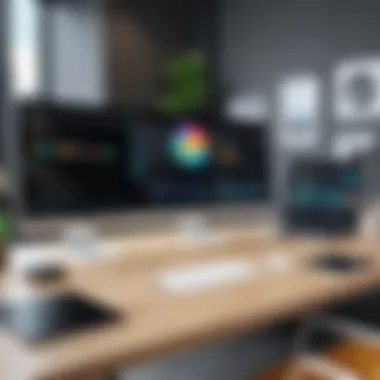

App Overview
Monday.com is not just another project management tool; it’s a vibrant platform that tailors itself to the needs of modern teams. At its core, it helps streamline workflows in a visually engaging way. With its flexible structure, users can build customized boards to manage projects efficiently.
Intro to the app and its main features
Monday.com thrives on its user-friendly interface. The app boasts features like customizable workflows, progress tracking, and collaboration tools, all neatly organized in one place. Want a visual overview of your project? The timeline and Kanban views let you see how tasks align across the board. Adding automations can eliminate repetitive tasks, while integrations with apps such as Slack or Google Drive can enhance your workflow considerably.
Key functionalities and benefits of the app
- Customizable Templates: Monday.com provides users with a wealth of templates that cater to various industries, making it a breeze to get started.
- Collaboration Tools: Features such as comments and file attachments promote teamwork without the need for jumping between platforms.
- Time Tracking: Users can keep an eye on project timelines with built-in time tracking, giving insights into how resources are allocated.
- Data Visualization: Progress can be tracked with graphs and charts, helping team members see the big picture at a glance.
Step-by-Step Walkthrough
Getting familiar with Monday.com can seem daunting at first, but we’ll break it down. Here’s a simple way to get started:
- Create an Account: Visit monday.com and sign up for an account.
- Select a Template: Once signed in, explore the templates. Choose one that fits your project.
- Customize Your Board: Add columns for different parameters like due dates, priority levels, or status updates.
- Add Tasks: Populate the board with tasks, assigning them to team members and setting deadlines.
- Invite Team Members: Click on the “Invite” button to add your team to the project. Ensure everyone can see what they need to do.
"Automation reduces busy work—allowing teams to concentrate on what truly matters."
To make this process even clearer, including screenshots at each step can be invaluable for users struggling to visualize the board setup.
Tips and Tricks
Delve into Monday.com like a pro with these insider tips:
- Use Color-Coding: Brighten up your boards by color-coding tasks based on status. It’s not just eye-catching, it speeds up recognition.
- Explore the Automations: Automate repetitive tasks, such as alerts and reminders. This can keep the team updated without constant manual follow-up.
- Keyboard Shortcuts: Familiarizing yourself with shortcuts can help speed up your workflow.
- Feedback Loops: Utilize the comment function for real-time feedback—minimizing the back-and-forth emails.
Common Issues and Troubleshooting
Even the best tools can have hiccups. Here are some common roadblocks and how to navigate them:
- Login Issues: If you can't access your account, try resetting your password first. Also, check your internet connection.
- Slow Performance: Heavy boards with too many complex components can lag. Consider simplifying your board if you notice delays.
- Lost Updates: Make sure to refresh your page regularly to keep the latest updates in view—sometimes changes take a moment to sync.
If none of these solutions resolve your problem, you can always reach out to Monday.com's support team for assistance.
App Comparison
When pitting Monday.com against competitors like Trello and Asana, several differences surface:
- Customization: Monday.com’s highly customizable boards set it apart from Trello’s simplicity and Asana’s rigidity.
- Visual Appeal: While Trello uses cards, Monday.com presents a more comprehensive overview of tasks, offering multiple visualization options.
- Integrations: Though Asana is well-connected, Monday.com has built a robust ecosystem of integrations that rivals any competitor.
In essence, while each platform has its strengths, Monday.com shines with its flexibility and user-centric design, making it a top choice for managing projects effectively for teams of all sizes.
This guide aims to arm you with the tools needed to master project management using Monday.com. As you dive deeper into its functionalities, remember that effective project management boils down to good planning, clear communication, and leveraging the right tools.
Intro to Project Management Tools
In the fast-paced world of business, effective project management is not just a luxury; it's a necessity. Harnessing the right tools can make a significant difference in how teams collaborate and execute their tasks. Project management tools serve as the backbone for organizing, tracking, and managing various aspects of a project, ensuring that timelines are met and resources are optimized.
With a variety of platforms available, familiarizing yourself with these tools can pave the way for smoother project execution. Why is this so crucial? Consider this: you might have the brightest ideas or the most skilled team, but without the proper structure in place, those ideas can easily get lost in the shuffle. Just like trying to find a needle in a haystack, navigating through chaos without organizational support proves to be an uphill battle.
The importance of project management tools lies in their ability to facilitate clarity and communication. Here are some core benefits that they provide:
- Enhanced Organization: These tools help categorize tasks, assign responsibilities, and track progress, eliminating confusion regarding who is doing what.
- Improved Collaboration: When team members can access live updates, it fosters a culture of transparency, reducing the risk of miscommunication.
- Time Management: A well-structured tool allows for setting deadlines and reminders, reducing the chance of tasks falling through the cracks.
- Resource Allocation: Identifying where resources are needed most ensures that every aspect of the project receives the attention it deserves.
However, there are also some considerations to keep in mind when choosing a project management tool. The relevance of features to your specific needs cannot be overstated. A task management system suited for a software development project might not fit the bill for a marketing campaign. It’s essential to assess your team’s requirements, the scale of the projects, and the collaborative dynamics at play.
As we delve further into how to master project management utilizing Monday.com, keep in mind how critical these foundational tools are. They not only support your operational strategies but also lay the groundwork for success. Choosing the right platform can easily make or break the workflow, so invest the time to understand what exists in the market – the possibilities are virtually limitless.
Overview of Monday.com
When it comes to project management, having the right tool can make a world of difference. Monday.com stands out not just as a platform, but as a comprehensive ecosystem that addresses the needs of teams aiming for efficiency. This software streamlines communication, organizes tasks, and enhances visibility across projects, making it an essential ally for professionals tackling diverse challenges.
The importance of Monday.com lies in its versatility and adaptability. Whether you are an app developer facing tight deadlines or a beginner trying to get your bearings, Monday.com caters to various experience levels. It offers an intuitive setup that encourages users to tailor workflows to their specific requirements, eliminating the one-size-fits-all approach typical of some other project management tools.
Key Benefits
- Collaboration Made Easy: Teams can communicate seamlessly, reducing the reliance on endless email threads. By bringing everything under one roof, Monday.com allows teams to stay focused and informed.
- Flexibility in Customization: The platform accommodates different methodologies and management approaches, making it suitable for multiple industries.
- Visual Management: With features like Kanban boards and timelines, visualization of tasks and deadlines becomes straightforward, enabling better planning and execution.
With these features, users gain not only control over individual tasks but also a broader perspective on project progress. This overview will set the stage for a deeper dive into its history, core features, and overall user experience.
Importance Considerations


While selecting a project management tool, it’s crucial to consider integration capabilities, scalability, and support options. Monday.com scores well in these areas with numerous integrations with popular applications, scalable options for growing teams, and a support system that's responsive to user feedback.
"Understanding the tool's strengths and functionalities can unlock significant potential for productivity enhancement."
In the following sections, we’ll explore the history of Monday.com, its core features, and the overall user interface and experience.
Project Management Methodologies
Project management methodologies are the blueprints that guide teams through the complex maze of project execution. They shape how projects unfold, dictate the roles involved, and clarify expectations. Selecting the right methodology is crucial, as it influences timelines, resource allocation, and overall project success. There are multiple methodologies available, each with its own approach and strengths, making it vital to align them with project goals and team dynamics. Understanding these methodologies can facilitate smoother project executions, improve team collaboration, and bolster accountability.
Agile Methodology
Agile methodology pivots around flexibility and iterative progress. It’s particularly valuable in environments where requirements may shift frequently. Agile enables teams to respond swiftly to changes and promotes continuous feedback, ultimately leading to higher satisfaction among stakeholders.
Scrum Framework
The Scrum framework embodies agility in action. It emphasizes breaking projects into smaller, manageable chunks called sprints, typically lasting about two to four weeks. Scrum encourages collaboration through daily stand-up meetings, where teams share progress and hurdles.
A key characteristic of Scrum is its emphasis on roles—like the Scrum Master and Product Owner—who have specific responsibilities that facilitate project flow. This structure streamlines communication and accountability, making it a popular choice for projects in fast-paced environments.
One unique feature of Scrum is its use of a Product Backlog, which allows teams to prioritize tasks dynamically based on current needs. This adaptability can be advantageous, ensuring teams focus on delivering the most value at any time. However, the potential drawback is that the iterative nature requires constant input from stakeholders, which can be time-consuming.
Kanban Board Implementation
Kanban Board Implementation is another feather in the Agile cap, transforming how teams visualize and manage workflows. With its roots in manufacturing, Kanban promotes a flow-based approach, allowing for real-time adjustments.
A central aspect of Kanban is its visual board, which displays tasks as cards moving through various stages of work. This visibility plays a significant role in identifying bottlenecks, promoting efficient resource use, and maintaining clear priorities.
One distinct feature of Kanban is its principle of limiting work in progress (WIP). This prevents overcommitment and promotes quality. While Kanban is flexible and simple to implement, the lack of defined roles may lead to ambiguity, especially in larger teams where clarity is essential.
Waterfall Methodology
Waterfall methodology takes a structured, sequential approach to project management. Unlike Agile, it operates on a "one-way street" premise. Each phase must be completed before moving onto the next—think of it as a cascading waterfall, hence the name.
While this rigidity can be beneficial for projects with clearly defined requirements from the start, it may stifle creativity and adaptability. The main strength of waterfall lies in its straightforwardness and predictability, making it easier for team members to understand their responsibilities and timelines. However, should unforeseen changes arise, the waterfall approach can be less forgiving compared to Agile methodologies.
Hybrid Approaches
Hybrid approaches merge traditional and Agile methodologies, attempting to capture the advantages of both. This versatility can be critical in projects that span diverse teams and disciplines. By adopting a hybrid strategy, organizations can tailor their project management practices to fit specific situations—whether they require agility in one area and structure in another.
A hybrid approach often manifests through a combination of sprints for rapid deliverables while retaining certain elements of a phased project plan. This enables teams to be flexible yet grounded in defined processes. However, it also necessitates comprehensive training and coordination among team members to balance diverse methodologies.
Setting Up Projects on Monday
When it comes to managing projects efficiently, the initial stage of setting up projects on Monday.com is crucial. It lays the foundation for how team members will interact with the platform and the workflows that will emerge. Think of it as building a house; if your framework is shaky, the entire structure is bound to wobble. By establishing a well-thought-out project setup, organizations can foster better communication, enhance accountability, and streamline workflow from the get-go.
Proper project setup can significantly reduce confusion, help team members prioritize tasks better, and ultimately lead to successful project completion. Understanding the specific elements in Monday.com’s flexible ecosystem allows you to leverage the software's full potential. With its robust capabilities, crafting the right project setup can mean the difference between chaos and clarity.
Creating a New Project
Creating a new project in Monday.com is not just about clicking a button and filling in some fields. It requires an understanding of what the team aims to achieve. The first step is to identify the project type; is it a marketing campaign, a product launch, or a software development task? After determining this, navigate to the dashboard and choose to "Create New Project."
Once you’ve initiated the creation process, you will be prompted to fill in details such as the project name and description. Here’s a deeper insight into this initial process:
- Define Goals Clearly: Having clear, measurable objectives guides the project from the start. It’s a compass that keeps a team on track.
- Set a Timeline: A deadline makes the project tangible. It also helps team members prioritize related tasks.
After entering the essential details, you can assign roles and set permissions based on team members' responsibilities. This helps in clarifying who is accountable for what right from the start. A correctly set up project helps rationalize the workload and aligns everyone towards common goals.
"A project well begun is half done."
Customizing Project Templates
Monday.com offers various templates that can jumpstart the project setup process. By customizing a template, you ensure that the project aligns closely with your unique requirements. Instead of reinventing the wheel for every project, you can modify a template that fits your needs more closely.
Here’s how you can effectively customize project templates:
- Select the Relevant Template: Choose from Monday’s extensive library. There are specialized templates for marketing, sales, software development, and much more.
- Adjust Columns and Fields: Sometimes a project may require additional information fields or specific columns for tracking. You can easily add or remove columns that matter to your workflow.
- Integrate Automations: Use Monday.com’s automation features to ensure repetitive tasks are taken care of without needing constant oversight. For example, automatically notifying team members about deadlines can improve accountability.
When your templates are customized to fit the needs of your projects perfectly, they enable a smoother workflow and a significant increase in efficiency as your team progresses.
In summary, taking time to meticulously set up and customize your projects on Monday.com will pay dividends down the line. By investing in this crucial stage, teams can avoid potential pitfalls and facilitate greater collaboration and focus on achieving their end goals.
Task Management within Monday
Task management stands as a cornerstone of effective project management, especially when utilizing Monday. Its significance is often undersold but, in truth, the way a project manager organizes tasks can dictate the project's success. Within Monday.com, task management encapsulates a series of powerful tools that enable teams to not just track their duties but to do so in a streamlined and communicative manner. When team members have clarity about their responsibilities, it’s like handing them a detailed roadmap rather than a rough sketch. This clarity fosters accountability and boosts productivity.
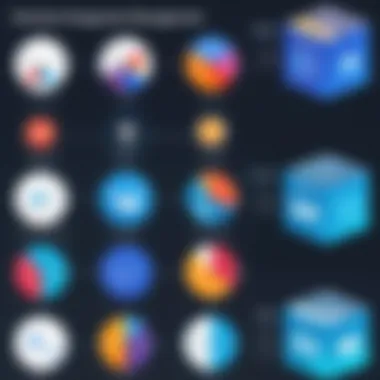

Assigning Tasks to Team Members
The process of assigning tasks within Monday is straightforward yet profound. First and foremost, understanding who is best suited for a task is pivotal. Skills, workload, and interests all play a role in this decision-making. Monday allows for easy assignment with its user-friendly interface. A project manager can simply drag and drop a task to a team member or select their name from a dropdown list. This immediacy not only saves time but also encourages swift participation from all members.
Moreover, assigning tasks isn’t just about delegating; it’s about setting expectations. Every task can have detailed descriptions, due dates, and priority levels attached. This paints a clearer picture for the assignee. If a developer is given a task related to improving user interface speed, and it's marked as high priority, they won't just glance at it and move on. They understand the urgency and can align their effort accordingly.
Setting Deadlines and Priorities
Every project thrives on timelines, and Monday provides various tools to facilitate effective deadline setting. Breaking projects into clear, manageable deadlines is essential; this prevents teams from feeling overwhelmed. When tasks are time-bound, it instills a sense of urgency and keeps everyone on their toes.
In Monday.com, deadlines can be visualized on timelines, boards, and Gantt charts. Whatever visualization method a team prefers, that flexibility saves them from the danger of overlooking deadlines. Set against a backdrop of color-coded urgency indicators, team members can easily spot which tasks are looming and which can be leisurely chased down.
Furthermore, prioritizing tasks within Monday revolves around understanding what contributes most to project success. By effectively labeling tasks as high, medium, or low priority, team members can focus on the most impactful activities first. This prioritization is vital as it aligns efforts with project goals, ensuring that every resource allocated is utilized for maximum effectiveness.
Tracking Progress through Visual Tools
Tracking progress becomes a simpler endeavor thanks to Monday's range of visual tools. The platform offers Kanban boards, Gantt charts, and even calendar views—all designed to give a clear snapshot of where a project stands.
Visual tools bring a sense of organization and transparency. Imagine being part of a team where everyone clearly sees how tasks shift from “in progress” to “completed.” That visibility creates a culture of accountability and promotes communal effort toward project milestones. Projects feel less daunting when progress can be visualized in a crisp, appealing manner.
Moreover, as project managers review progress, they can identify bottlenecks quickly. If one team member is stuck, they can either ask for support or re-allocate workload. This flexibility is crucial for adapting to obstacles in real time. The beauty of visual tracking is that it doesn’t merely highlight delays; it also celebrates achievements, marking off completed tasks like a delightful checklist.
"The key to successful project management lies in the details. Monday makes it possible to manage those details effectively, which is indispensable for any project manager."
In a nutshell, task management within Monday isn’t just a feature; it’s the backbone of effective project execution. With streamlined assignment processes, precise deadlines, and engaging visual tools, teams can navigate the complexities of projects with a sense of shared purpose. This structured approach contributes to not only individual productivity but also to the overall dynamics of teamwork.
Enhancing Team Collaboration
In today's fast-paced work environment, enhancing team collaboration is essential for achieving project success. This section highlights the importance of collaboration within Monday.com, emphasizing how an organized team dynamic can transform workflow efficiencies and project outcomes. By fostering a collaborative spirit, teams can minimize misunderstandings, streamline communication, and ultimately produce better results.
One of the main aspects to consider when enhancing team collaboration includes creating a culture of open communication. This is where Monday.com shines, providing a myriad of tools aimed at breaking down communication barriers. Here are some benefits to keep in mind:
- Improved Communication: Easy-to-use tools make updates and feedback instantaneous.
- Increased Engagement: Regular interactions help team members feel valued and included.
- Fostering Accountability: Clear visibility of responsibilities encourages ownership of tasks.
To effectively leverage these benefits, it is vital to understand the specific tools available within Monday. This platform is not just about tracking tasks but about creating an environment where ideas can flourish and feedback is constant.
Communication Tools within Monday
Communication is the backbone of any successful project. Within Monday.com, various communication tools foster seamless interactions among team members. For instance, the comments section on each task allows for specific feedback without cluttering emails or other messaging platforms. This keeps all discussions organized and readily accessible.
Moreover, tagging team members in comments or updates creates immediate visibility and encourages collaboration around pressing issues. Additionally, integrating with communication tools like Slack can keep conversations flowing, ensuring that nothing falls through the cracks.
Here are some highlights of communication features:
- Real-Time Updates: Notifications ensure that team members stay informed of changes as they happen.
- Dedicated Spaces for Discussions: Focused sections for feedback related to specific tasks or projects promote clarity.
- File Attachments Directly in Tasks: Attach relevant documents for context, making it easy for everyone to understand the background.
Document Sharing and Storage Options
Document management is another critical element of collaboration that Monday.com addresses effectively. The platform offers a centralized space to store and share files, ensuring that team members have easy access to the documents they need.
Storing documents within Monday not only helps in maintaining version control but also eliminates the hassle of searching through multiple email threads or shared drives. Consider these aspects:
- Centralized Storage: Everyone knows where to find files, reducing time wasted in searches.
- Permission Settings: Control who can view or edit documents based on roles and responsibilities.
- Collaborative Editing: Teams can work on documents together in real-time, ensuring inputs from all relevant parties.
Utilizing these features allows teams to maintain document integrity while enhancing collaboration and productivity through effective communication and information sharing. As teams adopt and adapt these functionalities, collaboration within Monday.com can become the difference between a good and a great project outcome.
Integration with Other Applications
When we talk about project management, one thing that often sinks or swims a project is how well it plays with other tools in a tech stack. Integration with other applications is not just a nicety; it's a necessity. Monday.com shines in this area, connecting effortlessly with a plethora of other platforms and tools. This capability enhances workflows, reduces the hassle of switching between platforms, and creates a smooth sail through what can otherwise be rocky waters.
By integrating with various applications, users can import data, automate tasks, and improve overall project oversight. It’s like uniting different players in a band to create a harmonious symphony, each instrument playing its part to achieve a common goal. The obvious benefit here is efficiency. Rather than logging into multiple systems, team members can work primarily in Monday.com, pulling in the tools they need without the fuss.
However, while these integrations offer convenience, they come with factors to consider. Training may be needed, as users must learn how to use these integrations effectively. Additionally, some integrations may require technical know-how that non-developers might struggle with. Still, the rewards of seamless connectivity are often well worth the initial investment in time and training.
Popular Integrations
Monday.com is compatible with a variety of widely-used applications, making options virtually endless. Here are a few standout integrations:
- Google Drive: Store and manage documents directly within your projects. Easy sharing and collaboration are at your fingertips.
- Slack: Instant communication updates about project status or task changes, keeping everyone in the loop without needing constant emails.
- Zoom: Schedule and join meetings without skipping a beat. This keeps discussions pertinent and timely within the project workflow.
- Zapier: Automate repetitive tasks by connecting Monday.com with over 2,000 apps, making efficiency a breeze.
These integrations not only tap into existing workflows but also allow teams to expand what’s possible in their projects. By leveraging tools that already meet their needs, teams can enhance productivity without breaking a sweat.
Utilizing APIs for Custom Solutions


If the stock integrations don't quite fit the bill, Monday.com also offers robust API capabilities. This is a game changer for teams wanting to carve out custom solutions.
With API access, developers can create bespoke workflows, automated reporting, or even entirely new features tailored to specific project requirements. For instance, a team could integrate their customer relationship management tool to automatically pull in data for a more comprehensive overview of project context, or even link their project updates to a proprietary dashboard that pulls in metrics from multiple platforms.
Here’s a simple example of how a POST request might be formatted to create a new item:
Utilizing APIs can open up avenues that many off-the-shelf apps simply can't match. That said, managing JSON requests and dealing with coding do require a fair bit of know-how. Not every user will be up for it, but those with a tech-savvy mindset will find themselves reaping significant rewards.
Real-World Applications of Monday.com
The practical use of Monday.com in real-world scenarios sheds light on its versatility and power as a project management platform. Companies across different sectors leverage this tool to enhance their workflows, streamline communication, and drive productivity. Understanding these applications is fundamental for app developers, tech-savvy users, and those who are just starting to explore project management tools.
In various industries, Monday.com serves numerous functional needs. It can adapt to fluctuating project requirements, whether in marketing, software development, or even event planning. By comprehending these varied applications, professionals can tailor their use of the platform to maximize its benefits for their specific needs.
Case Studies from Various Industries
To illustrate the effectiveness of Monday.com, consider these case studies from distinct sectors:
- Software Development: A tech startup utilized Monday.com to manage its product development lifecycle. Tasks were organized into boards, enabling seamless iteration through sprints. Development teams could visualize progress in real time, helping them catch bottlenecks early on. Their overall delivery time decreased by roughly 30% as a result.
- Marketing Agency: This agency employed Monday.com to coordinate client campaigns. By setting up various boards for each client, team members easily tracked deadlines and responsibilities. A significant uptick in client satisfaction was noted, attributed to clearer communication and more organized workflows.
- Event Management: Utilizing Monday.com for organizing a large public event, one company was able to streamline vendor booking, attendee registrations, and schedule coordination. With everything in one place, they avoided miscommunication and reduced errors; the event was hailed as a resounding success.
These examples showcase how diverse sectors benefit from the platform's flexibility, enhancing not just project outcomes but also team morale.
Lessons Learned from Implementations
The implementations of Monday.com across various industries offer valuable lessons that extend beyond the software itself. Here are key takeaways:
- Customization is Key: One recurring theme is the importance of tailoring the platform to the specific needs of each team. Businesses that invested time in setting up boards that suited their workflows reported higher satisfaction and better adoption rates.
- Leveraging Automation: Many users found that utilizing Monday.com’s automation features reduced the mundane aspects of project management. This allowed teams to focus on their core tasks. Automation can trigger updates, deadlines, and notifications, ensuring everyone stays informed.
- Ongoing Training and Support: Continuous training enhances the user experience. Companies that prioritized regular check-ins or training sessions experienced smoother transitions to the new platform and less frustration among team members.
"The more familiar you become with tools like Monday.com, the more you can unlock their true potential."
Best Practices for Using Monday.com
When diving into the waters of project management, it's paramount to equip oneself with the right tools and strategies. This section focuses on best practices for using Monday.com, emphasizing how these techniques can streamline processes and enhance overall productivity. The platform is packed with features, but without a structured approach, harnessing its potential can be somewhat challenging. Let’s unpack some key practices that can elevate your project management experience.
Regularly Updating Workflows
In the fast-paced world of project management, workflows are not a one-and-done deal. It's essential to regularly update workflows on Monday.com. Think of workflows as living documents; they evolve as needs change. Keeping them relevant prevents bottlenecks and ensures that every team member is on the same page.
Consider these points for updating workflows effectively:
- Monitor Project Progress: Keep an eye on how projects are moving along. If certain tasks are lagging, it could be a sign that adjustments are needed.
- Adjust for Team Feedback: Team members are often the first to notice inefficiencies. Incorporate their suggestions into workflow updates.
- Use Automation Wisely: Monday.com offers automation features to reduce mundane tasks. Keep refining these to better suit ongoing needs.
By regularly refreshing workflows, project managers can avoid redundancy and confusion, ensuring the focus is always on goal achievement.
Utilizing Feedback for Continuous Improvement
Feedback serves as a mirror reflecting areas that require enhancement. On Monday.com, utilizing feedback for continuous improvement can be a game changer. It's about creating an environment where team members feel comfortable sharing their thoughts and insights regarding the project management process.
Here’s how you can capitalize on feedback effectively:
- Create a Feedback Loop: Encourage a culture of open communication. Set up regular check-ins or surveys to gather input on project workflows and pain points.
- Analyze Feedback Data: Use Monday.com’s data capabilities to track feedback trends over time. This analysis can reveal patterns that may not be apparent at first glance.
- Implement Changes Gradually: Introducing changes based on feedback should be a measured process. Test improvements with smaller teams before rolling them out company-wide.
Feedback is one of the core components of agile methodologies, embracing it can lead to significant enhancements in team morale and project outcomes.
"The road to success is dotted with many tempting parking spaces."
— Will Rogers
By adopting these best practices, users can maximize their experience with Monday.com, transforming it from just a task management tool into a strategic ally in project success. In a landscape where adaptability is crucial, prioritizing workflow updates and embracing feedback lays a sturdy foundation for efficiency and growth.
The End and Future Trends
As project management continues to evolve, the role of tools like Monday.com becomes not just supportive but essential for teams navigating the complexities of modern workplace dynamics. Understanding the implications of trends in this area is crucial for professionals who wish to remain ahead of the curve. Companies and individuals using Monday.com can harness these changes for enhanced productivity, fostering collaboration, and achieving project goals more seamlessly.
The Future of Project Management Tools
The future of project management tools is looking bright, with several key trends expected to shape the landscape in the coming years:
- Increased Automation: As technology progresses, more mundane tasks will be automated, allowing project managers to focus on critical decision-making and strategy rather than day-to-day coordination.
- Artificial Intelligence: Predictive analytics and machine learning are starting to find their way into project management. For instance, Monday.com can leverage such techniques to predict project timelines and allocate resources more efficiently.
- Remote Work Adaptations: Given the shift towards remote working environments, tools must support a geographically dispersed workforce. Monday.com is already optimized for remote collaboration, but future enhancements will likely focus on integrating more social tools to bridge the distance.
The benefits from these advancements are clear: improved efficiency, better time management, enhanced team collaboration, and an overall more streamlined approach to project execution. Prioritizing comprehensibility and usability in new features will also be a major concern as developers aim to cater to all skill levels, making the platform accessible for novices while also meeting the demands of seasoned professionals.
Final Thoughts on Monday.com
To wrap up, Monday.com stands out in the project management software landscape for its versatility and ease of use. It caters not just to seasoned project managers but also to beginners seeking to familiarize themselves with project management principles. The proven core features boost productivity and engagement, fostering a collaborative spirit among teams. Further, the integration capabilities with various applications simplify workflows and enhance team efficiency, reducing the friction often involved with software transitions.
However, as with any tool, success hinges on how well users adapt their workflows to fit the platform's features. Keeping an eye on future developments in tools like Monday.com is critical. New updates could very well introduce fresh features that enhance the user experience or streamline project management processes even further. Staying informed and adaptable will be key as the ways we manage projects continue to shift in the face of emerging technologies and changing work environments.
"The only constant in project management is change."
By understanding the importance of adapting to these changes, teams can harness the power of tools like Monday.com to not only survive but thrive in an ever-evolving project landscape.







