Mastering Time Management with TimeSolv: A Guide


App Overview
TimeSolv stands as a noteworthy application tailored for professionals seeking to streamline their time management processes. This software is built not just for tracking time but for enhancing the entire workflow associated with managing projects, clients, and invoicing.
Prolusion to the app and its main features
At its core, TimeSolv boasts a user-friendly interface that welcomes both tech-savvy users and beginners alike. The app allows users to track billable hours efficiently, ensuring that no minute of work goes unrecorded. Key features include:
- Time Tracking: Users can start and stop timers, add manual entries, and categorize time by client or project.
- Invoicing: TimeSolv simplifies the invoicing process by allowing users to generate invoices directly from tracked time and expenses, which reduces the margin for error.
- Reporting: The app provides a range of customizable reports that offer insights into productivity, time spent on tasks, and financials.
- Mobile Access: With a mobile application available, professionals can track time on-the-go, syncing seamlessly with their desktop experiences.
Key functionalities and benefits of the app
TimeSolv's functionalities extend beyond basic time tracking. Users will appreciate features such as:
- Client Portal: Clients can access their invoices and make payments through a dedicated portal, enhancing transparency and communication.
- Integrations: TimeSolv hooks up with various tools like Google Calendar, QuickBooks, and more, creating a cohesive ecosystem for managing work.
The benefits of leveraging TimeSolv include improved efficiency, reduced administrative burdens, and greater clarity in the billing process. Overall, it positions itself as a critical tool for freelancers, consultants, and agencies aiming to elevate their productivity.
Step-by-Step Walkthrough
Getting the most out of TimeSolv involves understanding its practical applications through a detailed walkthrough. Here’s how to effectively use the app:
- Create an Account: Start by downloading the app or accessing the website. Sign up with your email and set a password.
- Set Up Your Profile: Fill in your details, create a profile for your business, and customize your preferences.Screenshot of account setup here.
- Add Clients and Projects: Navigate to the client section and input client details. Next, create projects for each client, specifying the billing rates and details.Visual representation of clients/projects section here.
- Track Time: Use the timer to log hours spent on tasks. For manual entries, simply input the time and select the relevant project.Screenshot of time tracking feature here.
- Generate Invoices: Once time has been logged, use the invoice feature to compile hours worked in a professional template. You can edit and send invoices directly to clients.Visual example of invoice generation here.
- Review Reports: Utilize the reporting feature to analyze your productivity and income regularly. Reports can help identify trends in your work habits and financials.
Tips and Tricks
While TimeSolv is straightforward, leveraging its capabilities fully requires some insider knowledge:
- Utilize Keyboard Shortcuts: Familiarizing yourself with shortcuts can significantly speed up your workflow.
- Set Reminders: Automate reminders for tasks or billing cycles to avoid missing out on billable hours.
- Explore the Client Portal: Encourage clients to use the portal for a streamlined billing and payment process.
Common Issues and Troubleshooting
Like any app, users may encounter hiccups. Potential issues include:
- Time Sync Problems: Users report discrepancies between recorded time and invoice data. Solution: Regularly check and update settings for synchronization.
- Access Issues on Mobile: Some users face difficulty logging in on mobile devices. Solution: Ensure the app is updated to the latest version and clear cache if necessary.
App Comparison
When measured against competitors such as Toggl and Harvest, TimeSolv shines in certain areas. Unlike these apps, TimeSolv's unique selling point is its dual function as both a time tracker and an invoicing solution. This integration reduces the need for multiple applications, making it particularly appealing for those who appreciate having all tools under one roof.
In summary, TimeSolv emerges as a robust solution for time and project management, tailored for professionals who are keen to enhance their productivity. Its straightforward features, coupled with its powerful integration and reporting capabilities, make it a worthy contender in the realm of time management applications.
Understanding Time Management
In today’s fast-paced environment, grasping the concept of time management is not just a luxury; it’s a necessity. Mastering this practice means that an individual can allocate their hours effectively, juggling multiple responsibilities without feeling overwhelmed. This is particularly relevant when one considers the increasing workload and tighter deadlines that come with professional growth. Successfully managing time can bring about increased productivity, lower stress levels, and a greater sense of accomplishment.
The Importance of Time Management
Time management serves as an anchor for individuals operating within various professional spheres. When effectively executed, it helps clarify priorities and provides a framework within which tasks can be accomplished. By understanding where time is spent, one can determine whether their energy is being directed toward value-adding activities or wasted on less significant tasks. In essence, mastering time management can boost overall efficiency.
Key Principles of Time Management
Let’s break down some fundamental principles that underlie effective time management. These principles revolve around actionable concepts that professionals can adopt to enhance their productivity.
Prioritization
Prioritization entails determining which tasks are most vital and should be tackled first. One key characteristic of prioritization is that it helps in distinguishing between what is urgent and what is important. This differentiation enables individuals to focus efforts on high-impact tasks that advance goals most effectively. The unique feature of prioritization is the ability to allocate limited resources, such as time and energy, towards projects that matter most. However, misjudgments in prioritizing can lead to jeopardizing essential duties, causing stress and inefficiencies.
Planning
Planning is another crucial element of successful time management. It��’s about creating a roadmap that outlines what needs to be done and how it will be accomplished. A significant characteristic of planning is its structured approach, where deadlines and resources are clearly defined. This systematic method is beneficial, as it provides clarity and direction, preventing tasks from spiraling into chaos. Nonetheless, excessive rigidity in planning may restrict one’s adaptability to unforeseen changes, presenting a potential challenge.
Monitoring Progress
Monitoring progress involves consistently checking in on completed tasks and assessing whether objectives are being met. This principle’s key characteristic lies in its ability to provide feedback and enhance accountability. By regularly reviewing one’s progress, immediate adjustments can be made if necessary. This can ensure efficient use of time and resources. However, a focus on monitoring can sometimes distract individuals from completing their original objectives, creating an unnecessary loop of evaluation.
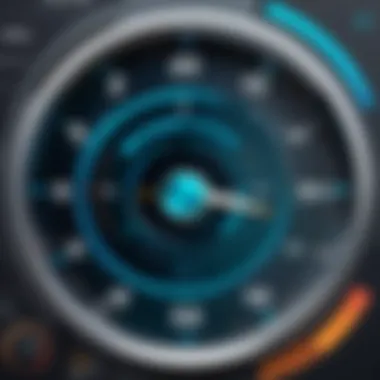

Challenges in Time Management
Despite the benefits, managing time does not come without its challenges. Understanding these hurdles is vital for any professional seeking to refine their approach.
Procrastination
Procrastination is an all-too-common issue, defined as the act of delaying tasks. A notable characteristic of procrastination is its ability to snowball, creating a cycle where tasks pile up, increasing stress. It’s popular to discuss because it is a hindrance for many who strive to enhance their productivity. Unique to procrastination is its capacity to be triggered by various factors, such as fear of failure or lack of motivation. Its disadvantage is that it often leads to rushed work and missed deadlines, affecting quality and reputation.
Distractions
Distractions refer to interruptions that veer focus away from prioritized tasks. The key characteristic of distractions is their unpredictability; one moment you’re working diligently, and the next you’re sidetracked by notifications or environmental factors. Given the rise of technology, it’s an ongoing challenge that professionals face in maintaining concentration. The unique feature of distractions is that they can come from anywhere—social media alerts, emails, or even background noise. Their inherent disadvantage is that they can lead to poor use of time, fragmenting what could have been productive hours.
Overcommitting
Overcommitting occurs when individuals take on more than they can realistically handle. The main characteristic of overcommitting is an unrealistic assessment of one’s limits. It’s a concern among many professionals who aim to please and often struggle to say "no." The unique feature of overcommitting is that it can lead to burnout, as one may attempt to juggle too many responsibilities at the same time. Its disadvantages include diminished work quality and strained relationships, as responsibilities can easily become overwhelming.
Introducing TimeSolv
In the realm of time management, tools can make all the difference. TimeSolv stands out as a notable option that simplifies the complexities of organizing one’s time effectively. This section aims to shed light on what sets TimeSolv apart from other time tracking applications and why it deserves a closer look.
What is TimeSolv?
TimeSolv is an innovative cloud-based software that focuses on enhancing productivity through intelligent time tracking and management solutions. Tailored primarily for professionals, it offers various functionalities that cater to different business needs. Users often praise its user-friendly interface that allows for a smooth experience, ensuring that even those not well-versed in technology can get right to work without much hassle.
Through its extensive array of features, TimeSolv helps in keeping precise records of time spent on various tasks, leading to informed decision-making down the line.
Core Features and Functionalities
TimeSolv’s robust set of features stands as a testament to its commitment to time efficiency. Each function plays an integral role in supporting time management and enhancing productivity.
Time Tracking
Time Tracking, the heart of TimeSolv, stands out for its accuracy and ease of use. This feature allows professionals to log hours quickly and assign them to specific projects or tasks. One of the key characteristics of Time Tracking in TimeSolv is its ability to operate both online and offline, ensuring that no entry is left behind, even in situations where internet access isn’t available. This flexibility makes it a preferred choice for freelancers and remote workers who need to stay organized.
Unique Feature:
The smart timer functionality lets users start and stop timing tasks seamlessly, and the ability to categorize tasks enables granular reporting later on. It encourages users to be proactive instead of reactive when it comes to time management.
However, some users might find the learning curve a bit steep at the beginning, especially with setting categorization rules.
Invoice Management
Smooth financial operations are crucial in any profession, and Invoice Management in TimeSolv addresses just that. This feature simplifies the billing process, allowing users to create professional-looking invoices directly aligned with their time entries.
One of its standout characteristics is the capacity to automate recurring invoices and integrate with various payment gateways. This benefits professionals by reducing administrative workload, positioning TimeSolv as an attractive option for those who are tired of the mundane billable hours process.
Unique Feature:
The feature of tracking expenses linked to specific projects helps provide a comprehensive overview of finances, which in turn aids in budget planning and cost management.
Nonetheless, while automation is a strong advantage, some professionals may find that customization options are limited compared to what other tools may offer.
Reporting Tools
The Reporting Tools within TimeSolv provide users with vital insights into their productivity and time allocation. These tools allow professionals to generate detailed reports that illustrate where their time is being spent and how it relates to their overall productivity goals.
A standout feature is the ability to drill down into specific metrics, enabling users to review performance over various periods effectively. This depth of analysis aids in tailoring strategies for better time management moving forward.
Some users might say, "What good are reports if they don’t tell me more about my workflow?" Fortunately, Timesolv doesn’t fall short here.
But, despite their usefulness, generating reports might take time initially, as users familiarize themselves with the filtering options available.
"An effective time management tool like TimeSolv can change the way professionals approach their daily tasks, leading to significant increases in productivity and efficiency."
User Experience with TimeSolv
The user experience encompasses every interaction a professional has with TimeSolv—from the initial setup to daily operations. In a world where time is of the essence, a well-designed experience can make all the difference. Good user experience translates to effective time management. Users find it easier to track hours, manage invoices, or generate reports when the interface is intuitive and streamlined. Creating an engaging experience is critical, as it can significantly affect productivity levels and overall satisfaction.
User Interface Overview
A straightforward user interface is like a well-traveled road; it leads to efficiency without roadblocks. TimeSolv boasts a clean and simple design, allowing professionals to dive right into their tasks without the burden of steep learning curves. The layout is organized into clearly labeled sections, making it easy to find specific tools or features. For instance, tabs for time tracking, invoicing, and reporting are laid out logically, reducing the time spent searching for necessary functions.
Furthermore, the color scheme and typography are conducive to long hours of use. Users appreciate that everything feels cohesive and professional, and this contributes positively to their experience.
Ease of Navigation
Navigating through TimeSolv is akin to flipping through an easy-to-read book — it's effortless and effective. With a logically structured menu and readily accessible options, users can quickly shift between functions. The dashboard’s design fosters familiarity, which means users can devote more time to completing tasks rather than figuring out how to use the software. Additionally, quick-access shortcuts are available for frequently used functions.
However, every tool comes with its own quirks. Some users note that while the complexity is low for basic tasks, advanced features may take some time to learn. This hurdle can be considered a minor bump on an otherwise smooth road.
Support and Resources for Users
The backbone of any software, especially one that professionals rely on, is robust support and resource offerings. TimeSolv aims to cover users in three significant areas: documentation, customer support, and community forums.
Documentation
Documentation within TimeSolv serves as the ultimate guidebook. It offers users step-by-step instructions for both simple and intricate tasks. This feature is particularly beneficial for onboarding new users or those unfamiliar with the software's capabilities. A key characteristic is its comprehensive nature—most topics are covered in detail.
One standout aspect is the inclusion of video tutorials, making it easier for visual learners to grasp functionalities. However, while the information is helpful, some users express a desire for more real-life examples within the documentation to illustrate concepts better. Overall, it remains a solid choice for any user looking to enhance their skills and understanding of the platform.
Customer Support
When users hit a wall, timely customer support can be their saving grace. TimeSolv offers a robust customer support system crafted to guide users through challenges. A crucial element of this support is its accessibility—help can often be found through chat, email, or phone, depending on preference.
The unique selling point here is the response time; many users highlight how quickly their inquiries are addressed. Some have even remarked that customer representatives are knowledgeable, which adds a layer of confidence to the experience. Yet, a few users wish there were more self-service options to minimize the need for direct interaction—this could streamline common issues and speed up resolutions.
Community Forums
The community forums act as a digital gathering place for users. Here, individuals can share experiences, ask questions, and offer insights. The key distinguishing feature of these forums is the level of engagement; users can receive responses from both the TimeSolv team and their fellow users. This diversity fosters a strong sense of community, enhancing the user experience.
Moreover, community forums can amplify learning because users often discuss best practices or lesser-known features that aren’t immediately clear in official documentation. However, it is worth noting that information quality can vary; while many threads are helpful, some may lack clarity or be outdated. Overall, these forums serve as a valuable resource for users eager to explore TimeSolv’s capabilities further.
TimeSolv in Professional Settings
Understanding the role of TimeSolv in professional settings is critical for anyone aiming to amplify productivity and optimize their time management strategies. In a world where time is tantamount to money, this software emerges as an essential tool for various professions. TimeSolv not only gives clarity on how hours are spent, but it also allows users to create tailored solutions that resonate with their specific workflow. The benefits it presents extend beyond simple time tracking; they help engrain efficiency into daily operations.
TimeSolv for Freelancers
Freelancers often live and die by the clock. They juggle multiple clients, manage their own schedules, and strive to deliver work that meets high standards. Using TimeSolv, these professionals gain a solid grip on their time management. The platform allows freelancers to track billable hours accurately, an invaluable feature that makes invoicing straightforward and transparent.
Through its intuitive interface, freelancers can easily categorize their tasks based on different projects, enabling them to allocate their hours effectively. Moreover, TimeSolv provides insightful reports. These reports help freelancers see where their time is consumed and identify whether they are overextending themselves or undercharging for their services. In short, TimeSolv offers freelancers the tools to reclaim their time and monetize it effectively.
Utilizing TimeSolv in Law Firms
Law firms have unique time management challenges, given their structured fees and complex cases. In this environment, TimeSolv serves as a cornerstone of efficient operations. Law professionals benefit from sophisticated features such as case tracking, time entry, and client billing, allowing them to keep better tabs on both time and costs associated with ongoing cases.
By utilizing TimeSolv, law firms can streamline their workflows. The integration of time tracking directly linked to case files enables lawyers to minimize the risk of missing billable hours. This creates a sense of accountability in tracking performance metrics and enhances overall productivity. Consequently, firms can focus more on client needs instead of getting bogged down by administrative tasks.
Benefits for Project Management
For project managers faced with tight deadlines and evolving expectations, TimeSolv is an invaluable asset. It allows for meticulous tracking of project progress, fostering proactive management rather than reactive measures. The project management features let users break down larger tasks into manageable pieces, providing clarity on timelines and resource allocation.
Moreover, the team collaboration aspect of TimeSolv brings things into sharper focus. Project managers can easily assign tasks, set deadlines, and monitor progress in real-time. The customizable reporting tools further empower managers to evaluate both individual team member performance and the project as a whole. The ability to pivot strategies based on these insights is crucial in maintaining project efficiency and achieving desired outcomes.
"Time management is not just about managing time. It's about managing results."
In summary, TimeSolv stands tall as a remarkable ally in various professional settings. From freelancers navigating their own path to law firms upholding legal standards, and project managers keeping teams aligned, the software proves its worth time and time again. It’s not merely a tool, but rather a multifaceted resource aimed at enhancing productivity and eliminating time wastage.
Integrating TimeSolv with Other Tools
Integrating TimeSolv with other tools can be a game changer. Professionals today are overwhelmed with a myriad of apps and platforms. The goal is to create a seamless workflow that enhances productivity. By linking TimeSolv with familiar tools, users can automate processes, minimize redundancy, and streamline their operations. It’s like finding the missing puzzle piece that makes the entire picture clearer.
Popular Integrations
QuickBooks
QuickBooks comes to mind when discussing accounting integrations. It’s renowned for its intuitive interface and array of features that help manage finances. The key characteristic of QuickBooks is its ability to handle invoicing and expense tracking within one system. For professionals using TimeSolv, this integration makes tracking billable hours effortless.
One unique feature of QuickBooks is its capability to automatically synchronize invoices created in TimeSolv. This leads to fewer errors and a timely reminder when payments are due. However, some users have mentioned that the learning curve can be a bit steep. They feel that it demands time to unlock all the features it offers.


Xero
On the other hand, Xero is a rising star among cloud-based accounting software. What sets Xero apart is its focus on small to medium-sized businesses. It’s user-friendly and comes with real-time financial reporting. This connectivity with TimeSolv means that professionals can gain insights into their finances without having to switch between platforms.
A notable aspect of Xero is its flexibility. The integration allows users to track expenses related to different projects accurately. However, while Xero shines with its interface, some users point out that customer support could be better. Still, this app is a solid alternative for those looking to keep finances organized alongside time management.
Zapier
When it comes to automation, Zapier is the go-to tool. It acts as a bridge to connect different apps seamlessly. Users appreciate Zapier for its ability to automate repetitive tasks across various platforms. Integrating TimeSolv via Zapier allows users to create workflows that free up time to focus on what really matters.
For example, if a user completes a task in TimeSolv, Zapier can automatically create an entry in other linked apps or send notifications. This capacity for automation can lead to significant efficiency gains. However, users should be mindful that setting up these zaps requires a level of familiarity with both TimeSolv and the applications involved. If done right, it's potent enough to minimize manual work.
Enhancing Workflow Efficiency
Enhancing workflow efficiency through integration is vital in today’s fast-paced work environment. It allows professionals to harness the full potential of their tools, reducing the friction often associated with switching between different software. With TimeSolv at the core, users can intuitively set up their workflows, ensuring that everything runs like a well-oiled machine.
Evaluating TimeSolv Performance
Assessing the performance of TimeSolv is not only crucial; it can define whether professionals reap the full benefits of this time management application. Having a grasp on how well it performs in real-world settings can position users to optimize their interaction with the platform. Evaluating TimeSolv means looking at both quantitative metrics and qualitative experiences. It’s the bridge between what TimeSolv promises and what it delivers.
A critical facet of this evaluation is understanding the Key Performance Indicators (KPIs) associated with TimeSolv. These indicators offer a measurement framework to ascertain the efficiency of time tracking, invoicing, and overall productivity improvements. They provide a clear picture of where users stand, what challenges they face, and which areas need improvement.
Moreover, personal anecdotes and documented experiences from other users form a substantial part of the evaluation. User testimonials and case studies provide perspective and real-life implications of adopting TimeSolv. They illustrate the practical workings of the software, often weaving through success stories and hurdles that lend a human touch to the figures.
Key Performance Indicators
When diving into the specifics of TimeSolv's performance, identifying the right KPIs proves vital. Here’s a list of essential indicators worth monitoring:
- Time Entry Accuracy: The efficiency with which time entries are recorded. Users should regularly check how accurate their time tracking is compared with actual work hours.
- Billable Hours Ratio: This metric assesses how much of the recorded time translates into billable time. A higher ratio indicates better productivity and revenue potential.
- User Adoption Rate: Monitoring how many team members actively use TimeSolv can highlight whether the tool meets their needs and whether training is required.
These indicators can be instrumental in creating a roadmap for addressing potential issues and improving performance.
User Testimonials and Case Studies
User feedback is perhaps one of the best forms of evidence showcasing TimeSolv's capabilities. Case studies resemble narratives — they not only relay outcomes but also context, showing the setups, challenges, and triumphs users faced. For instance, a legal firm that integrated TimeSolv into its workflow may testify about enhanced time tracking accuracy, reducing time spent on administrative tasks by a significant margin.
Furthermore, testimonials often shed light on user experience hurdles as well. A common theme in user narratives may reveal complexities in onboarding or features that feel less intuitive. This feedback loop is essential for future iterations of the software, allowing developers to address pain points proactively.
"TimeSolv has allowed our firm to reclaim hours of lost productivity. The transition was smooth, and the support team was invaluable in helping us adapt to the new tool." — A satisfied law firm user.
Evaluating TimeSolv's performance through KPIs and user insights thus forms a comprehensive understanding of its impact on professional productivity. With these insights in mind, users are better equipped to leverage TimeSolv for their time management needs.
Closure: Maximizing Time Management with TimeSolv
When it comes to navigating the complexities of modern life, effective time management cannot be overstated. In this chaotic environment where time often feels like it slips through our fingers, leveraging tools like TimeSolv becomes a game changer. This conclusion blends together the key aspects of utilizing TimeSolv to truly enhance productivity and time management skills.
TimeSolv provides a robust framework that enables professionals to track their time, manage invoices, and generate insightful reports—all under one roof. This holistic approach not only simplifies the everyday task of time tracking but also allows users to streamline processes, ultimately conserving precious hours lost to administrative duties. By harnessing TimeSolv, professionals can shift their focus back to what truly matters: getting the job done efficiently and effectively.
Benefits of Embracing TimeSolv
The benefits of TimeSolv resonate well beyond mere functionality. Here are some pivotal advantages to recognize:
- Increases Accountability: With precise tracking, users become more accountable for how they spend their hours.
- Improves Profitability: By ensuring every minute is accounted for, businesses can better assess their profitability.
- Enhances Team Collaboration: The integrated features facilitate improved communication and collaboration among team members.
- Adaptable for Multifaceted Needs: Whether one is a freelancer, in a law firm, or a project manager, TimeSolv adapts to various professional needs.
"Success is not the key to happiness. Happiness is the key to success. If you love what you are doing, you will be successful." – Albert Schweitzer
Considerations for Using TimeSolv
It’s essential for users to engage thoughtfully with the platform. A few considerations include:
- Leverage the features gradually to avoid feeling overwhelmed.
- Regularly assess and adjust workflows to optimize use according to evolving business needs.
- Be proactive in utilizing customer support and community forums for insights and tips.
In summary, maximizing time management through TimeSolv doesn’t just yield organizational benefits. It fosters a more focused and productive work environment, empowering users to achieve their professional goals with ease.
Final Thoughts on TimeSolv
TimeSolv represents a pinnacle of time management technology, merging simplicity with sophisticated functionality. For professionals, the journey towards enhanced productivity is paved with the effective use of such innovative tools. As users delve deeper into TimeSolv, they discover that it’s not merely about tracking hours—but also about creating a sustainable balance between efficiency and effectiveness. An increasingly intelligent approach to productivity is likely to distinguish successful practitioners from their peers. Finding one’s rhythm in managing time via TimeSolv often translates to significant improvements in professional satisfaction and output.
Looking Ahead: Future Updates and Features
As TimeSolv continues its development, exciting features are on the horizon, and anticipation builds among users. The integration with other platforms, combined with user feedback, drives innovation within the app. The potential for automation is particularly noteworthy; automating mundane tasks will undoubtedly free up time for high-value activities.
With users increasingly relying on mobile devices, improvements there will likely enhance accessibility and ease of use. Furthermore, the possibility of incorporating AI tools could mean advanced data analytics, offering insights previously deemed out of reach. Keeping an eye on these future updates will be invaluable for users eager to enhance their experience and efficiency.







