Maximizing App Usage: A Practical Guide


Intro
In our rapidly evolving digital landscape, apps stand as the backbone of our mobile experiences. Whether it’s for productivity, social connectivity, or leisure, the way we engage with these applications can profoundly influence our day-to-day lives. Since every app comes with its own set of functionalities, diving into specifics might help users get more from their devices.
This guide endeavors to pull back the curtain on maximizing app usage through clear strategies and actionable insights. From tailored navigation techniques to troubleshooting common hiccups, this manual will equip users with the knowledge they need to harness their apps. Readers will find themselves better prepared to handle the tools they use daily—ultimately enriching their overall interaction with technology.
App Overview
Prologue to the app and its main features
As each app rolls out into the marketplace, it usually carries a unique identity and promise of enhancing user experience. An app like Slack exemplifies this by not only providing a platform for team communication but integrating various tools like file sharing, integrations with other services, and real-time messaging. Understanding these core components is essential; they’re the building blocks upon which users can construct their workflows.
Key functionalities and benefits of the app
The standout features of an app often serve as the reason users opt for it in the first place. For instance, Evernote shines with its capability for organizing notes, syncing across devices, and even sharing public notebooks. Each of these elements contributes to a user's efficiency and ease-of-use, which leads us to the benefits of adopting these apps:
- Increased Productivity: Streamlined processes often lead to saving time.
- Enhanced Communication: Staying connected, especially in professional settings, can be critical.
- Accessibility: Many apps allow for data access regardless of physical location, breaking down boundaries.
Step-by-Step Walkthrough
Navigating an app without a solid grasp of its functionalities can lead to frustration. A step-by-step walkthrough provides clarity and ensures no feature goes untouched.
Detailed instructions on how to use the app
Taking Trello as an example, here’s a quick guide to getting started:
- Download and install Trello from your app store.
- Create an account or log in.
- Start a new board by selecting "Create Board."
- Add lists to manage your workflow.
- Create cards under those lists to tackle specific tasks.
Each of these steps is straightforward, but knowing them allows a new user to feel more comfortable from the get-go.
Tips and Tricks
Once you grasp the basics, it’s time to dig into tips and tricks—little pathways users stumble upon that make experiences smoother and more enjoyable.
Expert tips to optimize app usage
- Shortcuts: Many apps offer keyboard shortcuts that can drastically speed up navigation.
- Notifications Management: Tailoring notifications can prevent app fatigue, allowing users to focus where it matters.
Hidden features or shortcuts
In Google Maps, a lesser-known feature allows users to access offline maps, a game-changer in areas with poor connectivity. Clicking on ‘Download offline map’ under settings can save essential routes under challenging conditions.
Common Issues and Troubleshooting
Even the most polished apps encounter issues along the way. Understanding common problems can preemptively alleviate user frustration.
Potential problems users may encounter
Some frequent complaints include:
- App Crashes: This can happen due to compatibility issues or outdated software.
- Slow Loading Times: Typically a result of network issues or server delays.
Solutions and troubleshooting techniques
- For Crashes: Restart the app or reinstall if the issue persists.
- For Slow Loading: Check your internet connection or reboot your device.
"A proactive approach to troubleshooting can save time in moments of tech crisis."
App Comparison
Last but not least, a brief comparison can shed light on why someone might choose one app over another. For example, consider WhatsApp and Telegram—both messaging apps—but with distinct features. WhatsApp focuses on seamless video and voice calling, while Telegram embraces privacy with encrypted messaging and self-destructing messages.
Highlighting unique selling points and differences
In evaluating these two, think about:
- User Base: WhatsApp has a larger global footprint, while Telegram attracts a niche user group for its privacy features.
- Functionality: Telegram provides additional features like bots and channels, presenting a different utility for its users.
This comparative analysis not only empowers users but highlights that selecting an app goes beyond just popularity—it's about fitting individual needs and preferences.
Prelude to App Navigation
Navigating the bustling landscape of mobile applications can often feel like swimming through a sea of options without a life raft. Understanding app navigation is crucial. It's not just about familiarizing oneself with how a specific app works; it's about recognizing the broader ecosystem in which these apps operate. This knowledge provides a strong foundation for extracting maximum value from any application, ensuring that users can efficiently move from one function to another without feeling overwhelmed.
Understanding App Ecosystems
Every app exists within an ecosystem. Think of it as a small community where each app interacts with others, sometimes crossing paths to enhance functionality. For instance, consider a fitness tracking app that integrates with a nutrition tracking app. Users can easily sync their exercise routines with their dietary plans, creating a holistic view of their health journey. This interconnectivity not only makes usage seamless but also significantly enriches the user experience.
In addition, being aware of how these ecosystems function can guide users in discovering new applications that may complement their existing tools. For example, someone using a task management app might benefit from incorporating a calendar app to streamline task scheduling. In essence, understanding app ecosystems enables users to make informed decisions on the applications they choose to integrate into their digital lives, leading to greater efficiency and satisfaction.
Importance of User Experience
User experience (often abbreviated as UX) is the magic ingredient that can make or break an app. A well-designed app should resemble a smooth ride in a luxury car, while a poorly designed app might feel like being stuck in rush-hour traffic. Thus, focusing on user experience is paramount.
A clean and intuitive interface can significantly influence how users interact with an app. This includes layout design, color schemes, and navigation methods that guide users toward desired functions effortlessly. When users encounter an app that is cluttered or difficult to navigate, they may quickly become frustrated and abandon it altogether. Statistics indicate that 88% of users are less likely to return to a site after a bad experience.
Furthermore, feedback mechanisms within apps also contribute to user experience. When users can rate features or report issues, they feel their voices are heard, fostering trust and engagement. Companies often use this feedback to make iterative improvements, ultimately leading to an app that not only meets users’ needs but delights them as well.
"Good user experience is about making users feel like they are in control, not the app."
Initial Steps for App Integration


The initial steps for app integration lay the groundwork for a seamless app experience. Understanding these steps is crucial for anyone looking to make the most of their app usage, whether you're a novice or a seasoned user.
Starting strong with the right device setup can save a lot of headaches down the line. This part of the guide highlights the importance of preparing your device and the process of downloading and installing apps.
Setting Up Your Device
Setting up your device properly can be the difference between a smooth sail and navigating through stormy waters. A well-configured device ensures compatibility with the apps you intend to use. Follow these simple tips:
- Software Updates: Always keep your operating system up to date. Occasionally, updates roll out to enhance performance and security. Ignoring these can lead to issues down the line.
- Storage Management: Check if there’s enough storage available. Apps can consume significant space, especially when updates roll in. A cluttered device makes it hard for apps to run efficiently.
- Device Settings: Adjust privacy settings according to personal preference. This might not seem relevant at first, but certain features and permissions can hinder an app's performance.
Downloading and Installing Apps
Once your device is primed, the next step is downloading and installing apps. This phase may seem straightforward, yet it holds its own challenges. Gaining insight into how to navigate app stores is key to finding quality applications.
- Choose the Right Store: Depending on your device, access either the App Store (iOS) or Google Play Store (Android). Each platform has its quirks and rules.
- Effective Searching: Use keywords that accurately reflect what you want. A search for "fitness tracker" will yield different results than a general search for "apps." Taking the time to refine your search can lead to discovering hidden gems.
- Review Ratings: Always check user ratings and reviews. High ratings often indicate that an app performs well and meets user expectations. Don’t shy away from lower-rated apps, though; some might suit your needs just fine despite few rough edges.
- Installation Procedure: After finding the app, hit the download button. Your device will manage the installation, and you will typically get a notification once it’s ready to go. If you hit a bump, ensure your device is connected to the internet and has adequate space.
By following these initial steps, you set a solid foundation for your app utilization journey. It can seem trivial at first glance, but these basics can influence your entire experience with various applications.
"Proper preparation prevents poor performance."
Incorporating good practices in the initial phase can significantly influence your overall app experience going forward.
Navigating App Interfaces
In the fast-paced realm of digital applications, mastering the art of navigating app interfaces is not just a luxury; it's a necessity. Whether you are a seasoned developer or an eager beginner, knowing how to efficiently traverse the various components of an app can drastically enhance your productivity and user experience. Understanding how layouts and menus function, alongside the use of shortcuts, plays a crucial role in this journey. When you grasp these elements, it leads to not only better usage but also allows you to make more informed decisions about the tools you're employing.
Understanding Layouts and Menus
Layouts and menus are the breadcrumbs that guide users through the intricate world of applications. A well-structured layout is like a well-planned city: easy to navigate with clear roads and signs. Most apps use a variety of layouts, from grids to lists, and understanding these formats adds clarity to user interactions.
For instance, an app that employs a tabbed layout helps users switch between different functionalities swiftly without losing their original context. On the other hand, a well-organized menu can simplify access to hidden features. Many users overlook drop-down menus, thinking they contain irrelevant or seldom-used tools, but these menus often house powerful functionalities that can transform an experience.
Here are some points to consider when deciphering app layouts:
- Consistency: A consistent layout helps users intuitively understand where to find information.
- Visual Hierarchy: Elements should be arranged based on importance, drawing attention appropriately.
- Feedback: Visual cues, such as highlighting active buttons, improve navigation by informing users about their current status within the app.
Utilizing these characteristics can make navigating an app as smooth as silk, allowing users to engage deeply with the features on offer, thus maximizing the application’s potential.
Using Shortcuts for Efficiency
A savvy user knows that time is of the essence. This is where shortcuts come into play, acting like secret passages in a sprawling estate. Shortcuts reduce the time and effort needed to perform tasks, allowing users to maintain their focus and streamline their work processes.
Many applications come equipped with keyboard shortcuts that can be the absolute game-changers for many users. For example, using
- Ctrl + C for copy,
- Ctrl + V for paste,
- or Alt + Tab for switching between apps can shave off precious seconds that add up over the course of daily usage.
Moreover, customized shortcuts can be a boon, allowing users to tailor their experience based on personal habits and workflows. For instance, if an app allows you to create your own shortcuts for repetitive tasks, it can be a powerful ally in boosting productivity.
Consider these advantages when exploring shortcuts:
- Time Savings: Reducing the number of clicks can enhance overall efficiency.
- Focus Maintenance: Fewer disruptions mean better concentration on the task at hand.
- Personalization: Tailoring shortcuts can make the interface more user-friendly, aligning with individual workflow patterns.
By understanding and utilizing both layouts and shortcuts, users can navigate their apps not just effectively, but also intuitively, minimizing frustration and maximizing output.
In summary, navigating app interfaces is essential to harness the full capabilities of each application. With a firm grasp of layouts, menus, and shortcuts, users can enjoy an efficient and personalized experience, transforming the way they interact with technology.
Enhancing Functionalities
Enhancing the functionalities of apps is crucial for users looking to maximize their experience and gain the most from their devices. As apps evolve, they often come packed with features that extend beyond their basic offerings. Understanding how to properly leverage these functionalities not only enriches the user experience but can also improve productivity and make daily tasks easier. The importance of enhancing functionalities extends to everyone, from seasoned app developers crafting the next big thing to casual users navigating their daily lives.
By enhancing functionalities, users can tap into the full potential of an app, making it more aligned with personal or professional needs. For instance, many productivity apps provide various tools like collaborative features or task automation that can significantly enhance workflow. Users should be aware of such features and the benefits they bring. It’s the difference between merely using an app and utilizing it to its fullest capacity—like turning a simple kitchen knife into a multi-functional chef's knife.
Exploring Advanced Features
App developers often incorporate advanced features that can transform the way users interact with their apps. Getting a handle on these functionalities may require some effort, but the rewards are significant. For instance, cloud storage integration in note-taking apps enables users to access their notes from any device. This is a game changer for those who need to switch between devices during their workday.
Some advanced features might include:
- Customizable User Interfaces: Tailoring the app appearance according to personal taste helps build a more inviting user environment.
- Automation Tools: Tools like IFTTT and Zapier can automate repetitive tasks, which saves time and increases efficiency.
- Analytics Display: Some apps compile usage data that users can analyze for better decision-making. This can be particularly beneficial in business-related applications.
Utilizing these advanced features often requires some level of familiarity with the app itself. Users seeking to expand their knowledge can access community resources or online tutorials to learn about functionalities they might have overlooked.
Integrating Third-Party Tools
The integration of third-party tools can play a vital role in augmenting the capabilities of apps. Third-party integrations can enhance the core functionality of an app and open new avenues for customization. Picture this scenario: a budgeting app might work better when linked with a bank’s API, allowing for real-time updates on expenditures. This integration fosters an intuitive experience that feels seamless.
When contemplating the integration of third-party tools, users should consider:
- Compatibility: Ensure that the chosen tool aligns with the app’s existing features without causing clashes.
- Security Measures: Check the permissions required by these tools to avoid compromising sensitive information.
- Usability: Determine whether integrating a tool will simplify processes or complicate them further—simple is often better.
Examples of widely used third-party tools include:
- Zapier: Automates workflows across different apps.
- Slack: Enhances communication and can be integrated into various productivity apps.
- Trello: Offers advanced project management features when integrated with other tools like Google Drive or DropBox.
Integrating third-party tools is all about finding the right balance between versatility and simplicity. Understanding their functionalities can enhance how an app serves its purpose.
Ultimately, mastering the art of enhancing functionalities involves continuous exploration and adaptation. Users should keep their eyes peeled for new features and integrations that can further augment their app experience. With the right approach, anyone can transform a basic app into a powerful ally in their daily tasks.
Optimizing App Performance
Optimizing app performance stands as a fundamental pillar in ensuring that users get the most out of their digital tools. Whether you are a novice trying to navigate your first app or a seasoned developer seeking to enhance functionality, understanding how to maximize performance can determine the difference between a seamless user experience and one fraught with frustration. Proper optimization can bolster app speed, facilitate smoother interactions, and ultimately enhance user satisfaction.
Managing Storage Space


Storage space management is key to app efficiency. Apps can consume excessive data and digital resources quickly. Users often face the dilemma of locating files and managing their devices’ capacity. Here's how managing storage space comes into play:
- Regular Cleanup: Uninstall apps that you seldom use. This not only frees up space but can enhance the overall speed of your device. You might be surprised how much room you gain by saying goodbye to a couple of neglected apps.
- Organizing Data: Create a systematic method for storing files. Utilize folders wisely, ensuring that media files, documents, and apps are organized logically. You might think of it like decluttering your closet; a little organization goes a long way!
- Cloud Solutions: Consider moving less frequently accessed data to cloud storage. Services like Google Drive or Dropbox can provide ample space without bogging down your device. You'll have your files handy without cramping your style.
Optimizing storage greatly contributes to quicker load times and a more responsive interface. Keep in mind, a well-maintained storage setup can enhance energy efficiency and improve your device's lifespan.
Regular Updates and Maintenance
Maintaining apps with regular updates is part of the due diligence for any app user or developer. Staying up-to-date is akin to putting fresh oil in your car; it helps everything run smoother and can prevent a breakdown.
- Bug Fixes and Improvements: Developers routinely release updates to address bugs, improve functionality, and enhance performance. Ignoring these updates can leave you vulnerable to issues that could easily be fixed with the tap of a button. Grab those updates like they’re the last slice of pizza at a party.
- Feature Inclusion: Many updates also introduce new features or enhancements. Embracing these improvements keeps your app experience dynamic and enjoyable. It’s like getting a surprise upgrade without the added cost!
- Security Upgrades: New versions often come with essential security patches; neglecting these updates can leave your data at risk. Always make sure to install those security updates promptly. Think of it as a suit of armor for your device.
Regular updates ensure that your apps perform at their best while aligning with the latest technologies and security protocols. This not only benefits individual users but contributes to the overall health of the app ecosystem.
Remember: An optimized app experience is a continuous process. Regularly managing storage and adhering to a schedule of updates keeps apps functioning smoothly, ultimately enhancing user satisfaction and engagement.
Common Issues and Troubleshooting
In the vast world of apps, encountering issues can feel like running into a brick wall. Yet, understanding and tackling these common problems is crucial for both novice and seasoned users. By emphasizing this section, we highlight how troubleshooting can empower users to navigate through challenges seamlessly, ultimately elevating their app experience.
It’s not about whether problems arise; it’s about how we handle them. Every user, at some point, will need guidance on how to effectively deal with issues that pop up. Whether it’s an app refusing to launch or a sudden loss of data, knowing how to identify and resolve these problems can save precious time and prevent frustration.
Identifying Frequent Problems
Every app is a little like a pet; it has its own peculiar behavior. Recognizing the typical problems that users face can streamline the troubleshooting process. Here are some frequent culprits that lead to a less-than-ideal user experience:
- Slow Performance: Apps sometimes drag their feet. This could be due to heavy resource demands or inadequate device storage.
- Crashes and Freezes: When an app suddenly shuts down or becomes unresponsive, it feels like jumping out of a frying pan into the fire.
- Login Issues: Forgotten passwords or app glitches can keep users from accessing their accounts.
- Update Bugs: Sometimes, a new version brings unwanted surprises. After updates, certain features might not function as expected.
- Connectivity Problems: For apps that rely on the internet, any hiccup in connectivity can create a cascading effect of dysfunction.
Understanding these frequent issues is half the battle won. By being in the know, users can approach troubleshooting with clarity, reducing the overwhelm associated with technical glitches.
Effective Troubleshooting Techniques
Once problems are identified, it’s time to roll up your sleeves and tackle them head-on. Here are numerous strategies that can be employed to find solutions effectively:
- Restart the App: Sometimes, all it takes is a good old restart. Closing and reopening the app can clear temporary glitches.
- Update the App: Make sure you’re using the latest version. Developers often roll out updates that fix bugs and improve performance.
- Check Permissions: Ensure the app has access to what it needs. Lack of permissions can lead to a myriad of problems.
- Free Up Storage: When space runs low, apps struggle. Deleting unused files or older apps can liberate space and enhance app performance.
- Consult Help Forums: Turn to community discussions. Resources like reddit.com offer vibrant user forums where shared experiences can provide insights and solutions.
"When all else fails, remember that even the most complex problems can often be unraveled with patience and persistence."
By adopting these techniques, users turn frustration into empowerment. Each resolved issue not only restores functionality but also builds confidence in navigating the app landscape. Addressing common issues and troubleshooting them effectively isn’t just about fixing problems; it’s about enhancing the overall app interaction, ensuring users can get back to what matters most—enjoying the apps they love.
Creating a Personalized App Experience
Creating a tailored app experience has become a cornerstone for modern app utilization. In an era where personalization can make or break user engagement, it's essential for users to mold their app experiences to match their preferences and habits. This isn’t just about adjusting a few settings; it can significantly influence how effectively an app can meet individual needs. A well-crafted personal experience enhances satisfaction and usability, driving users to interact more frequently and passionately with their chosen applications.
The first key benefit of customization lies in the realms of usability and comfort. When users can adjust settings such as notifications, themes, or layout preferences, they not only strengthen their connection to the app but also optimize their workflow. A user who customizes their settings to reduce distractions or adjust app interfaces accordingly can approach tasks with renewed efficiency. This personalized touch can turn routine interactions into enjoyable experiences, adding layers of satisfaction instilling a sense of ownership.
Here’s what we should consider when aiming for a personalized experience:
- User Preferences: Understanding what users wish from an app paves the road for customization. These might include interface color schemes, font sizes, or even gesture controls, all suited to individual comfort levels.
- Accessibility Features: These features enhance usability for everyone, including those with disabilities. Tailoring these settings ensures inclusivity and broader usage.
- Feedback Loops: User behavior and assessments of personalization options provide valuable insights, helping developers fine-tune application functionality.
The importance of personalizing app settings is underscored by data indicating that users are more likely to engage with applications that feel customized to their needs. When users feel like an app is designed with them in mind, it fosters loyalty and encourages frequent usage.
"In an age where you can be anything, be the user who shapes their app experience to thrive."
Customizing Settings and Preferences
Customizing settings can seem daunting, especially for beginners. But fear not; the basic principle revolves around understanding what tweaks can enhance usability. Start with the notification settings. Push notifications can easily invade your peace if they’re not carefully calibrated. Take a moment to dig into the app’s notification menu, adjusting what alerts you receive and how they appear.
Next up, themes and display settings. Most apps now offer light and dark modes to suit various lighting conditions or user preferences. Switching to a dark mode could not only be easier on the eyes, especially at night, but might also save battery life in devices with OLED screens. Additionally, consider font sizes. If you’re straining to read text, don’t hesitate to enlarge the characters or choose more legible fonts.
Other settings might include rearranging elements within the app’s layout. This customization can lead to a smoother user experience as you shift tools and buttons closer to your frequently used features.
Utilizing User Feedback Mechanisms
User feedback mechanisms play a vital role in refining and enhancing the personalized experience of an app. Most applications include options for leaving reviews or direct feedback, which are indispensable tools for developers and users alike. Engaging in this feedback ecosystem helps users feel valued, knowing their opinions can influence development.
For developers, these mechanisms provide insights into user satisfaction and feature usage. Are users repeatedly complaining about a specific function? Or maybe they love a new feature that could use some enhancements? These responses can direct development priorities.
- Surveys: Many apps incorporate short surveys within the app to gauge user preferences and satisfaction levels. User responses can help customize future updates.
- In-App Feedback: Options to provide in-the-moment feedback can yield actionable insights while user experiences are fresh.
- Community Suggestions: Some apps host forums where users can suggest features or report issues. Engaging in these conversations can foster a sense of community and open dialogues between users and developers.
A balanced approach to feedback — actively seeking, listening, and implementing — allows users to shape their app experiences meaningfully, reinforcing their engagement long-term.
App Discovery and Recommendations
In the fast-paced digital world we inhabit, staying updated with the latest apps can feel overwhelming. As technology advances, new applications spring up almost daily, each promising to enhance our productivity, leisure, or everyday activities. This section focuses on the critical aspects of app discovery and recommendations, guiding users through how to identify suitable apps while discerning what best fits their needs.
Identifying New Apps to Explore
When it comes to finding new apps, being proactive is essential. The problem lies in the sheer volume of choices that can often lead to decision fatigue. Hence, the first step is to tap into reliable sources for suggestions. App stores like Google Play and Apple Store have features like editor's picks and trending apps that can greatly simplify the search. One might also consider websites that curate lists based on specific criteria, e.g., productivity, fitness, or education.
Apart from store recommendations, social media platforms such as Reddit can be goldmines for discovering hidden gems. Users often discuss their favorite apps, providing insights on functionality and ease of use. Following relevant subreddits can keep you in the loop about new developments in the app world.
Additionally, peer recommendations carry significant weight. In conversations with friends or colleagues, ask them about apps they use regularly. Sometimes, a personal touch can lead you to an app that might not be the most popular but serves your needs perfectly. Nor forget to explore the beta versions of apps as developers often use this to gather initial feedback, and you could be the first to try some promising new features.
Reading and Analyzing Reviews
Evaluating user reviews should be seen as a fundamental step in the app adoption process. Reviews serve as a window into the experiences of other users. However, tethering your judgment solely to star ratings can be misleading. It is crucial to delve into the details.
Look for patterns or recurring themes in comments. If many users echo issues about crashes or slow performance, that’s a red flag. Conversely, if a host of reviews consistently praises unique features or outstanding customer service, this may indicate an app worth your time.
Here are some tips for effective appraisal:
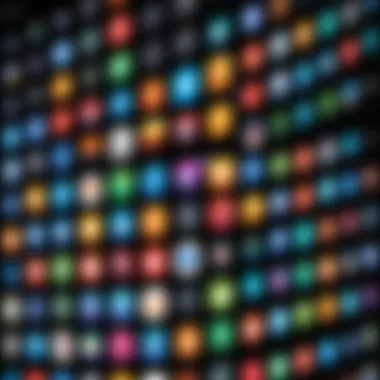

- Read both positive and negative reviews: This balanced approach allows you to get a rounded perspective.
- Pay attention to the latest reviews: Recent critiques reflect the current state of the app post-updates.
- Notice how developers respond to reviews: An engaged developer who addresses feedback can signal a commitment to improving their app.
In the world of app discovery, being thorough in your investigation will save you time, energy, and even money in the long run. By navigating these processes thoughtfully, users can significantly enhance their app experience, ensuring the apps they choose align with their specific requirements.
Ethics and Privacy in App Usage
In today’s digital landscape, the discussion around ethics and privacy in app usage has gained significant traction. As users increasingly rely on apps for various tasks—ranging from social interaction to sensitive financial transactions—understanding the implications of data security becomes crucial. This section delves into the essentials of ethical app usage and privacy considerations, highlighting their significance in fostering user trust and maintaining integrity within the app ecosystem.
The importance of ethics in the app development process cannot be stressed enough. Developers hold a dual responsibility: not only must they craft efficient and engaging applications, but they also have a duty to protect users from potential data breaches and intrusive practices. It’s like walking a tightrope; one misstep can lead to lost trust and reputational damage. User engagement hinges not just on functionality, but on a deep-seated assurance that their personal information is safe.
Here’s why keeping ethics and privacy at the forefront is so essential:
- User Trust: Users have become more aware and concerned about how their data is being used. Apps that prioritize ethics foster loyalty and trust.
- Regulatory Compliance: With stringent regulations like the General Data Protection Regulation (GDPR) and California Consumer Privacy Act (CCPA), adhering to ethical practices isn’t just good practice—it’s a legal obligation.
- Long-Term Sustainability: Ethically driven companies tend to experience lower turnover rates and greater user satisfaction. It bolsters long-term business viability.
"When users feel safe, they are more likely to engage deeply and freely with an app, which ultimately serves the interests of both the user and the app developer."
Understanding Data Privacy Considerations
Data privacy is a cornerstone of app ethics. It involves ensuring that users’ personal information remains confidential and secure from unauthorized access. When an app collects data—be it for onboarding, feedback, or personalization—it's imperative that developers understand the nuances of this responsibility. Here are some critical considerations:
- Type of Data Collected: Users should be informed about what data is being collected and why. Apps that require less intrusive data collection often see higher user adoption rates.
- Data Storage: How and where data is stored can affect its security. Employing encryption and secure servers minimizes risks.
- User Transparency: Users should receive clear, concise information about data usage in a language they can easily understand. This clarity helps build trust.
App Permissions and User Consent
It’s common for apps to request multiple permissions during installation or use. From accessing a user’s location to utilizing photos or contacts, these app permissions can be a double-edged sword. On one hand, they help enhance the user experience; on the other hand, they raise questions about consent and overreach. Understanding app permissions is critical:
- Permission Levels: Users need to be educated on what different permissions entail. For example, location services might seem harmless, but they can provide detailed insights about where users go.
- User Control: An ethical app empowers users to manage permissions easily, allowing them to revoke access should they feel uncomfortable.
- Informed Consent: Developers must strive to obtain consent through explicit prompts instead of hidden terms. Users should never feel like they inadvertently signed away their rights without comprehending the implications.
Addressing these elements helps maintain a responsible application environment that values users’ rights and privacy. An ethical stance not only enhances user experience but also strengthens the overall app ecosystem, laying a foundation for transparency and mutual respect.
Leveraging Community Resources
In today’s technology-driven world, the importance of community resources cannot be overstated. Engaging with user communities provides valuable support and enhances the overall app experience. By tapping into the collective knowledge and experiences of fellow users, one can overcome obstacles that may seem insurmountable when tackled alone. Community resources not only facilitate problem-solving but also inspire creativity and innovative uses of apps.
Engaging in User Forums and Groups
User forums and groups are akin to bustling marketplaces of ideas and solutions. Here, you’ll find users pooling knowledge like a potluck dinner, each bringing their unique insights. Participating in these spaces allows individuals to ask questions, share experiences, and learn from others who might have faced similar challenges. Platforms such as Reddit and dedicated app forums offer vibrant communities where members are more than willing to help.
Many users post queries ranging from app bugs to how-to guides. For instance, if someone encounters a compatibility issue, they can turn to online forums where others may have already posted their solutions or work-arounds. This real-time feedback loop creates a treasure trove of resources that can significantly cut down the learning curve associated with any app.
Remember, engaging actively not only helps you but also contributes to the vibrant community culture by sharing your knowledge when you find solutions.
Utilizing Online Tutorials and Guides
With an overwhelming number of apps available, tutorials and guides serve as compasses, helping users navigate through the complexities of each application. Whether through video demonstrations on YouTube or step-by-step articles on platforms like Britannica, these resources offer clear instructions and practical advice on maximizing app functionality.
Online tutorials can break down features that might seem too intricate at first glance. Often, they include visual aids that clarify confusing processes. For example, a video guide on configuring settings within the Slack app can make more sense than slogging through a written manual.
- Seek Variety: Explore different types of tutorials to find which resonate with your learning style—videos, articles, or even interactive guides.
- Stay Updated: The tech landscape evolves rapidly, so ensure that the tutorials you utilize are current and relevant.
- Engage with Content Creators: Don’t hesitate to ask questions in the comments of tutorials. Creators often engage with their audience and can provide additional insights.
Ultimately, community resources are essential cogs in the machinery that makes app usage smoother and more enjoyable. By engaging in user forums, diving into tutorials, and exploring guides, enthusiasts and novices alike can unlock new opportunities for discovery and innovation in their app experiences.
Future Trends in App Development
The landscape of app development is shifting faster than a cat on a hot tin roof. As technology progresses, users' needs and expectations also evolve. Knowing these trends isn't just a luxury; it's a necessity for anyone invested in the app ecosystem. Developers, tech enthusiasts, and even casual users should pay attention to these tendencies, which reflect how applications will function and what experiences they will provide. From improving user interaction to altering underlying technologies, understanding this subject can boost how people engage with apps. Here, we delve into what’s on the horizon for mobile applications, highlighting key aspects and the perks that come with them.
Anticipated Changes in Mobile Platforms
The shifting sands of mobile platforms are reshaping how applications are developed and interacted with. Companies like Apple and Google are not sitting idle; they are constantly refining their operating systems to enhance user experience. The introduction of gestures, smarter analytics, and improved battery management can indeed create a smoother interaction for users.
Key changes on the horizon include:
- Flexible Interfaces: Expect more apps to adapt dynamically to various screen sizes and orientations. With foldable devices gaining popularity, being responsive isn't just a bonus; it will become a standard expectation.
- Integration with Other Platforms: The concept of a seamless ecosystem, where your app communicates effortlessly with other devices—think wearables, home assistants, or even smart appliances—is gaining traction. This connectivity enriches user experience dramatically.
"Mobile applications must evolve to provide users with a cohesive experience across multiple devices, reflecting the interconnected world we live in."
- Faster App Integration: Platforms will likely offer streamlined processes for developers, allowing them to integrate into app stores without excessive red tape. This can speed up the process of bringing new ideas to market, benefiting both developers and users.
Considering these elements, it becomes evident that staying updated with these changes will not only help developers but also provide users with a richer experience, unlocking new functionalities that were previously unimaginable.
Emerging Technologies and Their Impact
We stand on the cusp of a technology revolution that places applications at the core. Emerging technologies such as artificial intelligence (AI), machine learning, and augmented reality (AR) are not just buzzwords; they are reshaping how we interact with apps. The integration of these technologies signifies a pivot to more intelligent and context-aware applications.
- Artificial Intelligence: AI empowers apps to analyze user behavior, providing highly personalized experiences. For example, recommendation engines that adjust based on user behavior can make navigating digital environments intuitively pleasant.
- Augmented Reality: Apps utilizing AR can enhance user interactions in more immersive ways. Think about health apps that overlay exercises onto your living room floor or games that turn your backyard into a fantasy world. The boundaries of what is possible and engaging are bound to expand with AR.
- Blockchain Technology: This tech promises to revolutionize app security. With decentralization at its heart, blockchain could provide users confidence that their data remain safe, establishing a trustworthy digital environment.
As mobile applications continue to grow and evolve in these dynamic environments, we can anticipate that the months and years ahead will be filled with innovative transformations that meet the users’ incessant desire for convenience and enriched experiences.
Epilogue: The Evolving Landscape of Apps
In today’s fast-paced world, understanding the evolving landscape of apps is crucial for any user or developer seeking to maximize their app experience. As technology continues to change, the landscape is always shifting, creating potential benefits and challenges that one must navigate. This dynamic environment underscores not only the importance of adaptability, but also the need to stay informed.
With the emergence of new app categories and functionalities, it's imperative to keep an eye on the trends and innovations that shape user interactions. For instance, the move towards increasing integration of artificial intelligence into apps is noteworthy. Such advancements will undoubtedly change user expectations, making it a necessity for developers and users alike to be finely attuned to these shifts.
Summarizing Key Insights
- Adaptability is Essential: As apps evolve, keeping abreast of new features and functionalities is crucial for both users and developers. Understanding the continual changes can lead to better user satisfaction and improved app performance.
- User-Centered Development: As we embrace the future, developers must focus on user needs and preferences. Engaging users in the development process can lead to a more meaningful and tailored experience.
- Ethical Considerations: As apps grow more sophisticated, there will be a growing emphasis on ethical considerations—such as user privacy and data handling. Being proactive about these aspects is vital for trust.
- Community Engagement: Leveraging community resources and user feedback enhances the app lifecycle, providing insights that developers may not see on their own.
By focusing on these key insights, one can navigate the ever-changing landscape effectively. Understanding where technology is headed helps users make informed choices and developers create better products.
Encouraging an Informed Approach
Embracing an informed approach when engaging with apps not only empowers individual users but also fosters a more responsible app community. Here are some key considerations for adopting such an approach:
- Research and Education: Stay updated on emerging trends within the app ecosystem. Resources such as academic journals, tech forums, and industry blogs can serve as excellent starting points. Sites like Wikipedia or Britannica offer insightful overview.
- Participate in Discussions: Engaging in discussions on platforms like Reddit helps broaden perspectives. Sharing experiences and learning from others can provide practical insights that can enhance one’s app usage.
- Feedback Loop: Encourage users to provide feedback through reviews and ratings. An active feedback mechanism helps developers refine their apps based on real user experiences.
"Informed users make for better apps, and better apps create happy users. It's a no-brainer."
With these principles in mind, users can navigate the evolving landscape more effectively, fostering a rich, engaging, and ultimately more enjoyable app experience. In this journey, both users and developers have a role to play, shaping the future of how we interact with technology.







