In-Depth Review of Monday Task Manager Features


App Overview
Prolusion to the App and Its Main Features
Monday Task Manager is a project management tool designed to help teams organize, track, and manage their work. It offers a user-friendly interface packed with various features that promote collaboration and enhance productivity. This app serves as a centralized platform for team members to monitor tasks and project progress. Key aspects include customizable workflows, visual project timelines, and status tracking capabilities. Users can manage individual tasks or entire projects with ease, making it a preferred tool for many businesses.
Key Functionalities and Benefits of the App
Monday Task Manager delivers several functionalities that stand out in the task management landscape. Some of the essential features include:
- Customizable Boards: Users can create boards tailored to their specific project needs, making the tool adaptable for various workflows and industries.
- Visual Progress Tracking: The app's Kanban-style approach allows teams to visualize workflow, providing clarity on project status.
- Integrations: It seamlessly integrates with various third-party applications such as Slack, Google Drive, and Zoom, enhancing usability and contributing to a more streamlined work process.
- Collaboration Tools: Monday Task Manager fosters communication through comments, mentions, and real-time updates, empowering teams to stay aligned, regardless of their physical location.
By harnessing these features, Monday Task Manager becomes a robust ally for teams aiming to enhance their project management effectiveness.
Step-by-Step Walkthrough
Detailed Instructions on How to Use the App
- Sign Up and Setup:
Begin by creating an account on the Monday.com website. Choose a plan that fits your needs. Once registered, customize your workspace by adding team members and relevant projects. - Creating Your First Board:
Click on the "New Board" button and select a template or start from scratch. Set your board's name, and add columns to categorize tasks, such as Status, Priority, and Due Date. - Adding Tasks:
Populate your board with tasks. Click on the "+" icon to create new items, and fill in the necessary details. - Assigning Tasks:
Assign team members to each task by selecting their names from the dropdown menu in the relevant column. - Tracking Progress:
Monitor the status of tasks through visual cues like color coding and progress bars. Make adjustments as necessary.
Screenshots or Visuals for Each Step
Inserting visual aids can enhance understanding, but this format does not include images. For reference, consider using your own visuals based on these steps.
Tips and Tricks
Expert Tips to Optimize App Usage
- Use Templates: For repetitive tasks or projects, create templates to save time and ensure consistency.
- Automations: Leverage Monday.com's automation features to minimize manual work and improve efficiency. Set triggers for notifications and updates.
- Keyboard Shortcuts: Familiarize yourself with keyboard shortcuts to navigate faster within the app.
Hidden Features or Shortcuts
Users may not immediately recognize some functionalities, such as integrations with tools like Zapier, which can automate processes between Monday.com and other software.
Common Issues and Troubleshooting
Potential Problems Users May Encounter
- Loading Times: Some users report slow loading times, especially with large boards.
- Integration Failures: Occasionally, integrations with other apps may not work as expected.
Solutions and Troubleshooting Techniques
- For loading issues, reduce the number of items displayed or archive completed tasks.
- In case of integration problems, ensure your third-party applications are connected correctly. Verify permissions and settings from both ends.
App Comparison
Monday Task Manager competes with tools like Trello and Asana. While Trello offers a more simplistic board-based approach, Monday.com provides more complex features such as automation and detailed reporting. Asana emphasizes task dependencies, which may suit some project workflows better than Monday's flexible boards. The unique selling point of Monday Task Manager lies in its adaptability and visual clarity, appealing to diverse teams with varied project needs.
Preamble to Monday Task Manager
Understanding Monday Task Manager is crucial for anyone looking to enhance their project management capabilities. As organizations face increasing demands for efficiency and clarity in collaboration, tools like Monday become essential. This section delves into what Monday Task Manager offers, its functionalities, and the reasons that make it a go-to solution for various users.
What is Monday Task Manager?
Monday Task Manager is a cloud-based project management tool designed to facilitate team collaboration and task organization. It provides users with a visual platform to manage projects effectively through a customizable interface. Tasks can be assigned, tracked, and reported on, allowing for a structured overview of project progress. Its intuitive layout makes it easier for users at all levels, from beginners to advanced teams, to navigate and utilize effectively.
The tool incorporates a range of features such as Kanban boards, timelines, charts, and calendar views. Users can create boards to outline their workflows and manage tasks systematically. This creates a space where all team members can remain informed and engaged with project status without complicated setups or steep learning curves.
Target Audience and Use Cases
The target audience for Monday Task Manager spans multiple sectors and job functions. Organizations of various sizes, from startups to established enterprises, can benefit from its capabilities. For project managers and team leaders, it serves as a vital instrument for resource allocation and deadline management. Developers can utilize it to track bug fixes and feature requests within their workflows, while marketing teams often rely on it to coordinate campaigns and manage content calendars.
Use cases include:
- Agile project management: Teams can adapt quickly to changing requirements using its flexible boards and task layouts.
- Cross-functional collaboration: Departments can work together seamlessly, breaking down silos that often impede progress.
- Remote work: As remote work becomes more common, Monday Task Manager offers the necessary tools to ensure connectedness and productivity across dispersed teams.
- Educational settings: Teachers and students utilize it to manage project timelines and assignments efficiently.
The ability to customize boards and workflows makes Monday Task Manager versatile enough to meet the specific needs of different industries. This adaptability is vital in today's fast-paced work environment, where efficiency can define the success or failure of projects.
Key Features of Monday Task Manager
The significance of the key features of Monday Task Manager lies in its ability to provide a comprehensive project management solution. Organizations and teams seek tools that not only facilitate communication but also enhance efficiency. Understanding these features helps users maximize the potential of the platform and align it with their specific needs. Below are the critical aspects of the tool that contribute to its overall effectiveness in team coordination and task management.
Task Tracking and Management
Monday Task Manager excels in task tracking and management through its intuitive interface. Users can create tasks quickly, assign them to team members, and set deadlines for effective oversight. The visual representation of tasks ensures that everyone can see the progress at a glance. Color-coded statuses provide immediate insight into which tasks are completed, in progress, or stalled.
Moreover, the platform allows for the use of templates, which can speed up the setup process for recurring projects. Task dependencies are another key element; they enable teams to understand the relationship between tasks and adjust timelines accordingly.
Collaboration Tools
Collaboration is at the heart of Monday Task Manager. The platform integrates communication tools that allow team members to comment on tasks directly. This eliminates the need for lengthy email threads, making it easier for teams to maintain focus on project objectives. Furthermore, shared boards can be created to encourage transparency among team members.
The ability to attach files and share documents within tasks simplifies collaboration. Team members can work together in real-time, removing barriers that often impede project progress.
Customization Options
Customization in Monday Task Manager is both flexible and powerful. Users can modify the platform to fit their unique workflows. Fields can be created, labels can be customized, and statuses can be renamed. This adaptability makes the tool suitable for various industries and projects, from software development to marketing campaigns.
Users can also employ automation to reduce repetitive tasks. For example, you can set triggers that notify team members when deadlines approach or when task statuses change. This saves time and ensures accountability within teams.
Integrations with Other Tools
In today's digital workspace, integrations with existing tools are crucial. Monday Task Manager supports integration with numerous applications, such as Slack, Google Drive, and Trello. This compatibility allows users to synchronize their workflows across platforms, enhancing productivity. For instance, updates in Monday Task Manager can be communicated via Slack, ensuring everyone remains informed without needing to check multiple tools.
Additionally, the availability of an open API provides further opportunities for custom integrations, which can be essential for organizations with unique requirements.
Mobile Accessibility
The mobile accessibility of Monday Task Manager enables users to manage tasks on the go. The mobile app offers most functionalities available on the desktop version, ensuring users stay connected no matter their location. This aspect is particularly beneficial for teams that operate in hybrid work environments or require field personnel to update task statuses in real-time.
Overall, mobile access ensures that work continues uninterrupted, even outside the traditional office setting, fostering productivity and collaboration.
User Interface and Experience
The user interface and experience (UI/UX) of the Monday Task Manager plays a crucial role in determining how effectively users can engage with the platform. For any task management tool, a well-designed UI can significantly enhance productivity by reducing the time spent navigating the interface. The seamless design ensures that users can easily locate features and functionalities without facing unnecessary obstacles. Moreover, a positive user experience can lead to greater adoption and satisfaction among teams, making it an essential aspect of project management tools.
Design and Usability
The design of Monday Task Manager is visually appealing and intuitive. Users are greeted with a clean and organized layout, which allows for quick recognition of key components. Color coding and visual cues further enhance usability, helping users distinguish between various tasks, statuses, and priorities. The use of simple icons aids in communication, making it easier for users to understand at a glance what actions they can take. Importantly, this design philosophy reduces the learning curve, allowing individuals of varying technical skills to adapt quickly.
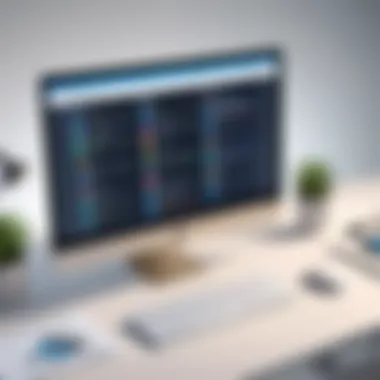

By focusing on usability, the platform minimizes complexity. This is particularly advantageous in fast-paced environments where team members need to access information rapidly. Users can create, edit, and assign tasks efficiently, all while staying informed about project timelines. This focus on a user-friendly experience makes the platform accessible for teams of all sizes.
Navigational Efficiency
Navigational efficiency is another important aspect of the user experience. Monday Task Manager incorporates a sidebar that remains visible, providing users with easy access to their boards and tasks. This design choice allows for smooth transitions between different projects and teams without the need for excessive clicks.
The search feature is also noteworthy. Users can quickly find specific tasks, comments, or documents, which can save time during critical moments. Moreover, filters enable users to tailor their views based on task status, deadline, or responsible team member, making it simple to focus on what's most important.
Onboarding Process for New Users
The onboarding process for new users is thoughtfully designed to guide individuals through the platform's functionalities. New users can access a series of tutorials and tooltips that explain each feature as they navigate the interface. This step-by-step approach helps users understand how to utilize the various capabilities of Monday Task Manager effectively.
Additionally, the platform provides a demo template that users can explore at their own pace. This hands-on experience can build confidence and familiarity with the tool before diving into real projects. Ultimately, a well-executed onboarding process fosters greater user engagement and retention, as users are less likely to feel overwhelmed when beginning their journey with the tool.
A seamless user interface can significantly increase productivity and satisfaction among teams that rely on Monday Task Manager.
Overall, the focus on user interface and experience in Monday Task Manager illustrates a commitment to creating a platform that enhances productivity while remaining accessible for different kinds of users.
Performance Analysis
The performance analysis of Monday Task Manager is crucial to understanding its actual utility in real-world scenarios. This aspect not only assesses how the tool performs under various conditions but also provides insight into user satisfaction and overall effectiveness. Evaluating speed, reliability, and scalability helps users, particularly developers and project managers, to determine how well this task management tool will fit into their workflow. If it cannot handle the demands of the tasks at hand, it may not be the right choice.
Speed and Reliability
Speed is a vital factor for any project management software. A delayed response can hinder productivity and frustrate users. Monday Task Manager generally exhibits a commendable speed. The interface feels responsive, and tasks load quickly, which can be essential during busy hours. Users recognize that they can seamlessly create, assign, and track tasks without unnecessary lag. This reliability ensures that project timelines remain intact while team members can focus on their specific roles and responsibilities.
However, there can be performance fluctuations, especially during peak times. Large volumes of data or extensive team interactions might occasionally slow down the platform. It’s important for potential users to monitor the performance of Monday during their busiest workflows before fully committing.
Scalability for Large Teams
As businesses grow, their project management needs become more complex. The scalability of Monday Task Manager addresses this challenge effectively. The platform is designed to accommodate teams of varying sizes, from small startups to large enterprises. Users can manage multiple projects simultaneously without worrying about system breakdowns or data loss.
With scalable features, organizations can modify their plans on the go. Adding or removing team members and updating project details can be done with minimal disruptions. This flexibility is appealing to tech-savvy users who often operate in dynamic environments. Moreover, it enables organizations to optimize their task management practices as they expand.
In essence, Monday Task Manager can adapt to growing demands while maintaining performance integrity. This adaptability is a significant factor in its appeal to both small teams and larger corporate structures.
Comparative Analysis
The importance of a Comparative Analysis lies in its ability to provide context. In the realm of task management tools, various options exist, each offering distinct features and advantages. By analyzing Monday Task Manager alongside similar tools, one gains a clearer understanding of its standing in the market. This analysis helps potential users decide if it suits their specific needs.
A comparative analysis also sheds light on the trends in project management software. Understanding how Monday Task Manager stacks up helps users spot emerging features that may enhance productivity.
Comparison with Other Task Management Tools
When comparing Monday Task Manager with other task management tools like Asana, Trello, and Jira, several factors come into play. Each of these tools has specific strengths designed to cater to different needs.
- Asana is known for its user-friendly interface and effective task assignment features. It excels in project tracking but may fall short in customization compared to Monday.
- Trello stands out for its card-based visual approach. While its simplicity attracts many, it lacks the robustness of Monday in terms of integrations and complex task management.
- Jira, on the other hand, is tailored for software development projects. It offers advanced bug tracking and agile project management features. However, it may overwhelm users who seek straightforward task management.
Monday Task Manager, in contrast, combines visual appeal with flexibility. Its customization options allow users to tailor workflows according to their preferences. This adaptability makes it appealing to a broader audience, covering project teams that range from marketing to software development.
Strengths and Weaknesses in the Market
Understanding the strengths and weaknesses of Monday Task Manager requires a thorough examination of its functions and reception in the market.
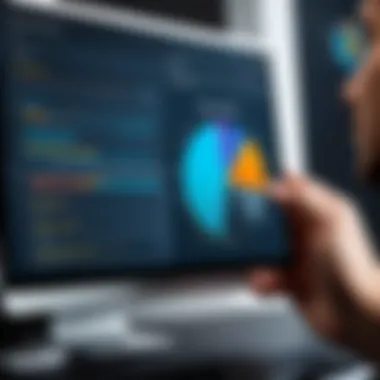

Strengths:
- Versatile Customization: Users can create various board types, which helps in adapting the tool to fit specific workflows.
- Collaborative Features: Its built-in communication tools enhance team collaboration, reducing the need for external applications.
- Integration Capability: Monday Task Manager can seamlessly integrate with many applications, such as Slack, Google Drive, and Microsoft Teams, which helps in streamlining workflow.
Weaknesses:
- Cost: For some small teams, the pricing can be a barrier. It may not present the best value compared to more economical tools.
- Learning Curve: While the interface is visually appealing, some users report a learning curve when navigating advanced features.
- Overwhelming Options: The multitude of features can overwhelm new users, leading to decision fatigue or underutilization of the tool's capabilities.
In summary, a comparative analysis of Monday Task Manager reveals its unique position in the task management landscape. Understanding these comparisons is key to making an informed choice.
Pricing Structure
The pricing structure of Monday Task Manager is critical for users to understand, as it significantly influences the decision-making process for potential adopters. It is essential to assess both the affordability and the overall value offered by the subscription plans. This evaluation allows users to determine which plan aligns best with their project management needs. Moreover, a clear grasp of pricing facilitates better budget allocation for teams and assists in forecasting expenses over time.
Overview of Subscription Plans
Monday Task Manager offers several subscription plans tailored to different user needs. Each plan is structured to accommodate varying functionalities, team sizes, and workflows. The primary subscription tiers include:
- Individual Plan: Designed for single users, this plan offers basic functionalities suitable for personal task management.
- Basic Plan: This tier is ideal for small teams and includes essential features such as task assignment and limited automation.
- Standard Plan: Aimed at growing teams, this plan brings in advanced collaboration tools and integrations with other applications.
- Pro Plan: Suitable for larger organizations, this tier includes extensive customization options, analytics, and dedicated support.
- Enterprise Plan: Tailored for very large teams or corporations requiring complete customization and advanced security features.
Each plan has a distinct set of capabilities aimed at different levels of complexity and team dynamics. It is important for users to compare these options based on their specific requirements and projected growth.
Cost-Benefit Analysis
Conducting a cost-benefit analysis of Monday Task Manager helps identify the return on investment for each subscription plan. The analysis considers both direct costs associated with the plans and the indirect benefits gained from using the tool effectively.
- Direct Costs: Evaluate the monthly or annual fees for each plan. Higher-tiered plans come with additional costs but offer advanced features that could improve productivity significantly. For instance, the Pro Plan's automation features can save valuable time for teams.
- Indirect Benefits: Assess how features like enhanced collaboration, integrations, and reporting impact overall productivity. For teams that require strong project visibility, investing in a higher tier may lead to a notable increase in efficiency. As per user feedback, many teams report that the cost of a subscription is often outweighed by the time savings and project clarity achieved through efficient task management.
In summary, while the initial costs may appear steep, the functional benefits in performance and collaboration provided by the Monday Task Manager could result in substantial savings in man-hours and improved team outcomes over time. Begin by evaluating specific features that cater to your team’s needs, and choose a plan that aligns with both your budget and required capabilities.
User Feedback and Testimonials
User feedback and testimonials play a crucial role in assessing the real-world effectiveness of any software, including Monday Task Manager. This section examines the insights gained from user experiences, providing valuable information for potential users. Understanding users’ perspectives assists in evaluating how well the software meets various practical needs. It helps in identifying both its strong points and areas requiring enhancement.
Common User Experiences
Many users have shared their experiences with Monday Task Manager, highlighting a range of functionalities that contribute positively to their project management activities. Generally, the intuitive interface stands out as a significant advantage. New users report a relatively easy acclimatization period, which enhances overall productivity. The platform’s ability to simplify complex projects by breaking them into manageable tasks frequently receives praise.
Users also appreciate the collaboration features, such as comment threads and updates, which facilitate real-time communication among team members. This aspect is particularly vital for remote teams, as it helps maintain cohesion despite geographical distances. Other recurring themes in user feedback indicate that integrating Monday Task Manager with existing software such as Slack and Google Drive significantly enhances workflow efficiency.
Despite the positive feedback about common features, it's essential to note that experiences can vary widely. Some users with complex project requirements have reported challenges in leveraging all available functionalities effectively.
Critical Reviews and Areas for Improvement
While Monday Task Manager boasts several strengths, critical reviews reveal specific areas for improvement that deserve attention. Some users note that the extensive customization options, while beneficial, can sometimes overwhelm users, particularly beginners. Learning to navigate these settings can be cumbersome, and some users may not fully utilize features tailored to their needs.
Additionally, feedback has pointed out that creating complex workflows can demand a steep learning curve. Users expect a more simplified process to guide them through setup and configuration effectively. Furthermore, some customers have expressed dissatisfaction with the pricing model, feeling that the value provided does not align precisely with cost, particularly for small teams or individual users.
Closure
The conclusion serves as a vital summit where the discussions and evaluations presented throughout the article coalesce. This section reaffirms the significance of Monday Task Manager in the landscape of project management solutions. As project management needs evolve, selecting the right tool becomes paramount.
In this article, we explored the multifaceted aspects of Monday Task Manager. Key features such as task tracking, collaboration tools, and customization options reveal its robust framework designed for diverse user needs. Performance analysis highlighted both speed and scalability, crucial for teams of all sizes. User feedback provided a real-world perspective, featuring common experiences and identifying areas for improvement.
The importance of this conclusion lies in synthesizing these elements into a cohesive understanding of the tool's value proposition. By consolidating the various analyses, potential users are better equipped to determine whether Monday Task Manager aligns with their objectives. In an increasingly digital environment, efficiency and clarity in project management are not just beneficial; they are essential.
Thus, in considering Monday Task Manager, users should weigh the specific features discussed and reflect on their own project requirements. The platform offers comprehensive capabilities but must align with individual or team workflows to be effective. Assessing these elements carefully can lead to a more informed decision, ultimately enhancing productivity and collaboration in various project scenarios.
"The choice of a project management tool can significantly influence your team's performance and the success of your projects."
In summary, Monday Task Manager emerges as a strong contender among task management platforms. Its depth of features and user-centric design suggest it can satisfy the needs of app developers, tech-savvy users, and beginners alike, guiding them towards a more organized project workflow.







