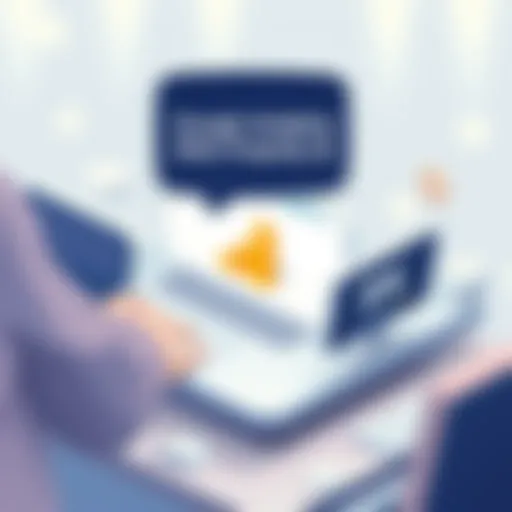Navigating the App Ecosystem: A Comprehensive Guide


App Overview
The app ecosystem is a dynamic landscape, where diverse applications cater to a wide array of needs and preferences. Understanding this ecosystem requires an insight into app categories and their essential functions.
Preamble to Apps and Their Main Features
Apps range from simple utilities to complex platforms designed for specific tasks. Some popular categories include productivity, entertainment, social media, and educational apps. Each category serves unique purposes, allowing users to enhance their daily activities or pursue interests.
For instance, productivity apps like Todoist help users manage tasks, while entertainment apps such as Netflix offer streaming services for leisure. Many apps also integrate social elements, fostering connections among users.
Key Functionalities and Benefits of Apps
Apps offer various functionalities that significantly improve user experience. Below are key features:
- User-Friendly Interfaces: Most apps are designed with intuitive controls, making them accessible to a broad audience.
- Customization Options: Users often have the ability to personalize settings to suit their preferences.
- Notifications and Alerts: Real-time updates keep users informed and engaged with critical information.
In addition to features, apps provide substantial benefits, including:
- Increased productivity through task management tools.
- Access to information and entertainment at users' fingertips.
- Enhanced communication through messaging and social networking platforms.
"The right app can transform an ordinary task into an extraordinary experience."
Step-by-Step Walkthrough
This section details how to navigate a typical app effectively. Here, we will focus on a popular productivity app, Trello, as an example.
- Download and Install: Begin by accessing the app store on your device. Search for Trello and select 'Install'.
- Create an Account: Open the app and choose to sign up using email or an existing account.
- Set Up Your Board: Upon registration, you will create a board. This is your workspace where you organize tasks.
- Add Lists and Cards: Create lists to categorize your tasks. Each task can be represented as a card that you can move as you progress.
- Invite Team Members: If collaborating, you can invite others to join your board.
Each step is crucial for ensuring that the app performs to its fullest potential. Visual references will be more helpful here, including screenshots of each step.
Tips and Tricks
Here are some expert tips to enhance your app experience:
- Utilize Keyboard Shortcuts: Many apps have shortcuts that streamline navigation.
- Explore Settings: Check app settings to discover features you may not be utilizing.
- Backup Your Data: Regular backups prevent loss of information.
Additionally, uncover hidden features like integrations with other tools, which can further enhance functionality.
Common Issues and Troubleshooting
Even the best apps can encounter issues. Here are common problems and their solutions:
- App Crashes: Often related to outdated versions. Check for updates in the app store.
- Slow Performance: This could be due to insufficient device storage. Try clearing cache or deleting unnecessary files.
- Login Problems: Ensure you input the correct credentials or utilize recovery options if forgotten.
Tackling these issues promptly ensures a smoother user experience.
App Comparison
To understand the app ecosystem better, comparison is essential. Take Trello versus Asana, for example:
- Interface: Trello offers a more visual, card-based approach, suitable for Kanban-style project management. Asana, on the other hand, uses lists that can be helpful for linear task management.
- Customization: Trello supports extensive customization, while Asana provides templates to streamline workflows.
- Integrations: Both apps support integrations, though Trello's versatility stands out due to its numerous available add-ons.
Each app has its unique selling points, making the choice dependent on user needs and preferences. An informed user can navigate this landscape effectively and harness the full power of technology.
Preamble to the App Ecosystem
The app ecosystem has become an integral part of both personal and professional landscapes in the digital age. Understanding this ecosystem is essential for any user or developer looking to navigate the world of applications effectively. The app environment is not merely a collection of software programs; it is a complex system that encompasses various platforms, functionalities, and trends. In this section, we will explore the importance of apps in contemporary life and break down the different types of applications available.


The Importance of Apps in Modern Life
Applications serve as essential tools in our daily routines. They enable communication, facilitate transactions, and provide sources for entertainment and information. As smartphones become ubiquitous, the role of apps is paramount. They change how we interact with technology and each other. From banking apps like Chase to social networks like Facebook, these programs are central to many aspects of our lives. According to research, mobile app usage accounts for 88% of total time spent on mobile devices, highlighting their significant presence. As such, understanding their functionalities is more than useful; it is vital for efficiency and convenience.
Additionally, apps have revolutionized business operations. For example, project management tools such as Asana and Trello streamline workflows, improve collaboration among teams, and enhance productivity. They provide solutions tailored to specific needs, allowing organizations to operate more efficiently. For everyday users, apps facilitate tasks ranging from grocery shopping to fitness tracking. This variance ensures that there is an app suitable for virtually every aspect of daily life.
Understanding Different Types of Apps
Diverse applications cater to various user needs and preferences. Here are the primary categories of apps:
- Native Apps: These are designed for specific platforms, such as iOS or Android, and offer the best performance and user experience.
- Web Apps: Accessible through web browsers, they function across multiple platforms but may not provide the same level of performance as native apps.
- Hybrid Apps: Combining elements from both native and web apps, these applications can work across different platforms but still rely on some device capabilities.
Understanding these categories is crucial for both developers and consumers. Developers must choose the right type to meet the target audience's needs. On the other hand, users can benefit from this knowledge by selecting applications that best suit their devices and requirements. This discernment leads to better user experiences and ensures that applications perform reliably.
"The app ecosystem is not just about technology; it shapes interactions and influences behaviors in our fast-paced world."
In summary, apps play a vital role in modern life. They enhance efficiency, bolster communication, and present solutions to common challenges. Gaining insight into the types of apps available allows users to navigate this ecosystem more effectively. Understanding these dynamics will be fundamental as we further explore categories, navigation strategies, and user experiences related to apps.
Categories of Applications
Understanding the categories of applications is crucial in the app ecosystem. Applications serve different purposes, catering to diverse user needs and preferences. By distinguishing between these categories, individuals can make informed choices about which applications best suit their requirements.
Categories provide clarity in a crowded market. They help developers target specific audiences while enabling users to find applications that genuinely meet their expectations.
Mobile Applications: Platforms and Popularity
Mobile applications have become increasingly vital in our daily lives. Smartphones have surged as the primary devices for personal and professional tasks.
The primary platforms for mobile apps are Apple’s iOS and Google’s Android. Both platforms have unique characteristics, influencing app design and functionality. Mobile apps range from productivity tools to social media platforms, each designed to utilize mobile-specific capabilities like GPS and touch interfaces.
These applications also experience fluctuating popularity trends. Users gravitate toward apps that offer seamless experiences. This means that developers must stay updated with changing user preferences. It is also important to note that users tend to favor applications that combine both functionality and user-friendly interfaces.
Web Applications: Functionality and Design
Web applications differ from mobile apps significantly. They run on a web server and are accessed through browsers like Chrome or Firefox. Such applications do not require installation, making them more versatile for users who may prefer not to consume device storage.
The focus for web apps is on functionality and design. Designing a web application involves ensuring fast loading times and responsive designs for various devices. These factors directly affect user satisfaction.
Web applications also incorporate features such as real-time updates and interactive interfaces, which enhance user engagement. Using frameworks such as Angular and React has allowed developers to create dynamic experiences that keep users returning.
Desktop Applications: The Legacy and Future
Desktop applications have a long-standing history in computing. They were once the dominant form of applications used by professionals and businesses alike. While they have seen a decline in usage with the rise of mobile and web applications, they still hold significant value, especially for complex tasks.
Today’s desktop applications are typically more powerful than their mobile counterparts. They offer extensive features and tools, suitable for tasks like graphic design, programming, and video editing. Programs such as Adobe Photoshop and Microsoft Office remain popular.
The future of desktop applications appears promising, as hybrid approaches emerge. Developers are now exploring how to blend desktop efficiencies with mobile accessibility. This may lead to increased cross-functional capabilities for users, merging legacy platforms with modern technologies.
Navigating App Stores
Navigating app stores is a critical aspect of the app ecosystem. The selection of apps available is vast, with thousands of options in various categories. Not only do these stores serve as gateways to obtaining applications, but they also encapsulate user experiences, reviews, and the ever-necessary aspect of visibility for developers. A keen understanding of how app stores operate can influence both user choices and developer success.
Understanding App Store Optimization
App Store Optimization (ASO) is the process of improving an app’s visibility in an app store. High visibility translates to increased downloads, which is essential for both new and established applications. The landscape changes rapidly, requiring developers to stay informed about effective ASO strategies. Key elements include using relevant keywords in the app title and descriptions, optimizing visuals like icons and screenshots, and keeping user engagement high through positive reviews.
To enhance visibility in app stores, consider the following strategies:
- Keyword Research: Identify terms that potential users might search for. This can significantly impact your app's ranking.
- Compelling Description: A clear, informative app description addresses user needs succinctly while incorporating high-ranking keywords.
- Visuals Matter: Screenshots and icons are often the first impression users will have. Invest time in designing these elements to capture attention.
The Role of User Reviews and Ratings
User reviews and ratings play a powerful role in shaping the perception of an app. They serve as social proof, influencing decisions for potential users. High ratings typically attract more downloads, whereas negative reviews can limit visibility. Developers should actively encourage users to leave reviews after positive experiences to maintain a favorable rating.
Key points to remember regarding user feedback include:
- Encourage Feedback: After using the app, prompt users to share their experiences. This can be done through built-in prompts or follow-up notifications.
- Respond to Reviews: Engaging with user feedback, whether positive or negative, shows potential users that the developer cares about their experience and is committed to improvement.
- Monitor Trends: Regularly analyze the types of feedback received to identify potential issues or feature requests. This can guide future updates and improvements.
Understanding and utilizing the mechanics of app stores is essential for developers aiming to succeed in a competitive software landscape.
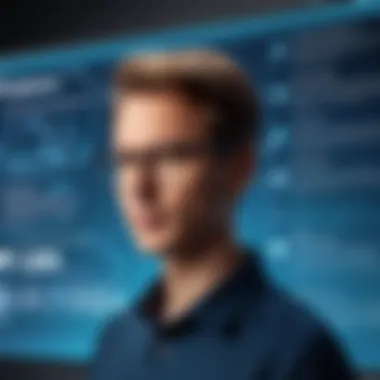

User Experience Strategies
User experience (UX) strategies are critical to ensure that applications are not only functional but also user-friendly. In an app ecosystem flooded with options, it is imperative for developers and designers to focus on UX as a central part of their app creation process. A well-designed user experience can significantly improve user satisfaction and retention. This results in users choosing their application over competitors, fostering positive engagement and growth.
Key elements of user experience include usability, accessibility, and aesthetics. Usability refers to how intuitive the app is. Users should seamlessly navigate through the features without encountering obstacles or confusion. Accessibility ensures that all users, including those with disabilities, can interact with the app effectively. Additionally, aesthetics deal with the visual elements that can captivate users.
The benefits of implementing solid UX strategies extend beyond user satisfaction. They can also enhance the functionality of the application, leading to increased productivity and reduced error rates. A prioritized focus on user needs and expectations during the design phase can lead to innovative solutions that set an app apart in a highly competitive market.
"User experience is not just about designing an interface, it's about creating a positive engagement with every interaction."
Another consideration is that user experience strategies contribute to brand loyalty. When users have positive experiences with an app, they are more likely to recommend it to others and become repeat users.
Design Principles for Enhanced Interaction
In developing user experience strategies, design principles play a significant role. Precision in design can lead to more engaging user interactions. Some essential design principles include:
- Simplicity: Keeping the interface clean and straightforward allows users to find features quickly without feeling overwhelmed.
- Consistency: Uniform design elements across the app reassure users and reinforce brand identity.
- Feedback: Providing users with immediate feedback on their actions ensures they understand the outcomes of their interactions.
- Visual Hierarchy: Organizing content according to importance helps guide the user’s attention.
- Affordance: Elements such as buttons should suggest their function to clarify what actions are available.
These principles contribute not only to aesthetic appeal but also to improving functionality. A balance between visuals and usability leads to an enriching experience.
Personalization: Customizing User Interaction
Personalization in apps is about tailoring user experiences based on individual preferences and behaviors. In today’s app landscape, generic experiences can result in disengagement. Personalization allows developers to create unique pathways for users, fostering a connection with the app.
Some effective personalization strategies include:
- User Preferences: Allow users to customize settings like themes or layouts according to their tastes.
- Behavior Tracking: Utilize analytics to track usage patterns that inform personalized content delivery.
- Contextual Recommendations: Provide suggestions based on user activity or location, enhancing relevance.
- User Onboarding: Create introductory experiences customized to guide users based on their goals or experience level.
By adopting personalization, apps can significantly improve user retention and satisfaction. Users feel valued when their experiences are tailored just for them, leading to loyalty and ongoing engagement.
Expert Guides for Popular Apps
In today's digital landscape, applications have become irreplaceable tools that enhance both personal and professional lives. An important aspect of this ecosystem is providing expert guides that delve into popular apps, offering users insights on how to maximize their utility. These guides help demystify complex applications, clarify functions, and predict best practices for optimal use.
Understanding popular apps requires examining their functionalities and user interfaces. Productivity applications like Microsoft Teams and Trello optimize collaboration. They offer features that streamline tasks and facilitate communication among team members. A well-structured guide to such apps can elevate user experience significantly.
Guides for Productivity Applications
Productivity applications are essential in maximizing efficiency and organization in various tasks. A comprehensive guide serves as a roadmap, guiding users through their features and utilities. For instance, using keyboard shortcuts can tremendously speed up interactions within apps like Slack. Here are ways to utilize popular productivity apps effectively:
- Task Management: Productivity tools like Todoist help prioritize tasks through tagging and deadlines, ensuring critical items are addressed promptly.
- Collaboration: Google Workspace enables seamless collaboration across geographically dispersed teams by fostering document sharing and real-time updates.
- Automation: Applications like Zapier allow users to automate repetitive tasks between apps, thereby saving valuable time.
Understanding how to navigate these applications allows users to enhance results with less effort.
Social Media Applications: Best Practices
Social media applications have reshaped the way individuals and companies communicate. Platforms like Facebook, Instagram, and Twitter possess unique features that can be leveraged for personal or business growth. Guides here should focus on best practices to ensure users engage effectively and responsibly. Here are essential strategies:
- Content Creation: Create authentic and engaging content that resonates with target audiences. Use high-quality images and thoughtful captions.
- Engagement: Actively engage with followers by responding to comments and messages. This fosters a sense of community and builds loyalty.
- Insights Analysis: Utilize built-in analytical tools such as Facebook Insights or Twitter Analytics to track engagement trends and adjust strategies accordingly.
Remember: Regularly updating knowledge about social media is crucial. The landscape changes quickly, and staying informed on shifts in algorithm and user preferences is vital for success.
With a deep appreciation of the tools available through productivity and social media applications, users can harness their full potential, unlocking avenues for enhanced engagement and efficiency.
Maximizing App Efficiency
Maximizing app efficiency is a crucial pillar in understanding the app ecosystem. It directly affects how users interact with applications and how developers design them. Effective utilization of app features leads to enhanced productivity, saving time and reducing frustration. As the variety of applications continues to grow, users must learn how to employ these tools to their full potential, thereby increasing both personal and professional productivity.


In this section, we will explore two main aspects of maximizing app efficiency: how to utilize app features for work and how to troubleshoot common issues that may arise.
Utilizing App Features for Productivity
Understanding and leveraging app features is essential for enhancing productivity. Different applications come with unique functionalities that, when used correctly, can streamline tasks and save time. Here are several strategies to consider:
- Explore Settings: Take time to familiarize yourself with the app's settings. Many applications offer customization options that enhance user experience. For example, in project management software like Trello or Asana, you can set notifications for deadlines and updates.
- Utilize Shortcuts: Many apps offer keyboard shortcuts, which can significantly improve speed. For instance, in email applications like Gmail, using shortcuts can reduce the time taken to perform actions like replying or forwarding emails.
- Integrate with Other Apps: Look for apps that allow integration with others. Apps like Zapier enable you to connect various services for seamless workflow. By integrating calendar apps with task management tools, you can ensure that tasks and deadlines are aligned.
- Leverage Data Analysis Features: Analytical tools within apps can help you derive insights. If you use Google Analytics, understanding user behavior helps in making informed decisions on website optimizations.
By employing these strategies, you can greatly improve your interaction with various applications, leading to more efficient task completion and productivity.
Troubleshooting Common App Issues
While utilizing apps efficiently is beneficial, encountering problems is inevitable. Knowing how to troubleshoot common app issues can save time and enhance the overall experience. Here are some common issues and their potential solutions:
- App Crashes or Freezes: If an app suddenly stops responding, try closing and reopening it. If this does not help, check for updates. Developers often release updates to fix bugs that may cause crashes.
- Slow Performance: If an app runs slowly, consider clearing cache or temporary files. In mobile applications, go to settings and clear cache to free up space that may speed up performance.
- Login Issues: Difficulty logging into an account can be resolved by ensuring that credentials are correctly input. If forgotten, most apps provide recovery options. Always check your internet connection as well, which can affect login capabilities.
- Notification Problems: If you're not receiving notifications, ensure alerts are enabled in the app's settings. Additionally, check if your device’s settings allow notifications from the app.
Having knowledge of these common problems and solutions can help users address issues quickly and maintain productivity.
"Understanding how to effectively utilize app features and troubleshoot issues is fundamental to maximizing efficiency in the app ecosystem."
Through continuous learning about app functionalities and basic troubleshooting, users can navigate the app landscape more effectively.
Trends in the App Development Landscape
The app development landscape is constantly evolving. The trends that emerge shape how applications are built and used. Understanding these trends is essential for developers and users alike. It can lead to more efficient application design, improved user experiences, and ultimately greater satisfaction.
The Rise of Cross-Platform Applications
Cross-platform applications are becoming increasingly popular. These applications allow developers to create software that works on multiple operating systems. This means one codebase can run on both iOS and Android, for example. The benefits of cross-platform development are clear. It reduces development time and costs significantly. This efficiency is crucial in a fast-paced tech environment.
Using frameworks like React Native and Flutter enables this approach. They provide tools to create beautiful and responsive interfaces. Developers can reach a wider audience without the need for multiple teams dedicated to different platforms. However, there are considerations too. Performance may not match native apps, and some device features may be less accessible.
The rise of cross-platform applications signifies a shift toward convenience and practicality in app development. It encourages innovation, allowing various teams to focus more on user experience than on platform-specific details.
Emerging Technologies in App Development
Emerging technologies play a vital role in transforming app development practices. The integration of artificial intelligence and machine learning is noteworthy. These technologies enable apps to become smarter and more adaptive. They can analyze user behavior and preferences to provide personalized content.
- Artificial Intelligence (AI): AI helps automate processes and enhance user engagement. For instance, chatbots offer immediate support for user inquiries. They improve interaction and provide valuable data for developers.
- Machine Learning (ML): ML algorithms analyze vast amounts of data. They improve applications over time based on user patterns, leading to a more tailored experience.
- Augmented Reality (AR): AR applications extend real-world environments with digital elements. This is especially important in sectors like gaming and education, creating immersive experiences.
- Blockchain Technology: This technology ensures security and transparency in transactions. It is gaining traction in finance and supply chains, hence influencing app development in those fields.
"Emerging technologies are not just trends; they are redefining the app landscape and user expectations."
Staying informed about these emerging technologies allows developers to incorporate them into apps effectively. As these technologies mature, their integration will be critical for maintaining competitive advantages in the app market.
The End
The conclusion serves as a critical juncture in our exploration of the app ecosystem. It synthesizes the knowledge gained throughout the article and emphasizes the significance of understanding how apps shape our daily interactions and professional pursuits. As apps continue to evolve, grasping the trends and practical applications is paramount for staying relevant in this dynamic environment.
The Future of Apps: Expectations and Innovations
The future of apps is poised to experience remarkable transformations. One notable trend is the rise of artificial intelligence integration within apps. This technology enables personalized experiences and smart recommendations, enhancing user engagement and satisfaction.
Furthermore, as 5G technology becomes more widespread, apps will handle richer content more effectively. This enhancement is expected to lead to the emergence of more immersive experiences, including augmented reality and virtual reality applications.
"Innovation is no longer optional—it's essential in the race for user retention and satisfaction."
Ultimately, the intersection of user demands and technological advancements will define the future shape of applications. Developers must stay abreast of these changes to create relevant and impactful solutions.
Continued Learning and Exploration in the App Space
The landscape of mobile and web applications is constantly changing. Thus, a commitment to ongoing learning is vital for both developers and users. Engaging with current literature, online courses, and community forums like Reddit can provide valuable insights into emerging trends and best practices.
For developers, actively participating in workshops or local meetups can enhance skills and foster networking opportunities. Understanding the nuances of app development can lead to more innovative solutions and a deeper appreciation of user experience.
Users, in turn, should embrace a mindset of curiosity. By exploring new applications, features, and updates, individuals can harness technology to improve productivity and streamline tasks.