Comprehensive Overview of Asana Project Management


App Overview
Asana is a leading project management application that provides teams a platform for collaboration, organization, and tracking tasks. It offers a versatile workspace to manage projects of varying sizes and complexities.
Preface to the app and its main features
Launched in 2012, Asana is designed to help teams manage their work more efficiently. It includes features like task assignments, project timelines, and communication tools, enabling users to focus on their objectives without getting lost in details. The interface is intuitive, making it easy for both beginners and advanced users to navigate. Main features include:
- Task Management: Users can create, assign, and prioritize tasks in a straightforward manner.
- Project Templates: Pre-built templates help to kickstart projects quickly.
- Timeline View: Offers a visual representation of the project schedule by displaying tasks along a timeline.
- Dashboards: Customizable dashboards provide insight into project progress and team performance.
- Reporting: Users can generate reports to track team performance and project status.
Key functionalities and benefits of the app
Asana excels in its ability to facilitate teamwork and create transparency. One of its key benefits is the ability to enhance productivity by organizing tasks into manageable lists and projects. Moreover, Asana integrates seamlessly with third-party tools, such as Google Drive and Slack, which significantly enhances its usability. Individual users and teams can adjust settings to match their specific needs, making Asana a flexible choice for various working styles.
Asana nurtures collaboration, offering a shared space where project stakeholders can communicate and stay updated.
Step-by-Step Walkthrough
Using Asana efficiently requires understanding its core functionalities. Here is a straightforward guide to getting started with Asana:
- Create an Account: Visit the Asana website and sign up for a free account.
- Set Up a Project: Click on the “+” icon next to ‘Projects’ to create a new project. Choose a template or start from scratch.
- Add Tasks: Click on the project name and then on the “Add Task” button to list out what needs to be done.
- Assign Tasks: Assign tasks to team members using the assignee field.
- Set Due Dates: Define deadlines to ensure timely completion.
- Track Progress: Use the project overview and timeline view for continual monitoring.
It is advisable to explore each functionality progressively to maximize overall productivity.
Tips and Tricks
To further enhance your Asana experience, consider these expert tips:
- Use keyboard shortcuts to save time; for instance, pressing 'Tab + Q' creates a task quickly.
- Color-code projects: This visual organization method can help you quickly identify task categories.
- Utilize dependencies: Set dependencies on tasks to ensure sequential workflow management.
Familiarize yourself with the app’s community forum on Reddit for lessons learned and user experiences that can boost your efficiency.
Common Issues and Troubleshooting
Occasionally, users might encounter problems. Here are some common issues and their solutions:
- Loading Issues: If the app takes time to load, try clearing the browser cache or updating to the latest browser version.
- Email Notifications Not Working: Check your notification settings within Asana to confirm they are enabled.
- Task Not Assigning: Ensure the teammates you are assigning tasks to have access to your project or are part of your workspace.
The End
Navigating through Asana’s features allows a comprehensive understanding of project management and team collaboration. Its strength lies in its versatility, catering to various needs across multiple industries. While it offers a plethora of tools, users should regularly assess integration options and user experience to keep improving workflow. Since every team is unique, customizing Asana settings, tasks, and notifications can lead to enhanced productivity.
Preface to Asana Project Management
Understanding project management is essential for any organization aiming to enhance efficiency and productivity. Effective project management involves planning, executing, and overseeing projects to achieve specific objectives within designated timelines and budgets. Asana serves as a powerful tool in this realm, streamlining processes and facilitating collaboration. With its versatile functionalities, Asana addresses the growing need for effective organization in teams.
Understanding Project Management
Project management encompasses various practices and methodologies designed to ensure a project comes to completion successfully. It defines roles, timelines, and deliverables, enabling team members to communicate the work status effectively. Fundamental tasks like defining project goals, allocating resources, and monitoring progress are essential components that ensure alignment within teams. Project managers often face the challenge of juggling multiple responsibilities, from task delegation to resource management. Here, Asana offers significant assistance. It simplifies the entire process of project organization, helping teams focus on objectives rather than merely managing tasks.
In today's dynamic environment, the importance of project management has intensified. With teams often working remotely or across various locations, the need for clear visibility and accountability is vital. Consequently, Asana plays a key role in making this visibility possible by giving team members an interactive platform to track project outcomes and timelines.
Overview of Asana
Asana is a project management software that enables teams to plan, organize, and track their work. Launched in 2012, it has evolved into a robust platform that integrates functionalities suitable for both small and large teams. Asana’s user-friendly interface encourages adoption across various industries.
Key features include task assignments, project timelines, and collaboration tools. Teams can create projects using templates, which simplify the process of initiating new tasks. Furthermore, the software allows for customizable fields and project goals tailored to a team's specific needs.
With powerful reporting capabilities, Asana grants insight into project performance. Managers can track metrics that reveal how well the team is meeting deadlines and objectives. Overall, Asana streamlines project management, making it a valuable choice for any organization looking to enhance workflow.
Core Features of Asana
Asana offers a range of core features critical to effective project management. These functionalities assist team members in organizing tasks, ensuring accountability, and facilitating seamless communication. Understanding these features is essential. They contribute to improving productivity, streamlining workflows, and enabling project managers to maintain oversight over various project elements.
Task Management
Task management in Asana is fundamental to its utility. It encompasses the creation, assignment, and timeline management of tasks. These capabilities enhance individual and team productivity.
Creating Tasks
Creating tasks in Asana is straightforward. Users can quickly input task names, details, and deadlines. This aspect contributes to organization by providing clarity on what needs to be done. One key characteristic is the user-friendly interface, which allows users to create tasks with just a few clicks. This simplicity makes it a popular choice among teams looking to enhance productivity. The unique feature here is the ability to utilize task templates, which can save time by standardizing routine tasks. However, while templates offer efficiency, there may be limitations in customization, which some users might find restrictive in specific contexts.
Assigning Responsibilities
Assigning responsibilities is another critical feature that Asana excels at. This allows context-specific task assignments to team members, fostering accountability. Each task can have an owner assigned, making tracking who is responsible very clear. The major characteristic is its clarity. This ensures everyone knows their duties, thus reducing confusion. This feature is very beneficial for project transparency. Unique to Asana’s task assignment is the ability to adjust assignments easily if team roles change. However, this might lead to challenges in maintaining consistency, especially in larger teams.


Setting Deadlines
Setting deadlines in Asana is essential for effective project management. This feature allows users to establish timelines that keep the project progressing. Users can set specific dates for each task, which creates a sense of urgency and helps prioritize workload. The key characteristic here is that deadlines can be visualized in various formats, including lists and calendars. This flexibility makes it a beneficial tool for teams that rely heavily on checkpoints. A unique feature is the integration of reminders and notifications related to deadlines. However, while these can boost awareness, too many notifications can potentially overwhelm team members, leading to distractions.
Project Visualization
Project visualization in Asana allows users to see tasks in different formats, facilitating an understanding of the project’s progress at a glance. This capability is vital for tracking project timelines and identifying bottlenecks before they escalate into issues.
Board View
Board view in Asana is an essential way to visualize project workflows. It offers a Kanban-style layout that reflects each phase of a project. This format is particularly popular because it simplifies the monitoring of task progress. The standout feature is its drag-and-drop functionality, which enables users to move tasks among different phases. This ability enhances the understanding of where a task stands. However, it may not be as effective for projects requiring detailed reporting due to its simplistic layout.
List View
List view presents tasks in a straightforward, linear format. This is helpful for users who prefer a simple outline of tasks without additional complexity. The key characteristic of this view is its clarity and ease of use. Many teams prefer this view for its simplicity, especially in more extensive projects where numerous tasks intersect. A unique feature is the ability to filter tasks according to various criteria, like priority or due date, which enhances task management efficiency. However, having too many tasks listed can create a cluttered experience for users, challenging information processing.
Calendar View
Calendar view is crucial for ensuring deadlines and task flows align. This visual format helps to track when tasks are due in a monthly or weekly calendar layout. The key characteristic of calendar view is its ability to provide an overview of upcoming deadlines. Many find this helpful in planning ahead for resources as well. Its unique feature is the automation of updates between the calendar and task deadlines, helping users manage their time more effectively. Yet, some users may find navigating multi-project timelines in the calendar view cumbersome, especially when overlaps occur.
Collaboration Tools
Collaboration tools in Asana play a vital role in enhancing communication across teams. Effective collaboration is essential for project success and these tools help bring team members together.
Comments and Notifications
Comments and notifications are essential for keeping team members informed. Users can comment on each task and receive notifications related to task updates. This feature fosters collaboration and ensures that everyone can provide input. The core characteristic is its immediacy, enabling real-time feedback and discussions. This aspect makes it a beneficial tool for teams that work in dynamic environments. A unique feature is the ability to tag team members in comments, bringing specific individuals into the conversation easily. However, the volume of notifications can be overwhelming for some, potentially leading to missed information in critical moments.
Attachments
The attachment feature in Asana allows users to upload relevant documents and files directly to tasks. This is important in keeping project resources consolidated. The primary advantage is accessibility; all relevant files are centralized. This characteristic of ease of access makes it a beneficial feature for teams dealing with complex projects. The unique feature of being able to link files directly from platforms like Google Drive or Dropbox enhances efficiency. But, users need to be cautious of file clutter, which can detract from the importance of individual assignments.
Integrating Communication Channels
Integrating communication channels into Asana further boosts its collaboration capabilities. This allows teams to bring their preferred communication tools into the project workspace, streamlining information flow. The key characteristic is versatility; users can connect tools like Slack directly with Asana. This integration can drive productivity by synchronizing updates across platforms. A unique feature is automation in updates, meaning when a task is modified, messages can be sent automatically to relevant team members in other apps. However, constant integration might lead to fragmented communication across multiple tools, diluting focus.
Setting Up Asana for Your Team
Setting up Asana effectively is essential for seamless project execution and team collaboration. Proper configuration of Asana ensures that all team members understand their roles, responsibilities, and expected outcomes. This layer of organization can increase productivity. Prioritizing good setup practices reduces confusion and miscommunication, which often derail projects. Establishing clear structure fosters better engagement and accountability among team members.
Creating Projects
Creating projects in Asana is the foundational step for organizing work. This functionality allows users to structure tasks effectively.
Project Templates
Project Templates in Asana serve as pre-designed frameworks for projects. Their contribution helps kickstart project planning by providing a structure to work with. Their key characteristic is their time-saving aspect. They allow users to bypass the repetitive task of creating projects from scratch. These templates can be beneficial for various project types such as marketing campaigns or product launches. One unique feature of these templates is that they can be easily customized to fit specific needs, offering flexibility along with efficiency. However, their reliance on existing structures can be a drawback if the template does not align impeccably with project needs.
Customizable Fields
Customizable Fields in Asana enable users to tailor projects to their requirements. This feature supports the inclusion of specific attributes necessary for accountability and thorough tracking. The primary benefit of customizable fields is that they enhance project specificity. By adapting fields specific to project requirements, teams can better prioritize tasks. A unique aspect of customizable fields is their ability to track additional information such as priority levels or project phases. The downside to this is that excessive customization can lead to complexity, making it harder for team members to navigate the project.
Project Goals
Project Goals allow teams to align their efforts by providing clear targets. Establishing well-defined project goals contributes directly to achieving desired outcomes. The key characteristic of this feature is its role in monitoring progress towards success. By incorporating goals, teams can focus their efforts and measure achievements more effectively. Unique to project goals is their ability to facilitate progress tracking directly linked to task completion. A disadvantage lies in the potential misalignment with day-to-day tasks if goals are not adequately communicated.
Onboarding Team Members
Onboarding team members in Asana is pivotal for ensuring that new users quickly become effective contributors. Integrating team members smoothly enhances overall project workflow.
User Roles
User Roles define the level of access and responsibility each member has within Asana. This aspect is crucial as it determines how much visibility individuals have over various projects. A primary benefit of clearly outlined user roles is that it promotes accountability. Each member knows what is expected of them. Unique to user roles is the ability to accommodate varying levels of permissions tailored to project needs. However, the complexity of managing different roles and permissions can lead to oversight if not regularly reviewed.
Permissions Management
Permissions Management within Asana allows admins to control who can access and modify different components of a project. This aspect is vital for maintaining data integrity and security. A key benefit of permissions management is that it helps protect sensitive information. It also clarifies roles within the team. A unique feature is that permissions can be adjusted as project needs evolve. Nevertheless, improper management of permissions can result in team members being denied necessary access to information or tools they need to work effectively.
Training Resources
Training Resources provide essential support for teams to maximize Asana's functionalities. This aspect is critical in helping users understand the full capabilities of the platform. The primary characteristic of training resources is their educational value. They equip team members with the knowledge necessary to use the software constraints and effectively. Useful training resources include video tutorials and user guides, making this a popular option for onboarding. However, reliance on self-paced training can be a drawback if team members do not take the initiative to engage with the materials.
Advanced Asana Features
Understanding the advanced features of Asana is essential for users who strive for efficiency and effectiveness in project management. These capabilities not only enhance productivity but also allow teams to streamline tasks, automate repetitive processes, and make informed decisions based on data. In this section, we will explore two primary categories: automated workflows and reporting and analytics, each discussing their components, benefits, and considerations.
Automated Workflows
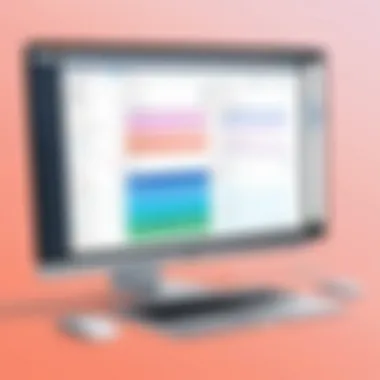

Automated workflows in Asana save time and reduce human error by simplifying task management processes. By employing automation, teams can focus on strategic work instead of mundane tasks, thereby increasing overall productivity.
Using Rules
Using Rules in Asana helps teams establish automatic actions based on trigger conditions. For instance, when a task is moved to a specific section, it can automatically assign team members or set due dates. This feature is beneficial because it minimizes manual updates and ensures consistency across tasks. One key characteristic of Using Rules is its flexibility; users can customize rules to fit specific project needs. However, a drawback is that setting up too many rules can complicate the workflow if not managed properly.
Recurring Tasks
Recurring Tasks allow team members to automatically generate tasks at specified intervals. This feature is particularly useful for ongoing activities, like weekly reports or monthly reviews. By setting up Recurring Tasks, teams can ensure that important tasks are never overlooked. Its key characteristic is the frequency setting, which can be daily, weekly, or monthly. A downside is the potential for users to miss changes in task details if only the original task is updated without adjusting the recurrence settings.
Custom Automations
Custom Automations permit users to create specific workflows that fit unique project requirements. This feature allows teams to link multiple actions together, creating a chain of automated tasks. The flexibility is a significant advantage, enabling users to tailor the system to their needs. However, the downside may include an initial learning curve as users familiarize themselves with the automation settings. Proper training and resources can mitigate this issue.
Reporting and Analytics
Reporting and analytics features in Asana provide essential insights into project performance and team productivity. They allow users to make data-driven decisions, enhancing overall project management capabilities.
Dashboard Customization
Dashboard Customization enables users to tailor their interface to display relevant information at a glance. This feature enhances user experience by allowing individuals to prioritize specific metrics. Its key characteristic is the widget functionality, where users can select and arrange various metrics according to their preference. However, a drawback is the potential for information overload if too many elements are included, making it harder to focus on critical data.
Project Progress Tracking
Project Progress Tracking is crucial for managers to keep updated on task completion and project timelines. This feature allows users to visualize milestones and deadlines, ensuring that projects stay on schedule. A key characteristic is the timeline view, which provides a clear representation of phases and dependencies. Nevertheless, if team members do not update their progress regularly, the data can become outdated and mislead decision-making.
Team Performance Metrics
Team Performance Metrics give insights into individual and collective productivity levels. This feature allows managers to assess workload distribution and identify areas for improvement. A key characteristic is the ability to compare team member contributions through various reports. However, relying solely on metrics can sometimes overlook qualitative aspects of performance, such as creativity and collaboration. Balancing quantitative data with qualitative insights is necessary for effective team management.
"Automation and analytics are key components that can transform how teams operate, making processes smoother and decision-making more informed."
In summary, advanced features like automated workflows and reporting analytics in Asana significantly contribute to optimizing project management. They allow project managers and teams to implement efficient practices that can lead to better outcomes. Understanding these components enables users to leverage the full potential of Asana in their project pursuits.
Integrations with Other Tools
Integrating Asana with other tools enhances its functionality and allows for seamless project management. The capability to connect with various applications improves efficiency, facilitates communication, and enables a more holistic approach to project management. This section will discuss common integrations and how they can benefit teams looking to optimize their workflows.
Common Integrations
Slack
Slack is a prominent communication platform that complements Asana by improving team collaboration. It allows users to receive updates on tasks and projects directly in their Slack channels. This integration helps teams stay informed without the need to switch between applications frequently. One key characteristic of Slack is its real-time messaging system, which encourages swift communication. Moreover, Asana’s Slack integration allows for easy task creation through chat commands. This streamlining adds significant value, as team members can update statuses quickly and efficiently. However, email notifications might sometimes overwhelm users, potentially leading to important updates being missed amid other messages.
Google Drive
Google Drive serves as a vital tool for storing and sharing project files, and its integration with Asana is advantageous for many users. With Google Drive, team members can attach documents, spreadsheets, and presentations directly to tasks in Asana. This integration supports better project documentation and easy access to essential files. A noteworthy feature is the ability to collaborate simultaneously on Google Docs or Sheets, which enhances teamwork and efficiency. Users can also comment on files within Asana, promoting direct feedback and discussion. Nevertheless, the dependency on an internet connection for accessing files may pose challenges in certain situations.
Trello
Integrating Asana with Trello allows teams to combine the strengths of both platforms. Trello is well-known for its visual task boards which can aid in managing workflows. When integrated, users can sync tasks between the two platforms, providing flexibility in how they view and handle projects. This dual-access can be beneficial for teams that prefer the board view of Trello but also want to leverage Asana's capabilities for more advanced project management. However, maintaining clarity in task management may require careful coordination, to avoid confusion regarding task statuses across platforms.
Using APIs
Understanding API Functionality
Understanding Application Programming Interface (API) functionality is crucial for developers aiming to maximize Asana's potential. APIs allow different software to communicate, enabling users to enhance Asana’s capabilities further. A significant aspect here is the flexibility and customization that APIs provide. Developers can create unique solutions tailored to their specific workflows, which is a beneficial characteristic for tech-savvy users looking to innovate. While utilizing APIs offers many advantages, it does require some technical expertise, which might not appeal to every user.
Creating Custom Integrations
Creating custom integrations with Asana can significantly enhance project management processes. This approach allows businesses to design workflows that specifically suit their needs, bridging Asana with other systems. For example, integrating Asana with CRM systems can facilitate better tracking of client-related tasks. A unique feature is that custom integrations can automate repetitive tasks, saving time and reducing errors. However, the drawback is that setting up these integrations may require more time and resources upfront, which some teams may find challenging.
Integrating Asana with other tools not only improves functionality but also fosters better team collaboration. Effective use of integrations can lead to streamlined workflows, enhanced communication, and increased productivity.
User Experience and Interface
User experience (UX) and interface design are crucial components when it comes to project management tools like Asana. A well-designed interface makes it easier for users to navigate the platform. This simplicity not only enhances efficiency but also encourages team adoption. Evaluating usability can help identify potential obstacles that users may face, ultimately leading to a more streamlined workflow.
Ease of use is a pivotal element that significantly impacts the user experience. With so many tasks to manage, the last thing teams need is a complicated interface causing confusion. A clear layout, intuitive controls, and easy access to features foster a better experience. When users can find what they need quickly, productivity increases.
Moreover, a meaningful user interface design allows for effective project management. Aesthetic elements might attract a user initially, but functional aspects keep them engaged. Successful project management software should facilitate smooth task management and team collaboration without unnecessary complexity.
Usability Analysis
Conducting a usability analysis can reveal how effectively users interact with Asana. This process involves observing users as they complete common tasks within the application. Key metrics to consider in this analysis include task completion time and error frequency.
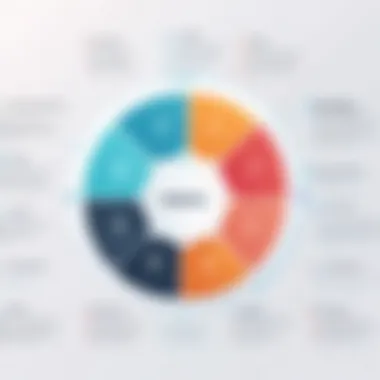

Feedback from users plays a significant role in this analysis. Insights into their experiences highlight areas for improvement and can inform the development of new features. By focusing on usability, Asana can ensure its platform remains efficient and user-friendly, providing users with a seamless project management experience.
Mobile Accessibility
Mobile accessibility is vital for modern teams. As project managers and team members often work while on the go, optimized mobile features within Asana can support productivity. Users expect to be able to access their projects and tasks from their mobile devices as easily as they do from a desktop.
Mobile Application Features
Asana's mobile application features are tailored to enhance usability on smaller screens. One key characteristic is the mobile-specific interface, designed to maintain functionality while being compact. This simplification makes it straightforward to create, assign, and track tasks on the mobile app.
However, it also presents some disadvantages. While essential functions are accessible, certain advanced features from the desktop version may not align well with mobile usage. Users may find it challenging to engage deeply with complex projects without the breadth of tools available on larger screens.
Cross-Device Synchronization
Cross-device synchronization ensures users can transition smoothly between devices. This coordination allows projects and tasks to remain updated in real time, providing a cohesive experience. Users can start a task on their laptop and finish it on their mobile device without losing progress.
The primary benefit of this feature is that it enables flexible working locations. A user can stay productive whether at the office or working remotely. However, occasional syncing issues may arise. Delayed updates can lead to confusion or missed deadlines, which is a critical consideration for teams relying on real-time input.
In summary, the user experience and interface of Asana play vital roles in effective project management. Understanding usability and ensuring efficient mobile access can significantly influence how teams implement the software in their projects.
Strategies for Effective Project Management
Effective project management is essential for ensuring that teams meet their objectives within set timelines and budgets. Asana provides an interface that facilitates efficient workflows, but the strategy behind project management can greatly enhance the tool's effectiveness. This section will explore key elements and benefits of various strategies to optimize productivity and focus within teams.
Best Practices in Task Delegation
Task delegation in Asana is pivotal for distributing workloads fairly and improving team performance. A successful delegation process requires clarity and communication. When assigning tasks in Asana, it is vital to ensure that each team member understands their responsibilities and the expected outcomes.
- Clearly Define Tasks: Each task should have a succinct title and thorough description, detailing what is required and the deliverables.
- Set Priorities: Using Asana’s priority-setting features can help team members focus on the most urgent tasks first. This ensures critical deadlines are met without overwhelming individuals.
- Assign Appropriately: When assigning tasks, consider the skills and current workloads of team members. Allocating tasks to those with relevant expertise fosters accountability and enhances quality.
- Monitor Progress: Regularly check in on assigned tasks through Asana’s project dashboard. This proactive approach helps address any blockers early, allowing for timely resolution and keeping the project on track.
By following these practices, project managers can ensure that tasks are not only delegated effectively but also monitored continuously to align with project goals.
Maintaining Team Accountability
Team accountability is crucial for the success of any project. Asana can support accountability but requires effort from both management and team members. Several strategies can be deployed to enhance accountability within teams:
- Set Clear Goals: Establishing specific, measurable objectives for projects and tasks helps teams understand their targets. When everyone knows what is expected, accountability increases.
- Regular Check-Ins: Use Asana to schedule quick status updates to discuss progress and challenges. This maintains engagement and encourages transparency.
- Utilize Comments: Encourage team members to use the comments section of tasks to report on their progress. This not only keeps everyone informed but also creates a record of communication.
- Celebrate Achievements: Recognizing and celebrating completed tasks can strengthen accountability. Acknowledgment motivates team members and fosters a culture of success.
Implementing these strategies in Asana can significantly improve accountability. Team members become more conscious of their responsibilities and motivated to fulfill them, ultimately leading to better project outcomes.
"Accountability is not only about the task completion; it reflects the culture of trust within the team."
Successfully incorporating these strategies into project management processes not only improves productivity but cultivates a strong team environment. As teams become adept at maintaining accountability and delegating tasks effectively, projects are more likely to succeed.
Limitations and Considerations
Understanding the limitations and considerations of Asana is crucial for any user, whether they are seasoned project managers or newcomers trying to grasp the tools available. While Asana readily provides a plethora of features aimed at enhancing project management, acknowledging its constraints can help users to manage their expectations and can lead to better decision-making in their project workflows.
Potential Drawbacks of Asana
Asana has some drawbacks that users should consider. Here are some of the key points:
- Complexity for Large Teams: For organizations with large teams, the number of tasks and projects can become overwhelming. Asana's interface may become cluttered, making it difficult to track all activities effectively.
- Limited Reporting Features: Although Asana offers some reporting options, they are less comprehensive compared to specialized tools like Tableau or Microsoft Power BI. Users seeking advanced analytics may find Asana lacking in this regard.
- Cost Considerations: While Asana offers a free version, its premium features require a subscription, which could add up for larger teams. Budget constraints might limit an organization's ability to take full advantage of Asana.
- Learning Curve: New users might find the initial setup and navigation challenging. Although the platform is designed to be user-friendly, there remains a learning curve, especially for those unfamiliar with project management software.
These challenges emphasize the need for careful planning and integration when adopting Asana in various project contexts.
When Asana Might Not Be Suitable
There are specific scenarios where Asana might not be the best fit for certain teams or projects:
- Highly Regulated Industries: In sectors that require stringent compliance and regulatory oversight, Asana may fall short. Businesses in finance or healthcare might prefer dedicated compliance tools that provide better documentation and audit trails.
- Projects Requiring Real-Time Collaboration: Teams that need instant updates and real-time collaboration may find Asana's asynchronous nature to be a disadvantage. Tools designed for real-time communication might be more effective in such environments.
- Overly Complex Projects: Projects that involve intricate dependencies and complex timelines might not be well-suited to Asana. Projects with numerous interrelated tasks could benefit from specialized project management software that explicitly caters to such needs.
- Teams Reluctant to Change: If a team is accustomed to a particular workflow or existing software, switching to Asana can lead to resistance. In such cases, investing time in training and getting buy-in from all team members is essential.
In summary, while Asana is a powerful project management tool, understanding its limitations is important for all users. By being aware of its drawbacks and recognizing when it might not be suitable, teams can make informed decisions that align with their project needs.
The End
In concluding this exploration of Asana project management, it becomes evident that utilizing Asana effectively can significantly affect team productivity and project outcomes. This article has examined various features of Asana, providing insights into its functionalities and how they can be leveraged for different project contexts.
Assessing Overall Efficiency
The efficiency of Asana hinges on its ability to streamline workflows and enhance collaboration. Users need to evaluate how well the tool integrates into their existing processes. Several key metrics can help assess overall efficiency:
- Task Completion Rates: Tracking how often teams meet deadlines can reveal the effectiveness of task management features.
- User Engagement: A high rate of adoption among team members indicates that the interface and functionalities resonate well with users.
- Project Visibility: Utilizing Asana's visualization tools, such as boards and timelines, can allow managers to promptly identify bottlenecks or issues that need attention.
Evaluating these factors regularly will help organizations make data-driven decisions about continuing or changing their project management strategies.
Future Trends in Project Management Software
As technology evolves, the landscape of project management software continues to shift. Several trends are emerging that could potentially shape Asana and similar tools in the near future:
- Increased Automation: We will likely see even more automated features that reduce repetitive tasks, enabling teams to focus on work that requires human creativity and problem-solving skills.
- AI Integration: Artificial intelligence may enhance project management tools, providing insights, forecasts, and tailored suggestions for workflow adjustments based on historical data.
- Enhanced Collaboration Tools: As remote work persists, the demand for features that facilitate better communication and collaboration will likely grow. We may witness further integration with communication apps like Slack or Zoom, simplifying team interactions.
These future trends indicate a progressive shift toward more sophisticated, user-centered project management tools. As such, organizations must stay informed and be willing to adapt to these changes to maintain a competitive edge in their respective industries.







