Effective Strategies for Product Documentation Software

Intro
In today's fast-paced tech landscape, product documentation plays a pivotal role, not just as an afterthought, but as an integral component of the user experience. With ever-evolving products and software solutions, accurate and accessible documentation is essential. Whether you're a seasoned developer or a novice user, effective product documentation software can make a world of difference in how you interact with a product.
Consider this scenario: you’ve just purchased a new software package. You’re eager to explore its features, but, as luck would have it, the documentation is as useful as a chocolate teapot. Frustration sets in, and you find yourself stuck, unable to tap into the full potential of the tool. This is where quality product documentation software shines, bridging the gap between initial confusion and eventual clarity. It not only speeds up the onboarding process but also enhances overall user satisfaction.
The growing significance of product documentation can't be overstated, especially with trends leaning towards DIY solutions and self-service support. In this article, we’ll unravel the components that make effective documentation software, the benefits that come from its use, best practices for implementation, and the ongoing evolution of documentation tools in our tech-driven world. The aim is to equip you with the knowledge you need to navigate better through the abundance of options out there and help you make informed choices that lead to heightened productivity and user engagement.
Understanding Product Documentation Software
Understanding product documentation software is an essential foundation for anyone involved in the development and maintenance of software products. This kind of software serves as a bridge between the product creators and the users, ensuring that all parties have a clear understanding of the product features, functions, and processes. Without effective documentation solutions, users may struggle, resulting in a poor experience and potentially hindering the adoption of a product.
The importance of this software extends beyond merely informing users. Properly managed documentation can significantly reduce the time developers spend on repetitive tasks, enhance collaboration among teams, and support consistent user engagement. Companies that invest in sophisticated documentation tools often find that they can not only deliver better products but also achieve higher levels of customer satisfaction.
Definition and Purpose
Product documentation software refers to tools specifically designed to create, manage, and maintain documentation for software products. This type of software serves various purposes, from providing user manuals and API documentation to generating product specifications and onboarding guides. Its primary goal is to help maintain clarity and continuity in communication about features, updates, and usage.
The purpose of employing this software is to streamline information dissemination. It allows developers and technical writers to create cohesive, organized content that can be easily accessed by end-users. By leveraging these tools, organizations can enhance their customer support efforts, reduce the volume of inquiries, and facilitate better user engagement.
Key Features and Functionalities
While each product documentation software may differ in various aspects, key features often play a crucial role in determining their effectiveness. These include collaboration tools, version control, and search capabilities, each with unique characteristics that contribute to the overall utility of the software.
Collaboration Tools
Collaboration tools are integral features of product documentation software that allow multiple users to work together seamlessly on a single document or project. These tools enhance communication by enabling real-time edits, comments, and discussions among team members. A standout characteristic is the ability to see live updates as edits are made, which streamlines workflows and reduces misunderstandings in communication.
One unique aspect of collaboration tools is the inclusion of role-based access. This feature allows organizations to designate permissions based on user roles, enhancing security and ensuring that sensitive information is only accessible to authorized personnel. As a result, team members can collaborate effectively without compromising data integrity.
Version Control
Version control is another essential functionality within product documentation software that ensures information remains precise and up-to-date. This system keeps track of changes made to documents, allowing users to manage revisions systematically. A key characteristic of version control is the ability to revert to previous document states if needed, providing peace of mind when collaborating.
A unique feature of version control systems is the side-by-side comparison, which highlights differences between versions. This not only aids in identifying changes but also assists in understanding the evolution of documentation over time. However, managing multiple versions can become complex and necessitates a disciplined approach to naming conventions and version tagging to avoid confusion.
Search Capabilities
Search capabilities in documentation software enhance user experience by allowing quick access to relevant information. Users can easily find specific topics or terms, cutting down the time spent locating essential documentation. One notable characteristic of this feature is the intelligent search functionality that filters results based on context, providing the most relevant answers promptly.
A unique advantage of robust search capabilities is the use of tags and categories within documentation. This organizational feature not only makes searching more intuitive but also helps users navigate through extensive content efficiently. Nonetheless, if not maintained correctly, these capabilities can lead to information overload, making it crucial to implement clear categorization practices.
In summary, understanding product documentation software requires awareness of its definition, purpose, and key functionalities. These elements are critical in cultivating effective processes that enhance user experience and facilitate communication across teams. Engaging with this software effectively can lead to substantial benefits in usability and product support.
Importance of Effective Documentation
In today's digital landscape, effective documentation stands as a cornerstone for the success of any product, especially in the realm of software development. The significance of clear and detailed documentation cannot be overstated, as it serves multiple purposes that enhance both user satisfaction and team productivity.
Enhancing User Experience
One of the primary roles of documentation is to improve the user experience. Users, whether they are tech-savvy or novices, rely on documentation to navigate and utilize software effectively. Well-structured documentation empowers users to understand the product, which can lead to increased satisfaction and decreased frustration. The beauty of effective documentation lies in its clarity; it should guide users smoothly through features and functions without making them feel like they’re deciphering a secret code.
For instance, think of a complex application with numerous features. If the documentation is scattered or jargon-filled, users may abandon the product in search of better alternatives. A seamless experience involves not just the software working correctly, but also having a roadmap that users can easily follow.
Facilitating Communication
Documentation also plays an essential role in facilitating communication among various stakeholders. Developers, marketers, and support teams need to be on the same page regarding product specifications, usage, and troubleshooting. Effective documentation serves as the bridge that connects these varied teams, fostering a shared understanding of the product.
When communication is clear, the entire development cycle benefits. For example, when a developer documents a bug and its resolution process thoroughly, it enables the support team to assist customers effectively. Likewise, marketing teams can utilize well-documented materials to convey the product's benefits clearly to potential users.
"Documentation is the backbone of effective communication; without it, teams can easily drift into misalignment, wasting precious resources."
Support for Development Teams
Lastly, effective documentation acts as a vital support system for development teams. Documentation helps teams maintain continuity and efficiency, particularly in a fast-paced environment where personnel may fluctuate. For instance, when a new developer joins a project, they should be able to refer to comprehensive documentation, reducing onboarding time and enabling them to contribute more quickly.
Additionally, documentation serves as a knowledge bank that team members can revisit over time. It provides guidance on best practices and helps in avoiding past mistakes. This can be particularly valuable for development cycles that use Agile methodologies, where rapid iterations and adjustments are the norm.
To summarize, the importance of effective documentation lies not merely in its existence but in its quality and relevance. It creates a better user experience, promotes smoother intra-team communication, and supports developers efficiently.
Embracing these principles in documentation strategy can be a game changer for any organization striving for excellence in product development.
Choosing the Right Product Documentation Software
Choosing the right product documentation software is like picking the right tool from a well-stocked toolbox. The effectiveness of your documentation efforts can hinge on finding a software solution that aligns with both the organizational needs and the nature of the documentation itself. In a world where information can be overwhelming, selecting the appropriate software is essential not just for efficiency, but also for enhancing the overall user experience.
Effective documentation requires a platform that supports collaboration and accessibility while ensuring quality control. Much like a finely-tuned engine, the right software can drive productivity and keep your teams aligned. It's not just about finding any solution; it's about finding the right fit for your specific context. From the department's goals to the end user’s experience, many aspects call for careful consideration when choosing product documentation software.
Assessing Organizational Needs
Before diving headfirst into a pool of options, it’s crucial to take a step back and assess your organizational needs. Each department or team may have different documentation requirements. For instance, a software development team might prioritize version control and collaboration features, while a marketing team might need robust multimedia support and ease of use.
To effectively evaluate your needs:
- Involve Stakeholders: Gather input from all potential users to understand their expectations and pain points.
- Identify Key Functions: Determine the must-have features, such as search capabilities or local storage options.
- Consider Scalability: Think about future growth—will the software grow with your organization, or will you find yourself needing a replacement sooner rather than later?
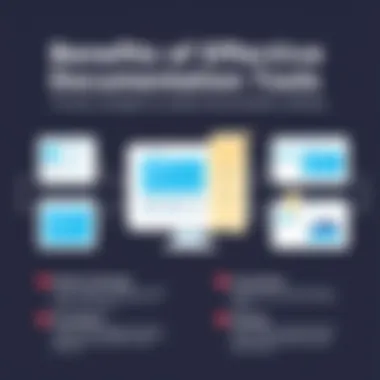

An honest assessment helps to avoid the pitfall of a one-size-fits-all approach.
Comparative Analysis of Tools
Once you've mapped out your organization's needs, it’s time for a comparative analysis of available tools. Here, we'll break down three broad categories of software: Open Source Solutions, Cloud-Based Options, and On-Premise Software. Each category has its own strengths and weaknesses worth exploring.
Open Source Solutions
Open source solutions can be a breath of fresh air in the world of documentation software. The key characteristic here is flexibility, as these tools allow users to customize and adapt features to suit their needs without licensing fees. Think of them as a DIY project—while they offer a lot of freedom, they might also require technical know-how.
Unique Feature: Community support can be a double-edged sword; while it provides a wealth of resources and shared knowledge, the lack of a dedicated support team might pose challenges for less tech-savvy users.
Advantages:
- Cost-effective, often free.
- Highly customizable.
- A sense of community with shared resources.
Disadvantages:
- May involve a steep learning curve.
- Support relies heavily on community involvement.
Cloud-Based Options
Cloud-based software offers convenience and accessibility that’s hard to beat. It’s like having your documents at the tips of your fingers—accessible from anywhere with an internet connection. This type of solution shines in scenarios where teams are distributed or work remotely.
Unique Feature: Automated updates save time and ensure that the software is always up-to-date with the latest features and security patches.
Advantages:
- Streamlined collaboration across team members.
- Regular updates without manual intervention.
- Often includes built-in backup options.
Disadvantages:
- May involve ongoing subscription costs.
- Dependence on internet connectivity.
On-Premise Software
On-premise software provides a sense of control that some organizations find necessary. Particularly appealing to those in regulated industries, this option means that all data is stored internally, enhancing privacy and security. However, it requires significant upfront investment and ongoing maintenance.
Unique Feature: On-premise solutions often integrate well with other in-house systems, providing a seamless user experience if managed properly.
Advantages:
- Greater control over data security.
- Customization possibilities may be abundant.
Disadvantages:
- High initial costs and ongoing maintenance.
- Potential for outdated software if updates are neglected.
In sum, the decision to choose one type of product documentation software over another can impact not just operational efficiency but also contribute to the overall success of communication within and outside the organization. Taking the time to carefully compare these tools based on your needs will set a strong foundation for effective documentation. > "Proper documentation is more than a safety net; it's your roadmap in the jungle of software development."
In step two, once the decision is made based on available options, it's time to dive deeper into the implementation process, ensuring that the chosen documentation software serves its purpose effectively.
Implementing Documentation Software
Implementing product documentation software is a pivotal step for organizations that aim to enhance their internal and external communication. This phase isn't just about installation or getting the software up and running; it involves a thoughtful approach that considers specific elements, benefits, and vital considerations. An effective implementation can lead to improved workflow efficiency, more consistent documentation standards, and a seamless user experience.
Planning the Implementation Process
Planning your implementation process is like laying the groundwork before constructing a house. You wouldn't build without a blueprint, and similarly, you shouldn't dive into software implementation without a well-defined plan. This stage includes setting clear objectives and establishing realistic timelines and milestones to keep everyone on track.
Setting Objectives
Setting objectives is fundamental in ensuring that the implementation of documentation software meets the needs of the organization. The key characteristic of this aspect is clarity. A clear objective guides teams, giving them a target to aim for. It’s a popular choice in this article because clear objectives help in measuring success and aligning efforts across teams.
A unique feature of setting objectives is also its flexibility. Objectives can be tailored to your organization’s specific context. For instance, while one team might aim to streamline documentation processes, another could focus on enhancing user engagement through richer content. This divergence in objectives allows tailored strategies that cater to varying needs.
However, there are disadvantages. For example, without sufficient buy-in from all stakeholders, objectives may not be embraced, leading to half-hearted engagement during implementation. Thus, balancing ambitious yet achievable objectives is paramount for success.
Timelines and Milestones
Timelines and milestones are where the rubber meets the road in the implementation process. The specific aspect here refers to how these elements structure the overall rollout of the software. A key characteristic of establishing timelines is that they create a rhythm for the project. It helps teams understand when to pivot or shift gears if challenges arise.
This structure is again a beneficial choice given the often chaotic nature of tech projects. By breaking the implementation down into manageable chunks, organizations can better gauge progress and adjust their strategies as needed.
The unique feature of timelines is their role in fostering accountability. When everyone knows the deadlines, it increases the sense of ownership over tasks and a commitment to meet them. Still, timelines can present disadvantages; being too rigid can lead to frustration if unexpected hiccups arise, as they often do in tech. Flexibility becomes crucial, balancing deadlines with the reality of development workflows.
Training and Onboarding Users
Training and onboarding users may seem like a secondary consideration after implementation, but it's arguably just as crucial. No matter how sophisticated the documentation software is, if users struggle to navigate it, its potential goes unfulfilled. In this sense, training is about empowering users to make the most out of their tools.
Effective training minimizes resistance to adopting new technology. It equips users with the know-how to utilize all features of the software, from version control to collaboration tools, thus ensuring that documents are not only created but created effectively.
Pairing formal training sessions with ongoing support may ease this communal journey into the tech landscape. Encouraging an environment where feedback is welcomed can result in continuous improvement in how users interact with and benefit from the documentation software.
Implementing documentation software without a solid plan can lead to confusion and inefficiencies. Thoughtful implementation ensures that all team members are not just using the tool, but understanding its value.


Such comprehensive training campaigns can transform how teams document procedures, making them collaborative and accessible. With the right approach, an organization can seamlessly weave documentation processes into its culture.
Best Practices for Product Documentation
Creating effective product documentation is not just a formality; it's a vital practice that can elevate user experience and streamline development processes. Following best practices in documentation ensures that the information is not only accessible but also serves its intended purpose efficiently. Well-crafted documentation aids in reducing confusion among users and can significantly enhance the reliability and reputation of the product itself.
Creating Clear and Concise Documentation
Clarity is king when it comes to documentation. Users often skim through documents to find essential information, and if that information is buried in jargon or overly complicated language, the document fails in its primary purpose. Therefore, users benefit immensely from straightforward, understandable language.
Some practical approaches include:
- Use simple language: Avoid industry jargon unless absolutely necessary. Always define terms that might not be widely understood.
- Break it down: Use bullet points or numbered lists to present steps or key points. This makes the text much easier to digest.
- Visual aids: Consider including diagrams or screenshots where applicable. Visualization often speaks louder than words and can clarify complex processes.
"The goal is to make the documentation a tool for users, not a roadblock."
By applying these strategies, documentation can transform into a resource that users refer back to, rather than something they struggle with.
Establishing Consistent Style Guidelines
Consistency in style across documentation helps promote a sense of professionalism and trustworthiness. When users encounter documentation that looks and feels coherent, they are more likely to engage with it positively. Setting guidelines for tone, font, headings, and even color schemes can greatly enhance the user interface of the documentation itself.
Key aspects to consider include:
- Tone of Voice: Determine whether your tone should be formal, conversational, or a mix of both, based on your audience.
- Font and Format: Choose a readable font and determine the heading structure. Consistency in headings helps users navigate through the content seamlessly.
- Citations and References: Have a standard way of citing sources or referring to related materials. This will add credibility.
Keeping all documentation aligned in terms of style fosters an engaging experience that can significantly reduce user frustration.
Incorporating User Feedback
The user's perspective is invaluable when it comes to fine-tuning documentation. Gathering feedback helps in understanding the strengths and weaknesses of your current documentation practices. Integrating this feedback into your documentation process not only improves the content but also engages users by making them feel heard.
Consider the following methods to collect feedback:
- Surveys and Questionnaires: Short, targeted surveys can yield insight into what users find helpful or confusing.
- Usage Analytics: Employing analytics tools can help you assess which areas users engage with most, and where they tend to drop off.
- Open forums: Create spaces where users can share their experiences and suggestions directly. Places like reddit.com or Facebook groups can be excellent for gathering insights from a community.
The continual application of user feedback creates a living document that evolves alongside user needs and technology trends, keeping it relevant and effective.
By following these best practices, product documentation transforms from a neglected task to a pivotal component of user experience and product quality.
Integrating Documentation into Development Cycles
Integrating documentation into development cycles is pivotal for ensuring that all stakeholders, including developers, product managers, and users, are on the same page. Two concepts are crucial in this context: documentation as a living part of the development process and the significance of maintaining accurate information throughout the software lifecycle.
When documentation is treated as a dynamic entity rather than a static, final product, it substantially enhances the flow of information. Keeping documentation updated in real-time aligns directly with the pace of development. This integration means that changes in code can be reflected in the documentation promptly, reducing the risk of obsolescence and misunderstandings.
Some of the major benefits include:
- Promotes Clarity: Developers can refer to documentation that evolves alongside the app, reducing ambiguity during development.
- Increases Efficiency: By having documentation readily available and regularly updated, developers can minimize back-and-forth communication about functionalities, which cuts down on time wastage.
- Enhances Team Collaboration: When teams collaborate, they need accurate documentation at their fingertips. This fosters collective problem-solving, avoiding common pitfalls that can arise from outdated guidance.
Incorporating documentation into development cycles also demands consideration of certain factors to reap its full benefits. These might be about the type of documentation used, the tools employed, and how lessons learned are documented effectively.
Documentation as Part of Agile Methodology
In Agile environments, the principle of adaptive planning is the backbone of effective documentation integration. As Agile focuses on iterative progress, documentation should not be left as an afterthought. Here, regular sprints are accompanied by updates to the documentation. This integration enables:
- Sprint Review Updates: During sprint reviews, developers can note any changes or new insights gained, ensuring that documentation reflects the current state of the development.
- User Stories: Documentation can embed the user stories that guide your features, providing context rather than just specs. This opens the door not just for technical documentation but also for rich, engagement-driven content.
For Agile teams, the motto is clear: keep it light but meaningful. Simplicity in documentation allows for quick updates without overwhelming the team.
Utilizing Documentation for Quality Assurance
Quality Assurance (QA) often falls through the cracks during busy development periods, but when documentation is interlinked with QA processes, it serves as a roadmap.
- Test Plans and Cases: Having clear, accessible documentation of test plans ensures that every conceivable scenario is covered. It also allows testers to focus on the actual testing rather than figuring out what to test.
- Bug Tracking: Documenting bugs alongside their fixes provides a comprehensive view of recurring issues, supporting continuous improvement efforts. This wealth of historical data not only aids current teams but also new hires who need to ramp up quickly.
In essence, thorough documentation during the QA phase can bolster the accuracy and reliability of the final product, establishing trust with end-users and enhancing their overall experience with the software.
"Documentation is not a burden, but a safeguard against chaos in software development."
By weaving documentation into every aspect of development, organizations can streamline processes, ensure clarity, and enhance collaboration, creating a far more effective team and product.
Technology Trends Impacting Documentation Software
As we navigate through the evolving landscape of product documentation software, it's crucial to acknowledge the trends that significantly influence how these tools function. Understanding these trends not only helps in selecting the right software but also allows one to grasp the future of documentation processes. With rapid advancements in technology, several key elements stand out, ushering in a new era where efficiency, engagement, and usability intertwine.
Artificial Intelligence and Automation
Artificial intelligence (AI) is revolutionizing product documentation software, reshaping the way users create and interact with documentation. AI algorithms can analyze user behavior, identify common queries, and suggest relevant documentation content on demand. This means that documentation can adapt to the users’ needs almost in real-time. For instance, tools like Scribe leverage AI to generate step-by-step guides directly as users perform tasks, streamlining the documentation process.
Moreover, automation features can significantly reduce the workload on developers and writers. Routine tasks, such as updating links, correcting formatting errors, or even drafting initial content outlines, can now be automated, freeing up time for more complex tasks. This shines a light on the following benefits of integrating AI and automation into documentation software:
- Efficiency: Reduces time spent on repetitive tasks, thereby speeding up the publishing process.
- Consistency: Helps maintain formatting and style throughout documents.
- User-Centric: Creates a more personalized experience based on user data and behavior.
While integrating AI comes with its set of challenges—like ensuring data privacy and addressing potential biases—it also opens the door to innovative solutions that can make documentation smarter and more responsive than ever.
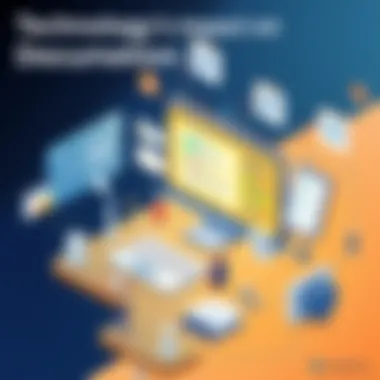

Integrating Multimedia Elements
In the world of documentation, words alone seldom suffice. The integration of multimedia elements has become a significant trend that enhances user engagement and comprehension. This trend emphasizes combining text with images, videos, and interactive content to provide a richer, more immersive experience. Documentation that incorporates these elements is not only more engaging but also often easier to understand.
Consider the use of video tutorials. Instead of just reading about how to use a feature, users can watch a tutorial that visually demonstrates the process. This can make complex processes much easier to digest. Furthermore, infographics can break down intricate data into visually digestible formats, helping to maintain the reader's interest.
Additionally, interactive elements—like clickable prototypes or step-by-step walkthroughs—allow users to learn by doing, significantly improving retention and understanding. Here are some advantages of integrating multimedia in documentation:
- Enhanced Understanding: Visually appealing elements can clarify complicated topics.
- Increased Retention: Users often remember information better when it's presented in diverse formats.
- Deeper Engagement: Interactive content encourages users to engage with the material rather than passively reading.
However, as beneficial as multimedia may be, it’s essential to strike a balance. Overloading documentation with too many elements can lead to confusion or distract from the key messages. Thus, a mindful approach to integration is crucial.
This focus on technology trends in documentation software not only aims to improve user experience but also addresses the growing need for adaptability in an ever-changing tech world. The agility offered by technologies, particularly AI and multimedia, positions both developers and users for a more efficient path ahead.
As we propel into the future of product documentation, recognizing and incorporating these trends will be vital for those aiming to excel in documentation practices. Staying abreast of these evolving elements can ultimately enhance both the quality of the documentation and the user experience.
Challenges in Product Documentation
In the fast-paced world of app development and product management, maintaining precise and engaging product documentation can become quite the tightrope walk. Both developers and users face myriad challenges that might make or break the documentation experience. Getting a grip on these challenges lies at the heart of ensuring effective communication and utility in documentation software. Recognizing what these challenges are can guide teams in overcoming hurdles and ultimately enhancing user engagement and satisfaction.
Maintaining Accuracy and Relevance
One of the first things that springs to mind when discussing challenges is the continuous pressure to keep documentation accurate and relevant. In a tech environment where updates occur at lightning speed, it’s all too easy for information to become outdated. A user relying on documentation that’s not in sync with the current version of an app may end up in a conundrum, lost and confused.
Imagine this: a developer pushes a critical update addressing a bug or adding a new feature, yet the documentation reflects earlier software states. Users following instructions based on old data may implement solutions that barely scratch the surface of their issues or, even worse, lead to further complications. This can erode trust in the documentation itself. So, frequent reviews and updates become essential practices.
“A documentation gap is a bridge to confusion.”
Accurate documentation acts as a reliable compass for users. It serves not only as a guide but also as a trusted resource that alleviates frustration. Therefore, keeping the documentation accurate isn’t just a checkbox on a list—it’s a critical component of the user experience.
Balancing Comprehensive Information with Simplicity
Another pressing issue often encountered involves striking a balance between providing comprehensive information and maintaining simplicity. It's a classic case of wanting to give all the details while being aware that too much information can overwhelm users. Developers and teams might feel tempted to include every bit of functionality, every specification, and every edge case. After all, knowledge is essential, right?
However, there’s a fine line here. When documentation turns into a densely packed tome, users might find it less accessible and more daunting. Users from different backgrounds might have varying levels of expertise; thus, finding the right middle ground is paramount.
Consider these strategies for achieving that balance:
- Use Clear Headings and Subheadings: Break content into smaller sections. It allows users to skim through to find what matters.
- Incorporate Visuals: Diagrams, tables, and screenshots can often communicate complex ideas more efficiently than text alone.
- Utilize Examples: Providing relatable examples can bridge the gap between theory and practice, especially for newcomers.
In essence, achieving this balance is about providing just enough information without drowning the reader in excessive details. Good product documentation should be a guide that invites and engages rather than intimidates.
Measuring the Effectiveness of Documentation
Measuring the effectiveness of documentation in any software project is akin to checking the depth of a river before diving in. The clarity and utility of documentation can make or break a user’s experience. It's essential to grasp how well documentation serves its purpose and aligns with users' needs. In this section, we dive into this vital aspect by focusing on two concrete methods: analyzing user engagement metrics and gathering feedback through surveys.
Analyzing User Engagement Metrics
When it comes to measuring effectiveness, user engagement metrics are invaluable. They offer a clear picture of how users interact with documentation. Key metrics include:
- Page Views: Tracks how many times a documentation page has been viewed. A high number may indicate useful content, but it could also mean users are struggling to find specific information.
- Time on Page: This indicates how long users spend on a single page. If users linger too long, it could mean they're having trouble understanding the content.
- Session Duration: This metric reflects the overall time users spend accessing the documentation. Longer sessions, full of back-and-forth navigation, may suggest that users find the documentation complex.
- Bounce Rate: A high bounce rate often signals users aren't finding what they need and leave quickly. This can highlight areas where content may lack relevance or clarity.
Analyzing these metrics can shine a light on how documentation aligns with user needs. By keeping a close eye on these numbers, developers can iteratively refine content. Here’s a tip: use tools like Google Analytics to gather this data effectively.
Gathering Feedback and Conducting Surveys
Another significant component of measuring effectiveness is gathering direct feedback from users. Conducting surveys can reveal the perceptions and experiences of those engaging with the documentation. Here are some approaches to consider:
- User Surveys: Simple surveys can be integrated at the end of a documentation section. Questions might include:
- Focus Groups: Bringing together a small group of users can yield deeper insights. Engaging in discussions allows individuals to share experiences in a conversational format, capturing nuances that paper surveys may miss.
- Feedback Buttons: A quick thumbs-up or thumbs-down in the documentation can give users an outlet to provide instant feedback without cumbersome surveys. This real-time feedback can be very revealing.
- In-App Feedback: Encouraging users to provide feedback while they use the software can capture their impressions in the moment of truth, making the information timely and relevant.
- "Was this documentation helpful?"
- "What could be improved?"
- "Did you find the information you were looking for?" This feedback is gold when it comes to understanding user satisfaction and areas needing improvement.
Utilizing these feedback mechanisms enriches the understanding of how well documentation meets the user’s needs. Notably, a methodical approach to gathering insights can lead to continuous improvement in documentation quality. This process not only elevates user experience but also empowers development teams with actionable data.
"Effective documentation acts as a guiding star, illuminating the way for users navigating complex concepts."
Through careful measurements and feedback loops, organizations can enhance the value documentation brings to both developers and users, fostering a culture of ongoing refinement and responsiveness.
Future Directions in Product Documentation
As we glance into the horizon of product documentation, it becomes clear that the landscape is shifting and evolving at an unprecedented pace. This section underscores the significance of keeping an eye on future directions in documentation tools. In a world where technology seems to advance by the minute, product documentation software must evolve to not just meet, but anticipate the changing needs of its users. A well-planned future trajectory can enhance clarity, user engagement, and overall satisfaction. It's not just about tools anymore; it’s about tools that grow with the users and adapt to ever-changing requirements.
Emerging Tools and Technologies
There’s no denying that the market for documentation tools is ripe with innovation. Emerging tools and technologies are redefining how we view product documentation. Several factors contribute to this growth:
- Artificial Intelligence: AI is at the forefront, enhancing user experience through automatic updates and intelligent search capabilities. Imagine a scenario where the documentation software suggests updates based on recent changes in the product. This proactive approach could save time and reduce confusion.
- Interactive Documentation: Users today crave interactive experiences. Tools that allow for live editing and real-time collaboration are becoming a norm rather than an exception. This interaction can significantly reduce the chances of miscommunication among development teams and end users.
- Customization Options: Tailoring documentation to fit the specific needs of your organization has become more essential. Users are seeking tools that allow for deep customization, whether that means changes in the layout or the types of media used within the documentation.
Technologies like virtual and augmented reality could also pave new pathways for documentation, offering immersive tutorials and visual guides. The future is not just about the information; it’s about how it is presented and engaged with.
"The most effective way to navigate the future of documentation is to remain flexible and open to emerging trends, always prioritizing the user's experience."
Anticipating User Needs
Capturing user needs has always been at the heart of effective documentation. As we plan forward in the realm of product documentation software, understanding what users will need tomorrow is just as crucial as addressing today's challenges. There are a few core considerations:
- User-Centric Design: Software designers must steep themselves in the mindset of the user. This means regular feedback loops and user testing. Engaging the user community can yield insights that drive innovative changes, ensuring that the tools remain user-friendly and relevant.
- Scalability: As organizations grow, so do their documentation needs. The structure of documentation tools must allow for easy expansion. This can include support for additional languages, increased storage capacities, or enhanced collaboration features for larger teams.
- Integration with Existing Tools: Users want seamless integration between their documentation software and other platforms they are already using. The ability to easily pull data or notes from project management tools or communication platforms can streamline workflow and reduce redundant tasks.
As we contemplate the future, it’s apparent that the landscape of product documentation will be shaped heavily by an intimate understanding of user needs. Agility and foresight will move from being advantages to necessities for successful documentation software.
In the ever-hastening tech environment, failing to keep pace or predict needs could result in obsolescence. Thus, staying ahead and adapting to the future of product documentation not only signifies growth but also the dedication to enhancing the user experience.







