A Deep Dive into Product Tours and User Onboarding


App Overview
When it comes to navigating a new app, a clear guiding hand is essential. This is where product tours come into play, serving as navigational aids that help users not just get acquainted with an application’s interface, but also understand its core functionalities. By providing immersive walkthroughs, product tours facilitate a smooth onboarding process that can be instrumental in retaining user attention.
Preamble to the App and Its Main Features
Every app has its own unique selling points, which make it stand out among the myriad of applications available. For instance, consider the popular productivity tool, Trello. This app offers intuitive task management through boards, lists, and cards, allowing users to customize workflows according to their needs. Such features cater to diverse project types, transforming traditional task management into a visually engaging experience.
Key Functionalities and Benefits of the App
- Customization: Users can tweak boards and cards to fit their individual workflows, making task management feel personal and less rigid.
- Collaboration: With options for adding team members, sharing updates, and leaving comments, collaboration becomes seamless.
- Real-Time Updates: Changes reflect instantly, allowing teams to stay on the same page without delay.
Trello exemplifies how a product tour can highlight these features effectively. A well-structured tour facilitates users’ understanding of these functionalities, allowing them to grasp the app's potential quickly.
Step-by-Step Walkthrough
Navigating through an app can often feel overwhelming. A step-by-step walkthrough, especially aided by product tours, can make the process straightforward.
- Start by Opening the App: After installation, open Trello.
- Create Your First Board: Click on 'Create new board'. A product tour might pop up here, guiding you to choose a template or start from scratch.
- Add Lists and Cards: Follow prompts to add your first list, say 'To Do', and cards under it for tasks.
- Invite Team Members: If engaging with a team, a small tooltip may encourage you to invite others to collaborate.
"Product tours serve as essential guides, enhancing user engagement and reducing user onboarding friction."
Tips and Tricks
Even the most savvy users can benefit from some insider knowledge. Here are few tricks for getting the most out of Trello:
- Keyboard Shortcuts: Familiarize yourself with shortcuts like 'B' to open boards quickly.
- Card Colors: Using color coding on cards can add an extra layer of organization.
- Power-Ups: Integrate other apps directly with Trello to expand its capabilities.
Common Issues and Troubleshooting
No app is without its hiccups, and Trello is no exception. Common issues might include:
- Loading Errors: Sometimes, boards take ages to load, usually due to slow connectivity. Reloading the app may fix this.
- Card Misplacement: Cards getting lost due to dragging and dropping can be frustrating; it might help to use search bars strategically.
App Comparison
Though Trello is a favorite, understanding how it stacks up against competitors can be enlightening.
- Asana vs. Trello: While Asana offers more structured tasks and timeline views, Trello shines in its visual simplicity that appeals to many users.
- Monday.com: Another competitor that provides intricate project tracking options, yet might overwhelm those who prefer a minimalist approach.
In summary, product tours hold immense value not just for new users but for seasoned ones too. They accentuate the app’s features and functionalities, guiding users through potential complexities in an engaging manner. The art of designing effective product tours can greatly influence user engagement and satisfaction.
Prologue to Product Tours
In the realm of app development, understanding product tours is like knowing the back roads to a bustling city; it empowers developers to guide users seamlessly from point A to B, successfully unfolding the app's potential. Product tours act as essential navigational tools that ensure users don’t just install an app but actively engage with its features. This section dives into the core elements and benefits of product tours, emphasizing their intricate role in enhancing user experience and fostering better interaction.
Definition of Product Tours
At its core, a product tour can be defined as an interactive guide designed to showcase an application’s functionalities and features. It serves as a virtual escort, leading users through the app while highlighting key functionalities. Think of it as a tour guide pointing out the most fascinating spots in a new city, making sure no hidden gems get overlooked. These tours can range from simple walkthroughs that provide basic information to complex interactions that help users engage with the app hands-on.
The Purpose of Product Tours
The underlying purpose of product tours is to bridge the gap between the user and the application. They serve several key functions:
- Familiarization: New users often feel overwhelmed with a sea of options. Product tours introduce users to the application's landscape, ensuring they feel at home upon arrival.
- Highlighting Features: Not every feature is self-explanatory. Tours spotlight functionalities that users might otherwise miss, equipping them with the knowledge to utilize the app fully.
- Encouraging Engagement: By providing a guided experience, product tours increase the likelihood that users will engage more deeply with the app, leading to higher satisfaction rates.
"A well-structured product tour can be the difference between a scattered experience and a coherent engagement with an application."
In summary, product tours are not mere supplementary features; they are integral to user onboarding. Their proper implementation can significantly enhance user experience, reduce frustration, and foster long-term loyalty among users.
The Importance of Product Tours
Product tours are not just a mere accessory in app design; they are vital conduits that guide users through the multifaceted labyrinth of features and functionalities an application has to offer. Here, we delve into the specific elements that underscore their significance, focusing on how these tours enhance user engagement and satisfaction.

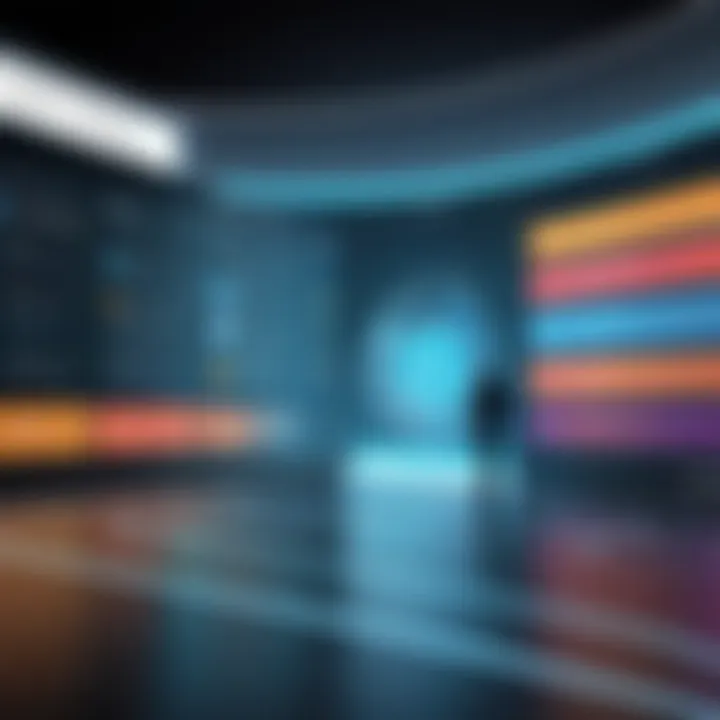
Enhancing User Experience
First and foremost, product tours serve as a vital cog in the wheel of user experience. When users first encounter an application, they're often like fish out of water. A well-structured tour can bridge that gap. It leads users step-by-step through the interface, helping them discover features they might otherwise overlook.
- Contextual Guidance: Instead of bombarding users with a laundry list of features, a product tour offers contextual information right when it's needed. This makes their journey not just smoother but also more enjoyable. Users appreciate not having to hunt down information.
- Building Confidence: A thorough and well-crafted tour instills confidence in new users. As they familiarize themselves with tool functionality, their initial skepticism transforms into empowerment. They start believing they can master the app, enhancing their overall experience.
Reducing Learning Curves
Learning apps can sometimes feel like deciphering an ancient text. A significant boon of product tours is their ability to flatten these steep learning curves. A productive onboarding process can save users from feeling overwhelmed.
- Active Engagement: When users are actively engaged through guided tours, they're more likely to internalize information effectively. This engagement aids in transforming a potentially painful learning process into a seamless experience.
- Targeted Teaching: Instead of generic instructions, product tours can focus on the individual's needs and use cases. This tailored approach resonates with users, making it easier for them to connect the dots and use the application effectively from day one.
Increasing User Retention
User retention is the elusive potion every app developer is after. The initial download is just the beginning; keeping users engaged is a whole different ball game. Here’s where product tours play a notable role.
- Creating Emotional Bonds: The initial experience can easily determine a user's ongoing relationship with an app. A tour that resonates emotionally can create a connection, molding the user's perception of the product as something valuable rather than just another app on their device.
- Feedback Loops: Incorporating user feedback into product tours can significantly increase retention rates. By showing users that their opinions genuinely matter, you harness a sense of loyalty, encouraging them to stick around longer.
"A confident user is a loyal user. A product tour that walks them through an app like a trusty guide can turn first-time users into lifelong advocates."
From the perspective of both app developers and users, understanding the importance of product tours cannot be overstated. It’s not merely a set of instructions; it’s an integral part of the user journey that enhances experience, reduces hurdles, and fosters lasting commitment.
Types of Product Tours
Product tours are vital in guiding users through an application. They help users unravel the functionalities and features available, minimizing frustration and maximizing effectiveness. In the sea of app development, knowing the various types of product tours can lead developers to create tailored experiences that resonate with users. Let’s voyage through three primary categories: Interactive Tours, Guided Tours, and Tooltips and Pop-ups.
Interactive Tours
Interactive tours immerse users in a step-by-step walkthrough of the application. These tours often allow for hands-on experiences, enticing users to click buttons or fill out fields in real-time.
- Benefits: One of the main benefits is that users can learn by doing. It’s like learning to ride a bike; you won’t really get it until you hop on and pedal. They also encourage participation, which can lead to stronger user engagement.
- Considerations: It’s crucial to strike the right balance. While users may enjoy experimenting, it can backfire if they feel overwhelmed or lost. Offer clear directions and maintain a flow that helps them grasp the essentials without causing cognitive overload.
An example of this approach is features in mobile apps like Trello or Slack, where users click through onboarding tasks that illustrate functionality interactively.
Guided Tours
Guided tours direct users through a series of screens or features with explanations, often using a combination of visual cues and text prompts. This kind of tour is more about storytelling in a linear fashion.
- Benefits: The clear advantage here is that users know what to expect at each step. It’s a little like a GPS guiding you through a new city. Each turn is signposted, reducing anxiety for the user about what's next.
- Considerations: Length can be a double-edged sword. Too long, and users might lose interest; too short and they may miss out on crucial information. Timing is key; introduce the tour as soon as the user logs in or as they encounter new features.
A valuable instance of a guided tour can be seen in Google's various applications, where they provide users valuable information through structured walkthroughs when new updates or features are added.
Tooltips and Pop-ups
Tooltips and pop-ups provide contextual help on demand. These small box messages appear when hovering over or clicking on elements within the application, delivering concise information.
- Benefits: They keep the interface neat and allow the user to engage with content as they choose. Visual clutter is minimized, and help is available when needed. This setup respects user autonomy and fosters a self-directed learning pace.
- Considerations: Users might miss these tooltips if they are not strategically placed. Also, too many pop-ups may frustrate users and lead to banner blindness, where they habitually ignore these cues entirely. Therefore, it’s beneficial to test their visibility and clarity.
Many software tools, like Grammarly, effectively employ this method. Tips appear as users navigate various sections, enhancing understanding without dramatic distractions.
"It's not just about showing users the features; it's about facilitating a dialogue them, encouraging exploration and supporting their journey."
Understanding these types of tours equips developers with insights that can powerfully influence user experience. By blending these categories effectively, applications can create meaningful interactions that not only guide users but also inspire confidence and proactive engagement.
Best Practices for Implementing Product Tours
Implementing product tours effectively is akin to crafting a finely tuned instrument. Each component must work in harmony to produce a seamless and enjoyable experience for users. To achieve this, developers and designers should consider several best practices that are pivotal for the success of any product tour. Not only do these practices enhance user experience, they also increase user retention and satisfaction. Therefore, taking the time to understand the nuances of effective product tours is essential.
Tailoring Tours to User Needs
When designing product tours, one must keep the user at the center of the process. Understanding who your users are and what they seek from your product is crucial. This means creating segments based on user behavior, demographics, and even user goals. For instance, a novice user might need a step-by-step guide to navigate through the product, while a more experienced user could benefit from shortcuts or advanced tips.
Imagine creating personalized experiences; it’s like cooking a dish tailored to your guest's taste. By analyzing user feedback and engagement patterns, you can tailor tours that resonate with specific groups. In practical terms, this could mean modifying on-screen prompts to speak directly to different user types. Essentially, tracking user interactions and iterating on the tour design accordingly fosters relevance and keeps users engaged.
Timing and Context Sensitivity


Timing plays a pivotal role in how well users perceive product tours. You wouldn’t want to interrupt a user during a critical task with an intrusive tour prompt. Therefore, understanding the context in which a user engages with your app is key. For example, if a user is being onboarding, that’s an ideal time for a guided tour.
A study showed that displaying product tours when users first log in can positively impact their retention rate. It’s akin to giving someone a map when they enter a new city; it sets the stage for exploration without overwhelming them. Also, utilizing exit-intent technology can prompt tours when users seem ready to leave. Balancing the timing of product tours is functionally an art; it requires fine-tuning to ensure that they enhance rather than detract from the user journey.
Using Visual Elements Effectively
Visual elements in product tours are not just fluff; they have substantial roles in conveying information quickly. Think of how images and icons can bridge the gap between textual instruction and user understanding. Using arrows, highlights, and animations can guide user attention without causing confusion. Visually appealing elements can also communicate hierarchy and importance, assisting users in grasping concepts more quickly.
A great practice is to limit the amount of text displayed. Users often skim, and long blocks of text can turn them off. Instead, opt for concise descriptions paired with relevant visuals. This balance keeps users engaged and effectively conveys the necessary information without bogging them down with unnecessary details.
"A picture speaks a thousand words," and that’s particularly true when it comes to digital experiences.
By following these best practices, product tours can transform from mere walkthroughs into powerful tools that enhance user experience and foster loyalty. The key is to approach every step with your users' needs at the forefront, ensuring that the tours are not just informative, but also intuitive and engaging.
Creating Engaging Product Tours
Creating engaging product tours can make or break a user's first impression of an application. It can determine whether they stick around or bounce away faster than you can say "user experience." When done thoughtfully, these tours guide users smoothly through the features of an app and help them see the value right from the get-go. This section explores key aspects that contribute to creating captivating product tours, touching on storytelling, user feedback, and data-driven iterations.
Storytelling in Tours
Telling a story is not just for novels or movies; it can be the backbone of an effective product tour. Harnessing the art of storytelling adds depth and relatability to the experience. Each tour should feel like a narrative journey rather than just a list of features. A well-structured story can evoke curiosity and foster emotional connections with users. For instance, think about how Trello uses the journey of a project manager. They present challenges that a project management tool addresses, effectively turning the tour into a relatable experience.
Employing a storytelling format can also make the details easier to remember. Instead of merely saying, "Click here to add a card," you might say something like, "Imagine you're at a hectic meeting, and with a simple click, you can add ideas directly onto your project board." This technique places users right in the action, making the features resonate more.
Incorporating User Feedback
No one knows your users better than your users themselves. Incorporating their feedback into product tours is crucial. After all, you might have all the right content, but if it doesn’t resonate, it’s like singing karaoke out of tune. Gathering feedback can be done through surveys, user interviews, or even analytics that track how users interact with the tour elements. Use this data to understand where users drop off or seem confused.
Once you have gathered feedback, make sure to act on it. Maybe users struggle with certain features or find a section too lengthy. Adjusting the tour based on this information can pay dividends. Add tips that users specifically requested or clarify instructions that many found vague. Users will appreciate that their voices are heard, leading to increased satisfaction and adherence.
Iterating Based on Data
Data does not lie. The numbers tell the tale, and product developers need to listen. Iterating based on data involves analyzing user engagement metrics from the tours to determine effectiveness. Perhaps your analytics reveal that a large section of the users clicked through a particular feature but then dropped off on the next step. This is the kind of insight that can help fine-tune how features are presented.
Incorporation metrics such as completion rates, drop-off points, and time spent on each screen can inform decisions. Adjust the length or the content of specific tours based on these statistics. Consider A/B testing formats to see which resonates better with different user groups. Each iteration can lead to gradual improvement, and the difference can be monumental in the overall app experience.
"By understanding user behavior through data, developers master the art of creating tours that truly engage users."
Bringing together storytelling, user feedback, and data-driven iterations gives product tours a solid foundation. Considering these elements fosters connections, improves satisfaction, and enhances retention. It's not just about walking users through features; it's about guiding them on a journey they’re likely to remember.
Case Studies of Effective Product Tours
The exploration of case studies in product tours offers a treasure trove of insights. It serves to illuminate various approaches that organizations have effectively employed, shedding light on successes and missteps alike. When it comes to product tours, examining real-world examples helps delineate best practices and inspires developers to think creatively about their own applications. These case studies not only showcase the tangible benefits of well-designed product tours, but they also introduce considerations that are often overlooked.
Successful Onboarding with Product Tours
In the realm of application design, onboarding is critical. A well-executed product tour can significantly ease new users into an application—reducing churn and fostering a sense of familiarity. Take the instance of Dropbox. Their onboarding process includes an intuitive product tour that guides users through the core functionalities via interactive prompts. This approach not only demonstrates how to use the software but also emphasizes the value of the product from the outset.
Moreover, research showed that Dropbox increased user retention rates after introducing their product tour, particularly for non-technical users who often feel overwhelmed when faced with a brand new tool. Just imagine logging onto an app for the first time and feeling like you have a friend by your side, guiding you through what can seem daunting territory.
Here are some key takeaways from successful onboarding implementations:
- Simplicity: Straightforward language and visuals go a long way.
- Engagement: Utilize interactive elements instead of static images or texts to capture attention.
- Listen to Feedback: Use metrics and user input to refine onboarding processes.
"Remember, first impressions matter; they can make or break a user’s experience with your app."
Lessons from Industry Leaders
Looking beyond individual case studies, there exists a wealth of knowledge revealed through industry leaders’ experiences. Consider platforms like Slack. Their product tours initially leaned heavily on showcasing features, but they quickly realized that focusing on user interaction changed the game. Instead of merely displaying options, they turned it into a collaborative experience, encouraging users to engage with the product as they learned.
From Slack’s evolution, here are some noteworthy lessons:
- Adapt to User Behavior: Monitoring user actions allows the product tour to evolve based on real-world usage.
- Celebrate Small Wins: Acknowledge user achievements, no matter how small, to boost motivation.
- Create a Feedback Loop: Foster ongoing communication with users to ensure their voices shape future developments.
The crossover appeal of effective product tours is clear: they not only enhance usability but also lead to heightened user satisfaction and engagement.


Thus, diving into the case studies of effective product tours serves a dual purpose. It provides actionable insights and helps to paint a broader picture of how these tours can influence application success. With this knowledge under our belt, it becomes easier to approach our projects with a wealth of tried-and-true strategies.
Evaluating the Effectiveness of Product Tours
Evaluating the effectiveness of product tours is pivotal for both developers and users. It's akin to tuning an engine within a finely crafted machine; each component needs to work smoothly to ensure optimal performance. This section will delve into two primary avenues: analyzing user engagement metrics and gathering user feedback. Both are essential for understanding whether a product tour is delivering the intended value.
Analyzing User Engagement Metrics
When we talk about user engagement metrics, we’re diving into the heart of how users interact with the product tour. These metrics provide insights that can help in refining and enhancing the overall experience.
Here are some key metrics to assess:
- Completion Rates: This tells you how many users finished the tour. A low completion rate might indicate that the tour is too lengthy or not engaging enough.
- Time Spent on Tour: If users are racing through the tour, it may mean they find it either too straightforward or uninteresting. On the flip side, if they’re taking their time, you might be onto something good!
- Drop-off Points: Analyzing at which point users lose interest can help pinpoint areas for improvement. Let’s say a tooltip pops up, and suddenly, many users click away. That’s a red flag worth investigating.
Furthermore, these metrics can be enriched with additional context:
"Consider metrics as your compass. They guide your way but should not dictate it entirely."
Pairing the quantitative data with qualitative insights helps create a fuller picture. For instance, looking at time spent alongside user feedback can illuminate whether a longer time indicates engagement or frustration.
In summary, tracking these metrics delivers a wealth of information that can empower you to make data-driven decisions, ultimately crafting a more effective product tour.
Gathering User Feedback
Feedback from users is like gold dust; it provides real insights straight from the people that matter most. Gathering input can encompass a range of methods, from direct surveys to informal chats. But it’s crucial to ask the right questions to extract actionable insights.
Consider the following methods to facilitate effective feedback:
- Surveys Post-Tour: After users complete a tour, a simple survey asking what they liked or didn’t can yield valuable insights. Keep the survey concise to prevent it from becoming a chore.
- Interviews: If resources allow, conducting one-on-one interviews can unearth deeper insights. Users may disclose frustrations or features they wish had been available during their tour.
- Usability Tests: Inviting users to participate in usability sessions can provide firsthand observation of their experience, making it easier to identify pain points the metrics alone may not reveal.
- Social Media Listening: Browsing platforms like Reddit or Facebook can provide organic comments on user experiences that can help gather feedback. Observations here can be quite revealing since they originate without prompted bias.
Your goal should be to design a feedback loop that fosters ongoing improvement. Something to bear in mind is that feedback should always be taken with a grain of salt. Not every piece of input will resonate, so weigh that against your broader objectives.
The Future of Product Tours
As we look towards the future, the landscape of product tours is poised for significant transformation. The importance of this evolution cannot be understated. Product tours are at the forefront of user interaction in applications. As technology advances, so too do the expectations of users. They seek seamless, intuitive navigation within software experiences. In this context, product tours hold a pivotal role. They must adapt and innovate to keep pace with emerging technologies and shifting user preferences.
Emerging Trends in Product Tours
Emerging trends signal a shift in how product tours will be designed and implemented.
- Personalization: Users want experiences tailored to their specific needs. Future product tours will leverage data analytics to refine the flow based on individual behavior patterns. Imagine stepping into an app that greets you with recommendations based on your previous interactions; that’s personalization at work.
- Micro-Learning: Attention spans are dwindling. Users benefit from concise, bite-sized information delivered through product tours. By breaking down complex tasks into manageable parts, developers can enhance user understanding without overwhelming them.
- Mobile-First Approaches: With the majority of users accessing applications via mobile devices, product tours will need to prioritize mobile usability. This may include touch-responsive guides or adaptive designs that adjust to screen sizes.
"Understanding and embracing these trends will transform product tours from simple walkthroughs into dynamic guides that enrich user engagement and retention."
Integrating AI and Machine Learning
Integrating AI and machine learning into product tours heralds a new era of adaptability and efficiency. These technologies can revolutionize the user experience by making product tours not just interactive, but also intelligent.
- Dynamic Customization: AI can analyze user behavior in real-time, tailoring the tour content to match user preferences and skill levels. This functionality ensures that every tour feels personalized and relevant. For example, a new user might see more detailed explanations, while seasoned users may prefer quick tips.
- Predictive Analytics: By examining user data, machine learning algorithms can suggest next steps in a tour based on what has historically worked well for similar profiles. This proactive approach improves user engagement and could lead to better retention rates.
- Continuous Improvement: AI can facilitate ongoing optimization. As more users engage with a product tour, their feedback can feed into the system, allowing developers to refine tours iteratively. This closes the loop on user satisfaction, ensuring that product tours evolve to meet changing needs and preferences.
Ending
The importance of concluding an exploration of product tours cannot be understated. This section synthesizes the crucial elements of the article, ultimately emphasizing the multifaceted benefits as well as considerations that come into play when utilizing product tours in app design.
Summary of Key Insights
Throughout this article, various dimensions of product tours were unpacked, providing readers with both depth and breadth on the subject. Here are some of the standout takeaways:
- User Experience Enhancement: Product tours significantly improve the onboarding experience, offering a guided introduction to features and functionalities.
- Learning Curve Mitigation: By reducing the steepness of learning curves, tours simplify initial user interactions—helping users understand applications swiftly, saving time and frustration.
- Types of Tours: From interactive experiences to subtle tooltips, there are multiple tour types catering to different user needs and preferences.
- Best Practices: Tailoring tours based on user demographics and preferred timings ensures maximum engagement and retention.
- Future Trends: The advent of AI and machine learning suggests that product tours will become even more personalized and adaptive, evolving in tandem with user behavior and feedback.
"Effective product tours not only explain features but also create user affinity, nurturing loyalty in a highly competitive market."
By recognizing these insights, app developers can make informed decisions, optimizing product tours to create delightful user experiences.
Call to Action for App Developers
For app developers, the key takeaway is that investing time and effort in crafting well-designed product tours pays off significantly. Here are a few actionable steps to consider moving forward:
- Assess Your Current Product Tour: Evaluate if your existing product tour aligns with users’ expectations and needs. Get feedback from users who have used it to pinpoint potential areas for improvement.
- Experiment with Different Formats: Don’t be afraid to try various styles of tours—what works for one audience might not resonate with another. Use A/B testing to identify what captures attention.
- Incorporate Data Analytics: Employ analytics tools to track user interaction with your tours. Understanding this data can help refine the user experience further.
- Stay Updated with Trends: As technology advances, keeping an eye on emerging trends in product tours, particularly those shaped by AI, will enable you to stay competitive in the market.
- Foster User Engagement: Ultimately, focus on creating cohesive experiences that guide rather than pressure users. The goal is to cultivate a loyal user base that feels confident navigating the app long-term.
As you embark on enhancing your product tours, remember that the continuous iteration inspired by user feedback and data analysis will lead to a more enriched user experience—all the while boosting engagement and retention in a crowded digital sphere.







