Program Planning Tools: A Comprehensive Overview
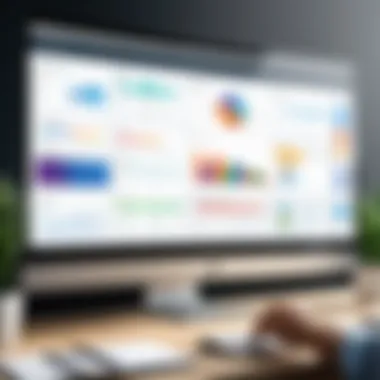

App Overview
Program planning tools are essential in today’s complex project management landscape. They enable individuals and teams to structure their work, allocate resources effectively, and track progress. Several applications exist within this domain, each tailored to meet specific needs. The following introduces a selection of notable applications, focusing on their primary features and capabilities.
Prologue to Popular Tools
In this overview, we look at well-known program planning tools such as Microsoft Project, Asana, Trello, and Monday.com. Each of these tools offers unique functionalities that cater to varied project requirements.
Key Functionalities and Benefits
- Microsoft Project: Recognized for its robust tracking capabilities and Gantt chart visualization, it provides comprehensive resource management features. This tool is best suited for larger teams with intricate project needs.
- Asana: Known for its user-friendly interface, Asana excells in task management and collaboration. It allows teams to design workflows and track task progress, facilitating effective communication.
- Trello: Using a card-based system, Trello is ideal for smaller projects. It offers a visual approach to project tracking, enabling easy organization and prioritization of tasks.
- Monday.com: A versatile platform that supports various project management methodologies. With customizable boards, it enhances team collaboration across different project stages.
The features of these applications can streamline project execution, increase productivity, and improve team dynamics.
Step-by-Step Walkthrough
To effectively utilize these program planning tools, it is essential to understand how to navigate their interfaces and utilize their features.
Detailed Instructions
- Microsoft Project
- Asana
- Install and Open: Download Microsoft Project from the official site and open the application.
- Create a New Project: Select 'File' > 'New' to begin.
- Input Tasks: Enter your tasks in the task list and define their duration.
- Assign Resources: Go to the 'Resource' tab to add people or equipment.
- Track Progress: Use the Gantt chart for monitoring.
- Set Up an Account: Visit Asana's website to create an account.
- Create Project: Click on the '+' sign to start a project.
- Add Tasks: Enter tasks and set deadlines.
- Assign Team Members: Use the assignment feature for accountability.
- Monitor Status: Use the timeline view to keep track of progress.
Screenshots or Visuals
Screenshots can be added for clarity, illustrating each step of using the application. However, remember to follow licensing rules when incorporating visuals.
Tips and Tricks
To optimize the usage of these programs, consider the following tips:
- Utilize Templates: Many tools offer project templates. This saves time in setup.
- Regularly Update Progress: Keeping tasks updated maintains transparency and improves accountability.
- Integrate with Other Tools: Links with tools like Slack or Google Drive can enhance communication and efficiency.
Hidden features, such as keyboard shortcuts or advanced analytics, can significantly enhance user experience. Familiarize yourself with these aspects for greater ease.
Common Issues and Troubleshooting
Users of program planning tools may encounter various issues, often related to functionality or integration with other tools.
Potential Problems
- Difficulties in task assignments may emerge if team notifications are not correctly configured.
- Sync issues with calendars can occur based on app settings.
Solutions
- Fix Assignment Issues: Ensure all team members' notifications are enabled in the settings.
- Address Sync Problems: Verify API integrations and ensure correct calendar settings are applied.
App Comparison
Comparing these tools can help potential users choose the right application based on their needs.
- Microsoft Project vs. Asana: While Microsoft Project offers high-level resource management, Asana is simpler and more collaborative.
- Trello vs. Monday.com: Trello’s simplicity appeals to smaller teams, whereas Monday.com provides customizable features for varying project scales.
Understanding these distinctions is vital for selecting the appropriate tool. Each has its strengths and decisions should be based on specific requirements.
"Choosing the right program planning tool can significantly enhance project management, ensuring successful project outcomes."
In summation, program planning tools are invaluable assets in achieving efficient project management. By understanding their functionalities and employing best practices, teams can improve productivity and collaboration.
Understanding Program Planning Tools
Program planning tools serve as essential instruments in project management, providing a structured approach to organizing tasks, allocating resources, and tracking progress. Their importance cannot be understated, as they form the backbone of effective project execution. By utilizing these tools, organizations can enhance their productivity, improve collaboration among team members, and streamline workflows. Understanding program planning tools entails recognizing their definitions, functionalities, and the historical context that shaped their evolution.
Definition and Purpose
Program planning tools refer to applications or systems designed to aid in the organization, management, and execution of projects. They encompass a wide array of methodologies and technologies, including software applications, visual aids, and collaborative platforms. The primary purpose of these tools is to facilitate project managers and teams in scheduling tasks, tracking progress, collaborating on deliverables, and ensuring that project objectives align with overall business goals.


The impact of these tools is significant. They allow for better time management, as they help project managers create timelines and deadlines. Additionally, they provide a means to visualize project scopes and dependencies, which is crucial for identifying potential bottlenecks early in the process.
Historical context
Understanding the historical context of program planning tools reveals their evolution throughout time. Early project management relied largely on manual processes, utilizing paper-based systems and rudimentary checklists to keep track of tasks. As businesses grew and projects became more complex, the need for a more structured approach emerged.
The development of Gantt charts in the early 20th century marked a pivotal moment in program planning. This visual representation of project schedules allowed managers to visualize the timing of tasks in relation to each other. Subsequently, various project management methodologies, such as Critical Path Method (CPM) and Program Evaluation Review Technique (PERT), provided frameworks that further enhanced project planning capabilities.
With the advent of technology in the late 20th and early 21st centuries, software tools like Microsoft Project and Trello began to transform how projects were managed. These platforms integrated advanced functionalities such as resource allocation, budget tracking, and real-time collaboration.
Today, the landscape continues to evolve with the introduction of cloud-based solutions that enable remote collaboration and data accessibility. The emergence of tools that leverage artificial intelligence also promises to enhance planning processes, optimizing resource allocation and predictive scheduling.
Understanding the evolution of program planning tools is crucial for appreciating their current capabilities and adaptations in the fast-paced business environment.
Exposure to these tools not only assists in efficient project execution but also arms practitioners with insights into selecting the right solution tailored to their specific needs.
Types of Program Planning Tools
Understanding the types of program planning tools is essential for anyone involved in project management. These tools each serve unique purposes and directly influence effectiveness in achieving project goals. Selecting the right tool can transform a chaotic workflow into a structured, manageable process. It allows teams to visualize their objectives while efficiently allocating resources. Each category of tools has its own set of benefits and considerations. Let’s explore the prevalent types: software tools, visual aids, and collaboration platforms.
Software Tools
Software tools are at the forefront of program planning. They provide functionality to support every stage of project management, from initial brainstorming to final execution. Various software solutions come equipped with features such as task assignment, deadline tracking, and budget management. Programs like Microsoft Project and Asana exemplify software tools that enable teams to streamline their operations.
One important aspect of software tools is their ability to integrate with other applications. For instance, linking with communication tools such as Slack or Outlook enhances overall team coordination. A cohesive ecosystem of applications can lead to improved project outcomes. Despite the advantages, organizations must be cautious about the learning curve of new software. Users may resist adopting new tools if they find them overly complex or non-intuitive. Therefore, ease of use should be a significant consideration during selection.
Visual Aids
Visual aids are pivotal in program planning, especially when it comes to illustrating concepts. Tools like Gantt charts and flowcharts provide clarification on timelines, dependencies, and workflows. Such visual representations can help team members understand their roles and the project’s trajectory more clearly.
Incorporating visual aids into planning can also facilitate discussions and enhance stakeholder engagement. Dynamic visuals allow for better retention of information during meetings. On the flip side, while visual aids can enhance understanding, they may not always convey everything necessary for decision-making. Therefore, they should complement, not replace, detailed reports or documentation.
Collaboration Platforms
Collaboration platforms have gained prominence in an era where remote work and diverse teams are common. Tools like Trello and Monday.com serve as centralized hubs for communication and project updates. They allow team members to collaborate in real-time, offering visibility into tasks and statuses.
The benefits of these platforms are multifaceted. They enable easy sharing of files, facilitate discussions, and track changes seamlessly. Moreover, transparency in project progress fosters accountability among team members. However, potential challenges may arise, such as information overload or the risk of miscommunication. Therefore, organizations should implement guidelines on effective use.
Key Features of Effective Tools
In the landscape of program planning, the effectiveness of tools hinges on specific characteristics that can significantly impact user experience and project outcomes. Understanding these key features helps organizations choose the right tools to suit their unique project demands. The relevance of an effective program planning tool stems from its ability to facilitate efficient workflow, enhance collaboration, and improve overall productivity within teams.
User Interface Design
The user interface (UI) design is crucial for any program planning tool. A well-designed UI ensures that users can navigate the tool with ease. An intuitive layout allows users to focus on the task at hand rather than grappling with complicated menus or convoluted pathways.
Key factors in UI include:
- Clarity: Clear icons and labels help users quickly understand functions.
- Responsiveness: Quick loading times and smooth interactions prevent frustration.
- Accessibility: Features should be usable regardless of users’ tech-savvy level.
Good UI design reduces the learning curve, allowing teams to adopt new tools swiftly. A positive user experience enhances satisfaction, which can directly affect productivity.
Integration Capabilities
Integration capabilities determine how well a program planning tool can connect with other software and systems. The ability to synchronize with existing tools like project management software, communication platforms, and data management systems is vital.
Benefits of robust integration include:
- Data Flow Improvements: Easier sharing of information across platforms.
- Time Savings: Reduces redundant data entry and minimizes errors.
- Enhanced Functionality: By utilizing multiple tools together, teams can achieve comprehensive project oversight.
When evaluating a program planning tool, consider whether it integrates seamlessly with tools such as Slack or Microsoft Teams. Effective integration enables teams to streamline their workflow significantly.
Reporting and Analytics
Reporting and analytics features provide critical insights into project performance and user engagement. Effective tools should offer comprehensive reporting options that help teams analyze productivity and track progress.
Consider these aspects in reporting and analytics:
- Customizable Reports: Users should tailor reports based on specific project needs.
- Real-Time Data Access: Instant access to up-to-date information about project statuses is essential for timely decision-making.
- Data Visualization: Graphs and charts can help make complex data more digestible.
These features aid in informed decision-making, enabling teams to make adjustments when necessary for better outcomes.


Customization Options
Customization allows organizations to tailor the program planning tools to fit their specific requirements. This flexibility can greatly enhance user satisfaction and efficiency.
Important customization features include:
- User Preferences: Users might want to adjust settings according to personal workflows.
- Template Creation: Ability to save frequently used project templates can save time.
- Custom Fields: Facilitating the addition of unique data points pertinent to the organization enhances relevance.
By customizing tools, organizations can ensure that the features align with their project methodologies, leading to a more efficient planning process.
In summary, the key features of effective program planning tools lie in their user interface design, integration capabilities, robust reporting and analytics, and customization options. These elements play a crucial role in enhancing usability and promoting overall effectiveness in project management.
Evaluating Program Planning Tools
Evaluating program planning tools is pivotal for organizations seeking to optimize their project management processes. The effectiveness of these tools directly influences the overall productivity and success of projects. Hence, a thorough evaluation ensures that decision-makers choose solutions that align with their needs. As the market for program planning tools expands, characterized by diverse functionalities and unique features, it becomes essential to exert diligence during the selection process.
Effective evaluation cuts two ways: it assists in discerning between the varieties of program planning tools available, while also fostering a clearer understanding of organizational requirements. It is essential to recognize attributes such as usability, integration capabilities, and support options. The tool chosen can either enhance teamwork or introduce fragmentation in communication, making evaluation all the more critical.
The tools selected shape not just the management of the current project but also inform future approaches, adapting to change and establishing a standard for future practices.
As such, a systematic approach to evaluating program planning tools tends to yield more informed decisions that benefit project outcomes rather than merely fulfilling immediate technical needs.
Criteria for Selection
When selecting a program planning tool, various criteria must be considered. Each element of assessment plays a significant role in determining the suitability of a tool for specific projects or organizational contexts. The following criteria may serve as guidelines during the selection process:
- Usability: This involves assessing how intuitive the tool is for the intended users. A steep learning curve can hinder effective implementation.
- Integration Capabilities: Organizations often use a suite of tools. The ability of a program planning tool to integrate with other platforms is crucial for ensuring seamless workflows.
- Cost: Although price shouldn't be the sole determining factor, it remains an important consideration. Analyzing costs in relation to features and benefits provides clarity.
- Support and Training: A tool with comprehensive ongoing support and training resources can vastly reduce implementation time and increase user confidence.
- Customization Options: The flexibility to tailor the tool according to specific project requirements can affect its long-term usability and effectiveness.
By balancing these considerations, organizations can make informed choices that align closely with their operational goals and resource availability.
Comparative Analysis of Popular Tools
Conducting a comparative analysis of popular program planning tools offers insights into their capabilities, strengths, and limitations. Below are summaries of several widely-used tools within this arena:
- Asana: Renowned for its user-friendly interface, Asana enhances team collaboration through task assignments and project tracking features.
- Microsoft Project: A comprehensive tool, Microsoft Project is particularly favored for its resource management capabilities and advanced reporting functionalities, although it can be complex for new users.
- Trello: This tool uses a card-based interface that allows for flexibility and easy task management, making it ideal for smaller teams or projects with less complexity.
- Wrike: Wrike offers robust customization options along with real-time collaboration features, making it suitable for medium to large organizations.
- Smartsheet: Known for its spreadsheet-like interface, Smartsheet helps teams organize projects and tasks visually. It is particularly effective when dealing with detailed project planning.
Evaluating these tools against established criteria can help determine which tool best meets the unique needs of an organization. Each tool has its own set of features that can either align or misalign with specific project needs, making this comparative analysis vital in ensuring successful implementation.
Implementing Program Planning Tools
Implementing program planning tools is a crucial aspect of enhancing project management efficiency. Without suitable tools, project execution can become fragmented and chaotic. This section outlines the strategic planning required for tool integration, the necessity of training, and ongoing support, which are vital for the success of these tools in an organization.
Strategic Planning and Execution
Strategic planning is the bedrock of effective implementation for program planning tools. It involves assessing the current state of an organization’s processes and defining clear, measurable goals. This step is paramount because it aligns the tools with the specific needs of the organization. Key considerations include:
- Identifying Objectives: Understand what the organization aims to achieve with the tool. Is it to enhance efficiency, improve resource allocation, or foster collaboration?
- Selecting Appropriate Tools: Not all tools are created equal. It is essential to evaluate options based on the organization’s goals, culture, and specific project requirements.
- Developing a Roadmap: A detailed implementation road map should outline each phase of the deployment. It is recommended to break down the process into manageable steps to avoid overwhelm.
- Stakeholder Engagement: Involve team members early, ensuring buy-in and understanding. This creates advocates rather than resistors to change.
It is also essential to monitor progress during the execution phase. Continuous evaluation against the objectives allows for adjustments in strategy, should challenges arise.
Training and Support
Training and support are integral to the successful utilization of program planning tools. Many users may find new tools intimidating, especially if they have previously relied on more traditional methods. Thus, an effective training program is necessary to bridge this knowledge gap. Important elements include:
- Tailored Training Programs: Develop training tailored to different roles within the organization. For instance, project managers may need in-depth knowledge, while team members require only essential usage training.
- Utilizing Various Training Methods: A combination of workshops, tutorials, and hands-on sessions can cater to different learning styles. Not everyone learns effectively through the same method.
- Creating a Support System: Immediate access to support can alleviate fears of using new tools. This may include a helpdesk or designated team members who can assist with queries related to the tool.
- Feedback and Iteration: Post-training, gather feedback on the effectiveness of the sessions. This helps identify areas needing improvement and ensures the tools are used effectively.
Implementing program planning tools is not merely about technology; it encompasses a holistic approach to management. Success lies in strategic execution and providing adequate training and support to team members, ultimately leading to increased productivity and better project outcomes.
Benefits of Using Program Planning Tools
Program planning tools play a crucial role in ensuring the success of projects across various industries. These tools not only simplify the planning process but also enhance overall project management. As organizations continually strive for greater efficiency and effectiveness, understanding the benefits these tools offer is key.
Enhanced Collaboration
Collaboration is a fundamental aspect of any successful project. Program planning tools foster a collaborative environment by providing a centralized platform for team members to communicate and share information. By using tools such as Asana or Trello, teams can see who is responsible for each task. This visibility encourages accountability and ensures everyone is on the same page.
Additionally, many tools incorporate messaging and feedback features. These capabilities enable real-time discussions and swift resolution of issues. When team members can easily interact, the project's momentum is maintained, leading to more cohesive efforts.
Improved Resource Management
Efficient resource management is vital for the success and sustainability of projects. Program planning tools facilitate the allocation of resources, whether they are human, financial, or material. Through built-in tracking systems, project managers can monitor resource usage and adjust as needed to avoid wastage or shortages.


For example, Microsoft Project allows users to create resource pools, which helps in effectively allocating resources to various tasks. This ensures that resources are utilized optimally, reducing the chances of project delays due to mismanagement.
Increased Productivity
The use of program planning tools can significantly increase productivity by streamlining processes and reducing redundancies. Automated features such as task reminders and deadline notifications keep team members organized and focused on their responsibilities. Furthermore, centralized information reduces the time spent searching for documents or updates.
Tools like Monday.com offer dashboards that provide insights into progress, deadlines, and bottlenecks. This transparency allows teams to prioritize tasks and make data-driven decisions, ultimately resulting in higher efficiency and output.
In summary, employing program planning tools can elevate collaboration, enhance resource management, and bolster productivity. As these tools evolve, they continually adapt to meet the challenges of modern project management.
Challenges in Program Planning Tool Implementation
Implementing program planning tools is not devoid of challenges. Organizations may face multiple obstacles that hinder the smooth adoption and integration of these tools into their existing workflows. Understanding these challenges is crucial. It allows stakeholders to anticipate possible issues and create strategies to mitigate them, ensuring the effectiveness of the chosen tools.
The most prominent challenges include internal resistance to change and the delicate balance of costs versus benefits.
Resistance to Change
One significant hurdle in adopting new program planning tools is the resistance to change by team members. Change is often met with skepticism, as individuals may feel threatened by the new processes. When employees are accustomed to certain workflows, the introduction of new tools can elicit fears about their job security or require a complete shift in how they perform tasks.
To overcome this resistance, organizations should implement the following practices:
- Involve Employees Early: Engage team members in discussions about the new tool from the outset. Seek their feedback and address concerns early on.
- Offer Comprehensive Training: Provide adequate training sessions to familiarize staff with the new tool. This can alleviate fears about incompetence in using the technology.
- Demonstrate Value: Highlight the benefits these tools bring to daily tasks and overall project outcomes. Showing real-life applications helps to gain buy-in from sceptical employees.
Costs vs. Benefits
Another challenge concerns the financial implications of implementing new program planning tools. Organizations must evaluate whether the potential benefits justify the associated costs. This includes direct costs such as purchasing software, as well as indirect costs like training staff and integrating new systems into existing workflows.
A thorough analysis before committing to a tool is essential. This analysis should include:
- Return on Investment (ROI): Calculate potential gains against initial expenditures. Consider both tangible and intangible benefits to grasp the complete picture.
- Operational Impact: Assess how the tool can streamline processes. If it significantly enhances productivity, it may justify higher costs.
- Long-term Value: Consider the evolution of the tool and ongoing support not only during its implementation but also in the long run.
In summary, addressing resistance to change and conducting a careful cost versus benefit analysis are critical for successful implementation of program planning tools. This Attention to detail can lead to favorable outcomes and smoother transitions for organizations looking to enhance their project management capabilities.
Future Trends in Program Planning Tools
The landscape of program planning tools continually evolves, shaped by technological advancements and changing user needs. Understanding these future trends is essential for organizations aiming to remain competitive and efficient in their project management efforts. The integration of innovative technologies can enhance functionality, improve user experience, and streamline processes. In this section, we will explore significant trends likely to impact program planning tools, emphasizing the importance of adaptability in the face of these changes.
AI and Automation Integration
One prominent trend is the integration of artificial intelligence (AI) and automation into program planning tools. These technologies offer numerous advantages, including increased efficiency and improved decision-making. AI algorithms can analyze vast amounts of data quickly, allowing for predictive analytics. This means that teams can anticipate potential risks or delays before they occur, enabling proactive management rather than reactive responses. Additionally, automation can handle repetitive tasks, freeing up valuable time for project managers to focus on strategic planning and execution.
Consider the use of AI-powered scheduling tools. These applications can optimize team availability and resource allocation based on past project data, significantly reducing time spent on logistical coordination. Another relevant example is the adoption of natural language processing (NLP) in project management. Tools that leverage NLP can facilitate communication by understanding user queries in plain language and providing relevant suggestions, thus enhancing user interaction.
Cloud-Based Solutions
Cloud-based solutions represent another significant trend in program planning tools. The move to the cloud offers flexibility and accessibility, enabling teams to collaborate from any location. This is particularly important in today’s remote working environment, where team members may be spread across various geographical locations. Cloud solutions not only facilitate real-time collaboration but also enhance data storage and security.
Organizations can benefit immensely from these tools as they provide streamlined access to project information and promote transparent communication among team members. Many cloud-based tools also offer scalability, making it easier for companies to adapt their program planning capabilities based on evolving project demands. Furthermore, regular software updates ensure that these tools remain cutting-edge without requiring the organization to commit significant time and resources to manual upgrades.
User-Centric Design Evolution
The evolution of user-centric design in program planning tools is crucial for enhancing user experience and satisfaction. Users increasingly demand software that is not only functional but also intuitive and visually appealing. This trend leads developers to prioritize the end-user experience in their design processes, making it essential for program planning tools to focus on usability.
A user-centric approach involves understanding the needs and pain points of the users. This can be achieved through usability testing and feedback mechanisms. Tools that offer customizable dashboards and streamlined navigation become more appealing to users, thereby improving adoption rates.
Moreover, responsive design, which allows users to access tools seamlessly across devices, represents an important shift. As more professionals work from various devices, ensuring that planning tools remain consistent in performance on tablets, smartphones, and desktops is vital.
User-centric design not only enhances satisfaction but also drives productivity.
Ending
The conclusion serves a pivotal role in summarizing the entire discussion presented throughout this article. First and foremost, it synthesizes the vital points regarding program planning tools and their direct impacts on project management effectiveness. These tools emerge not just as utilities but as cornerstones of successful project execution.
Summary of Key Insights
In reviewing the content, it is evident that the evolution of program planning tools is shaped by their diverse functionalities. From software tools like Asana and Trello to visual aids such as Gantt charts, the range of options enables organizations to tailor solutions that best fit their individual needs. Key takeaways include:
- Enhanced Collaboration: Tools foster teamwork through real-time updates and shared resources. This serves to improve communication among team members, irrespective of their physical locations.
- Improved Resource Management: By allowing for better tracking of resources, program planning tools can help organizations allocate assets more efficiently.
- Increased Productivity: With a streamlined workflow, these tools contribute to faster project delivery timelines.
Additionally, the challenges discussed highlight the resistance to change that organizations may face. Understanding these hurdles is crucial for successful implementation of program planning tools. Overall, it reflects an intersection of technology and human dynamics that must be navigated with care.
Final Thoughts
In closing, the future of program planning tools appears promising, largely driven by trends towards automation and user-centric designs. For app developers and tech-savvy users, the selection of an appropriate tool should not merely focus on features, but also consider long-term usability and adaptability in a changing tech landscape.
The insights from this article provide a robust framework for professionals to analyze and select the right tools. Engaging with these resources can lead to enhanced project outcomes, driving innovation forward in various industries. Ultimately, program planning tools are integral to any effective project management strategy.







