Essential Guide to Software Adoption: A Detailed Template


App Overview
In today's fast-paced world, organizations increasingly depend on software solutions to improve efficiency and productivity. A robust software adoption plan is essential for ensuring that these solutions integrate seamlessly into daily operations. This section will discuss the critical components and features of an effective software adoption strategy.
Preamble to the Software Adoption Plan
A software adoption plan outlines the roadmap for successfully integrating new software into an organization. It minimizes disruptions and aligns employees with the objectives of the adoption strategy. The plan comprises several key phases, including assessment, planning, training, implementation, and evaluation. These phases ensure that every aspect of the software adoption process is covered, allowing organizations to anticipate challenges and adapt proactively.
Key Functionalities and Benefits of the Plan
- Comprehensive Assessment: This initial phase assesses current needs and gaps in existing processes. It also includes stakeholder engagement to ensure buy-in.
- Tailored Strategies: A one-size-fits-all approach can backfire. A tailored strategy considers the unique context of the organization, including its culture and structure.
- Training and Support: A robust plan includes ongoing training and support. Employees are more likely to embrace new software when they feel confident using it.
- Feedback Mechanisms: Gathering employee feedback post-implementation helps to identify potential issues early and reinstate confidence in the new system.
Step-by-Step Walkthrough
Detailed Instructions on Developing Your Software Adoption Plan
Creating a software adoption plan involves systematic steps:
- Conduct an Initial Assessment: This means evaluating current processes and identifying areas requiring improvement.
- Define Objectives: Establish clear objectives that align with the overall organizational goals.
- Involve Stakeholders: Engage key stakeholders, including IT teams and end-users, to gain valuable insights and foster commitment.
- Choose an Implementation Methodology: Decide whether to opt for the big bang approach or a phased introduction depending on the complexity and scale.
- Training Sessions: Schedule regular training to ensure that everyone understands how to effectively utilize the new software.
- Launch and Monitor: Once the rollout occurs, closely monitor usage and performance against the defined objectives.
- Review and Adjust: Regularly review the plan's effectiveness and make necessary adjustments based on feedback or changing needs.
Tips and Tricks
To optimize the software adoption experience, consider the following:
- Communicate Effectively: Keeping the lines of communication open aids in understanding and acceptance.
- Be Patient: Changes take time. Allow employees to adjust to the new software gradually.
- Use Metrics: Employ metrics to measure success, which aids in making informed decisions regarding the adoption process.
Common Issues and Troubleshooting
Organizations may encounter various challenges during software adoption. Here are a few common issues and potential solutions:
- Resistance to Change: This is often rooted in fear or a lack of understanding. Address this through workshops that illustrate the software’s benefits.
- Insufficient Training: Ensure that training sessions are adequate and accessible for all staff.
- Technical Glitches: Always have a plan for contacting support and addressing software issues quickly to minimize disruption.
Epilogue
Understanding the essential elements of a software adoption plan is crucial for businesses seeking to integrate new technologies successfully. A thoughtfully developed plan navigates the complexities associated with change and forms the foundation for achieving strategic goals. By following best practices outlined in this guide, businesses can establish a framework that enhances productivity and fosters a culture of continuous learning.
Prologue to Software Adoption
In today's technology-driven landscape, the process of integrating new software into an organization can no longer be approached casually. A well-considered software adoption plan is essential. This plan not only facilitates a smoother transition to new systems but also enhances an organization’s overall efficiency.
A robust software adoption strategy addresses various aspects crucial for the success of the new tools. Each software implemented affects daily operations, employee interaction, and ultimately the bottom line. Thus, understanding who will use the software, how it will be utilized, and what obstacles might arise is central to any effective plan.
When you design an adoption plan, you begin with a framework that takes into account the specific needs of your organization. Considerations such as organizational structure, team dynamics, and existing workflows can make a significant difference in how well your team adapts to the new software.
"An effective software adoption plan can dramatically reduce resistance and promote a culture of acceptance toward change."
Furthermore, a successful adoption allows organizations to leverage the full benefits of the new software, making it easier to achieve strategic goals. It also fosters an environment where employees feel supported, thus boosting morale and productivity.
In summary, a careful and tailored approach to software adoption is not just beneficial; it is essential for effective implementation, leading to enhanced operational outcomes.
Understanding Software Adoption
To grasp the relevance of software adoption, you must first define what it is. Software adoption refers to the process through which individuals or organizations embrace a new software product. This includes learning how to use the software, integrating it into daily tasks, and adjusting workflows accordingly. It is crucial to understand that adoption is not just about installation; it encompasses user behavior, organizational influence, and ongoing support after the software is in use.
Factors influencing software adoption include user experience, training provided, and the perceived value of the software. If users find the software cumbersome or unhelpful, resistance to adoption becomes more likely.
Importance of a Software Adoption Plan
The significance of a well-structured software adoption plan cannot be overstated. Such a plan sets the foundation for successful software integration. Without it, organizations may face unnecessary disruptions, reduced productivity, and employee frustration.
A software adoption plan serves several purposes:
- Clarifies Objectives: It outlines the specific outcomes that the organization aims to achieve with the new software.
- Identifies Stakeholders: Recognizing who will be affected by the software helps in crafting targeted training and support.
- Provides a Roadmap: A clear plan lays out a step-by-step process for implementation, helping to manage expectations.
- Facilitates Feedback Loop: Regular updates allow the organization to make adjustments and enhancements as needed and address user concerns swiftly.
Objectives of a Software Adoption Plan
Establishing clear objectives is pivotal in the journey towards successful software adoption. Having well-defined goals not only helps guide the implementation process but also provides a basis for measuring success. Objectives frame the adoption effort, ensuring that all stakeholders understand the desired outcomes and can work collaboratively toward them. Furthermore, aligning these objectives with the overarching vision of the organization enhances commitment and engagement among team members.
Specific elements include:
- Clarifying the Purpose: Clearly state what the software adoption seeks to achieve. This may encompass increasing operational efficiency, improving user experience, or enhancing collaboration across departments.
- Establishing Metrics for Success: Defining how success will be measured is crucial. Metrics might include user satisfaction scores, productivity improvements, or cost reductions.
- Prioritizing Objectives: Not all objectives will hold the same weight. Prioritizing objectives ensures that the most critical aspects are addressed first, which can streamline the adoption process.
The benefits of setting clear objectives are numerous. It fosters alignment and encourages a structured approach. Additionally, objectives serve as a reference point when evaluating progress, allowing organizations to make data-driven decisions as they move forward in their software adoption journey.
Defining Key Objectives
When defining key objectives, organizations should adopt a structured approach. Start by engaging stakeholders to gather diverse insights, which can culminate in a comprehensive objective list that meets organizational needs. It is helpful to employ the SMART framework—Specific, Measurable, Achievable, Relevant, and Time-bound—to shape these objectives.
- Specific: Identify precise outcomes you wish to achieve. For example, instead of saying "improve efficiency," state "reduce the average project turnaround time by 15% within six months."
- Measurable: Establish clear metrics to track progress and success. This can involve creating specific benchmarks or performance indicators.
- Achievable: Ensure that the goals set are realistic. Consider current resources, time constraints, and existing competencies to avoid setting teams up for failure.
- Relevant: Align objectives with the organizational mission. They should support broader strategic initiatives while catering to user needs.
- Time-bound: Assign deadlines for achieving the objectives, facilitating accountability.
Being methodical and thorough in defining key objectives enhances the likelihood of successful software adoption. By ensuring that objectives resonate across teams, the organization creates a sense of shared purpose.
Aligning Objectives with Organizational Goals
Aligning software adoption objectives with organizational goals ensures that the adoption process contributes to the company's broader mission. Additionally, it fosters greater buy-in from leadership and team members alike. This alignment can be done through several strategies.
- Stakeholder Engagement: Actively involve senior management in setting objectives. Gaining their input ensures that the software adoption aligns with strategic priorities, creating a sense of ownership.
- Cross-Departmental Collaboration: Engage different departments impacted by the software. Understanding their unique challenges and goals will help in framing objectives that serve the entire organization.
- Feedback Mechanisms: Develop means to collect ongoing feedback from users. This input can guide the refinement of objectives. Regular updates can help adjust goals as the project evolves.
A harmonious linkage between the objectives of software adoption and the company's strategic vision promotes a unified approach and maximizes the chances of enduring success. When everyone works towards measurable outcomes that resonate within the organization, the software adoption becomes a cohesive and empowering experience for all participants.
"Clear objectives are the cornerstone of any successful software adoption strategy. They provide direction and measurable outcomes that guide implementation and assessment."
Thus, well-articulated objectives not only facilitate planning but also enhance motivation and commitment, making them an indispensable part of a software adoption plan.
Identifying Stakeholders
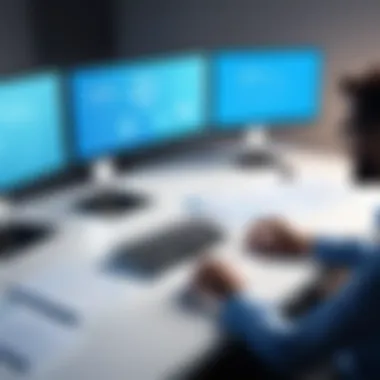
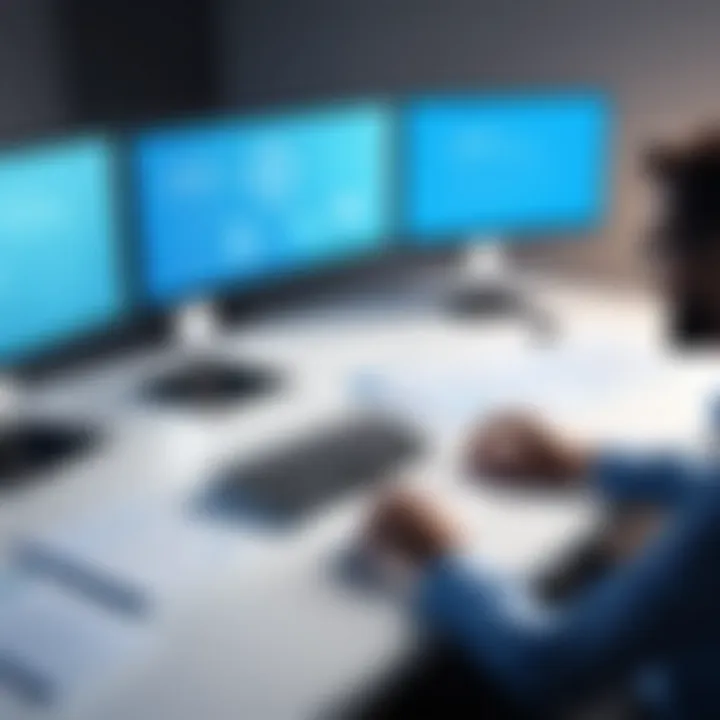
Identifying stakeholders is a pivotal aspect of developing a software adoption plan. Stakeholders are those individuals or groups who have an interest in the adoption process. This could range from end users and managers to IT support teams and external partners. Properly recognizing who the stakeholders are facilitates insights into diverse needs and concerns, which ultimately influences how effectively the software can be integrated into existing workflows.
Understanding the landscape of stakeholders brings numerous benefits. Firstly, it helps to gather varied perspectives, which can lead to comprehensive evaluations of the software's potential impact. Moreover, aligning the interests of different stakeholders fosters collaboration. This is vital in minimizing resistance to change, which can potentially derail the adoption process. Stakeholder identification is not merely a box-ticking exercise; it is integral to customizing the adoption strategy to better fit organizational culture and operational requirements.
Another important consideration is the dynamic nature of stakeholder involvement. As the software adoption journey unfolds, the roles and contributions of stakeholders may evolve. Therefore, continuous assessment and engagement are necessary to ensure alignment with both the adoption strategy and business objectives.
Mapping Out Stakeholder Roles
Mapping out stakeholder roles is essential in understanding how each group contributes to the software adoption process. Each stakeholder may fulfill distinct functions that influence adoption success. For instance, management typically provides the overarching vision and resources. They are influential in making critical decisions regarding the software. Meanwhile, end users offer insights into practical applications and user experience, which are key to identifying necessary training and support mechanisms.
To streamline this mapping, one can create a simple chart outlining roles, responsibilities, and expectations. This could include:
- End Users: Provide feedback on usability.
- IT Support: Ensure technical compatibility and troubleshoot issues.
- Management: Oversee implementation and resource allocation.
- Trainers: Deliver educational sessions and ongoing support.
This clarity aids in aligning goals and reducing misunderstandings. Stakeholders who are aware of their specific roles are more likely to engage proactively.
Identifying and mapping stakeholder roles effectively is fundamental to facilitating communication and ensuring a smooth adoption process.
Engaging Stakeholders Throughout the Process
Engaging stakeholders throughout the adoption process cannot be overstated. Their involvement not only cultivates ownership but also enhances commitment to the successful integration of the software. Continuous engagement allows stakeholders to air concerns and provide feedback at various stages of adoption. This open dialogue can reveal critical insights that may not have been considered at the planning phase.
There are various methods to ensure effective engagement, which may include:
- Regular Meetings: Schedule recurring check-ins to discuss progress and gather input.
- Surveys and Questionnaires: Utilize these tools periodically to collect broader feedback.
- Workshops and Training: Offer sessions where stakeholders can familiarize themselves with the software and express their apprehensions or suggestions.
Employing these strategies ensures that stakeholders feel valued. When they see their input being acted upon, they are less likely to resist changes brought about by new software adoption. This ongoing engagement ultimately facilitates a smoother transition and heightens the likelihood of sustained software usage.
Assessing Current Situations
Assessing current situations is a critical phase in the software adoption process. Understanding the existing landscape not only provides a baseline for what needs to be addressed but also informs decision-making associated with the adoption plan. Without this assessment, organizations may overlook vital aspects that could affect the success of the implementation.
Evaluating Existing Software Usage
Evaluating existing software usage involves a detailed analysis of current tools and technologies in use. This should include feedback from end-users to determine the effectiveness of existing systems. Gathering insights into how employees interact with software can reveal patterns about its efficiency and usability.
Consider the following factors when evaluating existing software:
- User Adoption Rates: How quickly are employees adopting existing software? Low adoption may indicate usability issues.
- Feature Utilization: Are all features being used effectively? Identifying underutilized components can highlight areas where training may be necessary.
- Performance Monitoring: Evaluate if existing software meets the performance needs. Slow software can hinder productivity and may require immediate attention.
This evaluation not only helps in understanding current pain points but also sets the stage for selecting new software. High-quality evaluation informs the organization about needed improvements and bottlenecks in workflows.
Identifying Areas for Improvement
Once the evaluation of existing software usage is conducted, the next step is identifying specific areas for improvement. This assessment should focus on both technical aspects and user experience to create a comprehensive picture of what can be done better.
Look at the following aspects when identifying areas for improvement:
- System Integration: How well do current systems work with one another? Poor integration can lead to data silos.
- User Feedback: Regular insights from users can point out usability challenges and functionalities that require enhancement.
- Training Gaps: Are employees confident using the existing software? Insufficient training may result in inefficiencies.
- Adapting to Changes: Is the current software adaptable to the evolving needs of the organization?
By understanding these factors, organizations can build a software adoption plan that addresses real problems rather than perceived issues. This step ensures that the software selected will not only enhance productivity but also ultimately align better with the goals of the organization.
"Evaluating current systems is not just about finding faults, but rather about enhancing the overall operational effectiveness of the organization."
In summary, assessing current situations provides the foundational knowledge required for a successful software adoption strategy. Effective evaluation and identification of improvements pave the way for enhanced user experience and improved organizational technology alignment.
Choosing the Right Software
Selecting the appropriate software is critical for the success of any adoption plan. The right solution can enhance productivity, streamline processes, and create significant value for an organization. Conversely, a poor choice can lead to inefficiencies, frustrated users, and wasted resources. Thus, this section focuses on the key considerations involved in choosing software that aligns with organizational needs.
Evaluating Software Options
When evaluating software options, a systematic approach is essential. Begin by identifying the specific requirements of your organization. This can be accomplished by gathering input from different teams and stakeholders. A comprehensive list of needs helps to narrow down potential software candidates. Here are key points to consider in this process:
- Functionality: Ensure the software meets the core functions required by users. Does it solve the intended problems?
- Usability: User experience matters immensely. A software with a steep learning curve may hinder adoption.
- Integration: Assess how well the software integrates with existing systems. Compatibility reduces data silos and promotes workflow efficiency.
- Scalability: As organizations evolve, their software needs may change. Opt for software that can grow with your organization without significant overhauls.
- Support: Reliable customer support and ongoing technical assistance can make difference during the adoption phase and beyond.
Gathering input from cross-functional teams is useful in this regard. It allows for diverse perspectives, which can mitigate biases towards particular solutions.
Conducting a Cost-Benefit Analysis
A cost-benefit analysis is essential for making informed decisions regarding software purchases. This analysis helps to justify software investments by comparing expected benefits against the associated costs. Here is a concise approach to conducting this analysis:
- Calculate Costs: This includes upfront costs such as licensing fees, and ongoing costs like maintenance, training, and support.
- Identify Benefits: Consider both tangible and intangible benefits. Some examples might include reduced operational inefficiencies, improved employee satisfaction, or enhanced customer engagement.
- Quantify the Benefits: Whenever possible, assign monetary values to the identified benefits. For instance, if software reduces task completion time, calculate cost savings from increased productivity.
- Calculate Net Benefits: Subtract total costs from total benefits. A positive net benefit suggests that the software may be worth the investment.
A well-executed cost-benefit analysis not only aids in decision-making but also ensures that financial resources are allocated wisely.
By taking the time to evaluate software options thoroughly and conduct a cost-benefit analysis, organizations can significantly increase their chances of selecting software that truly meets their needs and delivers a solid return on investment.
Creating the Adoption Plan
Creating a robust software adoption plan is a pivotal step that ensures the smooth integration of new software within any organization. In this context, the plan serves as a blueprint, outlining how the software will be adopted, used, and sustained. A well-crafted adoption plan not only facilitates the transition but also aligns with organizational goals, minimizes disruptions, and maximizes user engagement. This section focuses on two key aspects: developing a step-by-step strategy and setting timelines and milestones, both integral to the plan's success.
Developing a Step-by-Step Strategy
A step-by-step strategy is vital for executing the adoption plan efficiently. This strategy provides clarity, guiding stakeholders through each phase of the software introduction. First, it is important to assess user needs and preferences. Engaging potential users early on can inform decisions about software functionalities and interfaces.
Next, the plan should detail training programs tailored to different user levels. App developers will need deeper technical training, while beginner users may benefit from basic tutorials.
Another critical element is pilot testing. By implementing the software in selected teams or departments, organizations can identify issues before full-scale deployment. Gathering feedback during this stage allows for necessary adjustments, ensuring a smoother transition for all users once the software is widely adopted.
Additionally, it is crucial to prepare a communication strategy. Clear messaging about changes, benefits, and available support will help alleviate anxiety around the new software and promote enthusiasm.
In summary, a step-by-step strategy encourages thorough preparation and ensures user engagement throughout the adoption process.
Setting Timelines and Milestones
Setting timelines and milestones is an essential component of any adoption plan. Defining clear deadlines keeps the adoption process on track and provides a framework for accountability. Initially, consider creating a timeline that outlines each phase of the software adoption, from initial awareness to post-launch support.


Milestones should be established to assess progress. These can include key dates such as completion of training, end of pilot testing, and the official software launch. Regular evaluations at these milestones allow teams to celebrate small wins and address challenges as they arise, rather than waiting until the end of the process.
To optimize the efficiency of the timelines, consider incorporating buffer periods. This ensures flexibility in case of unexpected delays or issues that require additional attention. Furthermore, aligning timelines with existing organizational schedules is important, as this increases the potential for staff engagement and participation in training sessions.
A well-structured plan can make or break a software adoption initiative.
Implementation Strategies
In the realm of software adoption, implementation strategies play a crucial role in determining the success of integrating new software. This section explores various elements that comprise effective implementation strategies while illuminating the benefits they bring within an organization. Thoughtful planning during this stage is essential; it lays the groundwork for a smooth transition and ongoing success.
Training and Support Mechanisms
The efficacy of any software tool depends significantly on how well users understand and leverage its capabilities. Training and support mechanisms serve as vital components of the software adoption framework. By providing comprehensive training sessions, organizations ensure that their employees can use the software proficiently. This training should not only cover the technical functionalities but also encompass practical scenarios that users may encounter in their daily operations.
It is beneficial to adopt a multi-faceted approach in training delivery. For instance:
- In-person Workshops: These provide hands-on experiences to users, fostering an interactive learning environment.
- Online Tutorials and Documentation: Such resources allow for self-paced learning, accommodating different learning styles.
- Help Desks and Support Forums: Access to real-time assistance helps users to troubleshoot issues promptly.
Implementing these diverse training options enhances users’ confidence and boosts their productivity, which correlates well with the performance metrics outlined in the earlier sections. Moreover, ongoing support is vital for addressing questions that arise post-training. A well-structured support system can mitigate frustrations that users may face as they acclimate to the new software.
Addressing Resistance to Change
Resistance to change is often a barrier to successful software adoption. It manifests in various ways, such as user reluctance, skepticism about the software's effectiveness, or fear of job redundancy. Therefore, proactively addressing these concerns is key to fostering a positive attitude towards the new software.
To counter resistance, organizations should prioritize open communication. Engaging stakeholders from the outset creates a sense of inclusion and ownership. Moreover, emphasizing the benefits that the software brings to the individual roles of employees can alleviate fears. Here are some strategic actions to consider:
- Highlighting Success Stories: Sharing case studies or testimonials from similar implementations can provide relatable examples of successful adoption.
- Engaging Key Influencers: Identifying and involving influential stakeholders can help in persuading other users to adapt positively to the changes.
- Encouraging Feedback: Creating channels for users to voice their concerns fosters a collaborative environment where management can address specific issues effectively.
Through these methods, organizations can minimize apprehension while enhancing the overall acceptance of new software. Ultimately, recognizing and addressing resistance to change is essential for the sustainability of software use, making it integral to any comprehensive adoption plan.
Monitoring Progress
Monitoring progress is vital in ensuring that your software adoption plan meets its objectives. A well-structured monitoring system provides insights into how effectively new technologies are integrated within an organization. It helps identify both successes and areas that require adjustments. When done correctly, monitoring progress creates a framework for sustained improvement and future decision-making.
Developing Performance Metrics
To effectively monitor progress, it is essential to develop performance metrics that are aligned with the goals of your software adoption plan. Performance metrics are quantifiable measures that provide a way to evaluate the success of the software from various perspectives, including user productivity and system reliability. Here are some important metrics to consider:
- User Engagement: Tracking active users of the software over time can indicate acceptance and adoption levels.|
- Task Completion Rates: Assessing how efficiently users complete tasks can provide insight into the software's usability.
- Error Rates: Monitoring the frequency of errors or failures can help identify technical issues that need addressing.
- Training Completion: Evaluating how many staff members have completed the necessary training gives insight into readiness.
Setting specific targets for these metrics can provide a benchmark to measure ongoing performance. Regular review of these metrics ensures that the adoption process remains on track.
Conducting Regular Check-Ins
Regular check-ins are crucial in the monitoring process. These check-ins should be structured meetings between stakeholders and end-users. The goal is to discuss ongoing experiences with the software, gather feedback, and review performance metrics. A well-planned check-in can include:
- Feedback Collection: Gathering thoughts from users about their experiences can highlight issues or benefits that may not be apparent from metrics alone.
- Clarifying Goals: Reassessing short-term and long-term goals keeps everyone focused and aligned on expected outcomes.
- Addressing Issues: A platform for addressing problems or challenges that users face can facilitate more effective solutions.
Engaging users in this way promotes a sense of ownership and commitment to the software, contributing to overall success. Over time, these practices lead to greater satisfaction and higher productivity throughout the organization.
"Monitoring progress is not just about tracking; it’s about engaging with your users and adapting to their needs."
By prioritizing these methods, organizations create a continuous feedback loop, promoting agility during the adoption process. This focus on monitoring can be the difference between a successful and failed software implementation.
Evaluating Software Adoption Success
Evaluating the success of software adoption is critical to understanding how effectively new tools have been integrated within an organization. This evaluation helps to determine if the set objectives have been met and if the software’s functionalities align with the end-users' needs. Proper evaluation leads to informed decision-making, which can enhance future software initiatives.
When organizations invest in new software, they look to improve processes, productivity, and overall performance. Thus, it is essential to identify specific elements that will provide insights into the success of this integration. These elements typically include performance metrics such as user engagement, productivity impacts, and return on investment (ROI).
Notably, regular evaluation supports continuous improvement. Companies can adapt strategies based on findings to ensure that software tools remain relevant and effective over time. In this framework, feedback from users is invaluable, as it reveals imperceptible challenges and successes that data alone might not convey.
Benefits of this evaluation include:
- Enhanced User Experience: Insights can drive necessary changes and support.
- Informed Future Investments: Performance data can guide which software tools to retain or replace.
- Alignment with Goals: Ensures that software continues to support business goals effectively in a changing environment.
By analyzing outcomes against initial objectives, organizations can maintain a dynamic approach to software usage, making adjustments as necessary.
Analyzing Outcomes Against Objectives
Analyzing the outcomes against defined objectives allows organizations to gauge whether the software implementation has met its intended goals. This process involves comparing the expected results with actual performance metrics. Critical performance indicators may include user adoption rates, increased efficiencies, and achievement of specific project milestones.
A regular process of review can identify gaps, misalignments, or areas of success. Sometimes, objectives may have been set too high or misplaced, making it necessary to revise them for future efforts. Metrics such as user satisfaction surveys or production reports provide tangible data for this analysis.
Key considerations in this analysis:
- Data Collection: The method of gathering data impacts the analysis.
- User Feedback: Insights from users highlight areas needing improvement.
- Quantitative vs. Qualitative Metrics: A balance between hard numbers and subjective feedback can provide a fuller picture.
“A successful software adoption plan is not only measured by the metrics but also by the satisfaction of its users.”
Identifying Lessons Learned
After assessing a software adoption's outcomes, identifying lessons learned is a crucial step. This process involves reflecting on what worked well and what did not during the adoption process. It can serve as a tool for future software integrations and enhance the overall knowledge base within the organization.
Documenting these lessons can facilitate better planning for upcoming initiatives. Engaging teams in discussion around their experiences not only highlights successes but also surfaces issues that may have gone unnoticed during the initial evaluation. Understanding the challenges faced can help in formulating strategies to address them in future software projects.
Important aspects to consider:
- Documenting Experiences: Keeping a record of challenges and successes creates a valuable resource.
- Team Involvement: A collaborative review process can lead to diverse insights and promote inclusiveness.
- Iterative Improvement: Each completed evaluation provides a platform for implementing changes that can enhance software adoption in the future.
In summary, a thorough evaluation of software adoption not just serves to assess success but also lays the groundwork for informed decision-making. By analyzing outcomes and reflecting on lessons learned, organizations can pivot effectively, ensuring that technology enhances performance and meets organizational objectives.
Sustaining Software Usage
Sustaining software usage is a pivotal element of any adoption plan. After the initial roll-out of new software, organizations must actively maintain and enhance its usability. This entails ensuring that employees continue to engage with the software effectively. Long-term success hinges on how well the software can integrate into daily operations, influencing overall productivity and morale.
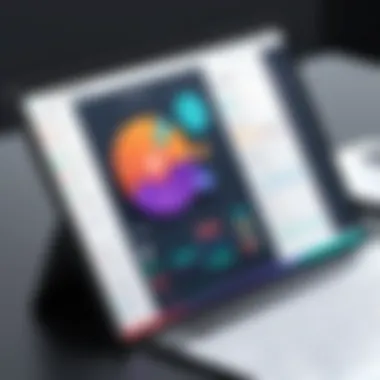

The benefits of sustaining software usage are manifold. Firstly, it maximizes the return on investment (ROI). When users frequently employ the software, the initial costs become justified through noticeable productivity gains and operational efficiencies. Secondly, consistent usage fosters user confidence. As employees become accustomed to the software, they can leverage its full capabilities, leading to better performance and enhanced problem-solving skills.
However, organizations must consider various factors to sustain software usage successfully. It is essential to monitor usage patterns regularly to identify potential issues or decline in engagement. Gathering feedback from users can provide insights into any obstacles preventing full usage. Also, the context in which the software operates can evolve. Hence, continuous evaluation is necessary to ensure that the software remains relevant and indeed beneficial.
Creating a Culture of Continuous Improvement
Creating a culture of continuous improvement is essential in fostering sustained software usage. Organizations need to encourage a mindset where feedback is valued and acted upon. This involves establishing open lines of communication where employees can share their experiences and suggestions regarding the software. Management should demonstrate a genuine interest in this feedback to cultivate trust and engagement.
Additionally, regular updates and enhancements to the software should be prioritized. Users are more likely to continue using the software actively when they see that improvements are being made based on their input. Implementing changes that respond directly to user needs helps maintain relevance and satisfaction.
Providing Ongoing Training Opportunities
Providing ongoing training opportunities is vital for sustaining software usage. Initial training may not be sufficient as software can evolve, or new features may be introduced. Regular training sessions ensure that all users stay informed about the latest changes and functionalities.
Consider the various training methods available:
- Workshops: Interactive sessions can facilitate hands-on learning.
- Webinars: These allow for scalability and accessibility for remote employees.
- Online resources: Providing documentation or video tutorials enables users to learn at their own pace.
Furthermore, encouraging self-learning through resources can empower users to explore software capabilities independently. Building a repository of user-generated tips can further promote both engagement and effective use of the software.
Ultimately, sustaining software usage is about creating an environment that values adaptability and growth. This approach will ensure that the software remains a vital asset within the organization.
By focusing on these elements, organizations can ensure that their software adoption efforts yield long-term benefits, aligning with overall business objectives.
Template for Software Adoption Plan
A template for a software adoption plan serves as a crucial element in guiding organizations through the process of integrating new software solutions. The relevance of having a well-structured template cannot be overstated. First, it provides a clear roadmap, outlining each step from planning to implementation. This clarity helps avoid common pitfalls that might arise when adopting software. Additionally, it ensures that all necessary considerations are addressed.
Using a template encourages consistency across different departments within an organization. Each team can adapt the same framework while making necessary adjustments to fit their specific needs. This adaptability not only streamlines the process but also promotes collaboration. When everyone follows a similar guideline, communication and alignment become significantly easier.
Another benefit is efficiency. A template can save time during the planning phase. Rather than starting from scratch, stakeholders can reference existing structures, allowing them to focus on critical elements. This efficiency can lead to a smoother transition.
Moreover, it allows for the integration of best practices. A well-designed template incorporates strategies that have proven successful in past implementations. This reference to history provides a safer path when navigating software adoption.
Considerations about the template are equally important. The template should be flexible enough to adapt to various organizational contexts. Different sectors may have unique requirements, influencing how software should be adopted. Therefore, it must be comprehensive yet adaptable, addressing multiple layers of the adoption process.
A well-structured template is not just a checklist but a living document that evolves with the organization’s needs.
In summary, a template for a software adoption plan brings clarity, consistency, efficiency, and best practices to the adoption process. It serves as an invaluable tool, ensuring that all relevant aspects are considered and well-articulated.
Outline of Key Sections
An effective template for a software adoption plan typically includes several key sections. These sections guide users through critical components of the adoption process.
- Introduction: Provides context and outlines the plan's purpose.
- Objectives: Defines the goals of adopting the software.
- Stakeholder Engagement: Details who needs to be involved and how to communicate with them.
- Current Situation Assessment: Evaluates existing practices and software.
- Software Selection: Outlines criteria for choosing the right software.
- Implementation Strategy: Specifies the approach and timeline for rollout.
- Training: Includes training sessions and ongoing support.
- Monitoring and Evaluation: Establishes metrics for tracking success and areas for improvement.
- Sustaining Use: Identifies plans for maintaining software use beyond initial adoption.
Each section plays a vital role in the overall adoption process. They are interlinked, ensuring a comprehensive oversight of the necessary steps for a successful transition.
Customization and Flexibility Options
Customization is essential in an effective software adoption plan template. Not all organizations are the same, and their specific needs must be reflected in the adoption strategy. Flexibility allows the template to be modified according to various factors, such as the size of the organization, industry, and user capacity.
There are various ways customization can occur. Organizations might adjust the metrics used for evaluation based on what success looks like for their specific context. Furthermore, training sessions can be devised uniquely to cater to different user experiences and backgrounds.
Another key aspect of customization is the ability to incorporate feedback. As a software adoption progresses, organizations often encounter unexpected challenges. The template should allow for adjustments based on real-time insights and issues that arise. This adaptability can involve changing timelines, re-evaluating stakeholder involvement, or revising implementation methods.
Incorporating these flexibility elements can enhance user ownership and acceptance. When stakeholders see their needs reflected in the plan, they are more likely to engage with the software actively.
Challenges in Software Adoption
The landscape of software adoption is fraught with complexities. Understanding the challenges in software adoption is crucial for any organization looking to implement new systems effectively. Recognizing these potential roadblocks early on allows organizations to take proactive measures instead of reactive ones. This section highlights common issues faced during the software adoption process, alongside strategies to overcome them.
Common Obstacles Encountered
- Resistance to Change: One of the most significant barriers to successful software adoption is resistance from employees. Individuals may feel discomfort or anxiety about altering their established processes. This can lead to a lack of engagement, undermining the intended benefits of the new software.
- Insufficient Training: Another frequent issue is the lack of adequate training programs. Even the most sophisticated software can fail if users do not know how to utilize it effectively. Organizations often underestimate the importance of thorough training sessions.
- Poor Communication: Effective communication is essential for any change management strategy. When stakeholders are not adequately informed about the changes and what is expected of them, confusion can arise. This confusion can hinder user adoption and ultimately affect the software's performance.
- Incompatibility with Existing Systems: New software may not seamlessly integrate with current systems. Technical issues or lack of interoperability can create significant headaches and resource drains, complicating the adoption process further.
- Overly Ambitious Goals: Setting unattainable expectations can lead to disappointment and disengagement. Organizations must be realistic in their goals and timelines to ensure a smoother transition.
Strategies to Mitigate Challenges
To effectively tackle the aforementioned obstacles, some tested strategies can be employed:
- Foster a Change-Friendly Culture: Encouraging a culture that embraces change can help combat resistance. Providing clear benefits of the new software and how it aligns with the company’s goals can foster buy-in from employees.
- Comprehensive Training Programs: Prioritize extensive training that focuses on both technical aspects and practical applications. Tailoring training to different user types can ensure everyone is comfortable with the software.
- Establish Clear Communication Channels: Maintain open lines of communication throughout the adoption process. Regular updates through meetings, emails, or dedicated platforms help keep everyone informed and involved.
- Conduct Compatibility Assessments: Before selecting new software, conduct thorough compatibility assessments with existing systems. This analysis will help prevent integration issues and save time during implementation.
- Set Realistic Objectives: It is essential to define realistic goals that can be achieved within reasonable time frames. This encourages momentum and allows for evaluations at various stages of the adoption process.
Successful software adoption demands not only understanding the problems but also developing effective solutions to address them.
By understanding the specific challenges associated with software adoption and implementing strategies to mitigate them, organizations can better position themselves for success in navigating their software journey.
Future of Software Adoption Strategies
The future of software adoption strategies is critical for organizations aiming to thrive in a continually changing technological landscape. This section examines the evolving methodologies and philosophies behind software adoption, focusing particularly on the emerging trends and the importance of integrating user feedback. Embracing a forward-thinking approach not only facilitates smoother transitions but also enhances user satisfaction and productivity.
Emerging Trends in the Industry
Several trends are shaping the future of software adoption. First, a significant rise in remote work and the need for collaboration tools has accelerated the demand for cloud-based software solutions. Companies are increasingly adopting tools like Microsoft Teams and Slack, which enable seamless communication and project management.
Another important trend is the movement towards automation and artificial intelligence. Businesses are looking for software that incorporates AI features for improved efficiency. For example, customer relationship management (CRM) systems such as Salesforce are evolving with AI capabilities that enhance user experience and decision-making.
Additionally, the focus on personalization is more pronounced than ever. Users expect software that adapts to their specific needs and preferences, resulting in a tailored experience. Software providers are responding with flexible solutions that give users control over their interface and functionality.
Moreover, mobile accessibility is a continued priority. Users expect to access software anytime, anywhere, promoting the development of mobile-first applications. Organizations that adopt mobile strategies can better engage their workforce and enhance overall productivity.
"To succeed in software adoption, organizations must stay ahead of emerging trends, anticipating changes in user behavior and software capabilities."
Incorporating User Feedback into Adoption Plans
User feedback plays an indispensable role in shaping effective software adoption strategies. Involving end-users from the outset ensures that their needs and preferences are considered during the selection and implementation process. Feedback can be gathered through various methods, such as surveys, focus groups, and usability testing.
One key benefit of incorporating user feedback is the identification of pain points early in the adoption cycle. By understanding the challenges users face with current systems, organizations can make informed decisions about what software to adopt. Furthermore, when users feel involved, they are more likely to embrace the new software rather than resist it.
To integrate user feedback effectively, organizations should establish a systematic method for collecting and analyzing this information. Regular check-ins with users during implementation can help tweak the training programs or the software features based on feedback.
Additionally, continuous feedback loops should be established post-implementation to ensure the software remains relevant as user needs evolve. This agile approach allows organizations to adapt swiftly and keep the software aligned with user expectations.
In summary, the future of software adoption strategies is likely to hinge on recognizing trends and leveraging user feedback for a smoother integration process. As technological landscapes evolve, organizations that prioritize these elements will stand a better chance of success.







