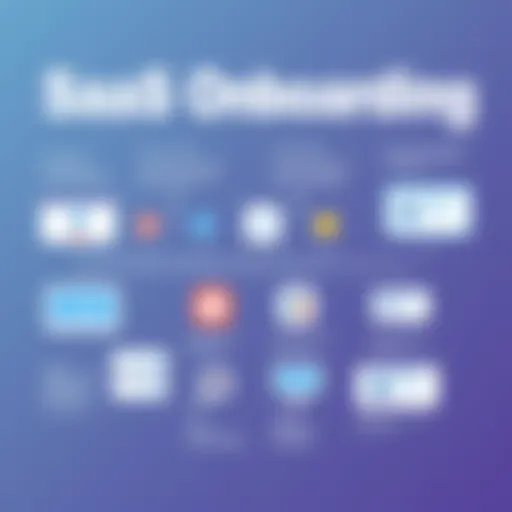Strategic Approaches to UX Website Redesign


Intro
A website often serves as the first point of contact between a business and its users. Therefore, redesigning a website with a focus on user experience (UX) is not merely an aesthetic endeavor but a strategic imperative. Understanding the intricacies of user needs and expectations can be the difference between a fleeting visitor and a loyal customer. As organizations evolve and user behavior shifts, a strategic approach to UX redesign becomes essential for maintaining relevance.
The process is layered and requires a collaborative effort from designers, developers, and stakeholders. No stone should be left unturned.
This article delves into the fundamental aspects of a successful UX website redesign, emphasizing the importance of research, clear communication, and established best practices. Each factor plays a pivotal role in ensuring that the updated website resonates well with its target audience. Further, we’ll examine methodologies that not only enhance usability but also enrich user engagement and satisfaction.
As we embark on this journey of exploration into strategic approaches, it's vital to have a roadmap. We will break down the essential stages of the redesign process and delve into the effective techniques that facilitate a seamless transition. By engaging with this narrative, you will gain a deeper insight into how to embark on a UX redesign that truly enhances overall site performance while addressing the evolving needs of users.
Understanding UX Design in the Context of Website Redesign
User Experience (UX) design might sound like a buzzword tossed around at tech conferences, yet its essence is critical, especially during a website redesign. When you think about UX, it's not merely about making things pretty; it’s fundamentally about enhancing how users interact with a site. The moment someone clicks onto your website, their journey begins. If that journey is bumpy or confusing, they won’t stick around to figure it out. Understanding UX design in the context of a redesign is like having a roadmap—it directs the journey and ensures that travelers don’t get lost along the way.
In this redesign context, there are several specific elements to consider:
- User-Centric Focus: The crux of UX design lies in understanding the user’s perspective. This helps designers make decisions that resonate with the actual needs and wants of users, instead of based on assumptions.
- Iterative Process: Redesigning a website is seldom a one-and-done project. It requires an ongoing cycle of testing, feedback, and refining to meet both user expectations and business goals effectively.
- Accessibility: Modern users expect online spaces to be inclusive. Understanding how to make a site accessible ensures that it’s usable by people of all abilities, providing greater reach.
Moreover, acknowledging the importance of UX design influences various aspects such as branding, engagement, and ultimately conversion rates. A harmonious blend of aesthetics and usability paves the way for a successful online presence. It instills trust, boosts retention, and promotes word-of-mouth which is invaluable in a digital age.
"Design is not just what it looks like and feels like. Design is how it works." — Steve Jobs
To excel in UX design amid a website redesign, one must be equipped with an understanding of both the theoretical and practical elements of the field. By grounding strategies in sound UX principles, web developers and designers can craft a digital experience that not only attracts visitors but also keeps them coming back for more.
Defining User Experience and Its Importance
User experience refers to the overall impression a person forms when interacting with a website. It encompasses various factors, from the usability of the site to the emotional reaction elicited upon navigating through it. This component cannot be overstated; in fact, research indicates that companies that prioritize UX see higher revenues and customer satisfaction.
Several core principles clarify why user experience is paramount:
- Usability: This is about ease of use—if users can't figure out how to use the website within a few clicks, frustration sets in. A well-designed interface can alleviate this concern, directing users naturally through their journey.
- Engagement: A good UX design engages users and encourages them to explore more. Effective calls to action, intuitive navigation, and visual cues inspire users to proceed deeper into the site.
- Satisfaction: When users find what they need without fuss, they're more likely to have a positive experience. If they enjoy their time surfing your site, chances are they'll return again, which can nurture loyalty over time.
In today’s fast-paced digital world, a well-thought-out user experience is not just an advantage; it’s a necessity. Without a solid UX foundation, even the most visually stunning website could fail to connect with its audiences.
The Role of UX in Website Performance
UX directly affects how well a website performs in various ways. A crucial aspect to understand is that performance isn’t merely technical metrics captured by analytics programs, but the holistic experience users have when they arrive at your site. Here are several ways UX plays a pivotal role in website performance:
- Loading Times: A slow-loading web page can turn users off before they even get a chance to engage. UX design can help optimize content layout, ensuring that critical information loads first.
- Responsiveness: Mobile use is soaring. Websites need to adjust fluidly across devices to maintain user interest. If a site fails to be responsive, users may abandon it altogether.
- Conversion Rates: A seamless user experience can lead to higher conversion rates. Intelligently placed CTAs, clear pathways, and a logical layout can guide visitors towards desirable actions, be it signing up or making a purchase.
- User Retention: An engaging and efficient UX translates to higher user retention. When a user has a positive experience, they are likely to return. On the flip side, a poor experience tends to lead to quick exits.
By understanding and implementing effective UX strategies, businesses can improve operational efficiencies while providing a more satisfying experience for users. Bottom line, a well-crafted UX is not just aesthetics—it’s a key driver of overall performance that every web designer should definitely consider.
Assessing Current Website Metrics
Understanding how your website performs is like having the roadmap of a city—you can’t navigate well without knowing where you are and where you want to go. Assessing current website metrics is a fundamental step in the UX redesign process, as it identifies strengths and weaknesses before diving headfirst into changes. When executed well, this step provides the vital insights needed to steer your redesign in a direction that genuinely enhances user experience.
Analyzing User Behavior Through Analytics
In the digital age, data speaks volumes. Analyzing user behavior through analytics can give you a treasure trove of information about how visitors interact with your site. With tools like Google Analytics, you can track metrics such as bounce rates, time on site, and pages per session.
- Bounce Rate: High bounce rates could indicate that users aren’t finding what they’re looking for. This calls attention to potential content issues or poor navigation.
- Time on Site: If users are spending little time on your pages, it’s a sign that content may not be engaging or relevant.
- Pages per Session: This metric can help gauge how easy it is for users to find their way around your website.
Armed with this data, you can identify which sections of your website captivate users and which drive them away. It’s like reading the minds of your audience without needing a crystal ball. And just like that, patterns emerge that guide your design decisions. You’ll be able to see whether users prefer certain content types and adjust accordingly.
Identifying Pain Points and Areas of Improvement
Now that you’re armed with analytics insights, it’s time to dig deeper. Identifying pain points is where you really begin to understand the issues users are facing.
- User Feedback: Sometimes the users themselves will provide golden nuggets of information. Look for feedback left through forms, comments, or social media. This can clearly point out frustrations or wished-for features.
- Heatmaps and Session Recordings: Tools like Hotjar or Crazy Egg let you visualize where users click, scroll, and spend time. This kind of data can reveal if users are struggling to find specific elements, such as navigation menus or call-to-action buttons.
- User Path Analysis: Understanding the typical user journey can help illuminate where they drop off. Are they abandoning the cart during checkout? A redesign might need to focus on streamlining that process.
By collecting this rich qualitative and quantitative data, you can uncover the real obstacles that inhibit user experience. Fixing these issues is essential for creating an engaging and effective website.
"Metrics are not just numbers; they tell the story of your user's journey. To ignore them is to ignore the very voice of your audience."
In summary, carefully assessing current website metrics gives you a solid foundation for the redesign process. It allows you to anticipate user needs and align them with your website’s capabilities. An effective redesign does not happen in isolation but is informed by the complexities of actual user behavior and feedback.
Establishing Clear Goals for Redesign
Setting clear goals is like having a compass in the vast ocean of website redesign; it guides every decision from the early planning stages to the final touches. When embarking on a UX redesign journey, clarity in objectives not only paves the way for a smoother process but also anchors the project in the reality of user needs and business ambitions.
The benefits of defining specific goals run deep. For starters, they help to keep the team focused on the most critical elements of the redesign. If the objectives are crystal clear, it’s easier to bounce back from distractions or deviations that can happen along the way. Furthermore, setting measurable goals allows for tracking progress and evaluating success post-launch. This reflective practice is pivotal in assessing whether the redesign genuinely enhances user experience.
Setting Measurable Objectives
Measurable objectives function as milestones on the path to achieving overarching goals. Think of them as the stepping stones leading you to that big rock in the middle of the pond.
When objectives can be quantified, teams can easily identify if they're moving in the right direction. For instance, instead of merely stating, "We want more users," a more precise goal could be, "Increase user registrations by 30% within the next six months." This specificity enables focused efforts, whether it’s optimizing user interfaces, enhancing site speed, or promoting content more effectively.
To successfully set measurable objectives, consider employing the SMART criteria:
- Specific: Clearly define what you want to achieve.
- Measurable: Quantify the objective so that its progress can be assessed.
- Achievable: Ensure that the goal is realistic with the resources available.
- Relevant: Align the goal with overall business and user needs.
- Time-bound: Attach a deadline to inject a sense of urgency.
Aligning Goals with User Needs and Business Strategies
This alignment is where the magic happens. If there’s no synchronization between user needs and business strategies, the redesign can flip from being user-centered to being an exercise in futility.
Let’s break it down: first, understanding who your users are and what they need creates a baseline. This involves getting to know their pain points, preferences, and behavior patterns through various research methods. Once you have insights, they need to be reflected in your redesign goals. If users find navigation cumbersome, a goal that focuses on streamlining that experience would make sense.
On the flip side, business strategies play an essential part as well. A thriving business has objectives that could revolve around increasing revenue, improving market share, or enhancing brand visibility. Therefore, while user satisfaction is pivotal, it shouldn’t overshadow the enterprise’s mission.
Essentially, a successful website redesign melds the needs of users with the overarching vision of the business. When the two sides work in concert, the outcome tends to be a website that not only looks good but also serves its purpose efficiently.
"A website without clear goals is like a sailboat without a sail; it just drifts aimlessly."
In summary, establishing clear goals is an integral part of the redesign process that ensures every step taken is intentional and aligned with what's important for both users and the business.
User Research: The Backbone of Effective Redesign
User research is as foundational to a successful website redesign as the roots are to a sturdy tree. Without understanding the users—who they are, what they need, and how they navigate—any effort put into redesigning a website can easily misfire. This phase goes beyond mere guesswork; it embodies a data-driven analysis of real user needs, shedding light on their preferences and pain points.
Conducting thorough user research yields multiple benefits:
- Informed Decision-Making: Data from user interactions guides decisions on design elements.
- Aligning Features with User Needs: Insights help create features that genuinely enhance user experience.
- Reducing Risk: Identifying potential flaws before launch limits costly fixes post-launch.


Ultimately, user research nurtures a culture of empathy within the design and development teams. Recognizing that the end goal is to serve real users cultivates a mindset geared toward meaningful engagement and effective solutions.
Conducting User Interviews and Surveys
Conducting user interviews and surveys is crucial in painting a complete picture of user expectations and behavior. These methods collect qualitative and quantitative data which influences redesign initiatives. Interviews provide insights into users’ feelings and motivations while surveys can gather broader patterns in data through questions designed to be specific yet open enough to elicit valuable feedback.
- Types of Interviews: Friendly, informal chats and structured interviews yield different kinds of insights.
- Open-ended questions, such as "Can you describe a recent experience on our site?", often reveal surprise discoveries.
- Think about incentivizing participation, as this can significantly increase response rates.
Surveys, when designed well, facilitate reaching larger audiences. They can reveal trends and behavioral patterns that may not emerge from one-on-one interviews. A combination of close-ended and open-ended questions can yield a full spectrum of user perspectives.
"Knowing your audience is half the battle; understanding their needs is the victory."
Utilizing Personas to Capture User Needs
Utilizing personas is like having a user in the room during the design process. These semi-fictional characters represent different segments of your audience, distilled from user research data. They serve as reminders of the actual people who will interact with the website. This makes it easier for teams to keep user needs at the forefront of their minds throughout the redesign.
- Creating Personas:
- Benefits:
- Identify different user groups based on demographics, goals, and behaviors.
- Compile findings from interviews and surveys to flesh out personas.
- Give each persona a name, a background story, and specific needs.
- Keeps design focused on real users rather than abstract ideas.
- Supports prioritization of features based on user needs and behaviors.
In summary, thorough user research is indispensable in UX redesign. Conducting user interviews and surveys provide valuable insights while employing personas helps maintain a continuous user-focused perspective during the redesign journey. Relying on these practices coupled with empathy can lead to a website that not only attracts but retains its users.
Creating User-Centric Design Elements
Creating user-centric design elements is crucial for effective user experience in any website redesign. It's not merely about how appealing your site looks, but how well it serves its audience. When design elements resonate with users, a seamless interaction takes place, which ultimately keeps them engaged and encourages return visits.
Essential Components of an Effective UX Design
Effective UX design hinges on various components that work together like a well-oiled machine. Some key elements include:
- Clarity: Every element on the page must serve a purpose and be easy to understand. Users should not have to guess about functionality or navigation.
- Intuitive Navigation: Users expect to find what they're looking for without unnecessary clicks. An intuitive layout can make navigating your site feel like a walk in the park.
- Responsive Design: Users employ multiple devices for browsing. Ensuring your design adapts to screens of all sizes is non-negotiable in today’s landscape.
- Accessible Content: Content should be easy to read. This means choosing appropriate colors, sizes, and contrasts that cater to all users, including those with disabilities.
- Visual Hierarchy: Emphasizing important elements helps guide users’ attention. This could be achieved through size, color, or placement on the page.
By integrating these components into your redesign, you'll create a website that not only looks good on the front end but also functions efficiently at its core.
Balancing Aesthetics and Functionality
When it comes to design, a tricky balancing act exists between aesthetics and functionality. It's tempting to focus solely on making a website visually stunning, but if the elements interfere with usability, they are ultimately counterproductive. Some considerations include:
- User Goals: Always keep in mind what the user is aiming to achieve when they visit your site. Design should support these goals rather than distract from them.
- Consistent Branding: While you might employ trendy design patterns, ensure they align with your brand's identity. Consistency fosters familiarity, and users are likelier to trust a site that feels cohesive.
- Load Times: Heavy graphics may look appealing, but they can slow down your page. Optimizing images and scripts can help maintain both aesthetic appeal and functionality, creating a win-win scenario.
- Feedback Mechanisms: Include elements that inform users about their actions. For instance, buttons should change color when hovered over, providing a tangible response that enhances interactivity and keeps users informed.
"In design, functionality should never take a backseat to style. Instead, they should ride shotgun and navigate together toward a worthwhile user experience."
Wireframing and Prototyping Processes
In the landscape of UX design, wireframing and prototyping serve as the blueprint and the first draft, respectively, of a website redesign. These processes are critical because they allow for the visualization and iteration of ideas before diving into the more resource-intensive stages of development. When done right, wireframes and prototypes help to clarify the design vision while fostering smoother communication among team members. Simply put, they are the first step toward transforming abstract concepts into a tangible user experience.
Benefits of Wireframing
Wireframing offers a multitude of advantages that enhance the overall development process:
- Visual Communication: A wireframe presents ideas in a visual format, enabling stakeholders to grasp the layout without diving into specifics. It serves as a simple illustration of the structure, making discussions more productive.
- User Flow Evaluation: Creating a wireframe forces designers to outline the journey users will take through the website. It helps to spot potential roadblocks or confusing pathways early in the process.
- Cost-Effectiveness: Changes made during wireframing incur significantly less cost than alterations made after development begins. This makes wireframing a budget-friendly step that saves time and resources down the line.
Overall, wireframes act as the spine of the website's design, ensuring that the central structure is sound before fleshing out the details.
Iterating Through Prototyping for Better Outcomes
Once wireframes are established, the next logical step is the prototyping phase. Prototyping is like sketching a rough draft of a story before the final edit is made. It allows designers to create interactive models that will mimic the user experience:
- User Testing: Prototypes provide an opportunity for real users to interact with the design. Early user testing helps gather invaluable feedback that can inform further iterations, leading to a more effective final product.
- Refining Functionality: It's during this stage that designers can evaluate how well functionality integrates into the user experience. Any hiccups can be caught and ironed out long before they become problematic.
- Improving Stakeholder Engagement: Demonstrating a prototype to stakeholders can elicit productive feedback, fostering collaboration and ensuring everyone is on the same page before climbing the development mountain.
As is often said, "a picture is worth a thousand words," but in the case of web design, a prototype can save a thousand headaches. Embracing a cycle of iteration will ultimately lead to a product that not only meets but exceeds user expectations.
Incorporating Feedback Into Design Iterations
In the journey of redesigning a website with user experience at its core, feedback serves as the compass guiding decisions and modifications. The process of incorporating feedback into design iterations is vital in creating a platform that resonates with its users while meeting business objectives. This cyclic practice not only enhances the final product but also fosters a sense of ownership among users, encouraging them to engage more deeply with the site.
Gathering Insights from User Testing
User testing is the cornerstone of understanding how real individuals interact with a redesigned website. This approach lets developers and designers observe user behavior firsthand rather than relying solely on assumptions or analytics. By creating a setup where potential users can engage with prototypes or beta versions, valuable insights begin to surface.
During the user testing sessions, pay attention to verbal and non-verbal cues. What seems to create friction? Where do users stumble? This information is crucial. Here are a few practical insights gained during user testing:
- Real-life Scenarios: Observing users in a natural setting may reveal unexpected pathways or obstacles.
- Immediate Reactions: Users often share genuine reactions, which can highlight areas needing improvement.
- Preference Differences: Different demographics might have varying preferences which can guide personalization efforts in the redesign.
Changing key elements based on this feedback is not just advisable, it’s necessary. Every tweak made using real feedback is a step toward a more user-friendly experience, ultimately boosting user satisfaction.
Making Data-Driven Decisions for Future Iterations
When it comes to refining a website's design, intuition has its place but data should be the driving force. Decisions backed by data tend to yield more successful outcomes, especially when testing different elements such as layout, navigation, or content placement. This is where analytics tools come into play, serving as an extra set of eyes that see what’s invisible to human perception.
Some data points that can be particularly revealing include:
- Click Rates: These can show which sections draw attention and which are ignored, indicating where changes are necessary.
- Bounce Rates: High bounce rates from certain pages may suggest those pages fail to meet users' needs.
- Session Duration: Understanding how long users stay can indicate engagement levels and reveal content efficacy.
Incorporating this quantitative data into design iterations fosters a clean line of sight into user demands. By analyzing patterns and discrepancies over repeated testing cycles, teams can pivot their approach to foster continual improvement.
"The best designs are considered, not forced. The more feedback integrated, the more the design aligns with user needs."
In summary, incorporating feedback at each stage of the redesign process is not merely a checkbox on your to-do list; it is a transformative practice. It elevates the project beyond personal opinions and assumptions, placing the focus squarely on the users who will ultimately define its success. By gathering insights from user testing and making data-driven decisions, developers can create a more effective and intuitive user experience.
Considering Accessibility in Redesign
Accessibility in web design has transformed from a niche consideration to a cornerstone of user experience strategy. Seen not just as a moral obligation but as a key component for reaching broader audiences, the need for accessible design opens doors for users of varying abilities. This section emphasizes the necessity of integrating accessibility into the redesign process, illustrating its impact on user engagement and satisfaction, and shedding light on essential elements and best practices.
Understanding Web Accessibility Standards
Web accessibility standards provide a framework that ensures all users, regardless of their physical capabilities or technological context, can engage with online content effectively. These guidelines, primarily articulated in the Web Content Accessibility Guidelines (WCAG), offer extensive criteria that help creators develop an inclusive digital environment.
Key aspects include:


- Perceivable: Users must be able to perceive the content, meaning info should be available in more than one sense (e.g., text alternatives for visuals).
- Operable: Users should be able to navigate the site using various input methods such as keyboards or screen readers.
- Understandable: Text on the site should be clear and straightforward, avoiding jargon or overly complex phrases.
- Robust: The website should be compatible with a variety of assistive technologies, allowing diverse devices to read the content without issue.
Considering these aspects is not just about block-checking for compliance; it's about creating a seamless experience for all users. Not only does adhering to these standards boost usability for individuals with disabilities, it also elevates the quality of experience for everyone, promoting a more efficient interaction with the web.
Implementing Features for Diverse User Needs
Building accessibility into website redesign goes beyond mere adherence to standards – it involves thoughtfully incorporating features that cater to diverse user scenarios. Here are a few strategies to consider:
- Keyboard Navigation: For users who cannot use a mouse, making sure that all interactive elements are accessible via keyboard shortcuts is crucial.
- Adjustable Text Size: Implementing features that allow users to change font sizes can significantly aid those with visual impairments.
- Contrast Adjustments: Providing options to alter text and background colors helps users with color blindness or other visual difficulties read content more easily.
- Alt Text for Images: Providing descriptive alt text allows screen readers to convey the purpose of images, ensuring visually impaired users receive context.
Moreover, involving users in testing phases can yield insights on what features work best in real-world scenarios. As highlighted by the National Center on Accessible Educational Materials, integrating accessibility considers not only different abilities but also varying contexts in which users access your content.
Evaluating Technology and Tools for Redesign
In today’s rapidly evolving digital landscape, the importance of evaluating technology and tools for redesign cannot be overstated. A thoughtful selection of development platforms and frameworks can make or break your project, impacting not only the user experience but also the team's efficiency and overall project costs. Analyzing the resources available sets the stage for a more agile and adaptable approach to website redesign.
Choosing the Right Development Platforms and Frameworks
Choosing the right development platform and framework is like picking the perfect paint for a masterpiece—each color affects the final image in a unique way. Different platforms come with their own strengths and weaknesses. For instance, while platforms like WordPress are widely known for their user-friendliness, they might not provide the flexibility required for more complex projects. On the other hand, using frameworks like React or Angular can offer superior performance and dynamic user interfaces, but they may come with a steeper learning curve.
When deciding on a platform, consider:
- Team Skillset: What are the strengths and weaknesses of your development team? Align your choices with their existing knowledge.
- Scalability: Will the platform accommodate future growth? Think long-term; a system that mushroomed out of its limits could become a quagmire.
- Community Support: A robust community can provide invaluable resources—tutorials, plugins, and troubleshooting help can be lifesavers.
Choosing wisely here could significantly shorten development time and increase project adaptability, laying a solid foundation for the rest of your UX redesign journey.
Integrating Third-Party Tools for Enhanced Functionality
Integrating third-party tools is another layered approach to enhancing your site's effectiveness without reinventing the wheel. These tools can add functionality that your core platform might lack. For example, utilizing services like Mailchimp for email marketing or Stripe for payment processing lets you focus on developing your core product while outsourcing specific tasks.
When considering third-party tools, evaluate the following:
- Compatibility: Ensure that the tools integrate seamlessly with your chosen platform.
- Cost: Free tools can be appealing, but keep an eye on any hidden fees that could bite later.
- User Experience: Aim for tools that contribute positively to user interactions. A poorly integrated tool can lead to baffled users and a frustrating experience.
Incorporating these enhancements not only enriches the user experience but also frees up developers to direct their energy towards more salient design challenges.
"Tech is like pizza. When it's great, it's great; but when it's bad, well, it’s still gotta go."
By methodically evaluating the platforms and integrating effective tools, your redesign effort can grow into a seamless, user-friendly environment that speaks volumes. In turn, this careful analysis can set the stage for an extraordinary web experience that is both rich and functional.
Best Practices in UX Website Redesign
In the fast-evolving landscape of web design, adhering to best practices in UX is tantamount to ensuring user satisfaction and facility. These practices are not mere buzzwords; they are the cornerstone principles that designers and developers should embrace to create websites that not only meet but exceed user expectations. With businesses increasingly recognizing the pivotal role of user experience, integrating proven methodologies into the redesign process can significantly impact engagement, retention, and clarity in conveying brand narratives.
Maintaining a Consistent Design Language
A consistent design language enhances user familiarity as they navigate your site. Think of it this way: when users encounter a site that uses a uniform color palette and typography, it feels like they are entering a well-maintained house instead of a disorganized garage sale. This consistency goes beyond visual elements. It shapes how users comprehend functionality.
Key elements to focus on include:
- Color Scheme: Choose a palette that reflects your brand personality. A uniform scheme prevents cognitive overload, allowing users to navigate intuitively.
- Typography: Stick to a limited set of fonts. Using too many can confuse users, muddying the message.
- Iconography: Icons should serve a clear purpose and maintain style throughout the site. Whether it's a shopping cart or a search icon, consistency breeds familiarity, making the user experience seamless.
Benefits of maintaining a consistent design language:
- It builds trust; users feel more at ease when the design aligns with their prior experiences.
- It reinforces branding; a recognizably cohesive look makes your site more memorable.
- It fosters predictability; when users know what to expect, they spend less time figuring out the layout and more time engaging with content.
Streamlining User Interfaces for Improved Navigation
Have you ever tried finding your way through a cluttered app? Most would agree, it's frustrating. A streamlined user interface (UI) is crucial for ensuring users can find what they need without unnecessary detours. Remember, simplicity is the name of the game. When it comes to navigating a website, less is often more.
To enhance navigation, consider these strategies:
- Simple Menus: Keep navigation menus straightforward. Too many options can paralyze users. Instead, focus on what’s essential.
- Consistent Navigation Patterns: Whether through top bars, sidebars, or breadcrumbs, using a familiar structure helps users feel comfortable and confident.
- Search Functionality: Adding a search box can drastically improve user experience. When users can’t find what they need in a couple of clicks, they should have the option to search.
Additionally, think about the context in which users will access your site. Mobile users may need a different layout than desktop users. Responsive design practices ensure your site adjusts smoothly across devices.
In practice, streamlining user interfaces leads to:
- Increased User Satisfaction: Users appreciate when their time is valued. A logical interface means they don’t have to think hard about their next move.
- Higher Conversion Rates: Users who find an easy path to their goals are more likely to complete actions, resulting in increased metrics of success, whether that’s signing up, purchasing, or sharing your content.
In summary, adhering to best practices in UX website redesign isn’t just about aesthetic appeal; it’s about crafting an experience that users navigate with ease, ensuring your web space is not just a platform but a destination.
Post-Launch Considerations and Continuous Improvement
After a website redesign, the work doesn’t just flow to a halt; it actually marks the beginning of a crucial phase. This phase, often overlooked, is about keeping the momentum going. Post-launch considerations encapsulate the monitoring and enhancements required to adapt the platform according to real user experiences. Not only does this foster responsiveness to user needs, but it also ensures the long-term success of the website. The iterative process of continuous improvement allows a redesign to evolve with the dynamics of user expectations and technological advances.
Monitoring User Interactions Post-Launch
Once the redesigned website is live, it's time to watch and listen. Monitoring user interactions is paramount; it’s like setting a watch dog for behavior patterns that can help clarify how well the changes resonate with users.
- Web Analytics: Utilizing tools such as Google Analytics can offer insightful data regarding user paths, bounce rates, and the efficacy of various navigation elements. By observing these metrics, you can see which parts of the design are performing and which ones are, quite frankly, falling flat.
- User Behavior Tracking: Employ tools like Hotjar or Crazy Egg to visualize user engagements through heatmaps. This can reveal where users click most frequently, what content captivates their attention, and how they navigate through pages. If users stumble upon unexpected roadblocks, these tools can highlight trouble spots.
- Session Recordings: Watching recordings of real user sessions enables developers to understand interactions in-depth. Noticing patterns in user frustrations or successes can highlight design elements that need further tweaking or complete overhauling.
This phase ensures that no stone is left unturned. The data collected informs adjustments, validating the choices made during the redesign.
Gathering Ongoing Feedback for Further Refinements
Diving deeper into improvement means actively seeking feedback from users. Getting insights directly from your target audience builds a fruitful relationship and empowers users over the ongoing evolution of the website.
- Surveys and Polls: After users interact with the redesigned site, deploying surveys can capture direct sentiment. Simple questions regarding user satisfaction or functionality can provide rich qualitative data. Services like SurveyMonkey can facilitate this process with customization options for targeted insights.
- UX Testing: Conducting continuous rounds of UX tests with real users lets teams understand how the redesign affects user engagement. Observations during these tests reveal reactions to usability and interface dynamics, fostering a dialogue around enhancements.
- User Reviews and Social Media Feedback: Social media channels can serve as real-time feedback loops. Encouraging users to share their opinions through platforms like Reddit or even Facebook can expose trends and pain points that might not show up in formal studies.
Engaging users in the conversation around their experiences provides invaluable insights. Acknowledging and acting on feedback propels a cycle of sustained improvement that aligns the website closer to the desires and needs of its audience.
"A user’s and developer’s relationship shouldn’t be a game of hide and seek; it must be a dance, where both parties converse and react in real time."
Engagement doesn’t cease after launch; it becomes a continual process of metamorphosis, enabling developers to fine-tune the user experience in ways that were not initially anticipated. As seen, the goal is not just to redesign a website but to maintain it as a living, breathing entity that evolves together with its users.
Case Studies: Successful UX Redesigns
Importance of Case Studies in UX Redesign
In the realm of UX design, examining case studies serves as a vital tool for learning and inspiration. It’s more than just observing a successful project; it’s about understanding the intricate layers that contribute to that success. By studying real-world examples, stakeholders gain insights into what strategies work and why they resonate with users. A robust case study illustrates not just the end product but the thought process behind design decisions, the challenges faced, and how they were overcome.
Having tangible examples of effective redesigns can act as a roadmap for others. It provides a point of reference, validating design choices with data and outcomes instead of relying solely on theory. Notably, case studies also highlight the complexity of user needs and preferences, underscoring that a one-size-fits-all approach is rarely effective.


Real-World Examples of Effective Redesign Practices
- Airbnb: Their redesign journey reflected user-centered philosophy at each turn. Initially criticized for their cluttered interface, Airbnb focused on simplifying the booking process. They incorporated visual storytelling and user reviews prominently, enhancing trust. The outcome was a user-friendly experience that increased bookings and elevated user satisfaction.
- Dropbox: When facing competition, Dropbox revamped their interface to include clear visual cues and intuitive navigation. This redesign emphasized collaboration features, responding to user feedback about their need for seamless file sharing. The result was a fresher, more engaging platform that encouraged users to explore and utilize more advanced capabilities.
- BBC: Their site underwent significant design changes to improve accessibility and mobile responsiveness. Recognizing the diverse audience, the BBC ensured content was easily navigable and visually appealing on all devices. Key metrics showed an increase in engagement across demographics, proving that adaptive UX can meet varied user needs.
Each of these examples demonstrates that redesign is an iterative process driven by feedback and data analysis. The willingness to evolve based on user needs sets effective brands apart.
Lessons Learned from Redesign Initiatives
- User-Centric Evaluation: Organizations must prioritize user feedback. Listening to users leads to insights that diminish guesswork in the design process. Implementing surveys and usability testing are invaluable for gathering input.
- Iterative Process: A redesign shouldn't be a one-off project. It's essential to embrace agility, continually refining design through user testing and feedback loops. This adaptability fosters an environment for innovation.
- Team Collaboration: Strong collaboration between designers and developers can make or break a project. When the team functions as a unit, sharing knowledge and expertise, the outcome is often more cohesive and effective.
- Aligning with Business Goals: UX redesign must align with larger business strategies to ensure that design choices resonate not only with users but also drive key performance metrics. This alignment helps keep priorities straight amidst design changes.
- Learning from Mistakes: Inevitably, not every redesign will hit the mark perfectly. Rather than viewing missteps as failures, organizations should analyze what went astray and apply those lessons. A culture that encourages learning from mistakes often leads to more informed future decisions.
"Success in redesign is not unwavering; it's a journey marked by insights, lessons, and continual user engagement."
By reflecting on these lessons, future projects can harness the power of effective UX design, ensuring a happier user base while also driving organizational success.
Future Trends in UX Design for Websites
Understanding the future of UX design for websites is crucial for anyone involved in web development or design. As technology evolves, user expectations also grow. This section examines some burgeoning trends that are shaping the landscape.
Emerging Technologies Shaping UX
New technologies are constantly reshaping how we approach user experience design. One of the notable advancements is the integration of artificial intelligence (AI) into web design. AI can automate processes, personalize user experiences, and analyze user behavior more efficiently than traditional methods. For example, chatbots enhanced by AI now provide immediate responses to customer inquiries, improving user engagement without the need for human intervention.
Another major player is augmented reality (AR) and virtual reality (VR). These technologies are not just for gaming anymore; they’re making headway into e-commerce and real estate websites, allowing users to experience products or properties in a virtual environment before making decisions. This immersive experience can significantly boost conversion rates.
Moreover, voice user interfaces (VUIs) are on the rise. With the increasing use of smart speakers and voice-enabled devices, optimizing websites for voice search is essential. This trend not only affects design but also the way content is structured to be more conversational and keyword-focused.
In addition to these technologies, the push for faster loading times and enhanced performance continues to drive UX decisions. Websites employing progressive web app (PWA) technology offer users a smoother experience on various devices, and they load quicker than traditional websites, improving overall satisfaction.
"As technology continues to advance, adapting to these changes is not just an option; it’s a necessity for success in the modern web landscape."
Predictions for User Experience Evolution
Looking ahead, several predictions can be made about how user experience will change. First, we’re likely to see an increased focus on inclusivity and accessibility. Developers are slowly beginning to recognize that a website that is usable for everyone is not just ethically sound but also commercially beneficial. As more legal standards come into effect regarding web accessibility, designs that accommodate diverse needs will become standard practice.
Furthermore, personalization will reach new heights. With more data available, websites will get even better at predicting what users want before they ask for it. This may include personalized content, product recommendations, or even tailored layouts based on user preferences. If done correctly, this can create a sense of loyalty and value among users, leading to greater engagement.
On a more aesthetic note, minimalism is likely to remain viable, but with a twist. As technology becomes more advanced, designs can be both minimal and intricate, using subtle animations or micro-interactions to enhance the user experience without overwhelming them.
The Role of Developers in UX Redesign
When embarking on a journey of website redesign, the developers' influence is monumental. They serve not just as code wielders but as essential architects of user experience. A smooth user experience hinges on the collaboration of various team members, but developers often find themselves at the crossroads where design meets reality. They bring technical expertise that can either make or break a crucial design decision.
Emphasizing the importance of developers in the UX redesign process involves several key elements:
- Technical Feasibility: Developers can assess the practicality of design ideas. Before slipping into the creative abyss, it's vital to understand what can actually be built. They can flag potential issues early, thus saving precious time and resources.
- Performance Optimization: A site can look dazzling, but if it doesn't function well, user satisfaction plummets. Developers play a critical role in ensuring fast load times and overall performance, which are key players in user retention and overall UX satisfaction.
- Effective Collaboration Tools: Developers often introduce, advocate for, and implement tools that facilitate seamless communication within the team, leading to more productive workflows. By utilizing these tools effectively, they ensure that design iterations are communicated clearly, avoiding misunderstandings that could derail progress.
- User-Centered Architecture: Oftentimes, developers can build the user journey directly into the structure of the site. They apply their technical know-how to ensure that features are easy to access, enhancing overall user satisfaction.
Collaboration Between Designers and Developers
Collaboration between designers and developers during a UX redesign isn’t just a nice-to-have; it’s strictly essential. Picture a tug-of-war where both sides are relentless in their quest for dominance. But when they work together, the results can be powerful. That synergy fosters an environment where ideas spring forth and solutions become evident.
How do these partners navigate their tryst?
- Regular Meetings: Scheduled catch-ups enable both teams to share feedback and align on goals. This keeps everyone on the same page and minimizes guesses and assumptions.
- Shared Tools and Platforms: Using collaborative tools like Figma or Asana breaks down silos, streamlining the workflow. Designers can present their visions while developers provide input on potential pitfalls, resulting in a more practical design outcome.
- Responsive Feedback Loops: Both parties need to foster an adaptive approach to feedback. Being open to suggestions often leads to innovative solutions and enhancements that weren’t considered initially.
- Role Insights: Developers can teach designers about technical limitations, while designers can enlighten developers on user-centered philosophies. Being open to learning from one another creates a richer understanding of the overall project.
Building Efficient Workflows for Successful Outcomes
Building an efficient workflow speaks to the heart of any project. Without it, chances are you could end up chasing your tail. Here are some practical steps to achieving a streamlined process:
- Define Clear Roles: Clarifying expectations for each team member helps everyone know who does what. This avoids overlapping responsibilities and confusion, which can lead to frustration and delays.
- Use Version Control: Utilizing platforms like Git allows developers to manage changes more effectively. It’s a lifesaver when trying to figure out who changed what, making rollbacks and team collaboration smoother.
- Document Everything: Maintaining documentation of decisions, changes, and progress can prevent miscommunication. This is like a playbook for your project, offering insights into why certain decisions were made along the way.
"In design, as in life, collaboration is key. When developers and designers come together, the results are nothing short of transformative."
Implementing these principles fosters a workflow that's not just efficient but also conducive to innovation. Both developers and designers can feel more invested in the success of the project, which invariably leads to a better user experience.
By understanding and enhancing the role of developers in UX redesign, organizations can ensure that the final product meets user expectations while delivering performance—balancing creativity with the pragmatic demands of technology. This collaborative dance is at the heart of successful website redesigns.
Challenges Encountered During the Redesign Process
In the intricate world of website redesign, the path forward is seldom without its obstacles. A comprehensive understanding of these challenges not only highlights the complexities involved but also paints a realistic picture of the redesign journey. Recognizing these hurdles allows teams to prepare strategically and offers avenues for effective solutions tailored to their specific contexts. Ultimately, addressing the challenges head-on promotes a smoother transition and a more successful outcome in line with user expectations and business goals.
Overcoming Resistance to Change
Change, as they say, often doesn’t come without a fight, especially in organizations where established workflows dominate. Employees can feel some apprehension when faced with redesign efforts that may disrupt their routine. This resistance can manifest in various ways—reluctance to adopt new tools or processes, objections to suggested design shifts, or even outright defiance against the initiative.
To tackle this, it’s crucial to involve team members from the onset of the redesign process. Openness and transparency in communication can serve as powerful antidotes to resistance. Share the redesign vision and its benefits; explain how it will enhance user experience and, by extension, their own workflow efficiency. Foster a culture of feedback where team members feel their voices are heard. Hosting workshops or brainstorming sessions can bridge gaps of misunderstanding and create a collective ownership over the changes.
It's also important to remind everyone that iteration is at the heart of UX design. Engaging users—both internal and external—can help validate changes and make employees feel like essential stakeholders contributing to the redesign success.
Managing Budget Constraints Effectively
Financial hurdles are another common stumbling block during the redesign process. Budgets can tighten quicker than a clam when unexpected expenses pop up, leading to potential cuts in critical areas. Knowing how to navigate financial limits is vital for a successful website overhaul.
To address this, one tactic is to prioritize redesign elements that yield the highest impact. Identifying key features essential to user experience can allow teams to allocate resources effectively.
Furthermore, adopting an agile budget framework enables teams to stay flexible. This means being open to reallocating funds as priorities emerge and evolve through the design phases. Embracing alternative solutions, like open-source tools or platforms that offer flexibility without breaking the bank, can also enhance functionality while staying within budget limits.
"In the end, it’s not the change itself, but how we adapt to change that defines our success."
By fostering an environment of collaboration and understanding around the constraints, organizations can develop designs that not only meet user needs but thrive within the realities of the market.
The End: Reflecting on the Redesign Journey
In the final stretch of our exploration into UX website redesign, it's crucial to pause and take a long, hard look at the journey we've undertaken. This isn’t just about looking back; it’s more about understanding how every decision along the way has stitched together the fabric of user experience on your site. With so much time and effort invested, it's vital to assess whether the goals set at the beginning have been met. The redesign process isn't merely an event but a continuous narrative that unfolds as we engage with users, learning and adapting as we go along.
Summarizing Key Takeaways
When reflecting on the redesign journey, the first step is to distill the myriad of insights gathered throughout the project. Consider the following key takeaways:
- User-Centric Focus: Always prioritize the user’s perspective. Every enhancement should be viewed through the lens of whether it truly serves the user’s needs.
- Data-Driven Decisions: Metrics shouldn’t just be looked at in passing. Data analysis needs to be systematic to catch even the subtlest shifts in user behavior.
- Iterative Improvement: Redesign is not a one-off. It’s a dynamic process where feedback loops back into the design strategy.
"The best designs evolve based on user insights and continuous feedback."
These points highlight the need for a clear framework in your redesign processes—enabling you to connect dots between design changes and user interactions, ensuring that each modification resonates positively.
Encouraging a Culture of Continuous Improvement
With the redesign journey behind you, it’s not the end; rather, it’s a springboard into a culture of continuous improvement. Organizations should foster an environment where learning from user interactions is the norm. This means:
- Regular User Engagement: Routine testing sessions and user feedback should become part of regular operations. Encourage users to voice their experiences—both positive and negative—to guide future updates.
- Agile Methodologies: Embrace an agile mindset. This allows teams to pivot and adjust quickly based on data and user feedback. By doing this, a company can stay in tune with the evolving preferences of its users.
- Cross-Functional Collaboration: Promoting collaboration between departments—design, development, marketing—can lead to more cohesive and innovative solutions that meet user needs efficiently.
As you reflect on the overall journey, keep the lines of communication open within your team and with users. Building a culture that values feedback can lead to innovations you might not have anticipated, ultimately leading to a website that is not just functional, but a delight to use. Engaging with users and fostering improvement ensures that your design remains relevant in a swiftly changing digital landscape.