Mastering Time and Project Management Tools


Intro
In the fast-paced world we live in today, time has become one of our most valuable resources. With the rise of remote work and ever-increasing project complexities, effective time and project management tools have gained significant importance. They help individuals and teams streamline their workflows, ensuring that nothing slips through the cracks.
This guide will act as your compass in navigating the sea of available tools, from the ones designed for novices to those more tailored for seasoned professionals. Rather than simply listing options, we’ll dive deep into how each tool can be a game-changer in your daily life, transforming chaos into clarity.
Why Time and Project Management Tools Matter
Before we get into specific applications, let’s take a moment to understand why these tools are crucial:
- Efficiency: They help in organizing tasks, which leads to time saving.
- Accountability: Their use fosters responsibility among team members.
- Clarity: With clear timelines and expectations, everyone understands their roles.
- Progress Tracking: Easily measure how far along a project is.
In the sections that follow, we will break down various apps, catalogue their strengths, and offer practical tips for making the most out of these essential tools. By the end of this guide, you'll be well-equipped to select the right one for your specific needs.
"Time management is life management."
Let’s not beat around the bush any longer; it’s time to dig in.
Intro to Time and Project Management Tools
In the fast-paced world of project work, effective time and project management tools are not just a luxury; they are essential. They provide structure and clarity, helping teams navigate the complexities of managing deadlines, resources, and expectations. The significance of these tools in an organizational settings can't be overstated. A good tool streamlines processes, enabling individuals and teams to focus on what truly matters: delivering results.
With an array of options available, choosing the right time and project management tools can indeed feel overwhelming. The journey begins with understanding the fundamental aspects of these tools. They are designed to enhance productivity, facilitate teamwork, and provide a clear overview of project progress. By mastering these tools, organizations can not only keep their projects on track but also foster a culture of accountability and efficiency.
Defining Time Management in Projects
Time management in projects involves planning and exercising conscious control over the amount of time spent on specific activities. It is an art of making the right choices about prioritization and allocation. At its core, effective time management ensures that project tasks are completed on schedule. It encompasses several key components:
- Goal Setting: Defining clear, achievable objectives is crucial. Without a roadmap, time management becomes just guesswork.
- Prioritization: Knowing which tasks to tackle first can mean the difference between meeting or missing a deadline. For instance, a marketing team launching a new campaign may need to prioritize the design and promotion tasks before the payment processing.
- Scheduling: Using tools to create detailed timelines helps visualize when tasks should be completed, making it easier to spot potential bottlenecks.
A well-implemented approach to time management not only brings order but also minimizes stress. Thus, project leaders can keep a keen eye on deadlines, ensuring that no task falls through the cracks.
The Role of Tools in Effective Project Management
In today’s digital landscape, tools are the backbone of effective project management. They automate mundane tasks and foster collaboration among teams. Tools like Trello, Asana, or Microsoft Project offer features that facilitate the management process. Here are some ways they enhance project management:
- Collaboration: Tools allow team members to share updates and documents in real-time. Group conversations in platforms like Slack or Microsoft Teams can produce more cohesive collaboration than in traditional meetings.
- Tracking Progress: Setting KPIs and using dashboards helps project managers see how well the project is evolving versus its hypothetical timeline.
- Resource Allocation: Identifying who is available and what resources are needed is a critical aspect of project success. Tools help visualize team workloads and strategically distribute tasks.
"The right tools can create a harmony that allows projects to move forward with ease, transforming chaos into clarity."
Ultimately, integrating effective time and project management tools, while understanding what features are needed, is paramount to not just surviving but thriving in project-driven environments. As we proceed through this guide, remember that the goal is to find solutions that align with your project's unique requirements.
The Evolution of Project Management Tools
The landscape of project management tools has transformed significantly over the years, reflecting changes in technology and user needs. Understanding this evolution is crucial for anyone involved with project management, as it provides context for current best practices and tools available. From basic methods involving pen and paper to sophisticated digital solutions, the journey illustrates not just technological advancements but also a shift in how teams approach managing tasks and time.
The transition from traditional to digital tools has introduced numerous benefits. It allows for greater efficiency, improved collaboration across teams, and offers solutions tailored to various workflows. In addition, as remote work becomes common, digital tools have become essential in helping teams stay connected and on track, thus reshaping project management entirely.
From Traditional to Digital Solutions
Initially, project management revolved around manual methods such as spreadsheets and paper charts. Tasks were tracked using written notes, sticky notes on boards, or basic project timelines drawn out by hand. This method, while straightforward, was often cumbersome and prone to errors.
With the rise of computers in the workplace during the late 20th century, project management began shifting towards digital solutions. Programs like Microsoft Project began to emerge, allowing project managers to organize tasks, set deadlines, and allocate resources much more effectively than before.
As technology progressed, the advent of the internet brought about a revolution in collaboration tools. Platforms like Trello and Asana allowed for real-time updates and interactions among team members anywhere in the world. No longer limited by geography or time zones, teams could work collectively on projects in a seamless manner. This not only improved efficiency but also fostered a culture of teamwork and transparency, essential for any successful project.
Key Milestones in Tool Development
Several key milestones mark the evolution of project management tools.
- Introduction of Gantt Charts: This technique simplified the visual representation of project timelines, allowing managers to see overlapping tasks and time constraints at a glance.
- Web-Based Project Management: The shift to web-based applications was game-changing. Teams could access their projects from anywhere, which increased flexibility and accessibility.
- Integration of Collaboration Features: The addition of chat features and file sharing made it easier for team members to communicate directly within the tool, reducing reliance on lengthy email chains.
- Mobile Applications: With the proliferation of smartphones, having project management tools accessible on mobile devices allowed professionals to manage tasks on the go.
These milestones reveal the continuous desire for improvement in organizing and executing projects. Each leap forward has enabled teams to enhance their workflows, ultimately leading to successful project completions and satisfied stakeholders.
The evolution of project management tools isn't just about technology; it illustrates the adaptation of methodologies to embrace new ways of working and the growing emphasis on collaboration. Understanding these developments helps users select the tools that best fit their current needs while anticipating future requirements. Through ongoing adaptation, these tools promise to keep evolving, paving the way for even more innovative solutions.
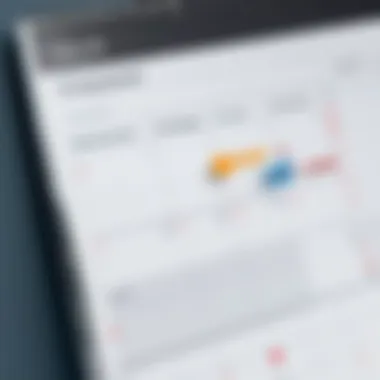

"The greatest danger in times of turbulence is not the turbulence; it is to act with yesterday's logic." - Peter Drucker
In crafting efficient management systems, it's beneficial to draw on past developments to inform present choices. As we move forward, understanding where we’ve been can provide valuable insights into where we’re headed.
Categorization of Project Management Tools
Understanding the landscape of project management tools is paramount for anyone looking to streamline productivity. Categorizing these tools helps users navigate the vast array that’s available, allowing them to make informed choices based on their specific needs. Not every project is alike, and neither are the tools that support them; this varied toolbox can either make or break a project’s success. By breaking down tools into distinct categories, we can spotlight their unique functions and benefits.
Scheduling and Time Tracking Tools
Scheduling and time tracking tools are the backbone of efficient project management. Without these tools, keeping track of deadlines and team productivity can feel like herding cats. These tools help in setting up timelines, assigning tasks, and monitoring how much time is being invested in each aspect of a project.
One of the remarkable features of these tools is their ability to visualize deadlines through calendars or Gantt charts. This not only assists project managers to plan ahead but also helps teams see 'the big picture.'
For instance, tools like Trello or Asana allow team members to list their tasks and set due dates. Regular check-ins can flag potential delays before they snowball into bigger issues. Using a time tracking tool, like Toggl, integrates well here. It helps capture how long tasks actually take, often revealing discrepancies between estimates and reality that can throw a wrench in project schedules.
"Time tracking tools are effective ways to ensure nothing slips through the cracks and everyone remains on course."
Task Management Software
On the flip side, task management software focuses specifically on breaking down overall project goals into manageable tasks. These tools essentially allow anyone to customize workflows and prioritize tasks based on urgency or importance.
Take Jira, for instance. It's a robust tool primarily used in tech projects that require a clear breakdown of tasks, especially in agile environments. With features like backlogs, sprints, and detailed reporting, it empowers teams to focus on what's next and what's important.
When task management software integrates with scheduling tools, it paves the way for a seamless workflow. For example, ClickUp is becoming popular because it combines task management with time tracking under one roof. This means that not only can tasks be assigned and prioritized, but their time commitment can also be monitored from the same platform.
Collaboration Platforms
Finally, collaboration platforms act as the glue that holds all the pieces of a project together. In an increasingly remote world, these tools have gained unprecedented significance. Tools like Slack or Microsoft Teams extend beyond mere messaging; they allow document sharing, video conferencing, and real-time collaboration.
Effective communication is often touted as the linchpin of project success. Platforms that encourage seamless communication can efficiently rally teams around common goals. For instance, integrating a project management tool with a collaboration platform means team members can discuss progress, share feedback, and iterate on tasks all in one space without the hassle of switching back and forth.
Essential Features of Effective Tools
In the ever-evolving landscape of project management, choosing the right tools can make or break a project. This section zeroes in on essential features of effective tools, which can significantly enhance both productivity and collaboration among teams. When it comes to working environments—whether a bustling office or a cozy remote setup—having tools that are up to snuff is vital. Let's unravel these features one by one, focusing on the intricacies that can elevate the entire project management experience.
User Interface and Accessibility
A clean and intuitive user interface is not just a luxury; it’s fundamental. When users jump into a new tool, they want to hit the ground running, not waste precious time trying to figure things out. An effective user interface guides users through the functionalities seamlessly. Accessibility is equally crucial; consider the vast array of device types in use today—from smartphones to laptops. Tools that provide a consistent experience across devices are highly favored.
Users often appreciate features like customizable dashboards that allow them to prioritize what’s important to them. This capability not only promotes efficiency but also empowers users to work in a way that feels natural to them.
Some points to think about in this area include:
- Mobile Responsiveness: Is it usable on the go?
- Oh-So-Clear Navigation: Can users easily find what they need?
- Onboarding Resources: Are there tutorials or resources for newcomers?
"The ease of use in a tool often sets the stage for its overall acceptance within the team."
Integration Capabilities
When it comes to the modern workforce, efficiency often hinges on how well different tools play together. A tool that can integrate with existing software systems can significantly streamline workflow and minimize confusion.
Many teams rely on a bunch of applications, such as email services, file storage platforms, and even customer relationship management (CRM) systems. A management tool that can connect with these services can allow for smoother data transfer and enhance overall team coordination.
Here are a few aspects to consider when evaluating integration capabilities:
- API Availability: Does it have a robust API for custom integrations?
- Third-Party Integrations: What popular applications does it play nice with?
- Ease of Setup: Can integrations be set up without needing technical wizardry?
Reporting and Analytics Functions
What good are the numbers if you can’t make sense of them? Effective project management tools should come equipped with reporting and analytics features that allow teams to gauge their progress accurately. The ability to generate reports tailored to various stakeholders can provide transparency and guide future decisions.
Analytics features often encompass:
- Project Progress Tracking: Insights into deadlines and milestones
- Time Usage Reports: Understanding where time is spent can lead to better scheduling and prioritization
- Performance Metrics: These allow team members to reflect on their contributions and enhance accountability
Having comprehensive analytics helps in identifying strengths and pinpointing weaknesses, laying the groundwork for continuous improvement. It’s like adding a magnifying glass to your project lens—suddenly, everything’s clearer.
In summary, understanding these essential features is paramount in selecting the right project management tools. The more aligned they are with the team's needs, the higher the chances of achieving project goals successfully.


Top Time and Project Management Tools Reviewed
In the world of project management, good tools can mean the difference between success and chaos. Reviewing various time and project management tools offers insights into their unique functionalities, advantages, and adaptability across different work environments. As organizations strive to optimize efficiency, selecting the right tools becomes crucial. The right tool can elevate productivity and help manage resources in a more streamlined manner.
Each tool discussed here brings specific elements to the table that cater to diverse needs, whether you're a seasoned developer or someone still figuring out the ropes of project management. It's about choosing tools that not only fit into the workflow but enhance it, allowing teams to focus on what they do best.
Tool One: Features and Benefits
The first tool we will cover is Asana. Asana is known for its robust task management features that provide clear visibility on project progress. It allows users to create tasks with detailed descriptions, assign them to team members, and set deadlines. An important aspect is its ability to visualize tasks through different views—list, board, timeline—catering to varying work styles.
Key advantages include:
- User-friendly interface: Even those who aren't tech-savvy find it straightforward to navigate.
- Collaboration features: Offers comment sections on tasks where team members can provide updates, ask questions or share files.
- Integration capabilities: Works well with other applications like Google Drive and Slack, allowing for seamless workflow across platforms.
The added flexibility helps teams manage everything from simple to complex projects efficiently.
Tool Two: Features and Benefits
Next up is Trello, a favorite among many for its card-based visual management system. Trello allows users to create boards for different projects, where they can add lists and cards to map out tasks. This makes it easier to track progress at a glance.
Notable features are:
- Customizable workflows: You can tailor the board to fit whatever project structure you need, making it very adaptable.
- Power-ups: These are additional features that can be activated for enhanced functionality—like calendar views or integration with time tracking tools.
- Simplicity: Trello's straightforward design keeps distractions at bay, focusing team attention on moving tasks through various stages.
Overall, it provides a lightweight yet effective way to visualize work tasks and progress, perfect for teams preferring a less formal structure.
Tool Three: Features and Benefits
Lastly, let's look at Slack, although not a traditional project management tool, its significance cannot be overstated. Primarily a communication platform, Slack enhances productivity through collaboration features that complement project management practices.
Core aspects include:
- Real-time messaging: This supports immediate discussions about projects, minimizing the delay associated with emails.
- Channels: Teams can create specific channels for different projects, keeping conversations organized and focused.
- File sharing: Transferring and collaborating on documents and images within the platform streamlines communication and reduces the need for multiple tools.
While not a standalone project management software, its integration with tools like Asana and Trello makes it a highly valuable asset in any project management toolkit.
"Recognizing the correct blend of tools can substantially influence productivity and team cohesion."
The pursuit of the ideal tool should not simply focus on features but also consider the unique dynamics of the team involved. Each choice reflects a foundation for both project management and everyday collaboration, enhancing efficiency and team spirit.
Implementing Time and Project Management Tools
In the rapidly changing landscape of work, the implementation of time and project management tools can make or break a project. These tools are not just fancy gadgets or apps; they are critical in transforming how teams interact, prioritize tasks, and achieve goals. Effective implementation hinges on a proper understanding of organizational needs and the customization of tools to fit those needs. Let’s unpack the nuances of implementing these tools in detail.
Assessing Organizational Needs
A successful deployment of project management tools begins with a thorough assessment of organizational needs. This step is all about asking the right questions: What are the team’s primary pain points? Where do workflows typically fall apart?
- Identify Existing Issues: Getting a clear picture of current challenges can guide the selection of tools. For instance, if the team often miscommunicates project deadlines, a tool equipped with real-time notifications might be in order.
- Understand Team Dynamics: Each team may operate differently, and understanding these dynamics can help in choosing a tool that aligns with their workflow. A creative team may thrive using platforms that support collaboration, like Slack, while a more structured team might prefer tools like Microsoft Project that emphasize timelines and deadlines.
- Evaluate Future Needs: It's just as vital to anticipate future growth. A tool might work today, but will it still be adequate as the team scales up? Always consider flexibility and growth when assessing tools to future-proof your choice.
By taking these factors into account, management can ensure that they are selecting a tool not just for today but for the unforeseen challenges of tomorrow.
Customizing Tools for Efficiency
Once an organization has pinpointed its needs, the next step is about customization. A generic tool won’t address specific challenges; customization is key to unlocking the full potential of project management tools.
- Tailor Settings and Preferences: Many tools allow for user settings to be personalized. This means selecting what notifications to receive, defining user roles, and creating custom dashboards that reflect crucial metrics. Setting things up this way can streamline daily tasks, letting the team focus on what really matters.
- Integrate Other Systems: Today’s workplaces often rely on various tools. Integrating project management software with existing systems like Google Drive or Trello can reduce redundancy and improve data accuracy. This step is crucial to maintaining workflow without jumping through additional hoops.
- Feedback and Iteration: It's often wise to collect user feedback after implementation. Teams might discover certain features are unnecessary or that certain processes could flow better. Allowing for updates and refinements can enhance how everyone interacts with the tool.
"The right tool, used the right way, can turn chaos into clarity."
Ultimately, investing the time and effort into assessing needs and customizing tools bears fruit in the form of smoother projects and less wasted time.
Challenges in Using Management Tools
In today’s fast-paced work environment, time and project management tools are essential for maintaining productivity and workflow efficiency. However, incorporating these systems is not always a walk in the park. Many organizations face significant challenges when attempting to implement new management tools. Understanding these hurdles is crucial, as it allows teams to tackle them proactively, ensuring that the adopted systems provide the maximum benefit.


The importance of tackling these challenges extends beyond mere functionality; it affects adoption rates, user satisfaction, and ultimately, project outcomes.
Overcoming Resistance to New Systems
Change is often met with skepticism. When organizations decide to switch to a new time management tool, it’s not uncommon for team members to feel uneasy. This resistance can stem from various factors, including fear of the unknown, lack of familiarity with technology, or possibly past negative experiences. For instance, if an employee has previously struggled with clunky software, they might automatically feel unenthusiastic about trying another one.
To ease this transition, it helps to foster a positive culture surrounding new tools. Here are some strategies to consider:
- Involve Team Members Early: Encourage input from potential users during the selection process. When employees feel heard and included, they’re more likely to be open to new systems.
- Provide Training and Support: Offering comprehensive training can help bridge the gap in proficiency. Be sure to provide enough resources, like workshops or easy-to-follow manuals.
- Highlight Value: Clearly communicate how the new tool will make their jobs easier, such as improving efficiency or reducing redundant tasks.
Adopting these strategies can smooth the transition and address resistance, ultimately fostering a more enthusiastic environment.
Addressing Technical Difficulties
Even the most intuitive tool can throw a wrench in the works if technical issues arise. From slow loading times to cumbersome interfaces, technical difficulties can derail productivity and lead to frustration.
When tackling technical challenges, consider these points to mitigate issues:
- Perform Regular Maintenance: Ensure the software is updated and running smoothly. Ignoring updates can lead to compatibility issues down the line.
- Create a Support Framework: Establish a responsive help desk or technical support team. Quick resolution of technical issues keeps projects on track and reduces downtime.
- Utilize Feedback: Encourage users to report problems promptly and suggest improvements. This not only aids in troubleshooting but also helps developers refine the tool for better performance.
Technical glitches, while often unavoidable, can be effectively managed through proactive strategies, enhancing the user experience of time and project management tools.
“Implementing new systems can be daunting, but with the right support and resources, teams can effectively harness the power of technology.”
In summary, while the challenges posed by resistance to change and technical difficulties are significant, they are not insurmountable. By adopting a thoughtful approach to these issues, organizations can enhance the overall efficiency and effectiveness of their time and project management tools.
Future Trends in Project Management Tools
As we tread deeper into the age of digitalization, project management tools are evolving at a pace that can sometimes be hard to keep up with. A focus on future trends in this domain is not just a passing interest—it's a necessity for organizations aiming to stay ahead of the curve. With the rapid introduction of new technologies, understanding these trends is vital for optimizing productivity and enhancing project outcomes. The way teams collaborate, track progress, and manage their time is transforming, and recognizing these shifts can make all the difference in selecting the right tools for specific needs.
Artificial Intelligence Integration
The infusion of artificial intelligence (AI) into project management tools represents a radical shift in how projects are executed. AI is not merely about automation; it’s reshaping the very fabric of decision-making processes. Consider how AI-powered tools can analyze data patterns, forecasting potential delays or roadblocks before they become an issue. This predictive capability can save time and resources, allowing teams to focus their energy where it's most needed.
Moreover, consider project management apps leveraging natural language processing (NLP) to streamline communication. Instead of sifting through countless emails or messages, these tools can summarize crucial updates or highlight urgent matters, offering a clear path forward. In essence, AI is shifting the emphasis from reaction to proactivity.
"With AI, project management shifts from a reactive stance to a proactive approach, ultimately altering how projects are managed and executed."
Cloud-Based Solutions
Another significant trend is the rise in cloud-based solutions. In an age where remote work is becoming the norm, having access to tools that facilitate collaboration in real-time, regardless of location, is crucial. Cloud-based project management platforms allow teams to store, share, and modify project information seamlessly. Whether you’re working from a cozy home office or a bustling café, these tools make your project accessible—ensuring that everyone stays on the same page.
Additionally, security measures are a top concern for organizations, and many cloud providers are implementing robust protections to safeguard sensitive data. As teams migrate to cloud solutions, the focus will be on ensuring these tools not only boost productivity but also maintain data integrity.
In summary, keeping an eye on these future trends—be it AI integration or the move to cloud-based systems—offers valuable insights into how project management tools will shape the future of work. Embracing these advancements can enhance collaboration, improve efficiency, and help navigate the challenges of modern project management.
Epilogue: Selecting the Right Tools
Choosing the right tools for time and project management is by no means a trivial endeavor. With countless options littering the market, pinpointing the optimal fit for your specific needs may feel like searching for a needle in a haystack. However, this crucial step can drastically shape not only the success of individual projects but also the overall efficiency and productivity of your team.
Evaluating Features against Needs
When it comes to making a robust selection, evaluating features against actual needs stands out as a critical strategy. Begin by outlining what you’re aiming to achieve. Are you managing a small team, or juggling a portfolio of extensive projects? This fundamental assessment goes beyond surface-level preferences; it requires introspection about existing challenges and planning for future ones.
Consider essential features such as collaboration tools or reporting capabilities. Are you looking for something with a sleek user interface? That’s quite a common consideration. However, don’t be swayed solely by aesthetics; effectiveness is often hidden beneath the surface. There’s no point in spending hours on a tool that looks great but does little to streamline your workflow.
Creating a checklist might help. Start with critical features, such as:
- Task allocation ease
- Time tracking capabilities
- Reporting functionalities
- Integration options with existing tools
- User-friendliness
This checklist can serve as your compass, guiding your decision-making process and ensuring you land on a tool that aligns with your operational goals.
Long-Term Benefits of Proper Tool Use
Utilizing the right time and project management tools doesn't just provide immediate benefits; it lays the foundation for long-term growth and stability. In a rapidly changing work environment, continuity in tool functionality can ease transitions in teams and workflows. As they say, a stitch in time saves nine.
Investing time in finding a suitable tool means you're setting yourself up for future success. Tools that offer scalability will grow with your projects. They can accommodate increased demands when project scales shift, which can save you from the headaches of switching platforms mid-project.
Moreover, efficient time and project management tools foster accountability within teams. A solid tool helps in tracking progress, assigning responsibilities, and ensuring deadlines are met. This level of organization contributes significantly to achieving project milestones on time while maintaining high-quality output.
"The very best tools do not just help you manage tasks; they change the way you think about work."
In closing, selecting the right time and project management tools can transform the way you and your team operate. By carefully evaluating features against needs and understanding the long-term benefits, you can set the stage for seamless project execution and enduring success.