Optimal Tools for Streamlined Project Organization


Intro
In the modern era, effective project organization is vital for both individual and team success. With countless tasks to manage, choosing the right tools can significantly enhance productivity. This guide provides an analytical view of various project organization tools available today, focusing on their functionalities and usability. From digital solutions like Asana and Trello to physical tools such as notebooks, we will explore their effectiveness in different contexts.
Considerations such as user interface, accessibility, and specific functionalities will be discussed, along with comparisons of popular tools to help you make informed choices. By delving into these aspects, this article aims to empower readers to find the most suitable tools for optimizing their projects.
Intro to Project Organization
Project organization encompasses a framework for planning, executing, and assessing projects effectively. Within this framework, effective organization is critical as it influences overall project success, whether in small teams or large corporations. An organized approach allows participants to allocate resources wisely, track progress accurately, and manage time efficiently.
The significance of project organization extends beyond mere task completion. It fosters clearer communication among stakeholders, reducing misalignment and confusion. With various tools available for different contexts, choosing the right methods can greatly enhance productivity and collaboration.
Effective project organization serves several practical functions:
- Clarity: Clearly defined roles and responsibilities minimize overlap and enhance accountability.
- Efficiency: Organized structures facilitate faster decision-making and adaptability to changes.
- Quality Control: An organized project helps maintain high standards by keeping track of deliverables and timelines.
However, maintaining organization in projects can be challenging due to various factors. This necessitates an exploration of tools that can assist in these efforts.
Importance of Organization in Projects
The essence of organization in project environments cannot be overstated. A well-structured project has the potential to mitigate risks and anticipate issues before they escalate.
Having an organized methodology in place can lead to improved results. This is particularly true in today's fast-paced work environments, where agility and clarity often dictate performance. For teams working on multiple projects, effective organization helps prioritize tasks correctly, ensuring that resources are allocated where they are most needed. Not only does this enhance productivity, but it boosts team morale as well, as members aren't bogged down by chaotic processes.
Moreover, maintaining a high level of organization enhances client trust. When stakeholders observe that a project is well-organized, they are more likely to engage in further collaboration and derive greater satisfaction from the outcomes.
Common Challenges in Project Management
Despite the importance of organization, several challenges persist in project management. Some common obstacles include:
- Communication Breakdowns: Misunderstandings can occur when information isn't shared effectively among team members.
- Resource Allocation Issues: Projects often experience delays when resources are not aligned with project needs.
- Changing Requirements: The adaptive nature of many projects can lead to disarray if proper organization does not keep pace.
To navigate these hurdles, managers must be aware of these challenges and proactively implement organizational tools and strategies. An understanding of the implications of poor project organization can drive the necessity for effective tools and methodologies.
Digital Tools for Project Organization
The realm of project organization has transformed considerably with the advent of digital tools. These tools serve as a backbone for effectively managing various aspects of projects, enhancing both productivity and collaboration among team members. Digital tools provide unique advantages over traditional methods, including real-time updates, easier access to information, and seamless collaboration. Each tool serves a specific purpose, from managing tasks to facilitating communication among team members. Understanding the significance of these tools can greatly impact the success of any project.
Digital tools also help to centralize all project-related information. This centralization minimizes the risk of miscommunication and reduces redundancy. By integrating these technologies into a project management strategy, teams can streamline workflows, leading to increased efficiency and reduced stress. With a variety of options available, selecting appropriate tools tailored to the specific needs of a project is key to maximizing their benefits.
Project Management Software
Project management software is essential for planning, executing, and monitoring projects effectively. Popular options, like Asana, Trello, and Microsoft Project, offer features such as task assignment, timeline tracking, and resource allocation.
The value of project management software lies in its ability to visualize project elements clearly. Teams can use Gantt charts or Kanban boards to see work progress at a glance. These visualization tools simplify complex tasks into manageable units. For instance, breaking down a major project into smaller, actionable tasks can significantly ease the management process.
In addition, these types of software often support integration with other applications and tools, enhancing functionality greatly. For example, connecting tools like Slack for communication or Google Drive for document sharing can create an all-inclusive project management environment. Proper use of project management software can minimize the chances of delays or overlooked tasks, leading to overall success in project delivery.
Task Management Apps
Task management apps like Todoist, Any.do, and Microsoft To Do focus on individual task organization rather than broader project elements. These apps help individuals stay focused and prioritize daily responsibilities efficiently. They often come with simple interfaces that allow for easy input of tasks and deadlines.
One of the compelling aspects of task management apps is their support for reminders and notifications. Users can receive alerts about upcoming due dates, keeping projects on track. These applications also often provide tools for setting priorities, making it straightforward to identify which tasks need immediate attention.
Furthermore, these apps are mostly accessible across multiple devices, allowing for task management anywhere and anytime. This accessibility makes it easier for team members to update their statuses, promoting accountability within a team setting.


Collaborative Platforms
Collaborative platforms such as Slack, Microsoft Teams, and Notion primarily emphasize communication and collaboration among team members. These tools facilitate information sharing and ensure everyone involved in the project is on the same page.
Effective collaboration is critical to maintaining team dynamics and promoting a shared vision. Many collaborative platforms come equipped with features like chat rooms, video conferencing, and file sharing, enabling seamless communication. For instance, using Slack for discussions can help eliminate email clutter, improving clarity.
Moreover, some of these platforms integrate with project management and task management tools, creating a unified workspace. This integration allows for smoother transitions between discussions and project updates, fostering efficient workflows. Overall, strong collaborative tools are valuable in nurturing a supportive team environment and enhancing overall productivity in project management.
"The right digital tools not only enhance efficiency but also elevate the overall quality of work across projects, making them indispensable in contemporary project management."
Choosing the right tools for project organization is a critical step. Each category of tool offers unique benefits and functionalities which must align with project goals and team dynamics. Understanding these categories forms the foundation for effective project execution.
Evaluating Digital Tools
In any project management or organization strategy, understanding how to evaluate digital tools is critical. The right tools can streamline processes, enhance collaboration, and ultimately lead to more successful project outcomes. When choosing tools, a detailed evaluation process helps ensure that the selected solutions will meet the specific needs of the project and the team involved. This section covers key factors essential for evaluating digital tools effectively.
Criteria for Selecting Tools
Selecting the right digital tools requires careful consideration of various criteria. Here are some primary factors to keep in mind:
- Functionality: Does the tool fulfill the basic needs of project management? Look for features like task tracking, time management, and reporting features.
- Usability: How easy is it to navigate the tool? A tool with a steep learning curve may hamper productivity.
- Scalability: Can the tool grow with your project? Consider whether it can support increased users or larger projects as needs change.
- Customizability: Does the tool allow modification to better suit your workflow? Tools that can be tailored to specific processes can enhance effectiveness.
- Cost: Assess whether the tool is cost-effective for your budget. Higher price does not always equate to better functionality.
User Experience and Interface Design
User experience (UX) plays a crucial role in the selection process of digital tools. A well-designed tool with an intuitive interface ensures that team members can adapt quickly and minimize confusion. Key aspects of UX include:
- Clarity: Information should be organized logically, making it simple for users to find what they need without frustration.
- Responsiveness: The tool should be fast and responsive, enabling quick updates and real-time collaboration.
- Accessibility: Consider if the tool is accessible across various devices and platforms. A solution that works on mobile, tablet, and desktop can enhance flexibility for users.
Integration with Existing Systems
When evaluating any digital tool, integration capabilities with current systems are vital. Seamless connectivity can save significant time and reduce errors in data transfer. Key integration aspects include:
- Compatibility: Ensure the tool can work smoothly with other software used in your organization.
- APIs: Look for tools that provide robust APIs for integration with custom systems or third-party applications, which improves functionality.
- Data Migration: Evaluate how easily data from existing systems can be transferred into the new tool. A hassle-free migration process is crucial for quick adoption.
"The selection of a tool must match the unique demands of the project and the work dynamic of the team. Always conduct a thorough evaluation to avoid unnecessary complications later on."
By carefully considering these criteria, project managers can make informed choices that not only improve their organizational framework but also advance collaboration among team members.
Physical Tools for Organizing Projects
Physical tools for organizing projects play a crucial role in enhancing the management and execution of tasks. While digital tools dominate the landscape today, the tangible nature of physical tools provides unique benefits that often cannot be replicated by their digital counterparts. Using physical tools can foster a more tactile experience, allowing users to engage more deeply with their projects, stimulate creativity, and improve overall organization.
The benefits of physical tools include a direct appeal to visual learners and those who thrive in a more hands-on environment. When users interact with physical objects like whiteboards or planners, they can better visualize their projects and tasks. Furthermore, having their work laid out in a physical space can reduce distractions that often accompany digital devices. Additionally, for teams that are collaborative in nature, physical tools can enhance communication and teamwork.
Consideration should also be given to the space available for setup, as some physical tools may require ample space for optimal use. Furthermore, the integration of physical tools with digital systems can lead to a more comprehensive project management approach.
Whiteboards and Corkboards
Whiteboards and corkboards are among the most versatile physical tools for organizing projects. A whiteboard enables users to jot down thoughts, diagrams, or timelines quickly, making it an effective brainstorming medium. It encourages flexibility, allowing users to erase and update information as projects evolve.
Corkboards offer a different approach by providing a space to pin important documents, ideas, reminders, and inspiration. They create a visually engaging display, which can enhance a team’s creativity and keep relevant information accessible. The combination of both tools can create a dynamic project space, encouraging an environment for collaboration and real-time updates.
In addition to their organizational benefits, whiteboards can serve as focal points during team meetings, where ideas can be captured and actively discussed. They invite participation and contribute to a more engaging workspace. Both tools provide a nostalgic element of working with physical items that digital users may miss.
Paper Planners and Organizers


Paper planners and organizers stand out as well-established tools for project organization. These tools allow users to write down goals, tasks, and deadlines with pen-and-paper methods. This tactile approach is known to improve memory retention, making it easier to recall important details.
Organizers often come in various formats, including daily, weekly, and monthly layouts. This flexibility caters to different planning styles. Users can select a planner that meets their chronological needs, whether short-term or long-term. Moreover, writing tasks by hand promotes a sense of commitment, as each completed task becomes a satisfying marker of progress.
Customization is another essential advantage of paper planners. Users can personalize their pages with notes, stickers, or color-coding to suit their preferences. This can aid in keeping projects visually organized and more relatable.
Sticky Notes and Flags
Sticky notes and flags are essential tools for quick organization and reminders. Their portability allows users to jot down spontaneous ideas or tasks that can easily be moved around as needed. The bright colors often associated with sticky notes attract attention, making it less likely for important tasks to be overlooked.
Sticky notes are particularly effective in brainstorming sessions. They can be placed on walls or boards to map out ideas or workflows visually. Their stickiness provides the chance to rearrange thoughts safely, leading to a clearer understanding of a project’s direction.
Flags can be used alongside planners or corkboards to highlight urgent tasks or deadlines. When incorporated effectively, these small tools can drastically improve visibility and accessibility to information, leading to better project management overall.
The tangible nature of physical tools can enhance creativity and boost collaborative efforts, making them indispensable in modern project management.
Blending Digital and Physical Tools
Integrating digital and physical tools for project organization can significantly enhance efficiency and productivity. The interplay between these two modalities creates a flexible organizational system tailored to individual or team needs. Many people find that while digital tools offer convenience and accessibility, physical tools such as whiteboards or paper planners can aid in visualization and focus. The effective merging of these tools can foster creativity and improve project outcomes.
Achieving a hybrid organization system requires careful consideration of the tools one chooses. It involves ensuring both types of tools complement each other rather than conflict. When done right, this integration can facilitate better communication and understanding among team members. It also enables users to draw on the strengths of both digital and physical tools, leading to a more rounded approach in handling complex projects.
Creating a Hybrid Organization System
A hybrid organization system is a balanced blend of digital and physical tools. To create such a system, begin by assessing your current workflows. Identify areas where digital tools might lag in offering a tactile experience or where physical tools fall short in terms of accessibility. For example, using task management apps like Trello can track tasks effectively, but using sticky notes for quick reminders can stimulate engagement.
Consider setting specific times during the week to review your physical boards and planners, while also prioritizing the regular updates of your digital tools. Using both can reinforce memory and commitment to tasks. It's advantageous to establish a routine that involves both systems, ensuring seamless transitions between the digital and physical worlds.
Benefits of Integration
The integration of digital and physical tools presents several advantages:
- Enhanced Flexibility: Users can choose tools that meet their immediate needs, whether they require easy access to digital data or the tangible interaction provided by physical items.
- Greater Visibility: A physical board allows for larger, more visible project outlines than a computer screen. This visibility can stimulate discussions during meetings and provide a central point for team collaboration.
- Improved Focus: Physical tools can reduce digital distractions. Keeping a planner or notebook can encourage deeper thinking without interruptions from screen notifications.
"Blending techniques can lead to lower stress levels and higher productivity by providing both clarity and structure in project management."
Project Organization for Specific Fields
Project organization varies in significance and application across different fields. Each domain has its own unique complexities. This affects how projects are planned, executed, and managed. Understanding this context enhances organizational effectiveness and can lead to superior outcomes.
Specific tools are tailored to meet the needs of individual industries. Recognizing these tools allows project managers to select optimal solutions that align with unique requirements. This ensures that productivity is maximized while minimizing miscommunication and delays.
Tools for Creative Industries
Creative industries often rely on a blend of innovation and collaboration. Therefore, tools must foster creativity while allowing for rigorous organization. Popular tools in this field include Trello, which enables visual project tracking. Another example is Asana, recognized for its task assignment capabilities. Adobe Creative Cloud also offers integrated project management features, ideal for design teams.
Using these tools can significantly enhance workflow. Creative projects often iterate through various phases, each demanding different focus areas.
Benefits of using these tools include:
- Enhanced collaboration through shared visual boards
- Real-time updates that keep all team members informed
- Customizable features that cater to specific project goals
These advantages help maintain a clear focus on project objectives and foster an environment conducive to creativity.
Tools for Tech Development Projects
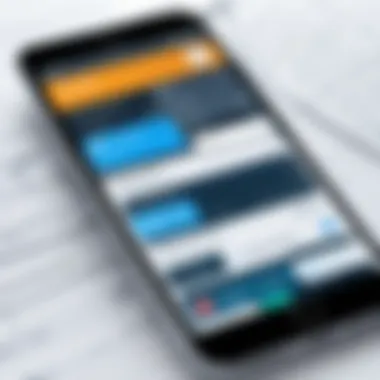

In the fast-paced tech development environment, effective project organization is not optional; it is essential. Developers handle complex tasks, and the right tools make all the difference. GitHub stands out as a crucial resource for version control and collaboration among large teams. Jira, often utilized for tracking software development tasks, offers a robust framework for agile projects.
Utilizing these tools facilitates:
- Improved tracking of project progress
- Better management of task dependencies
- Streamlined integration with other development tools
With the landscape constantly evolving, tech tools must adapt to new challenges. Integrating such tools into daily operations results in greater efficiency and clearer project insights.
Tools for Educational Projects
Education requires tools that blend structure with usability. Platforms like Google Classroom provide a centralized space for project management in educational settings. It helps teachers and students collaborate seamlessly. On the other hand, Notion's versatility allows for detailed project outlines and resource sharing.
The focus here is on engaging students while streamlining project organization. Key benefits include:
- Ease of communication between educators and students
- Access to a library of resources in a single location
- Flexibility to adapt to different teaching styles and project requirements
In educational projects, the use of tools can cultivate a more interactive learning experience. This assists both students and educators in achieving their goals in a structured manner.
Future Trends in Project Organization Tools
Project organization tools are continuously evolving. Understanding future trends in this domain ensures that professionals remain competitive. In a time when efficiency is paramount, staying informed about these trends helps in enhancing project management practices. Moreover, acknowledging upcoming technologies and methodologies allows users to adapt and potentially gain a strategic advantage in their respective fields.
The Role of Artificial Intelligence
Artificial Intelligence (AI) is reshaping many industries, including project management. The integration of AI in project organization tools offers automated features. These range from task prioritization to predictive analytics. Automation reduces manual errors and saves time.
Furthermore, AI algorithms analyze past project data to forecast challenges or resource needs. For example, tools like Asana are beginning to use AI for recommending next steps based on past project performance. This not only streamlines the workflow but also enhances decision-making.
AI also provides custom insights tailored to specific project needs. This is particularly beneficial for tech-savvy users who can manipulate data with greater finesse. Automation can also facilitate communication, providing updates and reminders based on project timelines. The continued growth of AI in project tools underlines its significance in optimizing the organization phase of projects.
Emerging Technologies and Tools
As technology advances, new tools constantly emerge. These tools often come with innovative functionalities designed to optimize project organization. One significant trend is the use of cloud-based solutions. Cloud technology enables real-time collaboration, making it easier to work on projects from disparate locations. Tools like Trello and ClickUp leverage this capability, allowing teams to organize and monitor projects effectively.
Furthermore, the rise of mobile apps is altering how users manage projects. With mobile technology, individuals can update project statuses or communicate changes instantly. This facilitates a faster response and coordination among team members.
Blockchain technology is another emerging trend. Although still in its infancy in project organization, it offers potential for secure and transparent documentation of project steps and transactions. This could make project management more auditable and reliable.
To summarize:
- AI enhances efficiency through automation and analytics.
- Cloud-based solutions improve collaboration across teams.
- Mobile tools enable on-the-go management of projects.
- Blockchain technology promises secure and transparent project tracking.
These trends illustrate a shift toward increased functionality and adaptability in project organization tools. By embracing what’s coming, professionals can better implement resources that align with their organizational goals.
End
In this final section, we synthesize the key elements discussed throughout the article regarding project organization tools. The importance of a well-structured approach to selecting tools for organizing projects cannot be overstated. Each tool serves a specific purpose, and choosing the right one can significantly affect productivity. It is not merely about which tool is the most popular; rather, it is about understanding the unique needs of the project, the team, and the specific context in which they operate.
Recap of Key Points
- Diverse Options: We highlighted a range of digital and physical tools available for project organization. From project management software to sticky notes, each tool has its advantages.
- Evaluation Criteria: The criteria for selecting the right tools were discussed, including usability, integration capabilities, and user experience. These factors play a crucial role in ensuring that the selected tools align with project goals.
- Field-Specific Tools: Different industries require different tools. Creative, tech, and educational projects often use specialized tools tailored to their unique demands.
- Blending Tools: The article covered the benefits of integrating both digital and physical tools. A hybrid approach can leverage the strengths of both realms, improving overall project management.
- Future Trends: We touched upon future trends, such as the integration of artificial intelligence. These innovations promise to enhance how project tools are utilized, increasing efficiency.
Final Thoughts on Tool Selection
When selecting project organization tools, the process should be methodical and informed by the specific requirements of your projects. Consider the scale of your efforts. Smaller projects might leverage simple task management apps, while larger undertakings may necessitate comprehensive project management platforms like Asana or Trello. Pay attention to user feedback and performance reviews, as real-world applications often reveal flaws or strengths not apparent in marketing material.
"The right tool can be a game-changer in project organization, leading to improved efficiency and clarity."
Do not overlook the importance of adaptability. New tools emerge frequently, and your initial choice should accommodate changes in methodology and workflow. Finally, fostering a culture of open communication among team members about tool use can prevent confusion and improve the overall project environment.
By understanding the intricacies of various tools and how they fit into the broader context of project management, individuals and teams can significantly enhance their organization practices. Well-chosen tools are not just instruments; they are essential components that contribute to successful project outcomes.







