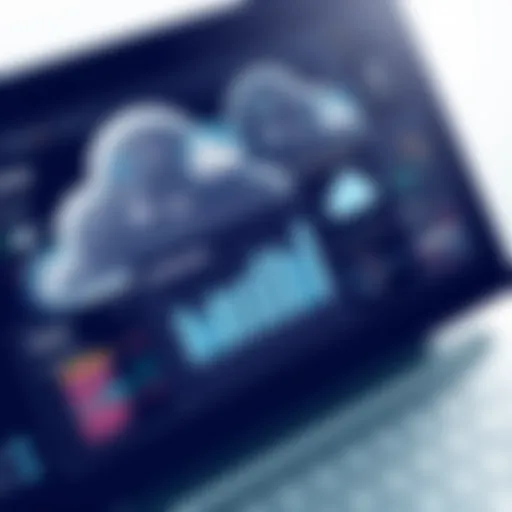Exploring Trello Alternatives: Project Management Tools


Intro
In the realm of project management, tools like Trello have become household names, celebrated for their simplicity and effectiveness. Yet, as the demand for more tailored solutions grows, numerous alternatives have surfaced, each competing for attention in this dynamic landscape. This article aims to dissect the competitors to Trello, showcasing their unique features, functionalities, and offerings. The objective is straightforward: to equip users with the insights necessary to choose tools that best align with their specific project management needs. As we explore each competitor, we'll analyze their benefits and limitations in a systematic approach.
App Overview
Prelims to the app and its main features
Various applications are making their mark as formidable challengers to Trello. These tools often incorporate innovative features designed to enhance project management efficiency. For example, Asana provides a comprehensive task management system allowing users to break down projects into manageable tasks, assign and track those tasks seamlessly. Similarly, ClickUp combines multiple functionalities in one platform, offering features like time tracking, document sharing, and goal setting, which sets it apart from traditional project management tools.
Key functionalities and benefits of the app
Evaluating these apps reveals several key functionalities that enhance productivity:
- Task Management: Most apps provide an intuitive interface for creating, assigning, and tracking tasks.
- Collaboration Tools: Real-time collaboration features ensure that team members can communicate effectively, sharing updates and feedback instantly.
- Customizability: Many offer customizable workflows, allowing teams to tailor their experience according to their unique processes.
- Integration Capabilities: Integrations with other tools in the tech stack can significantly improve workflow efficiency. For instance, tools like Monday.com integrate seamlessly with Google Docs and Slack, enhancing collaboration.
By understanding these facets, we can begin to appreciate the varied offerings in this space and their implications for users.
Step-by-Step Walkthrough
Detailed instructions on how to use the app
Using project management tools such as Notion or Wrike requires an understanding of their unique interfaces and features. For example, deploying Notion may start with creating pages dedicated to different projects, where teams can track progress through Kanban boards or simple to-do lists. To maximize usage, it's important to follow relevant tutorials found on their respective websites or community forums.
Screenshots or visuals for each step
Visual aids can enhance understanding. For now, we’ll avoid using specific screenshots. However, navigating to the help sections of apps like Trello can show visuals that illustrate these steps accurately.
Tips and Tricks
Expert tips to optimize app usage
To truly harness the power of these alternatives, consider the following expert tips:
- Set Up Templates: Most apps allow template creation, which can save time for repetitive tasks.
- Utilize Keyboard Shortcuts: Familiarizing oneself with shortcuts can significantly enhance speed and efficiency.
- Regularly Review and Adjust Workflows: Continuous improvement of processes ensures that teams remain productive and engaged.
Hidden features or shortcuts
It’s important to explore the lesser-known features. For example, Microsoft Teams has integrations that allow for task updates directly within chat, enhancing communication without switching applications.
Common Issues and Troubleshooting
Potential problems users may encounter
Like any software, users might face challenges. Some common issues include:
- Syncing Errors: Occasionally, tasks may not synchronize as expected across devices. This can lead to miscommunication.
- Overwhelming Complexity: Some tools offer numerous features that may overwhelm new users.
Solutions and troubleshooting techniques
To address these issues, users can:
- Check for software updates regularly to ensure the latest features and bug fixes.
- Utilize community forums on platforms like Reddit where users share solutions and advice.
App Comparison
Contrasting the app with similar apps
Understanding how these alternatives differ greatly enhances selection:
- Trello vs. Asana: While Trello's calendar view is simpler, Asana offers more advanced reporting features.
- ClickUp vs. Monday.com: ClickUp provides a more comprehensive set of features at a lower price point at times, making it an intriguing competitor.
Highlighting unique selling points and differences
Each app's unique selling point can greatly impact decision-making for users. Notion prides itself on flexibility, while Wrike emphasizes detailed reporting tools that cater to larger teams.
Preamble to Project Management Tools
Project management tools are essential in the current landscape of work. They help teams and individuals streamline their efforts, manage time efficiently, and achieve their objectives. The importance of these tools cannot be overlooked, particularly as organizations strive for greater productivity and collaboration. In this article, we aim to look at various project management applications that compete with Trello.
Effective project management directly influences a team’s output. With the right tools, it becomes easier to monitor progress, allocate resources, and meet deadlines. These applications allow for clear communication, task assignments, and project tracking. When evaluating project management tools, it is crucial to understand their primary functions, as well as the specific needs of a team. This will guide users in selecting the most suitable option.
The Role of Project Management in Modern Work
In the fast-paced world we inhabit, effective project management has become a cornerstone for success. Teams now operate in diverse environments, often remotely. Consequently, having a robust project management tool helps eliminate confusion. It also ensures that everyone is aligned with the project goals. The role of these tools is thus pivotal in enhancing collaboration and accountability.
With the rise of various methodologies, such as Agile and Scrum, project management tools must adapt to support these frameworks. This adaptability signifies their importance in maintaining project momentum and visibility.
Key Features of an Effective Project Management Tool
An effective project management tool incorporates several key features that contribute to its overall utility. They include:


Collaboration Capabilities
Collaboration is a critical aspect of any project. A tool with strong collaboration capabilities ensures that all team members can communicate effectively. Key characteristics, such as real-time updates and file sharing, enhance teamwork. The ability to comment directly on tasks keeps discussions centralised, thus reducing miscommunication. This feature not only fosters engagement but also increases efficiency. More than just basic chat functions, excellent tools offer integrations with other platforms like Slack or Microsoft Teams, making them even more attractive for team dynamics.
Task Management
Task management is at the heart of successful project management tools. The ability to create, assign, and track tasks allows teams to stay on target. Effective tools often have a visual task board, making it easy to see progress at a glance. The drag-and-drop feature is a common element that many users find beneficial. It helps in prioritising tasks without complications. Moreover, task assignment notifications keep everyone aware of their responsibilities. This organized approach aids in minimizing delays and ensuring accountability within teams.
User Interface Design
User interface design is another key factor that can affect the adoption of a project management tool. An intuitive design allows users, regardless of technical skill, to navigate the platform with ease. Clean layouts and coherent menus help users find what they need without hassle. A visually appealing tool can also enhance user experience, keeping team members engaged. Some advanced tools provide customizability, enabling users to adjust layouts to their preferences. However, while aesthetics are important, usability remains the main focus.
Integration with Other Tools
Integration with other tools is essential for modern project management. This feature allows teams to connect their preferred applications, such as calendars, email services, or time-tracking software. A robust integration capability can vastly enhance a tool's functionality by centralising workflows. Users benefit from having all necessary information in one location, which reduces time spent switching between applications. A downside may arise if the integration process is complicated or if the tool does not support key applications.
Reporting and Analytics
Finally, reporting and analytics capabilities play a crucial role in effective project management. Insights gained from data can aid in evaluating team performance and project outcomes. An ideal tool offers different reporting formats, such as charts and visual summaries, enabling easy analysis. This functionality allows managers to make informed decisions based on hard data rather than intuition. However, the effectiveness of these reports can depend on the quality of the data input by the team. Without consistent data entry, the reports generated may not provide a full picture of progress.
"The right project management tool can transform the way teams work together, enhancing efficiency and collaboration."
Overview of Trello
The importance of understanding Trello lies in its widespread use as a project management tool. It provides a simple visual way to manage projects. This section will outline key features and strengths of Trello, as well as its limitations. Knowing these elements will help readers understand why many consider Trello, and what competitors might offer better alternatives for specific needs.
Key Features of Trello
Board and Card System
Trello operates through a unique board and card system. Users create boards for different projects. Each board contains cards that can represent tasks, ideas, or discussions. The simplicity of dragging cards between lists makes it very intuitive. This characteristic is popular because it allows for easy tracking of task progress.
A key feature of this system is flexibility. Users can customize boards according to their project requirements. However, as projects become more complex, some users find that the basic setup may lack depth, requiring more features from advanced tools.
Customizable Workflows
Trello offers customizable workflows to fit the needs of diverse teams. Users can make specific lanes and labels based on their workflow preferences. This adaptability is beneficial as it enables teams to design their workspace according to their project demands.
The unique feature here is the ability to create templates. Teams can save time by applying these templates to similar projects. Nonetheless, this customization might create confusion if team members are not aligned on workflow expectations, especially in larger teams where communication can break down.
Power-Ups and Automation
Power-Ups are an integral aspect of Trello that enhances its functionality. These are mini-applications that extend Trello's features. Users can add them for integrations like Slack or Google Drive. This is a strong selling point, as it allows teams to tailor their Trello experience.
Automation features in Trello enable users to create rules for card movement or task assignments based on certain triggers. This automation can save time and limit repetitive tasks. However, the reliance on third-party Power-Ups might lead to increased costs or complexity, which could deter users focused on simplicity.
Strengths and Limitations
Ease of Use
One of Trello's key strengths is its ease of use. The interface is clean and straightforward, making it accessible for different users, from beginners to seasoned project managers. This quality draws many new users who may be overwhelmed by more complex systems.
The simplistic design allows for a steep learning curve, facilitating quicker onboarding. However, this ease of use might come at the cost of advanced functionalities that some users require. Therefore, it may not be a complete solution for every team.
Limitations in Complex Project Management
While Trello excels at managing simple to moderate projects, it shows limitations in more complex project management scenarios. For tasks that require extensive timelines, resource allocation, or multi-departmental coordination, Trello's basic structure can feel inadequate.
This aspect makes it a popular tool for smaller teams or projects but less favored by larger organizations or those with intricate processes. Teams might find themselves needing to switch tools as projects scale, which can hinder ongoing workflows.
Cost Considerations
Trello's pricing structure is attractive to many users. The free version allows for fundamental functionalities, making it easy to try before committing. Paid plans add advanced features like more Power-Ups and better automation capabilities.
However, as teams need more functionalities, costs can add up. Users should carefully assess what they need versus what they are paying for, as it might lead to hidden costs if not monitored. This consideration is crucial, especially for organizations trying to stay within budget while maximizing productivity.
"Understanding these strengths and weaknesses is key for teams looking for effective project management tools."
In summary, Trello presents a strong platform for visual task management, but its limitations may push users towards exploring more robust alternatives.
Key Competitors to Trello
In this article, we review several prominent tools that serve as competitors to Trello. Understanding these alternatives is essential for users looking for specific functionalities that may not be entirely met by Trello. Each competitor comes with its own unique features, benefits, and limitations. By assessing what they offer, users can make informed decisions that align with their project management needs.
Asana
Feature Set Overview
Asana is engaged in providing a robust feature set that simplifies project management. One significant aspect is its use of tasks and subtasks, which can be organized in various ways, such as lists or boards. This flexibility is why Asana is often considered a beneficial choice for those seeking comprehensive task management. Another unique feature is its integration of goals and milestones, which aid in tracking progress over time, a vital component for successful project execution.
Suitability for Team Projects
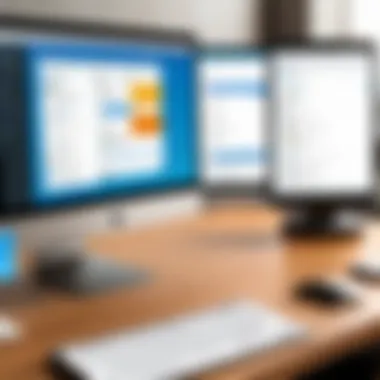

Asana excels in team collaboration due to its emphasis on communication and visibility. The platform allows team members to assign tasks to each other, set deadlines, and add comments directly on tasks. This is important for ensuring transparency and accountability within teams, making Asana a popular tool in collaborative environments. Moreover, its visibility helps ensure that all members are aligned with project goals and responsibilities.
Integration Options
Asana supports integration with numerous tools, such as Slack, Google Drive, and Microsoft Teams. This capability is critical for users who rely on multiple applications for their workflows. The unique aspect of Asana's integration options is the seamless connection with these tools. It minimizes the disruptions in communication flow, providing users with a more holistic project management experience.
Jira
Target Audience and Use Cases
Jira is specifically tailored for software development teams. Its strength lies in managing Agile projects, allowing its users to set up Scrum or Kanban boards. This focus on Agile methodologies makes it a dear choice for tech teams looking to increase productivity through iterative development cycles. Another noteworthy feature is its detailed reporting options, which help teams assess their performance over time.
Agile Project Management Features
Jira's design is centered around Agile principles. It provides functionalities such as backlog prioritization, sprint planning, and real-time progress tracking. These features foster an iterative workflow, allowing teams to adapt quickly to changes. Such capabilities make Jira suitable for organizations that aim to implement Agile successfully.
Customization and Flexibility
One of the most appealing characteristics of Jira is its high degree of customization. Users can tailor boards, workflows, and issue types to fit their specific processes. While this flexibility can provide tailored solutions, it might also pose a learning curve for new users. Nonetheless, the ability to adapt Jira extends its usability across a range of projects beyond just software development.
ClickUp
All-in-One Workspace
ClickUp advertises itself as an all-in-one workspace for project management. Its comprehensive solution combines features from various domains into a single platform. Such integration eliminates the need for multiple tools, thus keeping workflows streamlined. A unique feature is its extensive template library, allowing users to quickly set up projects with ease. This feature is attractive to those who want efficiency in their start-up processes.
Customizable Features
ClickUp's strength lies in its customizability. Users can create unique statuses, assign fields, and modify views. This level of customization makes it adaptable to various industries, not only project management but also sales, marketing, and education. While this feature provides extensive possibilities, it might overwhelm some users unfamiliar with setting up such systems.
Reporting Tools
ClickUp provides robust reporting options, enabling users to generate detailed insights on their projects. This functionality is significant as it helps users identify bottlenecks and resource allocation challenges. The reporting tools allow stakeholders to make data-driven decisions effectively. However, while the depth of reporting can be advantageous, the complexity may require more setup time.
Monday.com
Visual Project Management
One key characteristic of Monday.com is its visual interface, which promotes user engagement. The boards resemble spreadsheets but allow for colorful and visually appealing layouts. This aspect makes it easier for teams to quickly assess project statuses at a glance. The visual management style is beneficial for teams that prioritize clarity in their workflows.
Templates and Workflows
Monday.com offers a range of pre-built templates for various industries. This is beneficial for teams looking to set up projects with specific requirements without starting from scratch. These templates enhance productivity by saving time on initial setup, though the effectiveness largely depends on how well they match the project's needs.
Collaboration Features
The collaboration tools within Monday.com are designed to facilitate seamless communication. Users can comment directly on tasks and share updates in real-time. This is vital for keeping all team members informed and engaged throughout the project lifecycle. However, extensive collaboration features can sometimes lead to information overload if not managed properly.
Notion
Note-Taking and Project Management Combined
Notion stands out for effectively combining note-taking with project management. Users can create documents alongside managing tasks within the same platform. This dual functionality can streamline processes for teams that require detailed documentation alongside project tracking. However, the integration of both functions might complicate the user experience if not structured correctly.
Database Functionality
Notion’s database capabilities allow users to build relational databases directly within their projects. This feature is advantageous for teams that need to track complex information beyond simple tasks. On the other hand, the learning curve associated with utilizing databases effectively may hinder some users from fully leveraging this capability.
Integration with Other Tools
Notion offers various integrations with tools like Google Drive and Slack. The ability to connect with these popular applications enhances its usability. However, users might find that integrations can vary in depth and complexity, which could impact their overall experience.
As we navigate through the multitude of project management tools available today, the decision of which to choose depends deeply on specific team needs and project goals. Organizations must carefully evaluate features, usability, and integration capabilities for both immediate and long-term success.
Comparative Analysis of Alternatives
When exploring the options beyond Trello, a comparative analysis becomes essential. This section dives into the value of evaluating alternative project management tools. Users need to understand not only the features but also the distinct advantages each alternative offers. Doing a thorough comparison allows teams to make informed decisions that align with their workflow and project requirements.
A proper comparative analysis serves multiple purposes. It highlights how each tool stacks up against Trello in terms of functionality, usability, and suitability for specific tasks. This is crucial because each team has unique needs depending on their size, industry, and project types. By examining several factors including user experience, cost, and feature sets, we can guide decision-makers towards a solution that enhances their productivity.
- It allows potential users to see the strengths and weaknesses at a glance.
- Facilitates easier selection processes tailored to specific team dynamics.
- Serves as a resource for teams considering transitioning from one tool to another.
Feature Comparison Chart
In this section, we present a feature comparison chart which offers a side-by-side view of key functionalities across various Trello alternatives. It enables a quick assessment of which tool provides the best features for your needs. The factors often included in this comparison may consist of:
- Collaboration Tools: Clear visibility on how teams can work together effectively.
- Task Management Capabilities: Insights into handling complex projects and managing tasks.
- User Interface Design: Comparative aesthetics and user-friendly layouts, impacting adoption rates.
- Integration Options: Availability and compatibility with other tools already in use.
- Reporting Abilities: The depth of analytics and metrics provided.
The feature comparison chart thus serves as a practical visualization, making it easier to identify the right project management tool.
User Experience Analysis


User experience forms a crucial layer of any project management tool’s effectiveness. This analysis delves into how intuitive, efficient, and enjoyable each alternative is for diverse user profiles. Different factors affect the user experience differently depending on whether the user is an app developer, a tech-savvy individual, or a beginner.
This analysis examines aspects like:
- Onboarding Process: Initial steps for users to get familiar with the tool. A streamlined onboarding process eases adoption.
- Accessibility Features: Availability of mobile and desktop interfaces, catering to users who are on-the-go.
- Community Support: Presence of forums, documentation, and user engagement on platforms such as Reddit can enhance a user’s ability to troubleshoot issues.
In summary, a comprehensive user experience analysis not only assesses navigability and design but also the overall satisfaction of users in their daily tasks. This ensures that teams select tools that truly meet their operational needs.
"Choosing a tool is not merely about features but the overall experience it offers to its users."
Understanding the comparative landscape of alternatives to Trello is pivotal in driving successful project management outcomes.
Choosing the Right Tool
In the ever-evolving landscape of project management tools, selecting the right software is crucial for the success of any team or organization. With numerous alternatives to Trello available, understanding how to choose the most suitable tool tailored to specific needs is essential. This section focuses on key elements such as assessing team needs, conducting a cost-benefit analysis, and planning the trial and adoption process. Making informed decisions can lead to greater efficiency and productivity in managing projects.
Assessing Team Needs
Identifying your team’s requirements is the first step in choosing a project management tool. Every team has distinct dynamics and workflows. Some teams may prioritize collaboration features, while others might value task management capabilities more. Start by discussing the following questions with your team:
- What are the primary challenges we face in project management?
- How do we prefer to organize our tasks and projects?
- What existing tools do we currently use, and how do they integrate with new software?
These questions help in pinpointing core functionalities your team needs. If your team is remote, for instance, tools with robust communication features might be necessary. On the other hand, development teams may need extensive integrations with coding platforms. The clearer you are about your needs, the easier it will be to shortlist the options.
Cost-Benefit Analysis of Tools
After determining the requirements, the next step is to conduct a cost-benefit analysis of the tools you are considering. This process involves comparing the financial investments for each tool against the benefits they offer. Consider the questions below to structure your analysis:
- What is the monthly or annual subscription cost?
- Are there hidden fees, such as charges for additional features or user licenses?
- Does the tool provide features that directly address our identified needs?
- How does it compare in terms of scalability?
The analysis is not solely about the cost; it should also consider the potential return on investment. Investing in a slightly more expensive tool may yield better productivity and project outcomes in the long run. Each team should customize their analysis based on their unique context.
Trial and Adoption Process
Trialing a tool before fully committing is a strategic move. Most project management platforms, including Asana and ClickUp, offer free trials or limited-feature versions. During this phase, it is essential to engage your team actively to understand their experience and determine if the tool fits their workflow. Focus on:
- Ease of use: Is the interface intuitive?
- Feature utilization: Are team members able to use the essential features?
- Feedback gathering: Collect feedback to assess satisfaction levels.
After the trial period, consider how well the tool integrates into daily routines. If the feedback is predominantly positive and the tool is addressing the team's needs effectively, you may proceed with full adoption. Remember, the ongoing support and training after implementation are equally important to ensure successful utilization.
Ultimately, the right project management tool can transform a disorganized project into a streamlined process with clear accountability and efficiency.
By carefully assessing team needs, conducting a cost-benefit analysis, and thoughtfully navigating the trial and adoption process, organizations can position themselves for success in project management.
Future Trends in Project Management Tools
The landscape of project management tools is shifting rapidly. Software developers and project managers are beginning to prioritize new trends that enhance productivity and collaboration. Understanding these future trends is essential for anyone aiming to select an effective project management tool. These trends not only improve individual and team efficiency but also align project management practices with current technological advancements.
One significant element of these trends is the emphasis on increased collaboration features. As remote work becomes common, the need for tools that facilitate clear communication and teamwork is vital. Additionally, the integration of AI and automation helps streamline processes and improve decision-making.
Increased Collaboration Features
Increased collaboration features are essential for modern project management tools. Teams often work from various locations, making it difficult to stay connected. Tools that support real-time collaboration can significantly improve project outcomes. Features like task assignment, shared calendars, and document sharing enable team members to communicate effectively and keep project momentum.
Many project management tools now offer integrated chat systems, video conferencing, and file-sharing capabilities. These functionalities can reduce the need for multiple platforms, thus simplifying the workflow. Furthermore, tools that provide comment sections within tasks can foster better feedback loops and clearer communication.
- Real-Time Updates: Instant notifications and updates on task progress help teams stay informed and aligned.
- Mobile Accessibility: Accessing project tools from mobile devices encourages quick decision-making and responsiveness, crucial in today's fast-paced work environment.
- Customizable Workspaces: Tailoring workspaces according to team needs can enhance user experience and ultimately drive better collaboration.
"Collaboration is not just about working together; it’s about achieving shared goals effectively."
AI and Automation Integration
AI and automation are reshaping how project management tools function. These technologies are being integrated to optimize various project management tasks. Automation reduces manual efforts and eliminates the potential for human error in repetitive tasks. This ensures that team members can focus on high-priority activities, leading to improved efficiency.
AI features can help in predictive analysis, enabling better forecasting and risk management. For instance, tools that automatically analyze past project data can provide insights into future performance trends. This predictive capability can assist teams in making informed decisions swiftly.
- Task Automation: Automating recurring tasks can enhance productivity.
- Smart Recommendations: AI can offer task suggestions based on best practices or past project performances, allowing for smarter planning.
- Intelligent Resource Allocation: AI-driven analytics can suggest the best allocation of resources based on project demands.
As project management continues to evolve, embracing these trends is necessary. By leveraging advanced collaboration features and the power of AI and automation, teams can not only enhance their workflow but also navigate the complexities of modern project management with confidence.
Ending
In summarizing our examination of Trello competitors, it becomes clear that the diversity in project management tools provides substantial options for users. The right tool can effectively support various workflows, enhancing productivity and team collaboration. Each platform discussed offers unique features and benefits, aiding users in aligning their project management approach with their specific demands.
The decision-making process requires careful consideration of certain factors. User experience, integration capabilities, and cost-effectiveness emerge as critical elements. These factors hold particular significance for projects of differing scales and complexities. With options ranging from Asana to Notion, teams can tailor their selection, ensuring that they are equipped with the most suitable features for their workflow.
Ultimately, the goal is to improve project outcomes by leveraging the strengths of these tools. The comparative nature of the analysis allows for deeper insights into how each application can address particular needs. The key takeaway is that informed choices lead to better project efficiency and overall team performance.
In the world of project management, the right tools can make all the difference between chaos and clarity.
Final Thoughts on Trello Competitors
As we conclude our exploration, it’s essential to highlight that choosing a project management solution is not merely about identifying a favorable alternative to Trello. The aim is to enable teams and individuals to enhance their management processes. Each competitor brings forth distinctive functionalities that cater to varied user demographics and project requirements.
For those who prioritize flexibility and visual management, tools like Monday.com shine. In contrast, project teams focusing on Agile methodologies may find Jira exceptionally beneficial. With ClickUp offering an all-in-one workspace, it meets the needs of those looking for an expansive tool. Meanwhile, Notion stands out for users seeking to merge note-taking with project tracking.
The ultimate objective of this analysis is to equip users with the knowledge they need to assess their project management options judiciously. Understand the essentials of each tool. Prioritize what matters most for your team. By doing so, you commit to a more streamlined and effective approach to managing your projects.