Essential UI Design Tools for Beginners: A Guide


App Overview
In the vast realm of User Interface design, various applications serve as essential tools for beginners stepping into this dynamic field. Understanding these tools helps produce user-friendly interfaces that enhance usability. This section sheds light on several notable applications, examining their core features, functional capabilities, and how they stand out to novices.
Prolusion to the App and Its Main Features
Tools such as Figma, Sketch, and Adobe XD dominate the UI design landscape. Each offers unique features that cater to the needs of beginners.
- Figma: A web-based tool known for fostering collaboration. It allows multiple users to work on the same design in real-time, a vital feature for those who might be learning in a group setting. Its interface is intuitive, easing newcomers into the complexities of design.
- Sketch: This application is primarily for macOS, optimized for web and mobile design. Its vector editing capabilities are robust, making it suitable for precise layouts. Additionally, it boasts a thriving plugin ecosystem that enhances its functionality.
- Adobe XD: This tool integrates well with other Adobe products, making it ideal for users already familiar with Adobe's software. It supports prototyping features that let beginners visualize the end product in a seamless manner.
Key Functionalities and Benefits of the App
Beginners will find particular benefits in these applications:
- Usability: Each tool is designed with user experience in mind, ensuring an easier learning curve.
- Templates and Resources: Many offer templates that serve as starting points, reducing the intimidation factor for new users.
- Community Support: Active communities surrounding these tools provide resources, tutorials, and peer support, vital for advancing skills.
Step-by-Step Walkthrough
Using these tools for the first time can be overwhelming. Below is a basic walkthrough for using Figma as an introduction to UI design tools.
Detailed Instructions on How to Use the App
- Sign Up for Figma: Start by visiting Figma's website and create an account. The free version is suitable for beginners.
- Create a New File: After logging in, click on the ‘New File’ button.
- Explore the Interface: Familiarize yourself with the layout—take note of the tools available on the left, the design area in the center, and the properties panel on the right.
- Add Elements: Use shapes or text tools to create your design. Experiment with colors and typography.
- Use Components: Components help maintain design consistency. Access this feature through the assets panel to utilize pre-made elements.
- Collaborate: Invite team members to your design project by sharing a link, allowing for real-time feedback.
Screenshots or Visuals for Each Step
While not included in this narrative, incorporating screenshots at each step helps visualize the process effectively. Consider utilizing a program like Snagit for easy capture and annotation.
Tips and Tricks
As you begin your design journey, these tips may smooth the learning process:
- Shortcut Keys: Familiarize yourself with shortcut keys in Figma. For example, pressing "R" allows you to draw a rectangle quickly.
- Frame Usage: Use frames to structure your designs properly, making it easier to manage layers.
- Inspect Mode: Use the Inspect mode for design specifications when preparing for development.
Hidden Features or Shortcuts
Figma offers various hidden shortcuts. For instance, holding Shift while resizing helps maintain proportions. Such knowledge enhances efficiency.
Common Issues and Troubleshooting
Beginners might encounter issues such as instability when using a browser.
Potential Problems Users May Encounter
- Lagging or freezing during collaborative work sessions
- Difficulty navigating the layers panel
- Inconsistent font rendering
Solutions and Troubleshooting Techniques
- Clear browser cache to improve performance.
- Utilize the search function in the layers panel to quickly find elements.
- Ensure that all font files are properly installed to avoid rendering issues.
App Comparison
Comparing these applications reveals essential distinctions.
Contrasting the App with Similar Apps
- Figma vs. Sketch: Figma excels in collaboration, while Sketch's strengths lie in its extensive library of plugins. Both are excellent choices, but the best option depends on whether collaboration is a priority.
- Adobe XD vs. Figma: Adobe XD integrates seamlessly with other Adobe tools, making it a solid choice for existing Adobe users. Conversely, Figma's browser-based platform provides flexibility and ease of access.
Highlighting Unique Selling Points and Differences
Each application presents unique selling points that cater to specific needs. Users should consider their individual requirements, such as collaboration preferences and existing software familiarity, when choosing a UI design tool.
Prolusion to UI Design Tools


The rise of digital interfaces has made it paramount for designers to harness effective UI design tools. These tools are not mere enhancements; they serve as the backbone for creating intuitive and engaging user experiences. Understanding the significance of UI design tools is a crucial step for beginners who wish to develop their skills in crafting user-centric applications.
Understanding the Importance of UI Design
UI design is the focal point of user interaction with applications, determining how users perceive and engage with digital products. A well-designed interface not only boosts functionality but also enhances user satisfaction. This aspect is vital because users often judge an application based on its interface. A poorly designed UI can lead to frustration and abandonment, while a meticulously crafted UI encourages prolonged interaction.
The importance of UI design tools is multifaceted. They simplify complex design tasks, streamline workflows, and offer features that enhance creativity. Moreover, they provide an environment where designers can experiment and iterate quickly, which is essential in today’s fast-paced tech landscape.
Target Audience for UI Design Tools
The audience for UI design tools typically falls into several categories. First, there are app developers who need to build functional interfaces that resonate with end users. These developers rely on UI tools to ensure that their software meets both aesthetic and usability standards.
Second, tech-savvy users, including marketers and business analysts, leverage these tools to create effective presentations of data and information. They benefit from understanding the basic principles of UI design, as it helps them communicate their ideas more convincingly.
Lastly, beginners entering the field must be highlighted. These novices seek guidance on selecting the right tools that complement their learning paths. With a plethora of options available, understanding which tools cater specifically to their needs is essential for their development.
For those interested, communities like Reddit and resources such as Wikipedia can provide invaluable insights into the latest trends and discussions around UI design tools.
Defining UI Design Tools
In the realm of user interface design, understanding what constitutes a UI design tool is crucial. These tools play an essential role in the design process, aiding designers from conceptualization to execution. Defining UI design tools clarifies their capabilities and helps beginners make educated choices on which tools to integrate into their design workflows.
What Constitutes a UI Design Tool
UI design tools encompass software and resources specifically tailored for creating user interfaces. These tools facilitate various tasks such as wireframing, prototyping, and collaboration. Some popular examples include Figma, Sketch, and Adobe XD. All these platforms offer a range of functionalities suited for different project needs.
The primary function of UI design tools is to provide designers with the ability to visualize and iterate on designs rapidly. This includes features that allow the creation of layouts and elements that users will interact with. A UI design tool often supports both vector graphic design and bitmap formats, giving designers flexibility in their creations.
Key Features of UI Design Tools
When evaluating UI design tools, certain features stand out as particularly beneficial for beginners:
- User-Friendly Interface: Beginners should look for tools with an intuitive layout and accessible controls. Having a straightforward interface reduces the learning curve and helps users focus on design.
- Collaboration Options: Many modern tools offer features that enable real-time collaboration among multiple users. This is vital when working with teams, ensuring that everyone can contribute effectively.
- Prototyping Capabilities: The ability to create interactive prototypes is essential. This feature helps designers simulate user experiences and test designs before finalizing them.
- Integration with Other Tools: Compatibility with software like Slack, Jira, or Dropbox can streamline workflows. A tool that connects easily to other platforms enhances collaboration and efficiency.
- Template Libraries: A rich library of templates can speed up the design process. Beginners can start with templates that meet their project requirements, allowing for modifications as needed.
These features collectively make UI design tools not just functional but also crucial to a designer's toolkit. For those starting out, recognizing these elements aids in choosing a tool that not only meets their needs but also encourages growth and skill enhancement.
Categories of UI Design Tools
Understanding the various categories of UI design tools is essential for beginners in the design field. Each category serves a distinct purpose and fits certain tasks within the overall UI design process. Knowing these categories helps in selecting the right tools based on project requirements, personal skill levels, and team dynamics. In this section, we will examine wireframing tools, prototyping tools, and collaboration and handoff tools, shedding light on their functionalities and benefits.
Wireframing Tools
Wireframing tools are fundamental for anyone starting their journey in UI design. They allow designers to create visual representations of user interfaces at a low fidelity. This means designers can focus on layout, structure, and functionality without getting sidetracked by finer details like color schemes or graphics.
Some widely-used wireframing tools include Balsamiq, Axure RP, and Moqups. Here are key features of wireframing tools:
- Simplicity: They often feature straightforward interfaces, allowing beginners to learn and create quickly.
- Templates and Components: Most tools come with built-in templates that help speed up the design process.
- Interactivity: Certain tools allow basic interactions, giving stakeholders a taste of the user experience.
By utilizing wireframing tools effectively, designers can align their vision with stakeholders' expectations early on, minimizing misunderstandings later in the process.
Prototyping Tools
Prototyping tools take the wireframe a step further by adding interactivity and refinement. These tools enable designers to simulate how users will interact with their designs. This is vital for user testing and feedback sessions, where real user behavior can be observed.
Figma and InVision are examples well-known for offering robust prototyping capabilities.
When selecting a prototyping tool, consider:
- Interactive Elements: Look for tools that allow the addition of buttons, transitions, and animations to mimic the final product.
- User Testing Features: Some prototyping tools have built-in capabilities for sharing with users and gathering feedback effectively.
- Collaboration: Many tools support real-time collaboration, permitting multiple users to work simultaneously on a single project.
The benefits of using prototyping tools extend beyond just testing; they can also facilitate better communication among team members and speed up the design cycle.
Collaboration and Handoff Tools
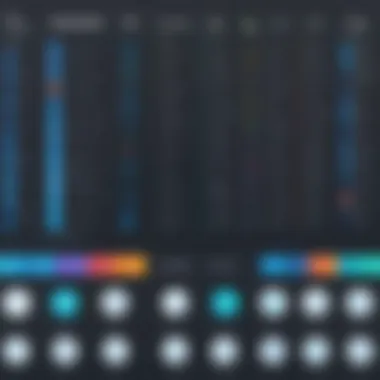

Collaboration and handoff tools streamline the design process between designers, developers, and stakeholders. Effective communication and easy sharing of design files are important for the successful implementation of UI projects. Tools in this category include Zeplin and Avocode.
Key elements to look for in collaboration and handoff tools are:
- Specification Generation: These tools can automatically generate design specifications for developers, saving time and reducing errors.
- Feedback Mechanism: They often include features for comments and annotations, making it easier for stakeholders to provide input directly on the design.
- Asset Export: Most allow designers to export design assets (icons, images) in various formats effortlessly.
Integrating collaboration and handoff tools in the workflow ensures that there is a seamless transition from design to the development phase, ultimately improving product delivery times.
Remember, choosing the right tools from each category is key to optimizing your UI design process. By understanding their functionalities and how they fit within your project needs, you can enhance your productivity and efficiency.
Popular UI Design Tools for Beginners
The realm of UI design has seen a rapid evolution in recent years. For beginners, selecting the right tools is essential. This section focuses on well-known UI design tools that can significantly aid novices in developing their skills and enhancing their projects. Each tool carries unique characteristics that cater to diverse needs. Thus, understanding these options allows beginners to build user-friendly interfaces more effectively.
Figma: A Versatile Choice
Figma has gained popularity for its collaborative features and browser-based platform. One notable advantage is that multiple users can work on the same project in real-time. This aspect enhances teamwork by allowing instant feedback and version control. Figma is equipped with numerous templates, making it easier for beginners to start. Furthermore, it supports versatile design systems which ensures consistency across various projects.
Figma's learning resources also contribute to its reputation. With a rich collection of tutorials and community forums, beginners can quickly find the help they need. The integration with tools such as Slack and JIRA streamlines the design process by minimizing interruptions. Overall, Figma’s combination of accessibility and functionality positions it as an excellent choice for those starting in UI design.
Sketch: A Mac Exclusive
Sketch is a renowned tool famous for its simplicity and powerful features. Exclusively for macOS, it provides a user-friendly interface that allows beginners to navigate its functionalities with ease. The design workspace is clean and intuitive, helping users focus on their projects without distractions.
One key feature of Sketch is its support for vector graphics. This allows for the creation of scalable designs that maintain quality. Additionally, Sketch provides a range of plugins to enhance its capabilities. Although it requires a one-time purchase, the value offered through updates and plugins generally justifies the cost. However, beginners should keep in mind that there is a learning curve, particularly with the more advanced features.
Adobe XD: Familiarity with Adobe Ecosystem
Adobe XD presents a seamless entry for those already familiar with Adobe products. Its interface aligns well with tools like Photoshop and Illustrator, offering a comfortable transition for users. Adobe XD excels in prototyping capabilities, allowing beginners to build interactive mockups with ease.
Moreover, Adobe’s extensive library of resources and tutorials allows users to enhance their skills quickly. Another advantage is integration with other Adobe apps, providing a comprehensive design workflow. This connectivity can be particularly beneficial for beginners who may already have experience in Adobe programs.
InVision: Prototyping Made Simple
InVision focuses primarily on prototyping. It allows designers to create interactive prototypes with minimal effort. After designing screens in other UI tools, users can import them into InVision. This process makes it straightforward to simulate user interactions and gather feedback.
InVision also supports collaboration, enabling stakeholders to leave comments directly on the prototypes. This feature enhances communication by keeping discussions centralized. While not a full-fledged design tool, InVision simplifies the prototyping process. For beginners, it can serve as a bridge between design and usability testing.
InVision's collaboration features significantly streamline feedback and revisions, making it easier for design teams to succeed together.
These tools serve as the foundation for any novice aiming to excel in UI design. Each offers distinct benefits that align with beginners' needs while setting the stage for more advanced skills. Understanding these differences helps newcomers make informed decisions about their design journey.
Key Considerations When Choosing a UI Design Tool
Choosing the right UI design tool is crucial for novices entering the field. Each tool comes with unique features and benefits that can significantly impact the design process. Understanding these key considerations allows beginners to make informed decisions, ensuring they choose tools that align with their specific needs and goals. The right tools can streamline workflows, enhance collaboration, and ultimately improve the quality of user interfaces.
Purpose of Use
When selecting a UI design tool, the primary factor to assess is the purpose of use. Different projects require different approaches. For example, if your focus is on wireframing, tools like Figma or Axure RP may take precedence, as they offer robust features tailored for this task. In contrast, if you need high-fidelity prototypes, you might lean toward Adobe XD or InVision.
Understanding the objectives of your design work is essential. Are you creating interfaces for web, mobile, or both? Clarifying this will help you identify which tools best cater to your workflow. For instance, a user looking to develop mobile applications might prioritize tools that facilitate responsive design and testing for various screen sizes.
Budget Constraints
Another significant consideration is the budget constraints. Pricing is often a crucial factor when choosing design tools, especially for beginners who might have limited resources. Many tools offer free trials or even free versions that can be suitable for initial projects. Figma, for instance, provides a free tier with a solid set of features ideal for beginners.
On the other hand, tools like Sketch require purchasing a license, which might not be feasible for all users. Evaluate your budget not just on the purchase price, but also consider ongoing subscription costs. Free tools may come with limitations, so weigh their offerings against what you actually require for your projects.
Learning Curve
The learning curve associated with a UI design tool should also not be underestimated. Some tools are more intuitive than others, and a steep learning curve can hinder progress. Tools such as Figma have user-friendly interfaces that make them accessible for beginners. Conversely, advanced software like Adobe XD may demand more time to master due to its extensive capabilities.
Assess your own familiarity with design tools before making a choice. If you are starting from scratch, it might be beneficial to select a tool with abundant resources, tutorials, and community support. This can facilitate a smoother learning process and help you become proficient more quickly. Ultimately, the goal is to choose a tool that you can effectively utilize, allowing you to focus on creating and refining your designs.


"Selecting the right UI design tool sets the foundation for building effective and user-centered designs."
When weighing these considerations, it’s also vital to conduct additional research on community forums and user reviews to gain insight into the experiences of others. Engaging in platforms like Reddit can also provide real-time feedback from fellow designers who can share their insights on different tools.
Integrating UI Design Tools into Your Workflow
In the realm of UI design, the ability to seamlessly integrate design tools into your workflow is crucial for creating effective user interfaces. Without a well-planned integration, even the most powerful tools can become cumbersome, ultimately hindering productivity and creativity.
The benefits of proper integration are numerous. To begin with, it streamlines the design process, allowing designers to transition between different phases—such as ideation, prototyping, and user testing—without losing momentum. Additionally, a cohesive workflow fosters collaboration among team members, leading to better outcomes and enhanced communication. It also reduces the friction of switching tools, enabling designers to focus on their work rather than wrestling with software or managing file formats.
Setting Up Your Design Process
Establishing a structured design process is essential for successfully integrating UI design tools into your workflow. Start by defining your project goals and user requirements. Understanding what the end-user needs can guide your design choices and influence your tool selection.
Next, select appropriate tools based on your needs. For example, if you find that prototyping is a significant part of your process, consider tools like Figma or Adobe XD that offer robust features for this purpose. Incorporate wireframing tools like Sketch to facilitate early-stage designs. Keep in mind that some tools may overlap in functionality, so selecting a primary tool for each stage can prevent redundancy.
Once you’ve chosen your tools, establish a consistent file-saving and naming convention. This not only aids in organization but makes collaboration easier by ensuring that all team members can locate files quickly. Finally, regularly review and adjust your design process based on feedback and outcomes. This agile approach keeps your workflow efficient and responsive to design challenges.
Collaborating with Stakeholders
Collaboration is a vital aspect of the UI design process. Involving stakeholders, such as developers, project managers, and even clients, can provide invaluable insights and constructive criticism. Begin this process by scheduling regular check-ins where stakeholders can provide feedback on prototypes or design iterations. This helps build a sense of ownership and gets everyone on the same page.
Utilize design tools that allow for real-time collaboration. For instance, Figma’s multiplayer capability enables team members to work on the same project simultaneously, making it easier to discuss changes and brainstorm ideas. Share design components and assets through these platforms to ensure everyone has access to the most up-to-date files.
Also, ensure you are clear about the roles and responsibilities of each stakeholder in the design process. Establishing who is responsible for what can streamline feedback and decision-making, resulting in quicker iterations.
"Integration of design tools into workflows doesn't just improve productivity; it can entirely transform the user experience by enhancing collaboration and innovation."
Resources for Learning UI Design Tools
Learning to effectively use UI design tools is crucial for anyone entering this field. For beginners, proper resources can accelerate their understanding and skill acquisition. Online courses, tutorials, webinars, and community events can provide structured guidance and insights. With the right foundation, novice designers can approach their projects with confidence.
Online Courses and Tutorials
Online courses offer a systematic approach to learning UI design tools. Platforms like Coursera and Udemy provide structured lessons that cater to various skill levels. Beginners can start with introductory courses that cover the basics of tools such as Figma and Adobe XD. These courses often include hands-on projects that help reinforce theoretical knowledge.
Key benefits of online courses include:
- Flexibility: Learners can study at their own pace, accommodating busy schedules.
- Diverse Content: Topics may vary from basic tool features to advanced design principles.
- Community Access: Many courses foster a community where students can ask questions and share experiences.
Tutorials, both free and paid, are also useful. Websites like YouTube feature countless video guides on specific features or workflows within a given tool. This visual learning aids comprehension and allows learners to follow along in real-time.
Webinars and Community Events
Webinars present another valuable learning opportunity. These live sessions often feature industry experts showcasing best practices, recent updates, or new features of popular UI tools. Participating in webinars allows for direct interaction with instructors, providing a chance to ask questions and receive immediate feedback.
Community events on platforms like Meetup can foster networking among fellow designers. Beginners can find local design meetups or online forums where they share experiences and knowledge. Engaging with a community helps to build confidence and can open doors to collaboration opportunities.
"The best way to learn is to teach. You must not only know how to use the tool but how to pass that knowledge on to others."
In summary, accessing a combination of online courses and community events ensures a more rounded learning experience. By utilizing these resources effectively, aspiring UI designers can enhance their skills, keep updated on trends, and remain motivated in their design journey.
Ending
In this final section, we synthesize the relevance and importance of UI design tools for beginners. The journey into UI design is complex yet rewarding. Through this guide, we have explored not just the tools themselves, but also the thought processes that underlie effective design practices. Understanding UI design is more than mastering tools; it involves knowing how to create user-centric solutions that solve real problems.
Recap of Key Points
- We began by discussing the significance of UI design and how it impacts user experience. A good interface is essential for user engagement and satisfaction.
- Next, we defined what constitutes UI design tools. These tools can vary from wireframing to prototyping, helping designers visualize their concepts.
- The article categorized various tools, highlighting popular choices such as Figma, Sketch, and Adobe XD, each with unique advantages for beginners.
- Key considerations when selecting the appropriate tool were articulated, such as the purpose of use, budget constraints, and the learning curve.
- We also outlined methods for integrating these tools into your workflow, emphasizing the importance of collaboration via the right platforms.
- Furthermore, resources for learning were identified, enabling readers to pursue further education and practical skills.
This comprehensive overview arms up-and-coming designers with critical insights needed to embark on their UI design paths.
Encouragement for Continued Learning
The field of UI design is ever-evolving. New tools and techniques emerge continually, making ongoing education important. Engaging with communities on platforms like Reddit or attending webinars can enhance your skills. Always be open to feedback and iterative design.
As you spend time learning, utilize various resources, both online courses and design forums, to foster your growth. This will not only deepen your skills but also broaden your understanding of user needs and preferences. In this way, your foundation will be both robust and adaptable.
By embracing a mindset of continuous learning and experimentation, you position yourself as a ready contributor to the design community. This attitude will ensure that you remain relevant and effective in providing exceptional user experiences.







