Discovering the Ultimate Graphic Design Software: An In-Depth Guide


App Overview
In delving into the realm of graphic design software, it becomes imperative to explore the various tools and programs that facilitate the creation of captivating visuals. One such software deserving attention is Adobe Illustrator. Renowned for its robust feature set and user-friendly interface, Adobe Illustrator stands out as a top choice among designers worldwide. Its key functionalities include an array of drawing tools, typography options, and comprehensive color management capabilities. Designers benefit greatly from its vector graphics editing, allowing for scalability and precision in creating intricate designs.
Step-by-Step Walkthrough
Navigating through Adobe Illustrator can seem daunting at first, but fear not, for a detailed walkthrough awaits. Begin by launching the application and familiarizing yourself with the workspace. Utilize the various tools such as the Pen Tool for creating custom shapes and paths. Importing images and manipulating layers are essential skills to master. Organizing your workspace to suit your workflow is key, ensuring efficient design creation. Embrace the power of artboards to work on multiple design iterations simultaneously.
Tips and Tricks
To optimize your Adobe Illustrator experience, consider these expert tips. Utilize keyboard shortcuts to expedite your design workflow and increase productivity. Understanding the nuances of anchor points and bezier handles can elevate your design precision. Explore the vast world of plugins and extensions to augment the software's capabilities further. Leveraging Adobe's extensive library of tutorials can enhance your proficiency and unlock hidden features within the software.
Common Issues and Troubleshooting
Despite its prowess, users may encounter common issues while using Adobe Illustrator. Problems like application crashes, lagging performance, or file compatibility issues can arise. Fear not, solutions exist! Updating the software to the latest version, optimizing system resources, and checking for conflicts with other applications can mitigate these challenges. Additionally, seeking guidance from Adobe's official support channels or community forums can provide valuable troubleshooting insights.
App Comparison
In comparing Adobe Illustrator to other graphic design software like CorelDRAW and Inkscape, distinct differences come to light. While CorelDRAW offers a more intuitive interface for beginners, Adobe Illustrator excels in its advanced features tailored to professional designers. Furthermore, Inkscape, being an open-source alternative, boasts a loyal user base due to its cost-effective nature. Each software has its unique selling points, catering to diverse design needs and skill levels.
Introduction
Graphic design software plays a pivotal role in the creation of compelling visuals across various industries. In this comprehensive guide, we explore the intricacies of graphic design software, shedding light on the diverse array of tools available for crafting visually stunning works. From industry giants to innovative emerging platforms, this article aims to equip readers with the knowledge needed to select the most suitable graphic design software for their projects.
Understanding the Importance of Graphic Design Software
Role of Graphic Design Software in Creative Industries
Graphic design software serves as the backbone of creativity in industries ranging from marketing to entertainment. Its versatility and efficiency empower professionals to bring their artistic visions to life with precision and finesse. The ability to manipulate images, fonts, and layouts seamlessly sets graphic design software apart as a crucial tool in producing visually impactful content. Despite some limitations, such as complexity for beginners, the advantages of using sophisticated graphic design software far outweigh its challenges, making it an indispensable asset in the creative realm.
Evolution of Graphic Design Tools
The evolution of graphic design tools has revolutionized the way designers conceptualize and execute their projects. From the early days of rudimentary drawing programs to the current sophisticated software with advanced editing capabilities, the journey of graphic design tools mirrors the rapid advancements in technology. This evolution has not only increased efficiency but has also broadened the horizons of artistic expression, offering designers a multitude of innovative features to explore. While this evolution presents a learning curve for users transitioning between software versions, the benefits of enhanced functionalities and improved user experience are clear, making the evolution of graphic design tools a vital aspect of the industry.
Key Factors to Consider When Choosing Graphic Design Software
User Interface and User Experience
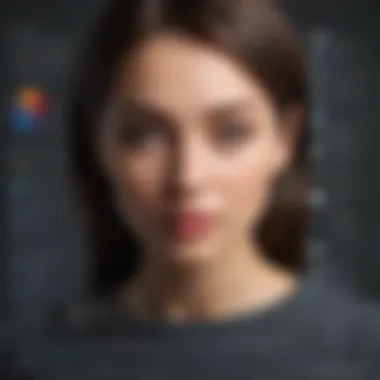

The user interface and experience of graphic design software play a crucial role in the overall design process. An intuitive interface coupled with seamless navigation enhances the user's productivity and workflow, allowing for a more efficient creative journey. While some software may prioritize aesthetics over functionality, striking a balance between visual appeal and practicality ensures a user-friendly experience that boosts creativity and design outcomes. The unique feature of customizability in user interfaces caters to individual preferences, offering a personalized workspace that adapts to the user's workflow and enhances overall efficiency.
Compatibility with Operating Systems
The compatibility of graphic design software with various operating systems is a vital consideration for users across different platforms. Whether working on Windows, macOS, or Linux, ensuring that the chosen software integrates smoothly with the operating system is key to a seamless design process. While certain software may excel on specific platforms, opting for cross-platform compatibility ensures flexibility and accessibility for designers working in diverse environments. The unique feature of cross-platform functionality enables users to collaborate seamlessly and interchange files effortlessly, promoting an integrated design ecosystem that transcends operating system constraints.
Feature Set and Functionality
The feature set and functionality of graphic design software determine its versatility and suitability for different types of projects. A robust set of features, including advanced editing tools, customization options, and integrated plugins, equips designers with the resources needed to bring their creative visions to fruition. Striving for a balance between comprehensive functionalities and streamlined usability ensures that designers can unleash their full potential without being bogged down by unnecessary complexities. The unique feature of scalability in feature sets enables users to adapt the software to their evolving needs, providing a dynamic platform for continuous growth and innovation within the design process.
Industry-Leading Graphic Design Software
In this segment, we embark on a detailed exploration of the pivotal role played by industry-leading graphic design software within the realm of design. These software solutions serve as the cornerstone for designers, offering a plethora of tools and functionalities to bring creative visions to life. The significance of selecting the right graphic design software cannot be overstated, as it directly influences the quality and efficiency of the design process. By delving deep into the world of industry-leading software, designers can harness the power of cutting-edge technology to elevate their work to new heights.
Adobe Creative Cloud
Overview of Adobe Suite Programs
Within the expansive Adobe Creative Cloud ecosystem lie a diverse array of programs tailored to suit different facets of design. From Photoshop for image editing to InDesign for layout design, Adobe Suite Programs cater to a broad spectrum of design needs. Each program boasts unique features and capabilities, allowing designers to execute their tasks with precision and creativity. The seamless integration between these programs facilitates a smooth workflow, enabling designers to transition effortlessly between various design tasks.
Benefits of Using Adobe Creative Cloud
The utilization of Adobe Creative Cloud offers designers unparalleled flexibility and adaptability in their design process. With cloud-based storage and collaboration tools, Adobe Creative Cloud enhances team productivity and project management. Additionally, access to the latest updates and features ensures that designers are always equipped with cutting-edge tools to unleash their creativity. The comprehensive support and resources provided by Adobe further solidify its position as a top choice for design professionals.
CorelDRAW Graphics Suite
Features and Tools of CorelDRAW
CorelDRAW Graphics Suite excels in providing a robust set of features and tools that cater to the specific requirements of designers. From advanced vector editing capabilities to versatile typography tools, CorelDRAW empowers designers to create intricate and visually captivating designs. The intuitive interface and customizable workspace enhance user experience, making CorelDRAW a preferred choice for both seasoned professionals and beginners alike.
Target Audience for CorelDRAW
The target audience for CorelDRAW comprises a diverse group of designers, ranging from illustrators and layout artists to web designers and marketing professionals. The versatility of CorelDRAW's tools makes it suitable for a wide range of design tasks, ensuring that designers across various industries can leverage its capabilities. Whether creating branding materials or conceptualizing illustrations, CorelDRAW caters to the needs of designers seeking a comprehensive and user-friendly design solution.
Affinity Designer
Advantages of Affinity Designer
Affinity Designer distinguishes itself through its innovative features and streamlined workflows, offering designers a competitive edge in the design landscape. The extensive toolset of Affinity Designer enables designers to execute complex design tasks with ease and precision. A key advantage of Affinity Designer lies in its one-time purchase model, providing cost-effective access to a professional-grade design platform without recurring subscription fees.


Comparison with Adobe Products
In comparison to Adobe products, Affinity Designer presents a compelling alternative with its focus on affordability and quality. The seamless performance and functionality of Affinity Designer rival that of industry giants, making it a formidable contender in the realm of graphic design software. By offering a fresh perspective on design tools and workflows, Affinity Designer captures the attention of designers seeking a modern and efficient design solution.
Specialized Graphic Design Software
Specialized graphic design software plays a pivotal role in the realm of graphic design tools. It offers specific features and functionalities tailored to meet the unique demands of designers working on specialized projects. The importance of specialized graphic design software lies in its ability to provide niche tools that cater to particular design requirements. Designers can benefit from specialized software by leveraging advanced features that streamline their workflow and enhance the quality of their creations. Moreover, these tools allow users to delve deeper into specialized areas of graphic design, such as typography, layout design, or illustration, empowering them to achieve unmatched precision and creativity in their work. When considering specialized graphic design software, it is essential to assess the compatibility with project needs, the learning curve associated with the software, and the availability of specialized support and resources.
Canva
Ease of Use and Templates
The ease of use and diverse range of templates offered by Canva are instrumental in enhancing the graphic design process. Users, whether new or experienced, can quickly navigate the platform and access a plethora of professionally designed templates catering to various design needs. This convenience not only accelerates the design process but also ensures consistency and aesthetic appeal across different projects. The intuitive interface of Canva enables users to customize templates easily, making it a preferred choice for individuals seeking efficiency and visual coherence in their designs. Furthermore, the template library in Canva provides a wide selection of design assets, from layouts to fonts, empowering users to create striking visuals with minimal effort.
Integration with Social Media Platforms
Canva's seamless integration with social media platforms offers users the convenience of directly sharing their designs on different social channels. This feature eliminates the need for manual downloading and uploading of files, simplifying the process of posting content on social media. By enabling users to resize and optimize designs for specific social media platforms, Canva streamlines the workflow for creating engaging and shareable content. Additionally, the collaborative features of Canva allow multiple users to work on a design simultaneously, fostering teamwork and creativity in a virtual environment.
Inkscape
Open-Source Features
Inkscape's open-source nature provides designers with access to a free platform that supports extensive customization and community-driven development. The open-source features of Inkscape ensure that users can modify the software according to their requirements, leading to the creation of tailored design solutions. Designers appreciate the flexibility and transparency offered by open-source software, as it encourages innovation and experimentation in the field of graphic design. The collaborative ethos embedded within Inkscape's community fosters knowledge sharing and continuous improvement, shaping the software to meet evolving design trends and user needs.
Applicability for Vector Graphics
Inkscape's strong applicability for vector graphics makes it a preferred choice for designers focusing on scalable and high-quality visuals. The software's robust vector editing tools enable users to create intricate illustrations and designs with precision and clarity. Designers working on projects that require scalability and resolution independence benefit from Inkscape's vector capabilities, as it ensures that their creations maintain quality across different sizes and formats. The efficient handling of vector graphics in Inkscape enhances the efficiency and output quality of designers, positioning the software as a versatile and practical tool for vector-based projects.
Gravit Designer
Online Versus Desktop Version
The distinction between Gravit Designer's online and desktop versions offers users the flexibility to choose a platform based on their preferences and requirements. The online version of Gravit Designer enables users to access their projects from any device with internet connectivity, facilitating seamless collaboration and remote work. In contrast, the desktop version of the software provides offline functionality and increased control over project files and data privacy. Users can select the version of Gravit Designer that aligns with their working style and project dynamics, ensuring a tailored and efficient design workflow based on their individual needs.
Collaboration Features
Gravit Designer's collaboration features empower teams to work cohesively on design projects, fostering communication and synergy among members. By facilitating real-time collaboration, the software enhances productivity and creativity within design teams, allowing members to provide instant feedback and make concurrent edits. The interactive elements of Gravit Designer enable users to share design assets, receive input from team members, and iteratively improve their creations. The seamless integration of collaboration features in Gravit Designer promotes a dynamic and collaborative design environment, where ideas converge, and inventive solutions emerge.
Emerging Trends in Graphic Design Software
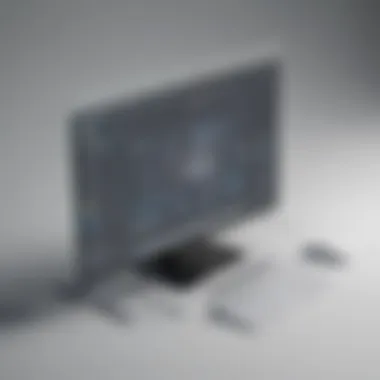

In this section of the article, we delve into the significance of Emerging Trends in Graphic Design Software, shedding light on the evolving landscape of graphic design tools. The constantly advancing technology has brought forth new developments and innovations in the field, shaping the way designers create and conceptualize their projects. Understanding these trends is crucial for staying ahead in the competitive realm of graphic design.
Artificial Intelligence in Graphic Design
AI-Driven Design Tools
AI-Driven Design Tools represent a pivotal aspect of the contemporary graphic design sphere. These tools harness the power of artificial intelligence to streamline design processes, automate repetitive tasks, and generate unique design solutions. Their key characteristic lies in the ability to analyze vast amounts of data swiftly, providing designers with valuable insights and suggestions to enhance their creativity. AI-Driven Design Tools are highly favored for their efficiency, accuracy, and ability to handle complex design tasks with precision. Designers benefit from functionalities like predictive analytics, personalized recommendations, and quick prototyping, making them an indispensable asset in the graphic design toolkit.
Conversely, while AI-Driven Design Tools offer immense benefits in terms of productivity and innovation, there are inherent drawbacks to consider. These tools may face challenges in understanding nuanced design aesthetics, leading to potential discrepancies in the final output. Designers may also encounter limitations in customization and creative control when relying heavily on AI-generated suggestions, highlighting the importance of maintaining a balance between human creativity and machine assistance.
Impact on Design Workflow
The Impact on Design Workflow brought about by emerging trends in graphic design software is substantial. Designers experience a paradigm shift in their workflow processes with the integration of AI technologies. The key characteristic of this impact is the optimization of design tasks, from ideation to execution, through intelligent automation and data-driven insights. Designers find a significant boost in productivity, as AI streamlines repetitive tasks, accelerates design iterations, and minimizes errors. This transformative effect leads to enhanced efficiency, allowing designers to focus more on creative ideation and strategic decision-making.
While the Impact on Design Workflow heralds a new era of efficiency and innovation, there exist challenges in adapting to these changes. Designers may face a learning curve in mastering AI-integrated tools and algorithms, requiring continuous upskilling to leverage these technologies effectively. Moreover, concerns around data privacy, algorithm bias, and ethical implications of AI in design underscore the need for a nuanced understanding of AI's role in shaping design workflows.
Mobile Applications for Graphic Design
In the realm of graphic design, Mobile Applications have emerged as indispensable tools for designers on the go. These applications offer flexibility, convenience, and a portable platform for designers to ideate, create, and collaborate on design projects seamlessly. Understanding the specific benefits and features of Mobile Design Apps is essential for harnessing the full potential of these innovative tools within the graphic design workflow.
Benefits of Mobile Design Apps
The Benefits of Mobile Design Apps are multifaceted, catering to the dynamic needs of modern designers. These apps empower designers to work remotely, enabling seamless collaboration with team members irrespective of geographical constraints. Mobile Design Apps facilitate quick iterations, allowing designers to capture inspiration on the move and transform ideas into tangible designs effortlessly. The key characteristic of these apps lies in their intuitive interfaces, tailored to enhance creativity and productivity on touchscreen devices. Designers appreciate the on-the-go access to design tools, templates, and assets, fostering a creative environment beyond traditional workspaces.
On the flip side, while Mobile Design Apps offer unparalleled flexibility and convenience, there are considerations regarding performance capabilities and feature parity compared to desktop counterparts. Designers may experience limitations in processing power, project complexity, and integration with professional design software, necessitating a strategic approach in leveraging mobile applications within their design workflows.
Top Mobile Graphic Design Software
Exploring the Top Mobile Graphic Design Software provides insights into the diverse array of tools available to mobile designers. These applications cater to varying design needs, from illustrations and photo editing to vector graphics and typography, offering a comprehensive suite of features on handheld devices. The key characteristic of Top Mobile Graphic Design Software is their adaptability and responsiveness to evolving design trends, empowering designers to create professional visuals on the go. Whether it's creating social media graphics, editing photos, or prototyping layouts, these mobile applications bridge the gap between design versatility and mobility for designers seeking flexibility in their creative endeavors.
While Top Mobile Graphic Design Software excels in portability and accessibility, designers may encounter limitations in advanced functionalities, intricate design tasks, and cross-platform compatibility. Balancing the convenience of mobile design with the robust capabilities of desktop software becomes essential for optimizing the design workflow across different devices and project requirements.
Conclusion
In this meticulously crafted guide on the nuances of graphic design software, the conclusion serves as the pivotal point where readers are urged to contemplate the significance of selecting the most suitable software for their creative endeavors. This section encapsulates the essence of informed decision-making regarding graphic design tools and programs. Emphasizing the critical role of tailoring software choices to specific project requirements ensures optimal outcomes in terms of efficiency and effectiveness. Additionally, continuous learning and adaptation play a fundamental role in staying abreast of evolving industry trends, fostering growth and innovation in design projects. The ability to adapt and refine one's skills and toolset enables designers to push boundaries and excel in their craft, ultimately leading to superior visual creations and project outcomes.
Choosing the Right Software for Your Graphic Design Needs
Tailoring Software Selection to Project Requirements
Delving into the nuanced realm of tailoring software selection to project requirements unveils a strategic approach essential for ensuring project success. This specific aspect entails meticulously evaluating the unique demands of each design project and selecting graphic design software that aligns seamlessly with these criteria. By customizing software choices based on the intricacies of a project, designers can harness the full potential of specialized features and functionalities tailored to their specific needs. This prudent approach not only enhances workflow efficiency but also elevates the quality of design outcomes, maximizing creativity and precision. The ability to tailor software selection to the precise demands of each project empowers designers to navigate challenges adeptly and achieve unparalleled levels of design excellence.
Continuous Learning and Adaptation
The facet of continuous learning and adaptation stands as a cornerstone in the realm of graphic design software, underlining the necessity for perpetual growth and development. This aspect highlights the enduring commitment to honing skills, exploring new techniques, and staying attuned to emerging trends in the design landscape. By embracing a mindset of continuous learning, designers can enrich their creative repertoire, expand their knowledge base, and refine their craft over time. The adaptive capacity to evolve alongside advancements in technology and design practices propels designers towards mastering their tools and techniques, ensuring a sustained level of competitiveness and relevance in the dynamic field of graphic design. Embracing a culture of continuous learning and adaptation fosters a culture of innovation and excellence, positioning designers for continual success in the ever-evolving realm of graphic design.







