Understanding Asana's Pricing Model and Free Tier
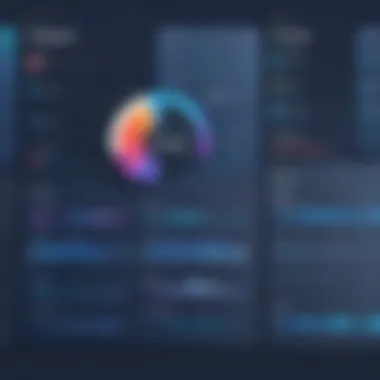

Intro
Asana is often the go-to project management tool for both teams of engineers and individual users alike. Its effectiveness in organizing tasks, tracking progress, and facilitating collaboration has made it a key player in the ever-growing field of productivity apps. However, when it comes to the question of cost, things get a bit murky. Many potential users wonder if they can truly utilize the platform without dropping a dime or if they'll inevitably need to open their wallets.
Understanding Asana's pricing structure is crucial not just for budget-conscious individuals but also for teams who might be contemplating a transition from their current project management software. Knowing what’s on the table in terms of features and limitations can aid in making an informed decision. This exploration dives into the nitty-gritty, dissecting the available subscription tiers and the functionalities each one provides, leading to a clearer picture of whether Asana genuinely offers substantial value without a price tag.
In the sections to follow, we’ll take a closer look at how Asana stacks up against its competitors, integrate practical tips for maximizing your experience on the platform, and flounder through any common hiccups that users might face. So grab that notepad; we’re about to wade through the cost structure of Asana and see if you can keep that cash in your pocket.
Understanding Asana's Pricing Model
Understanding Asana's pricing model is crucial for anyone considering this project management tool. It sheds light on how Asana tailors its offerings to meet the diverse needs of its user base. While some may assume that a tool with both free and paid options might skimp on functionality, Asana aims to strike a balance. A well-thought-out pricing structure not only allows various users to get their feet wet without commitment but also incentivizes teams to upgrade as their needs become more complex.
Exploring the nuances of this pricing model helps potential users make informed decisions. If you’re a one-person team juggling a few projects, the free version can be incredibly useful without any strings attached. However, as projects grow in scope or teams expand, understanding what the paid tiers offer becomes vital. Then, one can weigh the added value against costs.
The exploration of Asana's cost structure thus serves several purposes: it provides clarity on what users get with each plan and helps identify the potential return on investment as organizations scale. Moreover, knowing the specific features tied to membership levels can aid in determining the right fit for an individual's or a team's needs.
An Overview of Asana
Asana is a web and mobile application designed to help teams manage their work more effectively. Founded in 2008 by Facebook co-founder Dustin Moskovitz and Justin Rosenstein, Asana differentiates itself with a user-friendly interface and robust task management capabilities. The tool enables users to create tasks, assign them to team members, set deadlines, and track progress—all within a single platform. It’s particularly beneficial for teams working remotely or across different locations, allowing for real-time collaboration and deep visibility into projects.
Free vs. Paid Plans
Asana’s pricing tiers break down mainly into two categories: free and paid plans. The free plan is an excellent starting point for individuals or small teams trying out the service. Users can manage tasks, projects, and even collaborate with others without any financial investment. It includes basic functionality, making it accessible to anyone from students to freelancers. However, the free plan does come with limitations such as reduced features and functionality compared to its paid counterparts.
On the other hand, Asana's paid plans offer enhanced features like advanced reporting, timeline views, and increased customization options. These features are valuable for larger teams or organizations with intricate workflows. Additionally, the paid plans typically include superior customer support and training resources, which can be crucial for teams aiming to optimize their use of the platform.
Target Audience for Each Plan
The demographics for Asana's plans vary widely depending on the specific needs of users. The free version attracts individuals, small teams, and freelancers, who may be testing the waters of project management tools. They appreciate having a cost-effective option that meets basic needs, perfect for managing small-scale projects without unnecessary complexity.
Conversely, paid plans have a broader appeal, aiming at medium to large businesses that require a deeper integration of functionalities. These teams often handle multiple projects simultaneously and benefit greatly from advanced features that the free plan lacks. Businesses keen on collaboration and effective coordination across departments are more likely to see value in the comprehensive nature of paid subscriptions. Overall, Asana has tailored each plan to fit particular user profiles and expectations, ensuring that there are options that cater to different scales and complexities of work.
"Understanding the cost structure behind Asana is like having a map in uncharted territory; it helps you navigate your project landscape effectively."
This foundational knowledge is essential for leveraging the full potential of Asana in project management.
The Free Version of Asana
Understanding the free version of Asana is crucial for anyone wanting to leverage this project management tool without diving into their pockets. This offering not only serves as an introductory experience for potential users but also caters to individuals and small teams looking for efficient project organization on a budget. The free version’s attractiveness lies in its accessibility, allowing users to dip their toes into the functionalities offered by Asana without a financial commitment. This section will dissect the features included, address the user limitations faced, and showcase typical scenarios where the free plan might be the best fit.
Features Included in the Free Plan
Asana’s free version is packed with a range of features that, while somewhat limited compared to paid plans, still provide substantial utility. Users can create tasks, assign them to team members, and set due dates, which form the backbone of any project. Additionally, the free plan includes:


- Basic task management: Create and edit tasks with comments.
- Project views: Users can view their tasks in list, board, or calendar formats.
- Collaboration tools: Team members can collaborate through comments and project updates.
- Integration options: Connect with a limited number of apps like Google Drive and Slack to streamline workflows.
These functionalities allow small teams to manage projects effectively without spending a dime, providing significant value right off the bat.
User Limitations to Consider
While the free version has its merits, it does come with certain restrictions that users must keep in mind. One notable limitation is the number of team members; the free plan allows up to 15 users, making it less suitable for larger organizations. Moreover, some advanced features that improve productivity—like timeline views or reporting tools—are locked behind the paywall. Users will also find restrictions on the number of integrations available compared to paid versions. It’s essential for potential users to weigh these limitations against their project needs before settling on the free tier.
Typical Use Cases for Free Users
The free version of Asana shines in specific use cases, particularly for smaller projects and teams. Often, freelancers and startups operating on a tight budget turn to this plan for managing client tasks and organizing their workflow. Additionally, student groups working on joint assignments can benefit from the collaboration tools without needing a significant investment. Here are some common scenarios:
- Small teams managing straightforward projects: The basic features often suffice for those who just need a straightforward overview of tasks.
- Ad hoc projects that won’t require extensive features: For one-off projects, the free plan allows for effective tracking without added costs.
- **Learning and exploration stage:**New users can experiment with organizational techniques with no strings attached, paving the way for a more cultured understanding of project management principles.
Evaluating Asana's Paid Plans
Understanding the landscape of Asana's paid plans is crucial for users contemplating their project management needs. Whether you're a solo developer, running a small team, or managing multiple departments, knowing what Asana’s paid tiers offer can significantly impact your productivity. The features bundled in these plans could mean the difference between chaos and seamless project flow, especially when you grow or extend your team.
Overview of Paid Subscription Tiers
Asana’s paid plans are structured into three main tiers: Premium, Business, and Enterprise. Each tier is designed to cater to distinct needs, ensuring that users can choose a plan that aligns with their scale and complexity.
- Premium: This plan includes functionalities such as timeline view and advanced search which are pretty nifty for visualizing project paths. It is a good fit for startups or small teams needing to ramp up their workflow without overcommitting financially.
- Business: This tier builds upon the Premium offerings. It adds features like goal tracking and workload management to enhance team collaboration and efficiency. Suitable for mid-size companies or cross-functional projects, it gives teams the tools necessary to manage complex workflows.
- Enterprise: Tailored for large organizations, this plan opens the door to advanced admin controls, templates, and premium support. It’s ideal for companies that require a comprehensive approach to project management, with scalability and customization at its core.
Feature Comparisons Across Plans
When you line up features across Asana’s paid plans, the distinctions become apparent. A few key comparisons are worth noting:
- Premium vs. Free: Users moving from free to premium get access to advanced features like timelines and custom fields, which can radically transform project management through enhanced organization and tracking.
- Business vs. Premium: While Premium serves as a solid foundation, Business steps it up with advanced integrations, such as Salesforce and Adobe Creative Cloud, catering to teams who depend heavily on collaboration between various tools.
- Enterprise Unique Features: The custom branding and detailed analytics tools in this tier enable large organizations to shape Asana to their needs, providing insights that are essential for leadership decisions.
This tiered structure ensures that there’s always something more to unlock as your needs grow deeper and more complex.
Assessing Cost-Effectiveness
When evaluating the cost-effectiveness of Asana’s paid plans, one must consider not only the monetary aspect but also the impact on workflow efficiency and project delivery time.
- Return on Investment (ROI): For any business, calculating the potential ROI is key. If a $10 per user monthly fee can save several hours of project management time each week, it quickly justifies the cost.
- Hidden Costs: It’s also essential to keep an eye on any hidden costs. Users often underestimate the learning curve when integrating a new tool. Time invested in training must also factor into the overall expenses.
- Comparative Value: Compare these plans with other project management tools. How do the features stack up against competitors like Monday.com or Trello? Are users truly getting what they pay for?
In summary, evaluating the paid plans of Asana is not just about the dollar signs. It’s about understanding the value brought to the table in relation to your specific project needs. Make sure to weigh the long-term benefits against the immediate costs.
User Experience Insights
Understanding user experience with Asana is pivotal in evaluating its overall value. Positive or negative feedback can greatly influence a user’s choice between the free or premium versions. This section focuses on various elements that impact satisfaction, including usability, feature accessibility, and support.
Feedback from Free Users
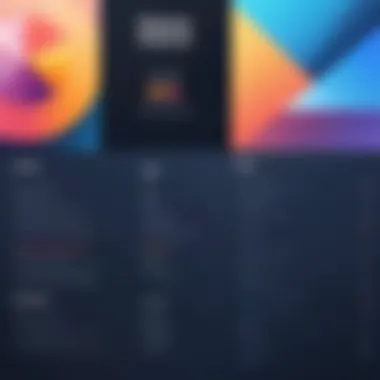

Free users often provide a mixed bag of responses. While many appreciate that Asana offers a robust free option, some feel constrained.
- Notable Features: Users frequently highlight task management and collaboration features as standout elements. The interface is often described as user-friendly, making it easy to create and track tasks.
- Limitations: However, limitations on features like timeline view, customized reporting, and integrations with other tools can lead to frustration. Free users often voice the need for additional functionalities to meet larger project demands.
- Real-World Scenarios: For smaller teams or personal projects, the free version seems to fit the bill. But as the team grows or the project complexity increases, free users often find themselves wanting more.
Feedback from Paid Users
On the other hand, those who have upgraded to a paid plan tend to express greater satisfaction.
- Comprehensive Features: Paid users frequently praise the enhanced features such as advanced search capabilities, reporting tools, and priority customer support. This leads to higher productivity and better project insights.
- Cost-Benefit Analysis: Many users indicate that the substantial investment in a paid plan pays dividends in their workflow efficiency and output. Users often articulate how the additional features make a tangible difference in their day-to-day activities.
- Support and Training: Having access to dedicated customer support is another common theme. Paid users appreciate the personalized assistance that helps them navigate complexities in the software more effectively.
Comparative Analysis of User Satisfaction
When comparing the satisfaction levels between free and paid users, some clear distinctions arise.
- Overall Satisfaction: Paid users consistently report higher satisfaction rates. The additional features justify the pricing for them, whereas free users often feel they hit a ceiling in terms of functionality.
- Usability and Navigation: While both groups appreciate Asana's design, paid users enjoy smoother navigation due to more customization options available to them.
- Future Needs: Feedback indicates that many free users aspire to upgrade, especially as their project requirements evolve, suggesting a pathway dictated by their experiences with the free version.
"The more limitations you have, the less likely you are to feel satisfied. It's like running on a treadmill but never going anywhere."
Understanding these user experience insights helps project developers and potential new users gauge which tier aligns with their needs. Whether opting for free or diving into paid plans, user feedback plays a crucial role in shaping decisions at all levels.
Choosing the Right Plan
Selecting the right plan on Asana isn't just a cursory checkmark; it's a pivotal decision that can shape how effectively you and your team can manage projects. The right fit will not only save you money but also ensure you are utilizing Asana's features to their fullest potential. Each plan is designed with specific audiences in mind, so understanding your project needs becomes crucial when making a choice. Here’s a closer look at how to navigate this process, what factors to consider, and a few tips on maximizing the benefits.
Identifying Your Project Needs
To effectively choose a plan, it’s essential to take a good hard look at your project requirements. This involves asking yourself a few critical questions:
- What type of projects are you managing? Are they simple to-do lists or complex initiatives that require collaborative input?
- How many people will be using Asana? Consider the number of designated contributors vs. stakeholders who may need read-only access.
- What features do you absolutely need? Do you require advanced features like timelines, reporting, or custom fields?
For instance, a small startup handling straightforward tasks could thrive on the free version, utilizing its basic features without feeling bogged down. In contrast, a large company with multifaceted projects may find themselves knee-deep in a quagmire if they don’t tap into the premium offerings that cater to extensive tools and integrations.
When to Upgrade from Free to Paid
The transition from the free tier to a paid plan isn't something to be taken lightly. Here are signs that it might be time to make that leap:
- Outgrowing Features: If you consistently hit the limitations of the free plan, like a cap on team size or access to particular tools, it's a clear signal to explore a paid option.
- Team Collaboration Needs: As your team begins to collaborate more or if cross-department projects are the norm, consider the added functionalities of paid plans that facilitate stringent project management.
- Need for Enhanced Security: Organizations dealing with sensitive data or those wanting enhanced user permissions will find value in paid subscriptions which typically offer better security and admin features.
It’s a balancing act between cost and necessity. Ultimately, when the value outweighs the cost, you'll know it's time to make the shift.
Tips for Maximizing Value from Asana
Whether you choose the free plan or decide to invest in a paid tier, knowing how to get the most bang for your buck is key. Here are actionable strategies to unlock Asana's full potential:
- Leverage Templates: Make use of Asana's project templates for faster setup, instead of starting from scratch. This can significantly reduce onboarding time for new projects.
- Utilize Integrations: If you're using other tools like Slack for communication or Google Drive for storage, integrate them with Asana. This helps create a seamless workflow that enhances productivity.
- Educate Your Team: Invest time in training your team on how to utilize Asana effectively. Familiarity with the tool's functionalities can exponentially increase productivity and reduce frustration.


"A tool is only as powerful as its user. Maximizing Asana's value relies on the commitment to learning and adapting the tool to your team’s needs."
By keeping these strategies in mind, you can effectively address project management challenges while making sure your team is supercharged to perform at their best.
Alternative Project Management Tools
The landscape of project management tools is vast and assorted, frequently making it tough for teams and individuals to choose the right platform. Asana, with its sleek interface and versatile functionality, undoubtedly ranks among the top choices. However, alternatives exist that may cater to unique needs or budgets. Understanding these alternatives is crucial for making informed decisions. Exploring different project management tools can illuminate the path to greater productivity and collaboration.
Free Alternatives to Asana
For those on a shoestring budget or just starting out, free alternatives can provide essential functions without the commitment of a paid plan. A few standout options include:
- Trello: Simple and intuitive, Trello employs a card-based system perfect for visual thinkers. It allows users to organize tasks via boards and lists, facilitating easy drag-and-drop functionality.
- ClickUp: Offering rich features in its free version, ClickUp helps teams manage their workflow through a variety of views such as lists, boards, and Gantt charts. The flexibility is a major draw for many users.
- Notion: This tool is essentially a blank canvas. It allows users to create databases, kanban boards, lists, and more, all in one place. The flexibility can be overwhelming initially, but it rewards those who invest time in tailoring it.
- Microsoft To Do: Well-suited for personal task management, Microsoft To Do helps users keep track of daily tasks. It integrates seamlessly with other Microsoft tools, beneficial for those already embedded in that ecosystem.
Each of these tools has its strengths and weaknesses, and the best alternative largely depends on the specific needs of the user or team.
Paid Alternatives and Their Features
When exploring paid project management tools, several options offer powerful features that cater to diverse project requirements. Here are a few notable ones:
- Monday.com: Known for its highly visual layout, Monday.com uses customizable workflows that can adapt to nearly any project. Features like time tracking, automation, and integration with various apps make it a robust choice.
- Wrike: This is a more advanced platform aimed at larger teams requiring extensive project tracking and reporting features. Wrike offers in-depth analytics, time-tracking, and custom workflows, making it suitable for businesses with specific needs.
- Basecamp: Aimed at team collaboration, Basecamp provides to-do lists, milestone management, and messaging features within a single platform, fostering better communication among members.
- Jira: Tailored specifically for software development, Jira offers tools for issue tracking and agile project management. It is especially popular among tech-savvy teams and those using agile methodologies.
Choosing the right paid tool often hinges on the ability to scale features as needs change, as well as the overall ease of use across the team.
Comparative Analysis of Features and Pricing
When contrasting various project management tools, a side-by-side analysis of features alongside their pricing models can be helpful for potential users. Here are some key considerations:
- Functionality: Do features align with team workflows? Tools like Trello might omit advanced features but shine in user-friendliness, whereas Jira can be quite complex yet powerful for developers.
- Ease of Use: Some tools are simpler to adopt than others. Intuitive platforms such as Notion attract beginners, whereas others like Wrike may have a steeper learning curve owing to their extensive capabilities.
- Pricing: Pricing can widely vary. For instance, ClickUp offers an impressive free plan while other tools may charge monthly fees per user. Understanding how costs accumulate with scaling usage is essential.
- Integration Capabilities: An ideal tool should seamlessly integrate with existing systems, like Google Suite or Slack, maximizing productivity without disrupting established workflows.
Ultimately, selecting the optimal project management tool should hinge not just on affordability but also on how well it meets specific project demands. Being aware of the existing alternatives equips users to make thoughtful choices that enhance their workflow.
Epilogue and Final Thoughts
The exploration of Asana's cost structure is crucial for various users, from solo developers to large teams, as it sheds light on how best to utilize the platform based on individual needs and financial constraints. Understanding Asana’s pricing not only helps users make informed decisions but also enables them to optimize their project management strategies. The distinguishing features between the free and paid plans often dictate which option users should lean toward. For instance, teams aiming for advanced reporting or integration capabilities will naturally find value in a paid plan.
Recap of Asana's Cost Structure
Asana’s pricing tiers cater to a diverse range of project management needs:
- Free Plan: This includes basic features suitable for individuals or small teams. Users can manage tasks, collaborate, and track projects without any monetary commitment.
- Premium Plan: This paid plan opens up access to more advanced functionalities such as timelines, form views, and dashboards, ideal for teams seeking more control over their projects.
- Business Plan: With additional tools like portfolios and goals tracking, this tier serves larger organizations focused on detailed project tracking and extensive collaboration.
- Enterprise Plan: This is customized for very large organizations needing tailored solutions, including enhanced security and compliance measures.
Each plan offers distinct benefits, and picking the right one requires introspection into what the user needs beyond just a task management tool.
Final Recommendations for Users
When advising users on choosing the right Asana plan, consider the following:
- Assess Your Team Size and Needs: Smaller teams or individual users should carefully weigh the advantages of the free plan against their requirements. Ask yourself if the additional features found in paid plans are necessary for effective project execution.
- Evaluate Growth Potential: Startups and growing teams may benefit from the scalability of paid plans that offer more features as your operations expand. The flexibility to upgrade can save users the hassle of migrating data to a different platform down the line.
- Take Advantage of Free Trials: Most of Asana's paid plans offer trial periods. Make the most out of these to gauge whether the additional functionalities align with your workflows.
- Consider Integration Needs: If your organization uses various tools, ensure the plan you opt for integrates well with your existing software stack, as a smooth workflow can significantly enhance team productivity.
- Monitor While Using: Keep an eye on how your needs evolve; sometimes what works today may not suffice tomorrow. Revisiting your subscription to match your needs is vital.
In summary, careful evaluation of Asana’s offerings can lead users to a plan that truly enhances productivity without unnecessary expenditure.





